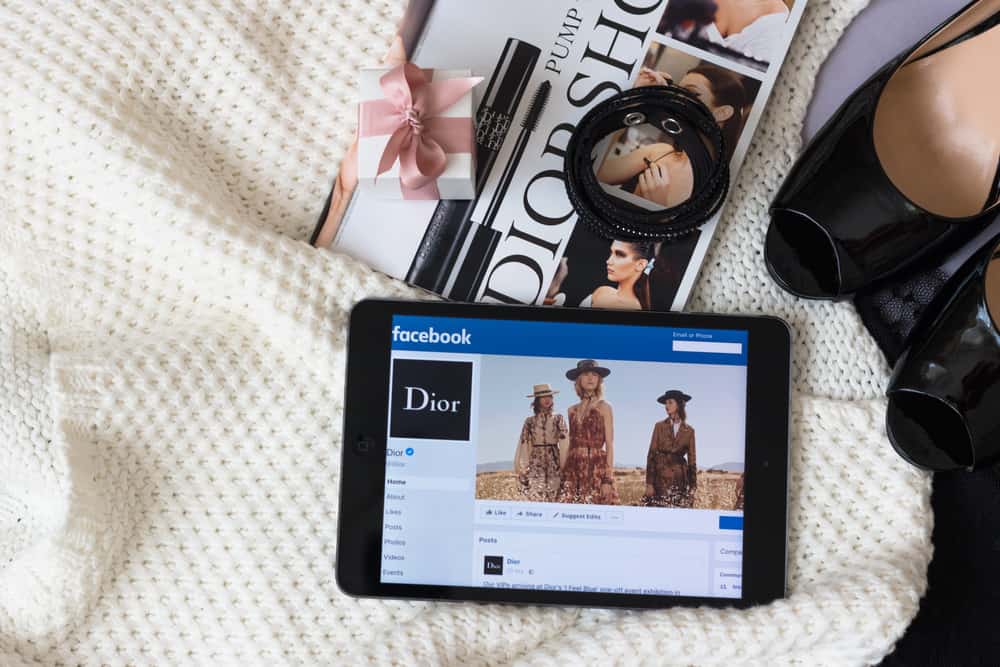Social media is a wonderful thing. It lets us connect with our friends around the world, follow our favorite brands and celebrities, and share what we’re up to, no matter the time or place.
However, it does sometimes feel like social media works a little too well. While each platform adds in features that it thinks will either be useful, enjoyable, or a safety measure for the user, these features can occasionally be a bit annoying.
One such feature that many of us have found to be an annoyance is the Seen Message feature on Instagram. This feature lets you know when the person you have messaged has read your DM (and vice versa).
However, sometimes we don’t want the other person to know when we’ve opened a message. Perhaps we want time to think of the perfect reply without the pressure of knowing the other person is sitting there waiting for it, or perhaps we just want the great excuse “Sorry I didn’t reply, I didn’t see your message!”.
Unfortunately, there is no way within Instagram to completely turn off this feature. But luckily, there are a few workarounds that mean you can read a message without the other person knowing that you’ve read it.
How To Read Messages Without the Other Person Knowing
While there’s no way to completely disable the Seen feature, there is a workaround. It may be a little long-winded, but it’s effective!
- Open the Instagram app, go to your profile and click on the tree lines.
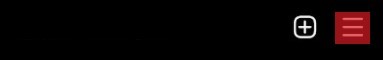
- Tap Settings.
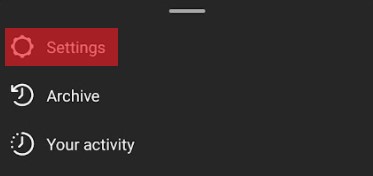
- Tap Notification.
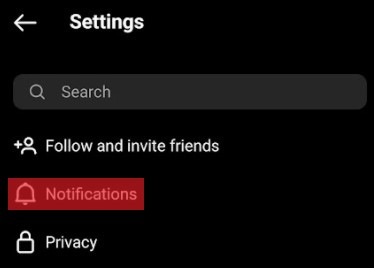
- Tap Direct Messages and Calls.
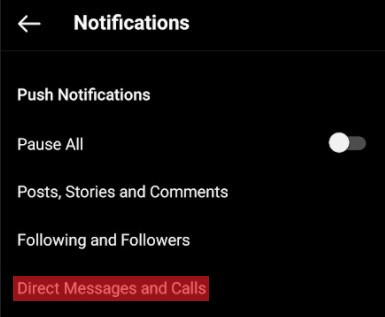
- Turn off Message Requests and Messages.
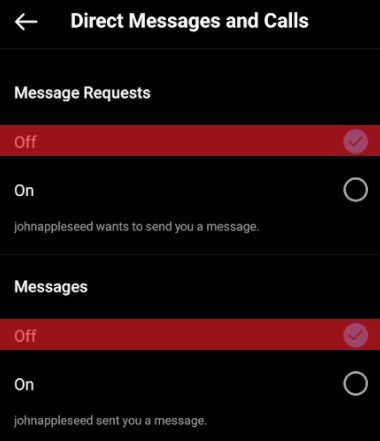
- Turn on Airplane mode, and make sure you’re not connected to the internet.
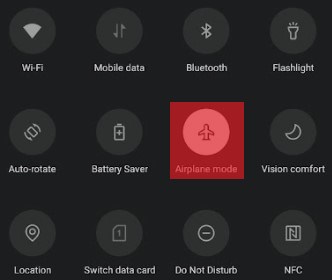
- Read the DM.
- Log out of Instagram. Log out option can be found under Settings.
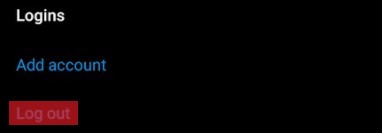
As I mentioned, it is a relatively long process if you want to do this regularly, but at least it works!
You’ll Need 3rd Party Tools To Disable the “Seen” Feature
If the method mentioned above seems like too much hassle for you, there are 3rd party tools out there that will completely disable the “Seen” feature.
They should be easy to find online, and once you’ve found one that you like, it may be worth checking how reliable it is by looking at reviews and comments.
Now, let’s take a look at what else you can do to avoid the other person knowing that you’ve read their message.
Turn Off Notifications
By turning off your notifications, you reduce the risk of accidentally opening a message. However, there is also a benefit to keeping them on.
You can read your messages (at least up to a certain number of characters) through your notifications window. Reading it through here won’t mark the message as read. However, if you tap on the notification and open Instagram, this will mark the message as read. So go carefully!
Can I Just Turn Off DMs on Instagram?
If you decide that you don’t want to worry about DMs at all, you can always disable these for a while. To do this, follow these steps:
- Go on your profile, and tap the three lines.
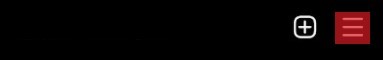
- Tap Settings.
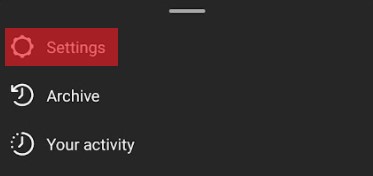
- Tap Notifications.
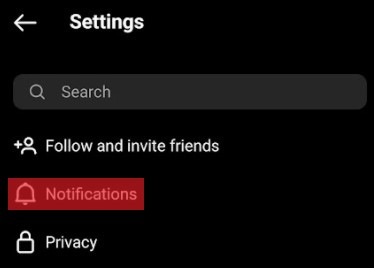
- Click Direct Messages and Calls and set everything Off.
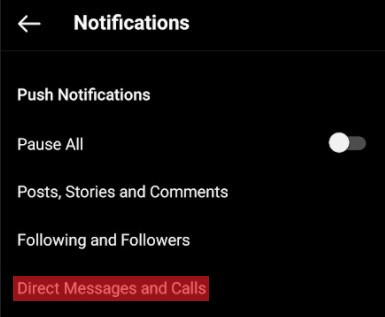
Can I Just Stop Messages From People Who I Don’t Follow?
If you only want to avoid receiving messages from strangers and only receive messages from people you follow, then you’re in luck. Just follow these steps:
- Go to your profile, tap the three lines.
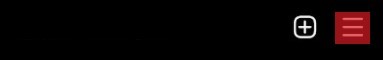
- Tap Settings.
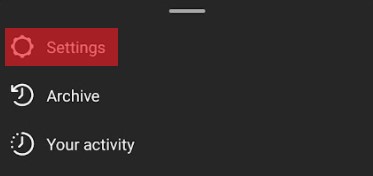
- Tap Privacy.
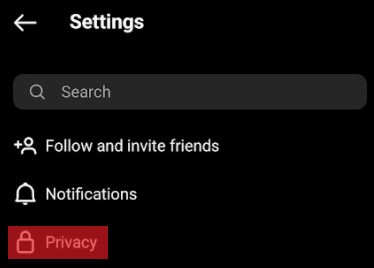
- Tap Messages.
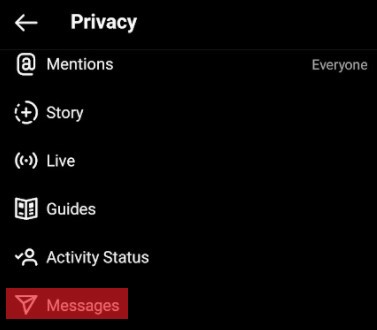
- Under Others on Instagram
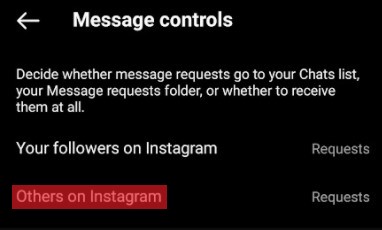
- Select Don’t receive requests.
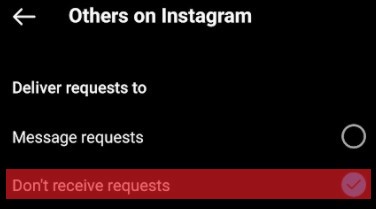
Can I Stop Messages From Just One Person?
There are a few options to stop receiving messages from just one person. Open the profile of the person and click on the three dots on top of the right corner.
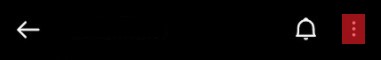
You can also just open up the chat with this person, and tap on their name. You’ll see a list of options with both ways.
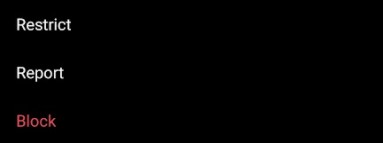
First, you’ll see Restrict. While limiting your interactions and letting you decide if everyone else can see their reactions and comments on your posts, it will also move any messages they send to message requests. This will make it much less likely that you accidentally open it. What’s more, you can read the message and the other person won’t get the “seen” message until after you’ve accepted the request.
This is probably the easiest workaround to the “Seen” feature, but it does have its drawbacks. We would recommend only using this for people that you’re really not that interested in, as restricting someone may mean you see less of their activity too.
Alternatively, you’ll see the Block option. This will stop the other person from being able to message you or find your account. Again, only use this for people that you’re not interested in, and don’t mind effectively exiling from your Instagram!
Conclusion
While Instagram doesn’t let you disable the “Seen Message” feature, there are workarounds:
- Following the method we described – you can use flight mode to read messages without the other person knowing.
- You can read message requests without them getting the Seen message until after you’ve accepted the request.
- You can read messages through your notifications (up to a certain extent).
- Reading a message through notifications won’t mark it as read, but tapping the notification and opening Instagram will mark it as read.
- There are 3rd party tools that can disable the “Seen” feature for you.
- Disabling notifications reduces the chances of accidentally opening a message.
- You can disable DM notifications completely, or you can allow just people you follow to message you.
- You can restrict a person and move their messages to message requests.
- You can block any one person who you don’t want to be able to message you (this will also stop them from being able to see your profile).
Happy stealth reading!