
It’s very easy to get caught up in the Snap world, and before you know it, you’re in a group chat with people you barely know. Maybe you joined a group chat with friends of friends, and it’s just not your scene. Or, perhaps, you’re ready to move on from that group chat.
Whatever the reason, here’s how to leave a Snapchat group.
To leave a Snapchat group, go to your list of chats, find the group you want to leave, and hold down on the chat. Select “Leave Group” from the pop-up menu and confirm the action by tapping “Leave.”
Yes, it’s that easy to leave a Snapchat group. However, there are various things to remember before hitting that “Leave Group” button.
In this informative piece, we have covered everything you need to know about leaving a Snapchat group. And if you’re trying to disappear quietly, we have explained a method to do just that in the article later.
What are Snapchat Groups?
Snapchat Groups are a great way to keep in touch with friends and family. They allow you to share snaps, chat, and even video call with your close people.
To give you a perspective, it’s like the groups on Whatsapp or Instagram, but Snapchat has added a little flair of its own. For example, you can add filters and stickers to your snaps and doodle before sending them.
Apart from this, Snapchat Groups also let you know when someone in the group takes a screenshot of what you’ve sent. The snaps you share in the group are not counted as snap streaks; they are just shared with the group members.
On a Snapchat group, you can add up to 100 people at a time.
How To Create Groups on Snapchat?
Snapchat groups are really fun, and you can create a Snapchat group with the following process:
- Firstly, open the Snapchat app.

- Tap on the chats icon in the bottom bar.
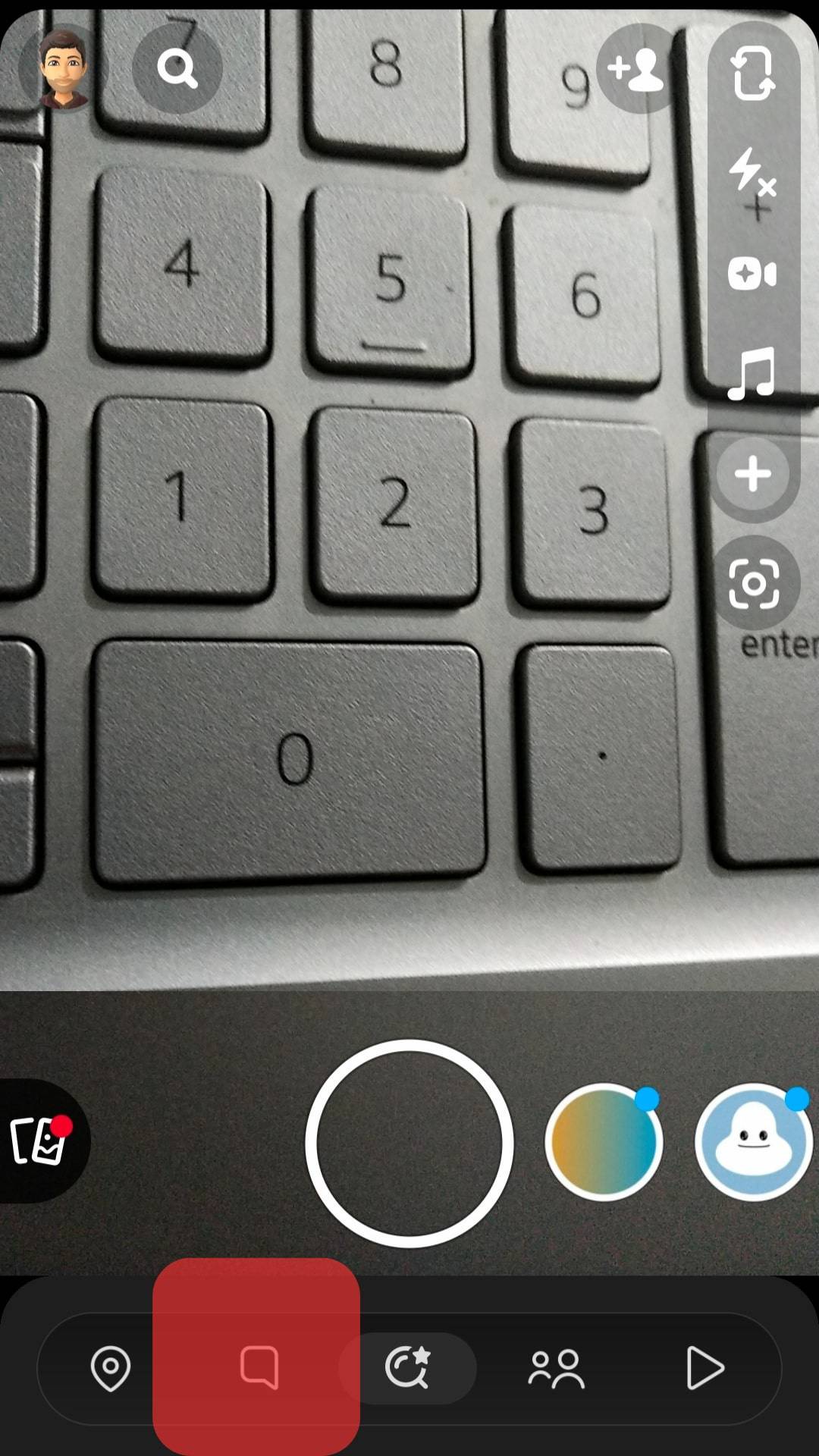
- You’ll find the blue new chat button in the bottom right corner. It’ll open a new window for creating a chat.
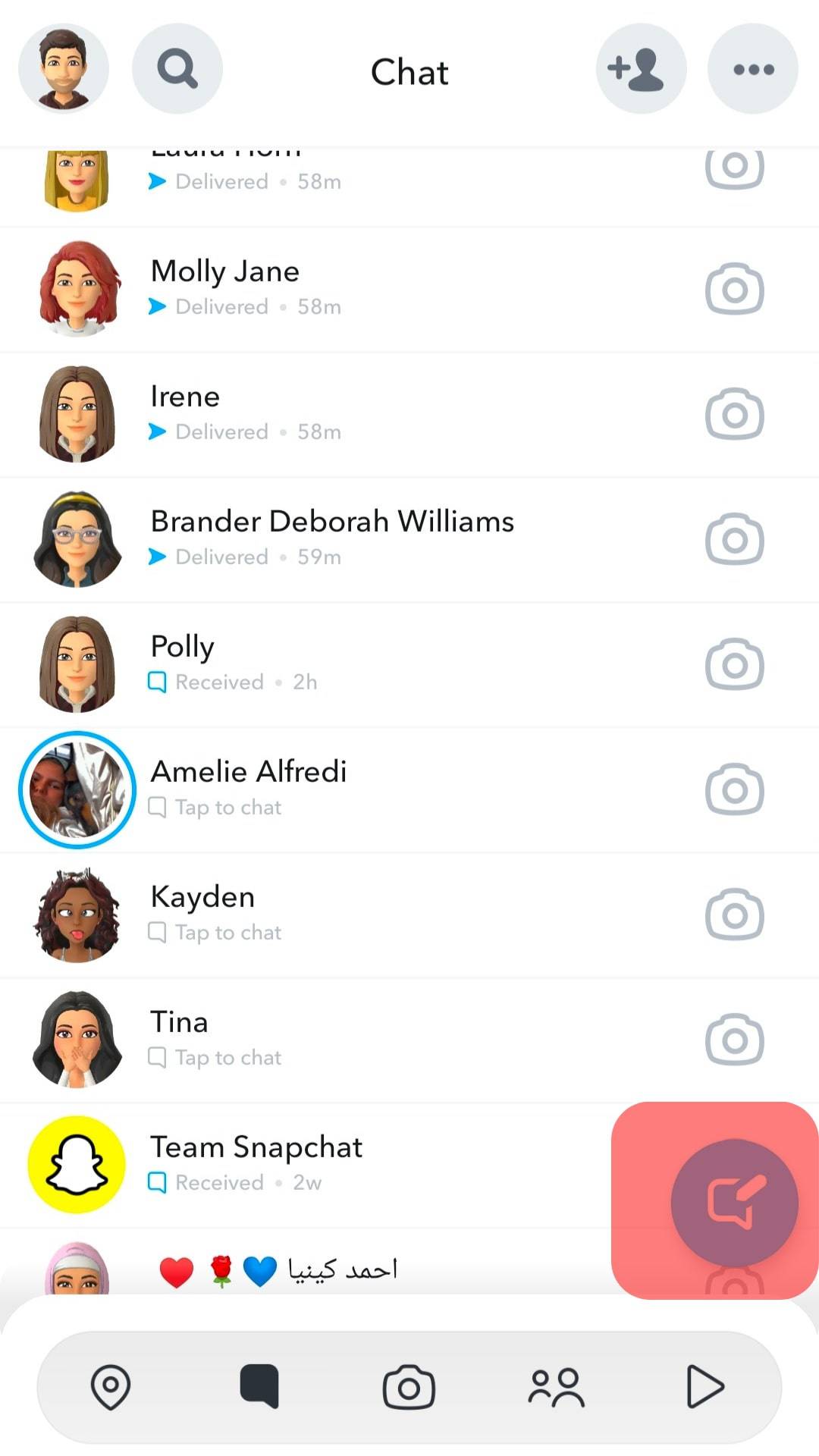
- Tap on “New Group.”
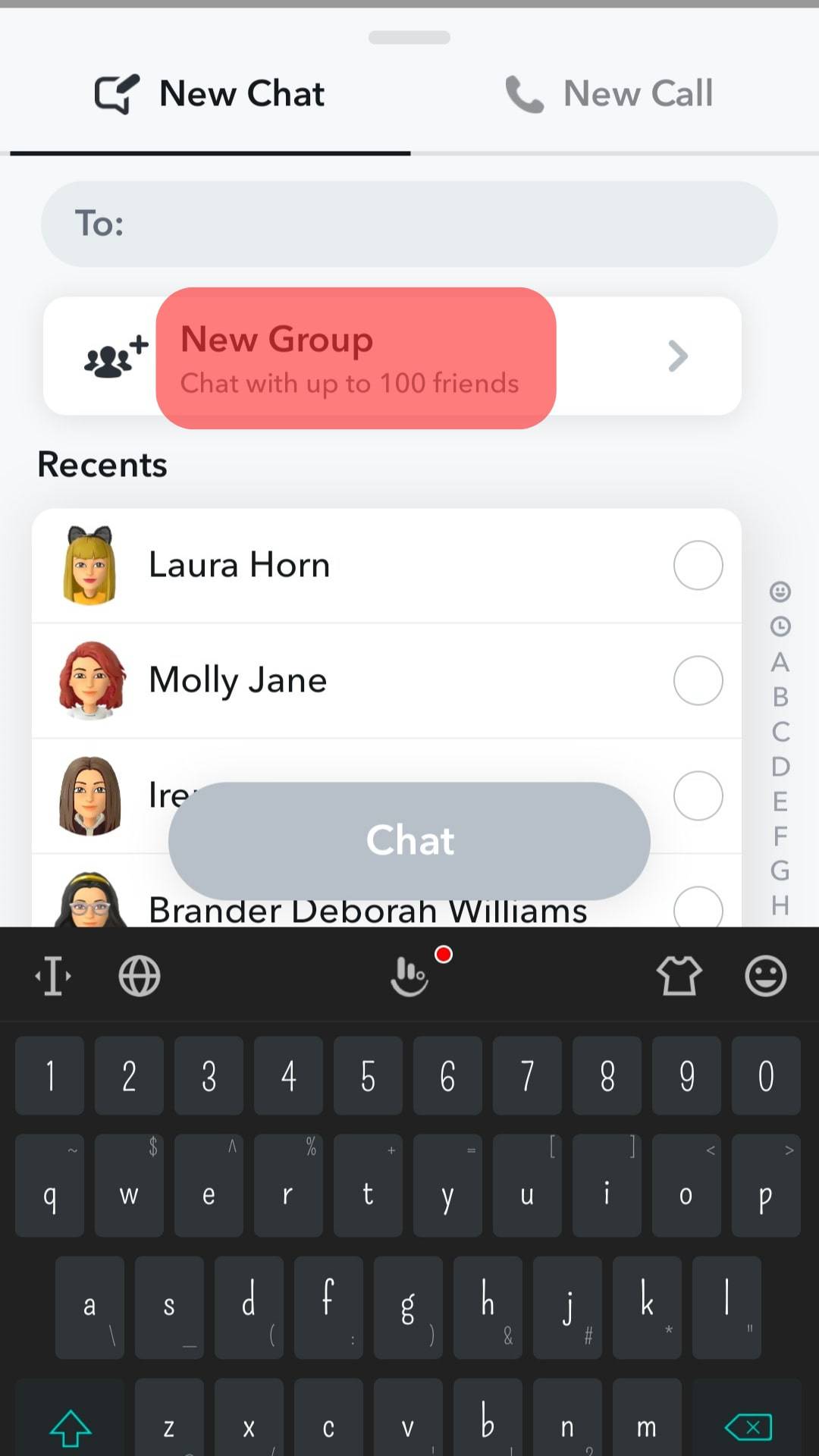
- Add the group name and add people to the group.
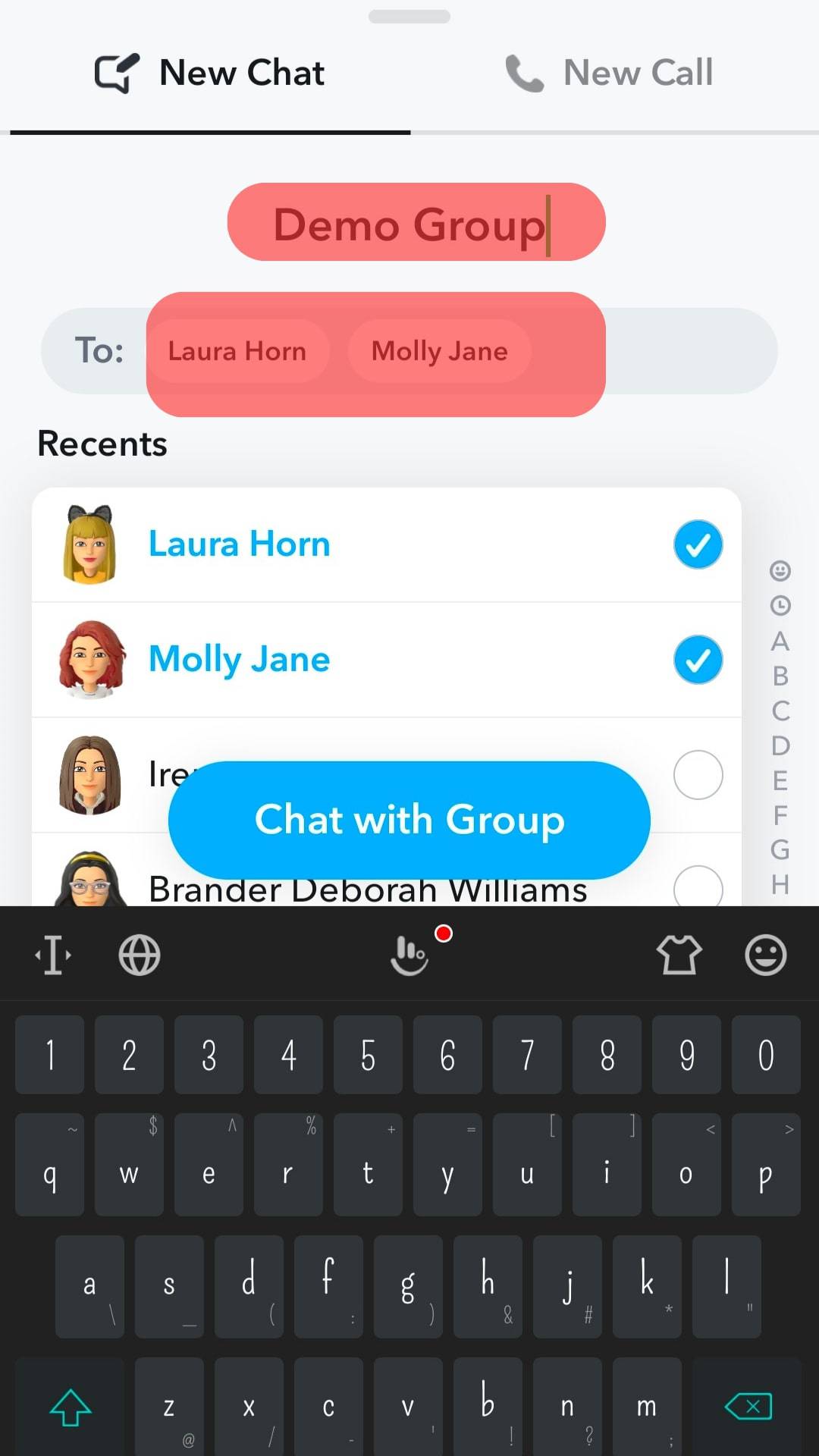
- Once you are done adding people, hit “Chat with Group,” and you are done!
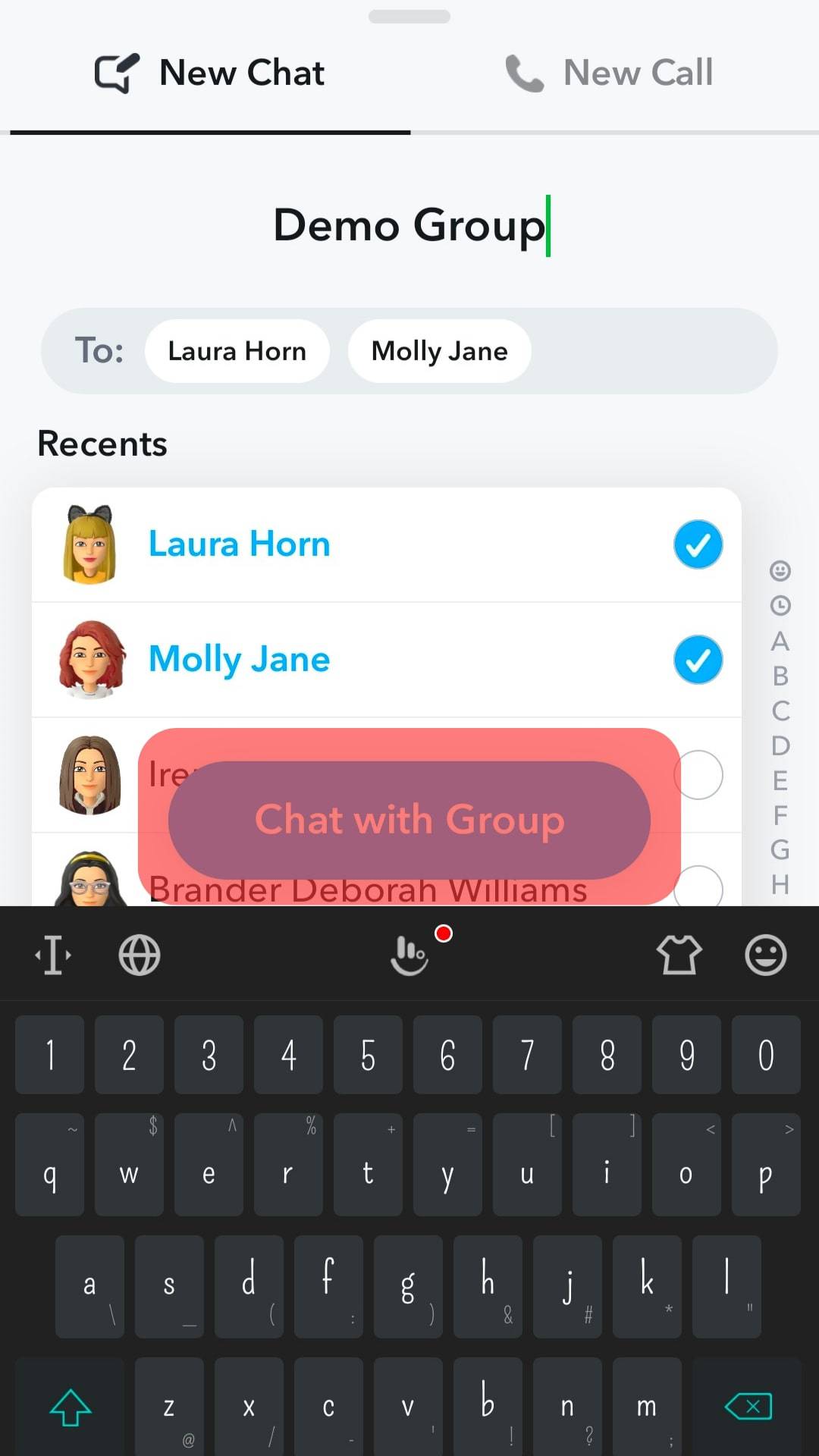
How To Add Snapchat Friends to a Group Chat?
The first method is adding your Snapchat friends to a group when creating it. In the process, you can add people with the “To” field.
In case you missed someone, don’t worry. You can add them later. Just press and hold on to the group chat, tap “Add Members to Group,” and add more people to the group.
How To Leave a Snapchat Group?
You might come across a time or situation when you want to leave a group for personal reasons. Maybe the group is too active for your liking, or you just don’t want to be a part of it anymore. Whatever the reason, leaving a Snapchat group is easy. Here’s how you do it:
- First of all, open the Snapchat app on your mobile device.

- Tap on the chat icon or swipe right to open conversations.
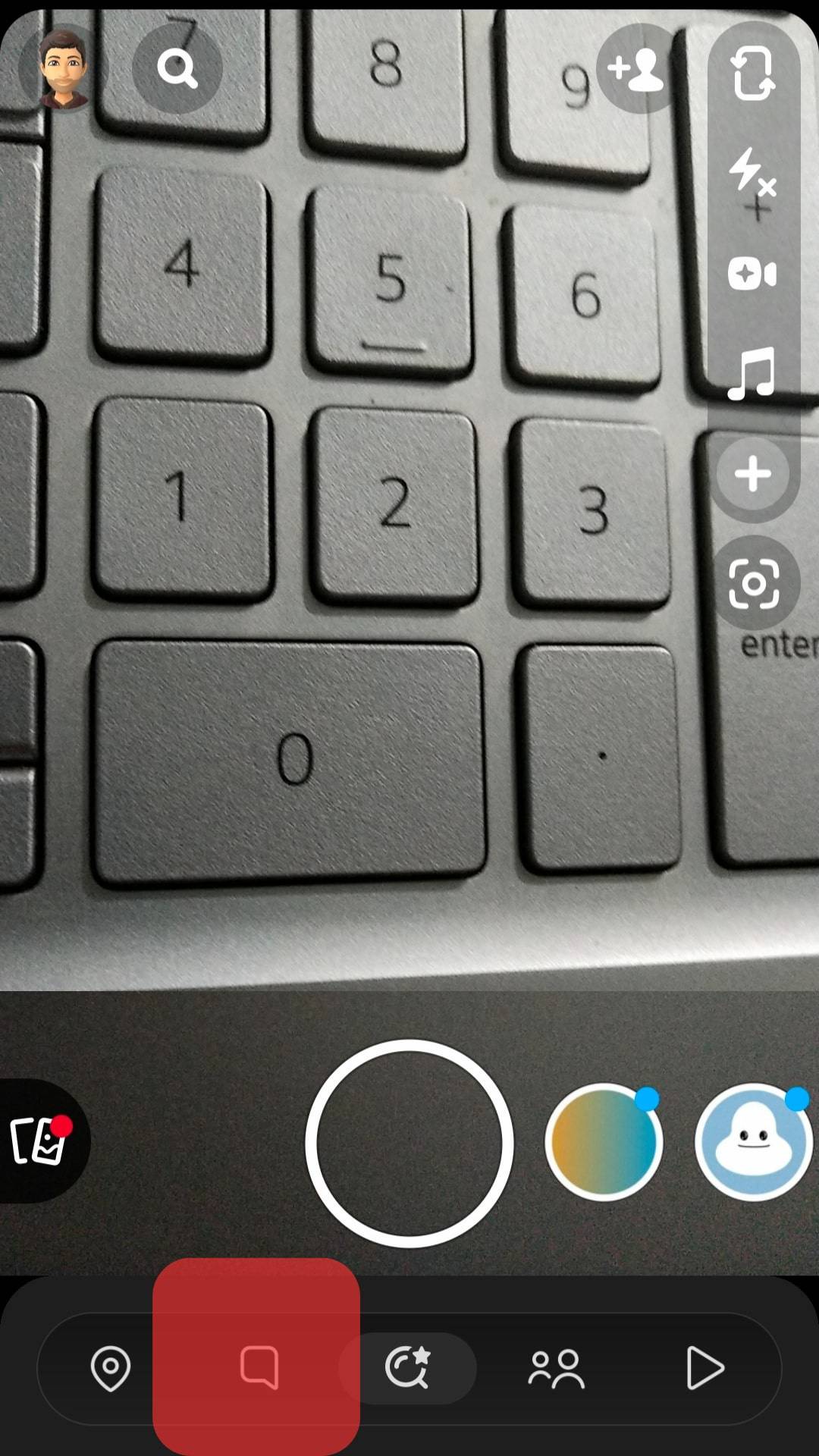
- Tap and hold the name of the group you want to leave.
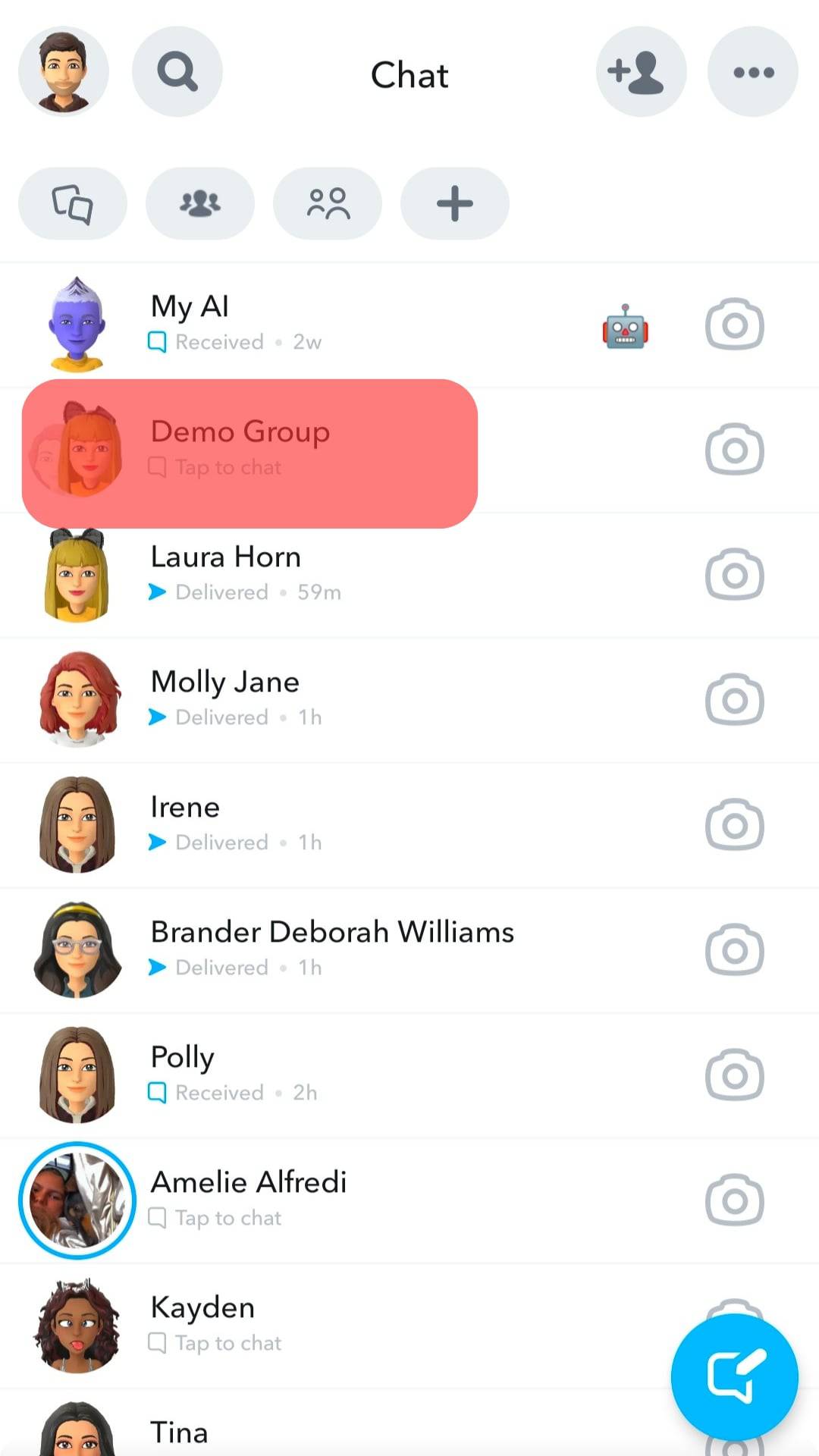
- Select “Leave Group” to quit the group.
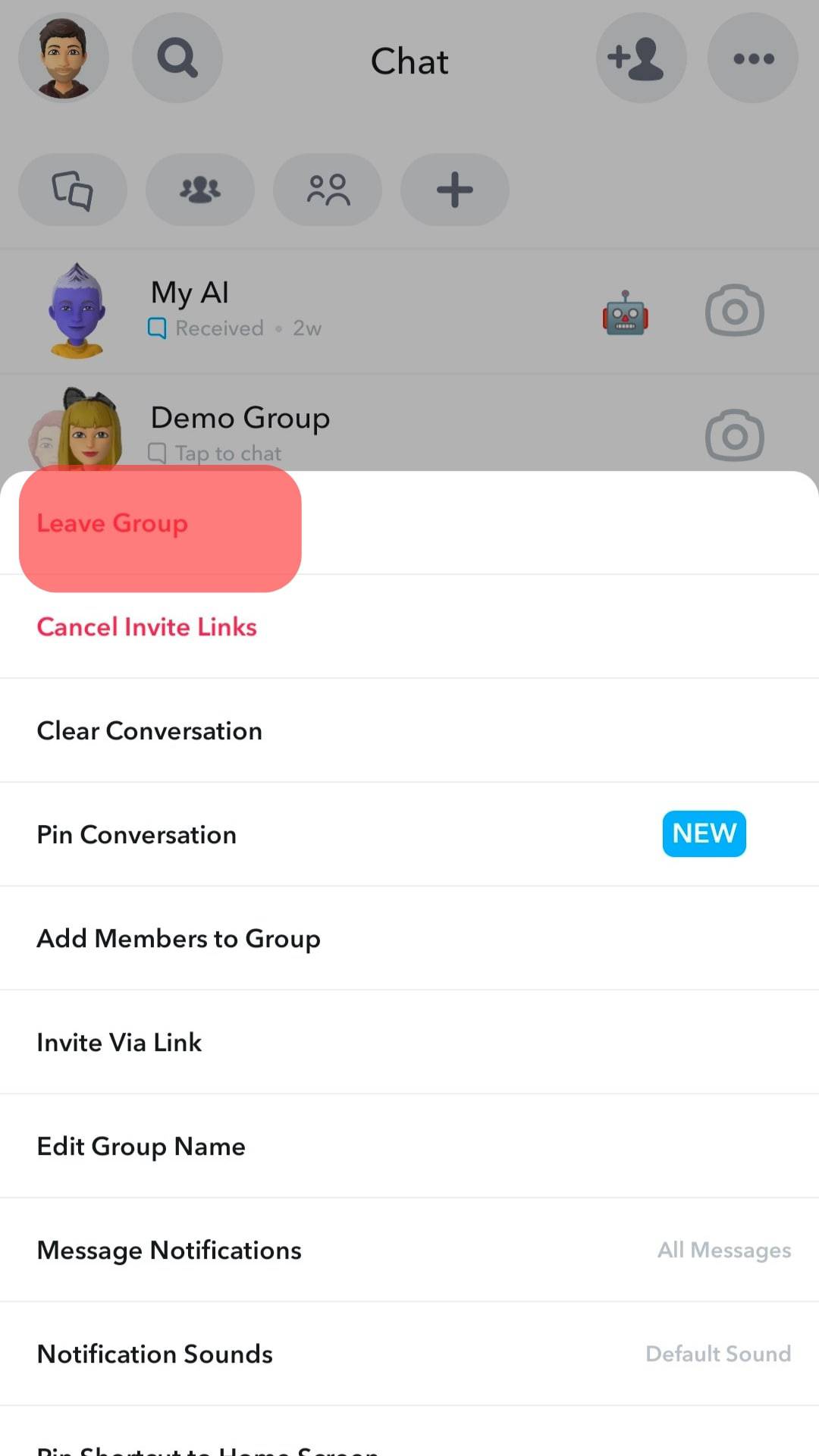
- It’ll ask for confirmation; select “Leave,” and you’re done.
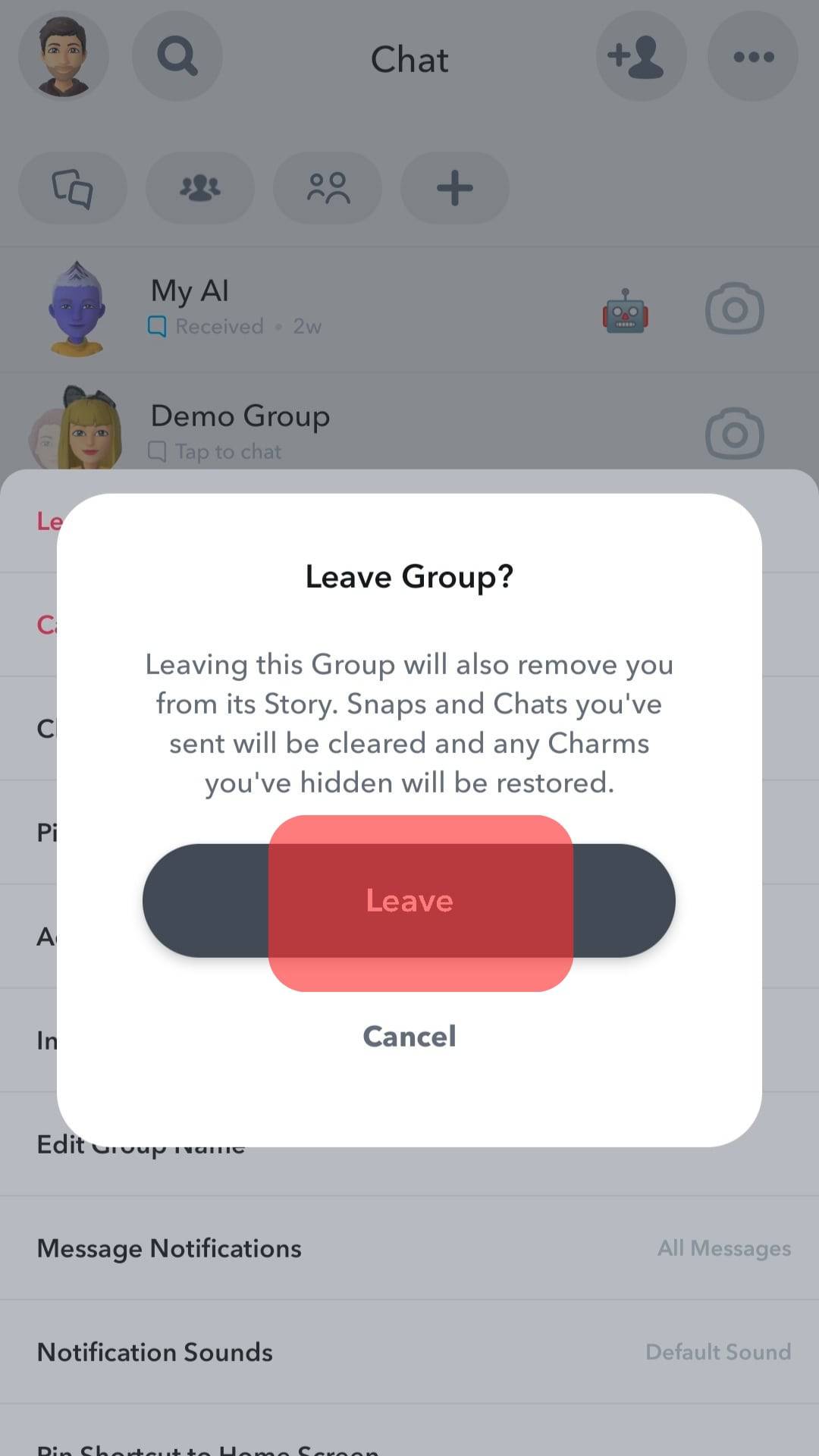
Is It Possible To Leave a Group Without Letting Anyone Know?
Unfortunately, no. As soon as you leave a group, everyone in the group will be notified.
But you can try a little hack and get out of the group quietly. The process is a bit elaborate but is worth the effort.
So, it is Snapchat’s privacy policy that when you block someone, that person won’t get any messages or snaps you post in the group. They won’t be notified despite being in the same group.
So what you can do is block the group members one by one, and you can leave without anyone knowing. Don’t worry; you have to block them only for a few minutes.
Conclusion
This brings us to the end of the article. We hope you found it helpful. Snapchat is all about fun and frolic, and groups are a great way to stay connected with friends and family.
So go ahead, create a group, add your friends, and have a blast! But if you want to leave a group, you now have all the help you need.
FAQs
You can find your Snapchat groups by opening the app and tapping on the chat icon. If you have already started a group chat, it’ll be readily available among the various conversations. If not, you can create a new group by tapping on the new chat option in the bottom right corner.
Snapchat group chat messages are automatically deleted 24 hours after everyone has seen the message or seven days after the message was sent.
Yes, the name of a Snapchat group can be changed. To do so, visit the group chat and press and hold the group’s name. A menu will pop up; select “Edit Group Name” from it. Enter the new name of the group and hit “Save.”











