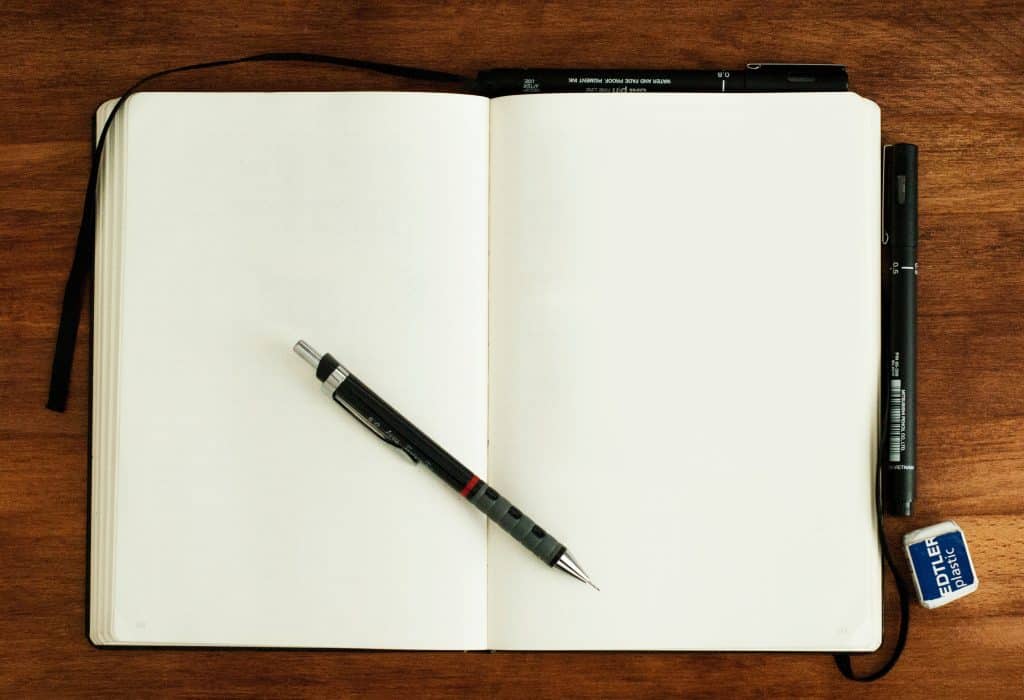We live in an era where our personal information can be found through our media accounts, such as Instagram or TikTok, and it’s quite a daunting fact.
But what if you want to hide certain information, such as your online activity or the people you choose to follow? It’s different for all the social apps but let’s find out how to hide your liked videos on TikTok.
To hide your liked videos on the TikTok app, follow these steps:
1. Go to your TikTok privacy settings.
2. Scroll down and tap the “Liked videos” option.
3. Change the setting from “Everyone” to “Only me.”
This article will explore how you’ll be able to hide your liked videos on TikTok and how you can hide your following list as well. So, keep reading!
Hiding Your Liked Videos on TikTok
There can always be someone stalking your profile and taking notes of your online activity. Or you might feel uncomfortable liking videos knowing that all your followers can see your interests.
The default setting on TikTok allows your followers to view your liked videos.
Your TikTok activity and the content you enjoy can be private information you don’t want to share with others. If you want to hide your liked videos from your followers on TikTok, follow these steps.
- Open the TikTok app on your mobile device.
- Tap on the “Profile” tab in the bottom right corner.
- Tap on the hamburger menu icon in the top right corner.
- Select “Settings and privacy.”
- Select “Privacy.”
- Scroll down to find the “Liked videos” option and tap on it.
- Change the setting from “Everyone” to “Only me.”
Now no user on the TikTok app can view the videos you have liked.
The owners of the videos will get a notification of your likes as they will on any media app, but other parties will not have access to this information.
How To Hide Your Following List on TikTok?
The reason you’d want to hide your following list is similar to hiding your liked videos; you don’t want other users snooping into your personal information.
By default, TikTok allows everyone to view your following list, so you must change the settings yourself. Fortunately, the method is similar to hiding your liked videos:
- Open the TikTok app on your mobile device.
- Tap the “Profile” tab in the bottom right corner.
- Tap the hamburger menu icon in the top right corner.
- Tap on “Settings and privacy.”
- Choose “Privacy.”
- Scroll down and select “Following list.”
- Change the setting from “Everyone” to “Only me.”
After you’ve changed your privacy settings, no user on TikTok will have access to your following list. Your following list becomes private information.
By selecting “Only me,” other users will only see mutual friends with you on TikTok.
Conclusion
It is scary to think that your followers or even people that do not follow you can look at the activity on your TikTok account.
Privacy is the key to online safety and something we should always prioritize. Fortunately, we can take quick steps to increase our privacy on TikTok and other social media platforms.
Feel free to like as many videos as you want without the fear of anyone stalking or judging you!
FAQs
TikTok has made your “Favorites” folder private, and it is not even possible for you to change that setting, so rest assured that no one can see them. Users will not even get a notification if you favorite one of their videos. Only you have access to your favorite videos and collections.
While many users want to remove the like count from their videos, there are no effective instructions to remove your like count. Currently, TikTok does not have a feature that allows you to hide the like count on your videos. Until then, you can only hide your liked videos from everyone.
It is possible for you to hide your liked videos even if your TikTok account is set to public. To hide your liked videos, go to “Privacy” settings and click on your “Liked videos” Then change the settings to “Only me.”
Even though followers and people who don’t follow you can view your content, your activity will remain private.
TikTok will not inform the user if you have screen recorded their video, the same way they will not be informed if you save their video using the in-app feature. TikTok does not have that kind of a future as Snapchat does, where users are notified if their content is screenshotted or recorded.