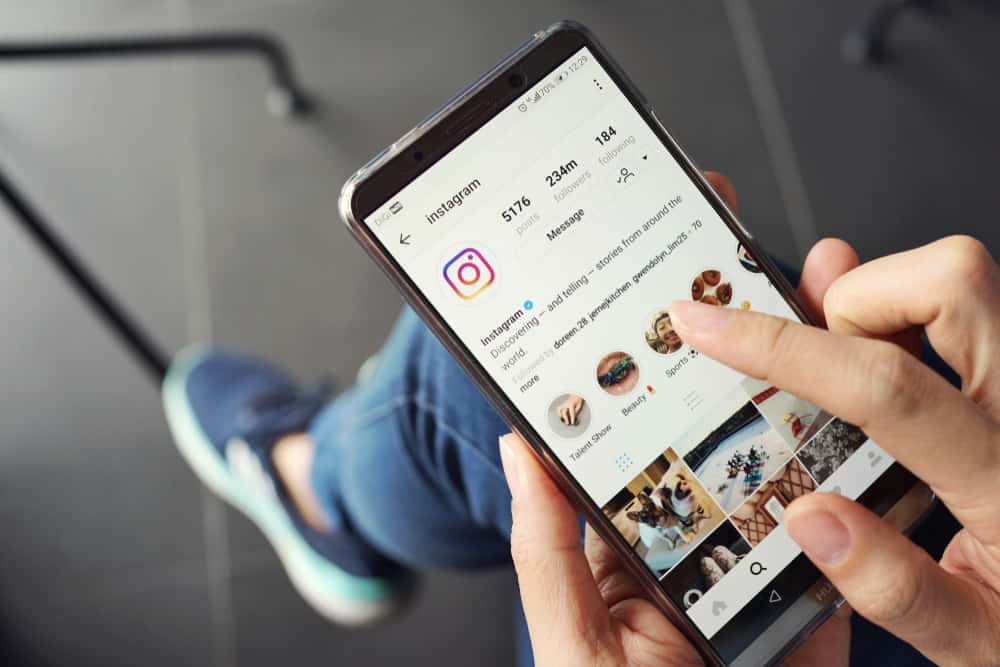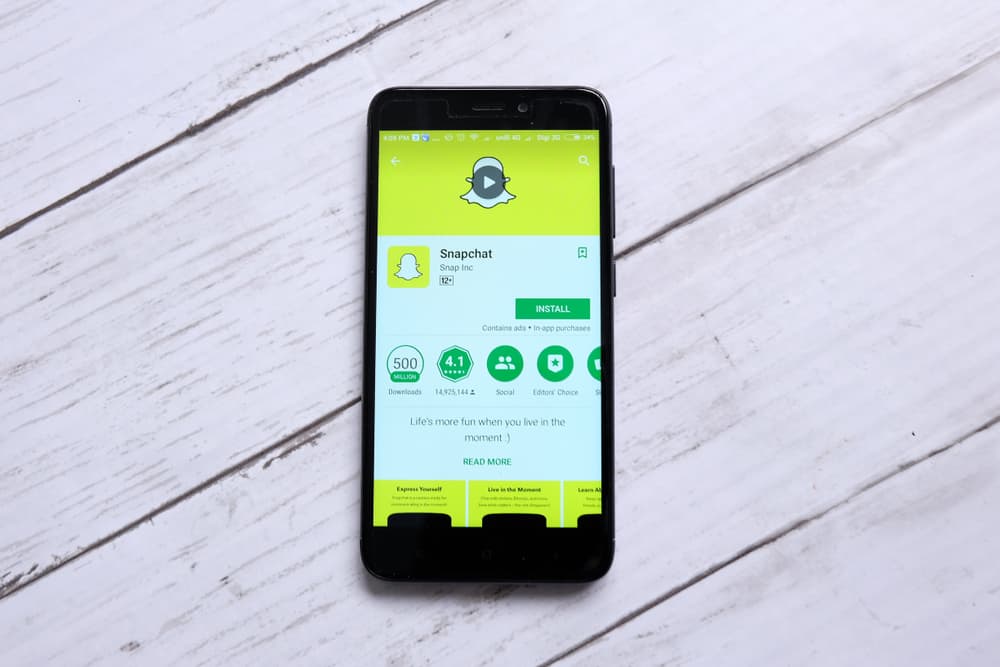Recently, a social media application, TikTok, gained immense popularity among teenagers globally. There are millions of regular users of this application, and people post thousands of content videos daily. Sometimes, we love the content and want to save it so we can see it later. The only viable option is to screen-record the video, but everyone fears that this sends a notification to the content creator.
Does TikTok notify the user if someone screen records their content?
The answer is “No”. TikTok does not notify the content creator if you screen record. So relax and screen record your favorite videos to watch later.
With that being clear, we will discuss the best screen recording applications you can use to screen record. Plus, in this article, we will also address some important FAQs related to this topic.
What Is TikTok and What Are Its Features?
TikTok is a social media app that lets users create and share short videos. Videos can be up to 5 min long and can be edited with filters, music, and text. TikTok also includes a “stories” feature that lets users post videos up to 24 hours long.
TikTok is getting popular among Gen Z users as a way to share creative content and connect with friends. Celebrities and brands have also used the app to reach a young audience. In 2020, TikTok was the most downloaded app in the world.
While TikTok is mainly known for its lighthearted and fun content, the app has also been used to raise awareness about important issues like mental health and racism. In recent months, TikTok has become a platform for political discussion and organizing and a source of news and information.
As TikTok grows in popularity, it will be interesting to see how it evolves and what new features it adds. For now, TikTok is a great way to kill some time, watch some hilarious videos, and connect with friends.
How to screen record? Let’s discuss!
Method #1: Screen Record Using Built-In Recorder
Some phone companies give their users an option to screen record the content with an in-built recorder. This recorder is better than the third-party screen recorders and is pretty simple to use. One such company is the iPhone.
If you want to record your screen on an iPhone, you can use the built-in Screen Recording feature. Follow these steps.
- Open the “Control Center” by swiping up from the bottom of the screen.
- Tap the “Screen Recording” button.
- The Screen Recording feature will start recording your screen and audio.
- You can stop recording by tapping the red recording icon in the Control Center.
Once you stop recording, your video will be saved to the Photos app. You can also share it with your friends or watch it later.
Method #2: Use A Third-Party Screen Recorder
Although some Android phones have a built-in screen recorder, if your phone doesn’t have one, do not worry. Here we will tell you some apps that you can download easily from the google play store.
- One popular option is the AZ Screen Recorder app. The AZ Screen Recorder app lets you record your screen in HD quality and with no watermarks. It also enables you to add audio commentary or simultaneously record your face and voice.
- Another popular screen recording option for iPhones is the DU Recorder app. The DU Recorder app lets you record your screen in high quality, and it also has a built-in video editor that enables you to edit your videos quickly and easily.
There are many other great screen recording apps for Android, so be sure to research before deciding which one is right for you.
Other Ways To Save Videos From TikTok
The easiest way to save a video or rather download it directly is to use the feature provided by TikTok to save the video to your camera roll.
To save a video on TikTok using the TikTok app, follow these steps:
- Open the TikTok app and find the video you want to save.
- Tap the arrow in the corner of the video and select “Save Video.”
- Boom, your video will be saved to your camera roll.
You can only download a video directly from TikTok if the other person permits you. If someone has a private account, they may choose not to let you download their video. For this reason, a screen record is a handy backup option.
Conclusion
If you want to screen record a video from TikTok, but you fear someone might know, just like Snapchat notifies the person. Do not worry! It doesn’t happen on TikTok.
Frequently Asked Questions
No, TikTok does not notice if you screenshot any DM. So, you can freely screenshot any message you want to keep safe in your gallery.
No, TikTok does not tell you who downloaded your video. If you want to protect your video, you can simply switch to a private account and turn off the settings’ download video option. This way, no one will be able to download your video.
TikTok does not sell you information, but it does have the right to use it for its business purpose.