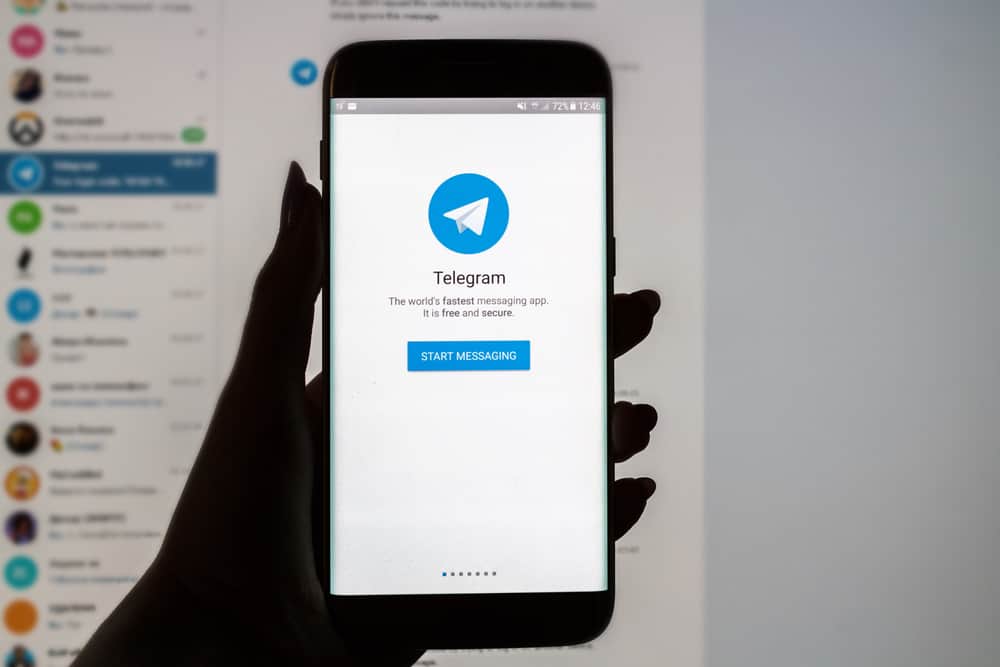Gone are the days when mobile phones were simple gadgets for making calls and instant messages. Now, mobile phones cover all consumer needs by encapsulating the functions of multiple devices into one compact device.
All these sophisticated features in mobile phones have given birth to various problems consumers face. One such problem is the overheating issue.
Many users often complain about how their iPhones overheat while on a video call, specifically FaceTime. If you are one of those people, who also find the iPhone intolerable to hold during FaceTime due to overheating, then we can help you find the reasons for such an issue to prevent it.
These issues can lead to overheating of your mobile device due to FaceTime:
– Excessive brightness levels
– Using mobile data instead of Wi-Fi
– Making Video calls while mobile is charging
– Multiple apps are running in the background
– Using your device in a hot environment or for a prolonged period
This article discusses overheating issues many iPhone users experience while interacting with the FaceTime app. Keep reading to learn the possible reasons that exacerbate heating issues in iPhones while using FaceTime and how to fix it.
Overheating Dilemma Due to FaceTime – Reasons & Fixes
If you look even a decade back, overheating was not a critical issue for smartphone users. With every advancement in smartphone technology, overheating is becoming a more significant menace for consumers.
From my own experience, I can say that before iPhone X, overheating was a trivial issue for me. However, iPhone X brought many transformations (the biggest one was the omission of the home button) but also introduced the overheating problem in our lives.
After iPhone X, things kept going a little worse for its successors. The issue is even more noticeable while using the FaceTime app. Somehow, iPhone gets hotter than usual while we are on video call platforms, especially FaceTime.
Your iPhone can damage and malfunction due to overheating, as it can cause permanent damage to the internal system of your device.
So, why does the iPhone hate FaceTime so much that its overheating issue exacerbates during FaceTime calls?
Let’s figure out the reasons and their possible fixes.
Reason #1: Excessive Brightness
To get clear visuals, you might have turned the brightness of your mobile high. Excessive brightness can cause your phone to overheat during FaceTime.
How To Fix?
To lower the excessive brightness, follow these steps:
- Open the Settings app on your iOS device.
- Go to “Display & Brightness.”
- Drag the “Brightness” slider to the left to lower the brightness level.
Reason #2: Using Mobile Data
Mobile data drains the battery a lot. When you use FaceTime with mobile data, then it can cause overheating issues to trigger.
How To Fix?
Turn off mobile data and use Wi-Fi for FaceTime to uncheck this issue behind the overheating of your iPhone.
The poor internet connection can also cause draining of the battery and thus overheating.
Reason #3: Using FaceTime While the Phone Is Charging
It is a well-known fact that iPhone gets utterly warm during charging. Using FaceTime when your phone is charging doubles the load on the battery. Thus, it warms up your device fast.
How To Fix?
Unplug the charger while making FaceTime call or charge beforehand to rule out this overheating trigger.
Reason #4: Excessive Use
FaceTime calls consume various services and functions of your phone, like Wi-Fi, camera, and audio to run. If you continue going like this for hours, these multiple processes can strain your iPhone, making it overheat.
How To Fix?
Do not lengthen your call. If possible, meet in person to prevent your phone burn. If not possible, give your device a little break and come back after a bit for better health.
Reason #5: It Is Hot Outside
If you are making a video call on FaceTime while sitting somewhere hot or in direct sunlight, your device will heat up faster than usual.
How To Fix?
Try turning the Air-condition or coming under the shade to make the surroundings more conducive for your iPhone to function.
Reason #6: Background Apps
Apps running in the background can drain your battery. They can also cause overheating of your device, specifically if the app is graphically heavy, like gaming.
How To Fix?
From the Home screen, swipe up from the bottom to see app preview cards. Swipe up all the preview cards to close them all from the background.
Other Fixes
Some other fixes that might resolve the issue include the following:
- Software issues can also cause overheating. So, Go to Settings > “General“> “Software Update” to find out if your phone needs an update.
- Reset the phone to factory settings. Go to Settings > “General”> “Transfer or Reset iPhone“> “Erase All Content and Settings“> enter your password. When you reset your iPhone, it will delete all your data.
There are many actions you can take when your iPhone heats up:
– Shut down your phone.
– Turn on airplane mode.
– Take it somewhere cool
– Take it off the mobile cover.
– Immediately stop charging.
– Wait and do nothing.
Conclusion
Overheating of iPhone is inevitable when you are on any video call app like FaceTime. It is because your phone consumes Wi-Fi to stream the video and simultaneously uses a camera and audio function to make the video call for you.
Using mobile data, making calls in a hot environment or for a prolonged time, increasing brightness, and apps running in the background further aggravate the overheating situation of your device.
So, try our fixes, and if things do not get better, wait! Perhaps iPhone finally launches some cutting-edge technology in the future to fix this dilemma for us.