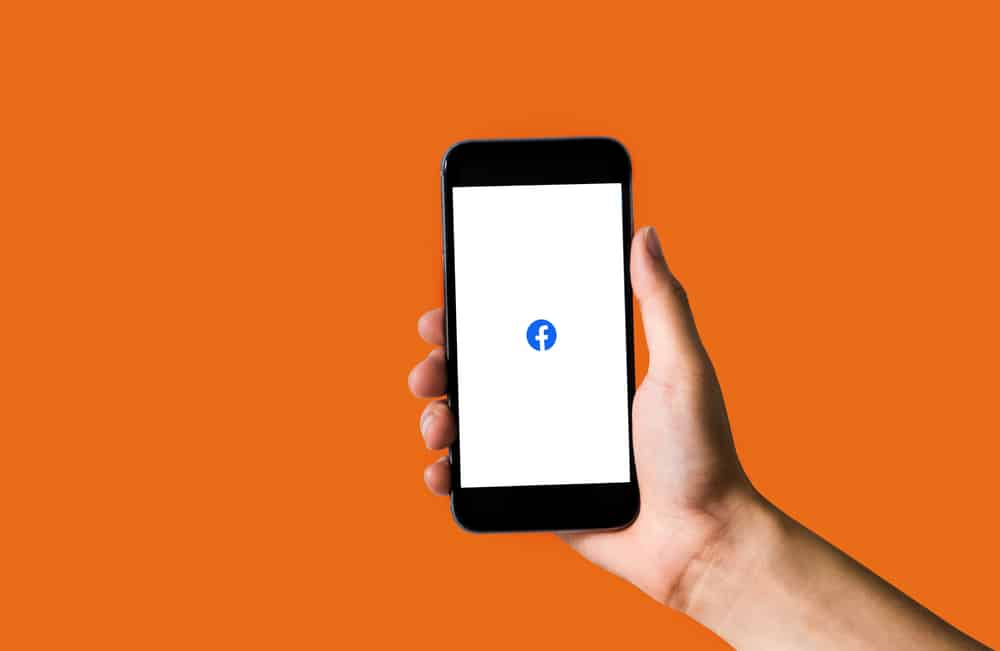Reddit is a valuable social media app if you enjoy learning about various unique topics. It’s especially beneficial in finding the latest trends, news, memes, and content.
Additionally, it’s common to find niche communities about technology, animation, fashion, artificial intelligence, and other topics on Reddit that you may not find on other social media apps.
Another feature that is unique to Reddit is markdown mode. If you’re new to Reddit, you may wonder what markdown mode is.
Markdown is a Reddit mode that allows you to add text formats like bold or italic using symbols. For example, instead of clicking on “I” to italicize a phrase, you only need to add the star symbol (“*”) before and after a specific text to italicize it on Reddit markdown mode.
In this article, we explain what exactly markdown mode on Reddit is and the steps to use markdown mode on Reddit mobile app and desktop version.
Overview of Markdown Mode on Reddit
You are essentially formatting your text when you bold, italicize, or add bullet points, numbered lists, or headings to your texts.
Markdown is a set of Reddit rules that allow you to format text by adding symbols before and after texts instead of clicking on the appropriate button.
When using markdown mode, editing posts and comments is straightforward. Additionally, you only need to know which symbols to add to a specific text to apply the format you want.
This way, you don’t have to highlight parts of a comment or post and click on a button to format.
Examples of markdown elements that Reddit supports include:
- Headings
- Paragraphs
- Line breaks
- Bold
- Italic
- Blockquotes
- Ordered lists
- Code
- Tables
- Horizontal rules
- Links
- Fenced code blocks
- Automatic URL linking
- Disabling automatic URL linking
Examples of basic formatting options that you can use to post or comment when on markdown Reddit mode include:
- *italics* – to italicize text
- **bold** – to bold a part or the entire text
- ***bold italics*** – to bold and italicize text
- ~~srikethrough~~ – to cross a line through a specific text
It’s essential to note that markdown mode on Reddit doesn’t support images and only partially supports unordered lists.
To apply a particular format to ordered lists, the list should start with the number 1. Additionally, heading IDs on markdown mode are generated automatically. There’s no way to format a custom heading ID.
Some elements that Reddit markdown mode doesn’t support include highlight for texts, emoji copy, and paste or emoji shortcodes, and definition lists.
Please note that Reddit regularly updates its features. These markdown mode elements may be available in the future.
Step-by-Step Guide on Using Markdown Mode on Reddit
Depending on the platform, there are two ways to utilize markdown mode on Reddit.
Reddit Mobile App
Follow the steps below to use the markdown mode on the Reddit mobile app:
- Open the Reddit mobile app.
- Tap the “+” symbol at the bottom to create a new post.
- Add an exciting title.
- Tap the “Text” option at the bottom to add body text.
- Start typing your post.
- Add the appropriate symbols to format specific text. For example, add ** before and after text to bold.
- Finish typing the rest of your post and tap “Next.”
- Select the subreddit the post should go to.
- Tap “Post” in the top right corner.
You’ll notice that after adding the appropriate symbol before and after the text, the text automatically appears in italics or bold, depending on your goal.
Please note that you shouldn’t leave any space between the symbol and the text when using markdown mode. The format might not reflect on the post or comment if you do.
Reddit Desktop Version
Follow the steps below to use the markdown mode on the Reddit desktop version:
- Navigate to Reddit on your favorite browser.
- Click on “Create Post” on the right.
- Type the post title.
- Click on the “Markdown Mode” option in the top-right corner of the text window.
- Type your text, then add the appropriate symbols before and after text to format it in markdown mode. e.g. ***Italicize***
- After completing the post, click the “Post” button.
If you wish, you can permanently switch to markdown mode from Fancy Pants Editor, so your posts and comments automatically generate the markdown mode settings.
How To Set the Markdown Mode As Default
Follow the steps below to set the markdown mode as default on the Reddit desktop version:
- Navigate to Reddit on any web browser.
- Tap on the drop-down arrow icon next to your avatar in the top right corner.
- Click on “User Settings.”
- Select the “Feed Settings” tab at the top.
- Scroll down the page until you get to “Post Preferences.”
- Enable the toggle next to the “Default to markdown” option.
Summary
Markdown mode on Reddit allows you to add specific symbols before and after text to apply a particular format. For example, you can add * before and after text to italicize or ** to bold a part or the entire text.
Reddit supports several markdown elements, including headings, paragraphs, line breaks, bold, italics, ordered lists, and many more.
Remember to avoid leaving a space between the symbol and the text when using markdown mode on Reddit. Otherwise, the text will not reflect the format you wish to apply.