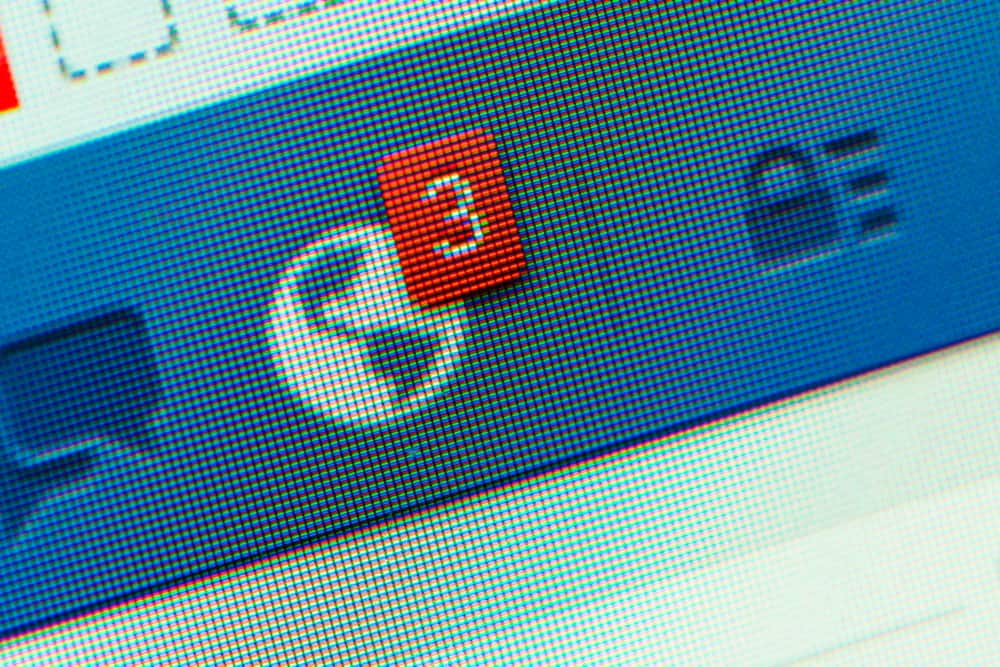The number of characters and length of any text line affect the readability of your texts. Redditors should use line breaks to make Reddit posts or comments readable and visually appealing.
Your Reddit post or comment should contain 20 to 50 words in a single paragraph. A line break will help you control the length of your paragraphs.
Line breaks let you move to another line as you type your comments on Reddit. But how to make a line break on Reddit?
You can use text editing tools like Google Docs or Microsoft Word, HTML codes, shortcuts on your keyboard, or a Fancy Pants Editor to make line breaks on Reddit.
The article will discuss how to create a Reddit line break in detail.
Adding a Line Break on Reddit
When you press the “Enter” or “Return” button on your keyboard, Reddit’s markdown mode will not see the action as creating a new line. And therefore, it is not enough to create a new paragraph on Reddit.
Reddit doesn’t recognize “Enter” or “Return” as a single-line break action. But there are always ways to work around creating line breaks while drafting Reddit posts or comments.
Method #1: Keyboard Shortcuts
Your device’s keyboard has shortcuts to help you create line breaks on Reddit. Let’s look at these shortcuts.
Shortcut #1: Use the Spacebar on an iOS Device
You can use the space button on an iPhone or iPad to create a line break on Reddit; follow these steps:
- Open the Reddit app on your iOS device.
- Tap the “+” button or the message bubble icon at the bottom. Let’s stick to the plus button for the line break illustration.
- Select “Text” as your post type.
- Add the title to the post.
- Type the first line of your post.
- Tap the spacebar two times.
- Tap the “Return” button on your keyboard.
- Your cursor will move to the second line. Type the second line and repeat the process.
- Tap “Next” in the top right corner
- Choose a Subreddit.
- Tap the “Post” button.
Don’t double-tap the spacebar too fast. Tapping it too quickly adds a period instead of moving to another line.
You can also use four spaces to make line breaks on iOS or Android phones.
Shortcut #2: Tap the “Enter” Button Twice on Your Android Device
You can double-tap the “Enter” button to make a line break on Reddit; follow these steps:
- Launch the Reddit app on your Android device.
- Hit the “+” icon at the bottom.
- Choose “Text” as the post type.
- Add your title.
- Type the first line.
- Press the “Enter” button twice. The cursor will move to the second line.
- Tap “Next.”
- Choose a subreddit.
- Press the “Post” button.
Shortcut #3: Use the Backslash
Another method of adding a line break on Reddit is using the backslash; follow the steps below:
- Open the Reddit app on your mobile device.
- Press the “+” button at the bottom.
- Select “Text” as your post type.
- Add the title to your post.
- In your text editor, write the first line.
- Add a backslash (“\”) after your first line.
- Write another line and repeat the process.
- Tap the “Next” button in the top right corner.
- Choose the community.
- Tap the button “Post” to share your post.
Method #2: HTML Code
Sometimes you wish to create more than one empty line on Reddit. You can achieve this with special HTML encoding. Let’s discuss this method in greater detail.
Here is how to add multiple blank lines with HTML code:
- Launch the Reddit app on your mobile device.
- Tap the “+” button at the bottom.
- Select “Text” at the bottom.
- Add your title.
- Draft the first line.
- Tap the “Return” button twice.
- Add the code “ ”
- Click the “Return” button two times again.
- Tap “Next.”
- Choose the subreddit.
- Press the “Post” button.
Method #3: Use a Text Editor and Copy Paste Your Text on Reddit
You can also use a text editor like Microsoft Word or Google Docs to create your post and insert line breaks before pasting them on your Reddit editor.
Method #4: Line Divider
Instead of an imaginary line break, you can add a line to divide your texts. To achieve this:
- Open the Reddit app on your mobile device.
- Click the “+” symbol at the bottom.
- Select “Text” as your post type.
- Add your title.
- Write the first line.
- Put three asterisks “***” after the first text line. A horizontal line divider will appear after the first line.
- Tap “Next” in the top right corner.
- Select your subreddit.
- Press the “Post” button.
Method #5: Use the Fancy Pants Editor
Finally, the easiest method, without a doubt, is using the Fancy Pants Editor on Reddit. Unfortunately, Fancy Pants Editor is available only on PC. So you cannot use this method on mobile apps.
Everything you write in a Fancy Pants Editor will show up precisely the same in a Reddit post or comment. It could save a lot of confusion.
If you have the markdown mode enabled, just hit the “Switch to Fancy Pants Editor” button, and you are good to go.
Final Thoughts
Adding line breaks on Reddit is not a complicated process. Your keyboard or HTML codes can help you add new text lines as you type your comment or post on Reddit.
You can add single or multiple line breaks when drafting your posts or commenting on Reddit. Use any of the tricks I have listed above to use line breaks on Reddit.
You can use the spacebar, “Space” button, the “Return” button, an HTML code, and a Fancy Pants Editor to create line breaks on Reddit. The method you choose will change depending on your device.