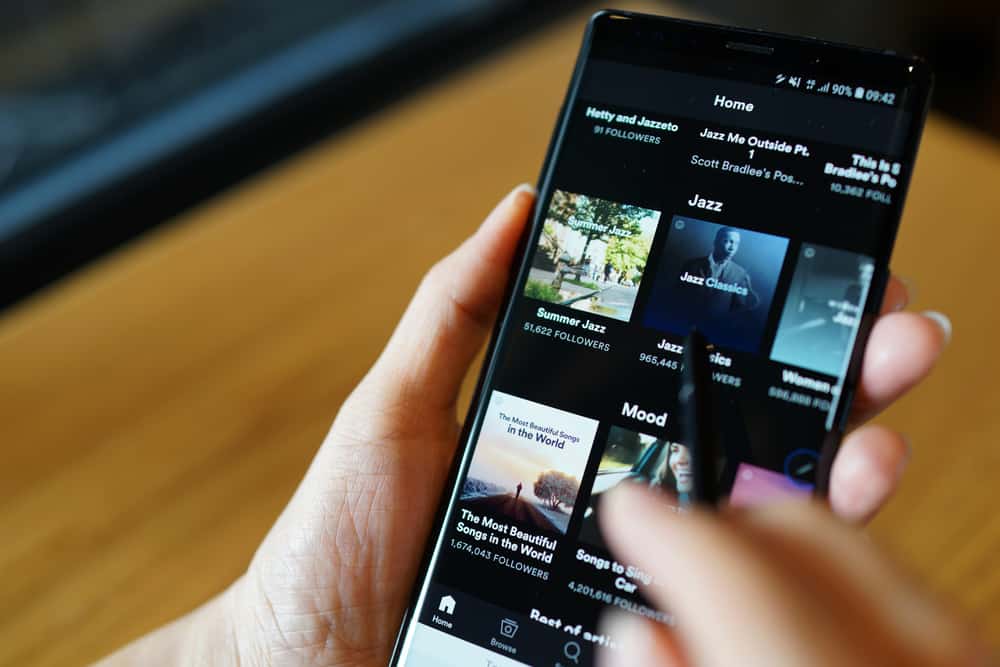Is your spouse or partner too engrossed in his phone lately?
Maybe your kids can’t stop smiling at the messages they receive on their phones.
You are curious and want to know about the changes in your kids’ lives or any other loved one, but they aren’t the ones who would tell you who they are talking to.
Maybe you are worried about their safety.
If only there were a way you could get into their Facebook Messenger and see what is going on…
You may be happy to know that there is a way you can hack their Facebook Messenger and find out the hidden truth!
How To Tell Who Someone Is Talking to on Facebook Messenger?
Users can choose who sees what parts of their activities on Facebook.
A cheating spouse may decide to chat with someone behind your back in hidden chat rooms. You’ll never figure out how to know if someone is conversing on Facebook Messenger merely by looking at their profile on Facebook.
You can only see what they want you to see – their status, online presence, and friends list at most.
You could also be curious about who your children have started taking an interest in:
- Who are their friends?
- What activities are they involved in?
- Are they talking to strangers?
- Are they safe?
Whatever the reason you want to hack someone’s Facebook Messenger, we have listed a few tips and tricks to help you achieve some peace of mind.
Tip #1: The Sketchy, Easy, and Free Method
The easiest way to figure out who your child, spouse, employee, or any other loved one is chatting with is to simply notice which of their other friends are online simultaneously.
A green dot appears on the person’s profile if they are online.
This is a very simple but sketchy way of figuring out who is always online at the same time as your target.
Tip #2: Keylogger
Using a keylogger to hack into someone’s Facebook Messenger might be complicated, but it is also very efficient. Keylogger is a monitoring software that can help you obtain your targets’ Facebook credentials.
Once you’ve obtained the passwords, you can check who your child or spouse is talking to from your device.
Not only this, but keylogger software also keeps track of every key pressed and delivers a user-friendly analysis for you to go through.
A few keylogging software even tell you the topic being discussed on Facebook.
Tip #3: Password Guessing or Social Engineering Techniques
If you aren’t using keylogger software, you could try using psychological methods and get the person to reveal their passwords without them knowing.
However, this isn’t easy, and you might not be successful. You could try guessing their passwords. You should know it isn’t as difficult as it sounds; over 80% of Facebook Messenger users have weak passwords.
Most people use the same passwords for multiple accounts; most passwords are usually the date of birth, anniversaries, names of pets, etc.
Just remember to ensure you know their email or username before guessing the password.
Tip #4: Use the Forgot My Password Procedure
Like the above method, this method also requires you to know the email or username of the target person.
However, you will also need to know the password to their email for this method.
If the target’s account is on Gmail, you can easily hack it using a phishing app:
- Create a fake Gmail account from a website.
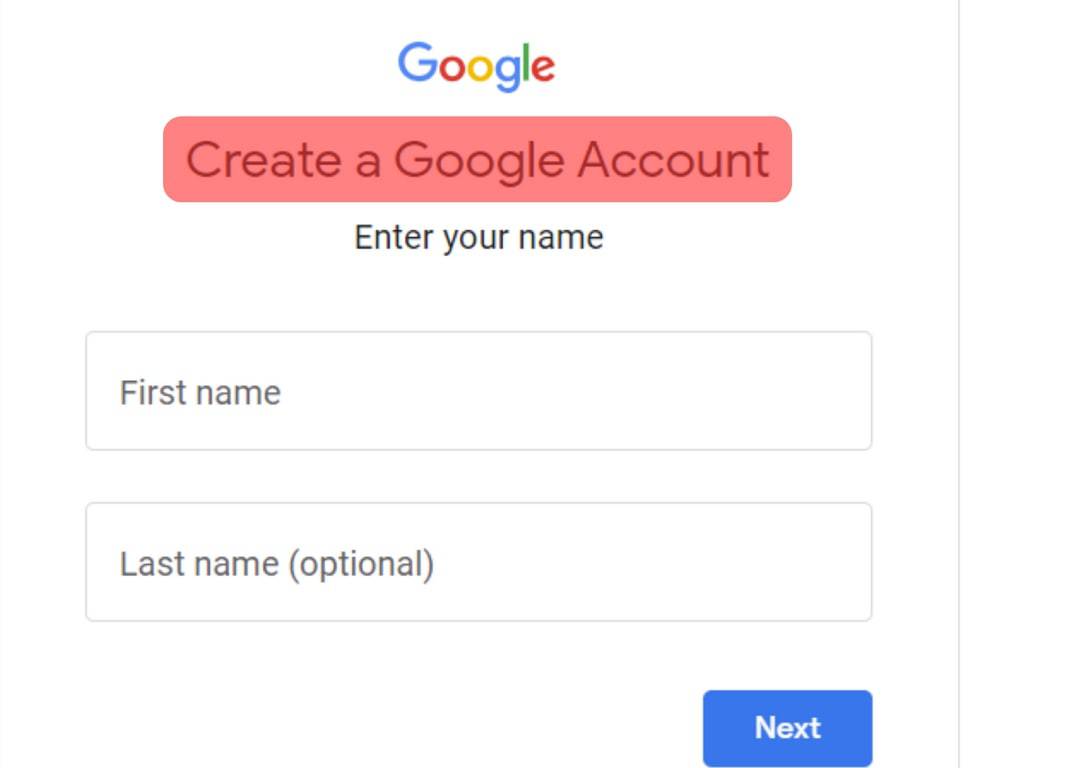
- Create an inbox folder, then mimic it with a spoofing tool to look like Gmail.
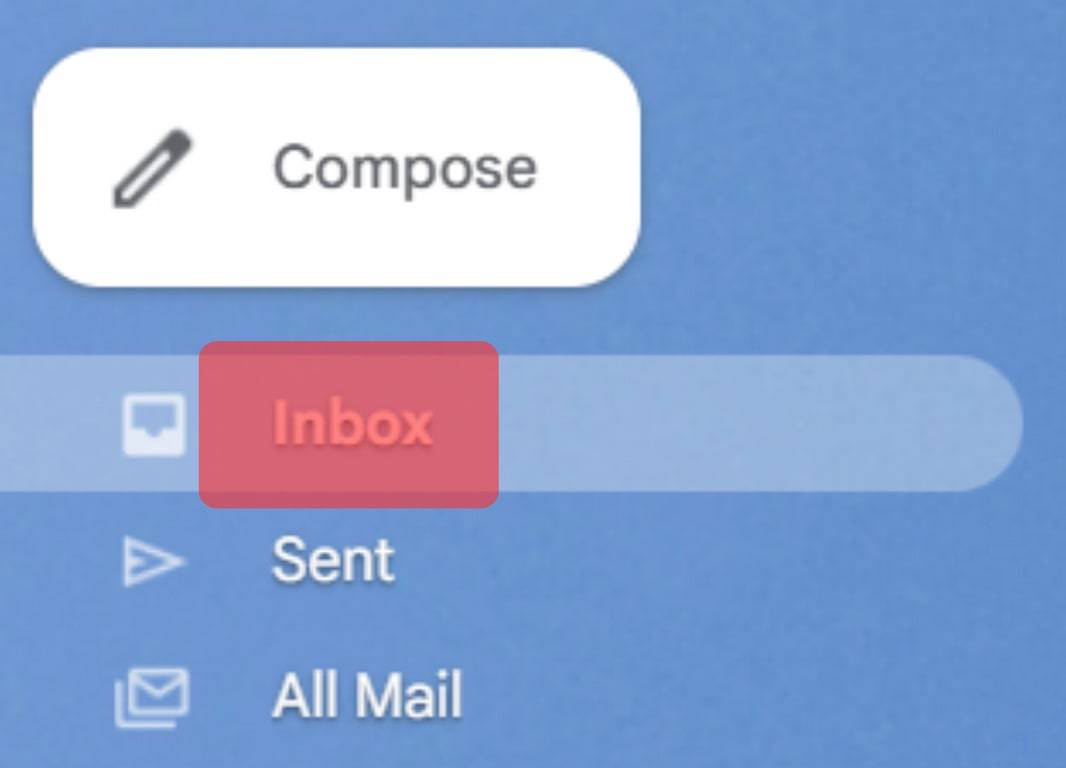
- Gain access to the targets’ passwords by sending this to them.
- After you’ve logged in to their Facebook, reset the password. The link will then be sent to the target’s email address you have access to.
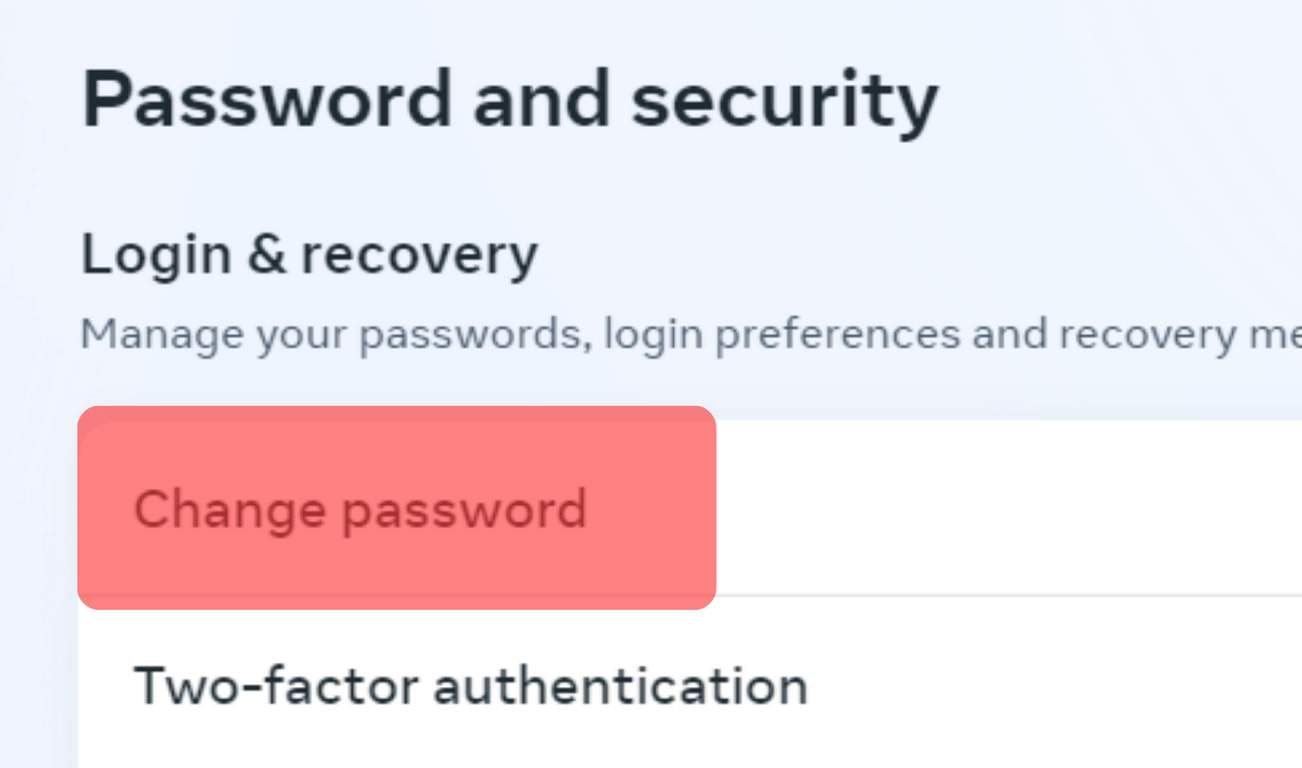
- Change the password and log in to the user’s account to see who they communicate with.
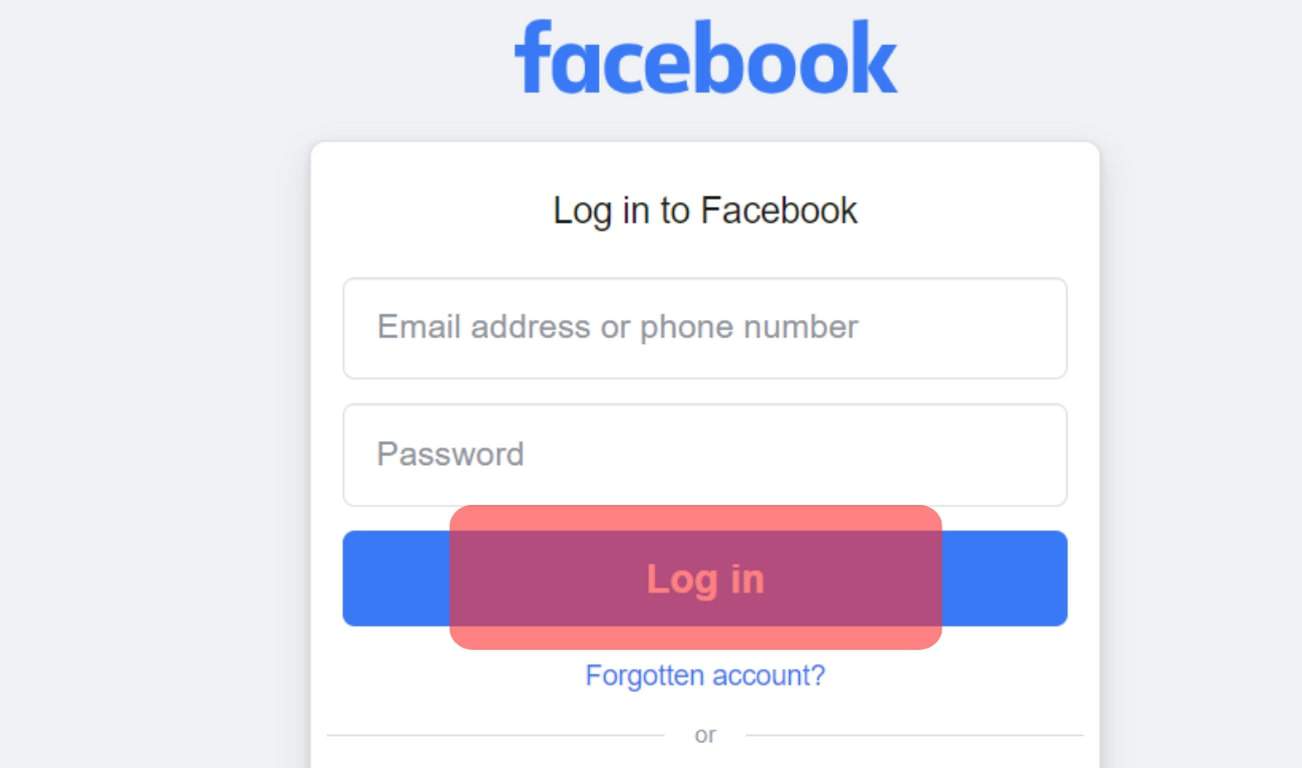
However, this method requires you to regularly change the password, especially if the user realizes they have been hacked.
Parental Control Apps
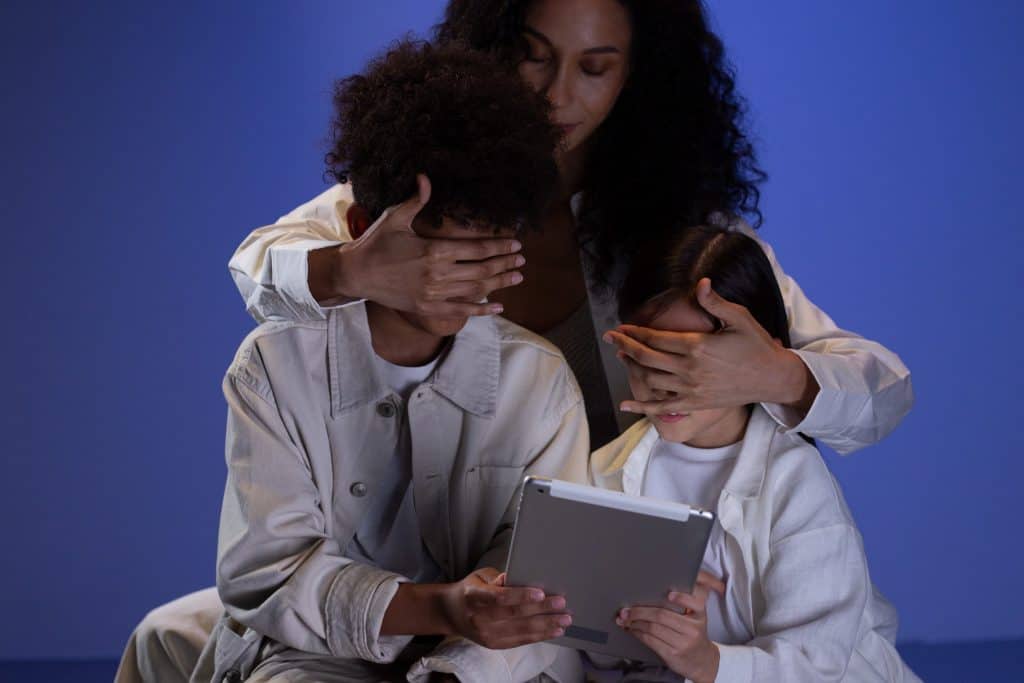
Most children remain secretive and don’t like sharing with their parents, even if it concerns their safety.
A parent can’t just take a mobile or laptop from their kids to check what they are doing or who they are speaking to. In such circumstances, parental control applications make decisions on behalf of your kids and protect them.
These applications help you find out who your kids are speaking to on Facebook Messenger and allow you to block certain suspicious contacts, erase messages, and help you to block certain pages or groups on Facebook that you don’t want your child to have access to.
Summary
Now you know that even though Facebook Messenger is one of the most secure messaging platforms, you don’t need to be a scientist or possess extra technical skills to hack into someone’s messages.
Just make sure you aren’t prying on someone for reasons other than trying to protect your children or making sure your spouse isn’t cheating on you.
Frequently Asked Questions
Yes, you can spy on someone’s Facebook Messenger; however, you may need to install a spying app like NexSpy or Spyine.
The green dot indicates when someone is online or available on Facebook Messenger.
The blue circle with the tick appears when you send a message. When the blue circle is filled in, it indicates a delivered message. A tiny version of your Facebook friend’s photo appears when they have read the message.
The green dot shows that the user is either using Messenger or the Facebook app. However, both the programs show active status, so there is no way of telling if someone is messaging anyone besides yourself.
Examine the list of acquaintances. This option is located at the top of the page. Anyone towards the top of the page is considered one of your closest friends by Facebook. People towards the bottom of the list are friends with those you haven’t had as much interaction with as those at the top.