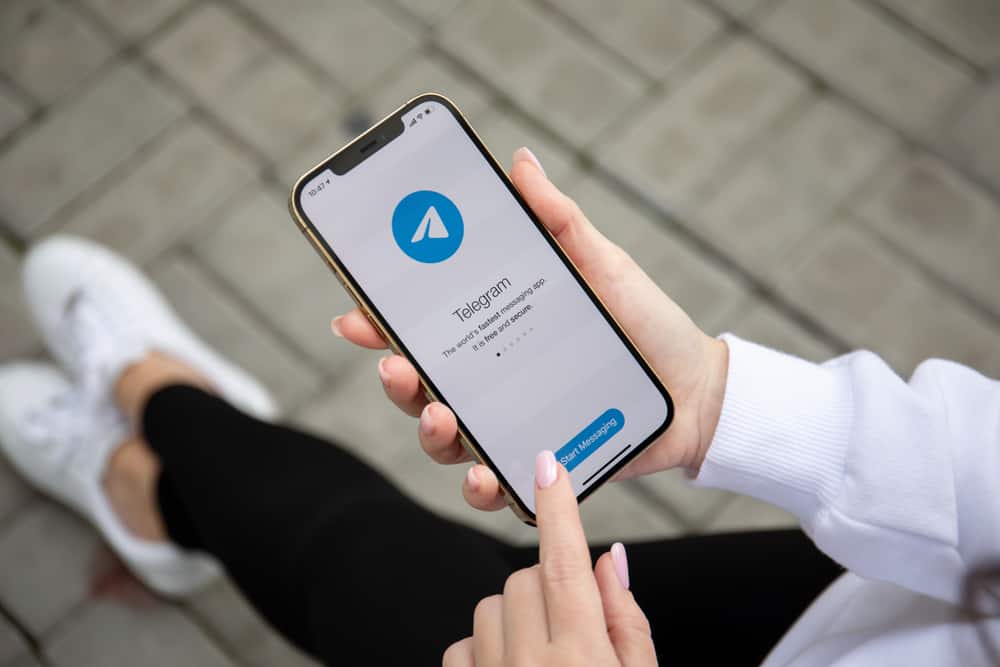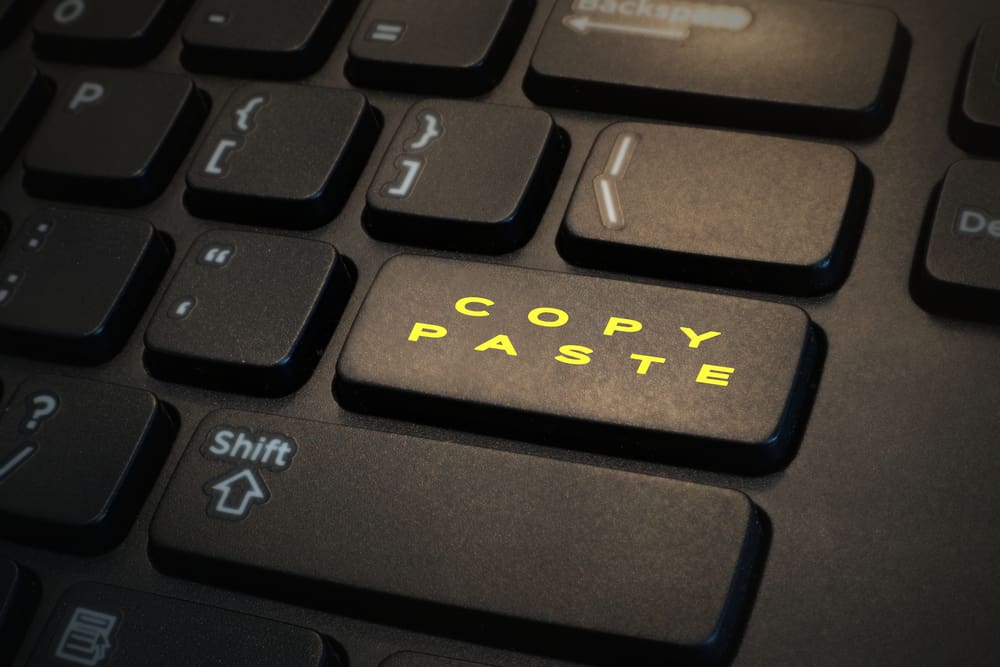Anyone can create a Discord bot, provided you have the required skills.
With the thousands of Discord bots available to the public, knowing how to add and use these bots is essential.
While some bots serve practical tasks, such as playing music, some, like SlotBot, offer different fun levels.
We will see how to use SlotBot on Discord.
When you want to use Slot Bot on Discord, add the bot to your Discord server. If you don’t have a server, consider creating one and adding the bot. The SlotBot uses the “~” as its prefix. So, after adding the SlotBot to your server, use the “~commands” command to see the different commands you can use depending on the task you wish to accomplish with the Discord bot.
We will define the SlotBot and some features you can use it for. Next, we will detail the process of using the bot on Discord, starting with creating a server, inviting the bot to the created server, and the commands to get started with the bot.
What Is the SlotBot?
By now, you’ve probably interacted with various bots on Discord.
According to its official information, SlotBot is a Discord bot created by a loner nerd obsessed with casinos. SlotBot is not your ordinary bot. Instead, it is a bot that gives you room to seek absolute boredom.
Some of the common SlotBot functionalities include the following:
- Getting scammed all your dollars by passionate scammers and thieve.
- You can attack other users with geese.
- It has a slot machine where you can easily lose all your virtual currency.
- You can marry someone and get your divorce a few minutes later.
The above examples show how you can attain absolute boredom with the SlotBot.
How To Use SlotBot
We’ve briefly discussed SlotBot. The next thing is to see how we can use the bot.
First, we will present the steps to create a Discord server that we will use with the SlotBot. Afterward, we will detail the steps to invite the bot to the server and mention the commands.
Step #1: Create a Discord Server
Here’s how you create your Discord server:
- Open your Discord app on your mobile or desktop.

- Click the plus icon on your left.
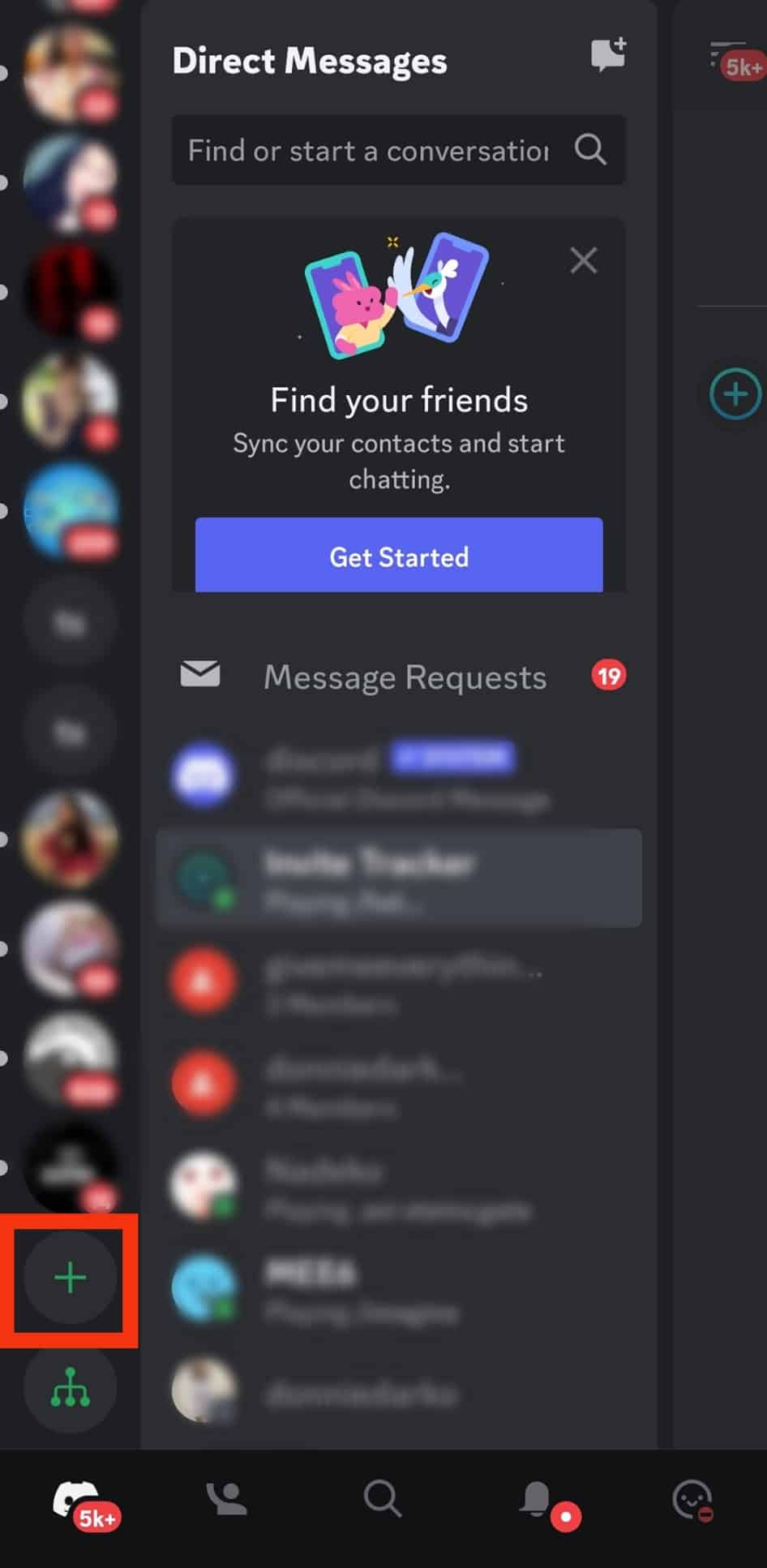
- Next, tap the “Create My Own” option to initiate the process.
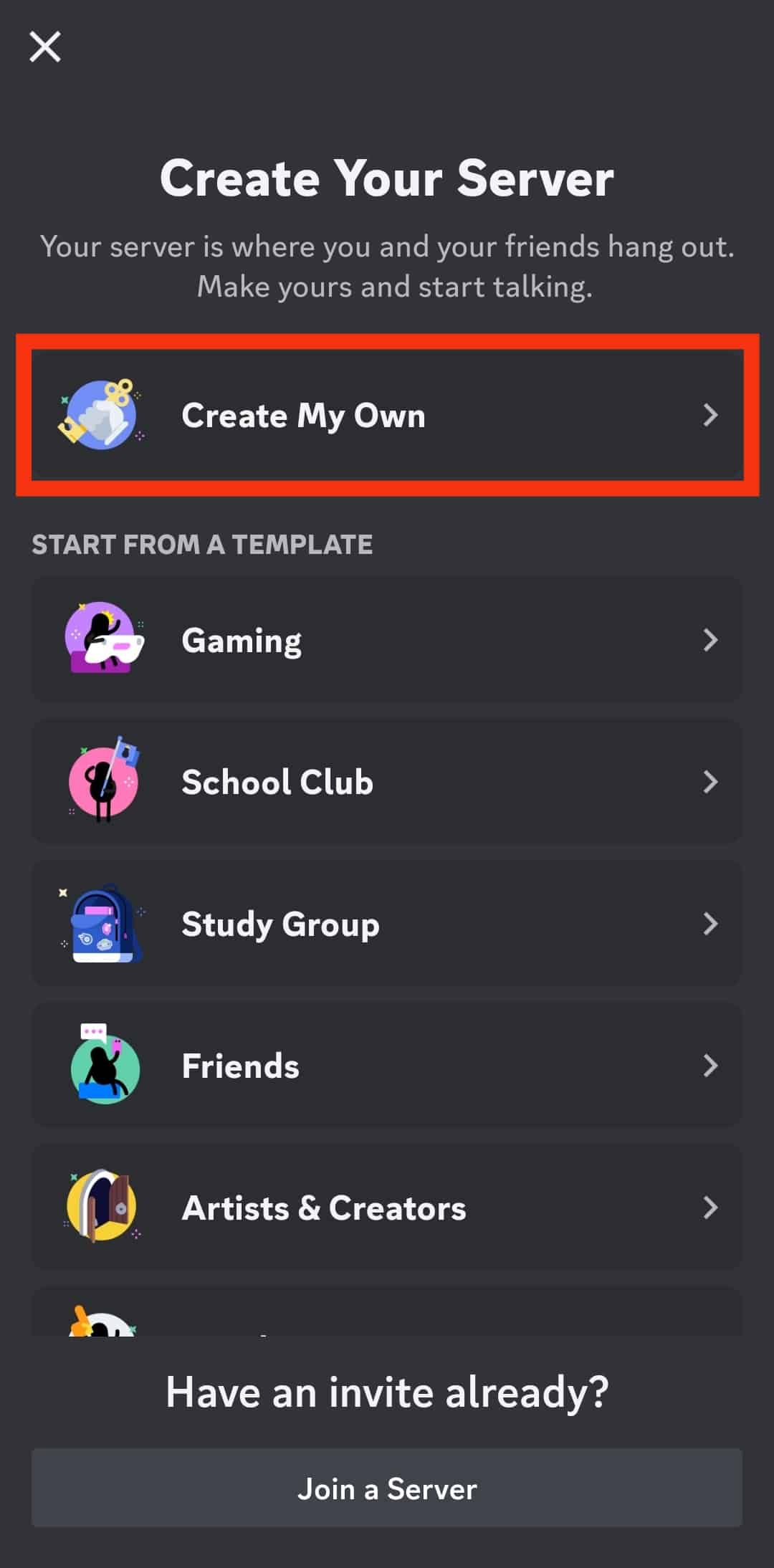
- Select the audience or tap on “skip this question.”
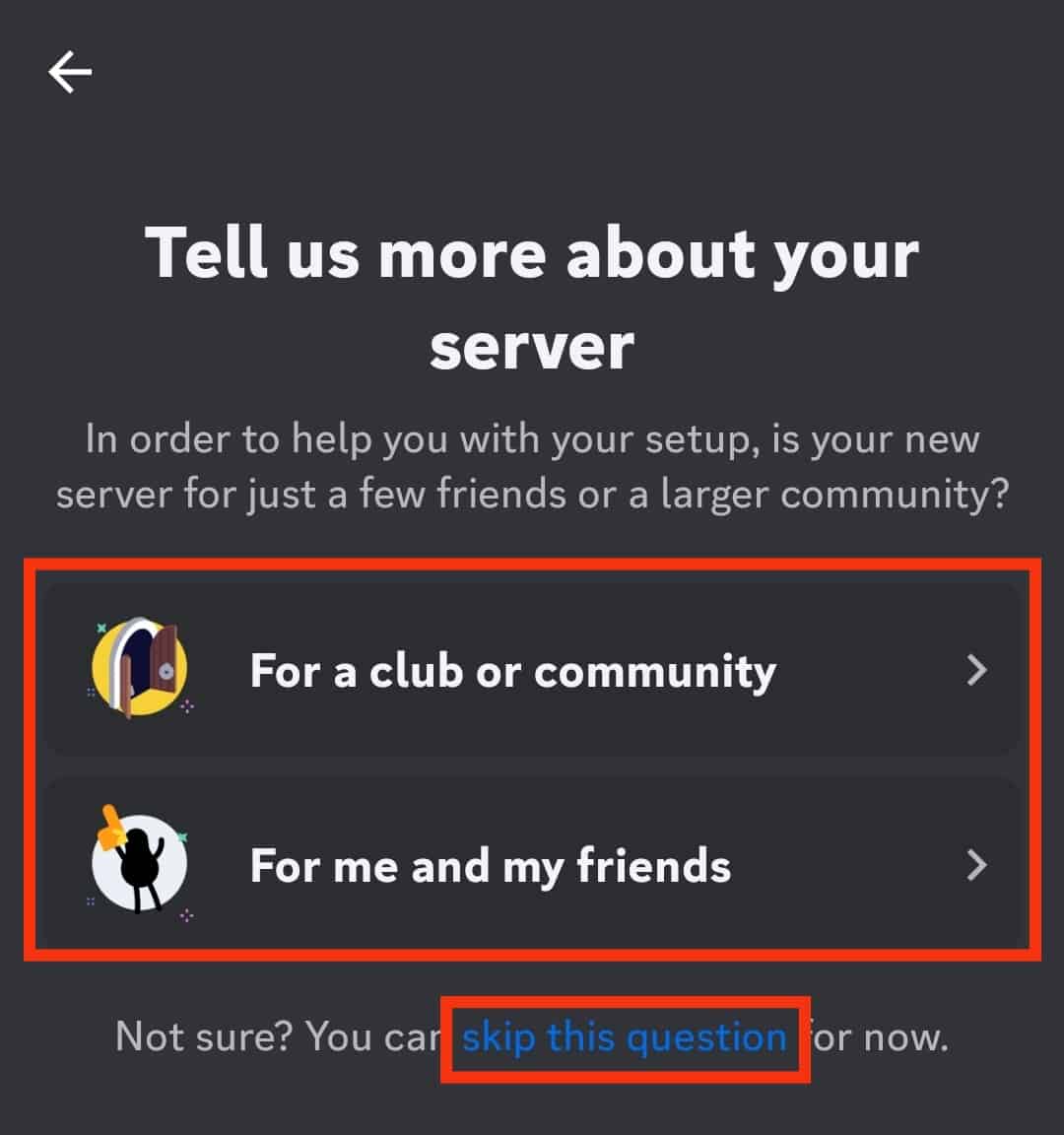
- Enter a name for your server.
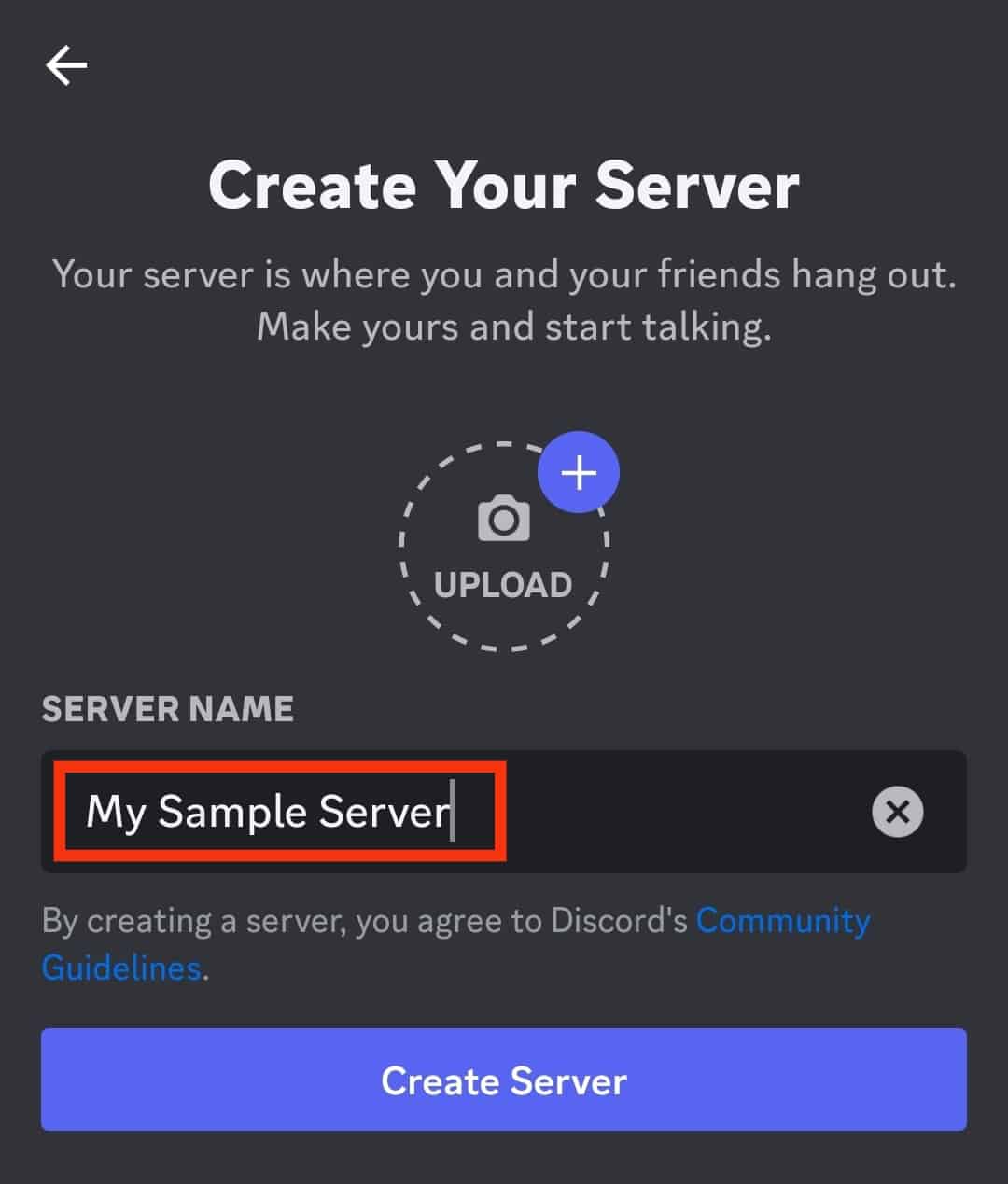
- Upload the server picture.
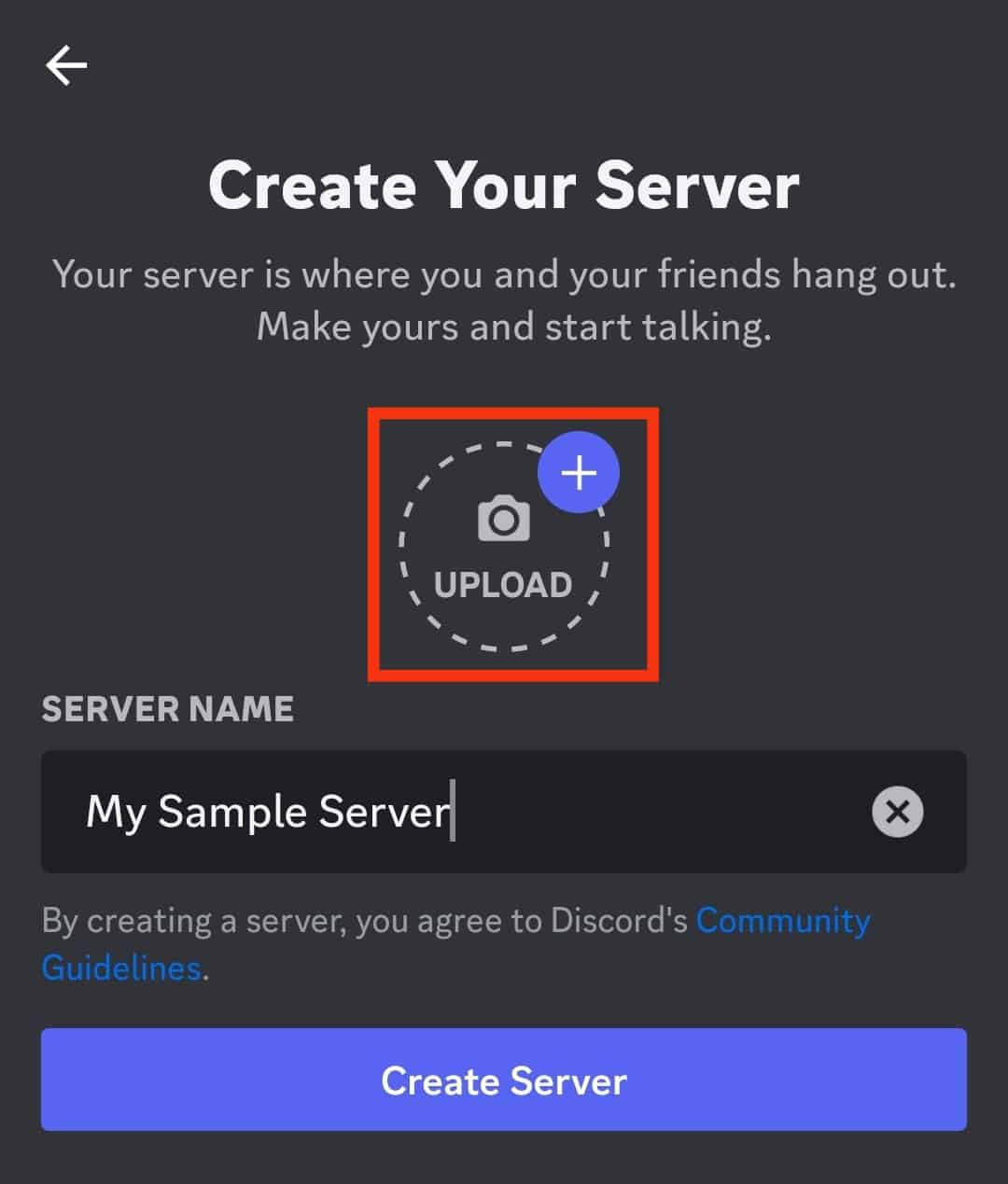
- Tap the “Create Server” button.
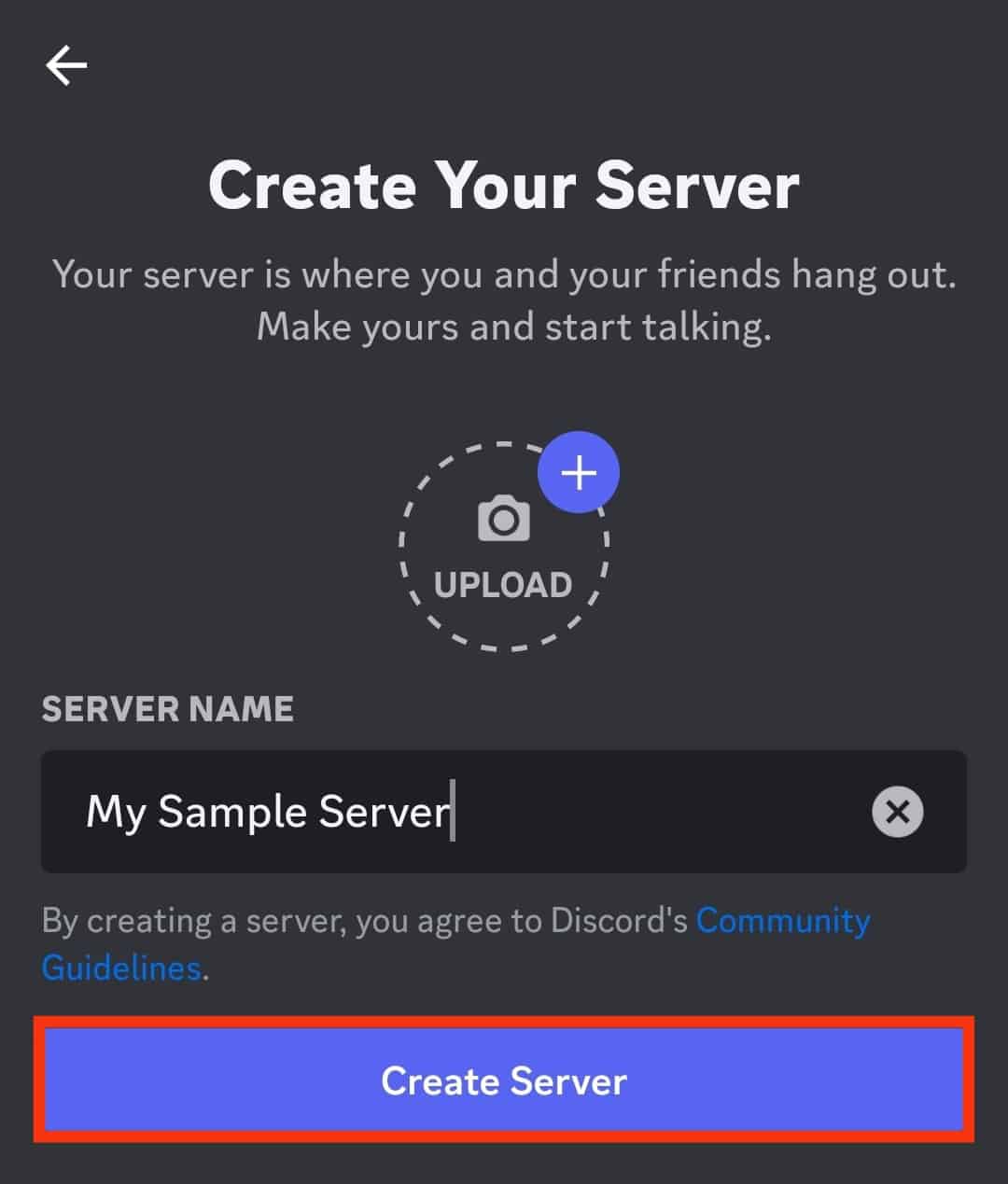
You now have a Discord server where we will add the SlotBot.
Step #2: Invite SlotBot
Let’s add SlotBot to our server:
- Visit the top.gg SlotBot page on your browser.
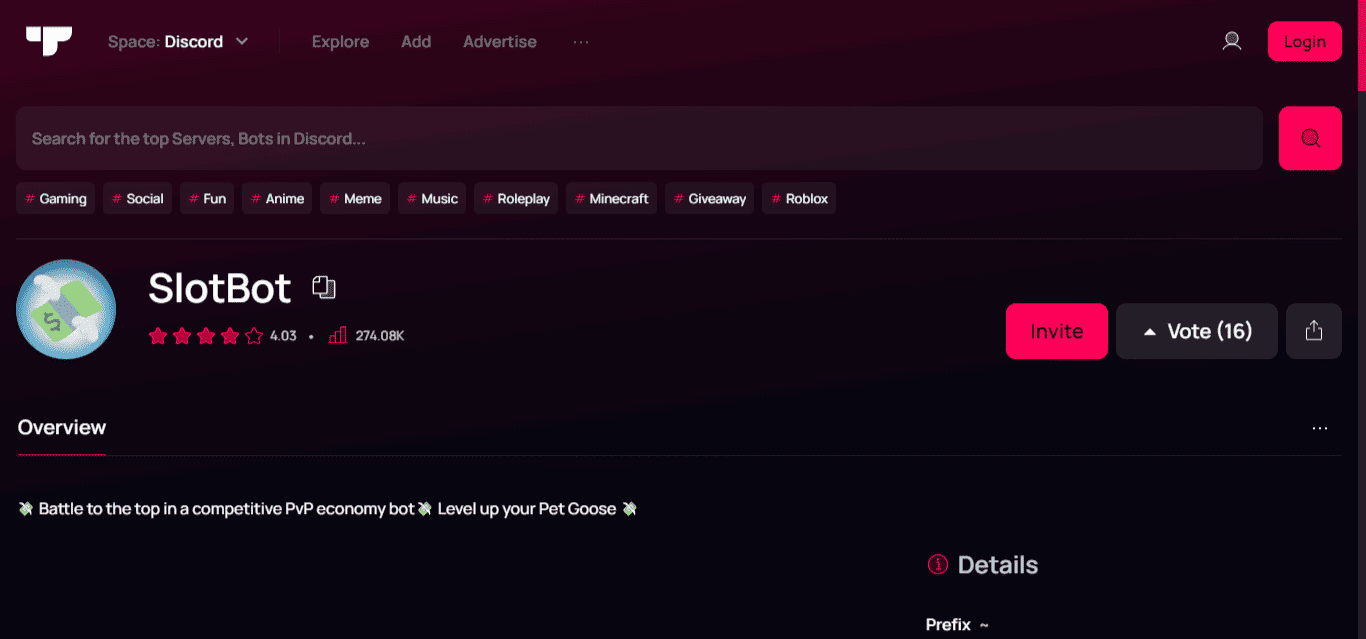
- Click the “Invite” button.
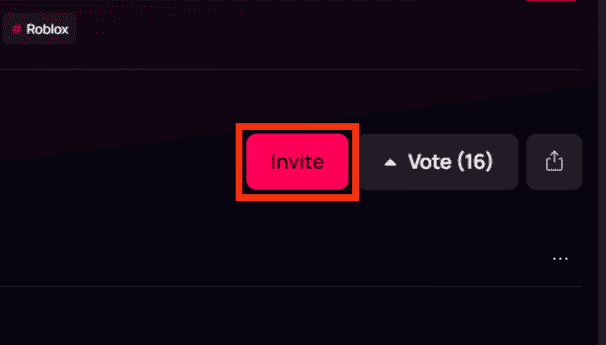
- Next, choose your created server.
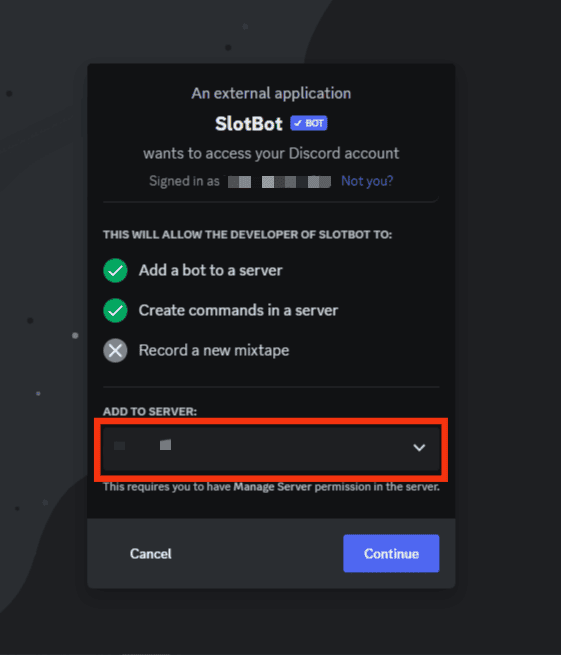
- Press the “Continue” button.
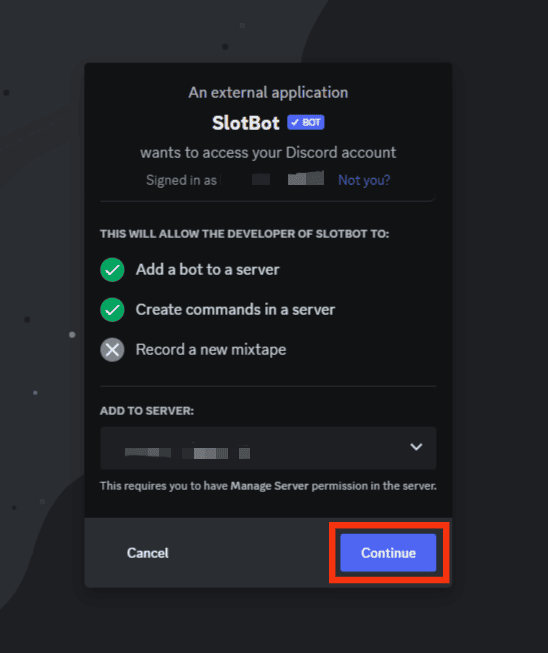
- SlotBot will display the permissions it requires. Click the “Authorize” button to grant them.
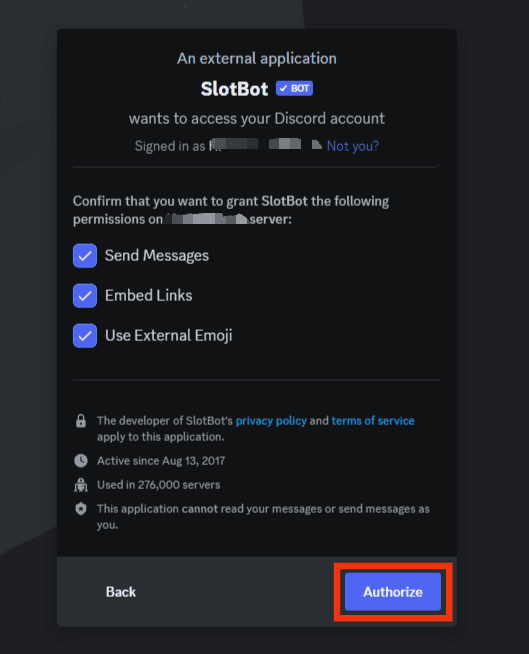
- Lastly, mark the Captcha.
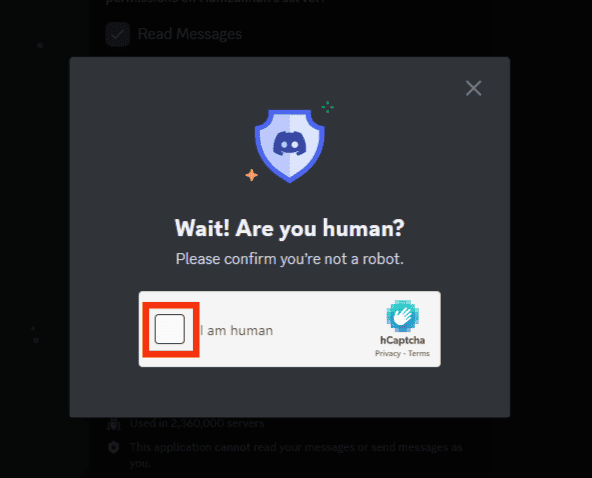
You’ve now added SlotBot to your Discord server.
Step #3: Use the Bot
Open your Discord application and access the server where SlotBot is added.
Here, you can begin using the SlotBot by executing its commands. SlotBot uses the “~” as its prefix.
For instance, you can access its help page using the “~help” command. Similarly, the “~commands” will display all the commands you can use with the SlotBot.
You can get the help page for a specific command using the “~help <command>.” With that, you can comfortably use SlotBot on Discord.
Conclusion
This post has introduced SlotBot on Discord.
We’ve seen the steps for creating a server and adding the SlotBot to the server.
We’ve also mentioned the different commands you can execute when you want to use SlotBot on Discord.
Hopefully, you are now comfortable with using SlotBot.
Frequently Asked Questions
Ensure you have a Discord server or quickly create one. Next, visit the top.gg website and search for SlotBot. Once it appears, click the “Invite” button next to it and choose your server. Grant the bot various permission to complete the process.