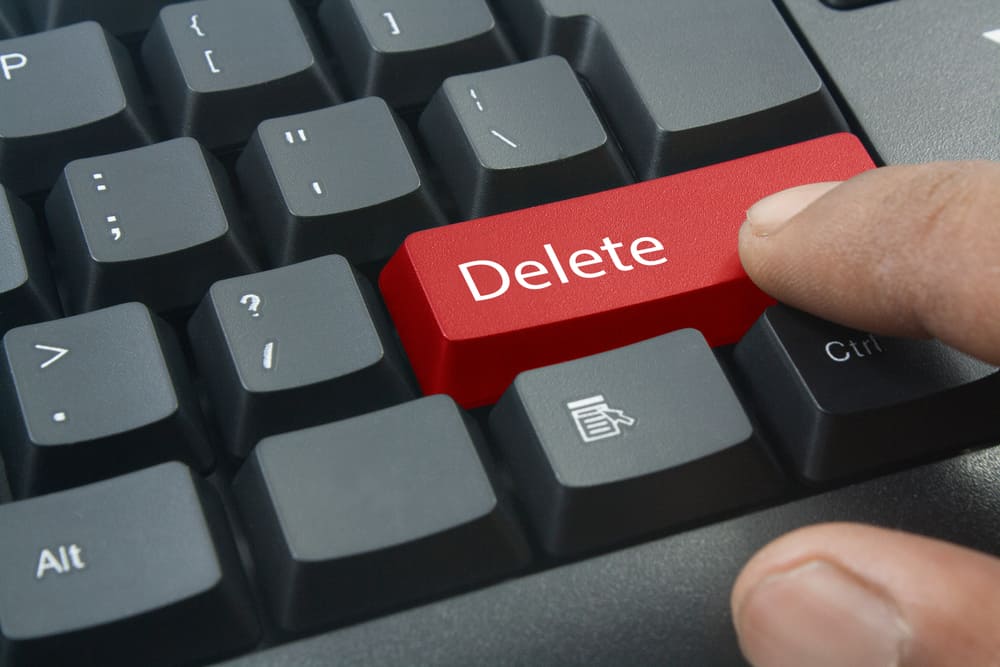Have you ever sent an Instagram message that you later regretted? Thankfully, Instagram allows users to delete silly typos or late-night embarrassing confessions whenever they want. But what if you’re on the receiving end of such a message and want to read what was said? Is there any way to view unsent messages on Instagram?
Yes, there is. To read unsent messages, install third-party apps that save DM notifications and link Instagram messenger to your email Inbox. If the message has already been unsent, try recovering it from Instagram servers or a linked Facebook Messenger.
Once an Instagram direct message is unsent by the sender, it is removed from both the sender and receiver’s chat boxes. And there is no recovery option for deleted messages on Instagram, so you can’t just pop them back up.
So if you’re curious about what was said, we’ve got a couple of methods to help you view unsent messages on Instagram.
How To Read Unsent Messages on Instagram
Here are the five methods you can use to read unsent messages on Instagram.
Method #1: Save Push Notification
Whenever you receive an Instagram direct message, you also get a push notification with the message’s contents. So, if you’re quick enough, you can read the message there before it’s unsent.
The issue is that once the message is unsent, the push notification also disappears. Plus, it’s easy to overlook or accidentally delete a push notification. So, to make the method more reliable, consider installing a notification log app, such as NotiSave, which keeps a copy of all notifications, including Instagram DMs. Then, even if a message is unsent, you’ll still have it in the app’s archive.
Method #2: Link Email to Instagram DM
Instagram doesn’t give the option to get email alerts for direct messages, but you can turn to a third-party app for help. One such app is AiGrow, a multipurpose tool that lets you automate various tasks on Instagram. Once you connect your Instagram app to AiGrow, the app will forward any new direct messages to your inbox as an email notification. You can even reply to those messages directly from your email.
To get started:
- Create an AiGrow account and connect your Instagram account.
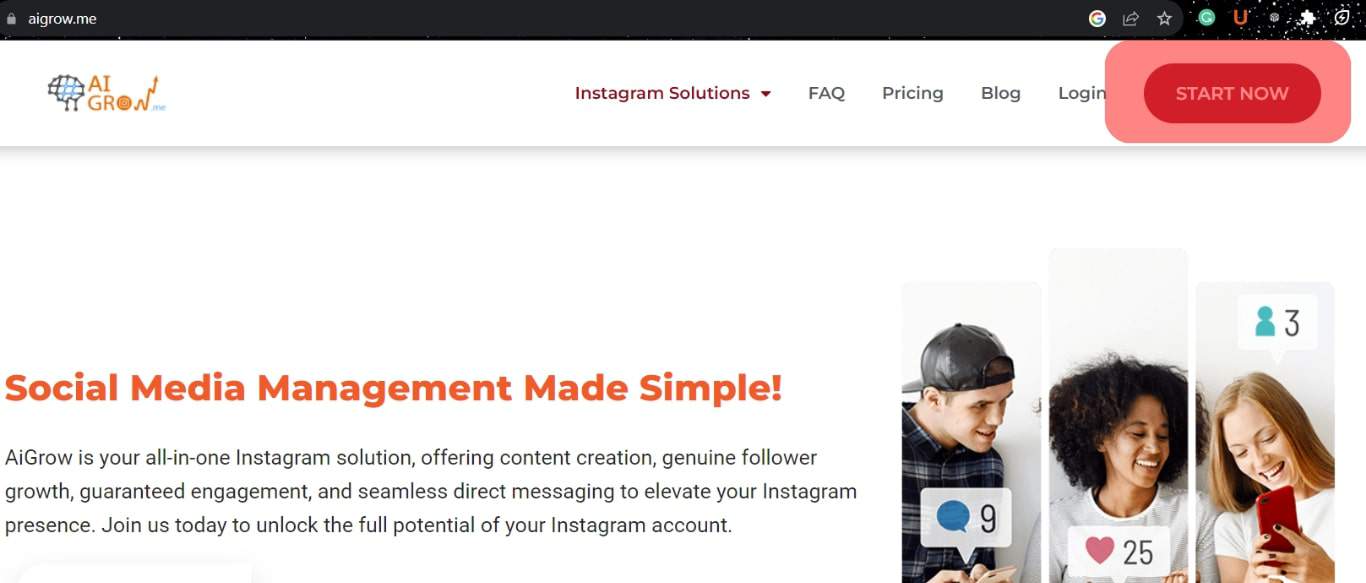
- Then, go to “Automation” on AirGrow, and turn on “Email Notifications.”
- Enable the option for “Direct Messages”. After that, any new direct messages will be forwarded to your email.
Method #3: Recover Messages From Instagram Server
Even though an unsent message is removed from both the sender and receiver’s chat boxes, it’s still stored on Instagram’s servers. So, you can retrieve months-old messages and see what was deleted.
Here is how to do it:
- Open your Instagram app and tap on the three horizontal lines in the upper-right corner of your screen to open the menu.
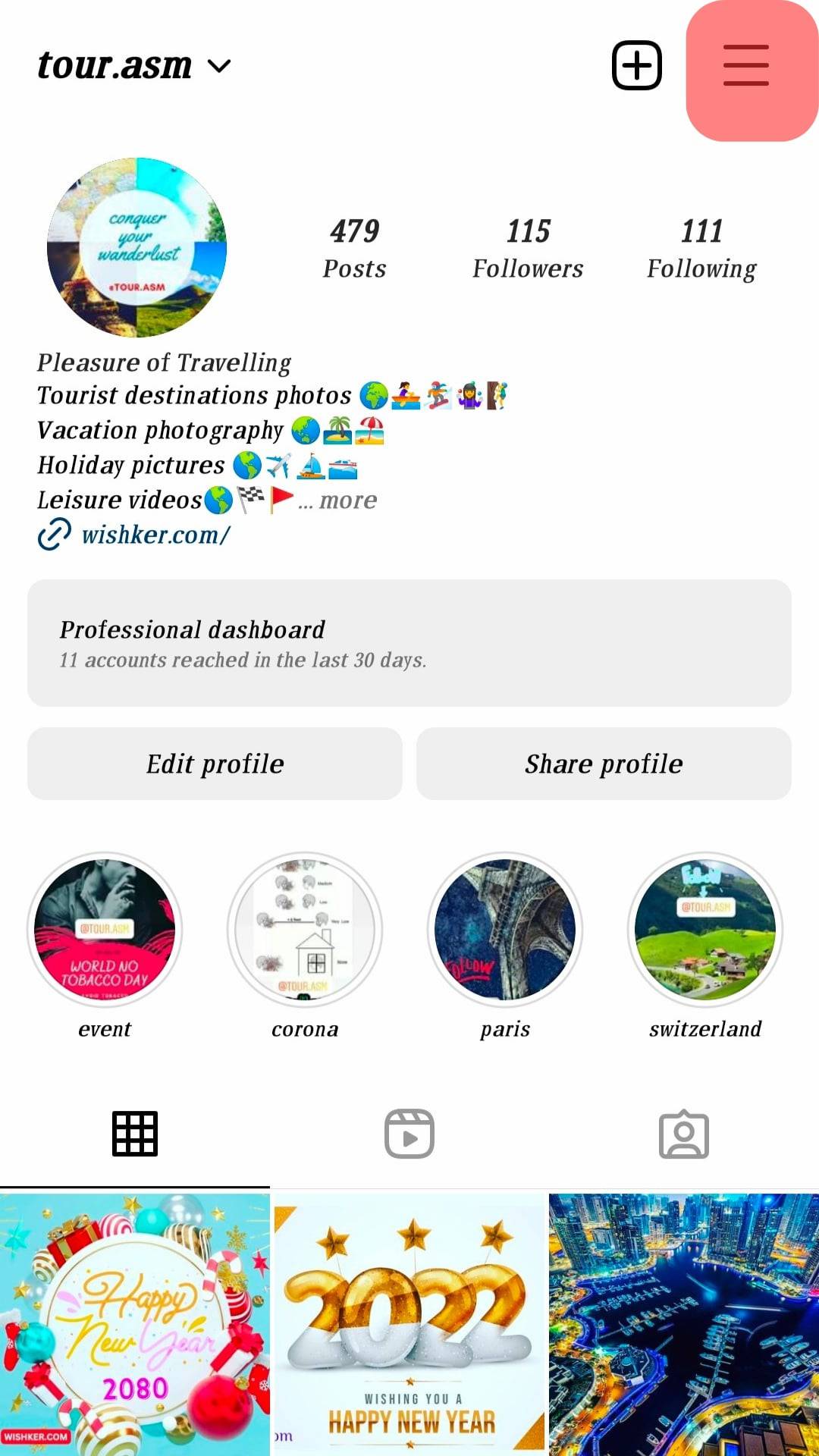
- Tap on the “Your Activity” on the next page.
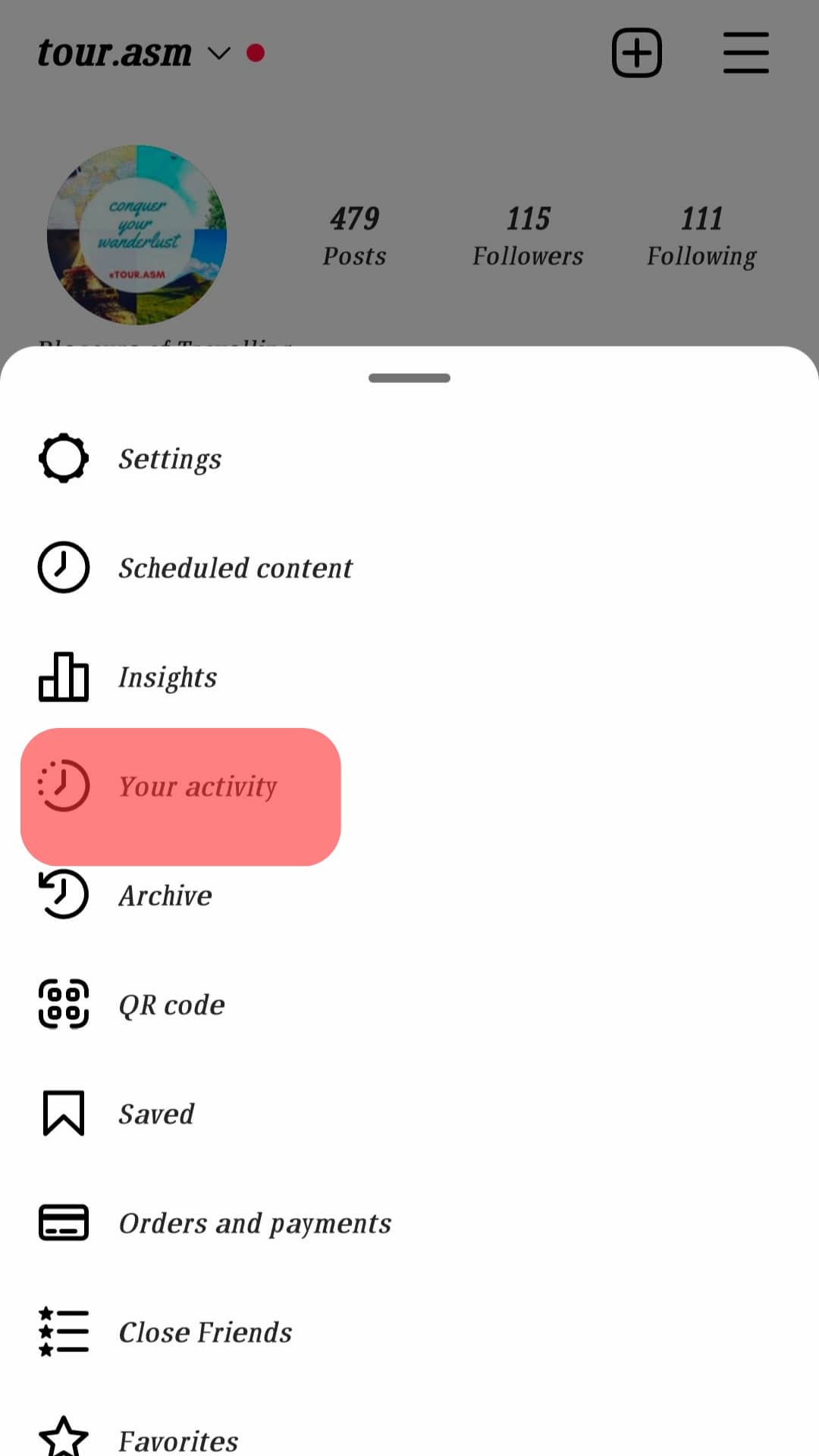
- Scroll down and tap on “Download Your Information.”
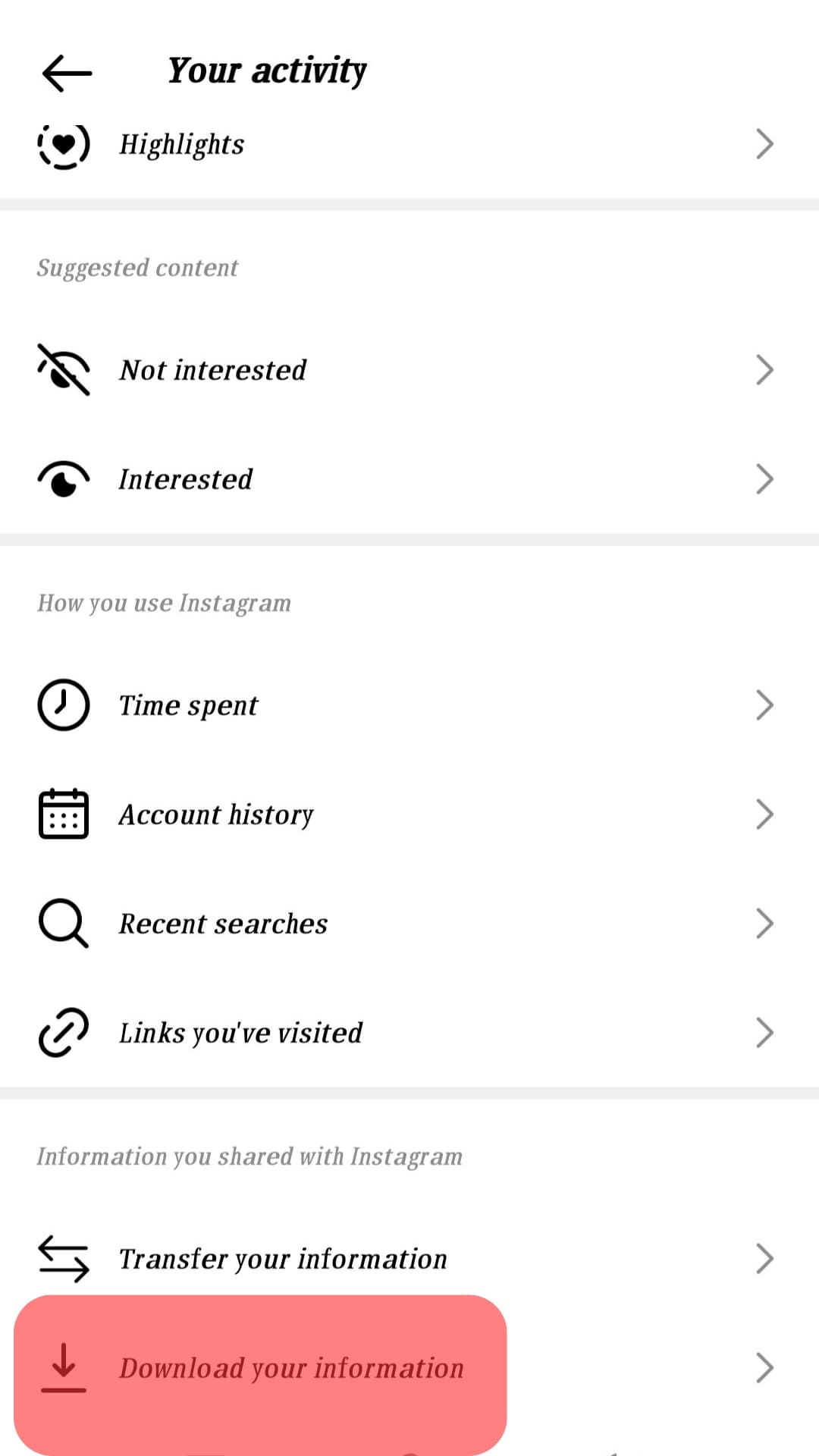
- On the next page, hit “Request a Download”.
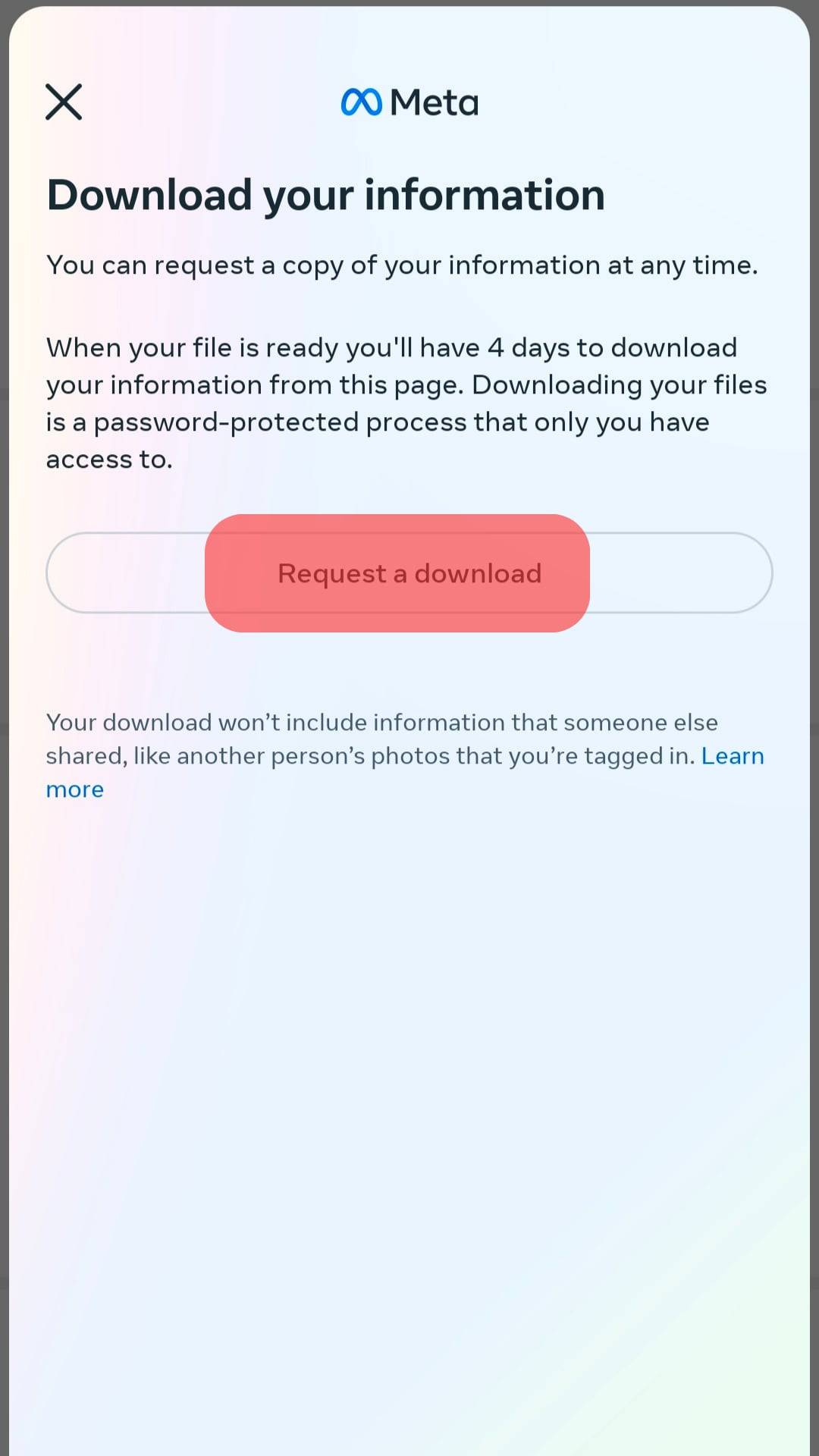
- Tap on Submit Request.
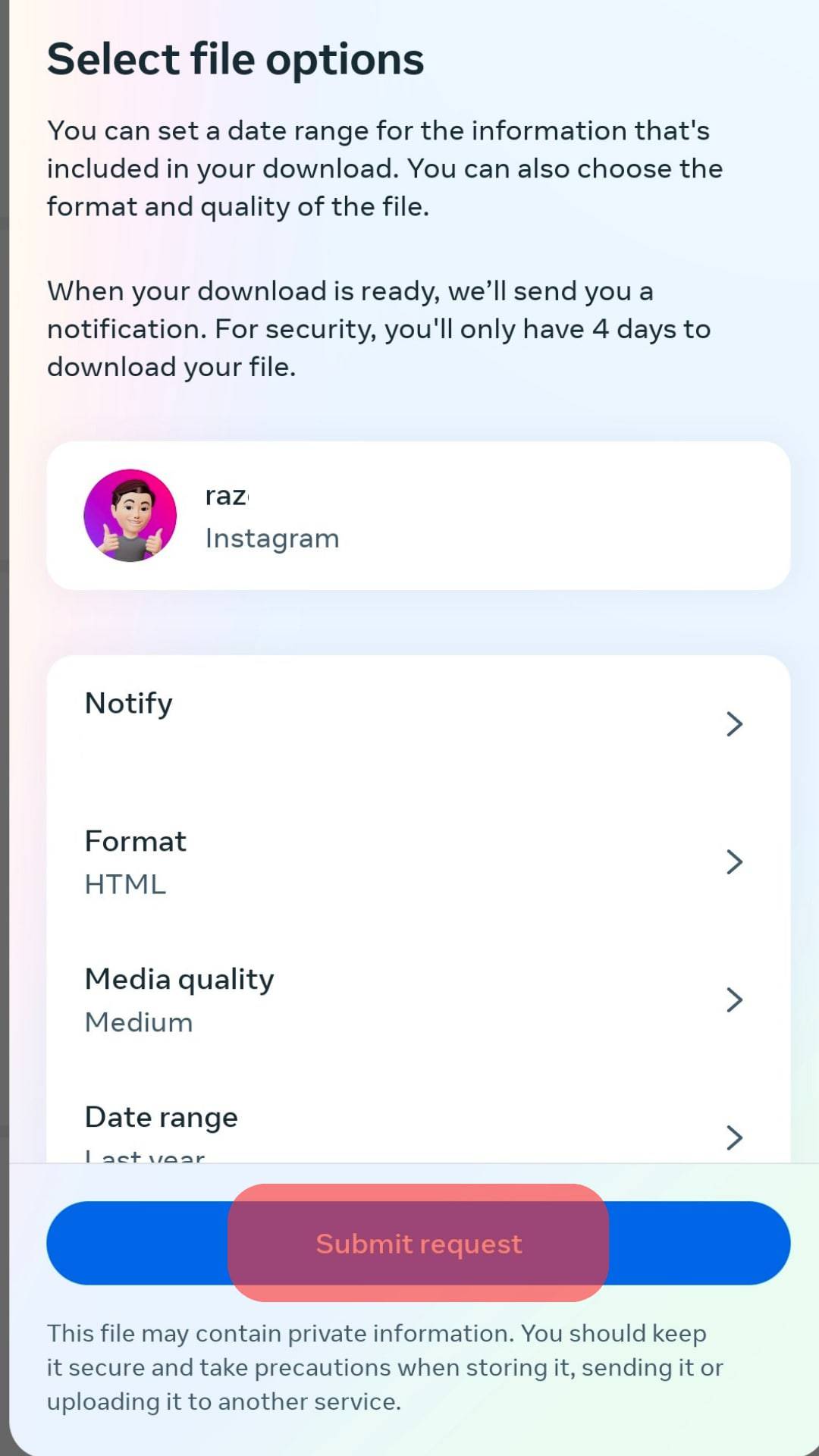
Method #4: Recover Messages From Connected Facebook Account
If your Instagram account is linked with Facebook, all your messages are backed up on Facebook Messenger. So, just go to the Messenger app, open the conversation in question, and you’ll be able to view all your Instagram messages.
Method #5: Take Screenshots
It’s probably the oldest trick in the book but may not be the most efficient since it’d be too much work if you receive many messages. But if you ever doubt that a certain message will be unsent, take a screenshot and save it in your gallery forever.
Summary
There you have it, five ways to read unsent messages on Instagram. While some are more reliable than others, they all require a bit of effort to work.
So, install third-party apps to save Instagram notifications or connect your DMs to your email to ensure you don’t miss anything important next time. If you’re looking for already deleted messages, try to retrieve them from Instagram servers or Facebook Messenger. And of course, if nothing else suits you, there are always the tried and tested screenshots that save every time.
Frequently Asked Questions
Unfortunately, Instagram doesn’t notify or leave a message like Whatsapp when someone unsent a message. So the only way to know is by keeping track of your conversation.
There is no time limit; you can unsend a message anytime after sending it.
Once a message is unsent, it disappears from both the sender and receiver’s chatbox. So, there will be no way for the sender to know if you have read their message or not.