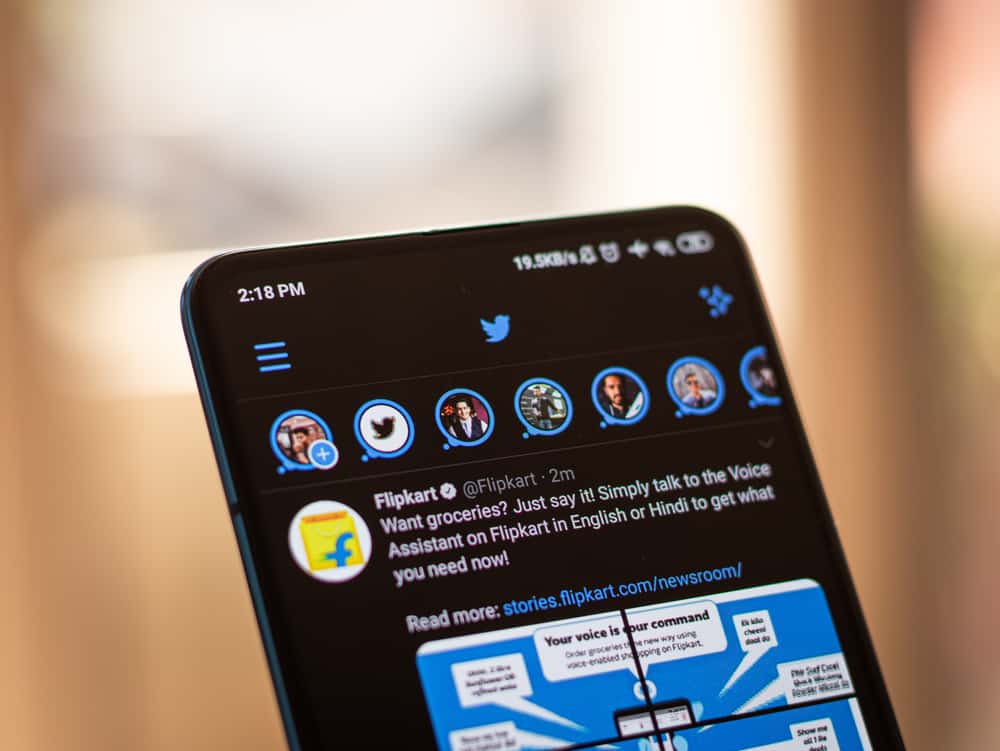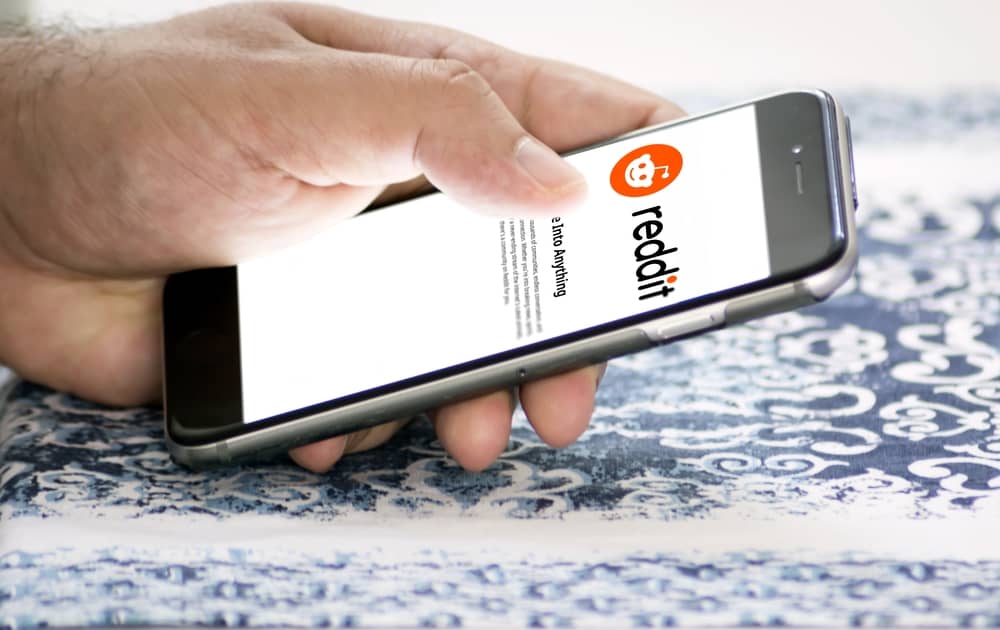
Reddit is popular among people who enjoy sharing information or learning about anything from science to entertainment and sports.
One thing that sets Reddit apart from other social networks is its privacy features.
An excellent example is the hide function that you can use to remove information from your history.
To hide your Reddit history, launch the Reddit app, and tap on your avatar in the top right corner. Select “History” and scroll to the post or comment you want to hide. Tap on the three dots in the post’s top right corner and select “Hide post.” The information will no longer appear in your history.
This article will outline how to hide your history on Reddit.
Overview of Hiding History on Reddit
Every social media app, including Reddit, works on regularly refining its privacy features to improve the user experience. One such feature is the Reddit hide function.
You can use this feature to hide posts so they no longer appear in your history. Remember that hidden posts are still visible to other users. Users can also comment, upvote, and downvote posts after you hide them.
Please note that hiding a post or comment is not the same as deleting it from your profile. Instead, hiding means moving specific information from your history to your hidden information folder.
This also means that hiding your history doesn’t prevent others from viewing posts or comments. You must delete your posts to prevent other Reddit users from seeing them.
Hiding your Reddit history is an excellent way to maintain privacy. For example, hiding your Reddit history will prevent someone else from viewing sensitive information if they access your account.
You can browse using the Reddit anonymous feature if you want to omit specific search information from your Reddit history entirely. Reddit doesn’t save any of your activity while you’re in anonymous browsing mode.
Next, we cover the exact steps to hide your history on Reddit.
You can still view the history in your history page’s hidden folder. To completely remove items from your history, you need to clear the Reddit history.
Step-by-Step Guide on Hiding Your History on Reddit
Hiding your history on Reddit is straightforward.
Here’s how to do it on different devices.
Hide Reddit History on Mobile App
Follow the steps below:
- Open the Reddit app on your mobile device.
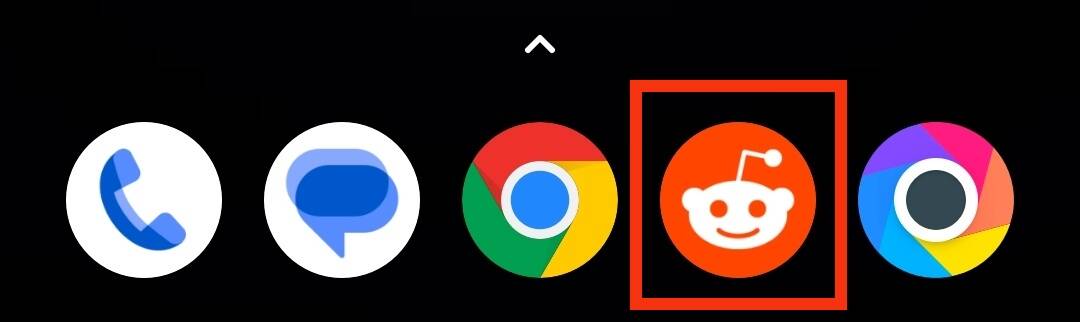
- Tap on your avatar in the top right corner of the screen.
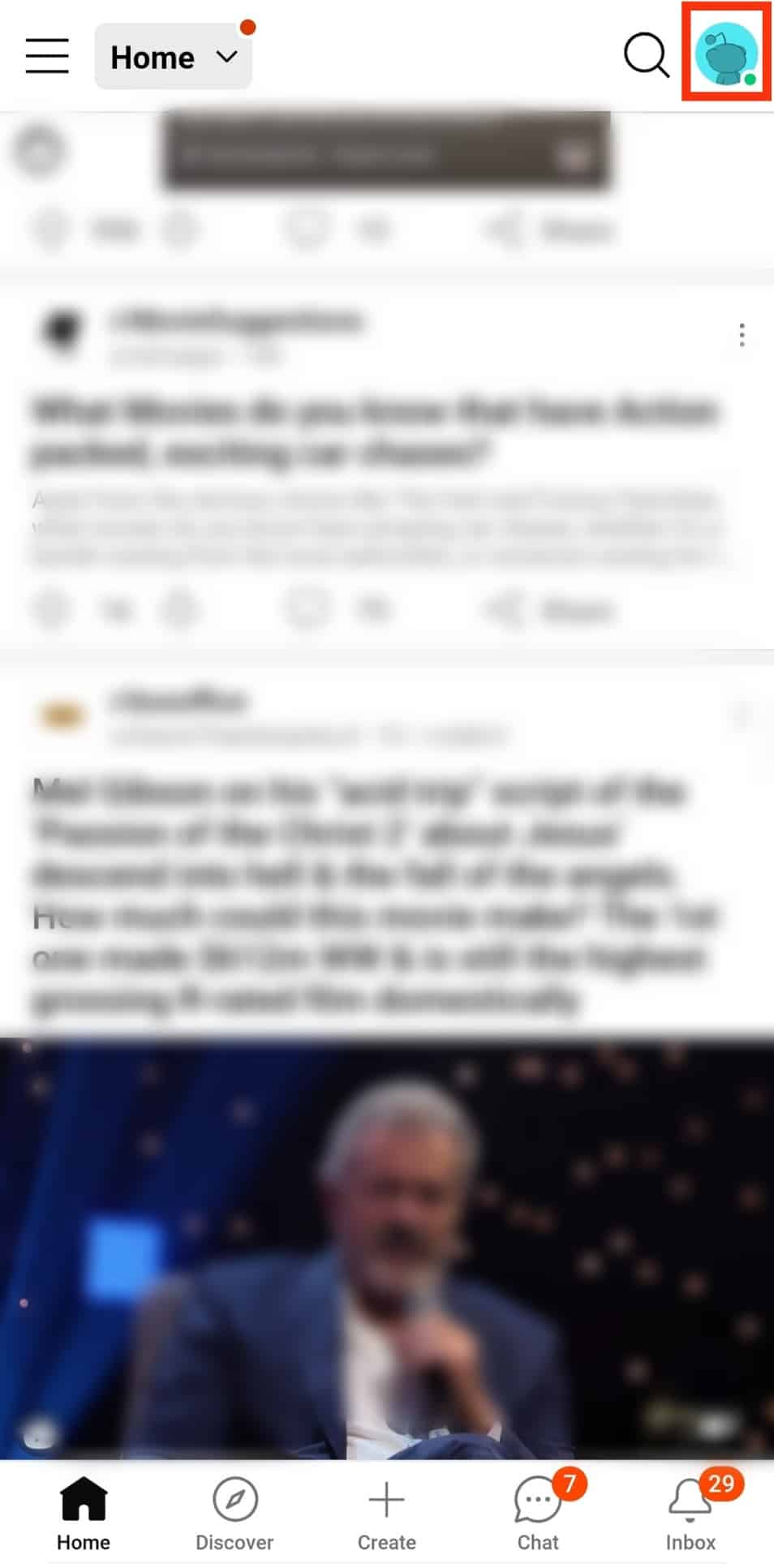
- Tap the “History” option.
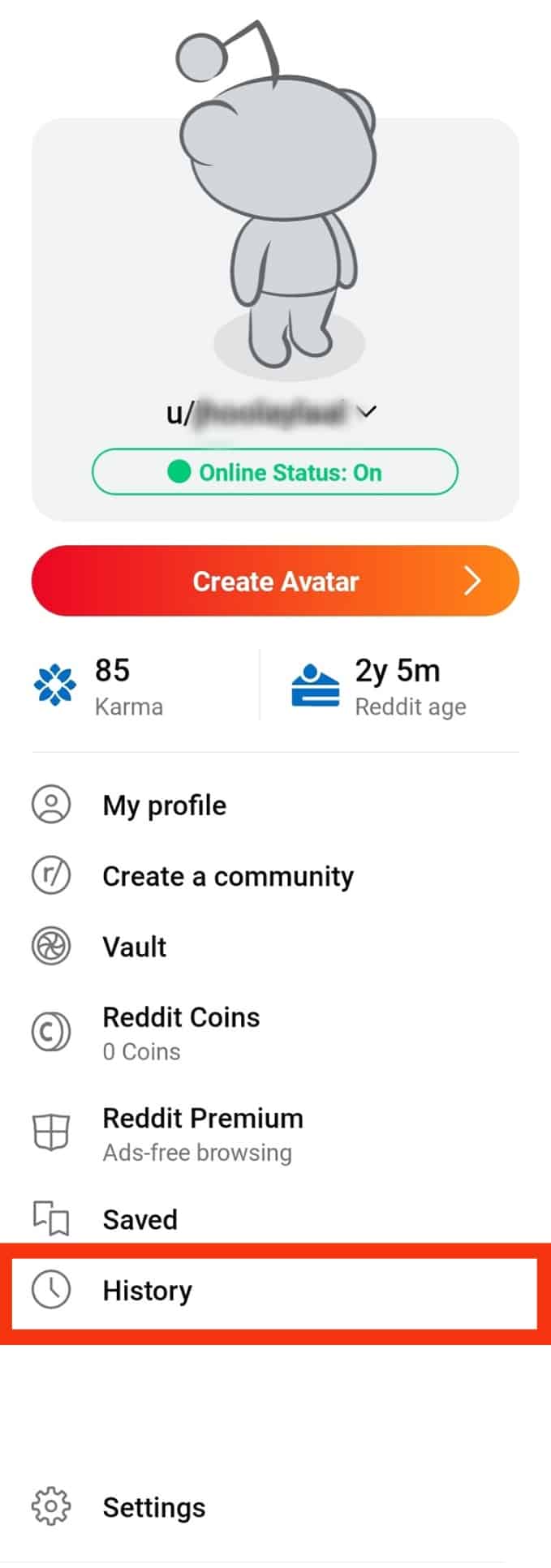
- Under “History,” scroll down to the post you want to hide.
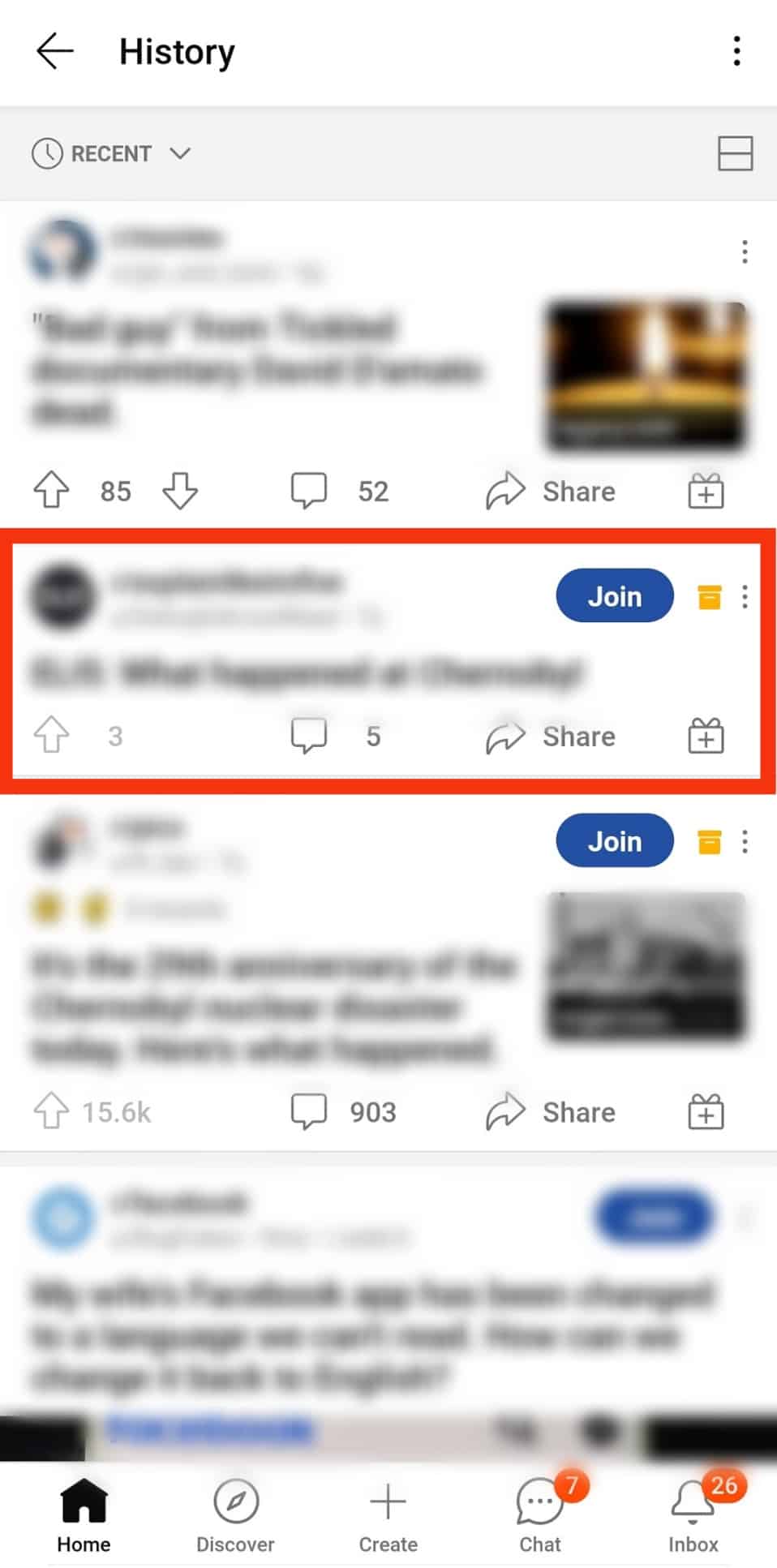
- Tap on the three dots located on the right side of the post.
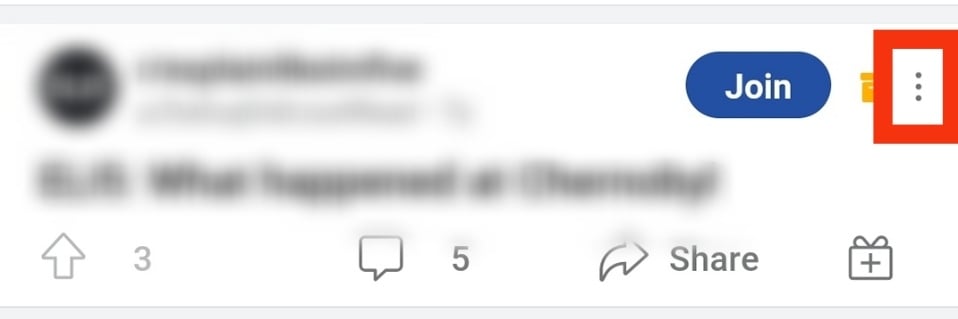
- Select the “Hide post” option.
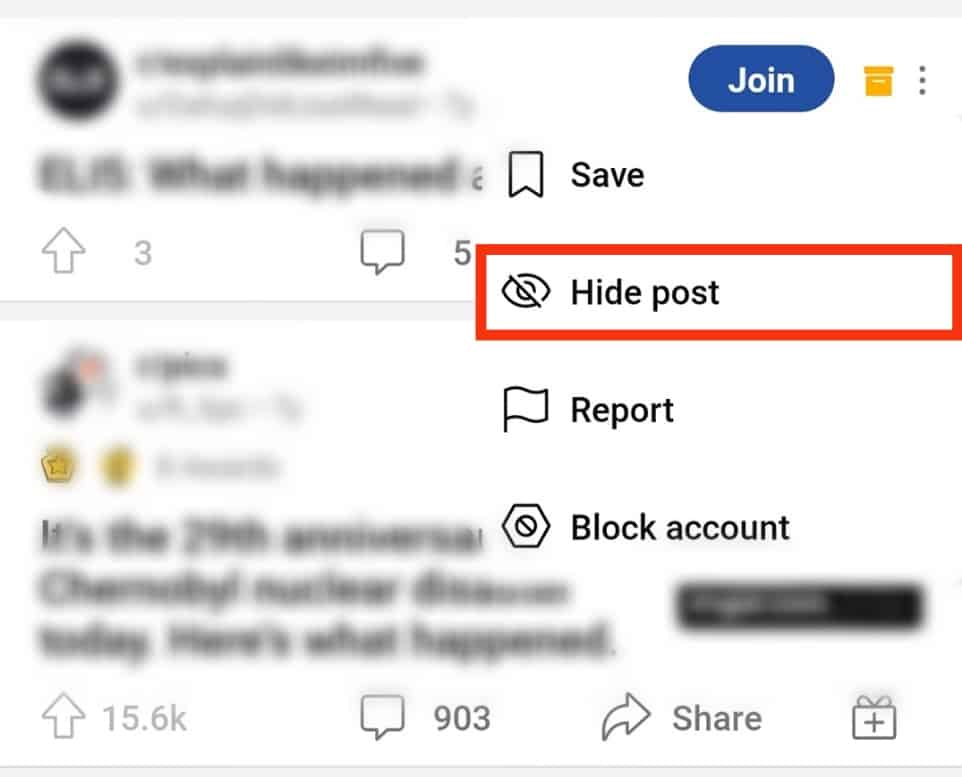
Hide Reddit History on Desktop Version
Follow the steps below:
- Navigate to Reddit on your favorite browser.
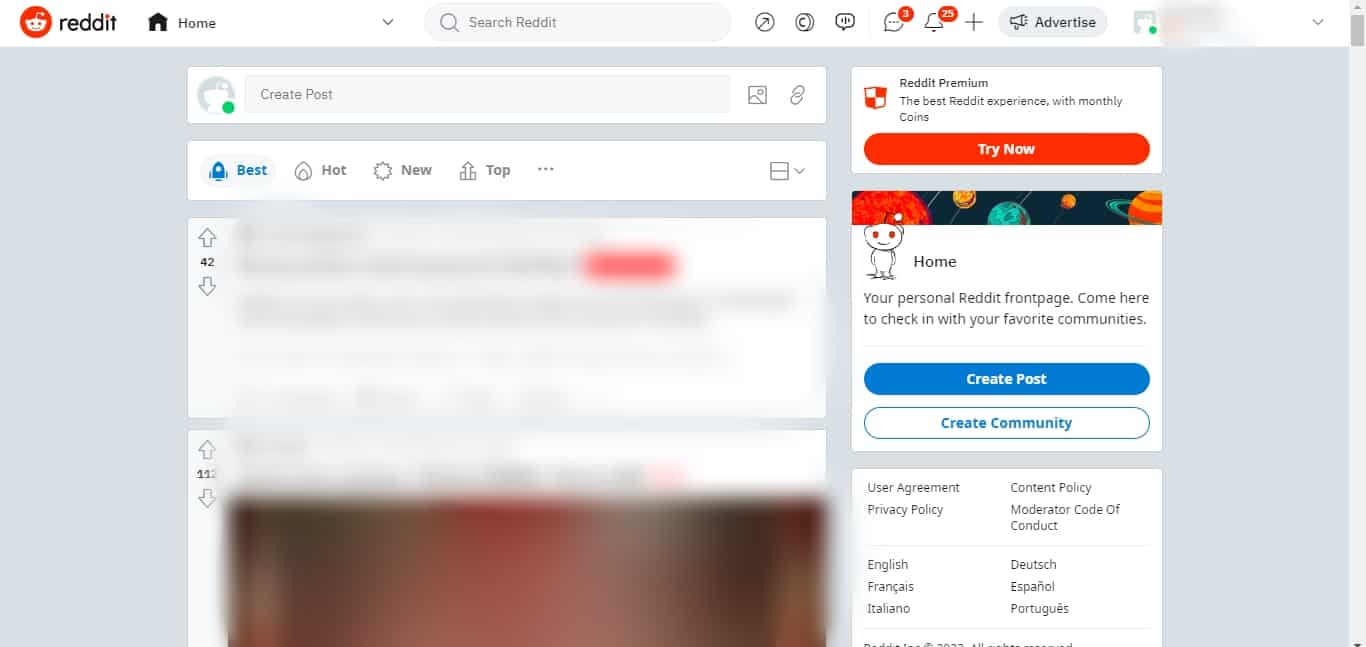
- Click on the drop-down arrow next to the avatar in the top right corner of the screen.
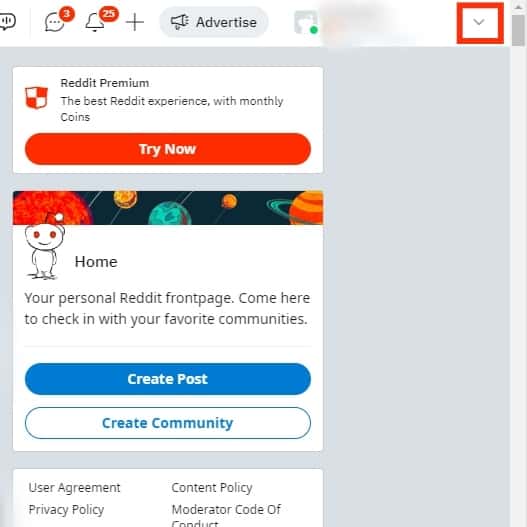
- Click on the “Profile” option.
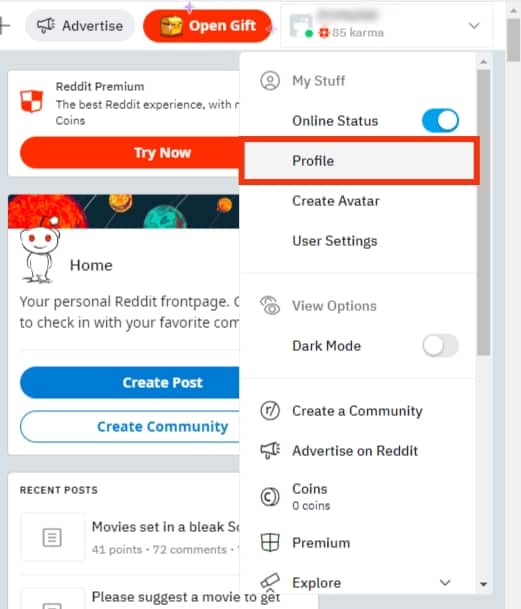
- Tap on the “History” tab at the top (or any other tab you want to hide something from).
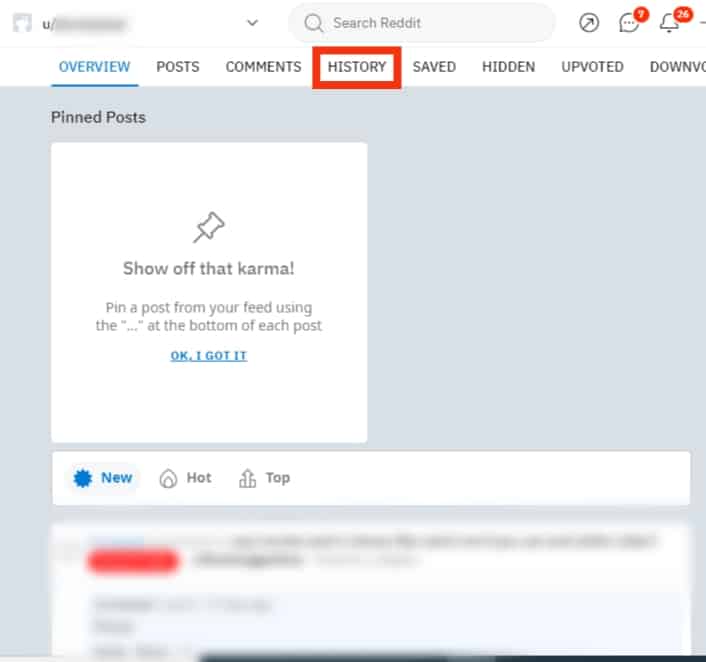
- Scroll down to a specific post.
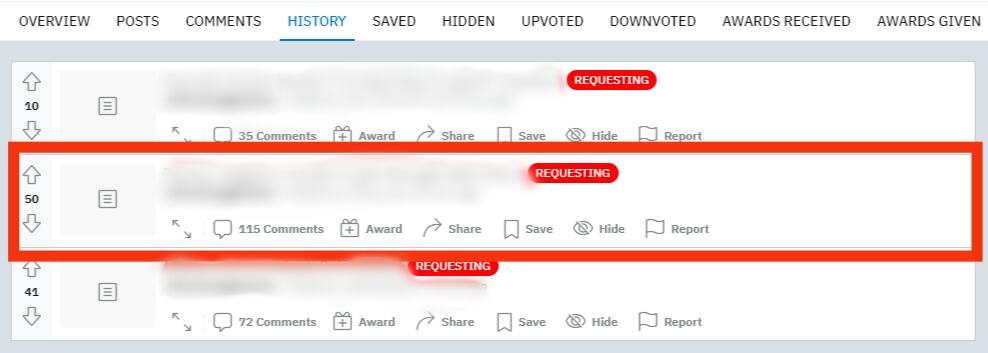
- Click on the “Hide” button at the bottom of the post.
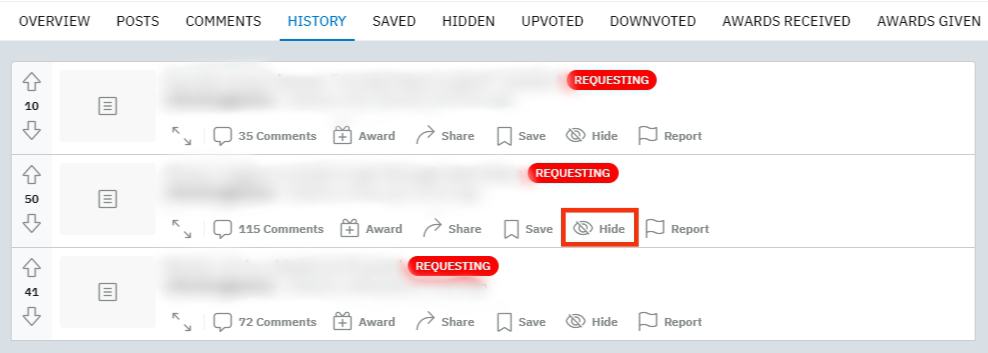
How To Unhide Your Reddit History?
As we’ve established, when you hide your history on Reddit, you remove the post or comment from your history information and send it to the ‘Hidden’ folder.
Here’s how to unhide a post on Reddit on different devices.
Unhide Reddit History on Mobile App
Follow the steps below:
- Launch the Reddit app.
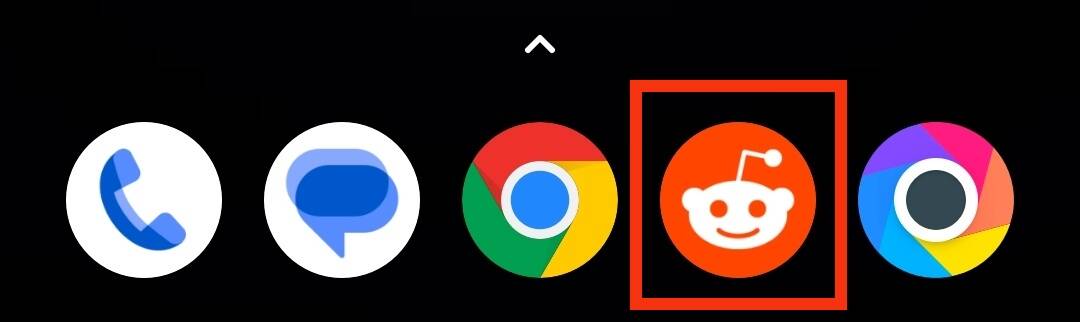
- Tap on the avatar in the top right corner of the screen.
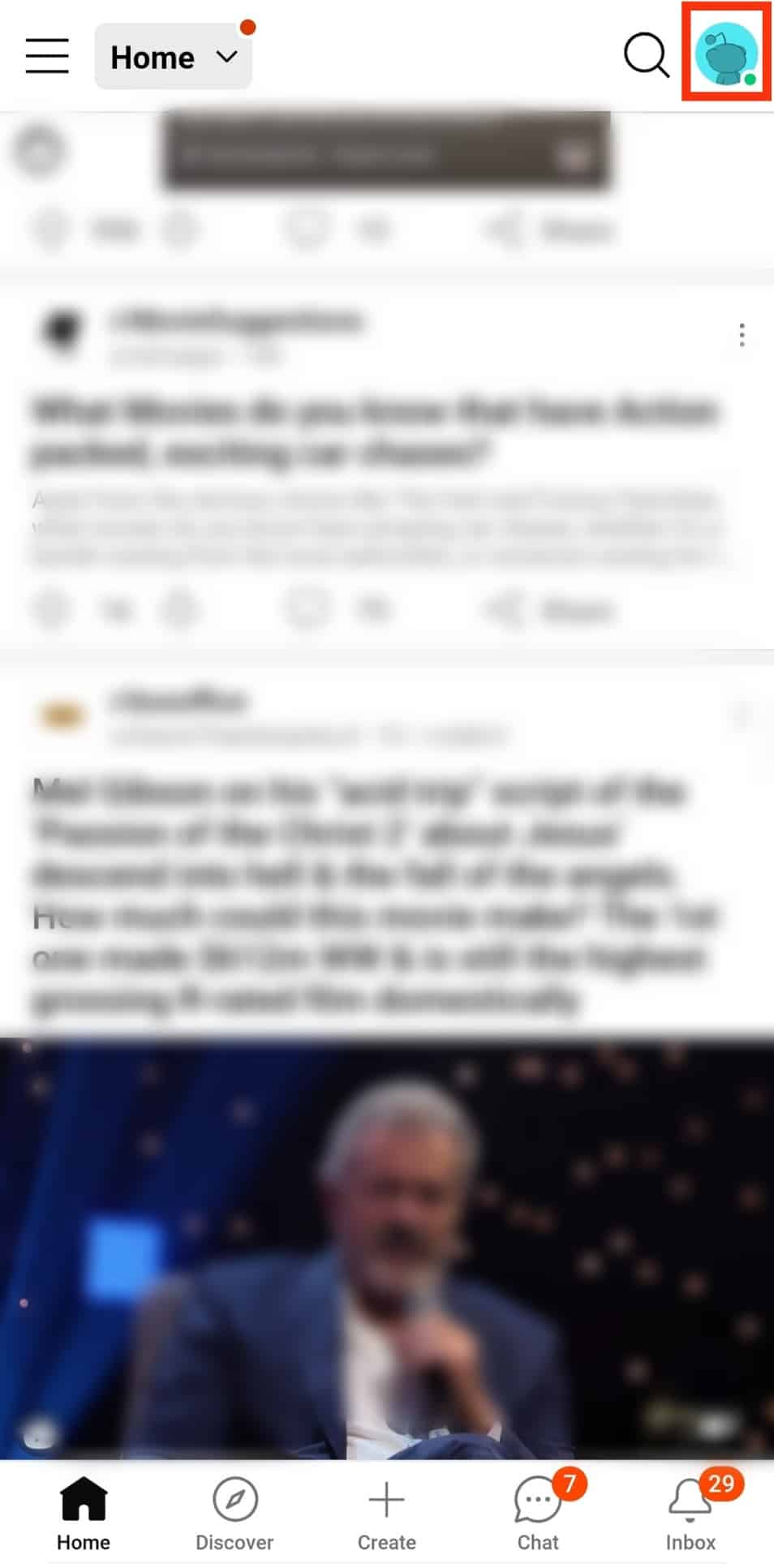
- Go to the “History” section.
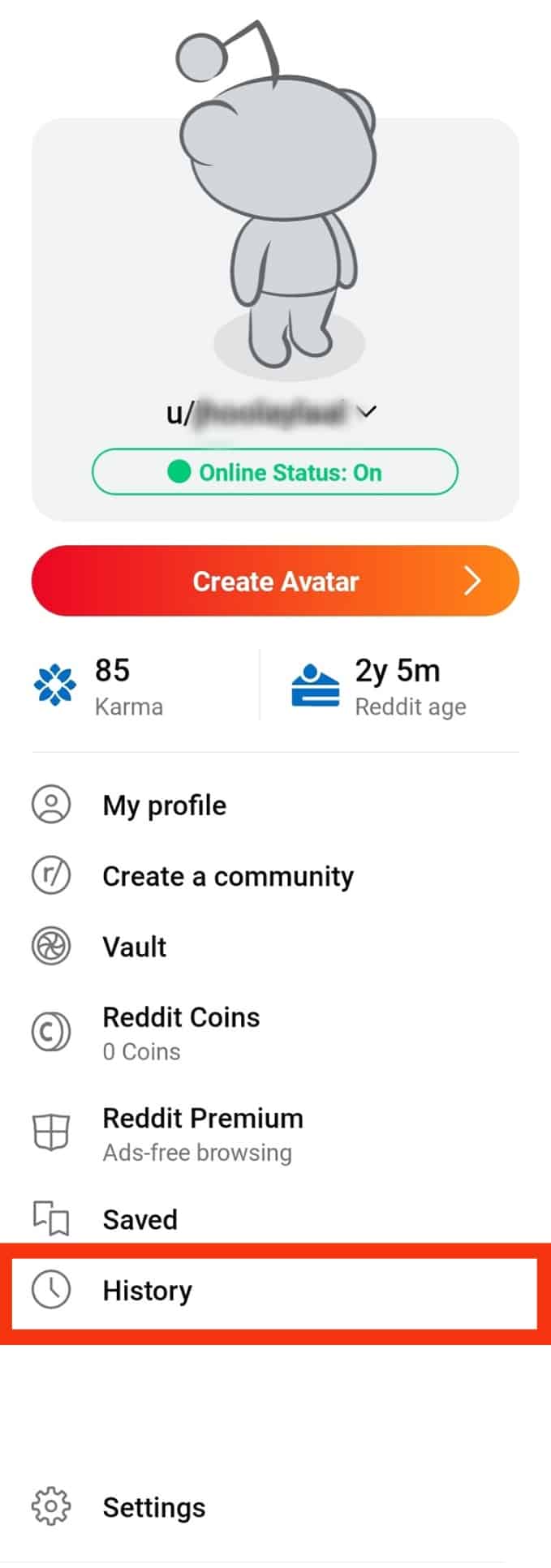
- Tap on the drop-down arrow next to the “Recent” button at the top-left corner of the screen.
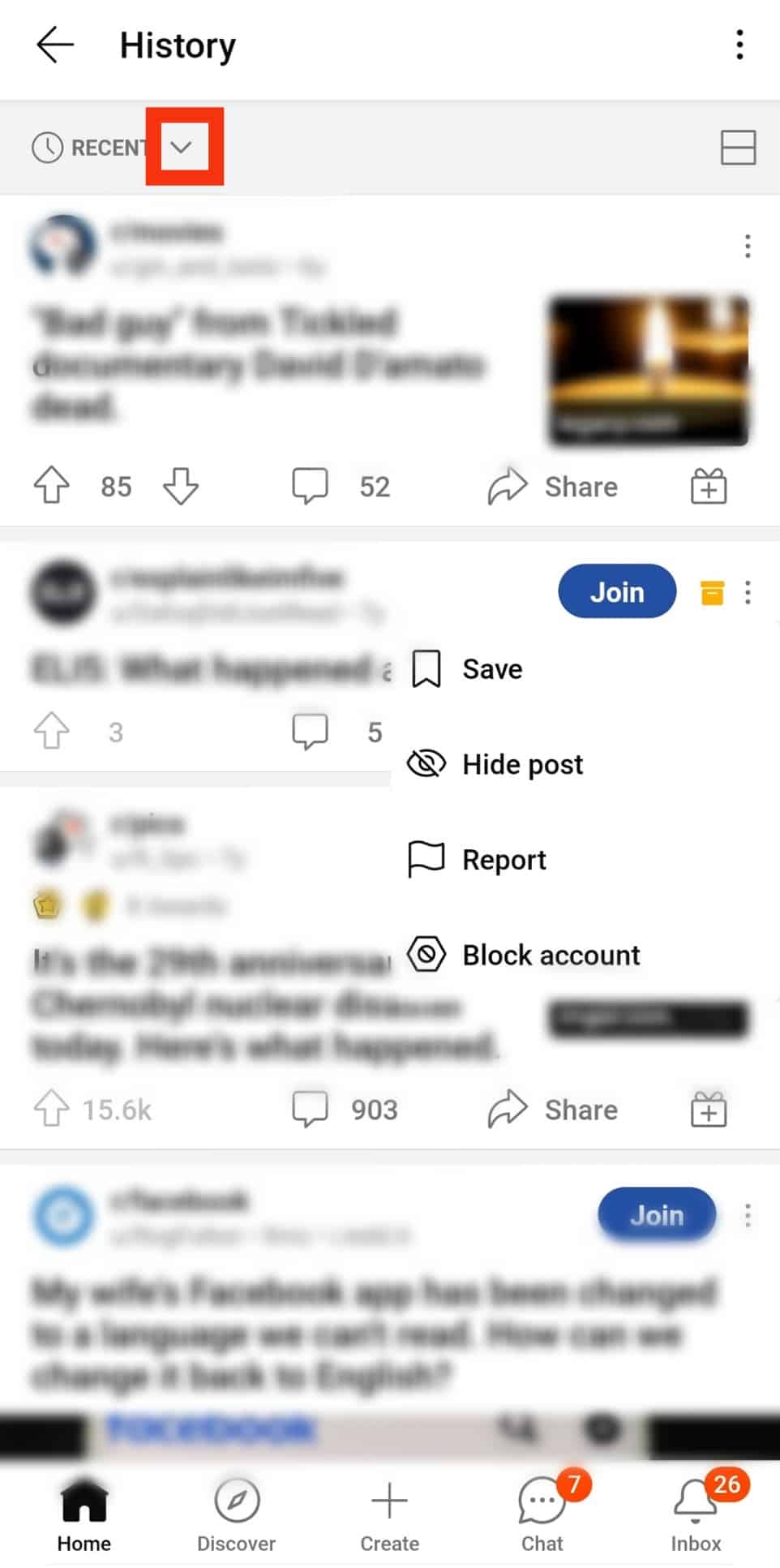
- Select “Hidden.”
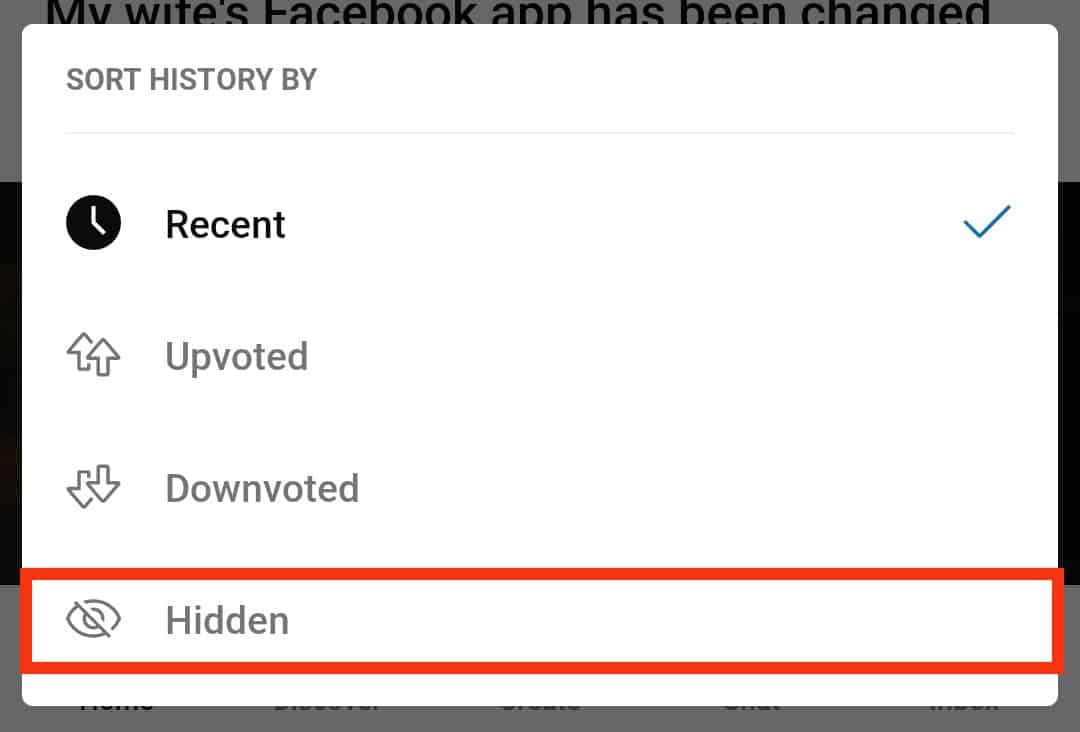
- Scroll down to the post you want to unhide.
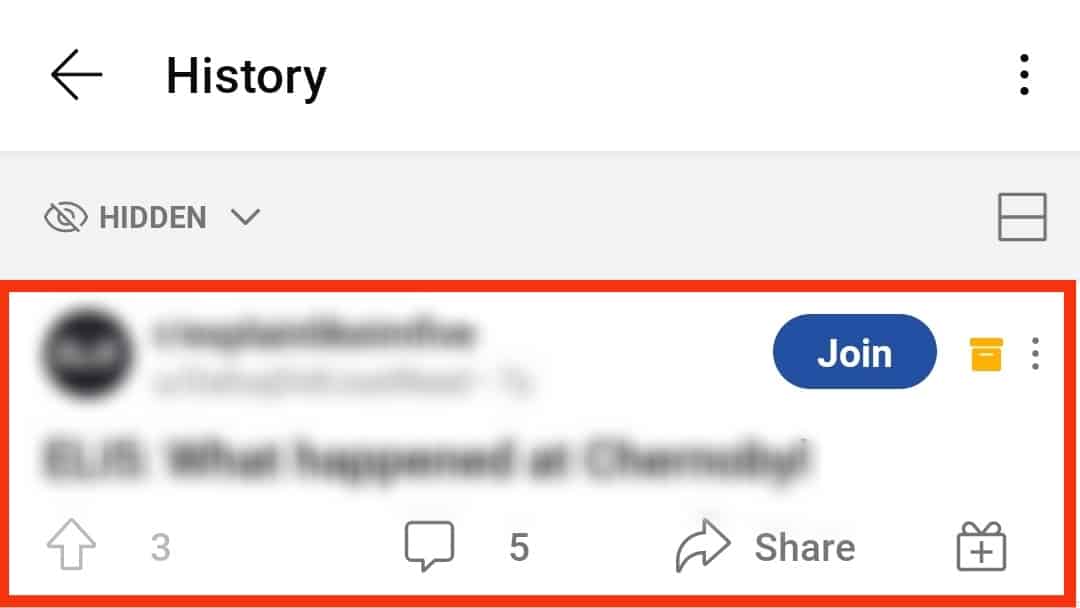
- Tap on the three dots in the top right corner of the post.
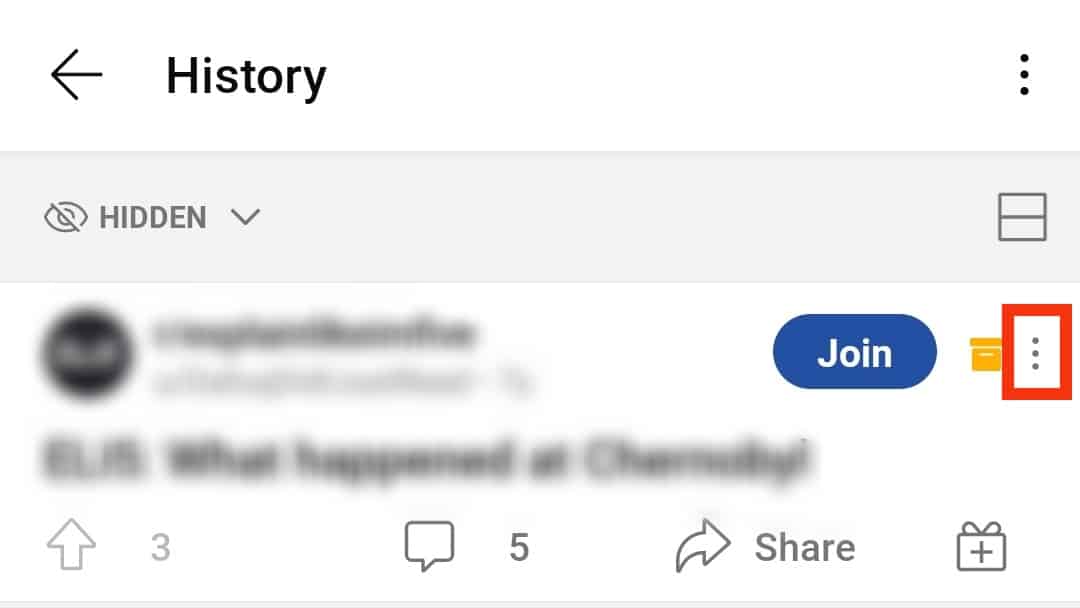
- Select “Unhide post.”
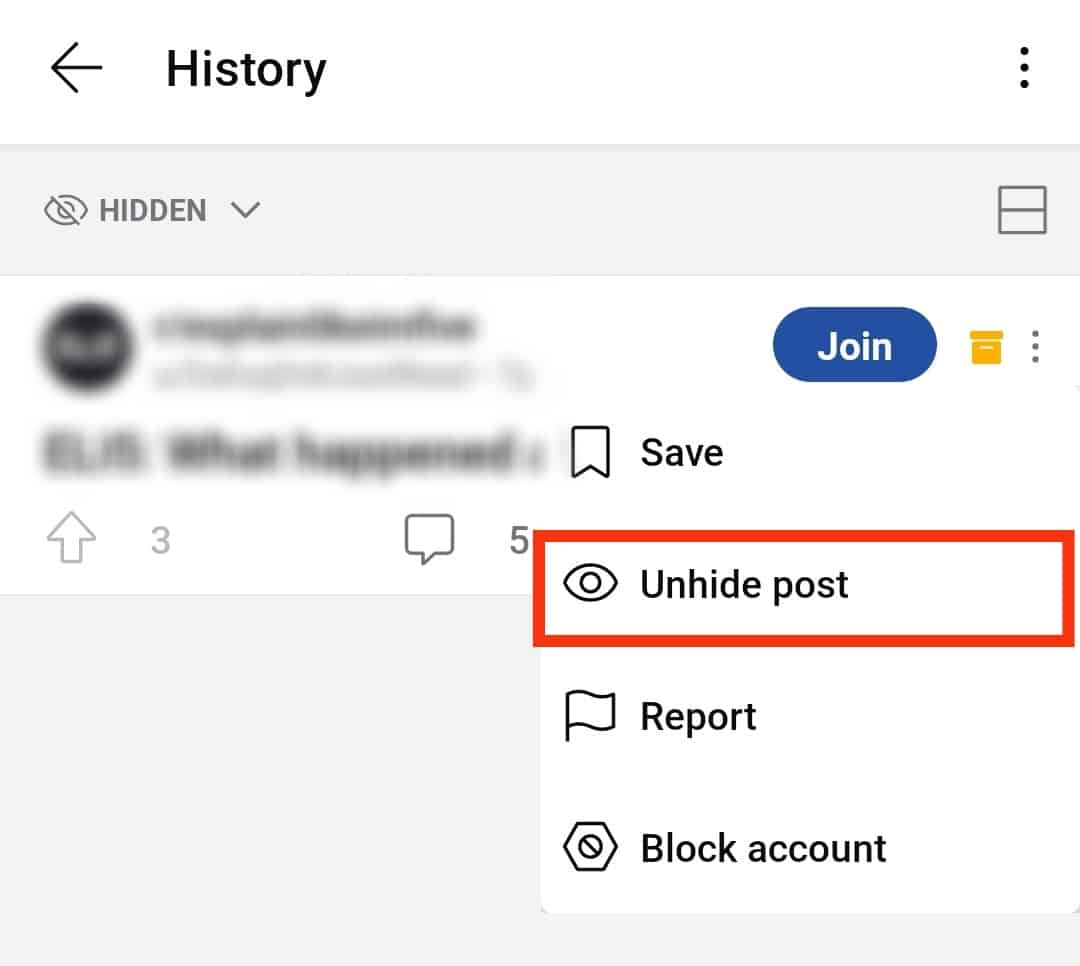
Unhide Reddit History on Desktop
Follow the steps below:
- Navigate to Reddit on your favorite browser.
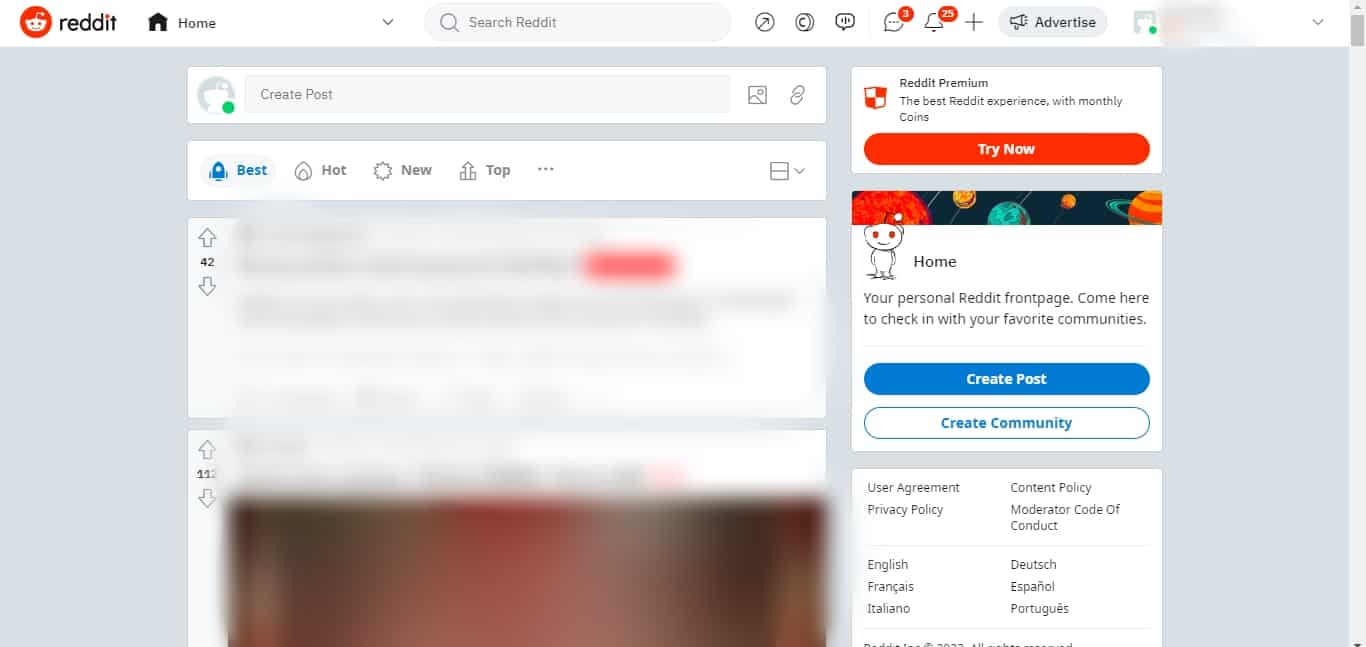
- Click on the drop-down arrow next to the avatar in the top right corner of the screen.
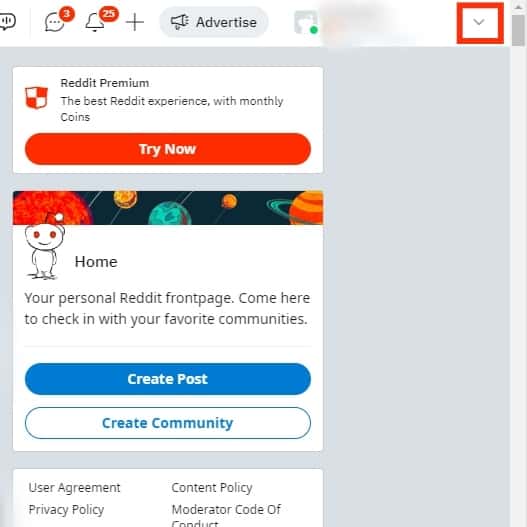
- Click on the “Profile” option.
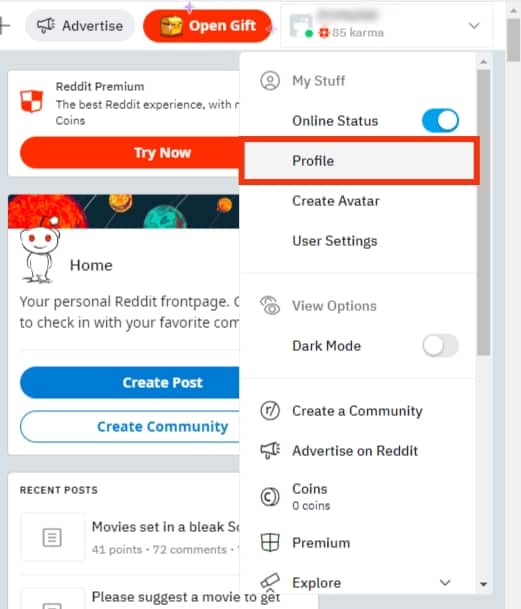
- Click on the “Hidden” tab at the top.
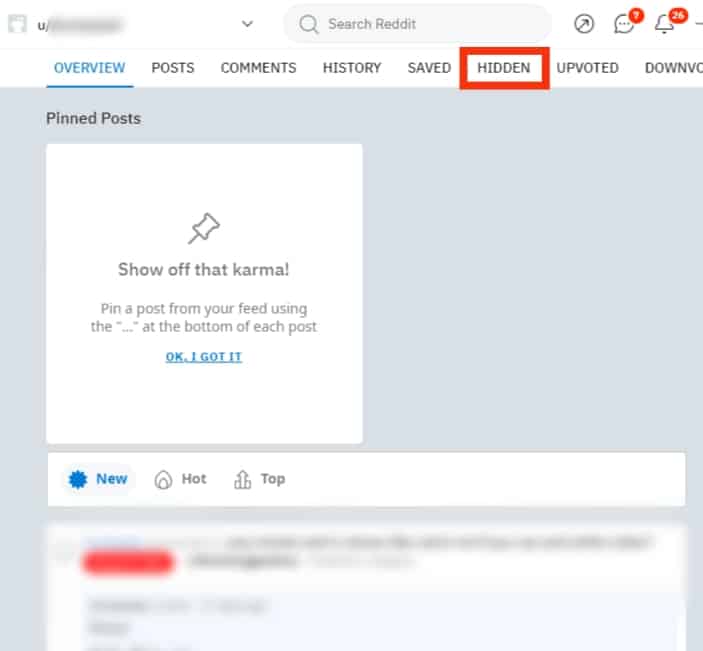
- Scroll down to the post you want to unhide.
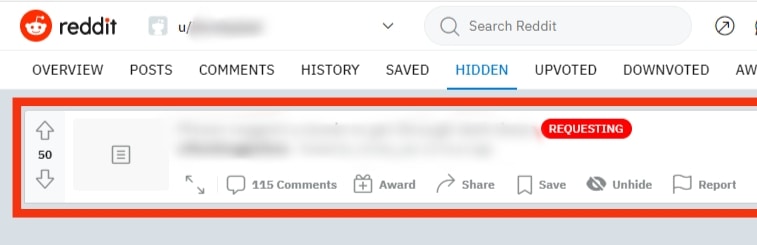
- Click the “Unhide” button at the bottom of the post.
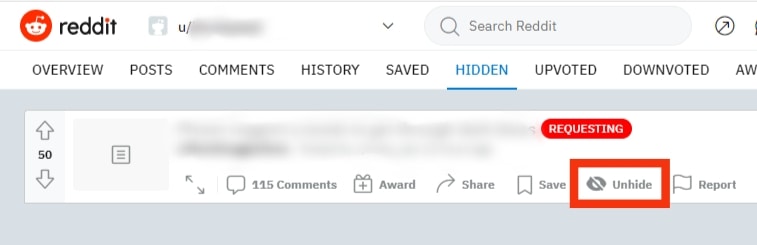
Summary
Hiding history on Reddit is moving a post, comment, or other information from your history data to the “Hidden” folder.
Please note that hiding history on Reddit doesn’t prevent other users from viewing it. Instead, it only removes that specific post or comment from your history.
If you prefer preventing Reddit from recording your search information, use the anonymous browsing feature. Reddit anonymous browsing lets you browse the app without linking the information to your account.