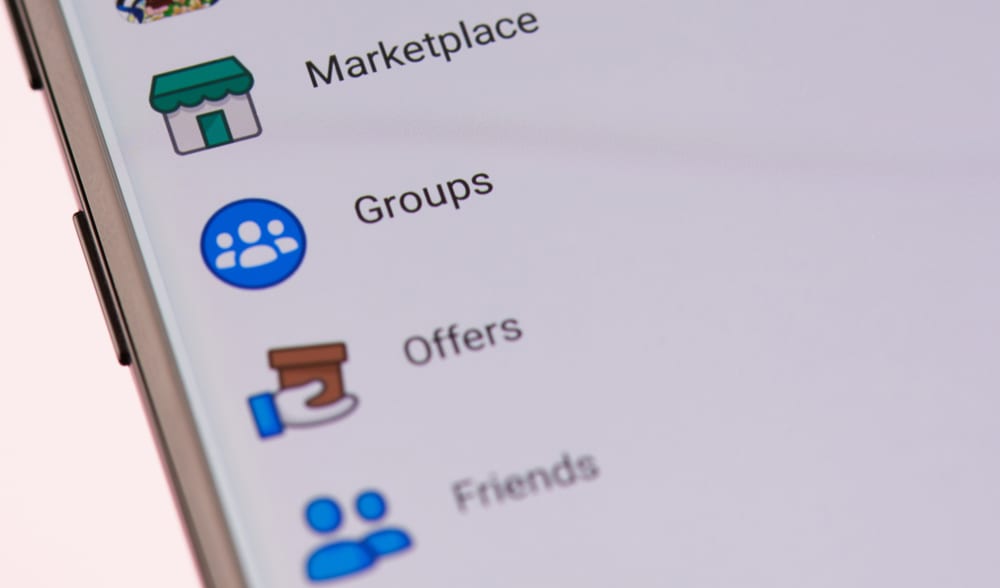When you open your Twitter account, seeing other people’s retweets and likes can get messy and frustrating.
Seeing all those likes appearing on your Twitter feed is not interesting because everyone can view your likes.
Liking and retweeting help Twitter and other sites create targeted advertising, and often you will note Twitter displaying ads based on what you’ve liked before.
But how can you turn off likes on Twitter?
We understand when you wish to hide your likes to clean your Twitter Timeline and safeguard your privacy. Your Twitter likes are visible since your account is public. Therefore, if you set it to private, you won’t have to put on with any frustrations of seeing other people’s likes or an unnecessary Twitter feed flooding your timeline.
This guide covers everything you should know regarding turning off likes on Twitter. We will discuss the option you have to hide likes on Twitter and the limitations it causes. Also, we will present another method of turning off likes on Twitter without setting your account to private. That being said, let’s get our hands dirty and learn!
Can I Turn Off Likes on Twitter?
Unfortunately, Twitter doesn’t give any official ways of turning off likes on the platform.
It knows the worth of you liking the tweet in helping its algorithm to learn you better and keep you engaged on the platform.
Despite that, a trick that works in turning off likes on Twitter involves making your Twitter account private.
How To Turn Off Likes on Twitter
There are two options to use to turn off likes on Twitter. Depending on your preference, any of them will work.
Method #1: Making Your Account Private
Since Twitter has no official way for this, we have to set our Twitter account private.
Doing so limits Twitter users who don’t follow you from viewing your likes and other Twitter activities, such as tweets. Besides, other sites like Google won’t get the chance to track your activities as your account is private.
On the other hand, you get a blow since making your account private limits your activities on Twitter. For instance, your posts will only be visible to your followers, and using hashtags will not impact your tweet.
If you are okay with turning off likes on Twitter at the expense of what you can achieve with the platform, then follow the steps below to set your account private:
- Open the Twitter app and log into your account.
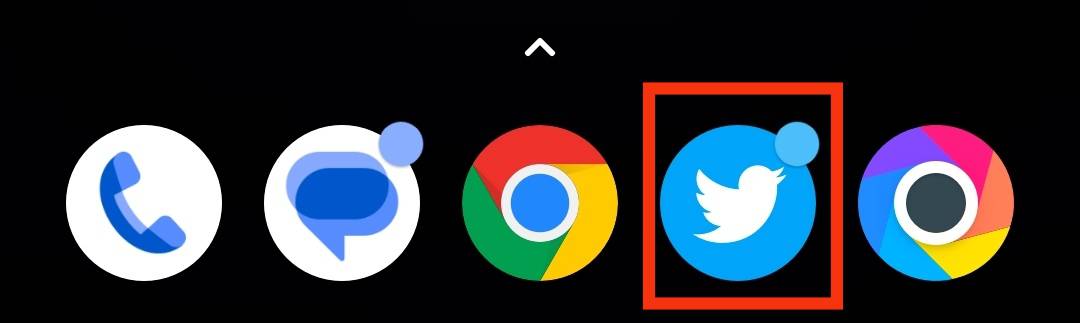
- Tap on your Twitter profile picture in the top left corner.
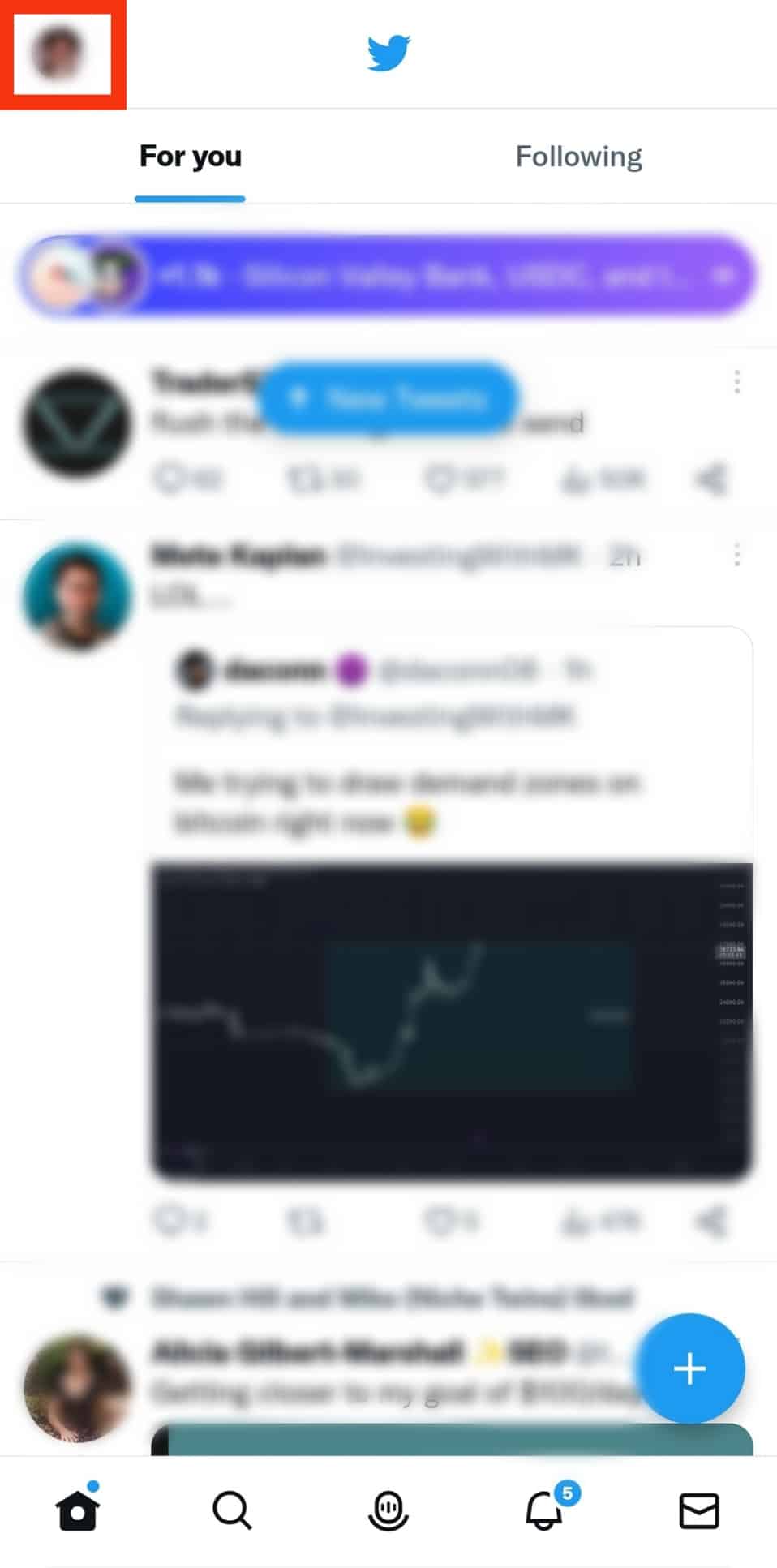
- Select the “Settings & Support” option from the menu that appears.
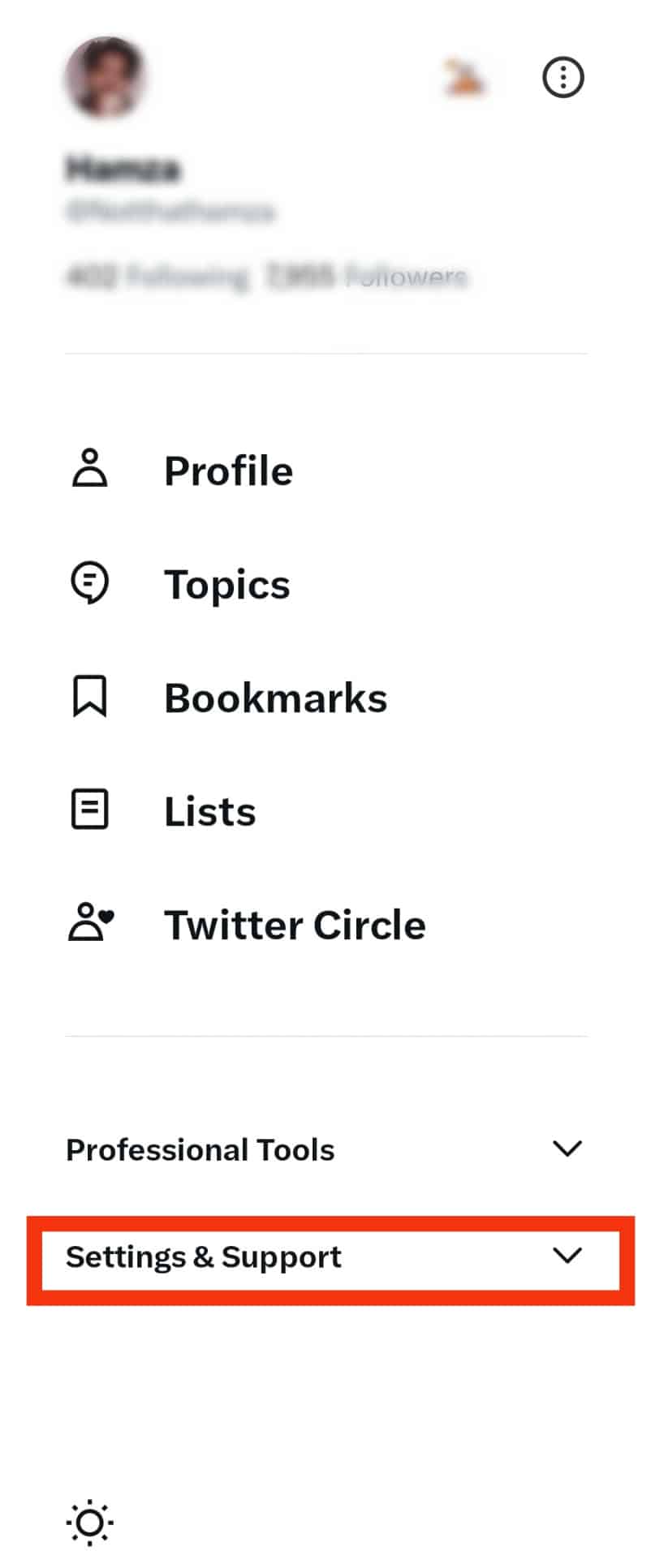
- Tap on “Settings and privacy.”
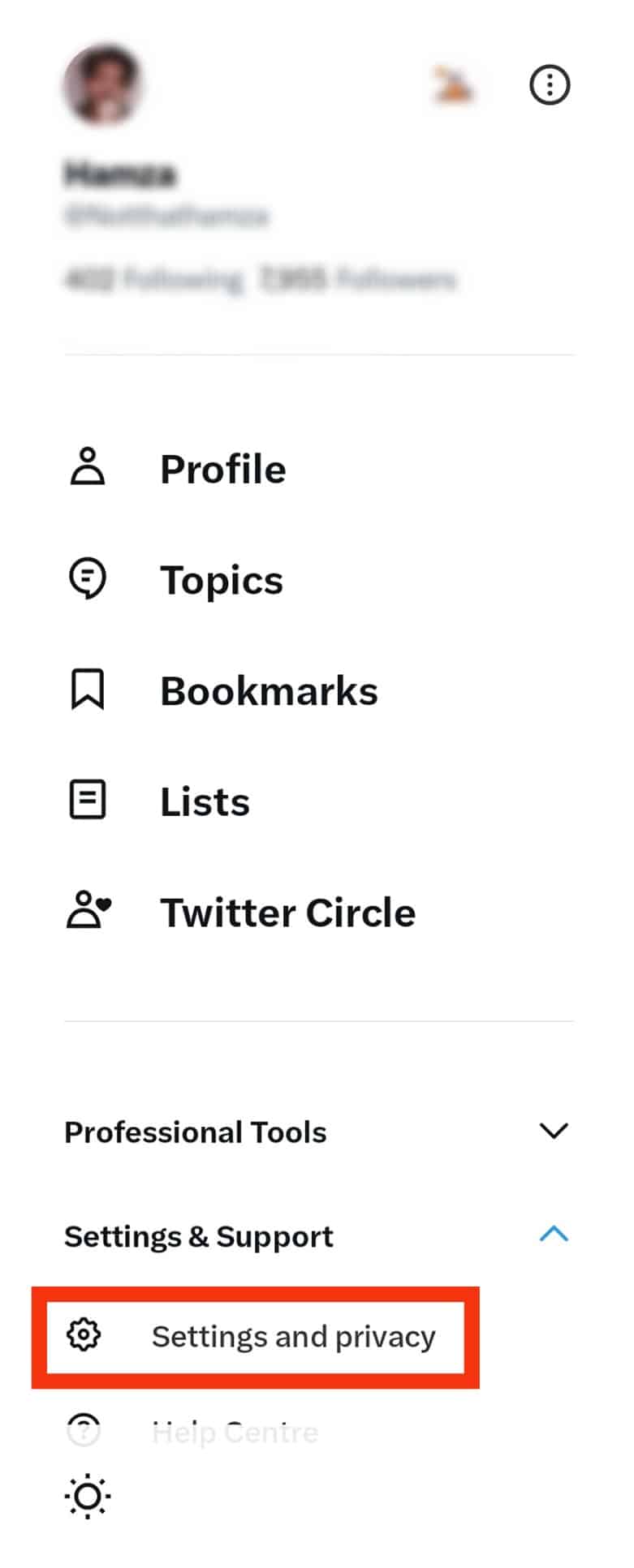
- Under the settings page, scroll down and tap on “Privacy and safety.”
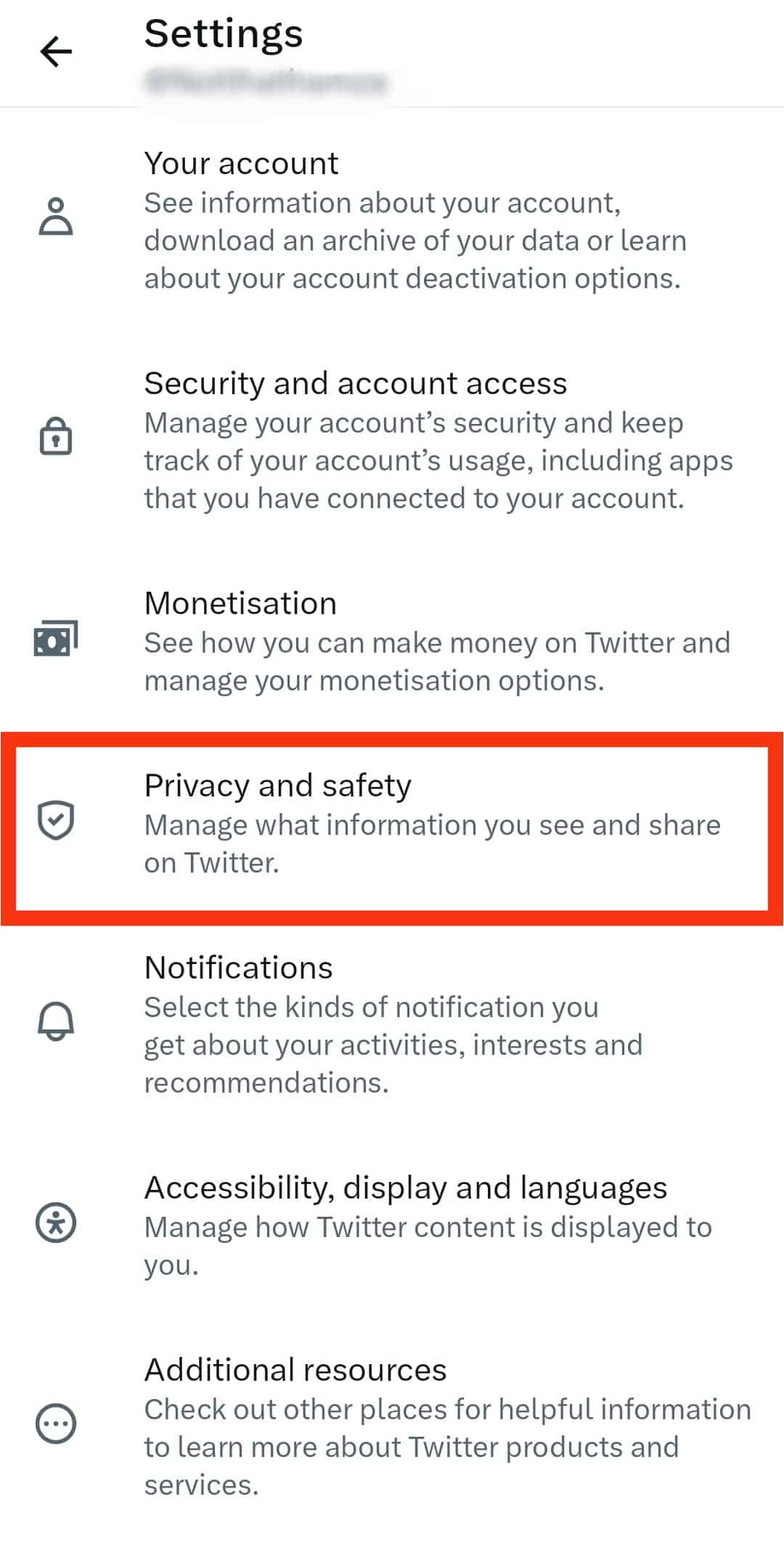
- Tap the option for “Audience and tagging.”
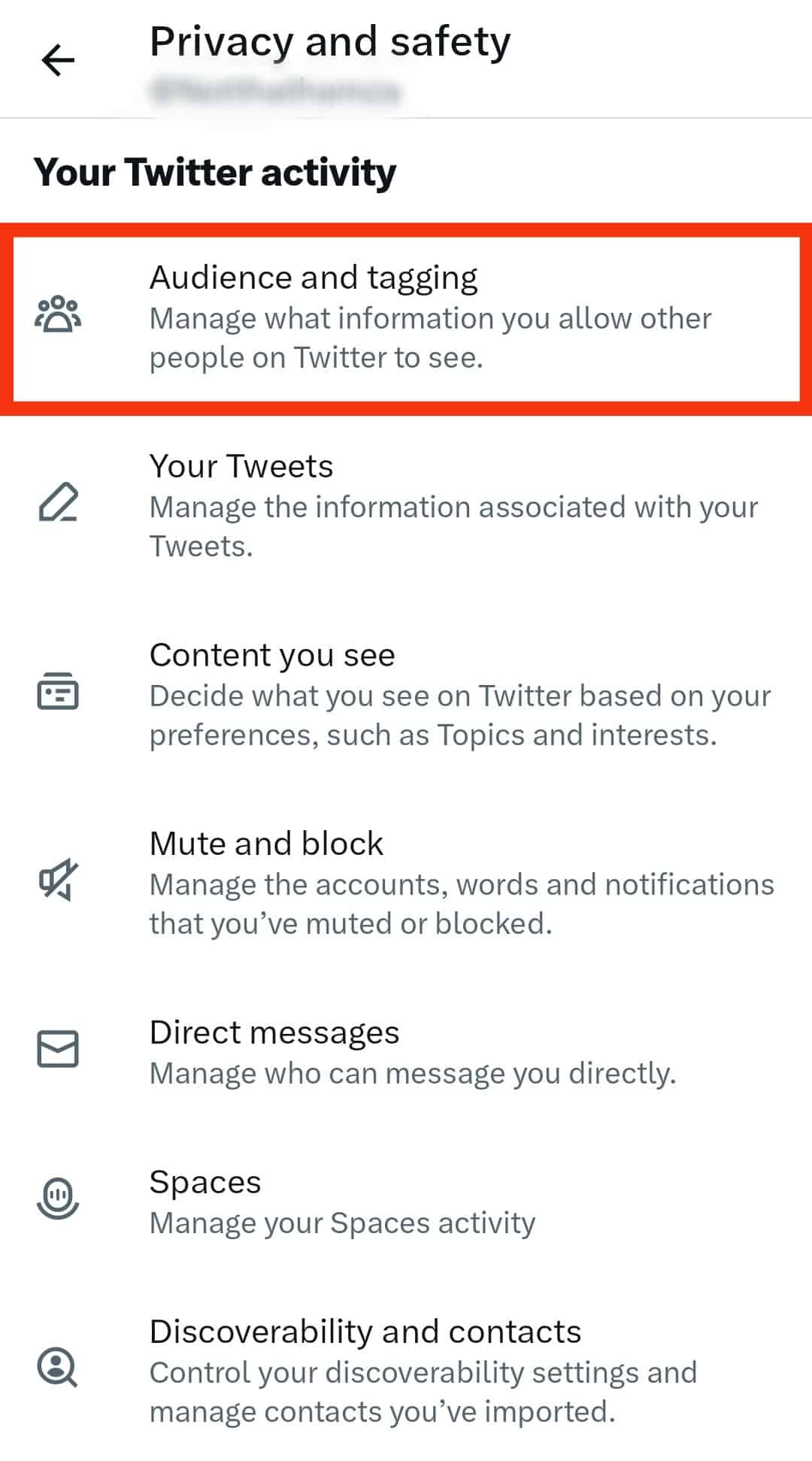
- Enable the “Protect your Tweets” option.
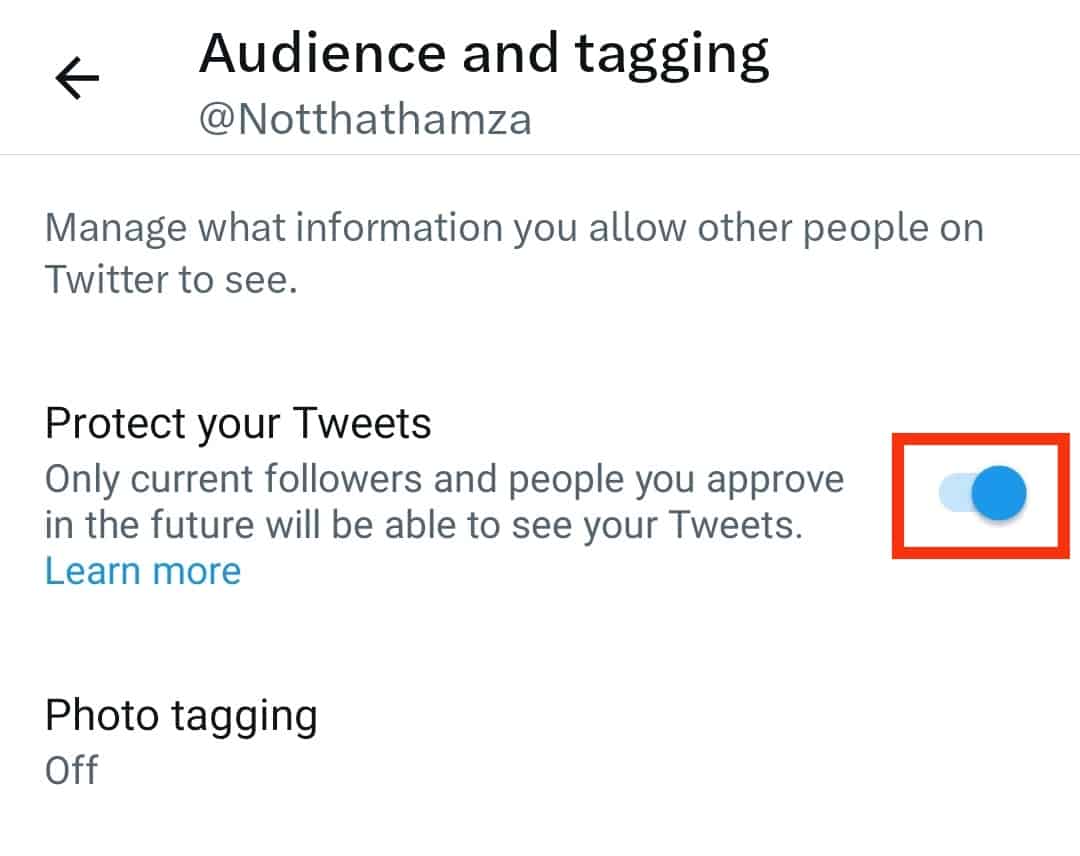
Your account is now private, and for anyone to see your likes, they have to be following you. Consequentially, you also lose a lot in terms of connecting with people outside those you follow. If this solution of making your account private doesn’t favor you, try the next method below.
Method #2: Removing All Your Likes
If you plan to grow your network and Twitter account, using the first method of making your account private is throwing a bomb at your face.
Luckily, we have a plan B that allows you to tweak things and hide your likes from people. It involves removing all your likes.
Before you start shouting, we are sorry, but that is the only viable option.
The bad news is that the method is time-consuming, especially when you have many liked tweets. Plus, someone will know when you remove a like on their tweet.
If you can work with that, then follow the steps below:
- Log into your Twitter account.
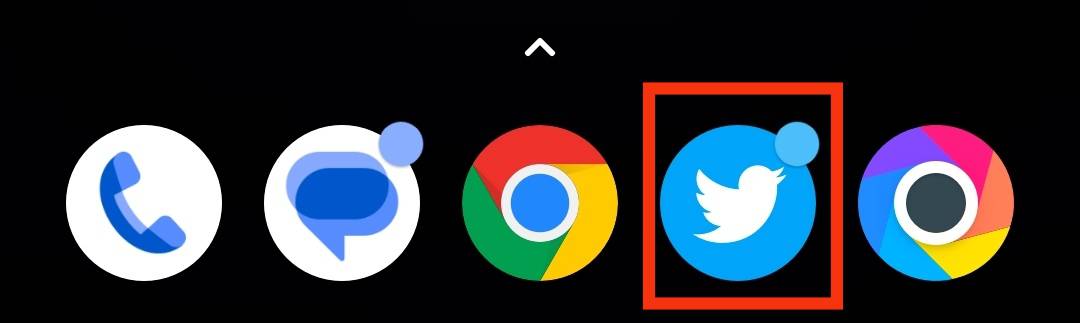
- Tap on your profile icon at the top.
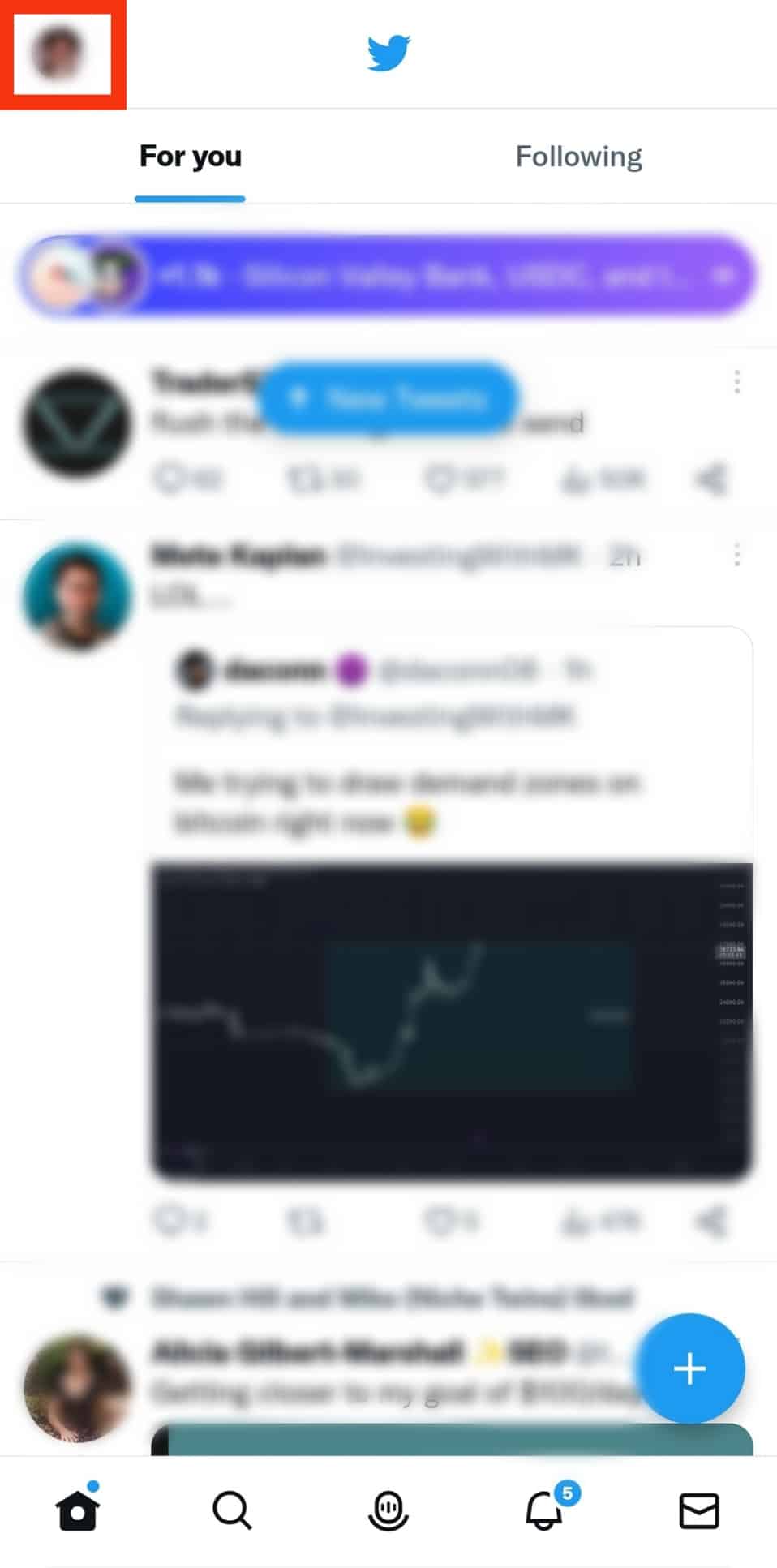
- Tap on the “Profile” option.
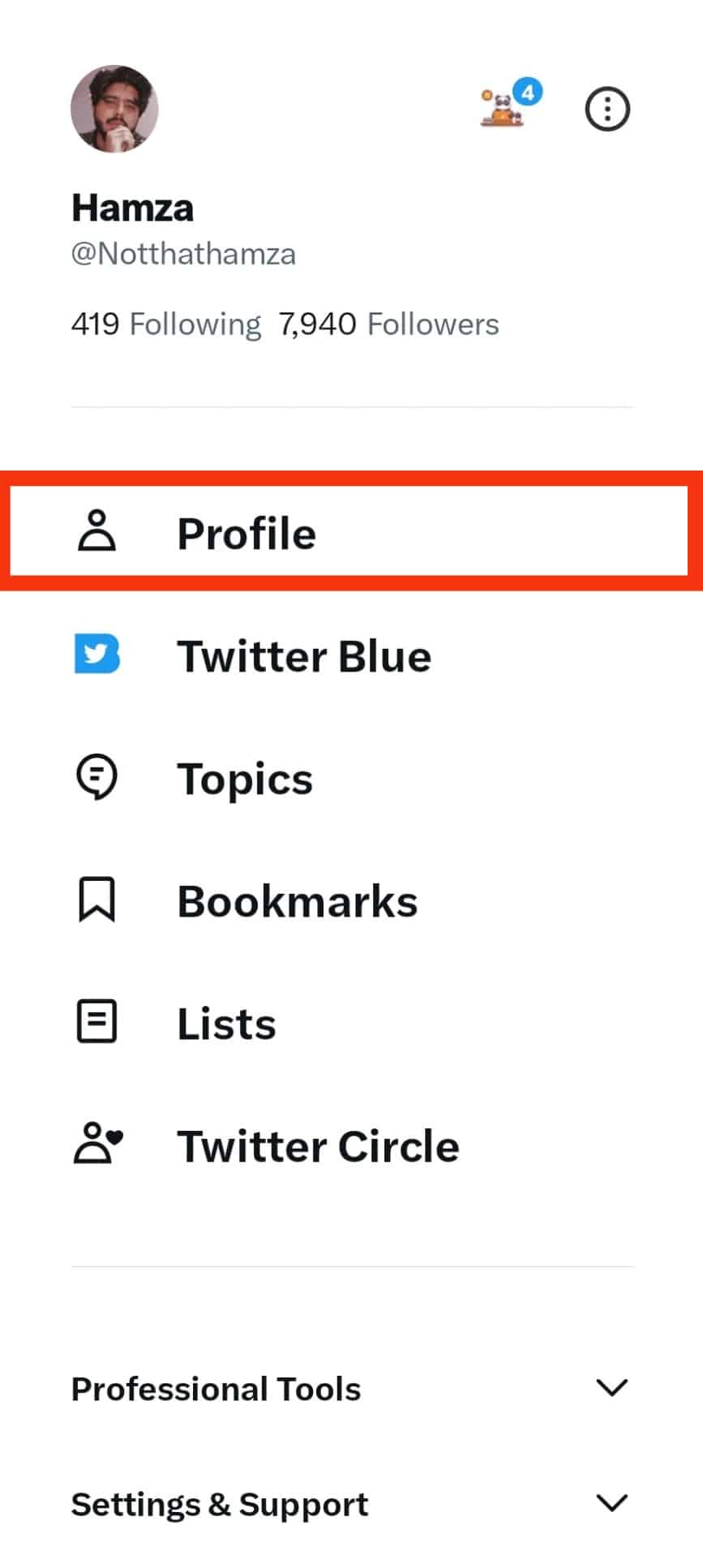
- Go to the “Likes” tab.
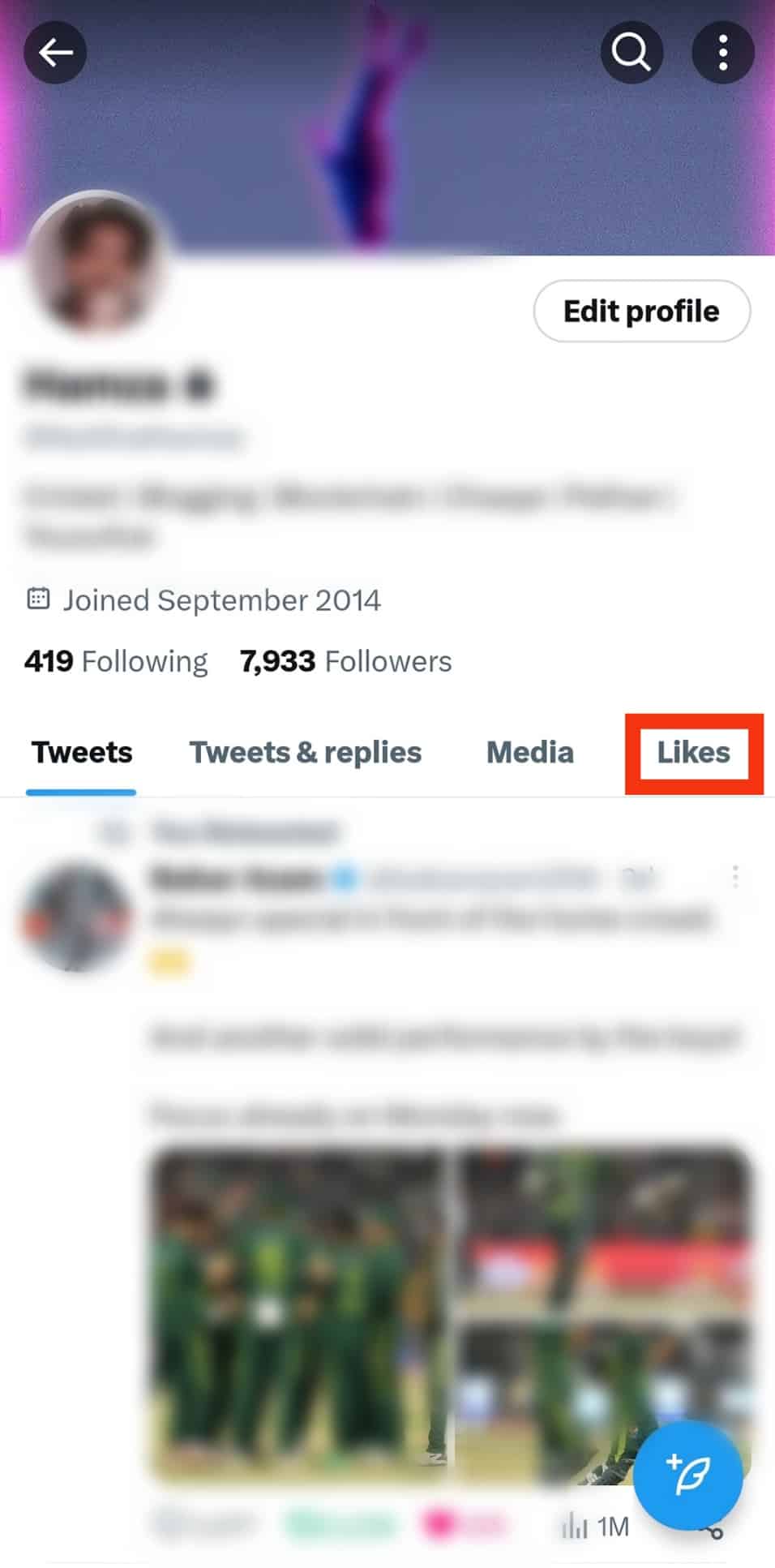
- Under the “Likes” tab, you will see all your liked tweets.
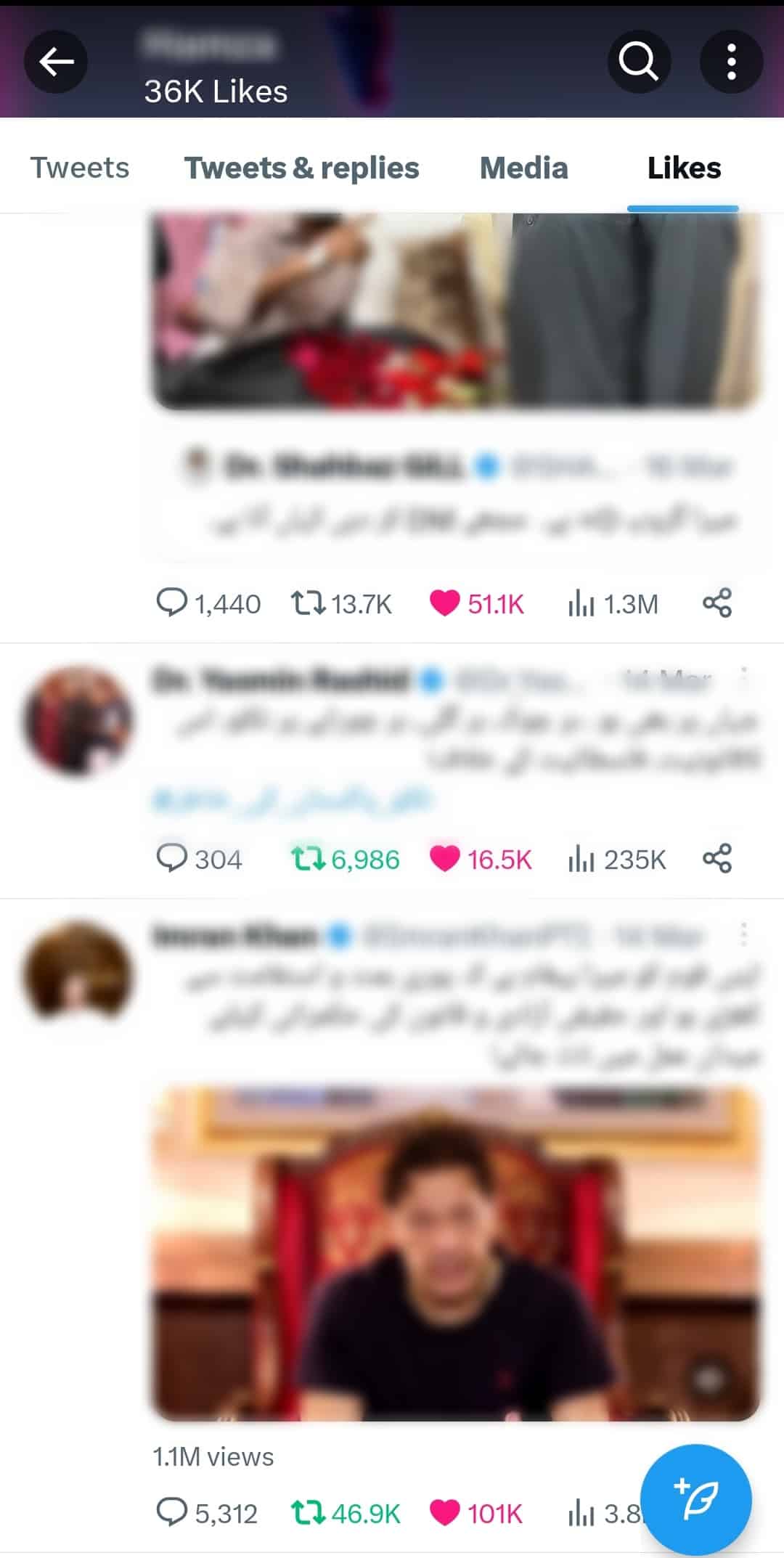
- Click on the red heart icon next to each tweet to remove the like.
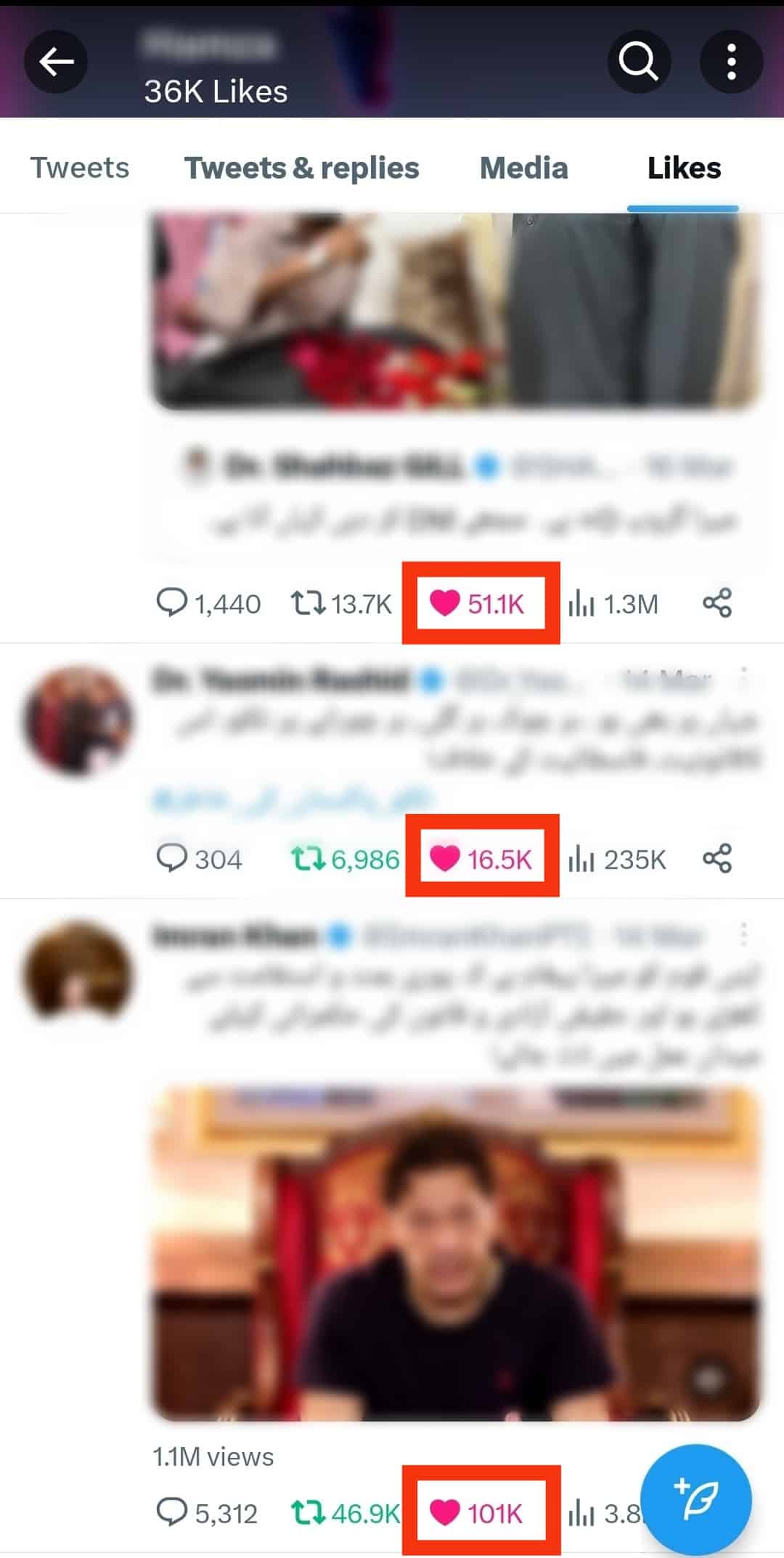
That’s it! Once you’ve removed all the likes, you will have turned off likes on Twitter without setting your account to private.
Conclusion
Twitter has no official way of turning off likes on the platform.
However, you can set your account to private, limiting your interactivity but allowing you to hide your likes from the general public.
Alternatively, you can remove all your likes, and your Twitter will no longer have any likes.
The two methods are your best shot if you are looking for how to turn off likes on Twitter.