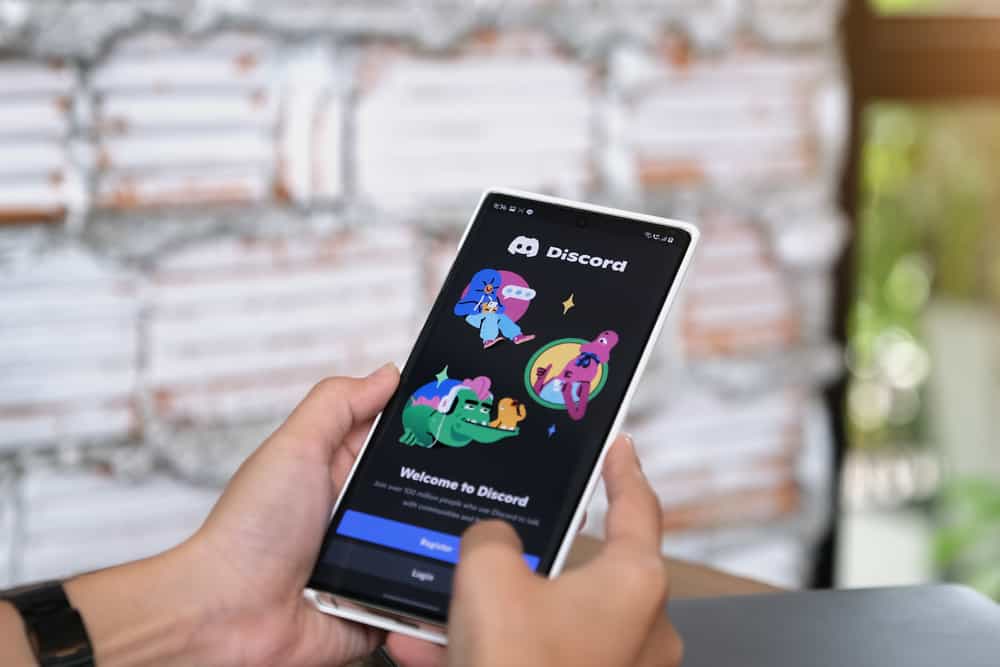Telegram is a popular messaging app with various features, including creating and joining groups for multiple purposes.
One such purpose is to share music with like-minded individuals, and adding a music bot to the group can be an easy way to do so.
However, many a time, users have no idea how to integrate a particular bot with a Telegram group.
Here’s how to add a music bot to your Telegram group and enjoy some tunes together.
To add a music bot to your Telegram group, you can use third-party bots such as “Deezer Bot.” These bots provide a simple way to search for and play music in your group chat. Simply search for the bot in the Telegram search bar and initiate the bot by hitting “Start.” After starting it, you can add the bot to a group by clicking on the bot’s profile picture and then clicking on “Add to Group.”
Adding a bot to a group can be a breeze, but you must know your way around the app. So let’s take a closer peek at how to add a music bot to your Telegram group.
What Are Bots on Telegram?
Telegram bots are an innovative way to automate tasks and interact with users. Developers or regular users can create their custom-made bot, which may be programmed to provide news updates to play music.
Through the integration of different services, these accounts offer endless possibilities for making communication even more enjoyable.
Users can unlock added features and functionality with Telegram’s intuitive Bot API.
You can customize your bot to fit your needs – from a dynamic chatroom experience in public or private chats to automated task-management solutions.
With the right programming skills, bots can be utilized for many different applications that make using Telegram even easier.
How To Add Music Bot to Telegram Group?
There are many third-party bots available on Telegram that can enable you to add music to your group chat. Deezer Bot is one such bot.
Here are the steps to add Deezer Bot to your Telegram group:
- Open the Telegram app.

- Search for “Deezer Bot” in the search bar.
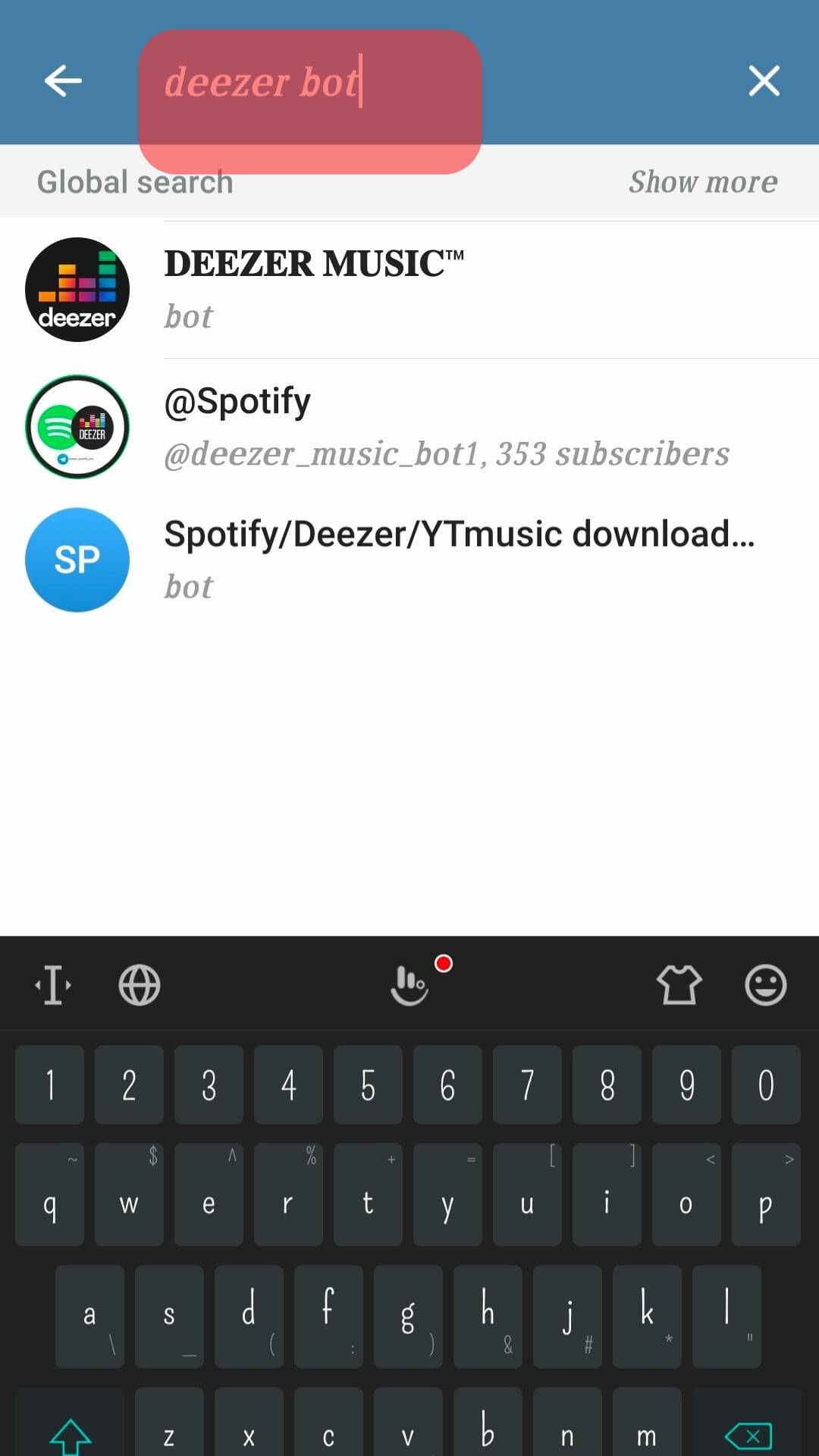
- Initiate the bot by clicking “Start.”
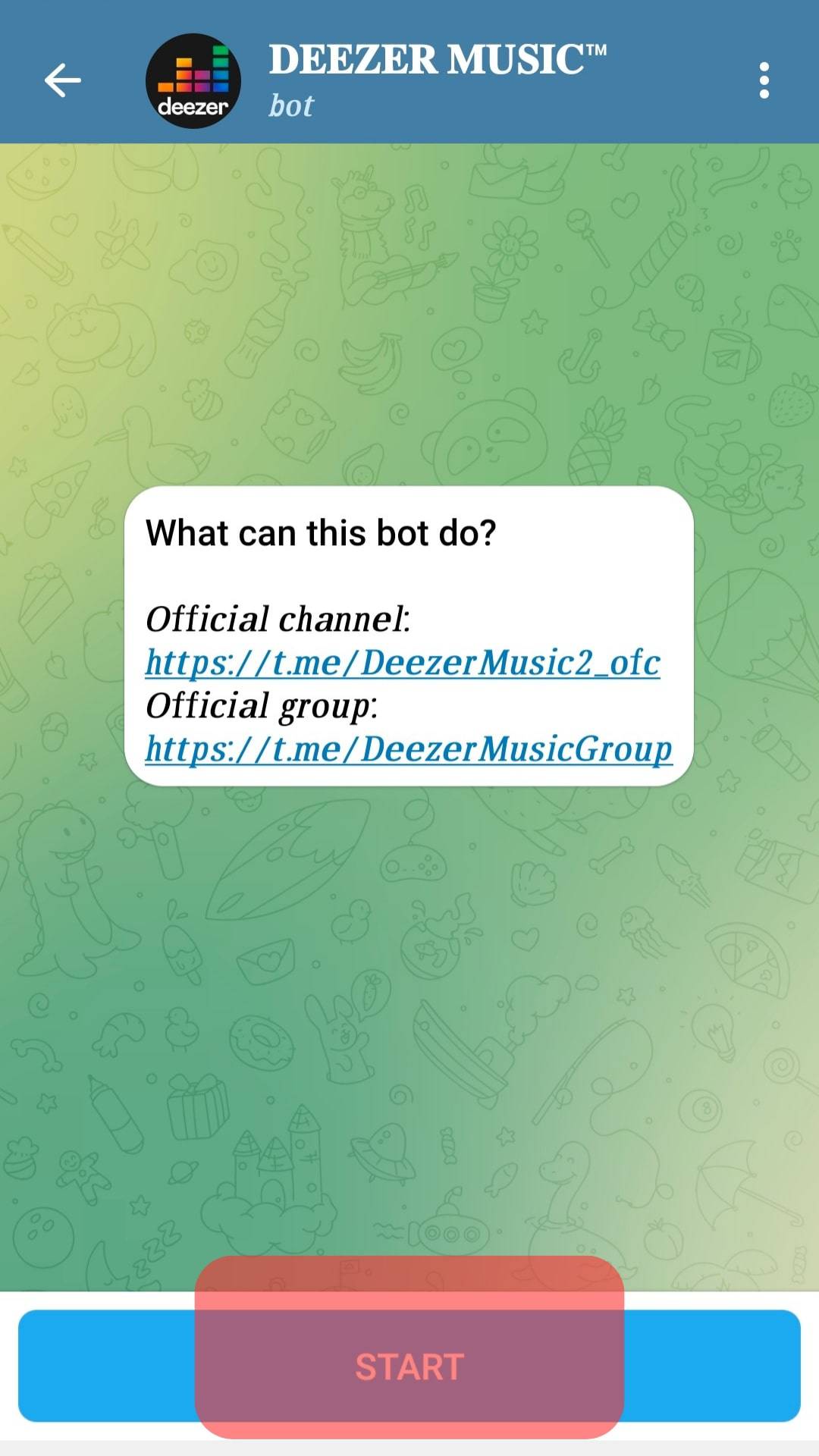
- Click on the bot’s name at the top.
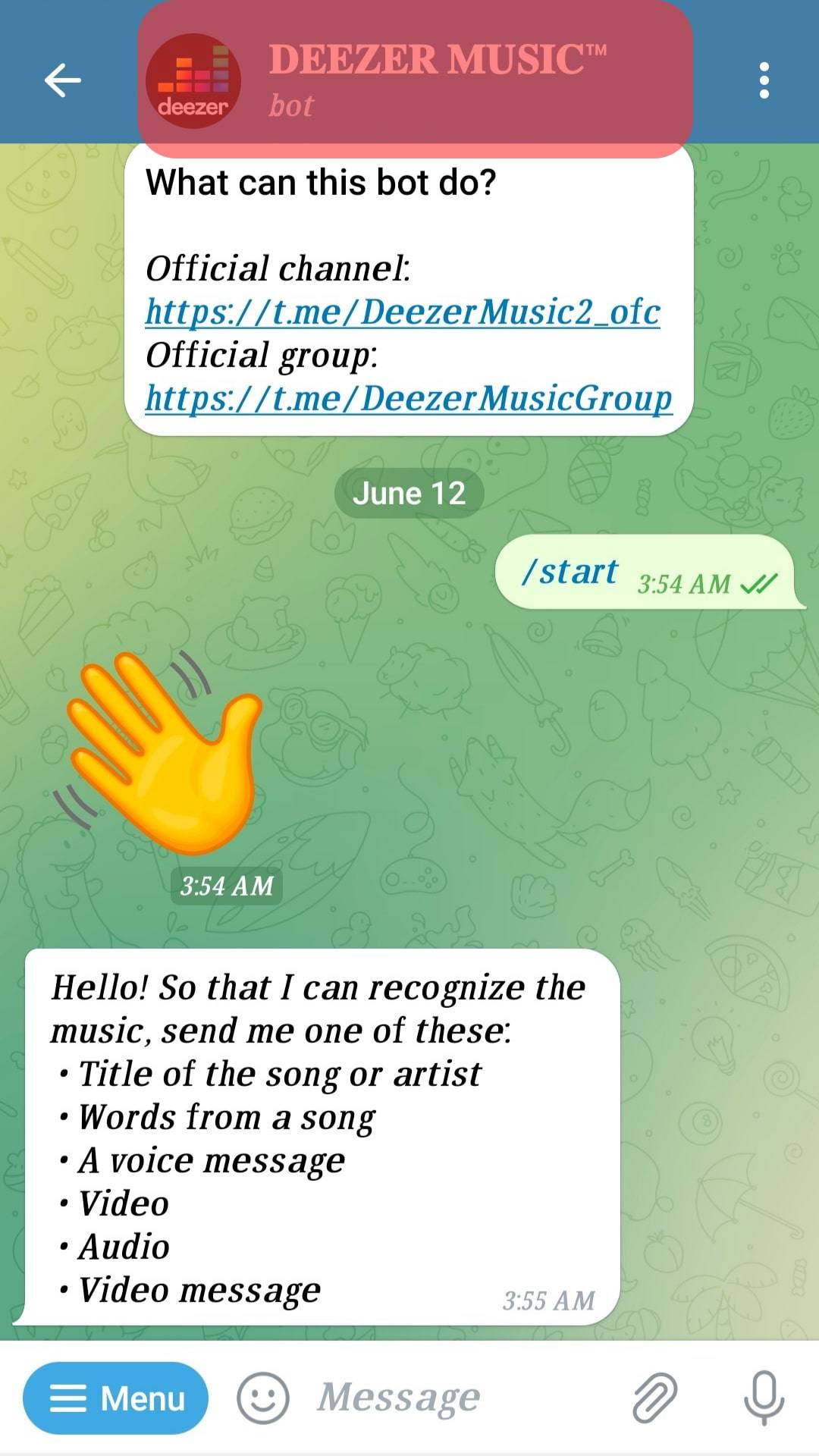
- Click on “Add to Group or Channel.”
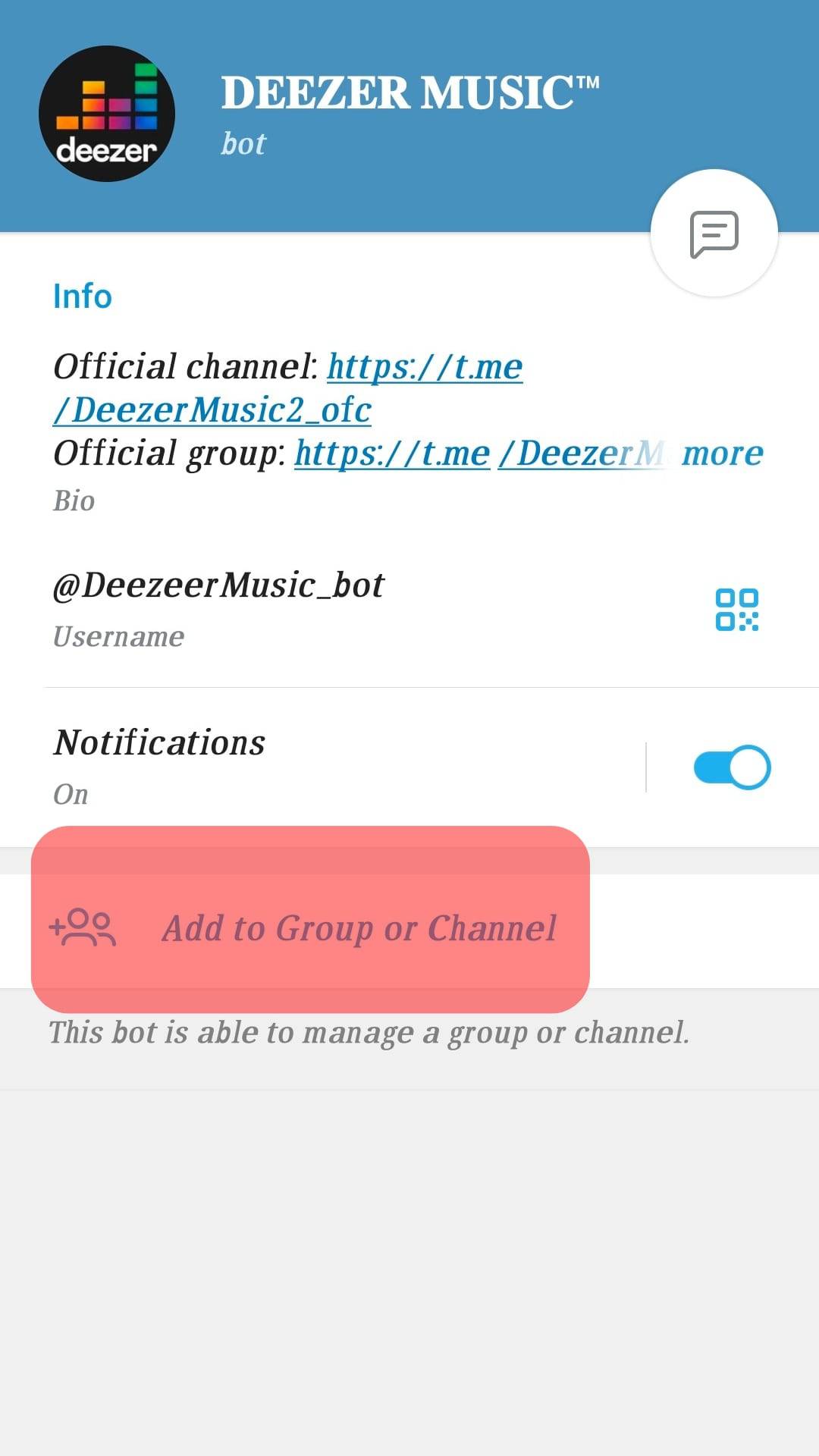
- Select the group you want to add the bot to.
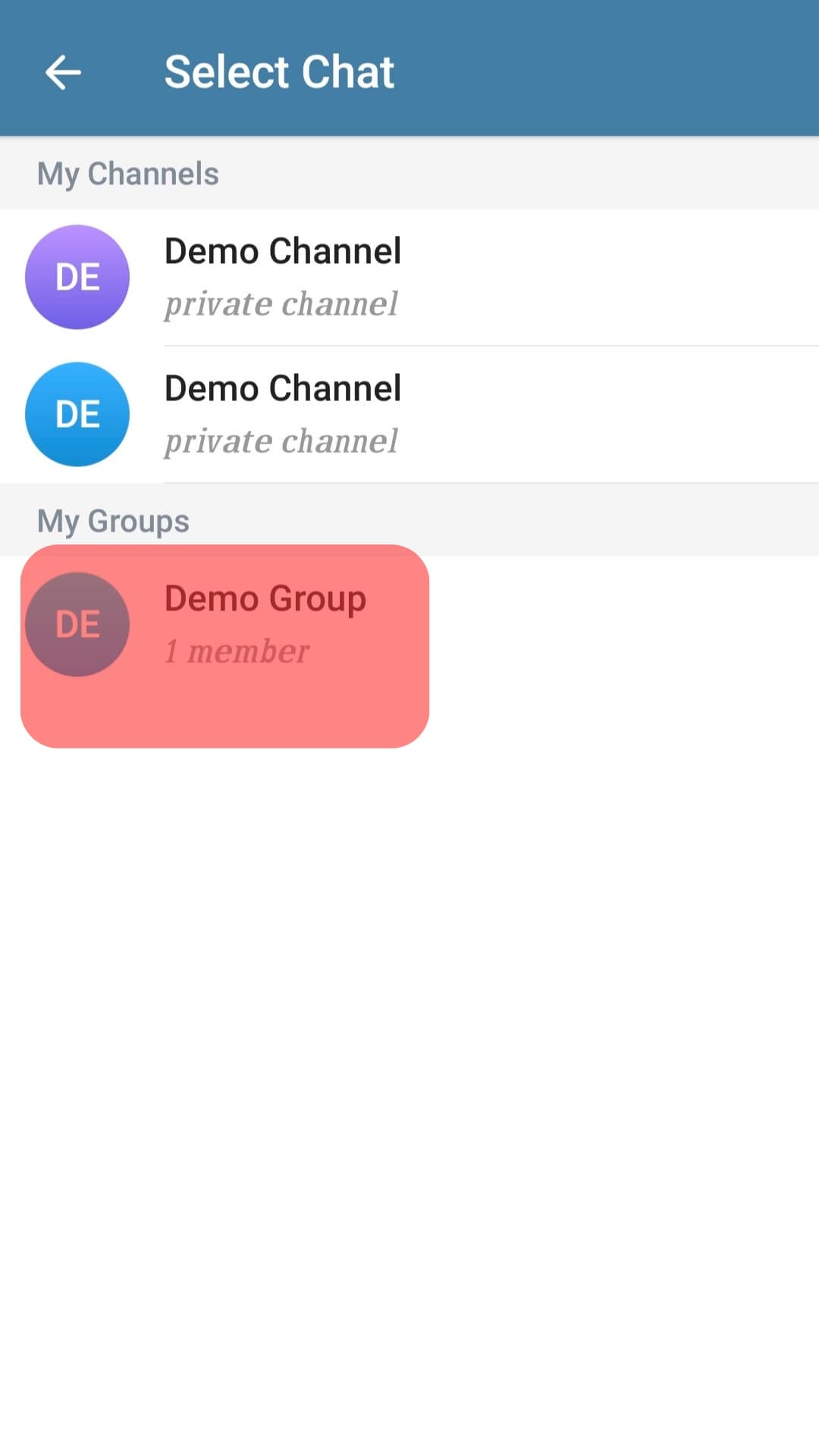
- Click on “Add bot as Member” to confirm.
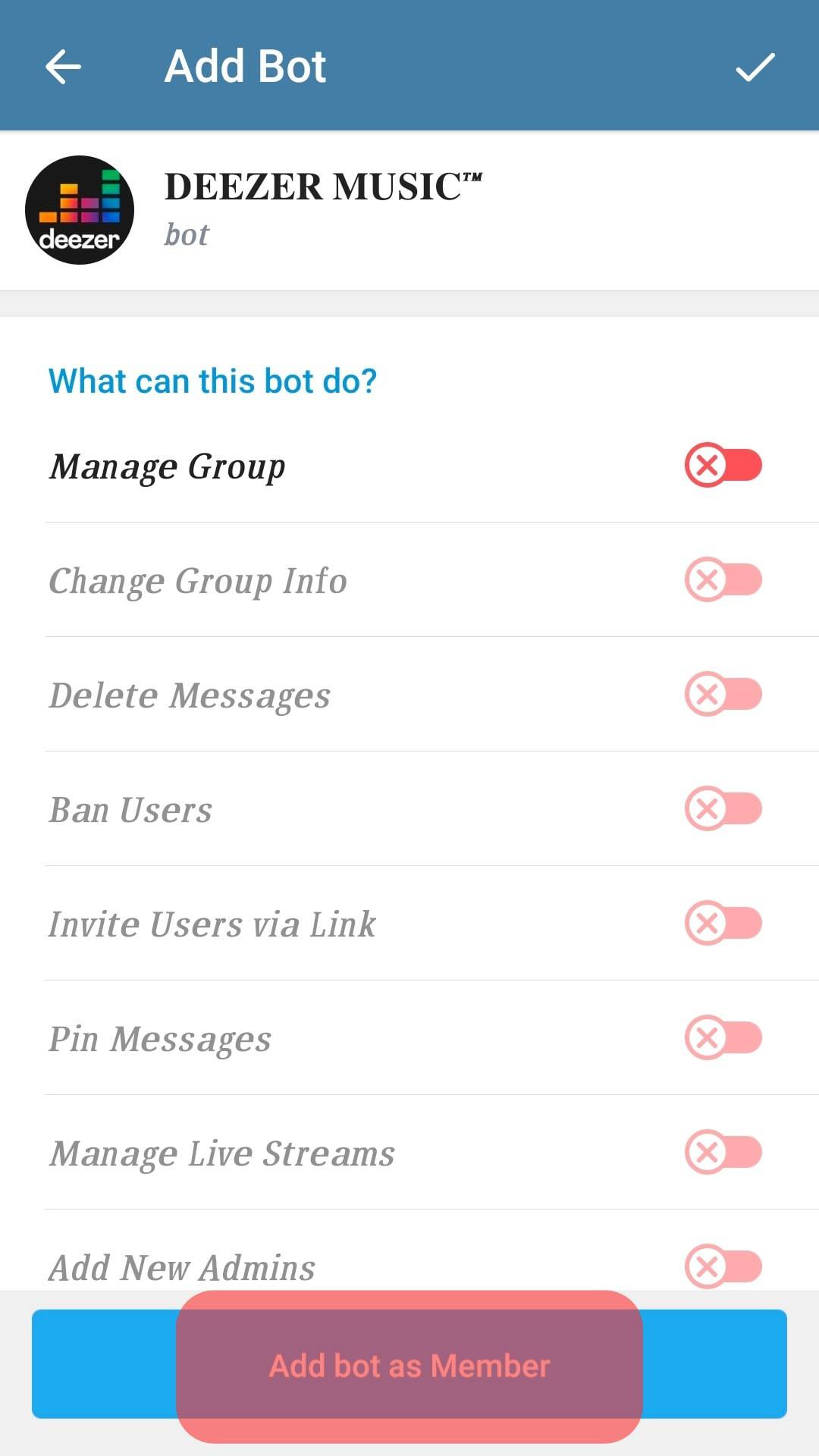
Once the bot is added to the group, you can start playing music by typing “@DeezerMusicBot [song name]” in the group chat.
For example, if you want to play “Despacito” by Luis Fonsi, type “@DeezerMusicBot Despacito” in the group chat. The bot will then search for the song. Select the song from the results to play it.
That’s it! You have successfully added Deezer Bot to your Telegram group and can now enjoy listening to music with your group members.
If you wish to stop the bot in a particular chat group on Telegram, you can easily do so. Go to your group’s member list and click on the bot. From the list of options, click “Stop and block bot.” The bot will stop providing services in the group. To restart, click on the “Restart bot” option.
The Best Music Bots To Find on Telegram
There are many music bots available on Telegram that offer different features and functionalities. Here are some of the most sought-out music bots that you can find on Telegram:
- VKM Bot (@vkmusic_bot): VKM Bot is a popular music bot on Telegram that allows you to search and download music from VK (formerly known as VKontakte). You can search for music by title or artist and download it in MP3 format.
- Shazam Music Charts (@ShazamMusicChartsBot): Shazam Music Charts is a music bot that provides you with the top Shazamed songs in various countries. You can browse the charts and listen to the songs directly in the Telegram app.
- Datmusic (@datmusicbot): Datmusic is a music bot that allows you to search and download music from various sources. You can search for music by title, artist, or album and download it in MP3 format.
- Spotifydl Bot (@spotifydl_mp3_bot): Spotifydl Bot is a music bot that allows you to download music from Spotify. You can search for music by title or artist and download it in MP3 format.
- Soundcloud Downloader (@sc_download_bot): Soundcloud Downloader is a music bot that allows you to download music from Soundcloud. You can search for music by title or artist and download it in MP3 format.
These are just a few examples of Telegram’s many music bots available. Each bot offers different features and functionalities, so you can pick the one that best serves your needs.
Conclusion
Enhance your group’s audio atmosphere by adding a music bot! It is quick and simple to do as long as you follow the straightforward steps from this guide.
Music bots are an excellent way to diversify your members’ listening experience.
There’s something for everyone, with tons of features ranging from searching for favorite songs on various sources to downloading them directly into the chatroom.
Make sure that you choose one which best suits all of your requirements so that it can be enjoyed thoroughly by each member present!