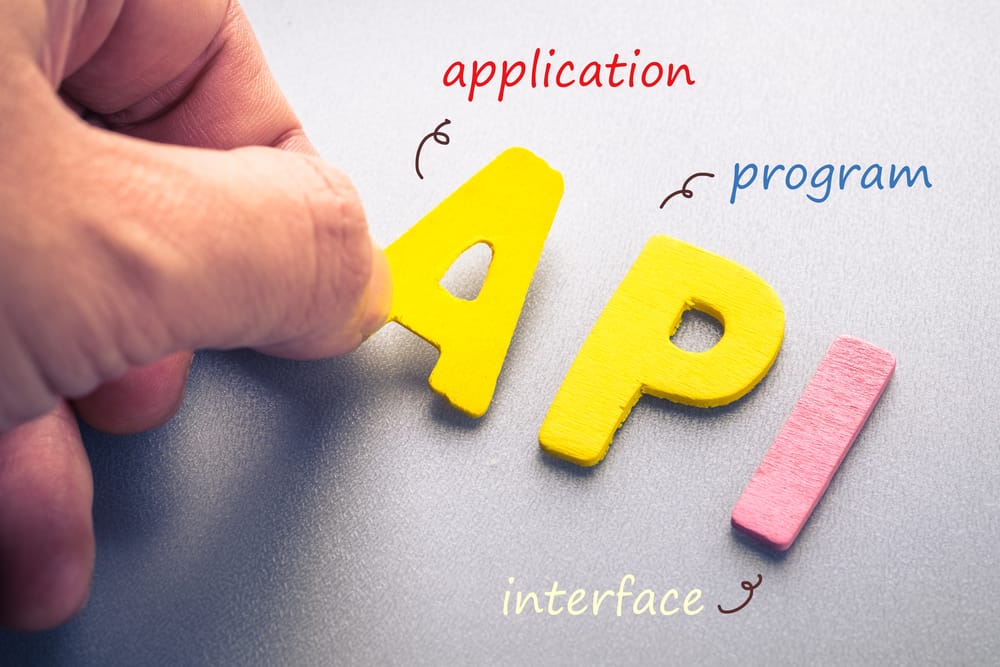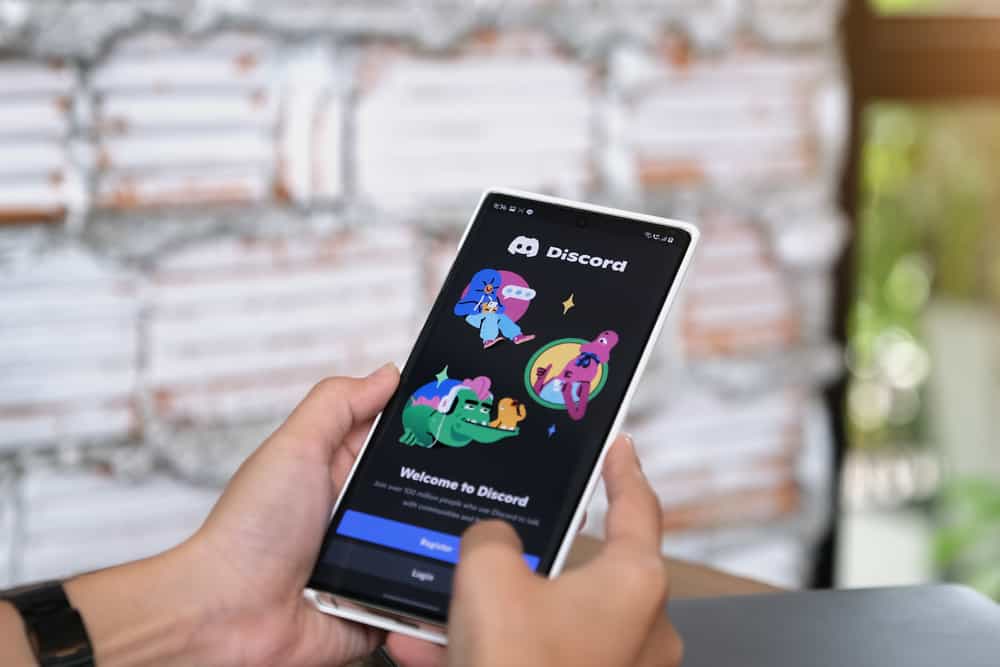
Discord is one of the best social media platforms to hang out with friends and engage with others who share your interests. You can make it fullscreen to avoid distractions from other apps on your PC to ensure a smooth interaction with users across different servers.
The app sometimes gets stuck in fullscreen, and minimizing it becomes a problem. This issue can inconvenience you when you need to minimize the app to check something on another app or window on your computer.
So what tricks can you use to resolve the Discord stuck in the full screen issue?
To minimize Discord, try the following tricks: drag the window down, press the CTRL+Shift+F keys simultaneously, use the Windows minimize function at the top right corner of the screen, press the Windows+down arrow keys simultaneously, close the app using the Task Manager or restart your PC.
This post discusses how to minimize Discord, especially after it’s stuck on full screen.
Overview of Minimizing Discord
Discord is a great platform to interact with users with mutual interests, such as gaming, anime, memes, cryptocurrency, and books.
Occasionally, the app will have bugs that blocks its function, leading to operational problems such as freezing, hanging, or being stuck on full screen. This causes frustration and inconvenience because you cannot access other tabs or apps on your computer.
So how do you minimize Discord when stuck in fullscreen? There are various ways to minimize Discord, from using Windows shortcut keys and minimizing functions to dragging the screen. Let’s discuss the different methods in-depth below.
How To Minimize Discord
Try the below tricks to minimize Discord on your PC.
Method #1: Drag the Discord Window Down
Dragging your window down may resolve a Discord desktop app that’s stuck on full screen. Follow the below steps to drag your window down.
- Place your cursor at the top middle part of the Discord window.
- Drag the cursor down, like when dragging a file or selecting text on the PC.
- The Discord window should come down as the cursor drags down.
You have successfully minimized the Discord app on your PC.
Method #2: Press CTRL+Shift+F Keys
Follow the steps below to minimize Discord using the CTRL, Shift, and F keys on your PC keyboard.
- Press the CTRL+Shift+F keys simultaneously.
- The Discord app minimizes, letting you see the taskbar and the other open apps.
You have successfully minimized Discord and can access other apps and tabs on your PC.
Method #3: Press the Windows + Down Arrow Keys
Follow the steps below to minimize your Discord using the Windows and down arrow keys on your PC keyboard.
- Press Windows + down arrow keys simultaneously.
- The Discord window moves downwards, minimizing the app.
You can also use the left and right arrow keys instead of the down arrow key to minimize the app to the left and right, respectively.
Method #4: Close the App Using the Task Manager
One of the reasons why your Discord is stuck in fullscreen is setting the fullscreen mode as default using the Discord short key (CTRL+Shift+F). You may have pressed these keys intentionally or accidentally.
The best thing to resolve the fullscreen mode issue is to force close Discord using the Task Manager. Below are the steps to force close the app.
- Place your cursor in the taskbar and right-click.
- Select “Task Manager.”
- Select “Discord” in the pop-up window.
- Click “End Task.”
Method #5: Restart Your PC
If all the above tricks fail, the problem might be your computer. Restart the computer to close all open tabs and apps and refresh the system. This method should be the last resort because you’ll lose any unsaved work.
Wrapping Up
Your Discord may be stuck in fullscreen due to a bug or if you accidentally pressed the Discord short keys for fullscreen mode. To minimize the window, drag the window down using the cursor.
If that doesn’t work, press the CTRL, Shift, and F keys or the Windows and down arrow keys simultaneously. You can also force close the app using the task manager, then restart it or restart the PC altogether.
FAQs
Your Discord may be stuck in fullscreen mode for various reasons, including pressing the Discord full-screen mode short key (CTRL+Shift+F), app bug, or device problems.
To make the Discord window smaller on your PC, click the minimize function at the top right corner. After minimizing the window, place your cursor at the margin and drag it toward the middle of the PC. The Discord window becomes smaller, albeit up to a certain point.
To maximize Discord, click the maximize function at the top right corner. Alternatively, use Discord’s fullscreen mode short key: CTRL+Shift+F. These keys should be pressed simultaneously.