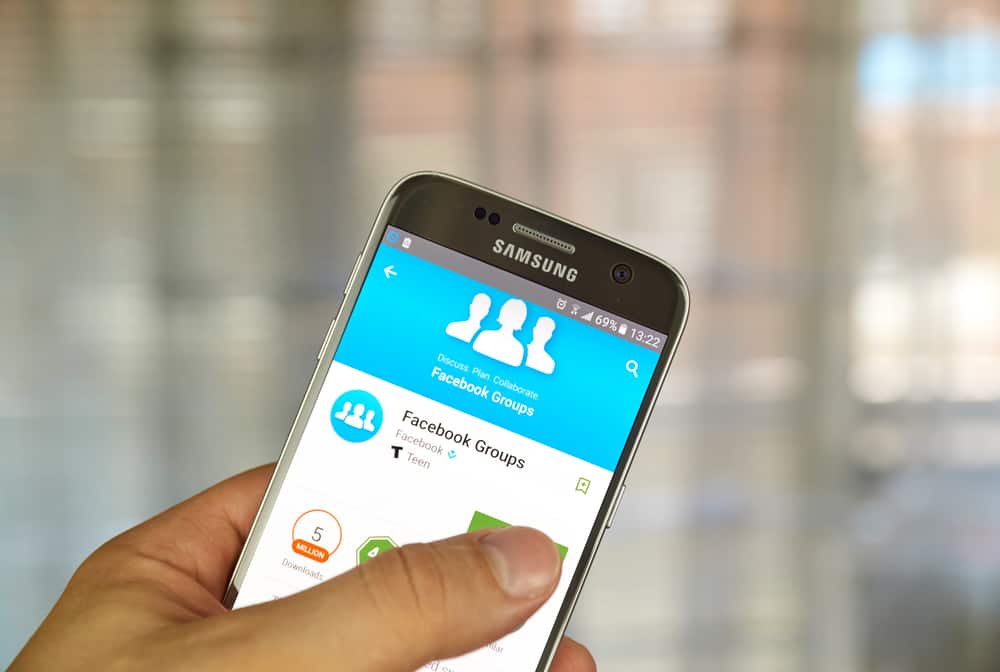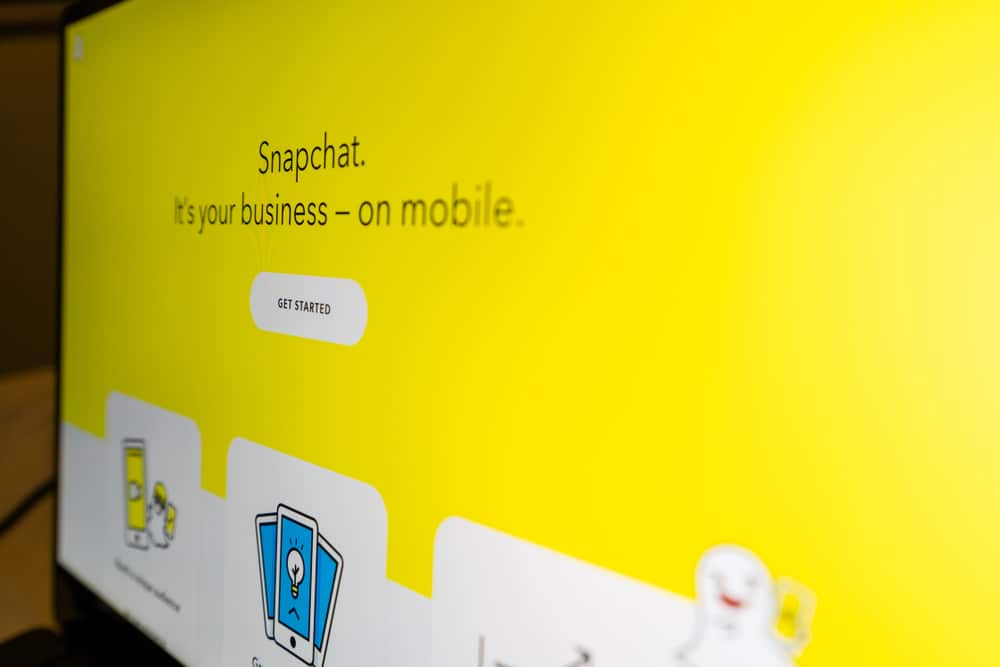
Snapchat introduced a new way of supporting businesses by advertising it to other Snapchat users nearby your business. This is a great feature that has helped others gain more customers because when a business shows on Snapchat Place Listing, Snapchat users near that location will get notified about it, hence discovering it.
If you want to set your business location on Snapchat, you are in the right place. However, Snapchat does not allow businesses to enter business locations on Snap Maps because they have done that for you. Snapchat only allows you to make the location of your business more discoverable by enabling you to do a Place Listing Campaign. If your company has a physical location, high chances are it appears on Snap Maps. If it is not on Snap Maps, you can only wait for Snapchat to update its Place Listing.
Many businesses have wondered how they can get listed on Snapchat to attract more users. This guide has researched the topic and explained what Place Listing is, the importance of advertising your business on Snapchat, and how you can add your business on Snapchat. If you are interested to learn more about the topic, stick around!
What Is Place Listing on Snapchat?
When your business location is added to Snapchat, it features a Place Listing. Place Listing appears on the Snap Map and is used to show your business to other Snapchat users. If you have been wondering how to ensure your business is added to Snapchat, the solution is Place Listing.
Place Listing contains details regarding your business. The details contained in Place Listing include the location of the business, a website, hours, pricing, and more information regarding the business. Like Google My Business Listing offers directions to companies, Place Listing can also be used to provide directions to your business.
Snapchat has business locations on their Snap Maps, and Snapchat users can find only those businesses. If your business is not listed on Snap Maps, you cannot advertise it until Snapchat updates the Place listing.
Once your business is on Snap Maps, users can access it by tapping on it on the Snap Map, searching for it, or accessing it when it is tagged on a Snapchat user’s story. You can also advertise your business on Snapchat by creating a local place campaign with Instant Create.
Why Advertise Your Business on Snapchat?
Snapchat can be a helpful tool for helping you attract more customers to your business. More than 30% of Snapchat users are likely to support local businesses, and when you inform them of your business, it can get more traffic.
The following are the advantages of advertising your business through Snapchat Place Listing.
Get More Customers Within Your Location
You attract customers within your location by advertising your business using Snap Maps. Your business will likely get new customers who were unaware of your business but have discovered it through Place Listing.
Build Awareness About Your Brand With Locals
Advertising your business on Snapchat through Place Listing will enable you to introduce new clients to your products. Thus, your brand will be known by many locals who can recommend it to their friends growing your business.
Get an Organic Presence on Snapchat
Advertising your business will enable you to claim your business when it is on Snap Maps. Once you claim your business and start promoting it, Snapchatters can discover it. Thus, the presence on Snapchat will make it to be found by more people.
How To Add a Business Location on Snapchat
Many people have asked how to get their businesses’ locations on Snapchat. Snapchat does not allow users to add the locations of businesses on Snapchat. Most businesses have been added to Snap Maps, provided the business has a physical location.
Snap Maps show the various businesses through a Place listing, which contains helpful information about a company, like their website, working hours, and phone number, among other useful contact details.
Once your business is listed on Snap Maps, you can do Place listing campaigns to make your business appear to other Snapchat users. One tool you can use to make Snapchat users discover your business is Instant Create.
How To Promote a Business Through Place Listing Campaigns With Instant Create
When you want your business to appear on Snapchat to more users, you can do Place Listing Campaigns to make it more discoverable.
- Use Instant Create to create a campaign and select Promote Local Place as the advertising goal.
- Search for the name of your business. If your company has no physical location, it may not appear on Snapchat.
- Verify your business information to ensure it is accurate.
- Enter a call to action and a headline.
Conclusion
Snapchat is an upcoming tool for marketing your business. If you want to attract more users to your restaurant or any other business, Snapchat has made it easy through Place Listing. Read this guide to discover how you can make the location of your business more discoverable on Snapchat!