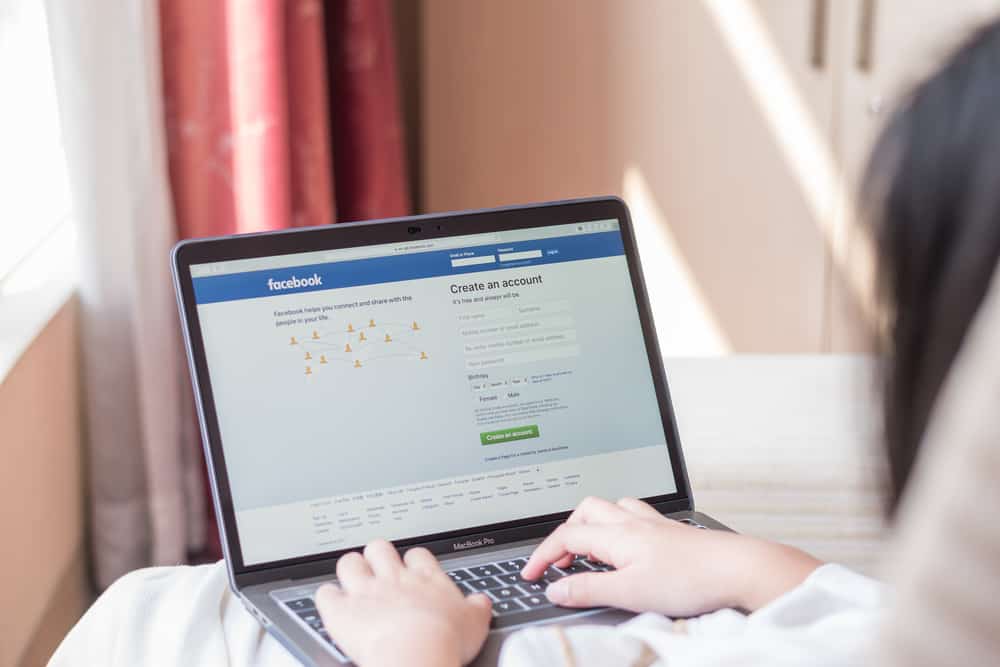If you’re looking for a social media app with more to offer than instant messaging and video uploading functionality, Discord is an excellent option.
Discord is unique because it uses a server system where people with similar interests form a community and share information.
Besides having a community approach, Discord has several outstanding features like voice and text channels, a live streaming function, screen sharing, and many more.
Discord also allows users to link accounts to bots so they can customize and improve their user experience.
You may have encountered a server outage if you already use Discord regularly. So, how long do they usually last?
There’s no set timeline on how long server outages last, as they can be off for one hour up to a month. Server outages are mainly caused by API or database issues. If your server is down, visit Discord’s official page to check if the service is experiencing an outage. Usually, if the problem is widespread, Discord will update the information in real-time so you can estimate the resolution timeline.
You’re not alone if you’re struggling with understanding Discord server outages and how long they last. This post will explore various reasons these outages happen and what to do if you experience one.
Overview of Discord Server Outages
A Discord server outage is when the server is experiencing downtime, and members can’t log in or use any of the server’s features.
Some server outages can be complete meaning none of the server features are working while others are partial.
For partial outages, some features work while others don’t. An example of a partial outage is when text channels are working but not the video or in-voice channel options.
Server outages happen for several reasons, including Application Programming Interface (API) failure or database cluster problems.
Both problems lie with the developer, who is Discord, meaning users have to wait until they resolve the issue.
When an API fails, the platform’s features fail to communicate. Usually, users can’t log into the app or servers because the app can’t detect and accept the logins.
On the other hand, a database cluster problem is when Discord’s systems are overwhelmed by user logins, so they take too long to onboard users. Both issues can cause widespread server outages.
API or database cluster server outages can last an hour or extend to weeks. It depends on the magnitude of the problem and the timeline Discord needs to resolve it.
If you suspect your server is down because of such issues, go to Discord’s official page to review the service status.
Next, we’ll cover quick fixes for individual server outages.
Step-by-Step Guide to Fixing Discord Server Outage Problems
If you’re experiencing a server outage but Discord’s official page doesn’t notify users of any widespread or expected downtimes, the problem may be your internet connection.
Like other online services, you need a stable internet connection to use Discord and its features.
If you suspect your internet connection is the problem, try switching off your router and then waiting a few minutes. After, switch the router on and attempt to log in to the server.
If a weak internet connection isn’t the issue, then you may be experiencing a service timeout. To resolve this, log out of Discord and wait a few seconds before logging back in. Try using the server and see if it works.
Other problems that may lead to a server outage include using an outdated app or web browser. App developers release regular updates to fix any software issues previous apps may be experiencing.
If your app is outdated, it may contain bugs causing some services, like servers, to malfunction. Luckily, fixing an outdated app problem is straightforward.
Go to the official app store or Discord’s download page for the latest app. After downloading, enter your account credentials and attempt to use the server again.
The final reason for server outage problems is an outdated web browser. Like the app, an outdated web browser lacks the components to enable platforms like Discord to run smoothly.
Updating a web browser is similar to updating an app. Go to your device’s app store or the web browser’s official page and download the latest version.
Summary
How long a server outage lasts depends on the reason for the downtime. In most cases, widespread server outages result from API or database cluster problems.
When Discord is experiencing such issues, they update their status page regularly, informing users how long the issue will take to resolve.
Usually, server outages can last from an hour to several weeks. Weeks-long outages are not common.
If you could not access your server in weeks, contacting Discord support for an assessment is best.