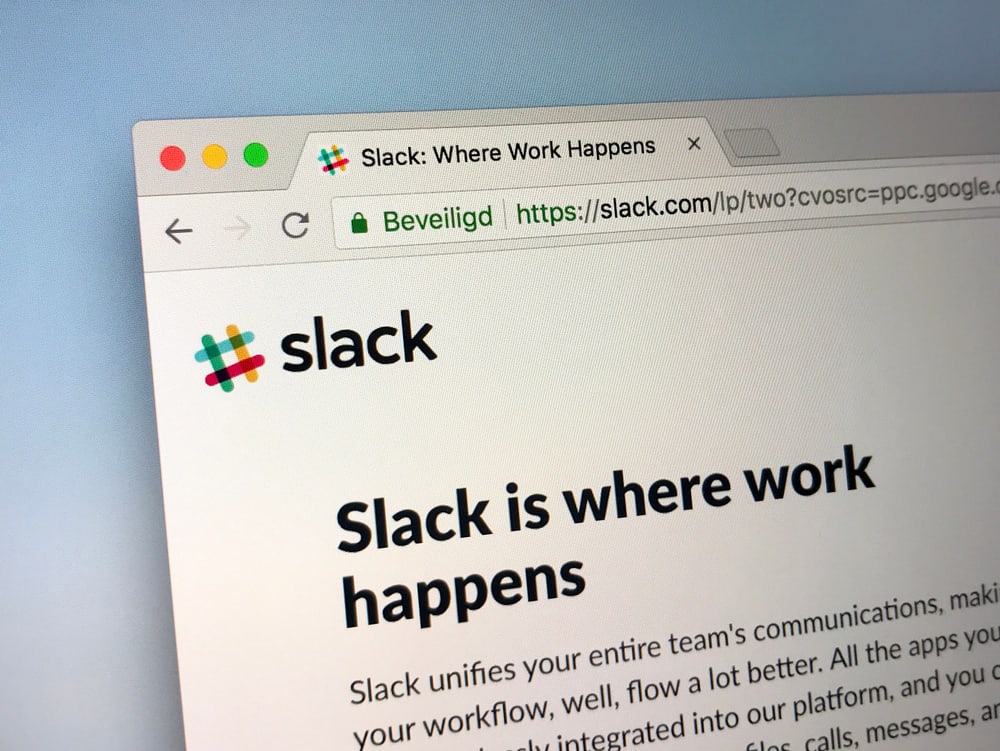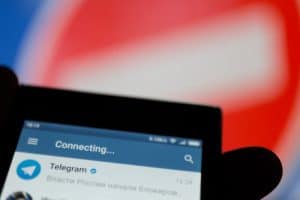iPhone users often boast of the power their devices give them. Indeed, using IOS devices has some benefits. Besides being highly intelligent, the app allows you to enjoy yourself without accessing the internet.
One way to entertain yourself on Apple devices is through iMessage games. On iMessage games, you can access several interesting and exciting games. Sadly, not everyone finds playing the games easy. So, how can one play iMessage games?
Follow these steps to play iMessage games:
1. Open any conversation on iMessage.
2. Tap the App Store icon.
3. Select any game and tap “GET.”
4. Go back to iMessage and select the game from the app drawer.
5. Tap the game icon and follow the instructions.
There are several aspects of playing iMessage games. All of these will be discussed in this guide so that you can have the best moments with iMessage games.
What Are iMessage Games?
Gone are the days when playing games were restricted to a game console. Now, you can relax with any game right on your mobile device. By default, many devices come with games. However, the iMessage games are more comprehensive.
iMessage games are exclusive to iOS devices. In other words, only Apple devices like iPads, iPhones, and iPods have iMessage games. iMessage is a text messaging app exclusive to Apple devices. However, you can do more, including playing games with friends, if your device is iOS 10 or higher.
iMessage games are played with at least two people. They are turn-based, so you and your contacts or friends can play at your leisure. Although the games are on the iMessage app, you can get or play some games outside the app.
Some common games people play on iMessage are games of GamePigeon, Mr. Putt, Truth Truth Lie, Bubble Bop, Warcraft, and Checkmate. You may dive into any of the games blindly. However, the best way to enjoy iMessage games is to know how to play them.
How To Enable iMessage on iPhones?
The Apple store contains unlimited and exciting games for you and your friends within the iMessage. From Warcraft to Air chess, there’s an app on iMessage. If you are ready to explore these games, you must follow some steps.
The first step to playing iMessage games is to enable it on your device. Also, you will need to have a contact who is also using iMessage.
To allow iMessage on your iPhone, follow these steps:
- Open the Settings app on your iPhone.
- Scroll down the menu and tap “Messages.”
- Toggle on the “iMessage” option.
How To Get iMessage Games?
Now that iMessage is active on your device, you can play iMessage games with anyone you prefer. It is best to inform the other person so they can prepare.
Meanwhile, iMessage games aren’t pre-installed on iOS devices. You will need to download them from App Store, which is possible through the iMessage app.
To get iMessage games, follow these steps:
- Open the iMessage app on your iOS device.
- Open any conversation.
- Tap the App Store icon (blue “A”) at the bottom.
- Once the App Store page opens, find the “Challenge your friends” section and click “See All” to see several games.
- Select the game and tap the “GET” button.
Some games cost money to purchase or have in-app purchases. If you are trying it for the first time, it’s best to choose the free ones.
How To Play iMessage Games?
Once you have installed the game, it should be added to the end of your app list on the toolbar above your keyboard. Now it’s time to challenge your friends or contacts.
But first, learn how to play the games in the steps below:
- Open the iMessage app on your iOS device.
- Open the chat where you would like to play a game.
- Swipe the toolbar to the left to access the game you just downloaded.
- Click the game icon and follow the instructions that come up.
You can begin the game immediately if the other player is aware. However, if it’s not the case, the person will need to install the app when you send a move through the game.
Once you open the game, you can customize it and select the game type. This will be loaded into your keyboard, appearing as if you’re sending an image. You will see “delivered” under this photo, indicating that your move has been successfully sent to your opponent.
If you want to enjoy the game better, it might help if you learn how to play specific games like Warcraft. Learning about the tricks and tactics of each game will help you have more fun.
Besides housing a list of games, iMessage is an app useful for other things. For example, you can simultaneously use iMessage with many people by adding them to a group text on your phone.
You can also share your contacts with many people. Finally, if you have had enough of the app, you can disable it from your device settings.
Conclusion
iMessage may appear to be an ordinary instant messaging app, but it’s more. The app has several exciting games available on all iOS devices.
With several game options, you have plenty to choose from. This guide showed the proper way to play iMessage games.