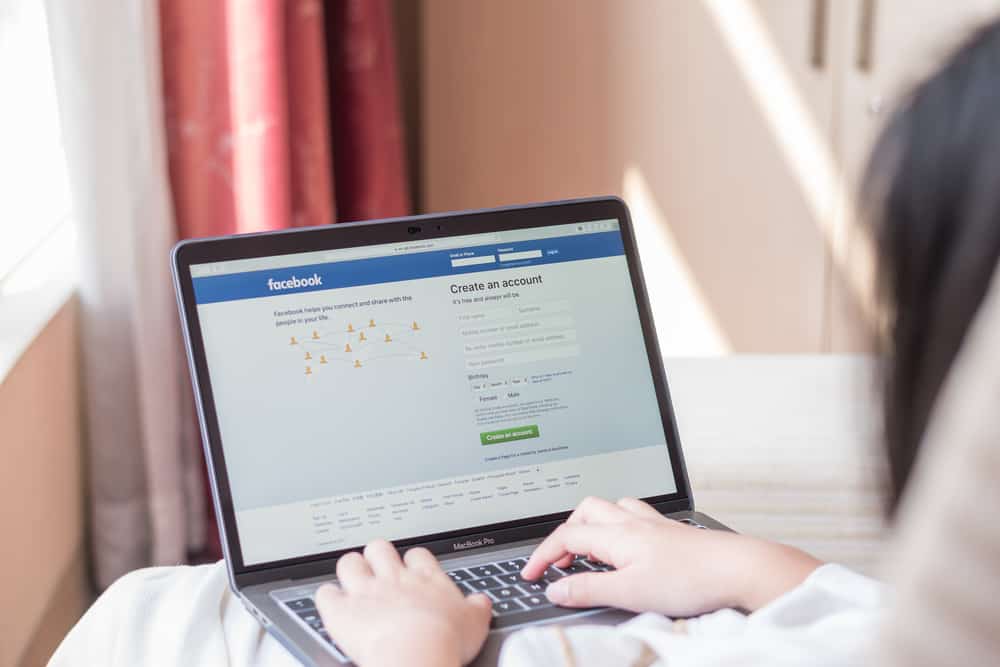
When you want to use Messenger, the goal is to connect with your friend to chat or talk via a Messenger call. However, you may get an error telling you the person is not available.
If you are stuck and don’t understand why your Messenger says “not available,” we will help you understand and fix this error. So, stick around as we discuss this error and what to do about it.
Messenger says “unavailable” to signal that you can’t contact the specified person. This error will usually occur if the target person has blocked you. Still, if Facebook has blocked the account of that person or if they have deactivated their account, you can’t contact them, and they will be unavailable. Moreover, if Messenger has a glitch or the person decides to set their account as private, you can’t connect with them.
We will discuss why Facebook Messenger says “not available” and see the different causes of this problem and how we can fix it. Let’s get started!
Why Does My Facebook Messenger Say “Not Available“?
Facebook designed Messenger to act as a gateway for connecting friends. Messenger allows you to communicate conveniently with friends and even engage in group chats and calls. With Messenger, you must link it with your Facebook account and have an active internet connection.
It can get frustrating when you have everything in check and still get an error hindering you from using Messenger, such as the “not available” message when you want to text someone. So, what causes this problem, and can you fix it?
A Deactivated Account
Messenger is fun to use, but not everyone appreciates it. When you no longer feel the vibe of using Facebook Messenger, you may decide to deactivate your account. Or you want a break from Messenger or work up and deactivate the account.
When you try to contact someone that has deactivated their Messenger account, you will get an error saying the person is unavailable. If that’s the case, you can’t contact that person.
Similarly, if the person decides to delete their account, Messenger will raise the error that the person is unavailable. You can’t fix such a case as you have no control over the actions and choices of your target person.
You’ve Been Blocked
Messenger allows people to block each other. When you want to block someone, you can block them from Messenger or Facebook. Blocking someone is your way of telling Messenger you don’t want the particular person to contact you or view your activities.
When someone blocks you on Messenger, you will get an error telling you the person is unavailable and you can’t connect with them on Messenger.
You can verify if you’ve been blocked by trying to search for that person on Facebook or asking a mutual friend if the person is still active on Messenger.
The Account Is Suspended
Facebook owns the right to suspend any account that violates its terms of service. For instance, if you try to scam people and get reported, your case will be investigated, and you risk your account being suspended if you are guilty.
When a Messenger account is suspended, you can contact it. So, if you are seeing the unavailable error on Messenger, chances are the person has been suspended on Messenger. Try contacting them using other platforms or phone calls and ask why you can’t reach them on Messenger.
A Private Profile
If the person you want to contact has set their Messenger profile as private, new messages will appear as requests to them. You can’t reach them unless they decide to read the message request.
Sometimes, a case of a private Messenger profile could be the reason you are getting the unavailable error.
Messenger Has a Glitch
When Messenger fails to work as expected, it could be it has a technical glitch or a bug. So, if you notice you are getting the “not available “error and the other causes don’t seem to fit your case, the problem could be your Messenger account.
To fix this problem, you can consider restarting your Messenger app. Moreover, try logging out and logging in later. Or, open your Play Store or App Store and update Messenger. An update can fix a bug with Messenger affecting its performance.
Hopefully, Messenger will work once you eliminate the bug or glitch affecting it.
Conclusion
It is normal to see the “not available” error on Messenger, and many people have encountered this problem. This guide has explained the five main causes of the problem. Hopefully, now that you understand what causes the problem, you know what to do next.











