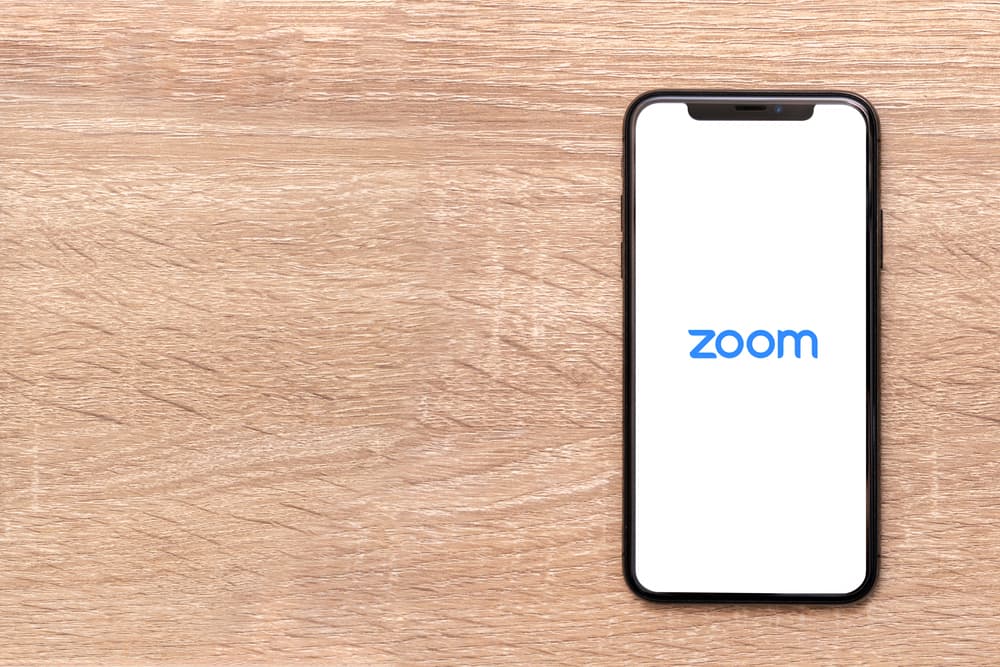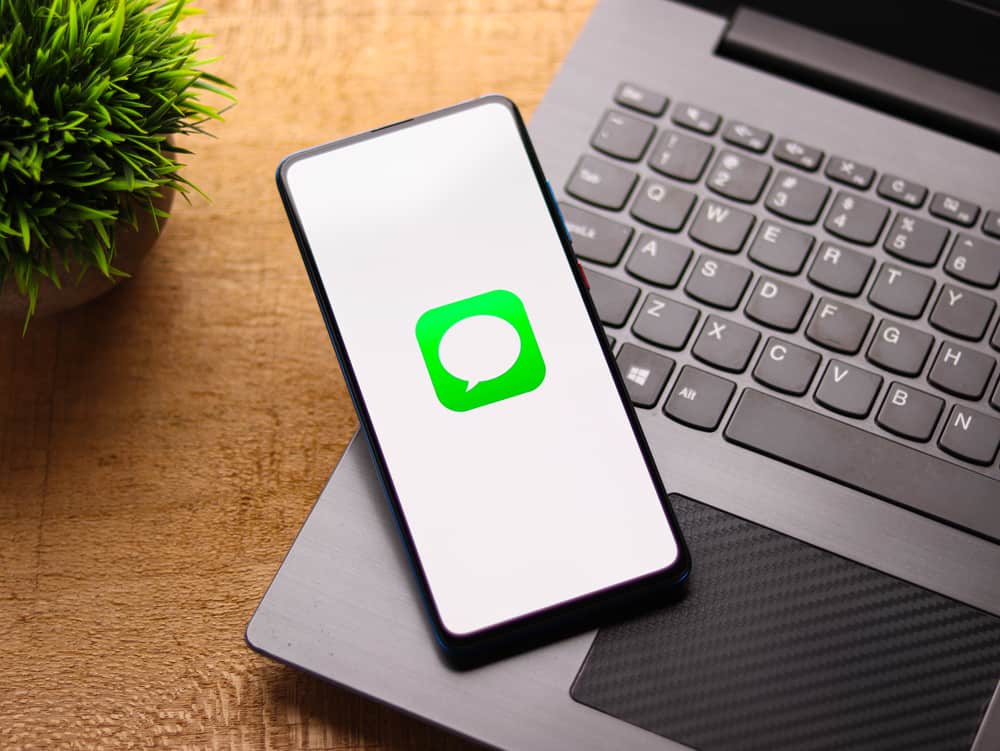Apple users enjoy using iMessage to communicate with other Apple users. With iMessage, you can quickly get in touch with your friend, provided they have iMessage enabled and are online.
That way, you won’t incur any charges other than having an internet connection. When your phone dies when texting someone via iMessage, you may get curious about what happens and whether it gets sent. Read on to find out.
The iMessage requires the sending and receiving devices to be on and have an internet connection. So, when you send an iMessage and your phone dies, it will turn off on your iOS and wait until you turn it on to complete sending the iMessage. Similarly, the iMessage won’t get delivered if the receiving device is turned off until the receiver turns it on. Instead, it will get stored on Apple’s server for 30 days.
We will understand how iMessage works and discuss what happens when your phone dies while sending iMessage. Moreover, we will discuss whether an iMessage can get delivered when the recipient’s phone dies.
Understanding iMessage
Technological advancement has seen the creation of different apps that require an internet connection for communication. For Apple, they created the iMessage app to facilitate the communication of Apple users as an alternative to SMS.
iMessage only requires the sending and receiving devices to be connected to the internet for communication. iMessage is only available for Apple users and has advanced encryption to secure communication compared to SMS. Still, iMessage has a way for the sender to know if the iMessage sent was delivered to the target receiver.
Note that the receiver must have iMessage installed and enabled. Moreover, they must have an internet connection for the iMessage to get delivered. That’s how iMessages work.
When Your Phone Dies, Does iMessage Turn Off?
iMessage is an alternative way for Apple users to communicate. A commonly asked question is what happens when the sending devices die or when the receiver’s phone is turned off, but you’ve sent them an iMessage.
iMessage syncs with your Apple devices if you’ve signed in with the same account. So, when your phone dies and you are sending an iMessage, it won’t get sent unless you turn on your phone after charging, then try resending it.
You must be on for iMessage to get sent, as an internet connection is required to send it to Apple’s servers before it reaches the target receiver. The same applies when the receiver’s phone is turned off and you send them an iMessage.
In such a case, the iMessage won’t get delivered. Instead, it will be stored on Apple’s server for 30 days. Apple does this such that when the receiver turns on their phone and has an internet connection, the message will automatically get resent and marked as delivered.
Sometimes, if the receiver is connected to iMessage on their other Apple devices, it’s possible to get the iMessage delivered to the other devices if the sync is enabled.
Conclusion
iMessage is a great way for Apple users to chat. The messaging platform relies on an internet connection and the sending and receiving devices to be turned on for the message to get sent and delivered.
If your phone dies, iMessage will get turned off, and the message won’t get sent until you turn on your phone. However, if you’ve synced iMessage on your other Apple devices, it’s possible to access iMessage and continue communicating.
Frequently Asked Questions
No, it doesn’t. The iMessage will get saved on Apple’s server until the receiver turns on their phone and connects to the internet. However, if the receiver stays offline for 30 days, the iMessage will get deleted.
Suppose you were using iMessage, and your phone died. iMessage will get turned off, and if you were sending a message, it wouldn’t get sent as your phone must be turned on for effective communication. However, when you charge your phone’s battery and turn it on, you can resend your friend and continue communicating.