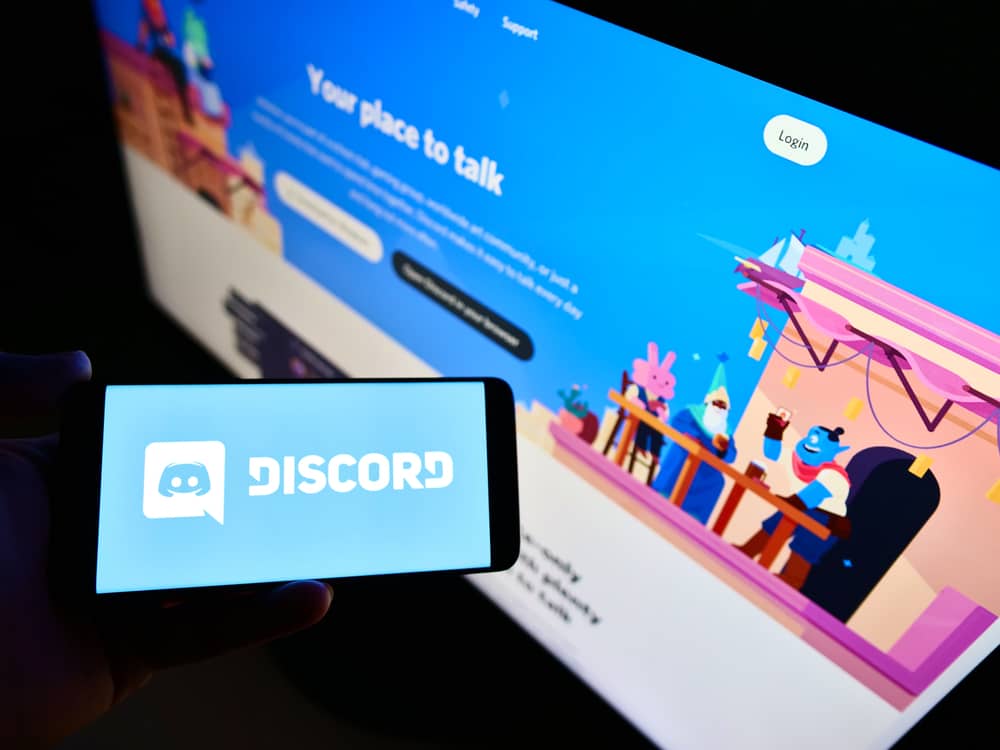If you have an iPhone and you still do not use the iMessage feature to send messages to other peeps with an iPhone, then why do you even own it? You guys are missing out.
When you use the iMessage service on the iPhone messaging app, you essentially use the internet to send messages, not your cellular service.
You can send text messages, multimedia files, GIFs, your location, and even play games on iMessage. The best thing is that iMessage also shows the delivery status of the message.
So, it is natural to feel frustrated when the iMessage service does not work for any one recipient or even more. But why is your iMessage not working for one contact?
These are the possible explanations behind iMessage not working for one person only.
These are the possible explanations behind iMessage not working for one person only. The person does not have an Apple device, the person might have disabled iMessage, or they have blocked you on their phone. There can also be a connection issue: the internet is off on the contact’s phone, or they have Airplane mode on.
Let’s expand on all the above points to finally understand what went wrong that prevents you from sending iMessage to one human being on this planet.
Reasons Why iMessage Is Not Working for One Person
By now, you must know the difference between an iMessage and a regular SMS. An iMessage goes in a blue bubble with the delivery and read confirmations. However, the SMS goes in a green bubble.
If you face a problem with iMessage, confirm whether you encounter this problem with everyone or only a specific person.
You can start by sending an iMessage to two random people. If it works, then know there is no problem at your end.
If you have established that the problem is not with everyone and only with one person, let us now make sense of the reasons behind it.
You cannot send an iMessage without a stable internet connection.
Reason #1: The Contact Does Not Own an Apple Device
It goes without saying. If you want to send an iMessage to someone, both of you must have an Apple device.
The recipient must have an Apple device: iPhone, iPad, iPod touch, or Mac to receive an iMessage. You cannot send them an iMessage if they do not have it.
Reason #2: The Contact Has iMessage Feature Disabled
If you know that the person is in the Apple ecosystem, and still, you cannot send them iMessage, ask them to go to their device settings to see if they have enabled the iMessage feature.
While you are at it, do check your device settings as well and enable iMessage service if disabled like this:
- Open the device’s Settings.
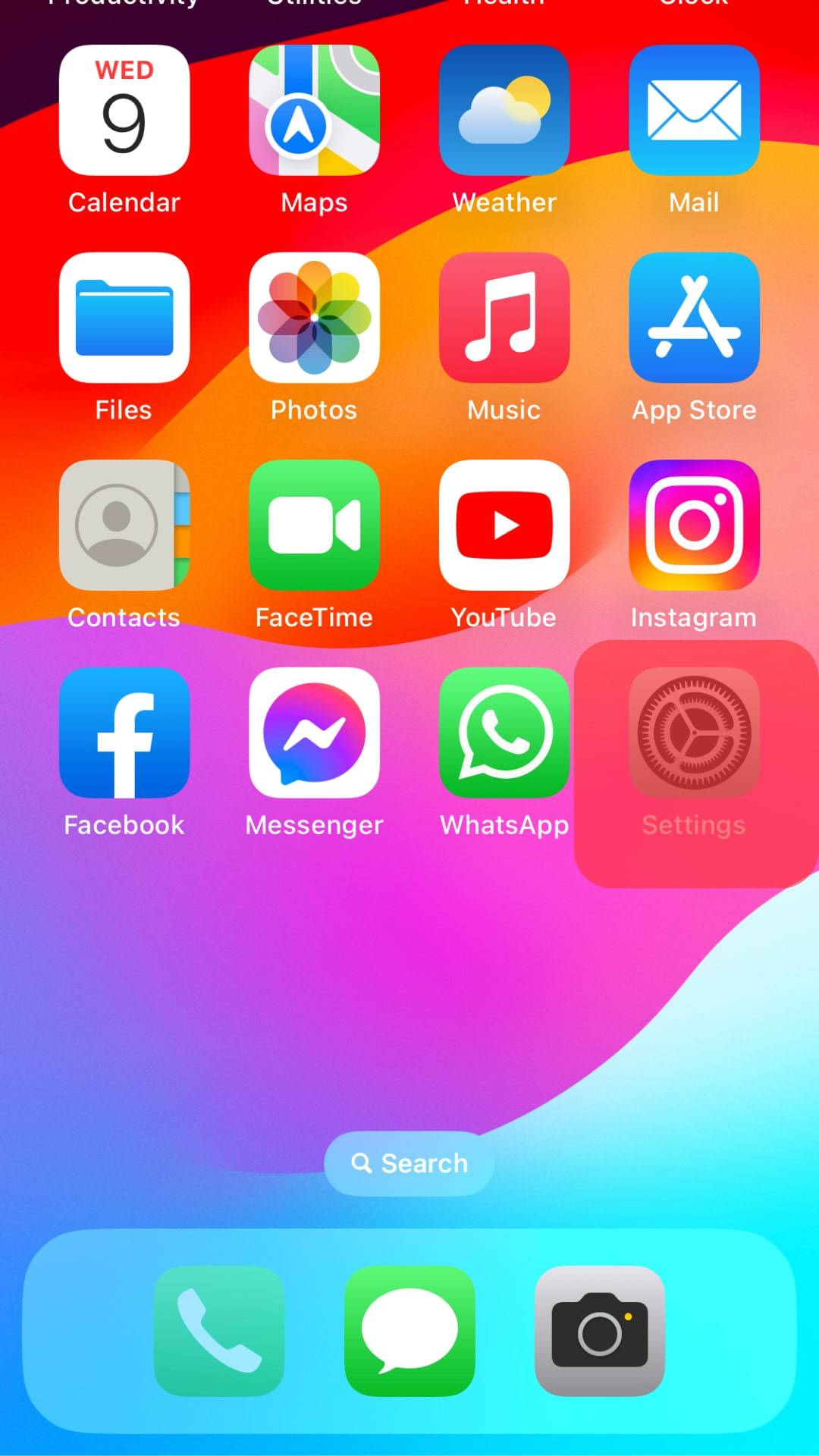
- Select “Messages.”
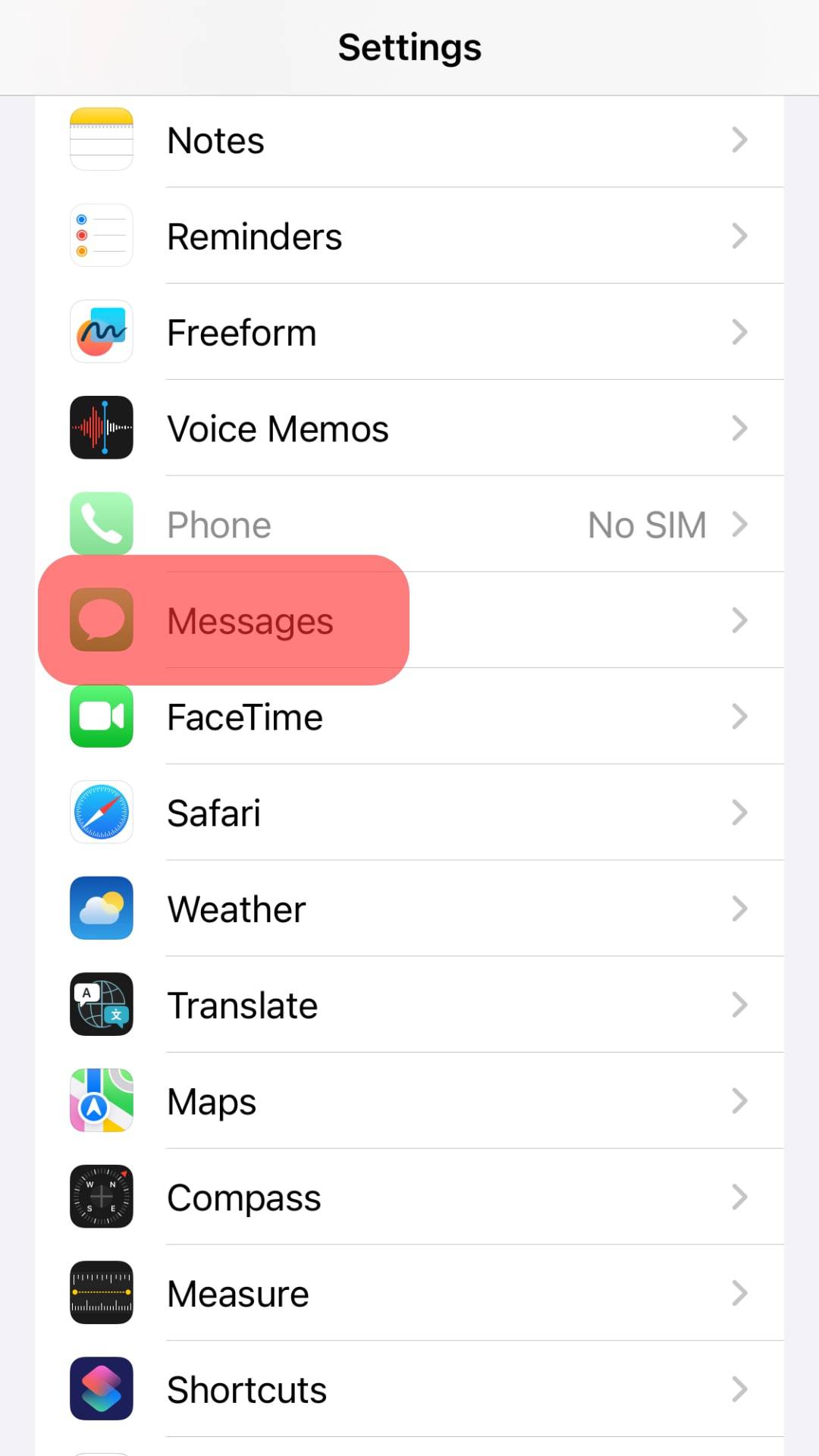
- Turn on the toggle for “iMessage.”

Reason #3: The Internet Is Off on the Recipient’s Phone
iMessage works with the internet. If the recipient’s internet is off, you cannot send them an iMessage.
Similarly, you cannot send an iMessage to someone with the “Airplane mode” enabled on their device.
The iMessage cannot go through if the sender’s internet is off. It will show an “exclamation mark” icon beside the message.
Reason #4: Contact Has Blocked You
If the contact has blocked your number on their device, you cannot send them an iMessage. You can ask them to check whether they have blocked you to rule this out.
Alternatively, these factors can also be behind iMessage not working on your device:
- The iMessage server is down.
- The software needs an update.
- iMessage needs resetting on your device.
- You have to log in with your Apple ID on your device.
If an iPhone dies, iMessage will remain on servers for 30 days.
Conclusion
If you see your message in a green bubble instead of blue in the messaging app on your iPhone, know that the message is delivered as an SMS and not a coveted iMessage protocol.
If you encounter this issue with all your contacts, know something is wrong at your end, so fix it!
If the problem persists for only one contact, there can be multiple reasons behind it.
They might not own an Apple device, have connectivity issues, disabled the iMessage feature, or have blocked you.
Try to resolve these issues to be able to use iMessage for all.
If it does not work, you have no other option than to use good old WhatsApp.
Frequently Asked Questions
The recipient might not have an iPhone (has an Android phone), or they might have disabled the iMessage feature in their phone settings. Similarly, the contact might have blocked you, their internet connection is off, or airplane mode is on.
When your messaging app shows the message in a green bubble for someone on iPhone, it shows that you have to send a regular SMS to the recipient and not iMessage.
There can be multiple reasons; you or the recipient might have disabled the iMessage feature, you do not own an iPhone or have no internet connection, the device needs an update, or you need to update your Apple account credentials.