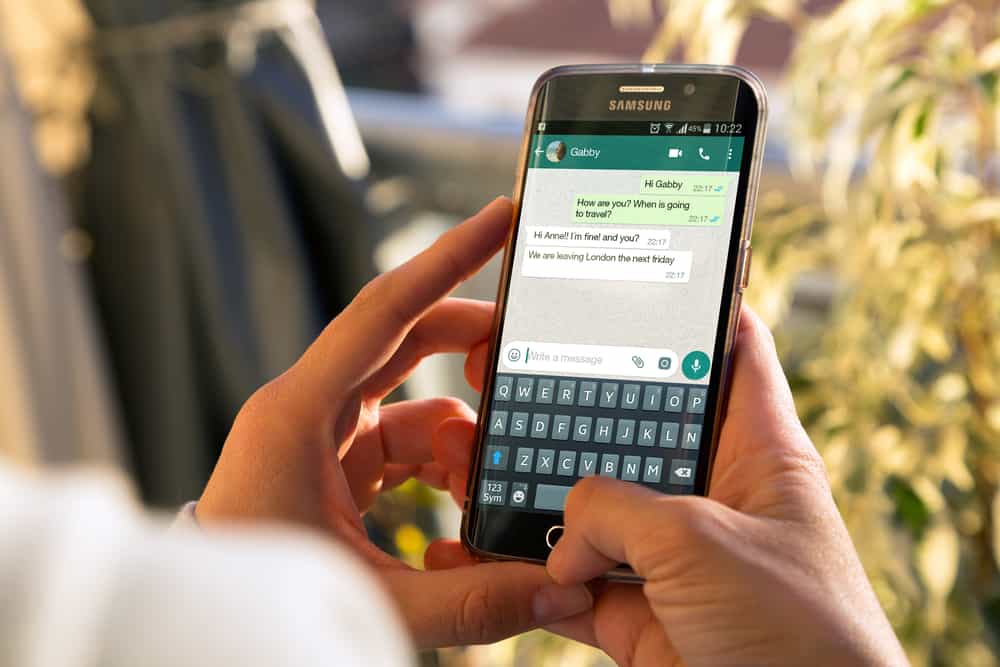When you create a Discord account, you can change your Discord avatar whenever necessary. To change your Discord avatar, you only need to access your user settings page and change the avatar in the overview section.
Although the process is straightforward, you can sometimes face errors hindering you from changing your Discord avatar. If you are experiencing such a problem, we will discuss it in this guide.
According to Discord, you can change your Discord avatar consecutively, but only for limited times. If you try to change the avatar three times in a row, the third time won’t work. You will be temporarily blocked from changing the avatar. Furthermore, if Discord has a bug or the bots installed on the server affect the change. Lastly, if your avatar exceeds the set limit, it may cause problems.
We will cover the steps to change your Discord avatar correctly. Still, we will discuss why you can’t change your avatar and the various options you can use to fix the problem.
How To Change Discord Avatar
You can change your Discord avatar on your Discord mobile or desktop version. When changing the avatar, ensure it meets the set limit of 128 X 128 pixels.
Here’s the general guide to changing a Discord avatar.
- Open your Discord application.
- Access the “User Settings“ page.
- On the “Overview“ section, click the “Change avatar“ button.
- Upload your desired avatar from your device.
- Adjust the size to fit the profile section.
You now have your Discord avatar uploaded to your Discord profile picture. Suppose you get an error when following the presented methods. Read on to understand the problem in detail.
Why Can’t I Change My Discord Avatar?
Many Discord users often face an error when uploading their Discord avatar. The error occurs when you try to change your Discord avatar multiple times. Changing the Discord avatar one time will work, but when you discover that Discord is not changing the avatar despite you following the correct steps, there is an issue causing this problem.
Let’s discuss the common explanations for why you can’t change your Discord avatar.
Changing Discord Avatar Multiple Times
Sometimes, you may change your Discord avatar and feel the set profile picture doesn’t appeal to you. In such a case, you may decide to change the avatar again.
While that is possible, if you keep changing the avatar multiple times within a short period, you will face an error limiting you from changing the avatar. Discord does this to temporarily limit how frequently you can change the avatar.
Large Avatar Size
The size of the Discord avatar you upload on Discord shouldn’t exceed 128 X 128 pixels. When you try to upload a large avatar size, you may get an error hindering you from uploading your avatar.
A Buggy Discord
Discord can encounter a bug hindering its regular activities. Still, if you are using a Discord bot, the bot could cause a hindrance.
How To Fix It When You Can’t Change Discord Avatar
Under normal circumstances, you should manage to change your Discord avatar. However, if you can’t change it, we’ve seen the possible causes of the problem. Let’s now focus on the possible solutions.
Wait a Few Minutes
Discord automatically hinders you from uploading your avatar if you’ve continuously tried to change it. So, consider waiting a few minutes before changing your Discord avatar. A duration of 10 minutes since you last tried to change the avatar will work fine.
This duration will help eliminate the temporary block imposed by Discord, allowing you to change your avatar.
Adjust the Avatar Size
Before you upload your Discord avatar, check to ensure that it has 128 X 128 pixels in size. Only then you can comfortably upload the avatar. Suppose the avatar exceeds this size; use a resizing tool to minimize its size.
You can then open your Discord account and try uploading the Discord avatar again. Hopefully, it will successfully upload this time.
Disable the Bots
If you’ve tried the other fixes and none has worked, it could be that the bots you’ve added to your server cause the problem. In that case, access the list of members of the servers you own and try to disable the problematic bot.
Once you change your Discord avatar after disabling the Discord bot, you can re-enable it and resume your activities.
Conclusion
Changing your Discord avatar is one of the fun activities you can do on your Discord profile. We’ve detailed why you can face problems when trying to change your Discord avatar and provided various tips you can use to resolve the issue affecting your Discord avatar.