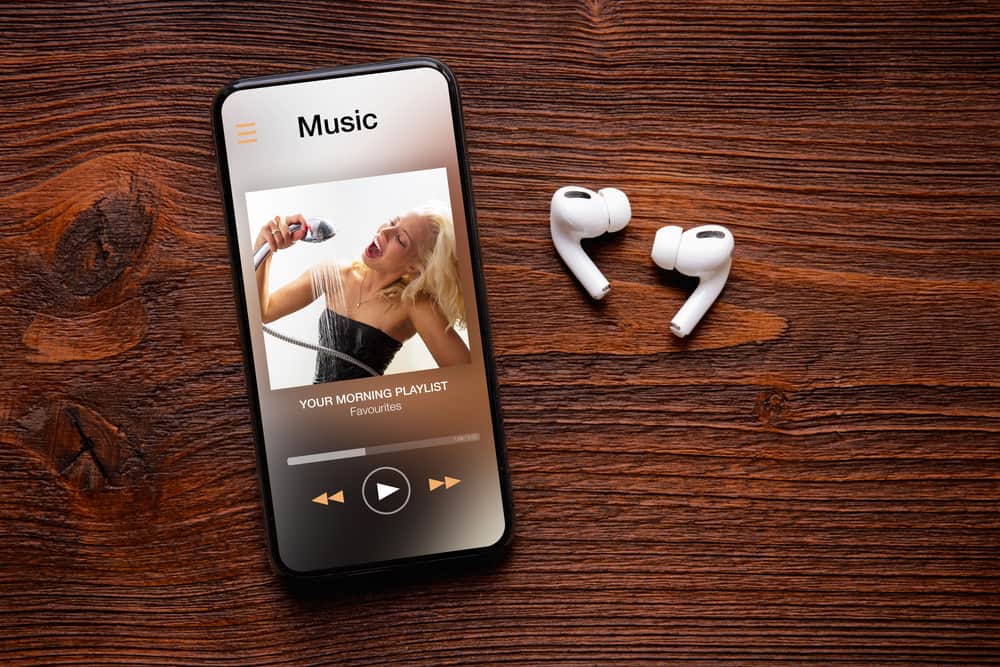You must have experienced people telling you to look thinner in real life than on camera. It is a fact that the camera can add extra pounds and make you look bulkier than you are.
Though, looking fat is no shame. Unfortunately, ruthless beauty standards dictate that one has to look petite and of a certain size to be considered beautiful.
Video calls can make anyone more self-conscious than they already are. If you hate your face looking fatter than it is to an unflattering level on FaceTime, Zoom, or other places, we can help you to figure out why this happens to you.
So, why does your face look fat on FaceTime?
Your face might look fat on FaceTime due to the following reasons:
– The wide lens of front/selfie cameras on mobile phones can make you look fat.
– Poor camera angles.
– Your posture and distance from the camera.
This article is for all those souls who are perplexed why their real-life small faces look big and without jawline during the video call, while the other party you are talking to looks even more beautiful than in real life. Keep reading to learn the trickery that can make your face look flatter during video calls on FaceTime.
Reason #1: Front-Facing Camera Adds More Weight
Do you know the camera can add 10 pounds to you? It means if you are 50 kg, then you are more likely to appear as 60 kg on cameras.
So, generally, when people meet you in real life and get surprised to see how skinny you are in real life, they do not lie.
You need to use your iPhone camera during a FaceTime video call. As per research, the camera focal length can make your features flat and also make your face appear bigger than it is.
Selfie cameras have wide lenses and can make your face appear wider than it is. Moreover, selfie cameras distort and expand your facial features.
You can use a back or rear-facing camera, but then you cannot see the other person during the video call.
Reason #2: Poor Camera Angle
Everybody knows how to position their cameras for a more flattering look. The ideal position is to keep the camera at your eye level and slightly tilted. It is the universal rule.
Placing your camera above your eye level can make your forehead and nose look bigger. Similarly, if you try to keep the camera low, it will show double or triple chins on your face that do not exist in real life.
You can use makeup contouring techniques to make your nose appear slimmer, hide your double chin, and add fake jawlines. Men can use makeup techniques or get their beards sorted in a way that provides a natural contour to their faces.
Reason #3: Your Posture & Camera Distance
Your posture can say a lot about you. It can show your interest and how attentive you are during the call. It can also make you appear more flattering. Never move towards the camera while leaning back — it will make your face look fat.
The best position is to sit upright and slightly tilt your forehead. Tilting can make you look more attractive and prevent your face from looking fat during the video call.
Always keep your chin down and never up.
How To Deal With The Dilemma of Looking Fat on FaceTime?
During your casual video call with a friend, I am sure most of you do not care how you appear. The only time you may feel self-conscious is when you are talking to someone you like, your boss, or some client.
Position your camera to your eye level during the call to stop looking fat. Keep your safe distance from the camera. Moving towards the camera can make you look fatter with a bigger nose.
You can also use your smartphone’s rear camera if you hate the wide-lens selfie camera and how it distorts you.
You can use makeup techniques to contour your face to have a sharper jawline, nose, and chin.
Also, avoid harsh artificial lights that can highlight your insecurities and imperfections. It does not mean staying in the dark. Try natural sunlight. These are soft and diffuse beautifully on your face.
Bottom Line
If you are fat or skinny, there is nothing wrong with it. You are beautiful either way. Simply be confident in your skin.
However, you can use trickery to make you look beautiful in video calls as you are in real life. Video calls are notorious for how unflattering they can make you appear.
Generally, cameras, especially the front selfie cameras on smartphones, can make your face appear wider and bulkier.
If your camera angle is poor, it will not surely do justice to you. Your posture can also mess up your look, especially if you do not keep your distance from the camera.
So, fix these issues to appear beautiful in your video calls as you are in real life.