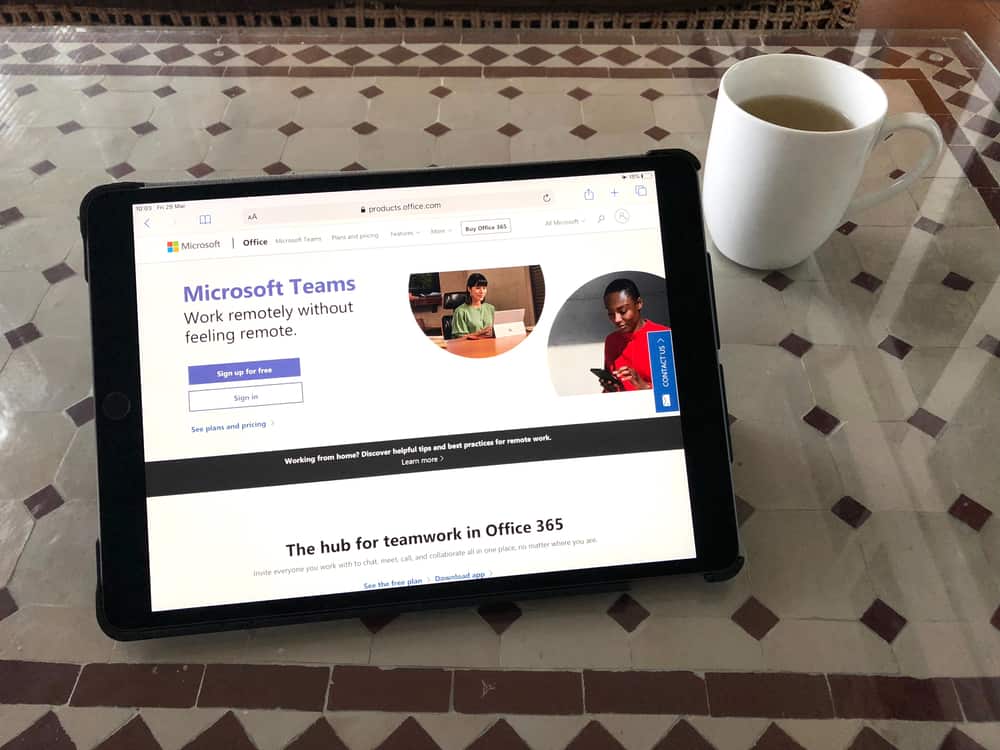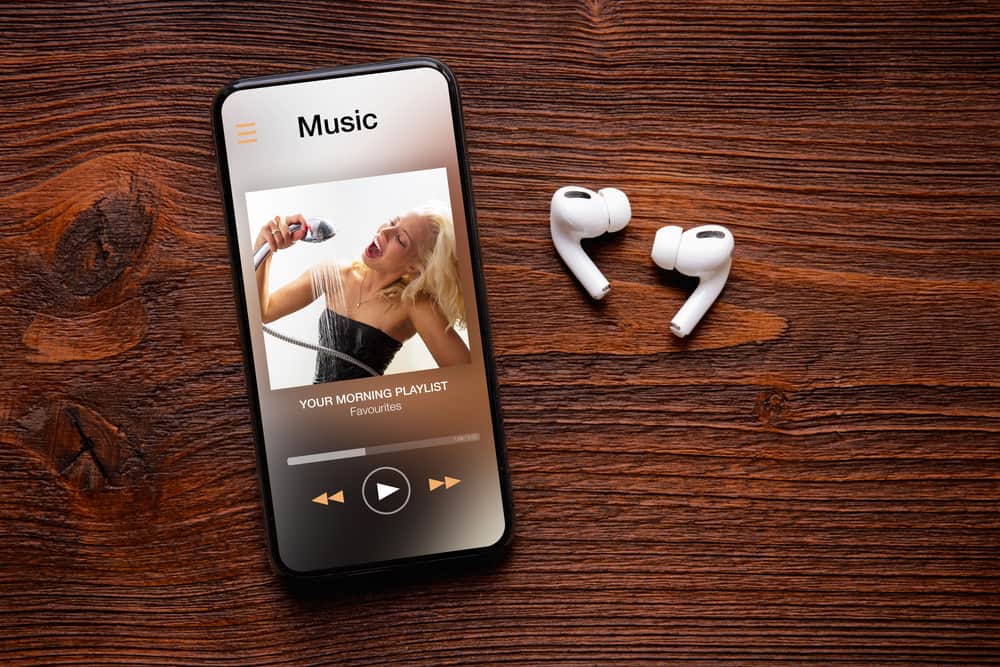
When working with iMessage, you can share an audio message with your target recipient. When the recipient receives the audio message, they can tap on it to play it or save it for listening later.
With iMessage, you may get curious about whether someone listened to the audio you sent them. Luckily, there is a way for you to know if someone listened to your audio iMessage, and we will show you how.
When you send an audio iMessage, “read receipts” will help the sender know if their audio has been listened to when enabled. When you open the iMessage conversation where you sent audio, check to see if there is a notification below the audio iMessage. You will see the “Played” message below if someone has listened to your audio iMessage. However, if the recipient has turned off “read receipts,” you will only see that the audio iMessage has been delivered, but you can’t know if it has been listened to.
We will discuss how you can know if an audio iMessage has been listened to. Still, we will understand how to disable read receipts such that someone can’t know if you’ve listened to their audio iMessage. Lastly, we will understand what “kept” means in audio iMessage.
Does iMessage Show Read Receipts for Audio?
Yes, it does. When you share an audio iMessage, you may want to know if the recipient received and listened to it. It could be you want to understand why the person has not responded yet if they have listened to your audio.
If someone has not disabled their “read receipts,” you can check the status of the sent audio iMessage. However, if they have disabled the read receipts, you will only see if your audio iMessage has been delivered, but you can’t know if it has been listened to.
Suppose you don’t want someone to know when you listen to their audio iMessage. Use the steps below to disable iMessage “read receipts.”
- Open the Settings app on your device.
- Locate “Messages” and tap on it.
- Find the option for “Send Read Receipts” and turn it off.
With the three steps, your friends won’t know if you listened to their audio iMessage. Similarly, you won’t see the read receipts for the audio iMessage you share with your friends.
How To Know if Someone Listened to Your Audio iMessage
Whether you can know if someone listened to your audio iMessage depends on their “read receipts.” If they have disabled it, you can’t know if they listened to your audio iMessage.
However, if they have not disabled it, you are in luck. Open the Messages app and access the iMessage conversation where you sent the audio iMessage. If the recipient has listened to your audio iMessage, you will see the “Played” notification below the audio iMessage you sent to the person.
If you see the “Kept” notification, it means something else and doesn’t confirm that your audio has been listened to.
What Does “Kept” Mean in Audio iMessage?
Sometimes, you may check your sent audio iMessage, and instead of seeing the “Played” or no notification, you see the “Kept” notification. The recipient has not listened to your audio iMessage when such a case occurs. Instead, they saved the audio to listen to it later.
It could be the person was in a hurry and couldn’t find time to listen to your audio iMessage. However, they save it for later because they don’t want to miss listening to it.
Conclusion
When someone listens to your audio iMessage, you will see the “Played” notification below the audio iMessage you sent them.
We’ve discussed knowing if your audio iMessage has been listened to. We’ve seen how to disable “read receipts” and check if your audio has been listened to.
Frequently Asked Questions
Yes, it does. If the “read receipt” is enabled, there will be a notification to confirm you’ve listened to the audio iMessage.
Yes, you can. Open the Settings app and tap on the “Messages” option. Find the option for “Send read receipts” and disable it.