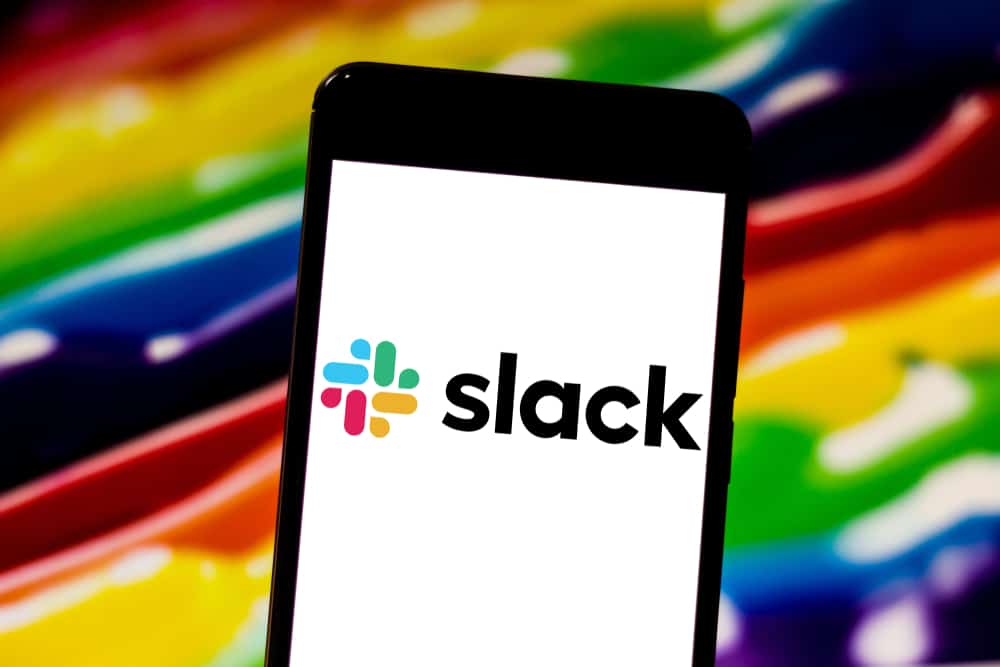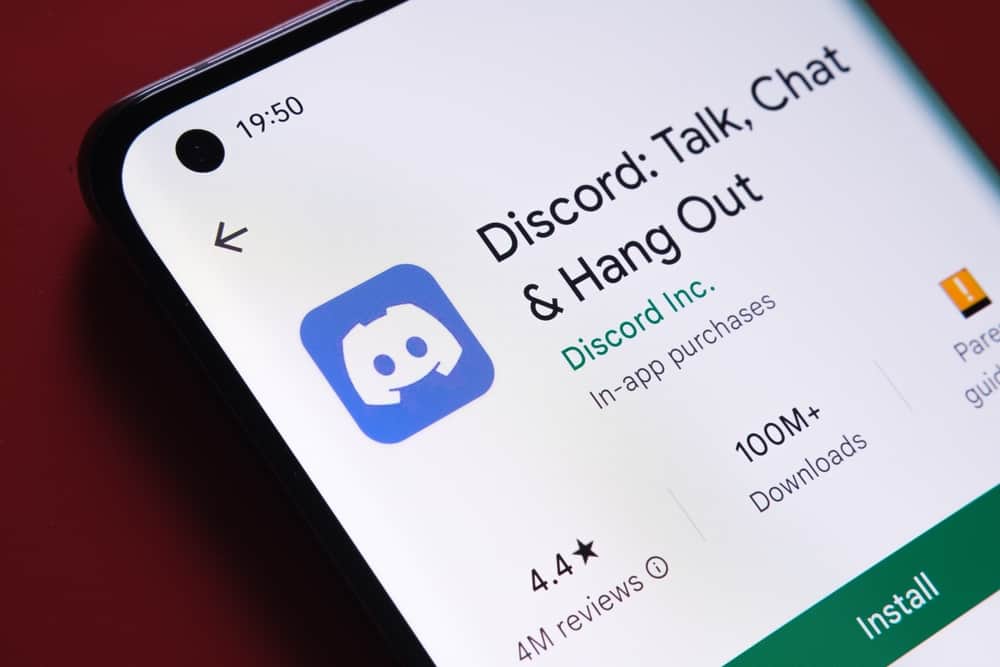A Discord server is never complete without any bots. The development of bots has made it easy to create chat rooms lively without much involvement from Discord users. One such bot you can have on your Discord server is the Hydra bot. If you have no idea how to add or use the Hydra bot on Discord, you are in the right place!
It is easy to add Hydra Bot to Discord and start using it to listen to music. You need to open the Hydra website and click on the invite link at the top of the page. Clicking the invite link will enable you to choose the servers, and once you grant it the necessary permissions, you can use it without hassles.
The guide has explained the Hydra bot, why you must use it compared to other Discord bots, and how to add and use it on Discord.
What Is Hydra Used for on Discord?
Hydra is a music bot used on Discord servers to give the admins easy management of their servers. Discord servers use bots that enable them to do different functions, like welcoming new users, moderating content, and others.
Instead of staying bored on Discord voice chat channels, Hydra has allowed community members to play interesting music from a site like Spotify. Hydra now acts as the DJ of your Discord server, ensuring your audience can queue their music requests and keep the vibe right.
Why Choose Hydra Bot?
Bots are used to ensure that Discord servers are keeping the communities entertained. You can use several music bots on Discord, which may make you wonder why you must choose Hydra. The following are the advantages of using the Hydra bot.
It Is Easy To Customize Settings With Web Dashboard
Most Discord bots only take commands they use to do what users want. Users unfamiliar with the commands may not know how to use bots, which may not be helpful. With a web dashboard, admins can use it to customize the settings of their bot to suit the needs of their community.
Hydra Offers a Dedicated Song Request Channel
Hydra has ensured it puts the needs of its users first. That is why it offers a song request channel that indicates the custom player module and songs in the queue. Moreover, the player offers buttons for pausing and resuming music, making it easy for anyone to use without memorizing commands.
More Control
Hydra offers more commands enabling users to do tasks like configuring voice channel lists and queuing user requests.
Enable Assigning of Roles
Hydra is more powerful with a reaction role feature that enables the bot to be more functional. The feature lets community members self-assign roles making work easier for moderators and admins. Moreover, it allows the admins to save much time, making it a unique music bot.
How To Add Hydra Bot on Discord
Before you use Hydra, you must add it to your Discord server. Administrators of Discord servers are the only ones given the privilege of adding bots to servers, and one can use the steps below to add Hydra to their server.
- Open the official Hydra website.
- Click on the Invite button at the top of the page.
- Choose the appropriate Discord server on the new page.
- Grant the Hydra bot the necessary permissions.
Don’t forget you must have server managing rights to add Hydra to Discord. Hydra will be added, and you can use the setup command to configure the settings and start using it.
How To Use Hydra Bot on Discord
Once Hydra is added to your server, you can start using it once you have assigned some roles.
- Open the Discord server settings.
- Click on Roles.
- Assign its roles.
- Enter the .help command to get a list of all commands you can use on the bot.
Once you see the various commands, you can use them to tell the bot what to do. Moreover, you can visit the Hydra website for more options on how to use it.
Conclusion
Hydra is a crucial music bot that has made Discord communities enjoyable. When you want to listen to some music and keep the vibe right, Hydra is one of the best bots you can add to your Discord server to achieve that. The guide has explained how to add Hydra to Discord and why it is the best music bot. Read through for more details!
Frequently Asked Questions
Adding the Hydra bot to your Discord server requires you to be the admin or have management permission on the server. To add the bot, open the official Hydra website, and click on the invite button, to invite the bot to your Discord Channel. Once you select the appropriate server, the bot will get added.