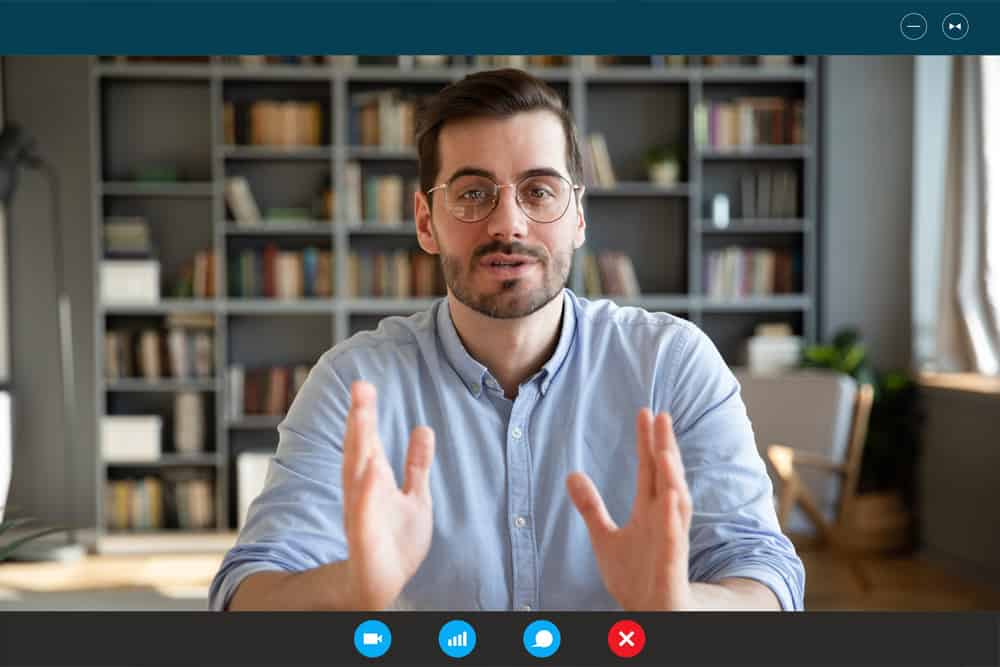WhatsApp is an excellent instant messaging platform that facilitates communication.
Besides communication, it’s fun because you can share funny videos, stickers, and GIFs with friends.
That is why it’s frustrating to receive a video only to find out it has no sound.
Have you received a WhatsApp video that has no sound upon playing?
There are various reasons for this issue.
So, why does a WhatsApp video have no sound?
A WhatsApp may have no sound for various reasons. First, the sender might have intentionally removed the sound from the video before sending it. Secondly, the video may be a GIF. Thirdly, your device could be connected to a Bluetooth device, interfering with sound transmission. Lastly, a bug might be affecting WhatsApp’s media audio feature.
This post examines why WhatsApp video has no sound and how to resolve the issue.
Reasons for WhatsApp Videos Having No Sound
There are various reasons why your WhatsApp video has no sound, from app bugs and settings to sound manipulations by the sender.
Let’s look at the various reasons below.
Reason #1: The Sender Intentionally Omitted the Sound
One of the most rational and common reasons your WhatsApp video has no sound is an intentional omission by the sender.
WhatsApp gives you the option to send a video with or without sound.
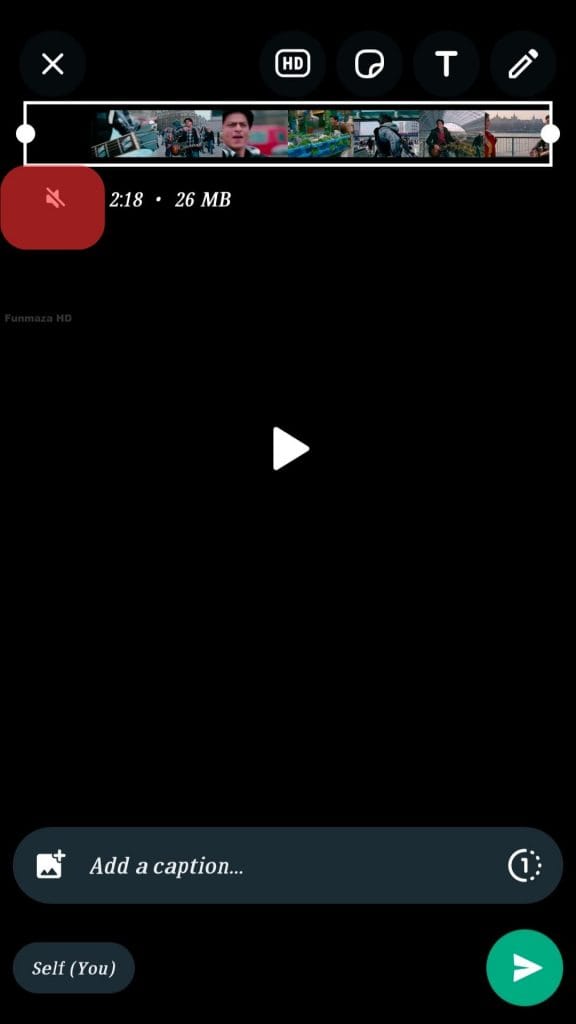
A sender may send you a video without audio if they think it is noisy or unnecessary.
To be sure, let them know that the video they sent has no sound so that they can confirm if they intentionally omitted the audio.
Reason #2: The Video Is a GIF
GIF stands for Graphical Interchange Format, a soundless video or series of images that play repeatedly.
GIFs are normally short, animated videos that play automatically as soon as they load and do not require you to press play.
If a short video on WhatsApp is soundless, plays on a loop, and doesn’t require you to press play to start playing, it’s likely a GIF.
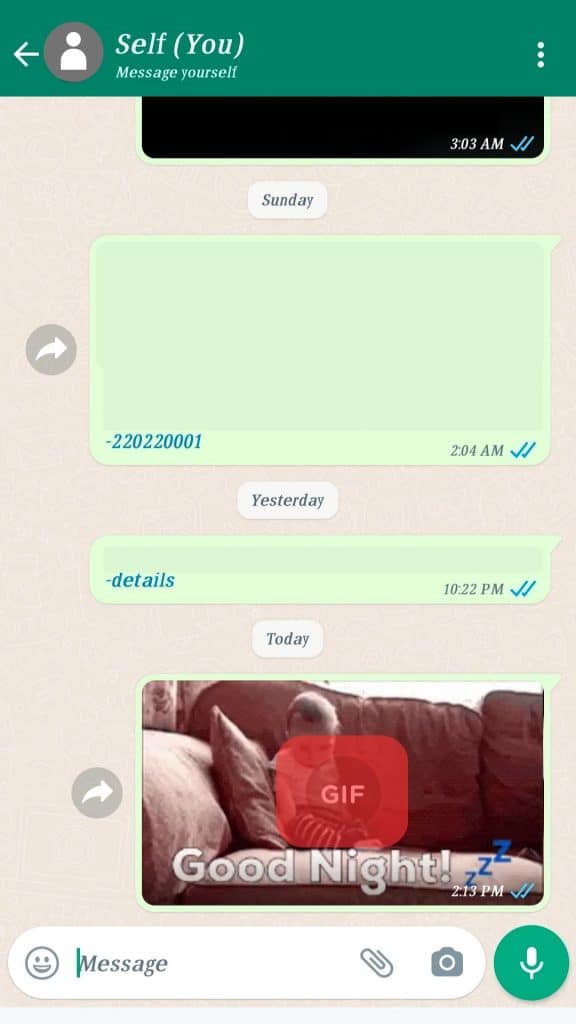
The sender can intentionally or unintentionally turn a short video into a GIF.
If you are unsure or suspect a video is a GIF but shouldn’t, ask the sender to check if they accidentally enabled the GIF feature while sending the video.
Reason #3: Your Device Is Connected to Bluetooth
Sound transmission interference by Bluetooth connections is another reason you might think your WhatsApp video has no sound.
For instance, you might be transferring files from your phone to your computer via Bluetooth.
Once you’re done with the transfer and turn off the Bluetooth on the computer, the phone might automatically connect to another nearby Bluetooth-enabled device, like the home theatre speakers or earbuds.
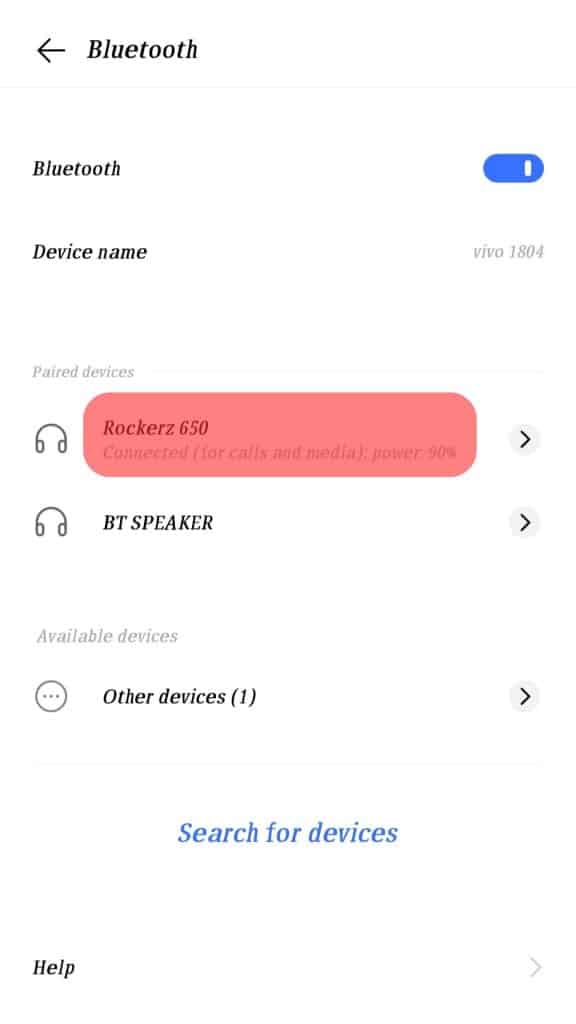
If the output sound of the nearby device is low, you won’t get any sound when you play a WhatsApp video on your phone.
Swipe down to access the control panel to check if your phone is connected to a Bluetooth device. If the Bluetooth is on, you’ll see if it is connected to another device.
You can disconnect the phone from the Bluetooth device or turn up the volume on the connected device to hear the sound.
Reason #4: WhatsApp Bug
Sometimes, you are not getting any audio on your WhatsApp video because of an app bug.
App bugs, malware, and viruses can distort or completely impact media files like images, voice notes, and videos.
However, developers quickly identify and fix app bugs in time by updating the app.
If you are using an outdated WhatsApp version, that could be the reason for the video with no sound.
To fix the problem, update your WhatsApp app to the latest version.
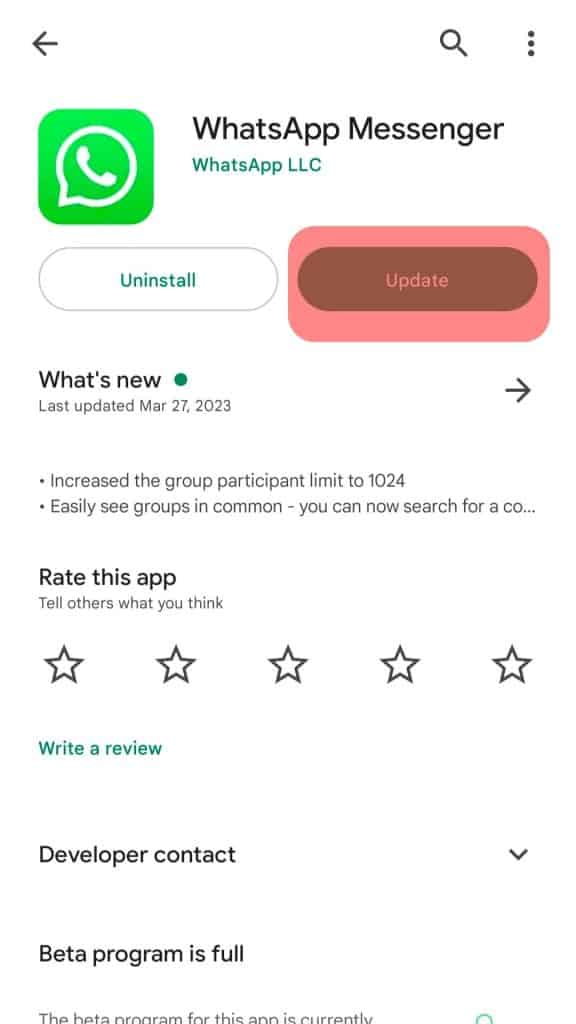
Wrapping Up
There are various reasons for a WhatsApp video having no sound.
They include the sender omitting the audio intentionally, the video being a GIF, interrupted sound transmission by a Bluetooth connection, and an app bug that impacts the sound.
FAQs
There are various ways to fix a WhatsApp video that has no sound. First, you could ask the sender whether the video is soundless or if it was an accidental omission. Other fixes include turning the device volume if it’s too low, disconnecting the device from Bluetooth-connected devices, and updating the app to the latest version.
Your WhatsApp status may have no sound for various reasons, including an outdated app version, cache accumulation, and app bugs. To fix the issue, update the app and clear the app cache. If the problem persists, uninstall and then re-install the app.
Your WhatsApp call has no sound because of a poor network, outdated app version, low output volume settings, and app permission restrictions to use the microphone.