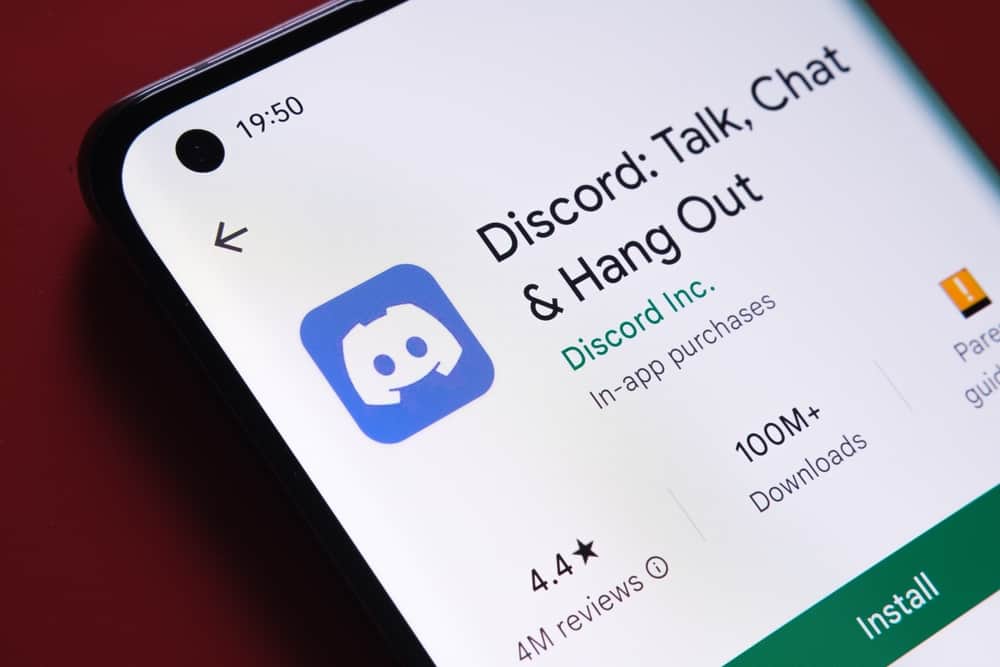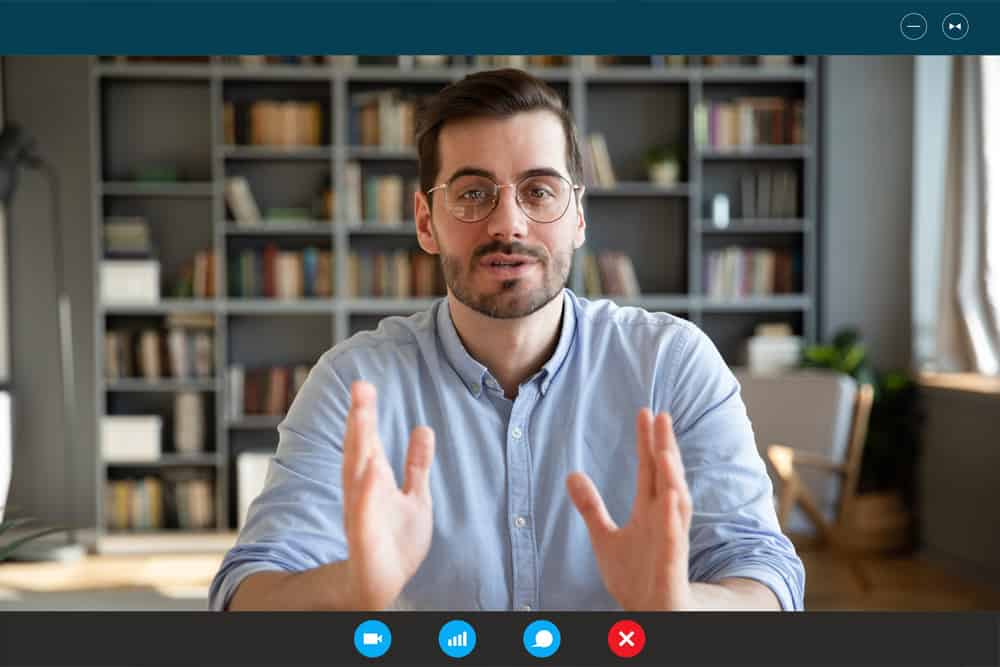
Zoom is the most popular videoconferencing platform for its great features. Zoom became popular during the pandemic period and recorded millions of daily users. While using Zoom, knowing how best to place your camera is a good practice.
Most people wrongly position their cameras, causing their faces to appear distorted and affecting their video quality. So, how best should you position the camera for Zoom?
When positioning your camera, ensure it is on your eye level or slightly higher. That way, you will look up at the camera instead of down. Moreover, consider moving aware from the camera to appear zoomed out. The two positions will bring out a quality video. Furthermore, consider other factors like lighting and the background to spice your Zoom display.
We will discuss the correct way to position the camera for Zoom. Further, we will discuss other factors you should consider to achieve an excellent Zook display for your next meeting. Read on to find out.
Does the Position of the Camera Matter for Zoom?
Yes, it does. When using Zoom, the key concern is people’s view of your webcam. How you position your camera determines the display when other Zoom members view your webcam. When using Zoom, you’ve probably encountered people whose camera displays a distorted face or unclear capture of their faces. In such a case, they have wrongly placed their camera.
Moreover, placing your camera below your eye level displays your chin and nose hair, creating a non-official presentation. Therefore, knowing how best to position your camera for Zoom matters.
How To Position Camera for Zoom
On Zoom, anyone can see you on the video display. So, if you have a terrible angle, your audience won’t enjoy watching or listening to you, especially if you are the host.
For the best angle, ensure you position your camera slightly above your eye level and make it point downward, such that you will maintain eye contact with your audience when looking straight into the camera.
Moreover, keep a slight distance from the camera position, such that you display your shoulders up. Ideally, don’t place your laptop on your desk and start your Zoom session. Ensure you adjust the camera position or set your computer at a slightly higher ground. You can consider placing objects like books below it to give it a higher ground.
Other Factors To Consider for a Clear Zoom Video
Positioning your camera for Zoom is the first tip for obtaining a clear Zoom video. However, there are other considerations to note regarding the Zoom video. They include the following:
Background Environment
For someone who uses Zoom frequently, your background matters. It’s best to have a dedicated space for your Zoom sessions that is presentable. If you can’t afford a dedicated space, consider setting a custom background from the Zoom backgrounds settings. That way, you can customize your background without incurring a cost.
Clear Lighting
Lighting is crucial for anyone looking to get a clear camera display. Try looking for a space with good lighting. It could be a place that exposes you to natural lighting. If you are in a dark place, try looking for a lighting device and place it behind your camera to channel the light to your face.
Once you’ve got good lighting, rest assured you will glow on Zoom, and all your viewers will love it.
Headphones
Your appearance should match the sound. Therefore, ensure that people can hear you properly when they enjoy your view. To achieve this, consider using a microphone or reliable earphones, as they offer better sound than most built-in microphones.
Zoom is an excellent videoconferencing platform, and when attending a Zoom meeting, it’s good to ensure you stand out and make the best out of it. The above three tips will help spice your camera on Zoom and increase your confidence.
Conclusion
The best way to position your camera for Zoom is to place it slightly above your eye level and zoom out by keeping a distance between you and the camera. That way, everyone will see your video from the shoulders up. We’ve covered all details about positioning your camera for Zoom and how best to get a clear Zoom video.
Frequently Asked Questions
Place the camera in a position that is slightly above your eye level. Moreover, keep a slight distance from your camera to ensure your shoulders up get displayed on your Zoom.
To prepare for Zoom, start by getting a good background for your meeting. Consider looking for a quiet place with good lighting. Moreover, ensure you have good earphones or headphones to guarantee good sound. That way, you will have good lighting and sound for your Zoom meeting.