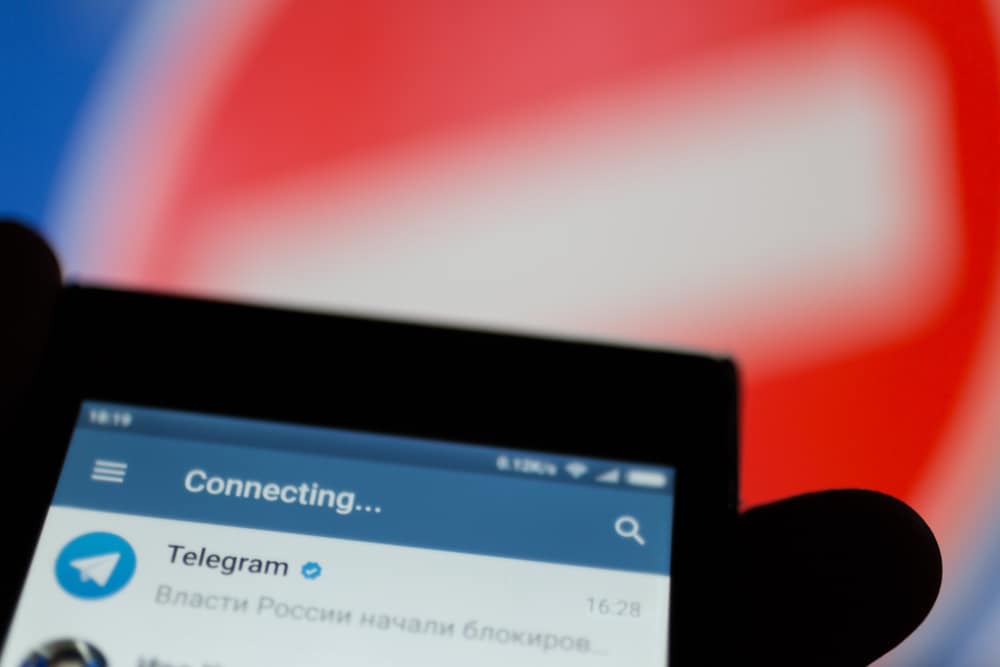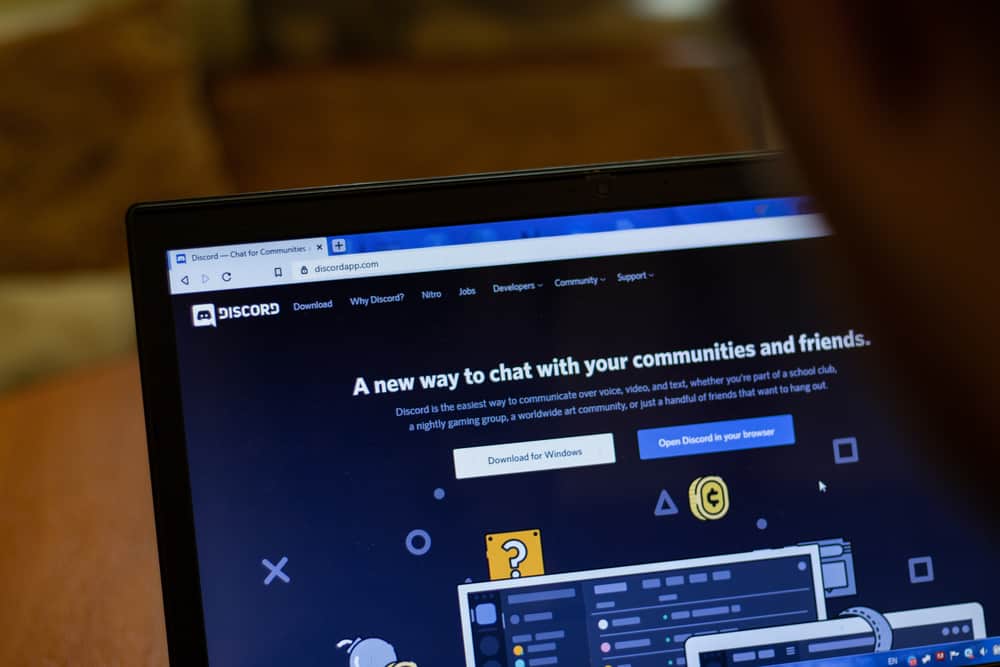iMessage is a feature available for Apple devices, and it supports sending messages between Apple users via the internet. You may encounter a case where your text turns orange when using iMessage.
If having this case, you are not alone. It’s not an error with your phone or iMessage. You will understand what this orange means when you see it in your iMessage text.
When Apple released iOS 10 in 2016, it introduced an amazing feature that allows users to replace their text with an emoji, provided the given text has a matching emoji. Thus, when you use iMessage and see some words turn orange, the words can be replaced with an emoji. Any word that turns orange means you can tap on it, and an emoji matching it will replace it in the sentence.
We will discuss what it means when your text turns orange in iMessage. Moreover, we will see how you can utilize this feature to create more fun when texting with iMessage. Lastly, we will discuss a few questions regarding iMessage.
Understanding How iMessage Works
You can use iMessage when you don’t want to incur any charges for texting your friends. However, the friend you want to text must also be an Apple user, and they must have enabled iMessage.
With iMessage, you can chat with friends via the internet, and no charges will be incurred to communicate. Again, you can share texts and media files, provided they are supported.
Besides, iMessage has numerous features than sending regular SMS. For instance, you can see your text turning color as you type, and we will see why this happens and what it means.
Why Do Some Words on iMessage Turn Orange?
Emojis are fun to use, and when you add them to your message, you create fun in the conversation. For instance, you can express your mood or feelings towards someone using an emoji instead of typing out the word.
If you enjoy using emojis, you are in luck. Earlier in 2016, Apple introduced iOS 10 with an emoji replacement feature. Whenever your text turns orange when texting in iMessage, it signals you can use the emoji replacement feature.
Here’s how it works. For iOS 10 and later, when you see your text turn orange when texting, it signals that an emoji can replace the text in orange. Hence, if you tap on the particular text in orange, it will be replaced by an emoji that matches the specific text.
Thus, if you have different sections of your message turning to orange, you can spice the message by tapping on the orange text to replace them with an emoji. When you send your message, it will have the emoji in place of the text previously in orange.
So, the next time you see your text turn to orange, don’t presume it to be an error. Instead, use this feature to add emojis in your text and watch how your friend will react to your message filled with different emojis. The only trick is to ensure the text you type has a matching emoji. Only then can the text turn orange.
Conclusion
When you have your text turn to orange on iMessage, it means the text can be replaced with an emoji. When you tap on the orange text, it will immediately be replaced with an emoji matching it. We’ve discussed the feature and how to take advantage of it in detail.
Frequently Asked Questions
Text turning to orange is due to a feature introduced with iOS 10. The text in orange means an equivalent emoji can replace the text.
No, it can’t. Unlike SMS, you must have an active internet connection to use iMessage. Again, you must have enabled iMessage on your phone, and the recipient must be an Apple user using iMessage on their end.