
Have you noticed strange Twitter handles following you?
Or perhaps you got an overwhelming following within a few days.
Many Twitter users desire a massive following.
But it takes time, some great tweets, retweets, and hopping onto trendy hashtags to get a decent following on Twitter.
So, why do we get random and strange followers on Twitter accounts?
The random following might be due to the keywords you used in your tweets. Generally, anyone can view and respond to your tweets if they’re not protected.
Our tweets are open to the public by default. So, you may have tweeted something that tickled their fancy. Or it could be random people hoping that you’d follow them back.
Sometimes, the random followers could also be malicious bots or spammers spreading malicious links.
Malicious bots and spammers follow everyone, including you. The spam following could hurt your credibility or expose your Twitter account to phishing.
So, let’s take a deep dive into random followers on Twitter and how to purge strangers from your Twitter account.
What Are Followers on Twitter?
Anyone who shows up on your Followers’ lists or receives your tweets on their timeline is your follower.
It means the follower liked your content. Therefore, they decided to subscribe to your content.
Once a Twitter user hits the follow button, they become your follower.
Why Do I Get Random Followers on Twitter?
Here are the most common reasons for your random followers on Twitter.
Reason #1: Your Account Is Public
Is your Twitter account public? A new Twitter account starts its Twitter journey as a public account.
If you’re yet to change the settings to private, your account is public.
Anyone with a Twitter account can view, react, and respond to your tweets. It also means they can follow you by simply hitting the follow button.
Moreover, a public account has no mechanisms or options to approve or deny followers.
So if you don’t see any follow requests or keep getting random followers, you may need to change your account to protect your tweets.
A private Twitter account will give you the privilege to accept or deny followers.
How To Protect Your Tweets Via App
Follow these steps:
- Launch the Twitter app on your phone and log in.
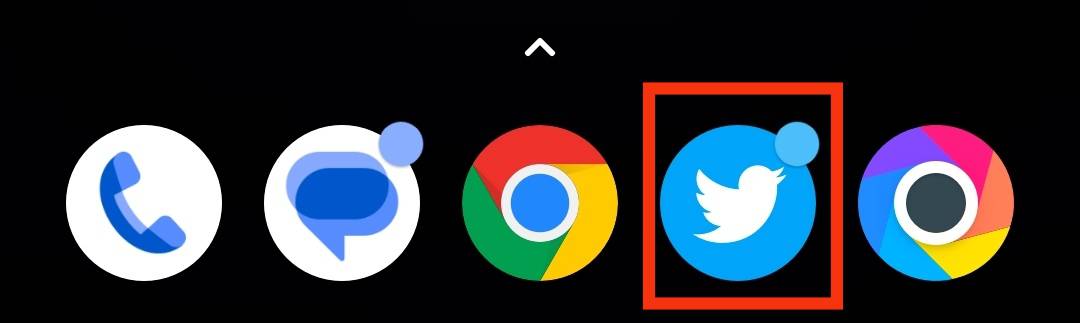
- Tap the profile icon in the top left corner.
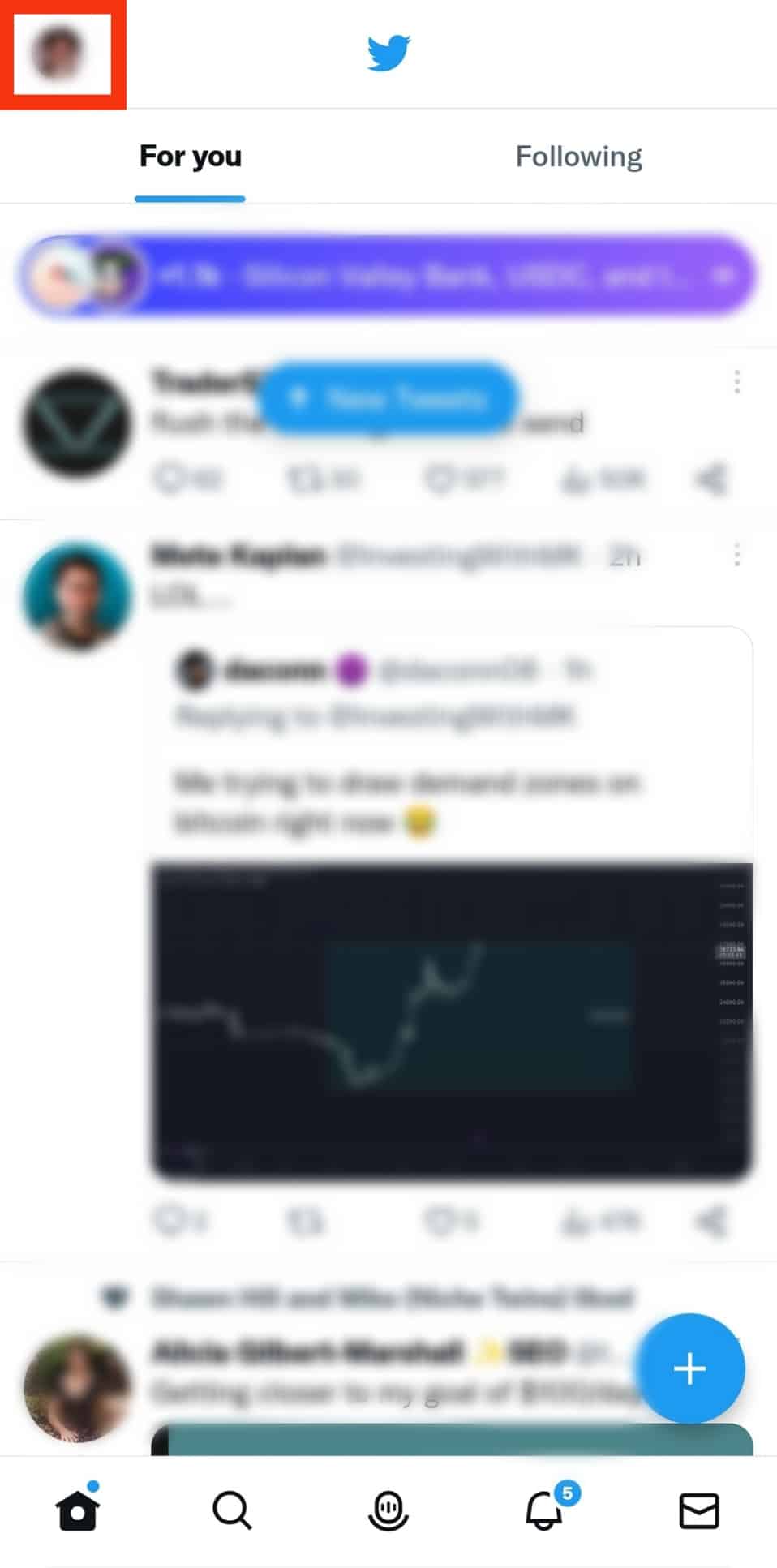
- Select “Setting & Support.”
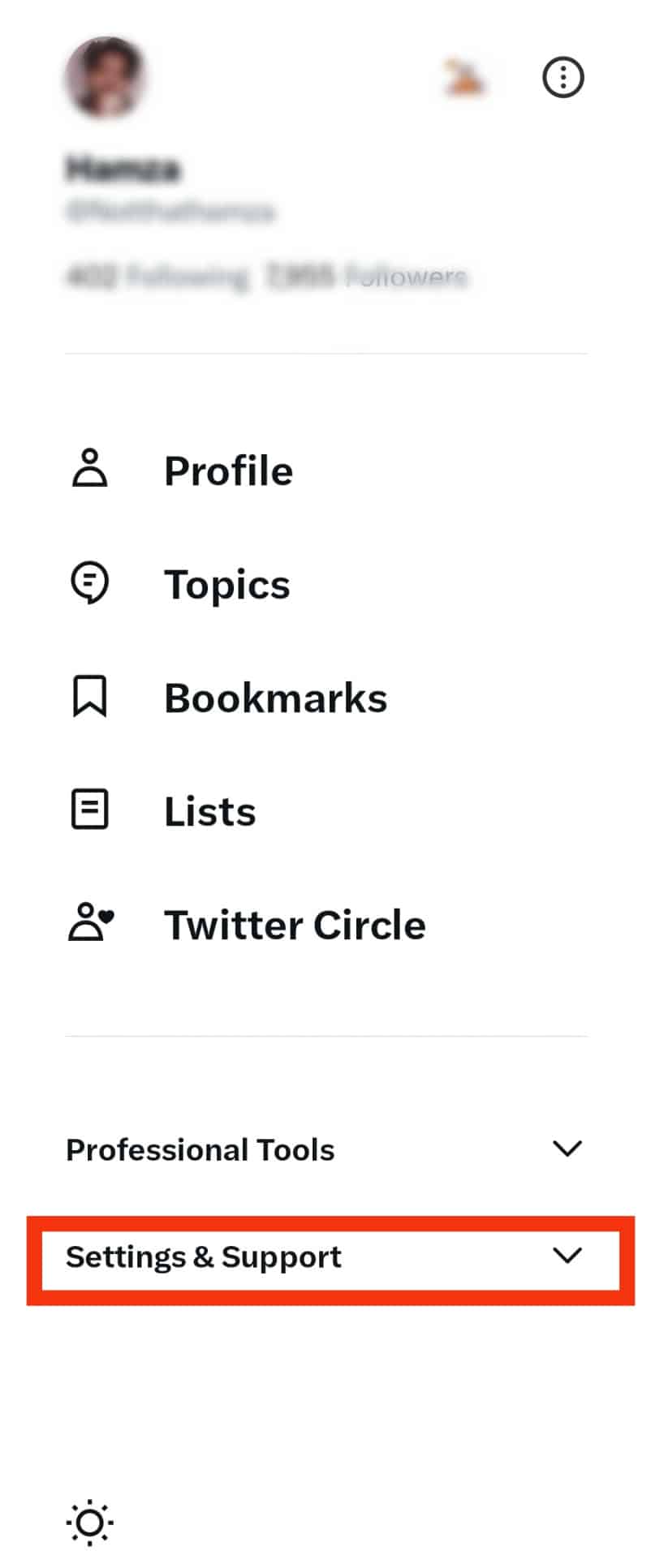
- Tap on “Settings and privacy.”
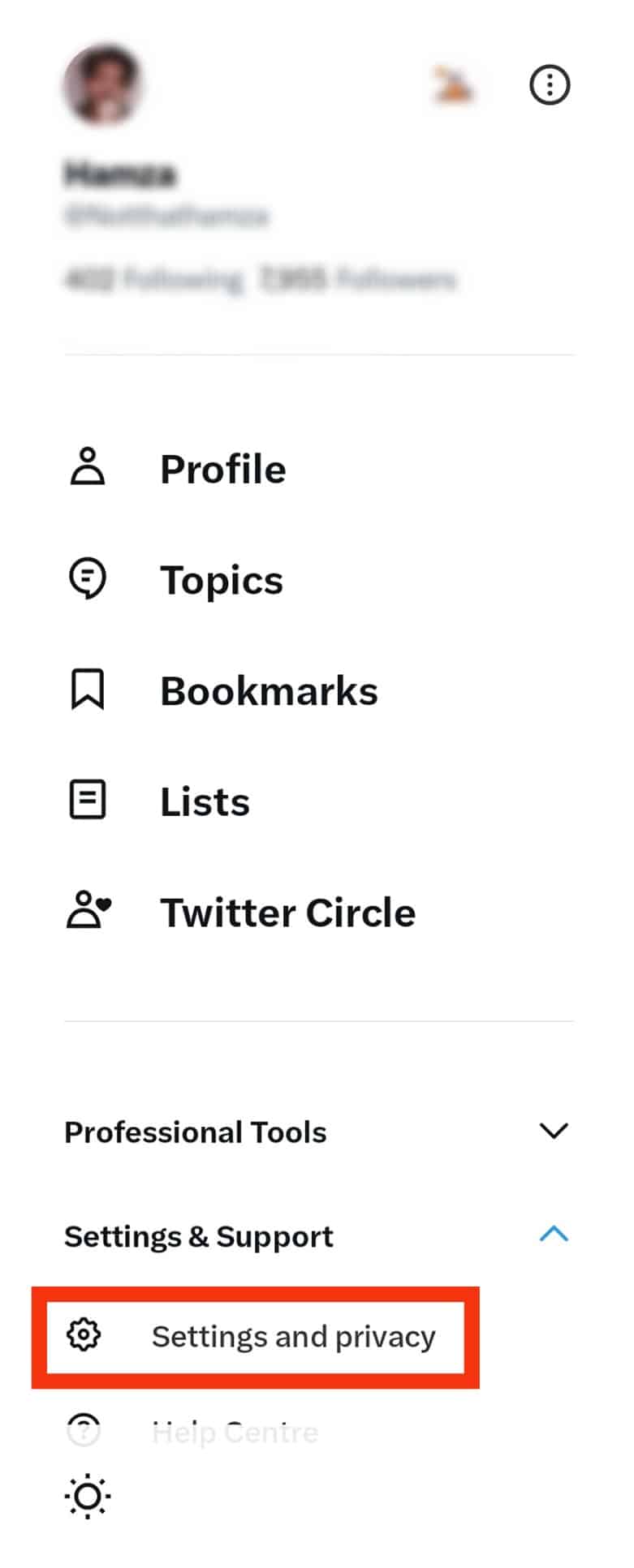
- Go to “Privacy and safety.”
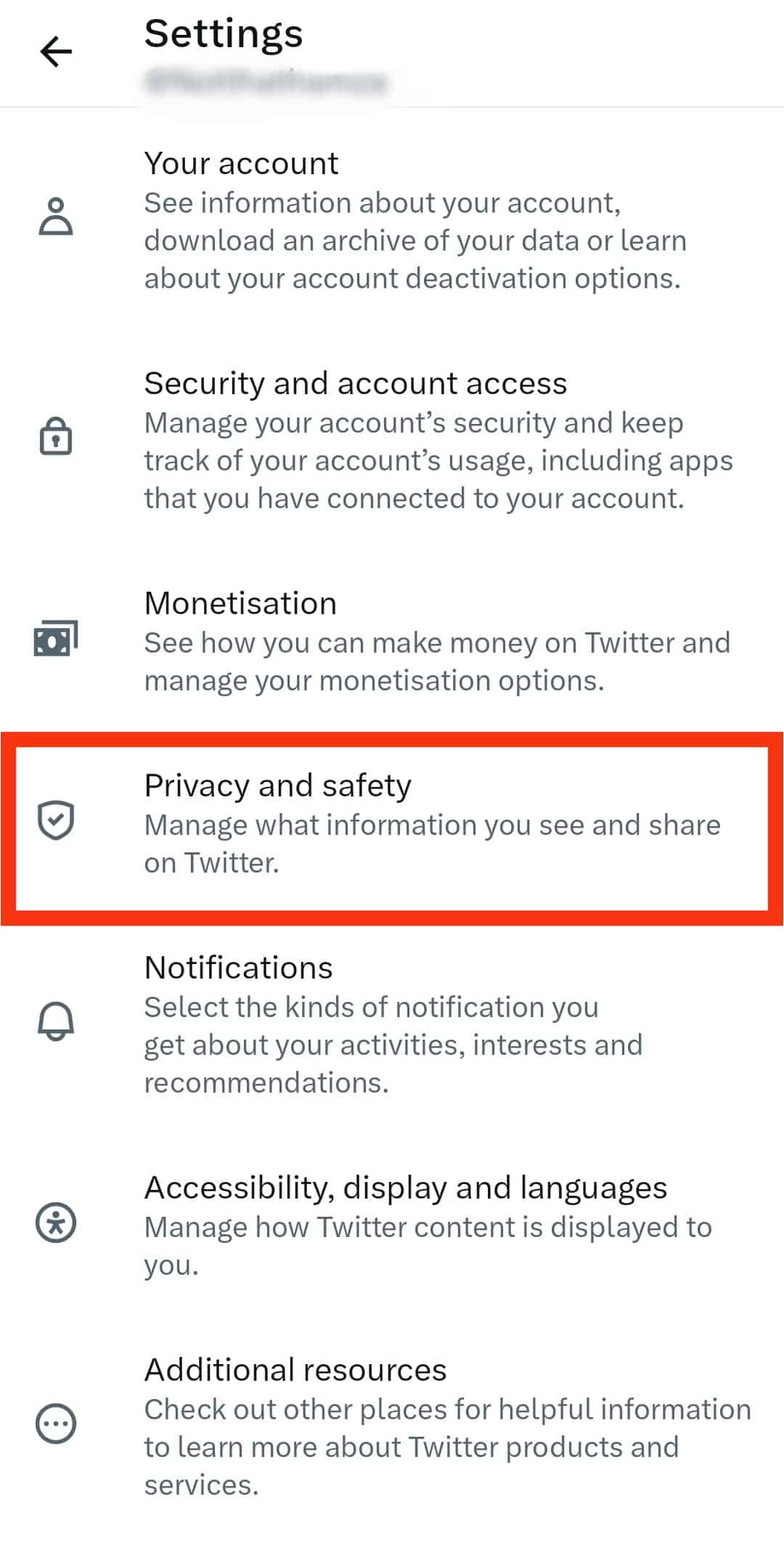
- Select “Audience and tagging.”
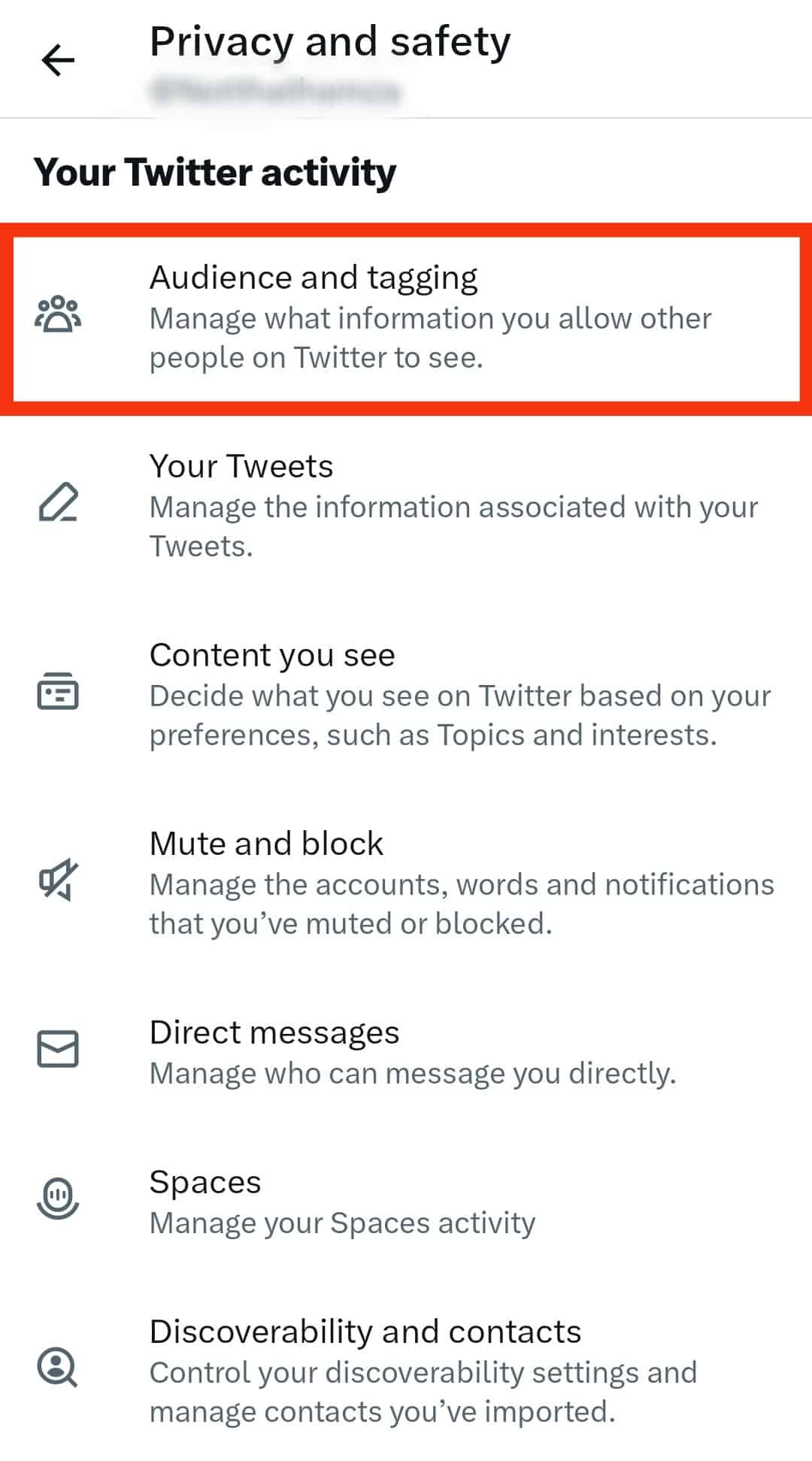
- Toggle on the “Protect your Tweets” option to finish the process.
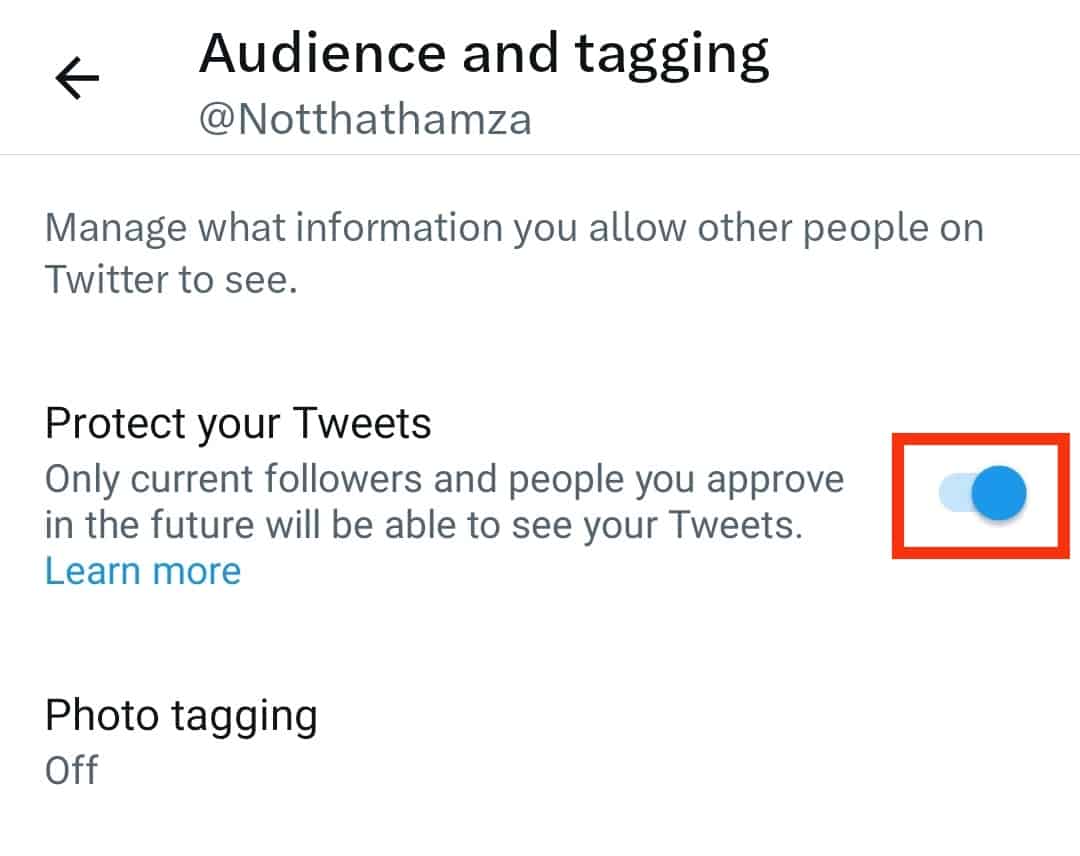
How To Protect Your Tweets Via Browser
Follow these steps:
- Navigate to Twitter and log in to your account.
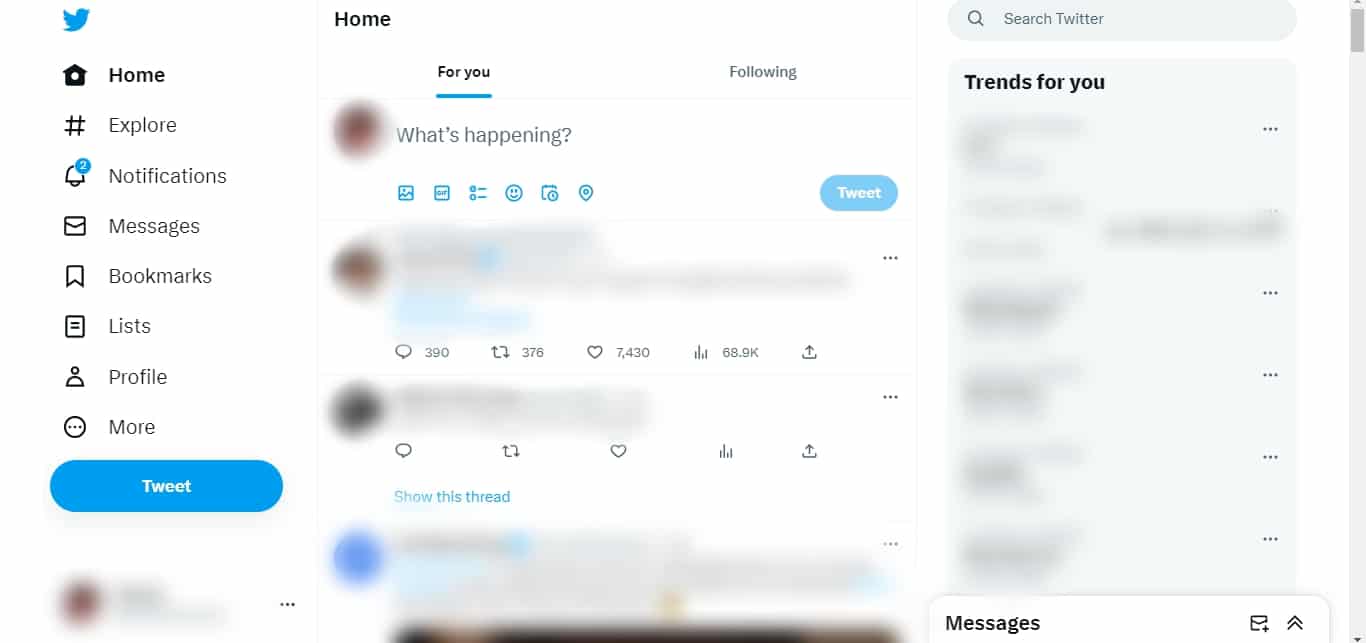
- Click the “More” button on the left side of your screen.
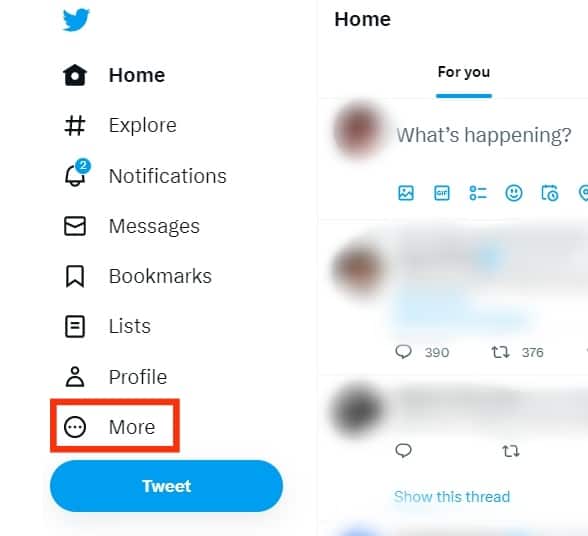
- Go to “Settings and Support.”
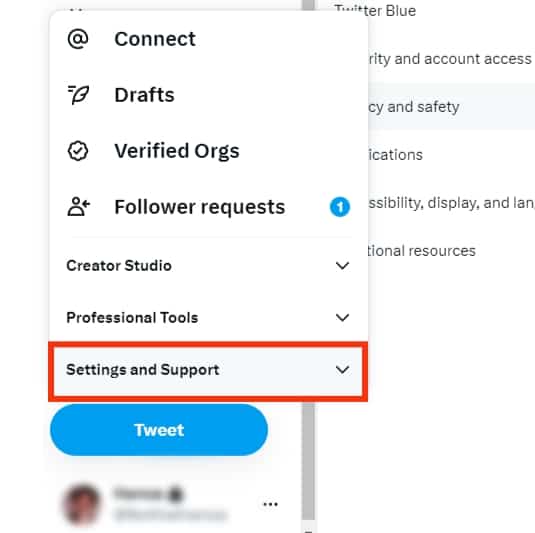
- Click on “Settings and privacy.”
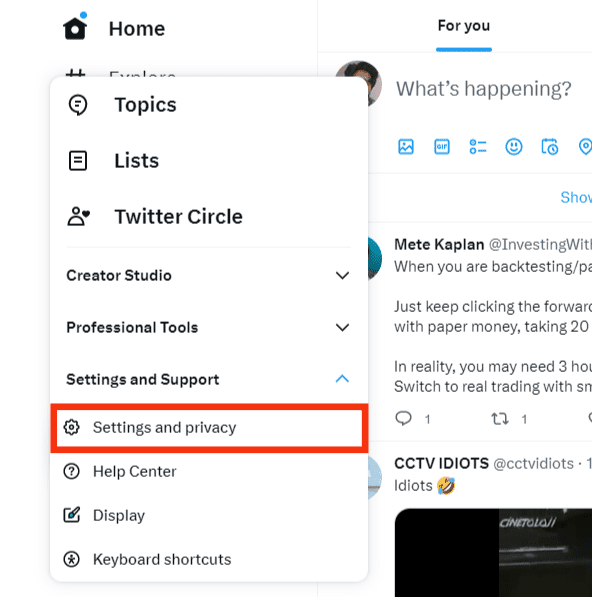
- Choose “Privacy & safety.”
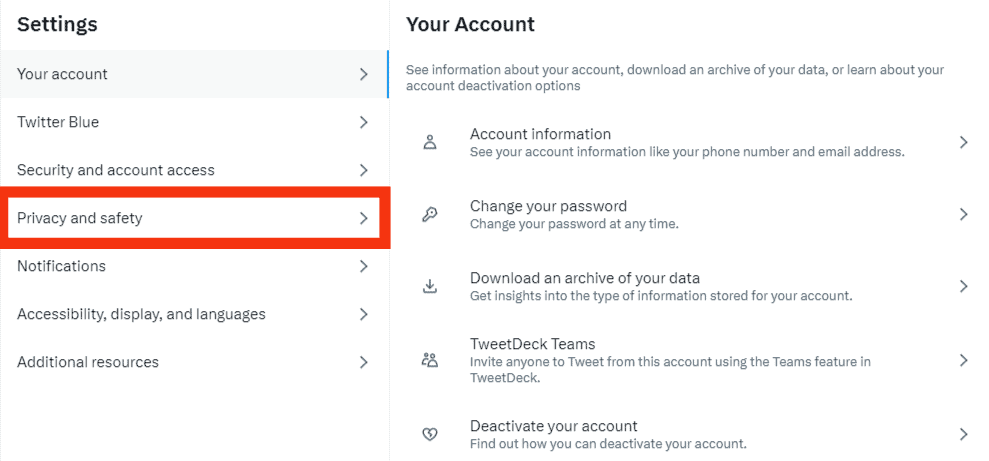
- Select “Audience and tagging.”
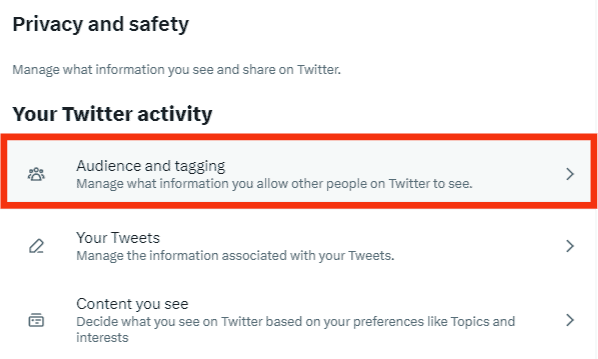
- Check the “Protect your Tweets” box.
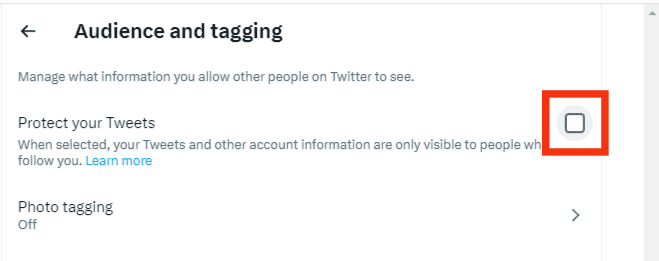
- A dialog box asking you to either protect or cancel will pop up. Select “Protect.”
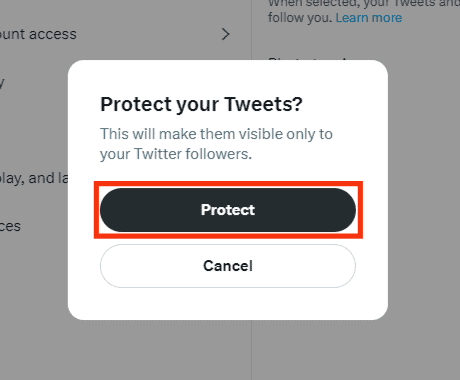
You’ll still be searchable. But remember, your followers can still capture and share your tweets. Fortunately, you’ll have the power to approve or reject a potential follower.
Reason #2: Strangers Hoping To Get More Followers
The random followers could be Twitter users following random people to get more followers.
If you’ve been on Twitter for quite some time, you might have encountered the “follow for a follow” hashtags or threads. It’s somewhat popular, and it works.
Initially, people assumed it was rude not to follow someone who follows you.
People took advantage of this and started following random Twitter users hoping to increase their followers and gain more visibility.
If your random followers follow you, hoping to get a following, there is a high chance they’ll unfollow you once you follow them back.
Protect your tweets to prevent random followers.
Reason #3: Twitter Bots
The random followers could be bots.
Bots are automated accounts created and managed by bot software. Twitter bots behave like normal Twitter users. It can like tweets, tweet, retweet, DM, unfollow, or follow Twitter users.
Twitter bots can be malicious or helpful.
An example of a helpful Twitter bot is a customer bot. Companies use such bots to improve their customer support response time.
While they can be helpful, some Twitter bots can be harmful. Cybercriminals use bots to spread malware. They do this by sending malicious bots to follow Twitter users.
They can also pass on links that contain malware to Twitter users. These links come as short links to trick unsuspecting Twitter users.
The bots probably followed you because of the keywords you used in your tweets.
Look out for these to delineate Twitter bots from real Twitter users:
- Strange and spammy usernames. User names often contain numbers.
- Profiles appear anonymous. You won’t see any bio information.
- Bot accounts release lots of similar tweets almost at the same time. The account’s tweets and replies are short. In most cases, a Twitter bot tweets the same content.
- The followers-following ratio is lopsided. Twitter bots often follow lots of accounts but have a handful of followers.
- Check the account’s creation date. Bots often have recent creation dates.
Protecting your tweets is the most effortless approach to prevent bots or spammy accounts from following you.
Alternatively, you can block or report any spammy follower or bot.
Block the Account
Follow the following steps to block:
- Open the bot’s account.

- Tap the menu icon (three dots) at the top of your screen.

- A menu will appear. Click on the “Block” option.
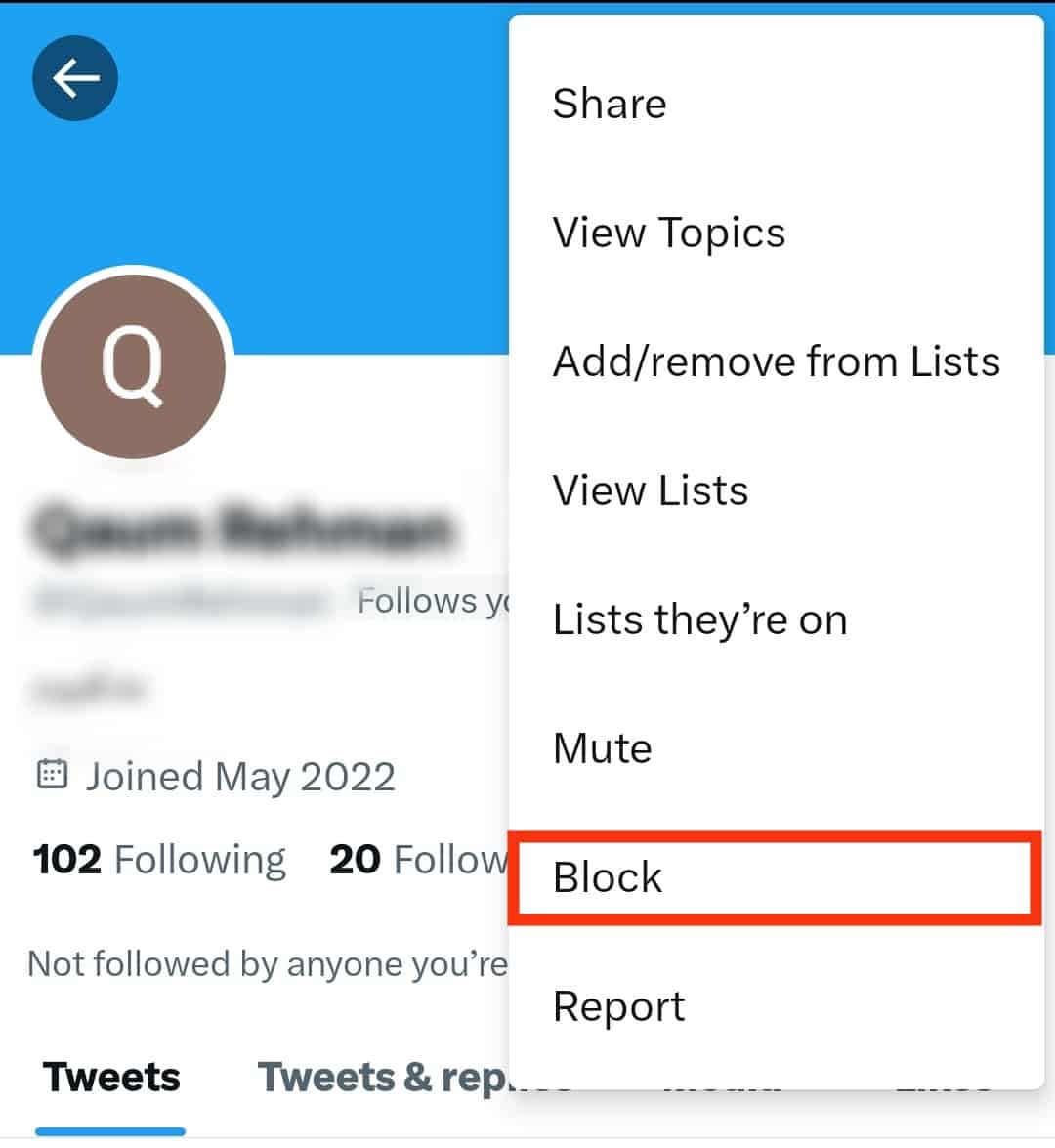
- A confirmation pop-up will appear. Tap “Block” again.
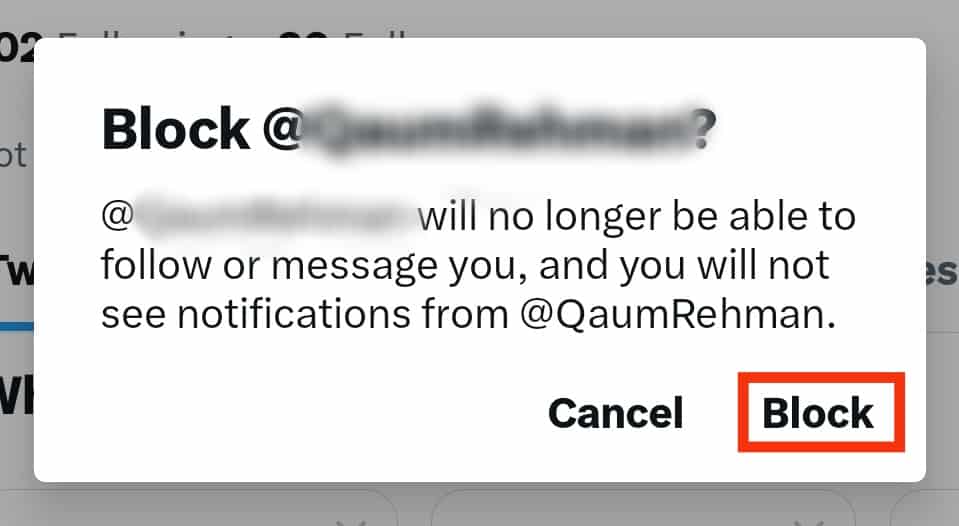
Report the Account
Follow these steps to report an account:
- Open the account.

- Tap the menu icon (three dots).

- Select “Report.”

- Tap the “Start report” button.
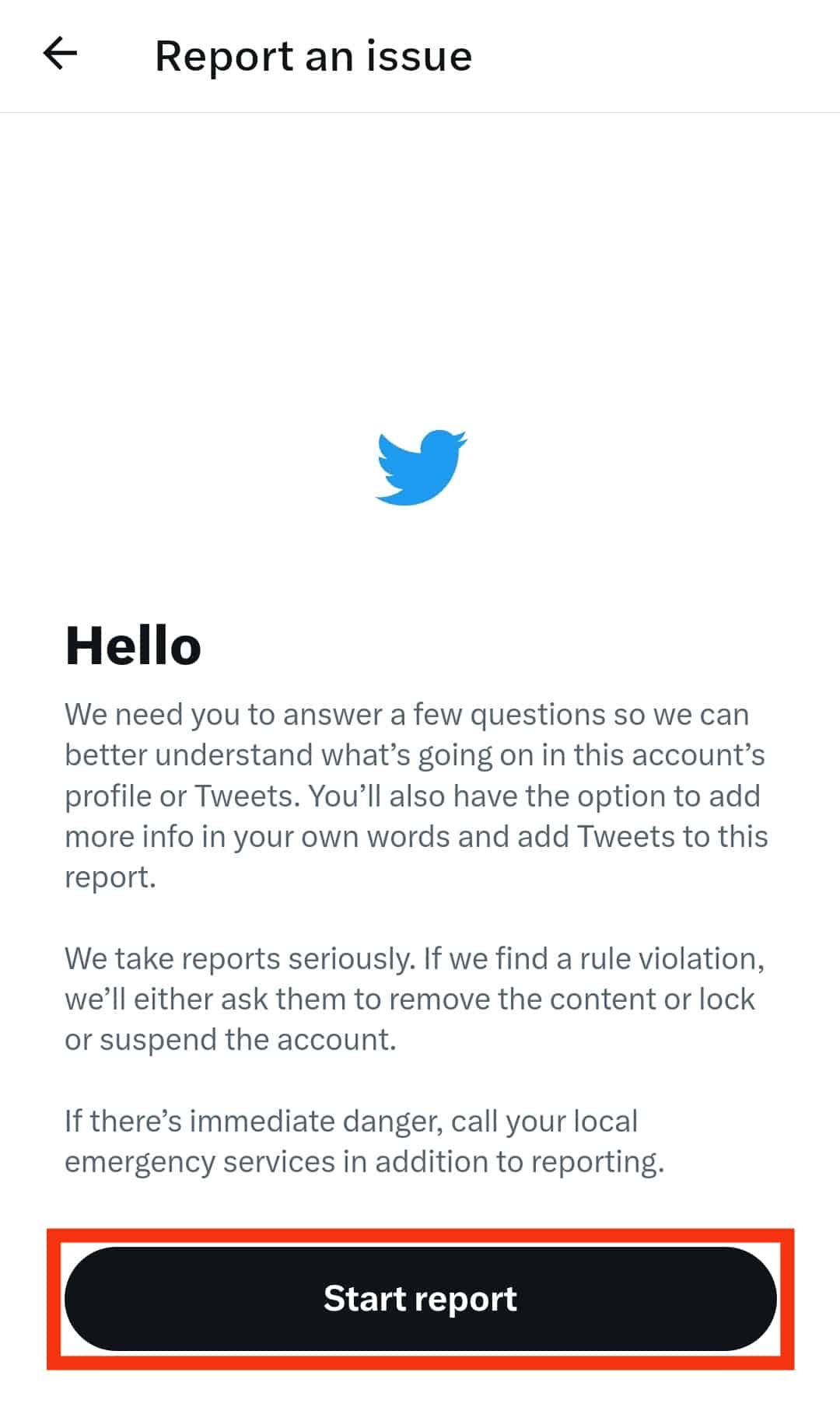
- Select “Myself” and tap on “Next.”
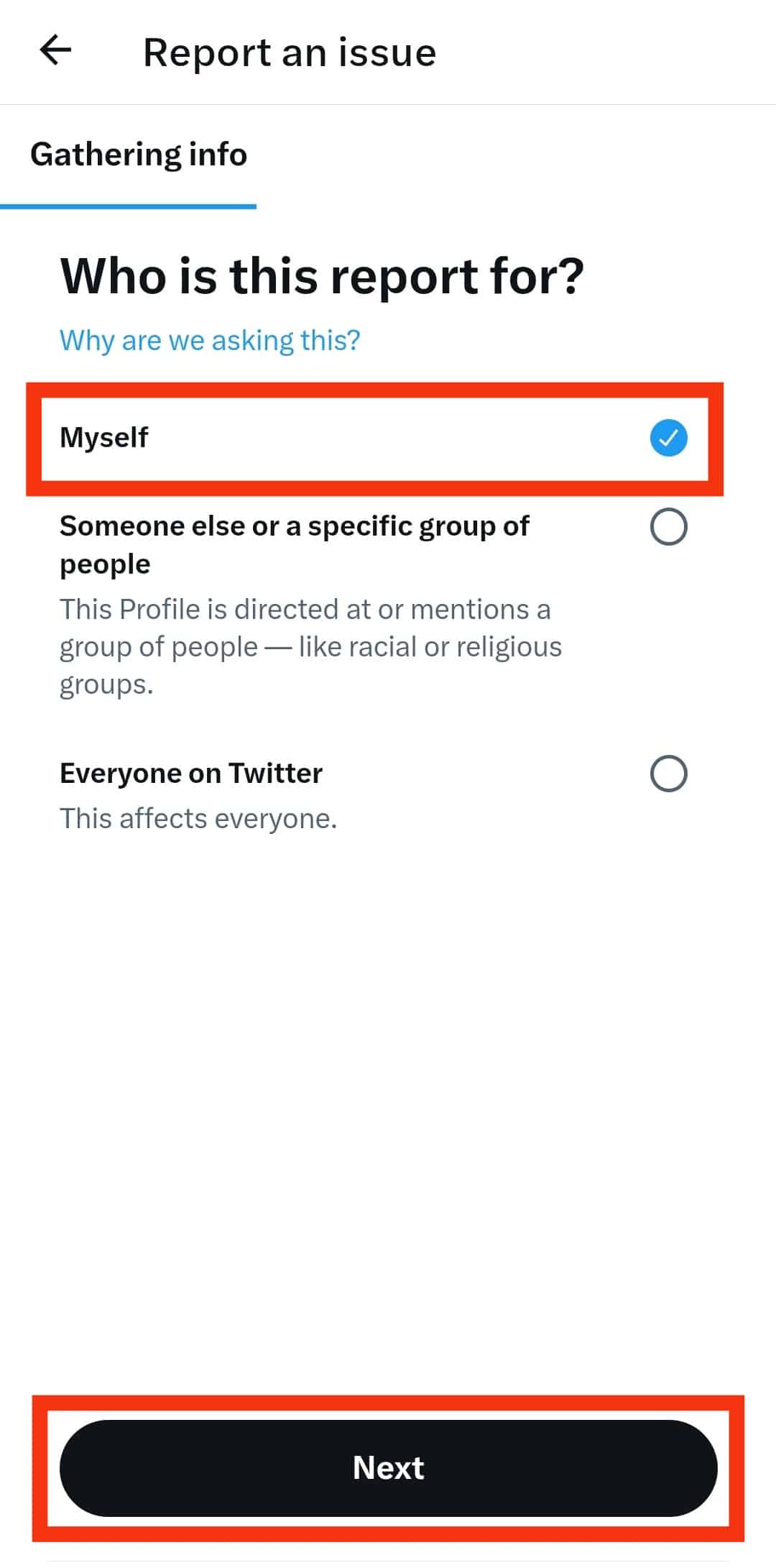
- Select an appropriate reason and tap “Next.”
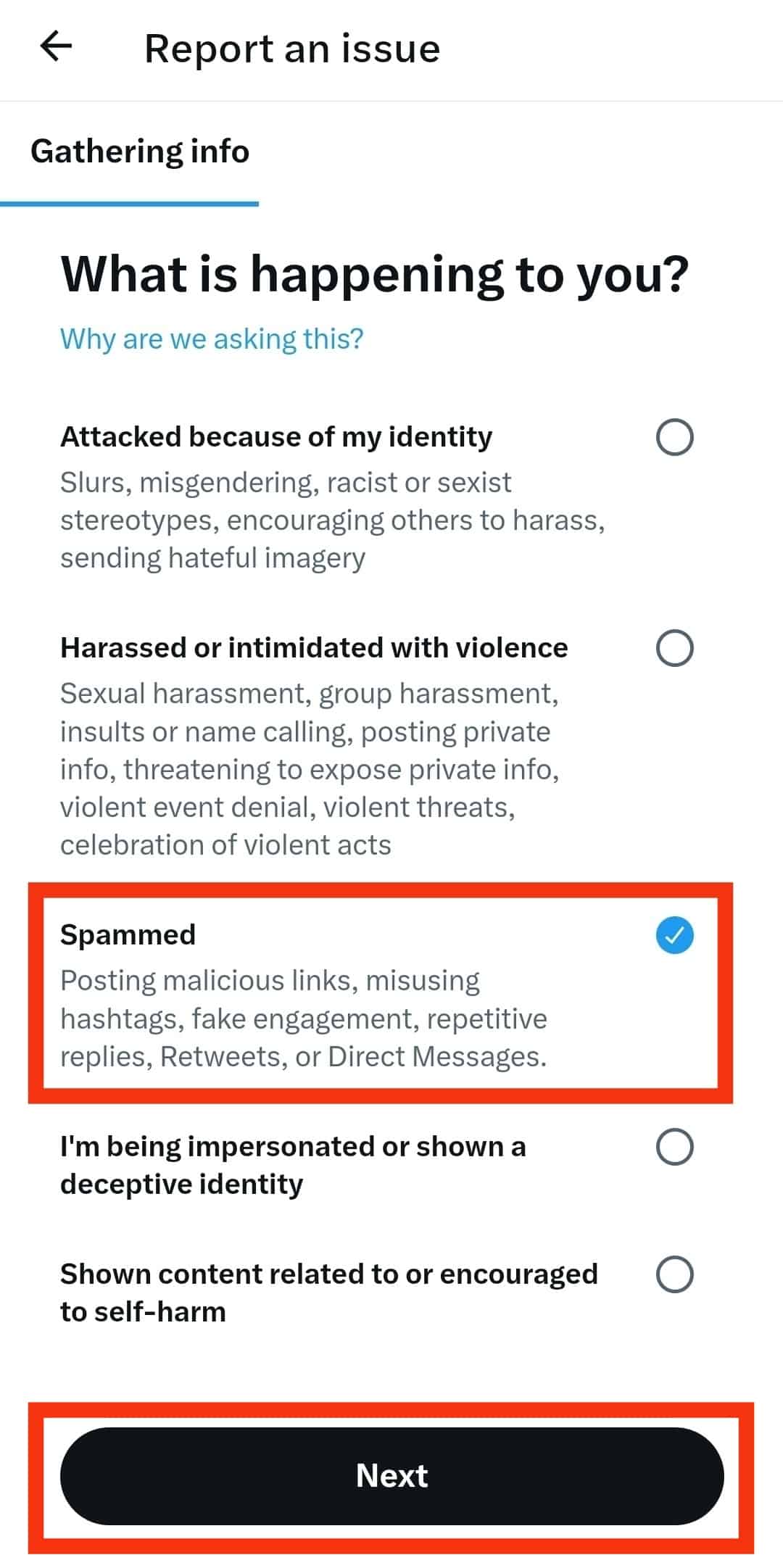
- Again, choose an option and tap “Next.”
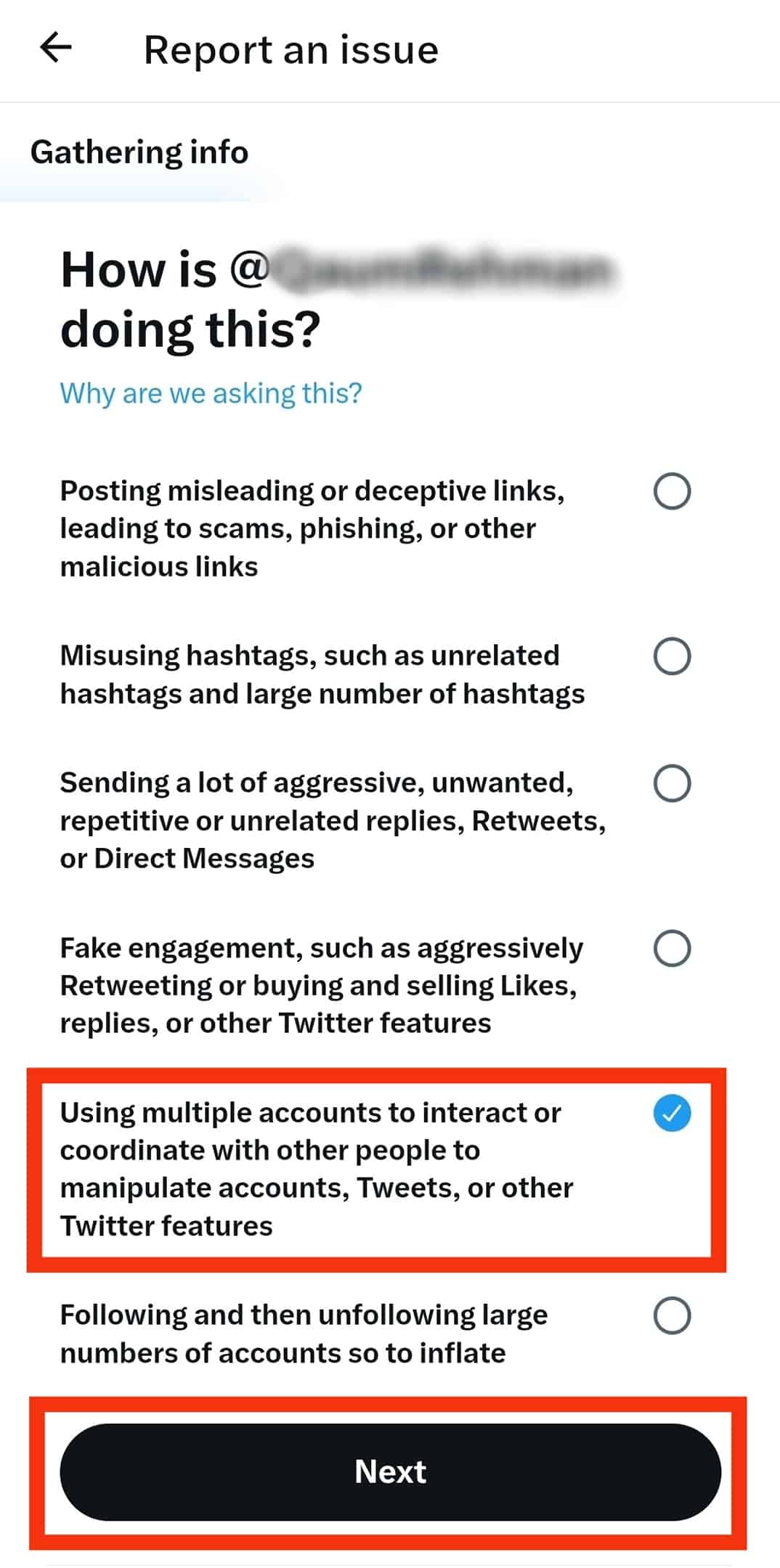
- Tap on the “Yes, continue” button.
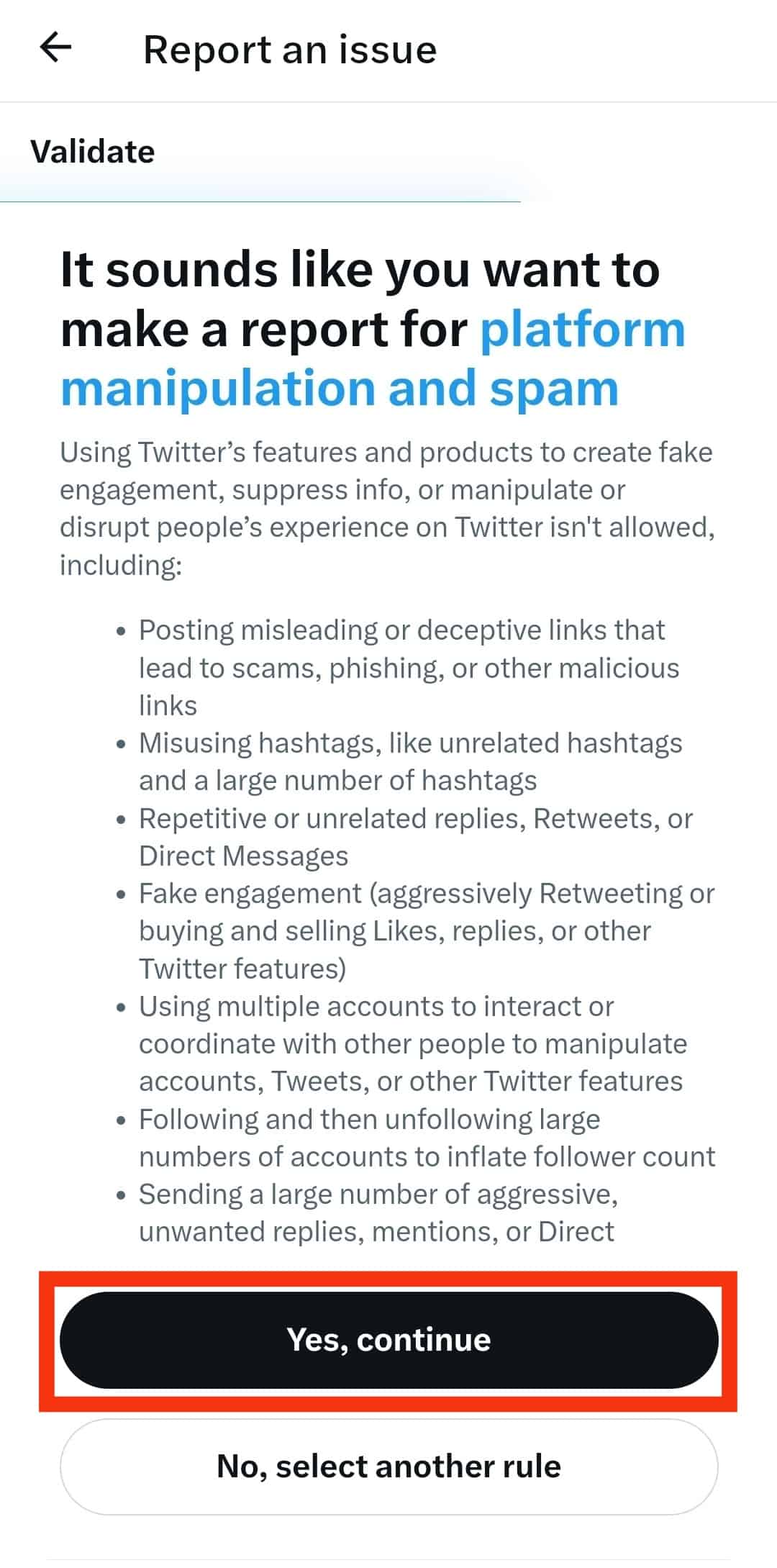
- Lastly, submit your report by tapping on the “Submit” button.
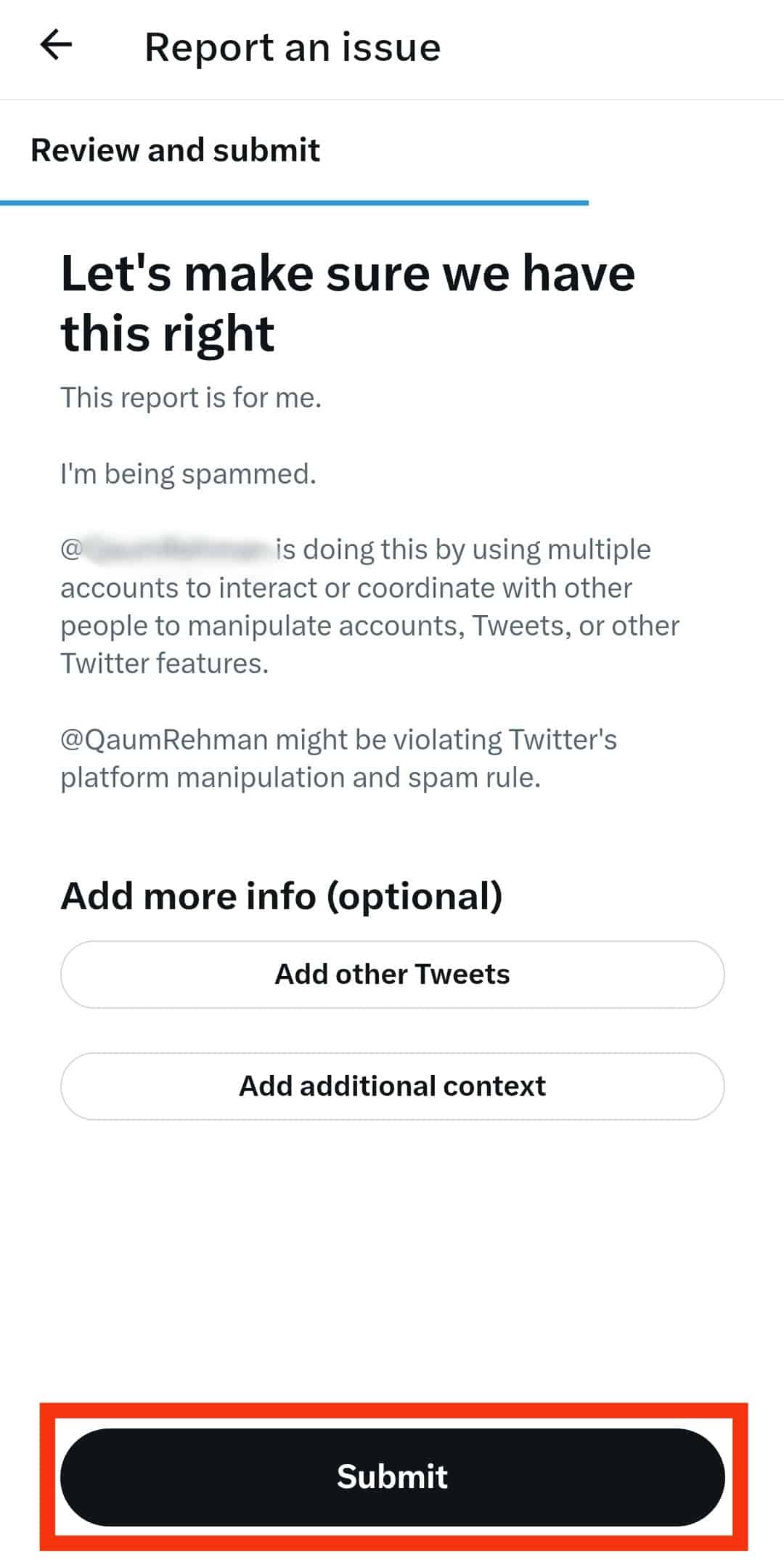
Concluding Thoughts
We occasionally get random followers on Twitter because of our tweets.
Most of these random followers don’t pose any threat to our accounts as long as we ignore them.
You’ll expose your account to malicious users if you always follow anyone who follows you.
Thus block or report such users. We have the responsibility to keep Twitter safe.
FAQs
Yes. You can stop strangers from following you by protecting your tweets or making your Twitter account private.
1. Log in to your account.
2. Tap your profile icon in the top left corner.
3. Tap on “Settings & Support.”
3. Select “Settings and privacy.”
4. Tap “Privacy & safety.”
5. Click on “Audience and tagging” and switch on “Protect your Tweets.”











