
WhatsApp is all fun and laughs until you accidentally send an awkward message to a friend. Thankfully, you can delete an awkward text before anyone sees it.
But what happens after deleting it? Will the recipient know? What will they see on their chat screen?
WhatsApp lets users choose between “Delete for Me” or “Delete for Everyone” when they want to delete an already sent text. The “Delete for Me” option lets users delete from their side alone. The “Delete for Everyone” option allows the users to delete text from both sides. The message will disappear, but WhatsApp will notify the recipient that you deleted the message.
Let’s learn more about the delete function on WhatsApp.
“Delete for Everyone” on WhatsApp
WhatsApp lets users delete messages after sending them. You can delete it immediately or hours after sending the message.
You’ll see “Delete for Me” and “Delete for Everyone” options when you long-press a message on the Whatsapp chat screen a few minutes or two days after sending it.
The “Delete for Everyone” will disappear after two days and twelve hours. It had a shorter time limit when WhatsApp introduced it. When the delete option came into the limelight, users had only seven minutes to delete texts on both the sender’s and receiver’s chat screens.
WhatsApp extended the limit to an hour. However, in August 2022, WhatsApp lengthened the limit to two-and-a-half days.
The “Delete for Everyone” feature works on private or group chats. Once you select the option, it deletes a message you’ve sent.
But you will need to do it within two days and twelve hours of sending it. Otherwise, the “Delete for Everyone” option disappears once the time limit runs out.
Follow the procedure below to delete any form of messages on WhatsApp using the “Delete for Everyone.”
WhatsApp Mobile App
Follow these steps:
- Open WhatsApp on your mobile device.

- Choose a chat.
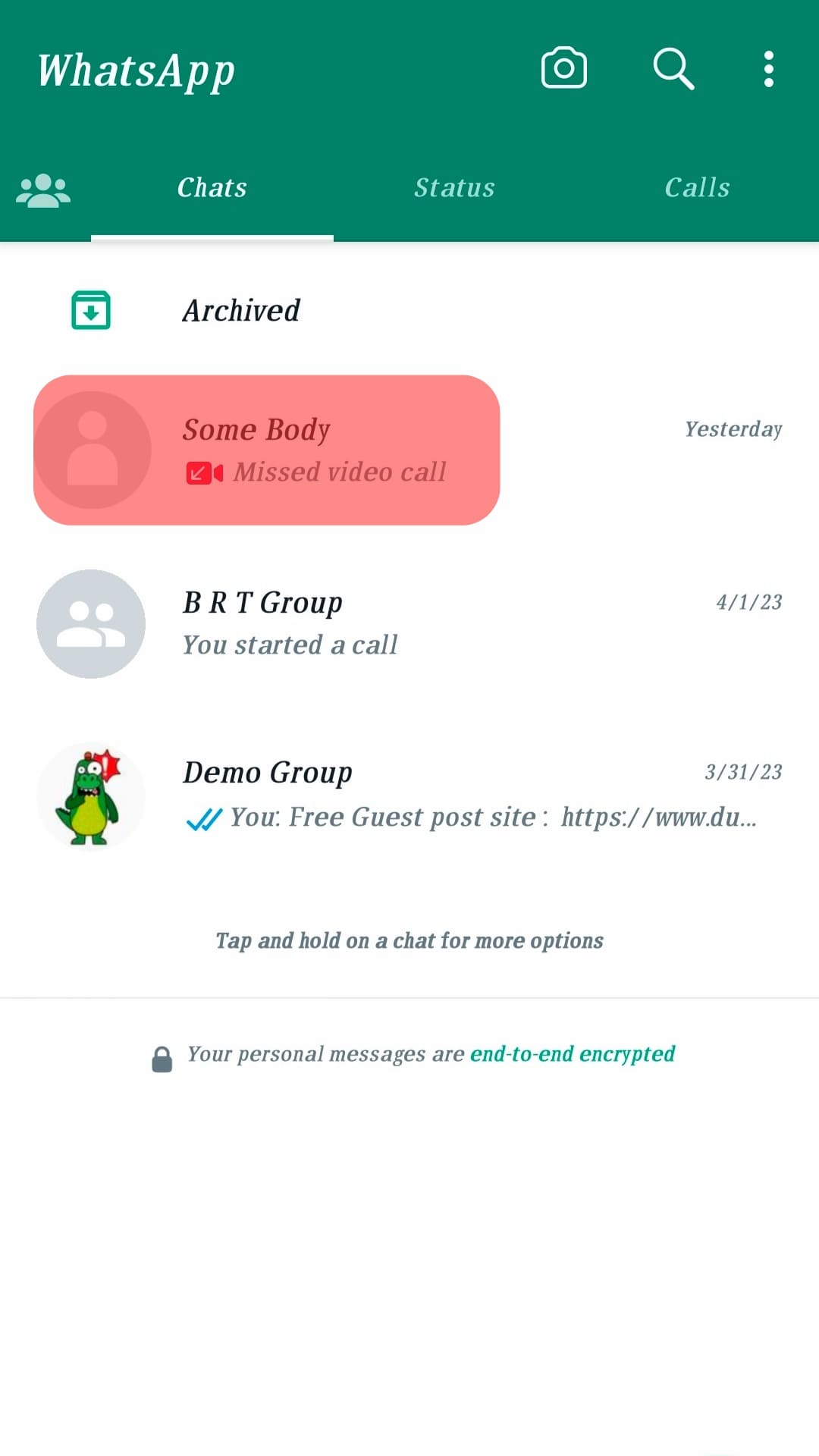
- Locate the message and long-press it.
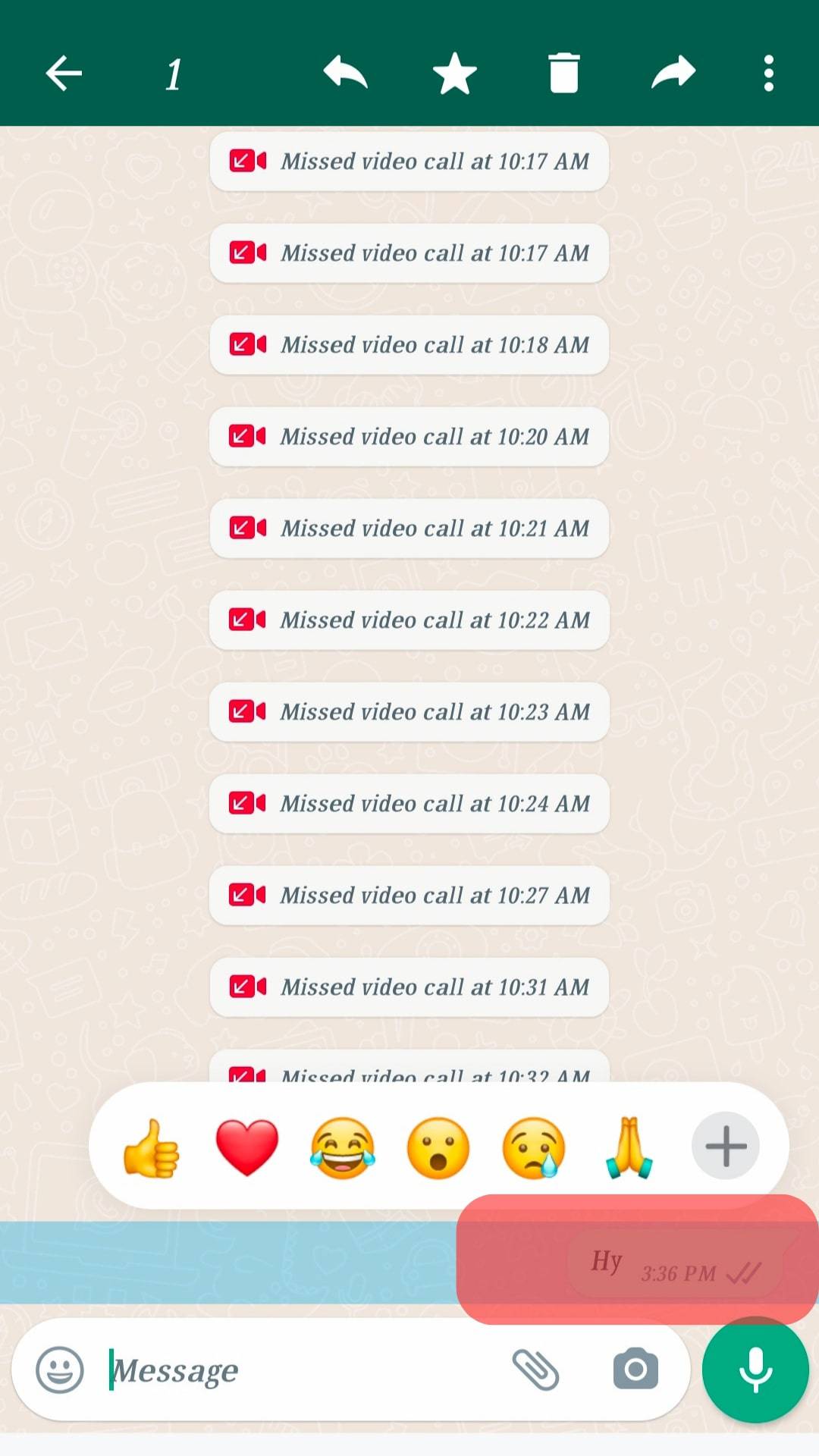
- Tap the “Delete” option.
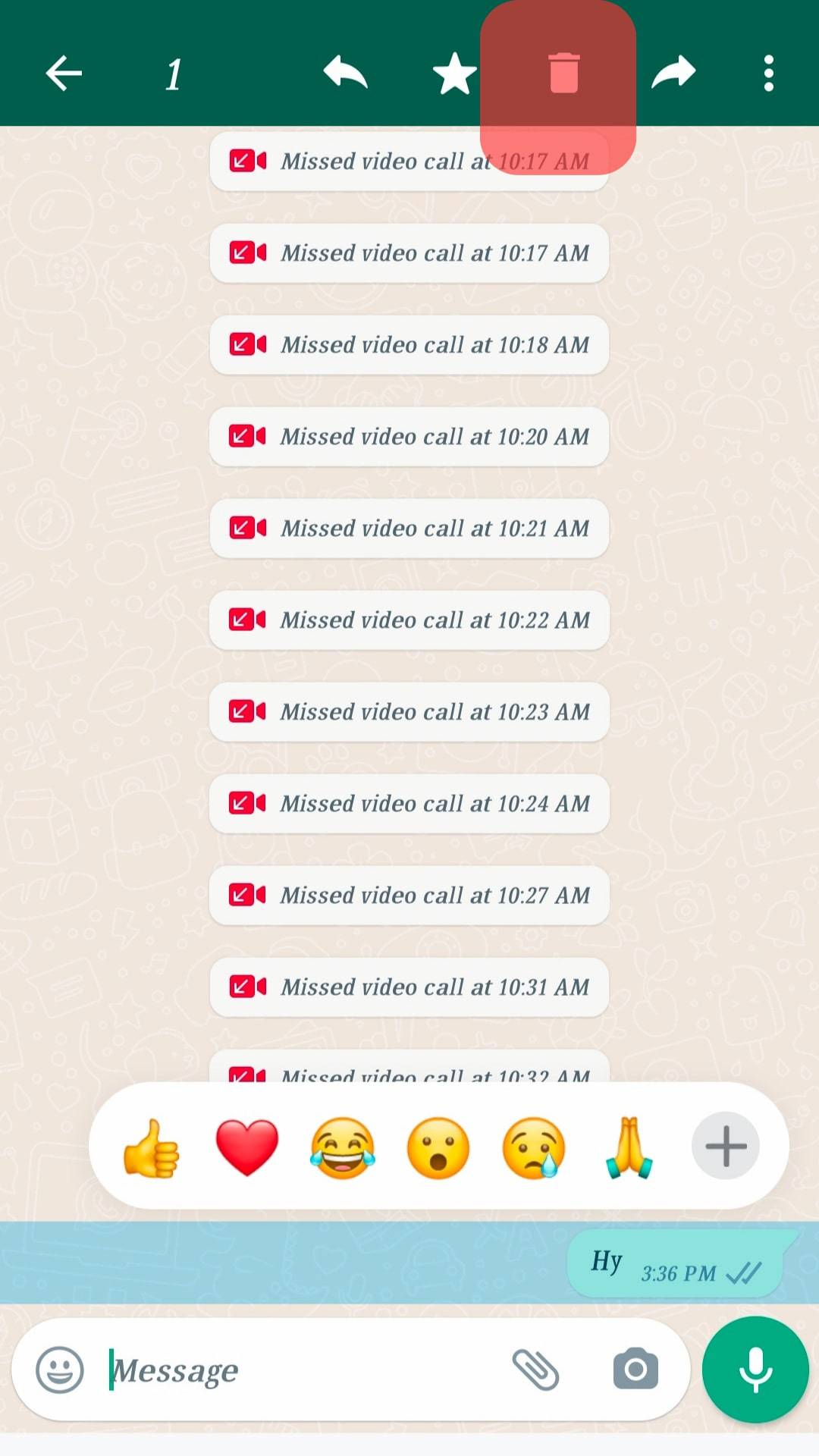
- Select “Delete for Everyone.”
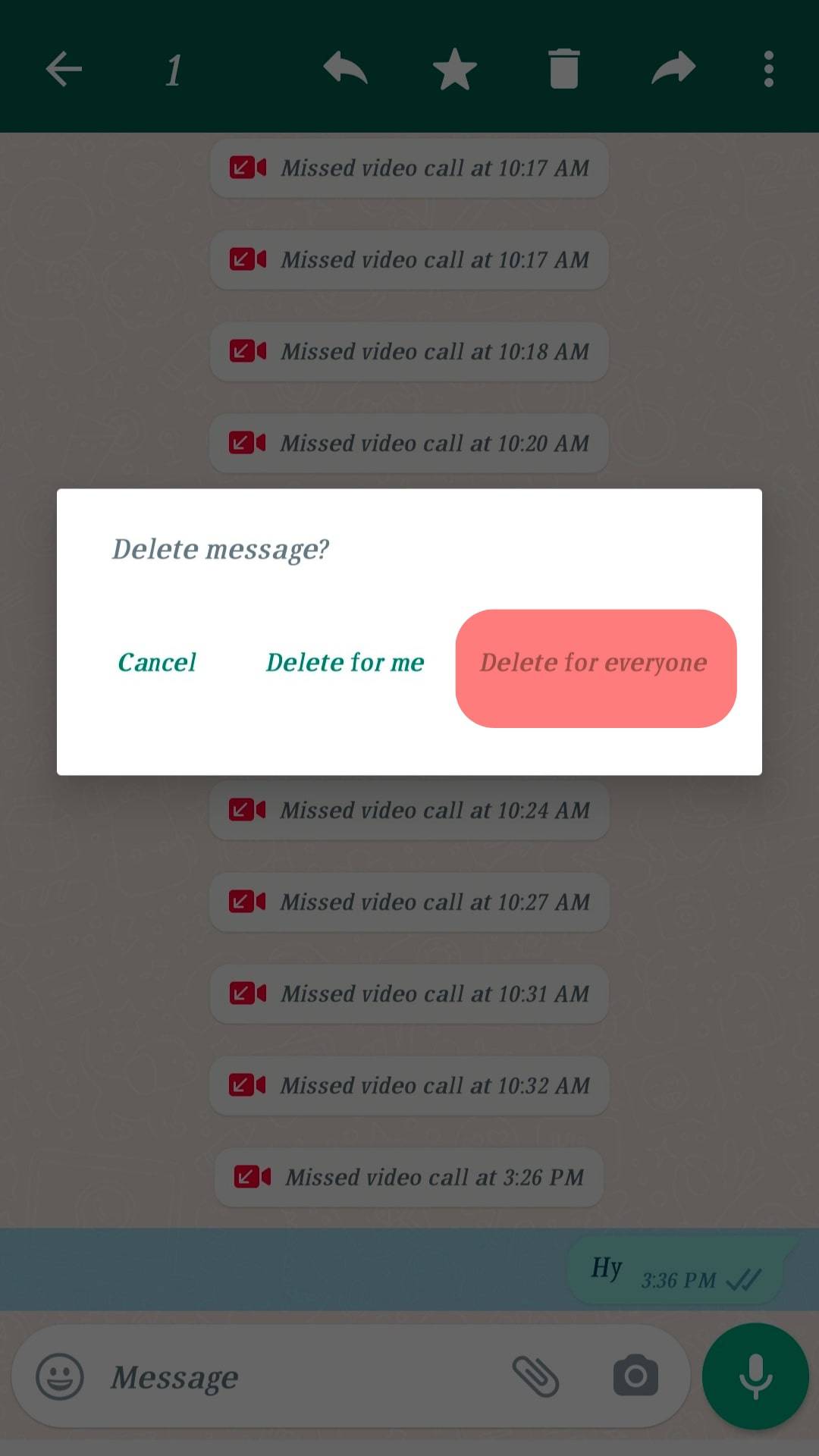
WhatsApp Web
Follow these steps:
- Launch your browser and head to WhatsApp Web.
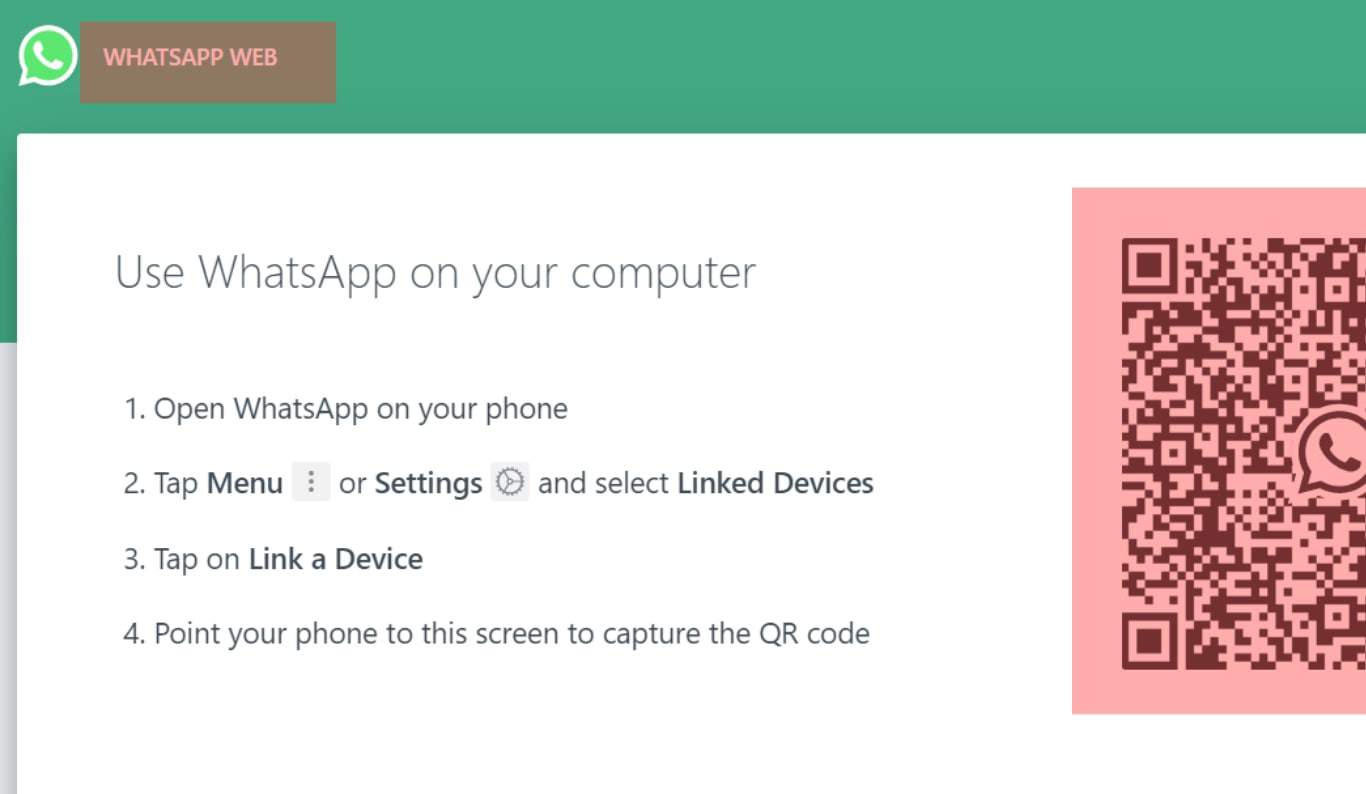
- Select a chat and locate the message you’d wish to delete.
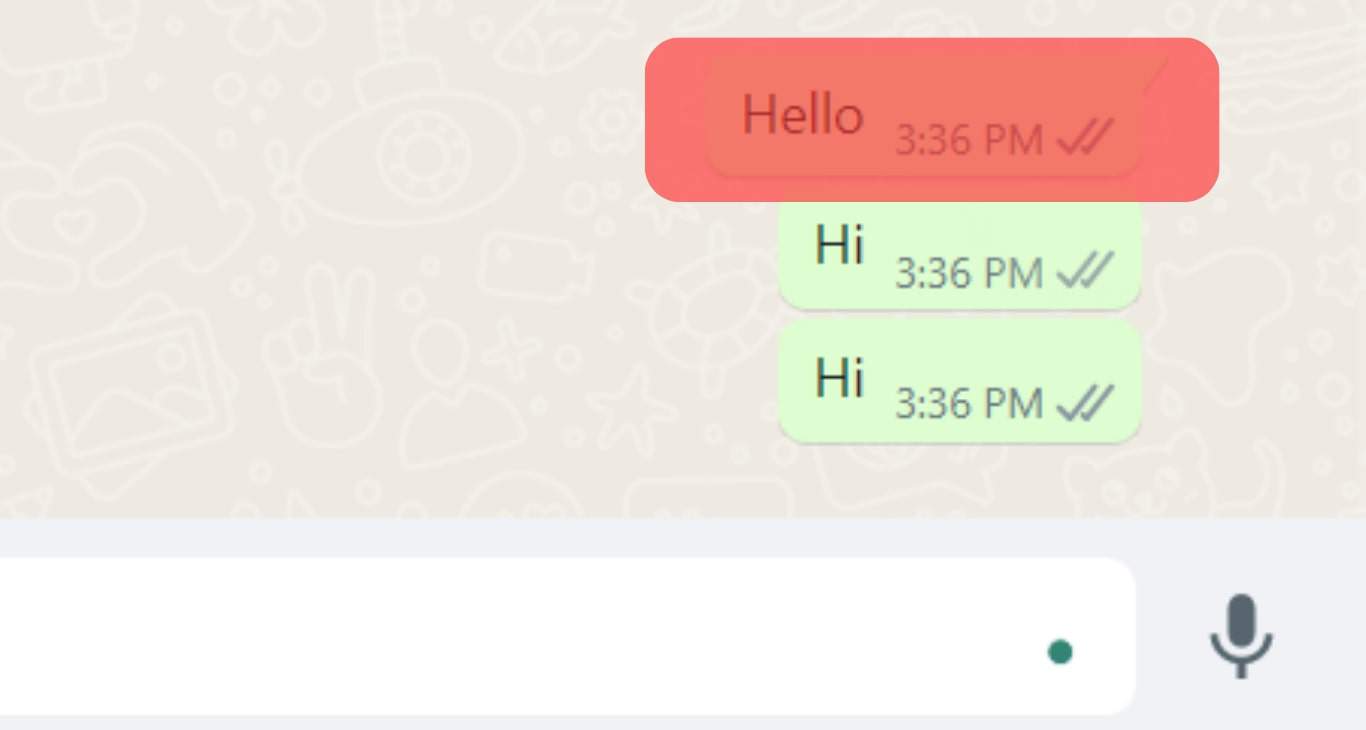
- Hover your mouse over the message and click the downward caret.
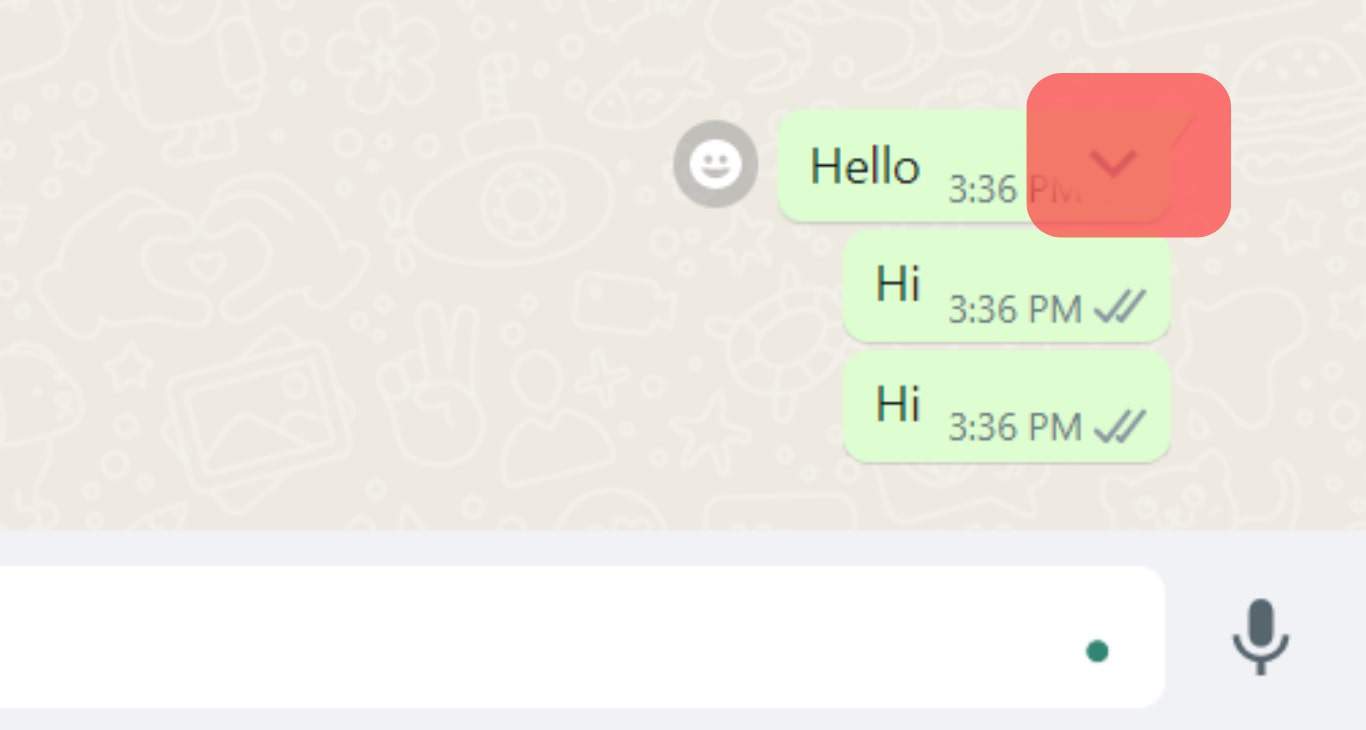
- Select “Delete message.”
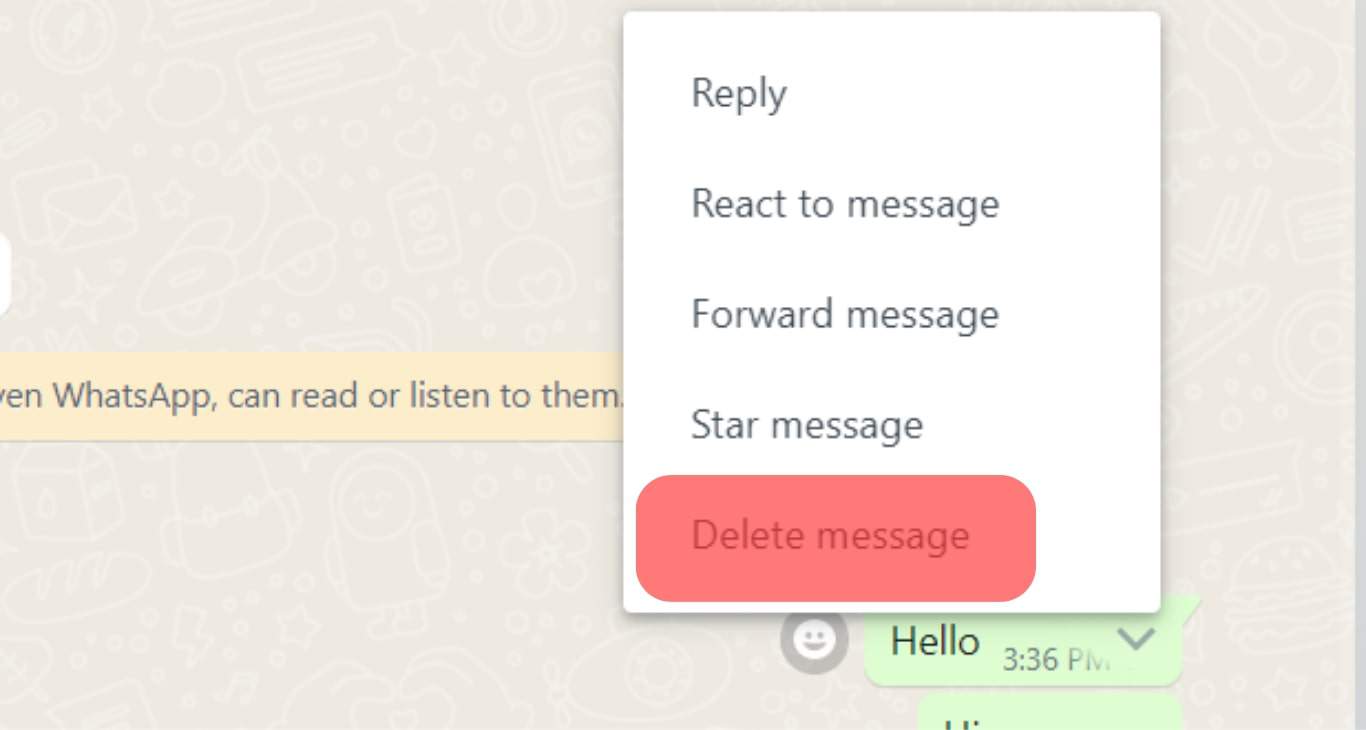
- Click on “Delete for Everyone.”
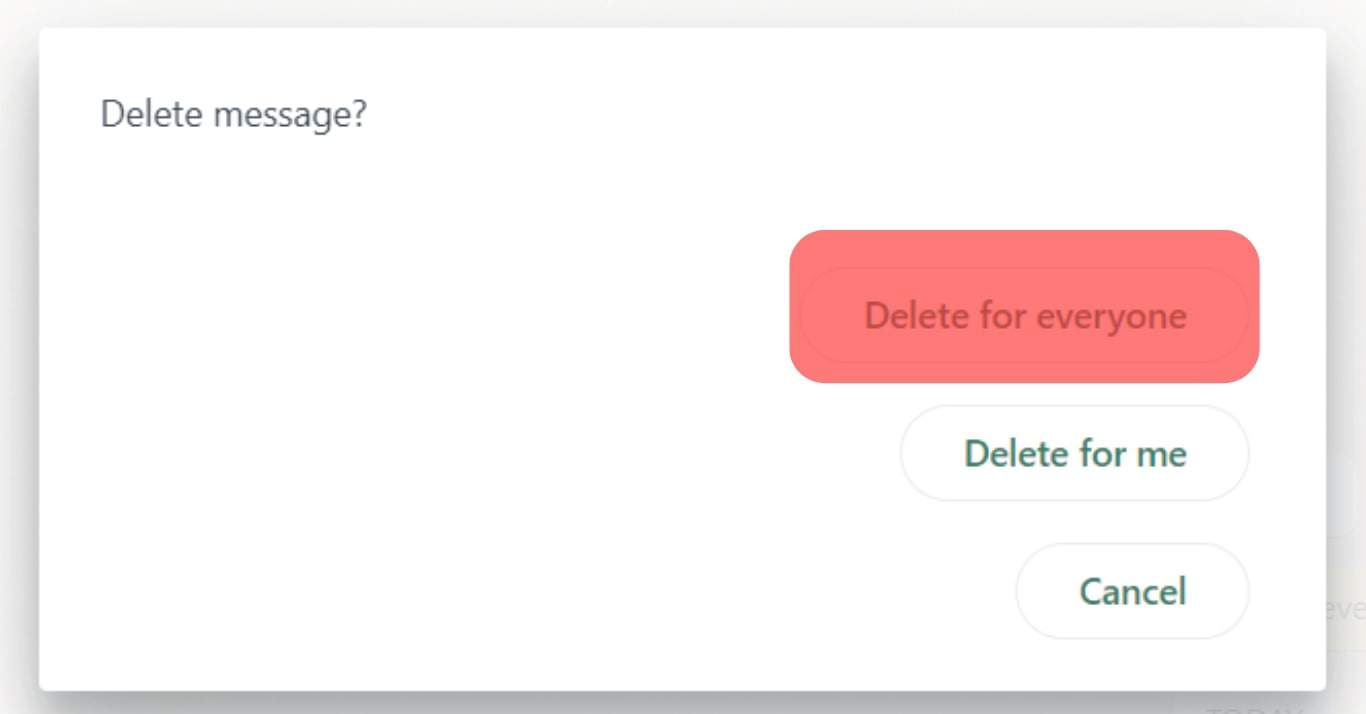
WhatsApp Group Message
Follow these steps on your mobile device:
- Start the WhatsApp app.

- Go to chats and access the group chat.
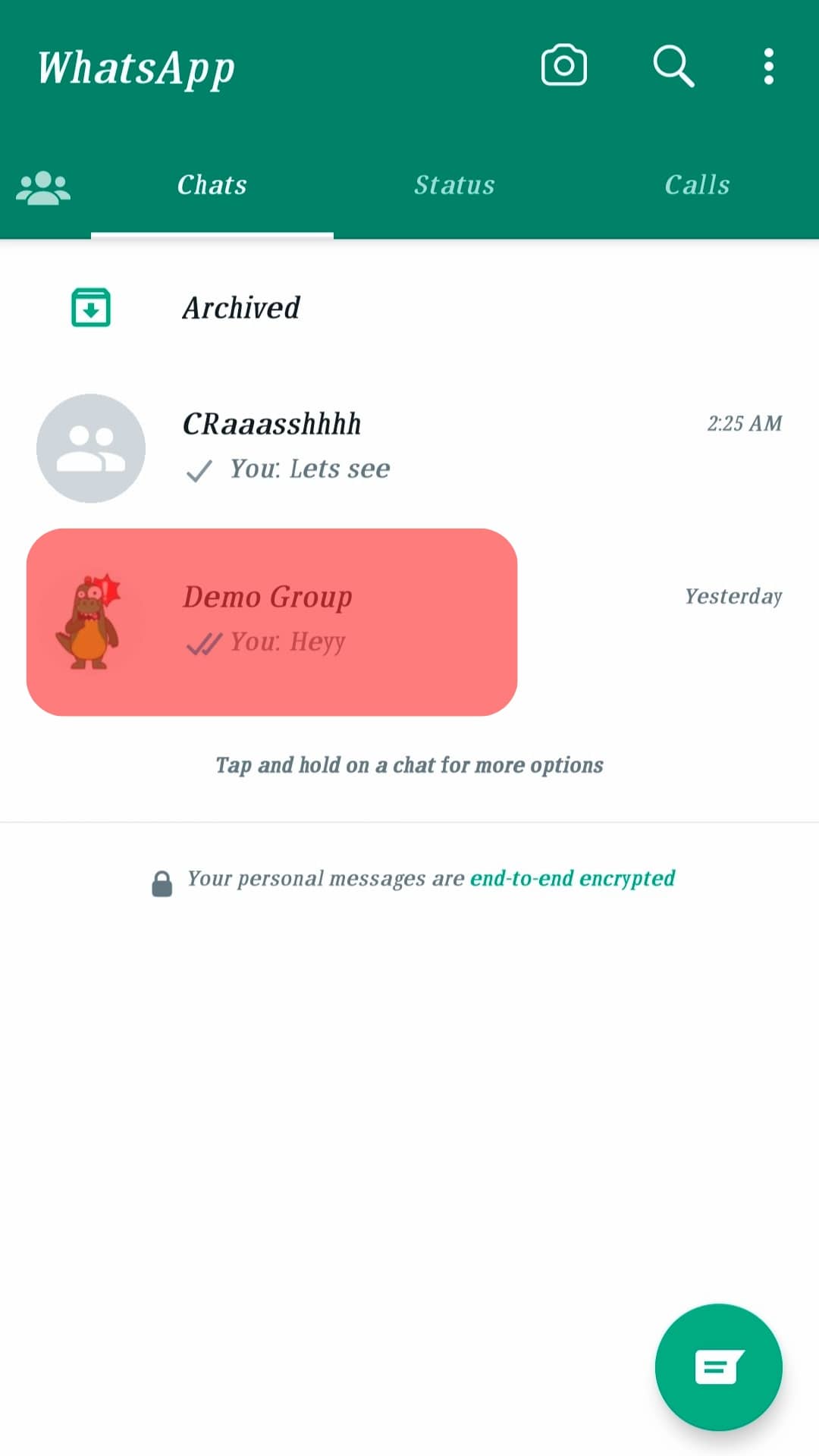
- Locate the message (a message you sent to the group).
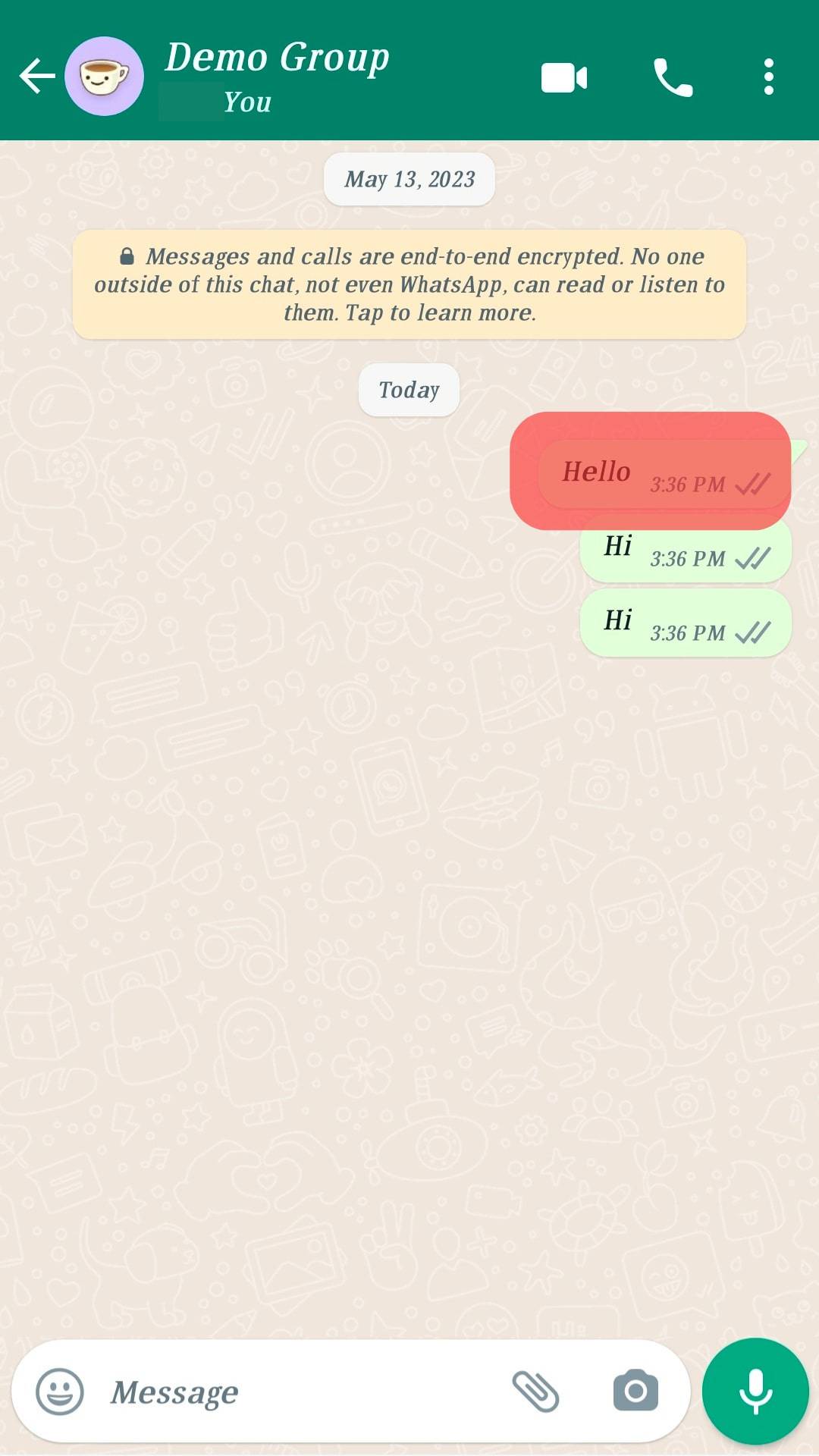
- Long-press the message.
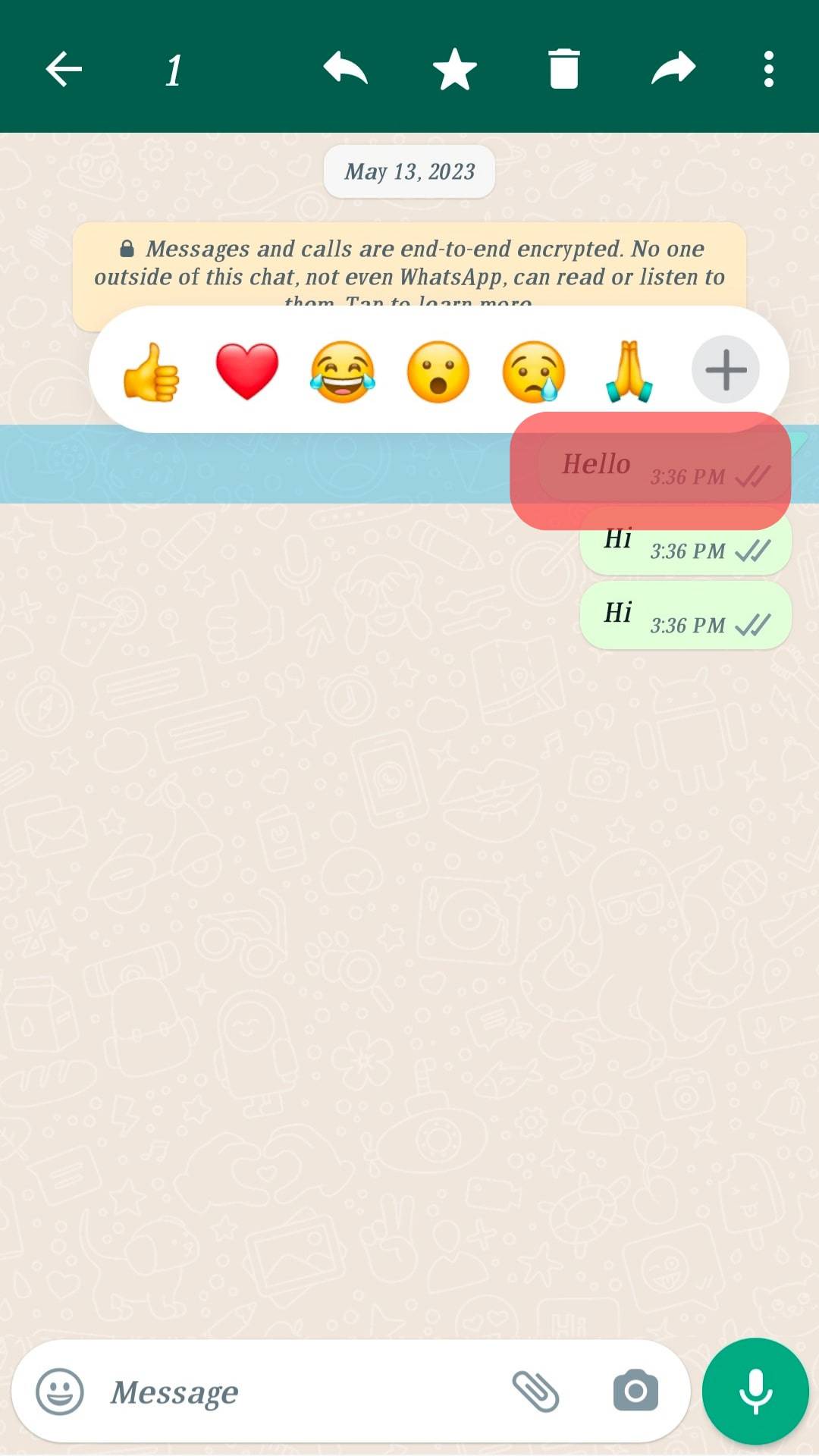
- Select “Delete.”
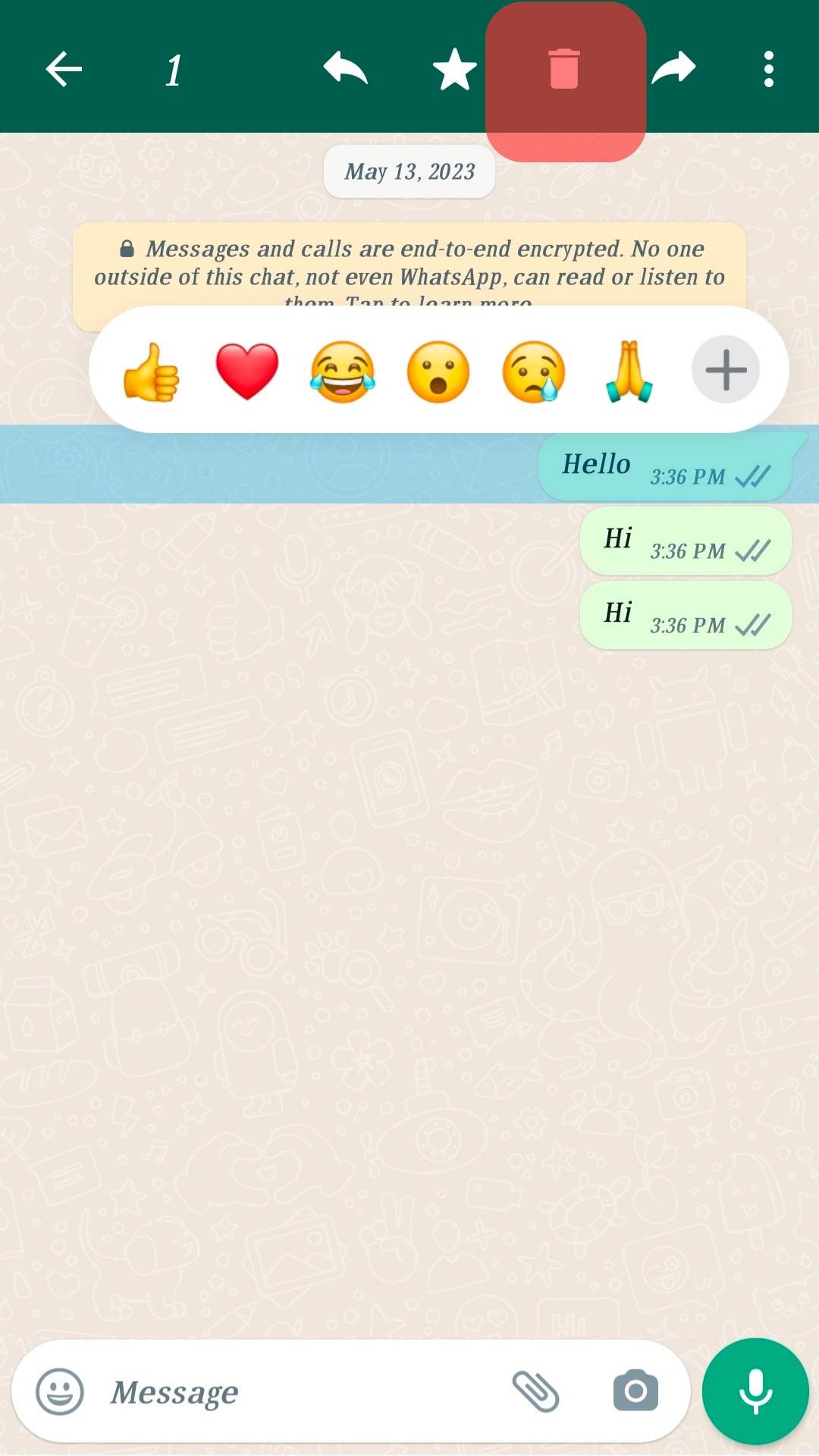
- Pick “Delete for Everyone.”
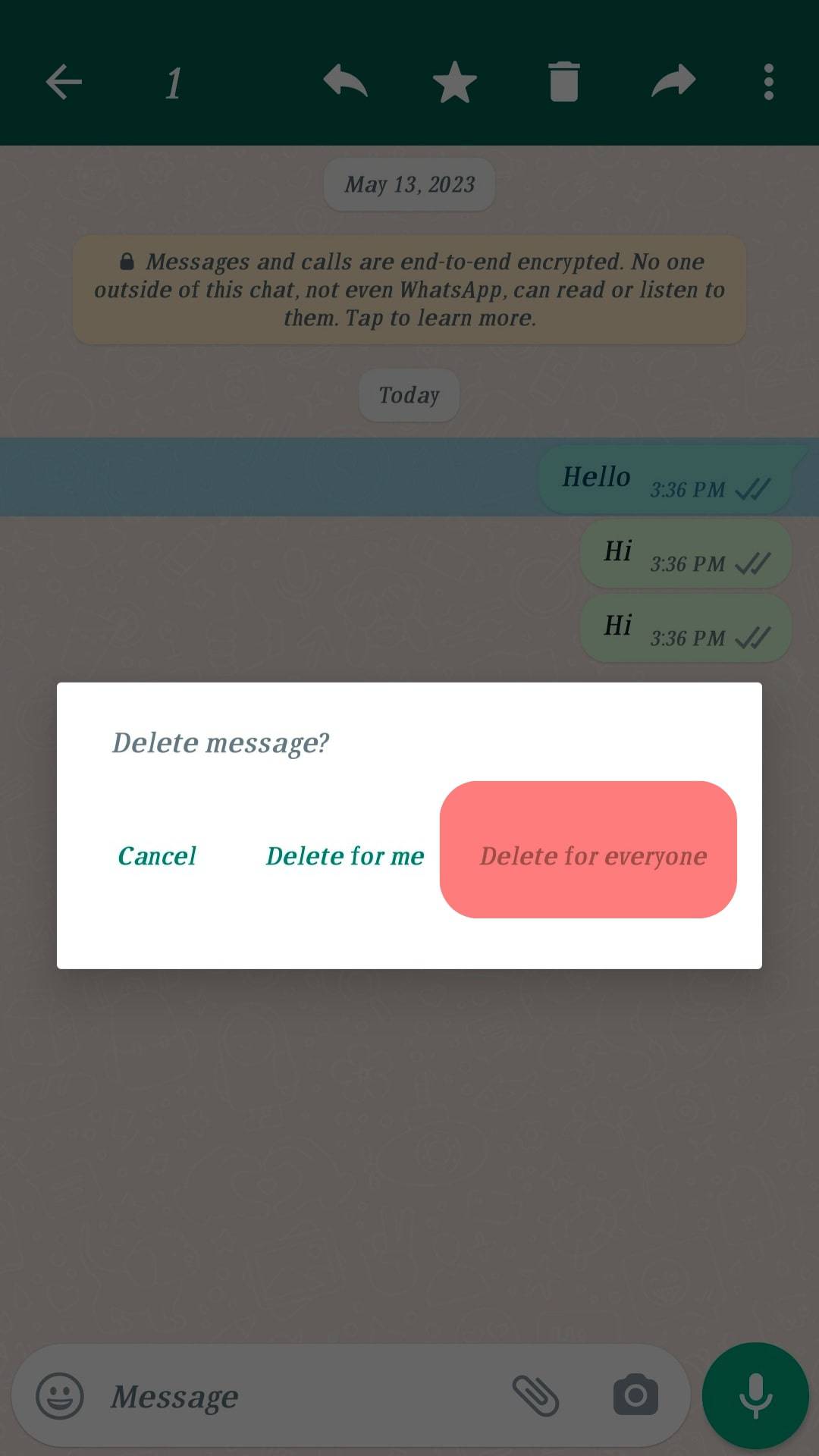
What Happens After Selecting “Delete for Everyone”
The message disappears from both your chat screen and the recipient’s screen after tapping the “Delete for Everyone” option. The recipient can’t even access it if they had not read the text. Instead, they will see a notification that you’ve deleted the message.
You can still delete the message even if they’ve read it. But you will need to do it before the time limit lapses. The viewed message will disappear from their chat screen. However, they can tell that you deleted the message.
There is no way to hide the deletion from the recipient. WhatsApp always leaves an alert showing that the sender deleted a message.
Most users can preview their WhatsApp messages on their notification panel. Therefore, someone can read a WhatsApp message without accessing their chats.
The recipient will see a “This message was deleted” on the notification panel if you tap the “Delete for Everyone” option.
Final Thoughts
WhatsApp lets users delete messages after sending them. One can delete these messages if the recipient has read them or not.
It should happen before the two-and-a-half days have passed. The message will disappear on both the sender’s and the recipient’s chat screens.
After the two-and-a-half days’ lapse, one will only see the “Delete for Me” option when they press the “Delete” option on the chat screen. The option only deletes messages that are on the sender’s chat screen.
FAQs
No, WhatsApp always leaves a “message deleted” alert on both the sender’s and the receiver’s chat screen. Therefore, the deletion will not go unnoticed.
It’s a simple process. Move to the WhatsApp conversation and tap the chat’s header. Tap on the “Clear Chat” option and tap “Continue.” Finally, select “Delete All Messages.”











