
Discord connects you with people globally, and you can easily add new friends and chat with them by creating a server.
Let’s face it; it’s not every time that all the people on your friends list make you happy.
You may want to unfriend someone if you no longer want them to DM you or access your server.
You can easily unfriend someone on Discord, but what happens once you unfriend them?
You can unfriend someone on Discord on your mobile and desktop. The general steps require you to access your Discord account and navigate to the friends tab. Click “All friends” at the top and locate the person you want to unfriend. Click the horizontal ellipsis, then select “Remove Friend.” Once you unfriend someone, they won’t get notified. Moreover, they can’t DM you and will get removed from your server.
We will understand why someone may want to unfriend someone on Discord. Next, we will discuss what happens after you unfriend someone on Discord and present the steps of unfriending someone on Discord via desktop and mobile apps.
Why Unfriend Someone on Discord?
On Discord, you can connect with fellow gamers or team members to discuss various projects. Someone you’ve added as a friend on Discord can access the server you create for your channel.
It could be you no longer wish to be friends with the particular person, and, in that case, you may want to unfriend them.
Also, it could be you don’t want the person to remain a member of your server or don’t want them messaging you again. Removing them as your Discord friend will help you achieve that.
If you have other personal reasons for wanting to remove someone as your Discord friend, that’s still okay. Our focus is to understand what happens when you unfriend someone on Discord.
What Happens When You Unfriend Someone on Discord?
Before you unfriend someone on Discord, it makes sense that you want to know what happens next.
Probably you are curious to know if that person will see that you unfriended them. So, what happens when you unfriend someone on Discord?
The person you’ve unfriended won’t get a Discord notification of your action.
Discord ensures your actions remain private, and unfriending someone doesn’t trigger any notification. Moreover, the person you’ve unfriended won’t have access to your servers.
Also, the person can’t send you DMs anymore. When they try to, they will receive a message notifying them that they no longer share a server with you. Lastly, the particular person won’t appear in your list of Discord friends.
How To Unfriend Someone on Discord
Now that you understand what happens when you unfriend someone on Discord, how about knowing the various ways and steps to follow to unfriend someone on Discord?
You can unfriend someone on Discord using the mobile or desktop app. Let’s see the steps to follow for both cases.
Using the Discord Mobile App
Follow these steps:
- Open the Discord app on your phone.

- Once you’ve accessed your account, tap the hamburger menu icon in the top left corner.
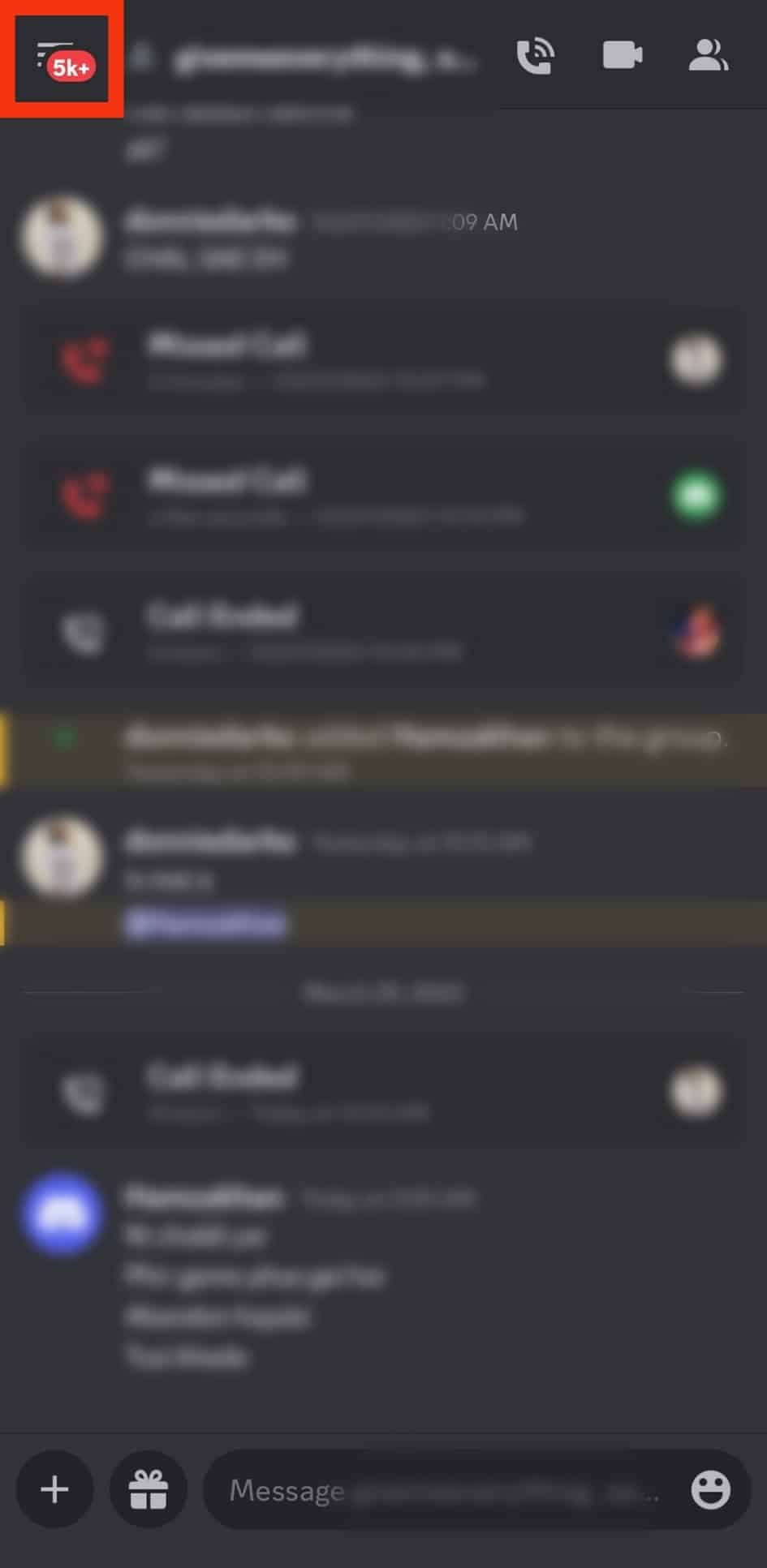
- Tap the waving icon at the bottom.
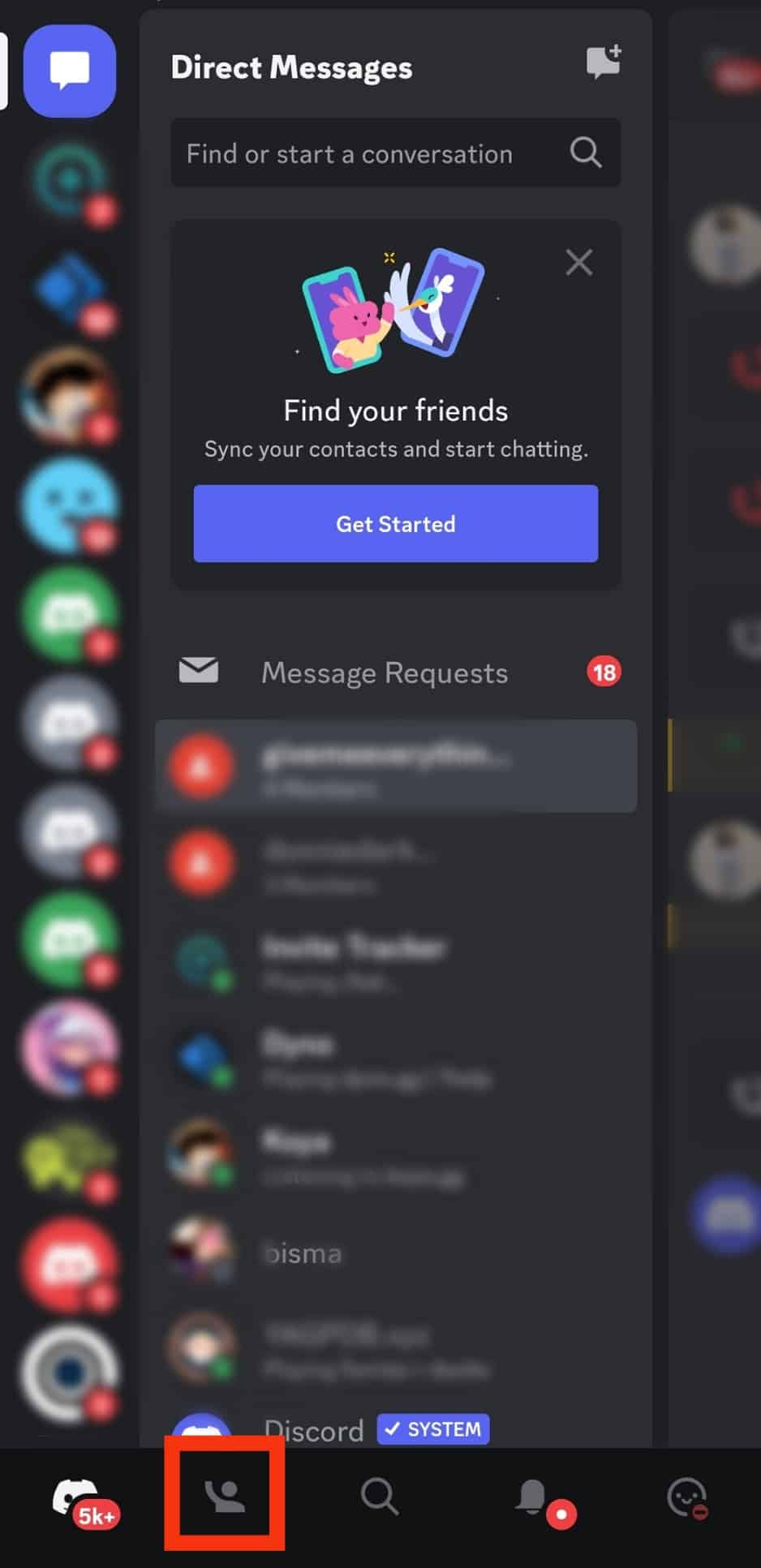
- Locate the target person you want to unfriend.
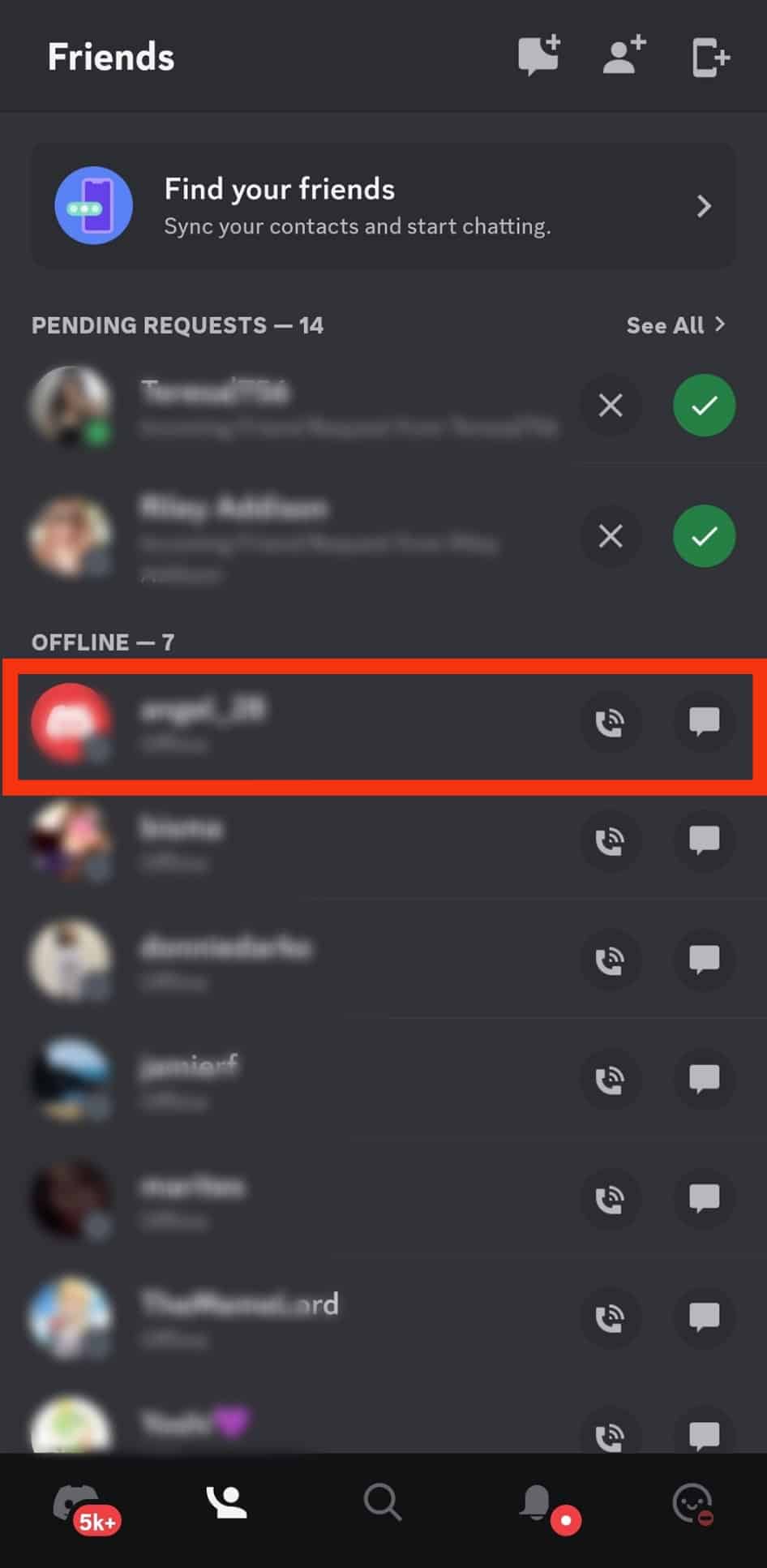
- Once you find them, tap their Discord name to open their profile.
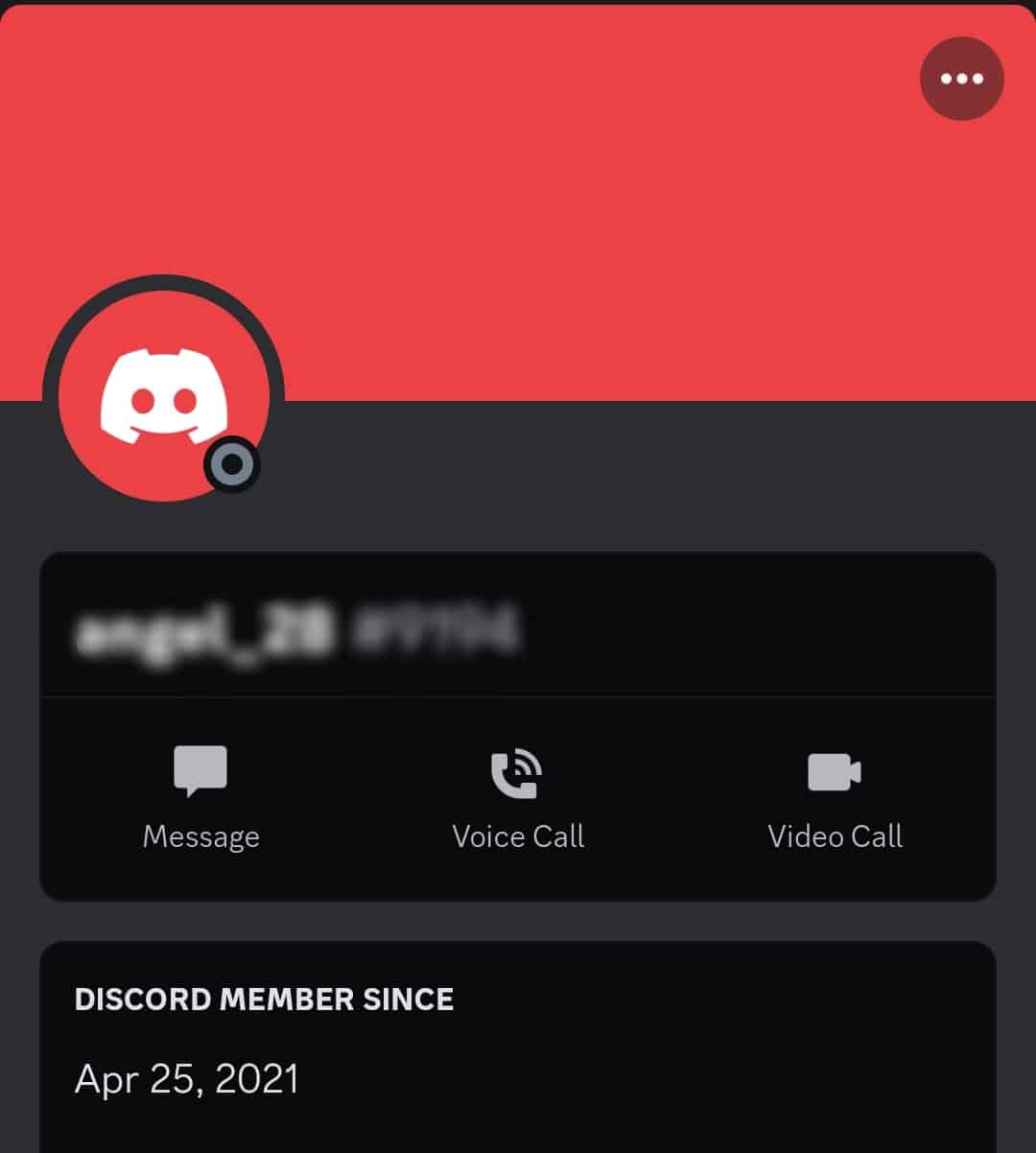
- On the menu that appears, tap the three dots icon.
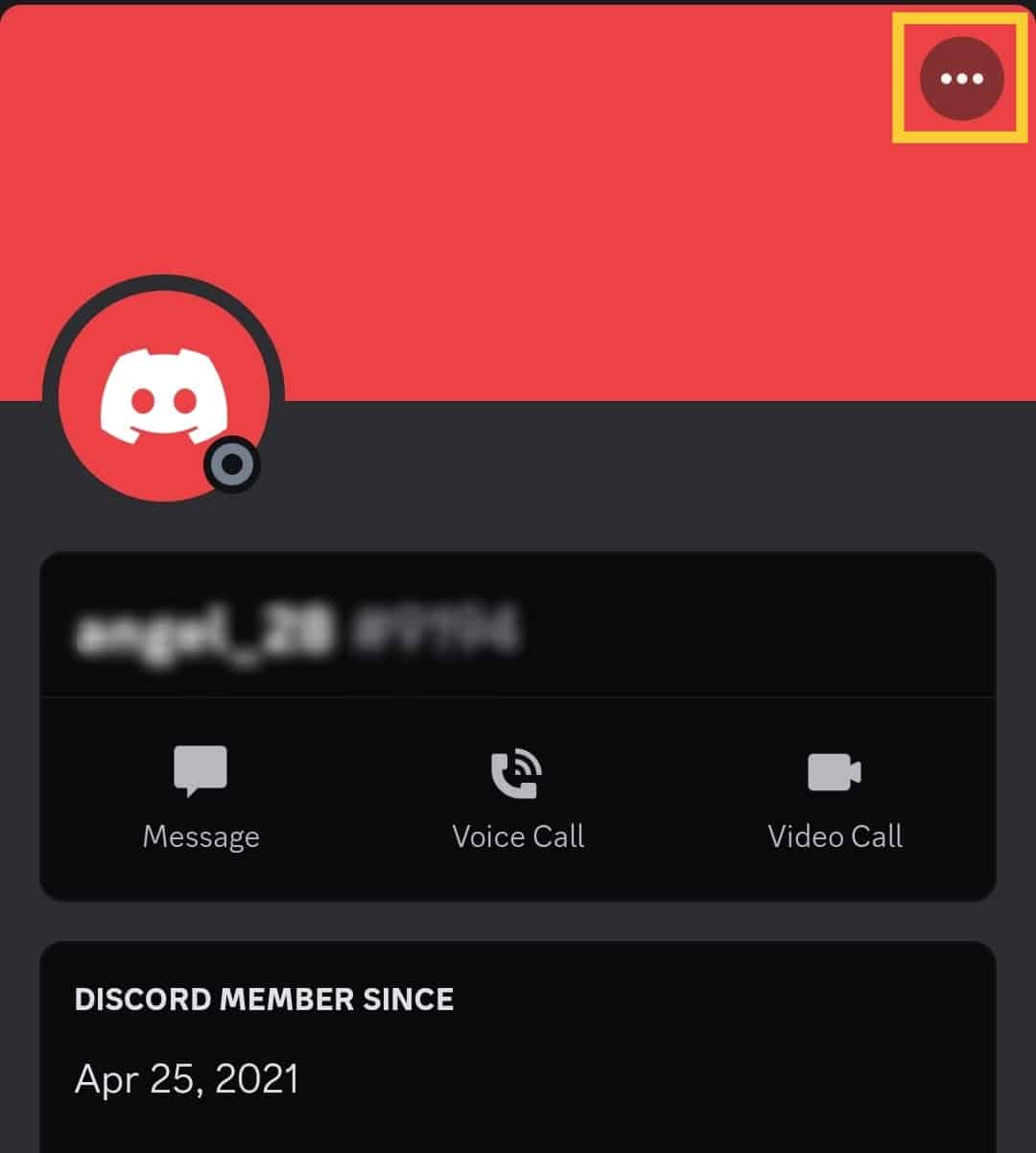
- Select the “Remove Friend” option.
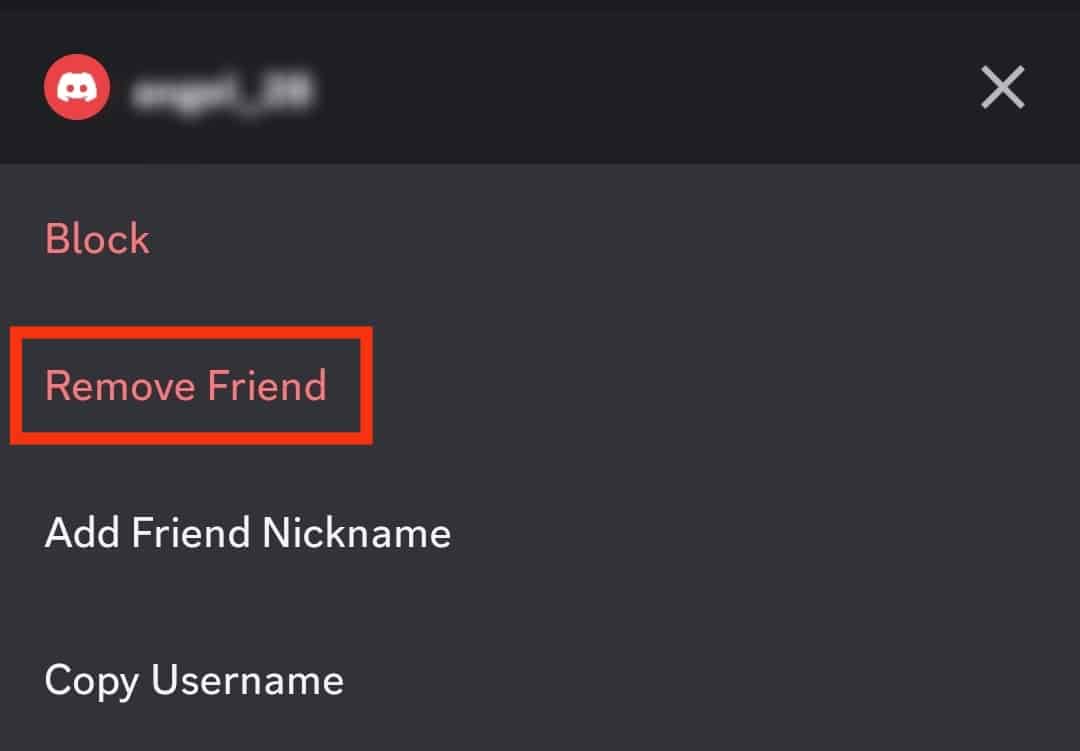
That’s how to unfriend someone on Discord using the mobile app.
Using the Discord Desktop App
If you access your Discord account using the desktop app or the web, you can unfriend someone using the steps below:
- Open Discord on your computer.
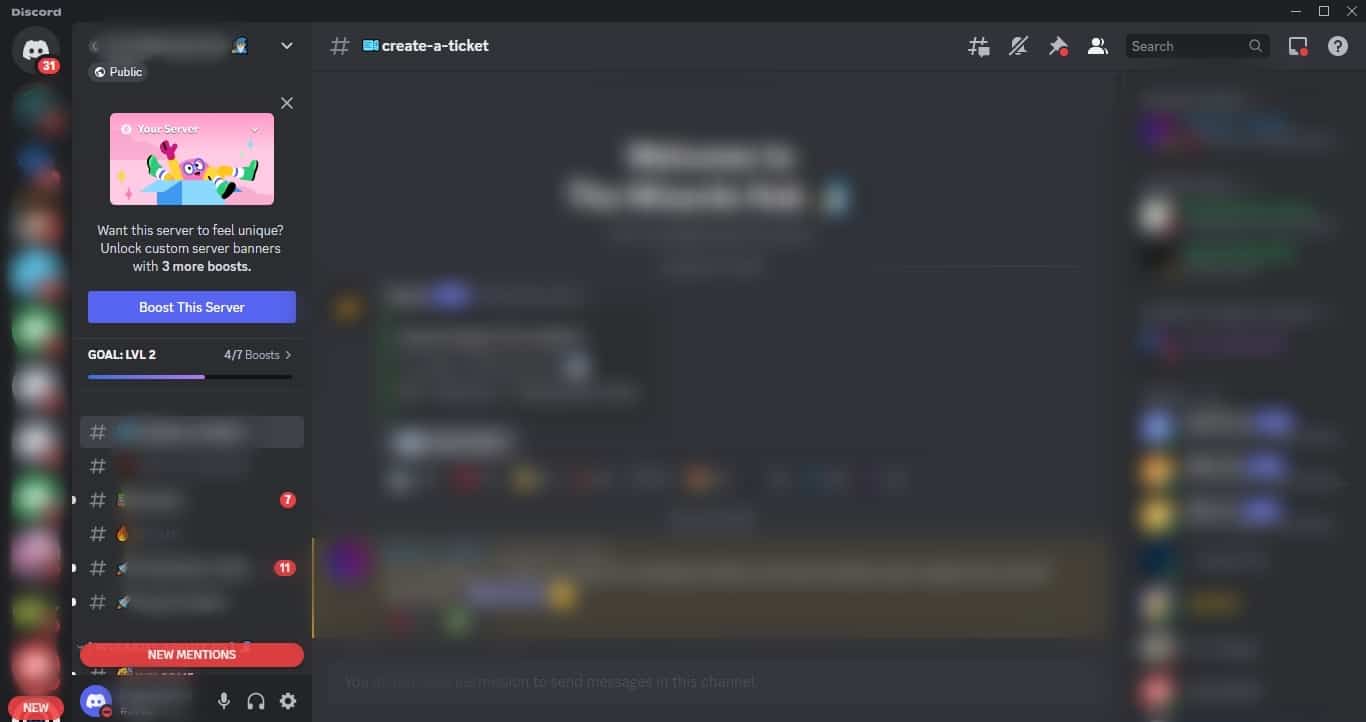
- Click the Discord logo located at the top of your screen.
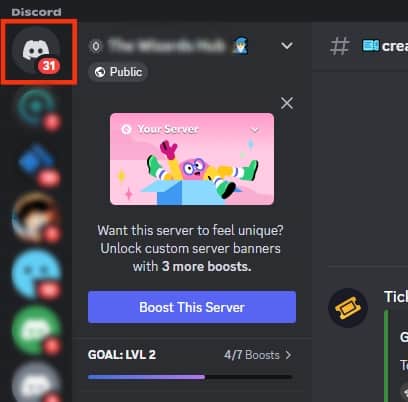
- Click the option for “Friends.”
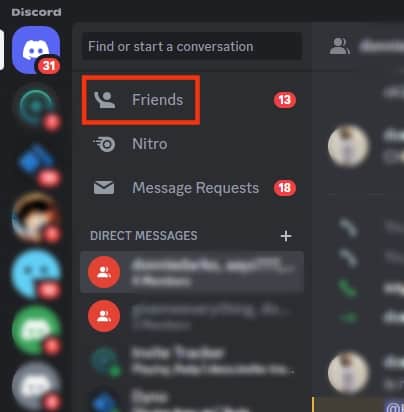
- Locate your target user and tap the three dots on their right.
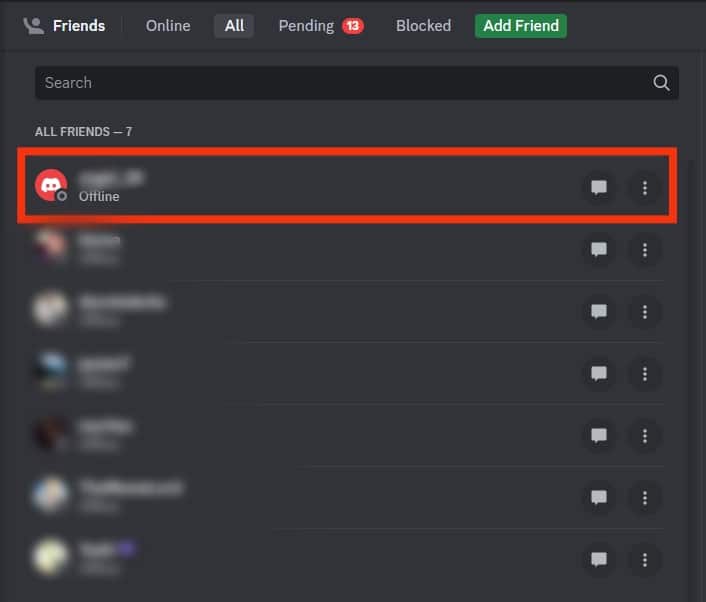
- Select the “Remove Friend” option from the menu that will appear.
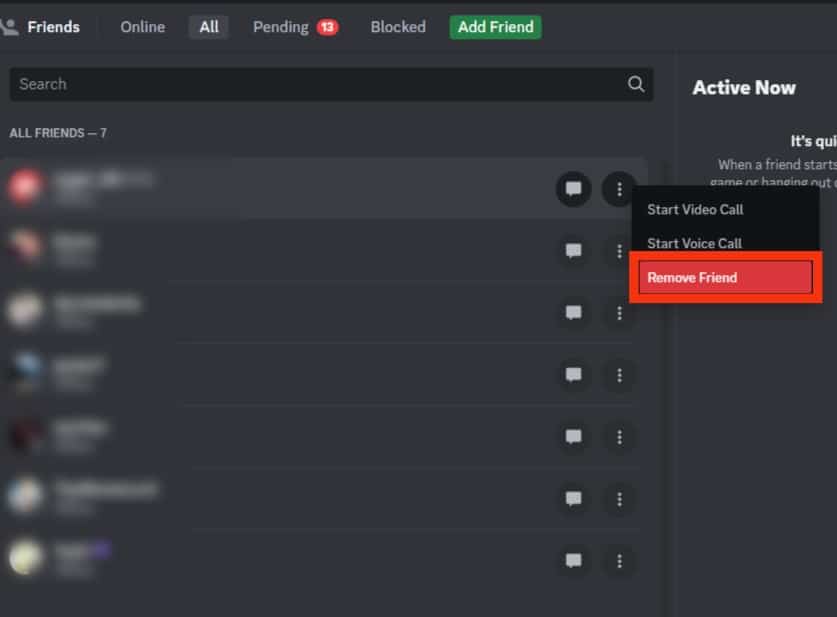
Your target friend will be removed from your list of Discord friends and your server, meaning they can’t DM you again until you add them back as your friend.
So, whether you prefer the Discord desktop or mobile version, you can unfriend someone on Discord using the above steps.
Conclusion
If you are curious about what happens when you unfriend someone on Discord, this guide has discussed everything you should know.
Ideally, when you unfriend someone, they won’t get notified about your action.
Moreover, the person can’t DM you as they will be removed from your servers and Discord friends list.
To unfriend someone on Discord cuts the ties you have with them.
Frequently Asked Questions
Discord doesn’t notify the person you unfriend. However, that person will get removed from your list of Discord friends, and they can no longer access your Discord server. Moreover, the person can’t DM you.
To unfriend someone on Discord, access your Discord account and locate the “All friends” tab. Find your target friend and click the three dots next to them. Once you do, you will see the option to remove them as your friend.
Yes, they can. When someone you’ve unfriended DMs you, they will get an error message stating that they no longer share a server with you, meaning you unfriended them. That way, they can’ tell you’ve removed them as your friend.











