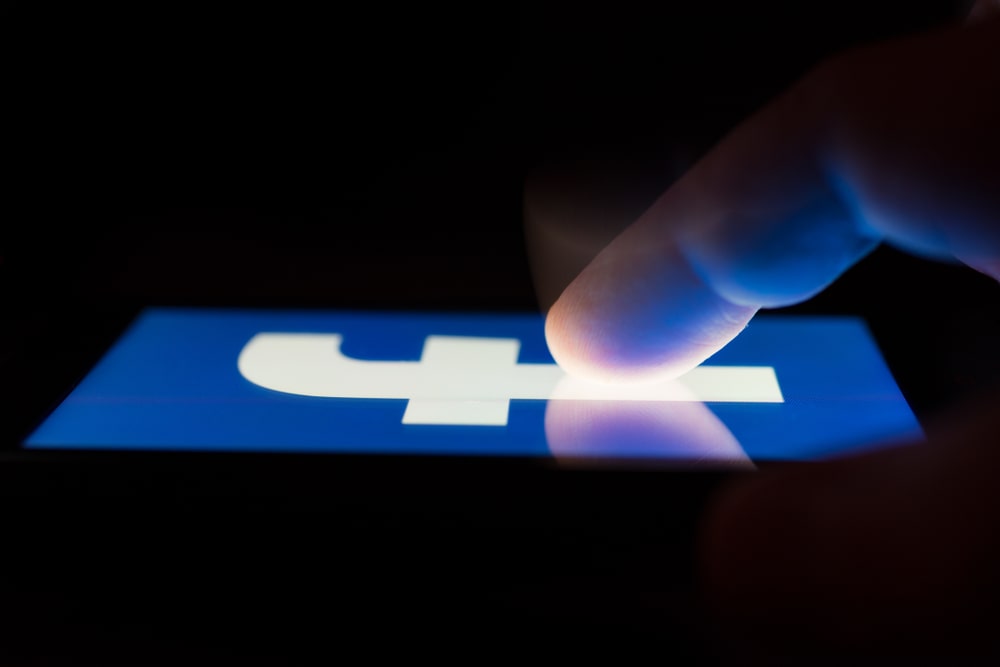Though many users can easily access Snapchat, there are some unique features and icons on the app you might find difficult to comprehend unless you know the basics.
In terms of icons, Snapchat has a variety of them in its portfolio.
A typical one is the famous red icon which could be in several forms. It might interest you to know what it means.
Generally, a red arrow tells you a Snap without audio was sent and received. The red replay icon means your Snap without audio was replayed. A pair of crossed red arrows mean your Snap without audio was screenshotted, and a hollow red square means you have opened a Snap or Snaps without audio. A filled red square means you have received a Snap without audio.
Apart from the red icon on Snapchat, it’s worth exploring other icons to understand these icons better peradventure you come across them. In this guide, we’ll look at the messaging icons on Snapchat and some relevant frequently asked questions. So, stay tuned as we dig in.
The Messaging Icons on Snapchat
The received, sent, and delivered message statuses indicate what has happened to your Snap or chat. They’re easy to comprehend.
The following messaging icons on Snapchat will elaborate more on that.
Sent Icons on Snapchat
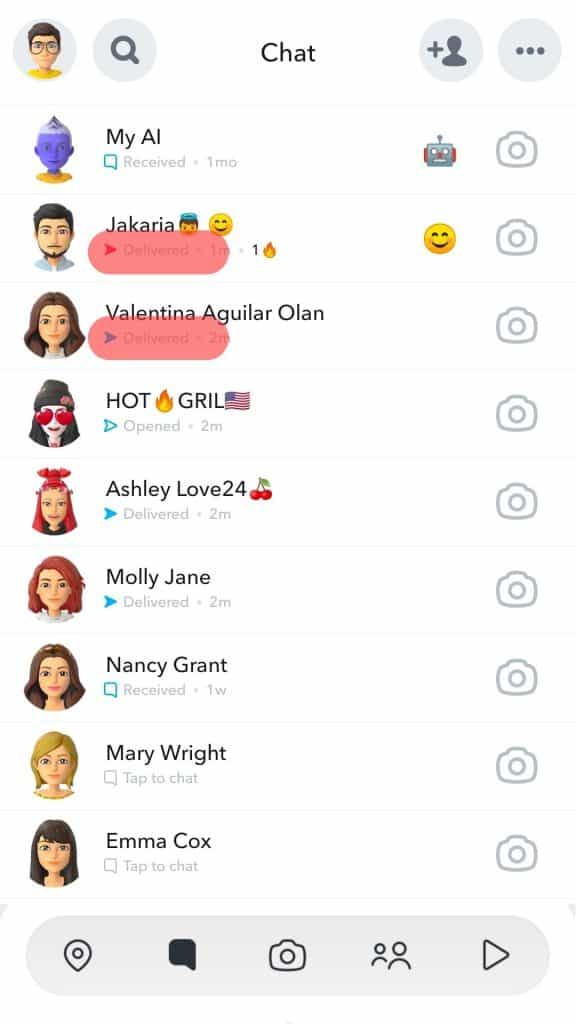
Snapchat has three icons to indicate that you sent a Snap to a friend.
A red arrow denotes a Snap that was sent without sound.
A purple arrow signifies the delivery of a Snap with audio, whereas a blue arrow shows that a message has been sent.
The Opened Icons on Snapchat
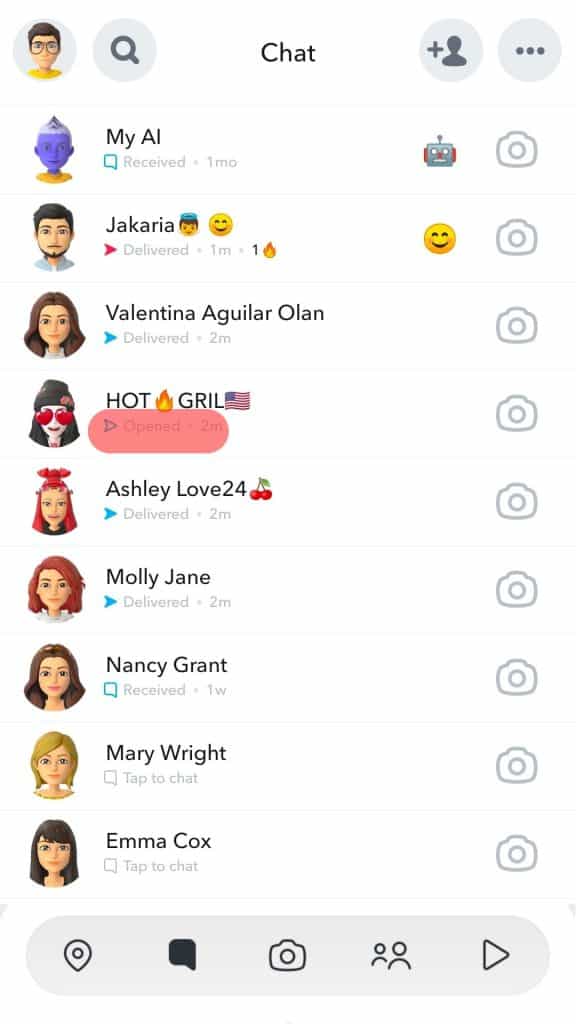
When a friend receives a chat or Snap, you will see the opened symbol beside it at some point. It’s a hollow arrow that looks like the sent arrow. They are of different forms.
A hollow purple arrow indicates that your Snap with audio has been opened by a recipient. A hollow red arrow shows that your friend opened your Snap without audio.
A hollow arrow square implies that a friend has opened your chat, while a hollow green arrow denotes that your monetary gift has been opened.
Received Icons on Snapchat
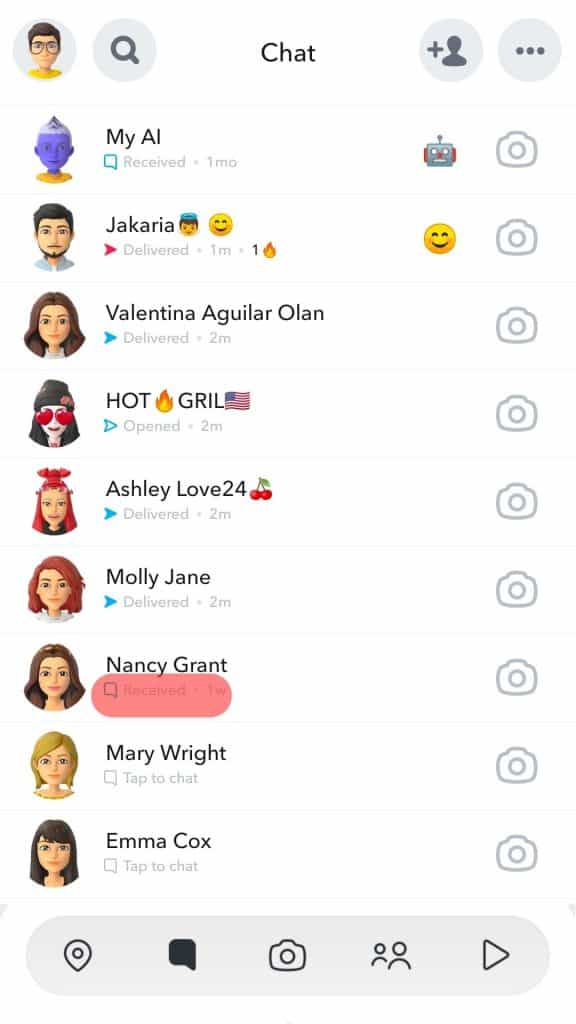
Received symbols are squares indicating that you’ve received messages from a buddy. They’re of different forms as well.
A purple square indicates you’ve gotten a Snap with audio. A red square indicates you’ve received a Snap without audio, and a blue square denotes that you’ve received a chat.
Viewed Icons on Snapchat
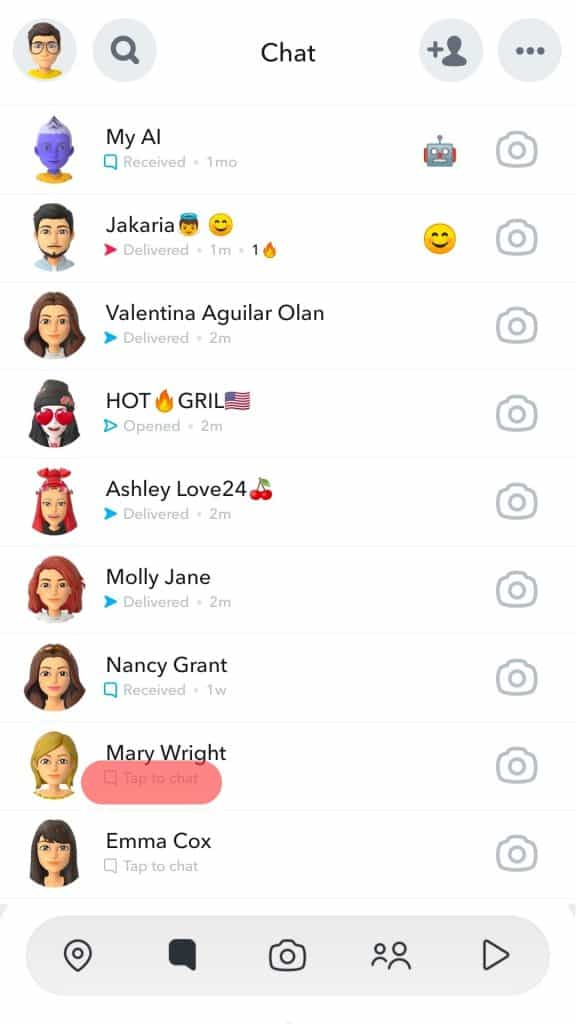
A hollow square replaces the square icon after viewing your chat or snap. It denotes that the message was received and opened. These icons are of different forms as well.
A hollow purple square means you’ve viewed a Snap with audio.
A hollow red square indicates that you’ve seen a Snap without audio. A hollow gray square shows that a Snap received has run out of time, and a hollow blue square indicates that you’ve started a chat.
Screenshot Icons on Snapchat
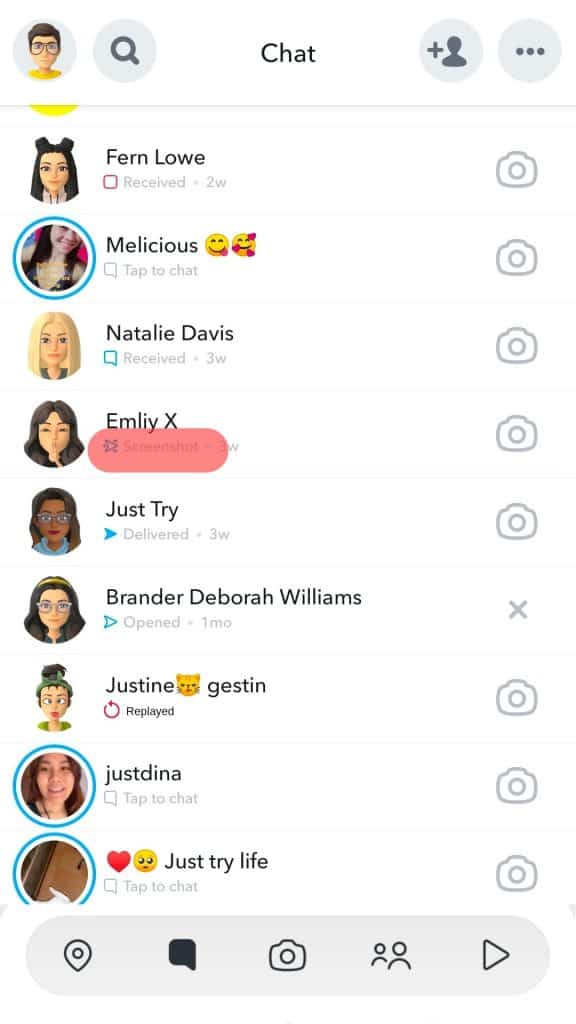
Screenshot symbols show that someone took a screenshot of a chat or snap you sent to them. They’re of different forms.
The crossed purple arrows indicate that your Snap with audio has been opened and screenshotted.
The crossed red arrows indicate that your Snap without audio was screenshotted. The crossed blue arrows imply that your chat was opened and screenshotted.
Replayed Icons on Snapchat
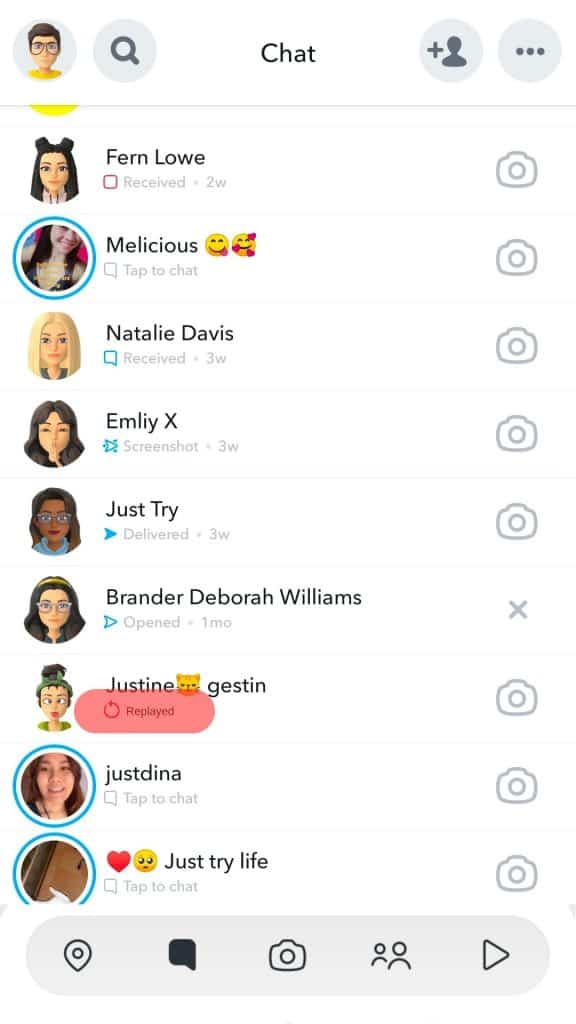
The replay icons are the last to recognize if you’re new to the Snapchat app. This signifies that the recipient has replayed a sent Snap. The replay symbol is a conventional circle with a counter-clockwise arrow.
The red replay symbol indicates that your Snap without audio has been replayed, while a purple replay symbol means that your Snap with audio has been replayed.
Conclusion
Using Snapchat is fun, especially if you know the different features and messaging icons.
These icons depict different meanings.
A common one that you’d have come across is the red icon.
Its indication depends on its use.
Red icons typically mean actions with snaps that have no audio.
FAQs
After sending a message, the status changes to “received” quickly. This means that the message is delivered to the receiving party. “Opened” indicates that the receiving party has received and opened the message.
A snap has been sent if it’s been delivered. If you’ve been blocked, it’ll be marked as failed. They may be busy and haven’t opened it, or they may have made a new Snapchat account; if the latter, it will show as delivered if they did so after you sent it.
Yes, you certainly can. Look for a blue arrow outline. To the left of the chat, if you see the blue mark, it implies the recipient has read your message.