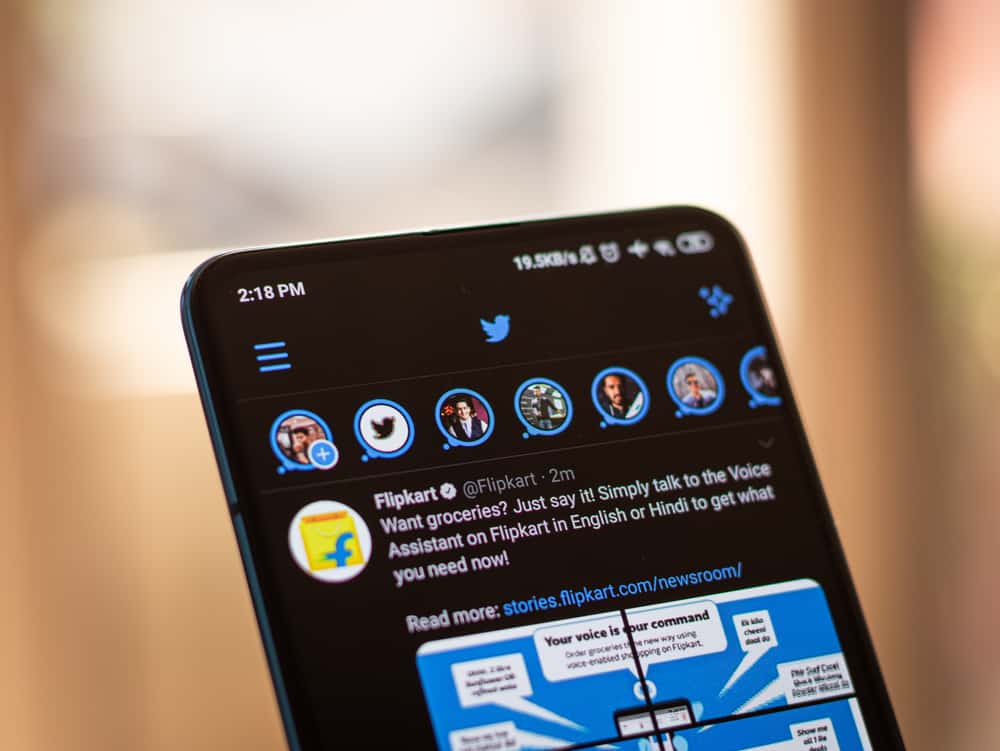
Twitter is a perfect platform to share your thoughts. However, because the platform allows sharing of thoughts, it is likely to find offensive comments that may result in unhealthy talks.
To regulate such talks, Twitter introduced a new feature that hides some comments that may result in chaos. The owners of a post can hide some replies, and Twitter can also hide some replies.
Does this mean you cannot see hidden replies on Twitter?
Although some replies are hidden, you can still check and view them. If you want to check a hidden reply on Twitter, you need to navigate to a post on Twitter and click on it. Once you have navigated the replies regarding that post, click on the three dots, then select the “View Hidden Replies” option.
It is possible to check hidden replies on Twitter; if you don’t know how to achieve that, this guide has explained the process. The post also explained the hidden replies on Twitter and the significance of the hide replies feature. If you are stuck on how to check hidden replies on Twitter, read this post for a simple guide!
What Are “Hidden Replies” on Twitter?
Hidden replies are those comments that Twitter does not list when listing replies concerning a post.
Twitter made it easier for owners and Twitter to hide replies on the platform to regulate conversation and promote healthy conversations.
Twitter may hide replies, but it does not mean you cannot view the hidden replies. The replies are only hidden, but if you wish to see the content, Twitter allows you to do so when you navigate to the post with the replies.
Are the “Hide Replies” Feature Important on Twitter?
Twitter continuously rolls out features that ensure they regulate the platform. In 2019, the company released a report, and the number of abusive replies on the platform was alarming. The company had difficulty regulating comments, which led to the hide replies feature.
The feature came in handy for the company to hide irrelevant and abusive comments before they are read. Moreover, Twitter allowed owners of posts also to hide replies, ensuring only healthy conversations are encouraged on the platform.
The hide replies feature remains one of the most important features on the platform because it prevents the chaos of words. Thus, this feature allowed people to regulate what comments they can allow making conversations healthy and balanced.
How To Check Hidden Replies on Twitter
If you want to access hidden replies on Twitter, you can do so if you know the secret steps:
- Open Twitter and log in to your account.
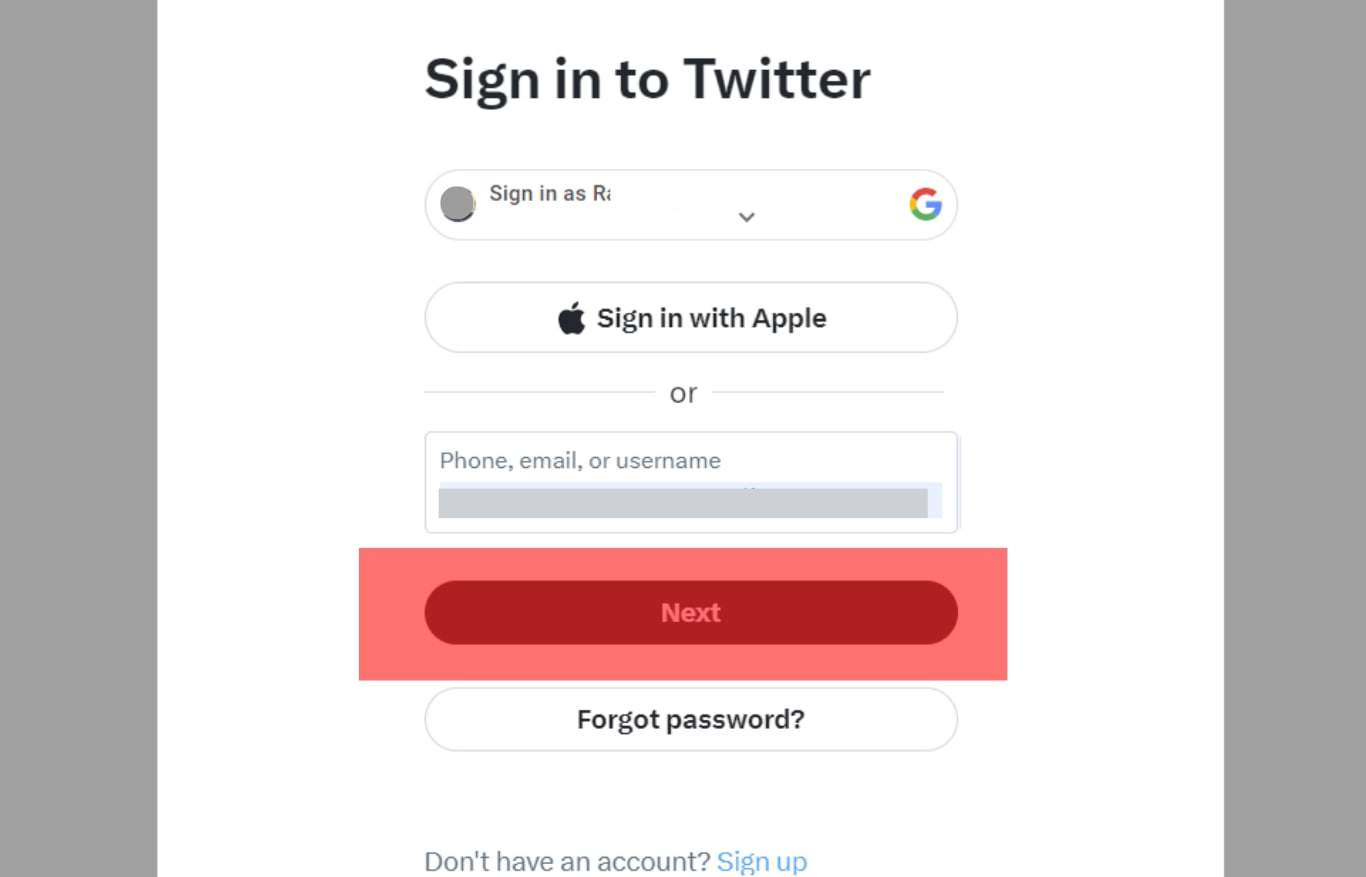
- Find the post that has hidden replies and click on it.
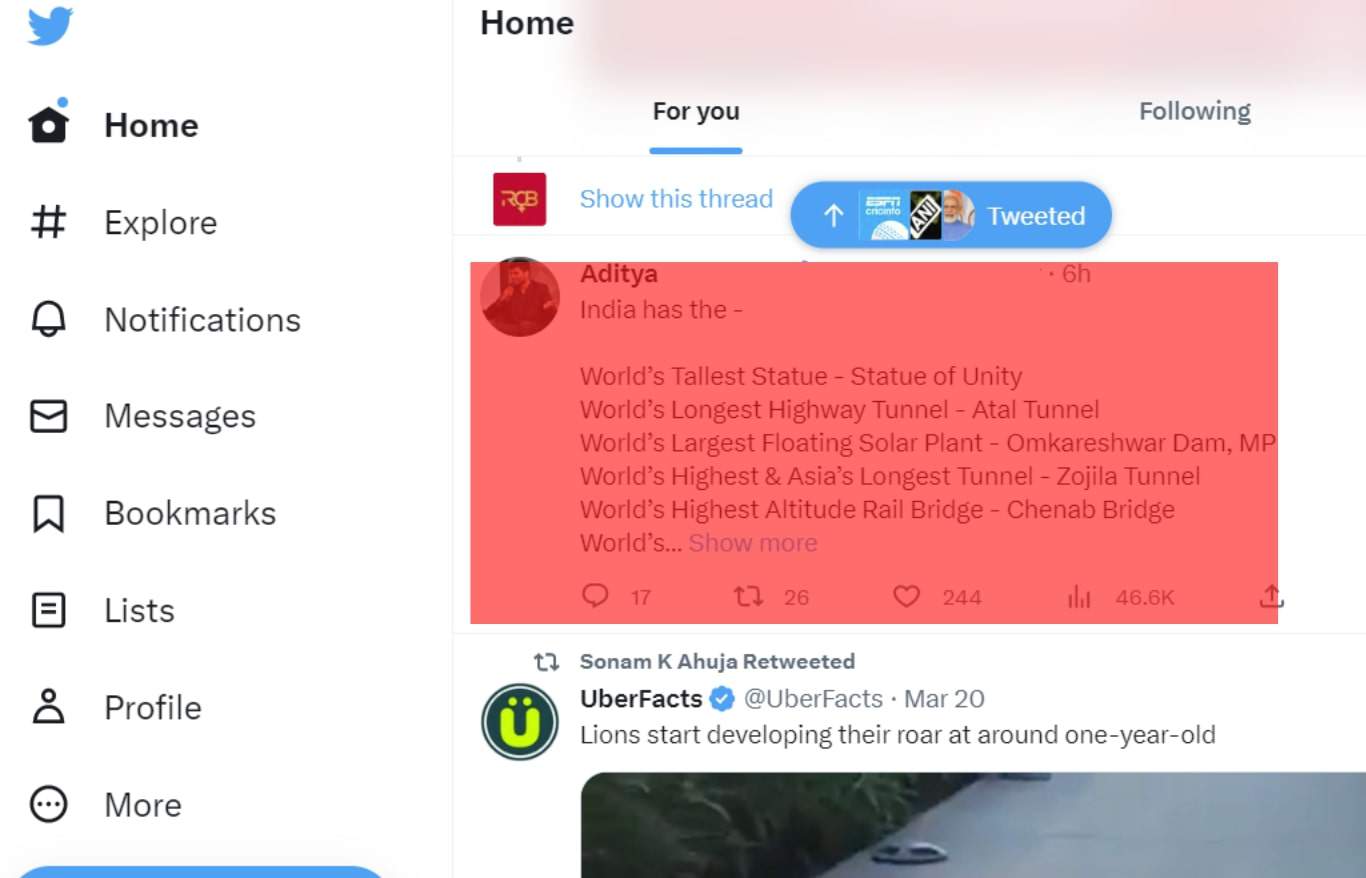
- Click on the Three Dots shown beside the post.
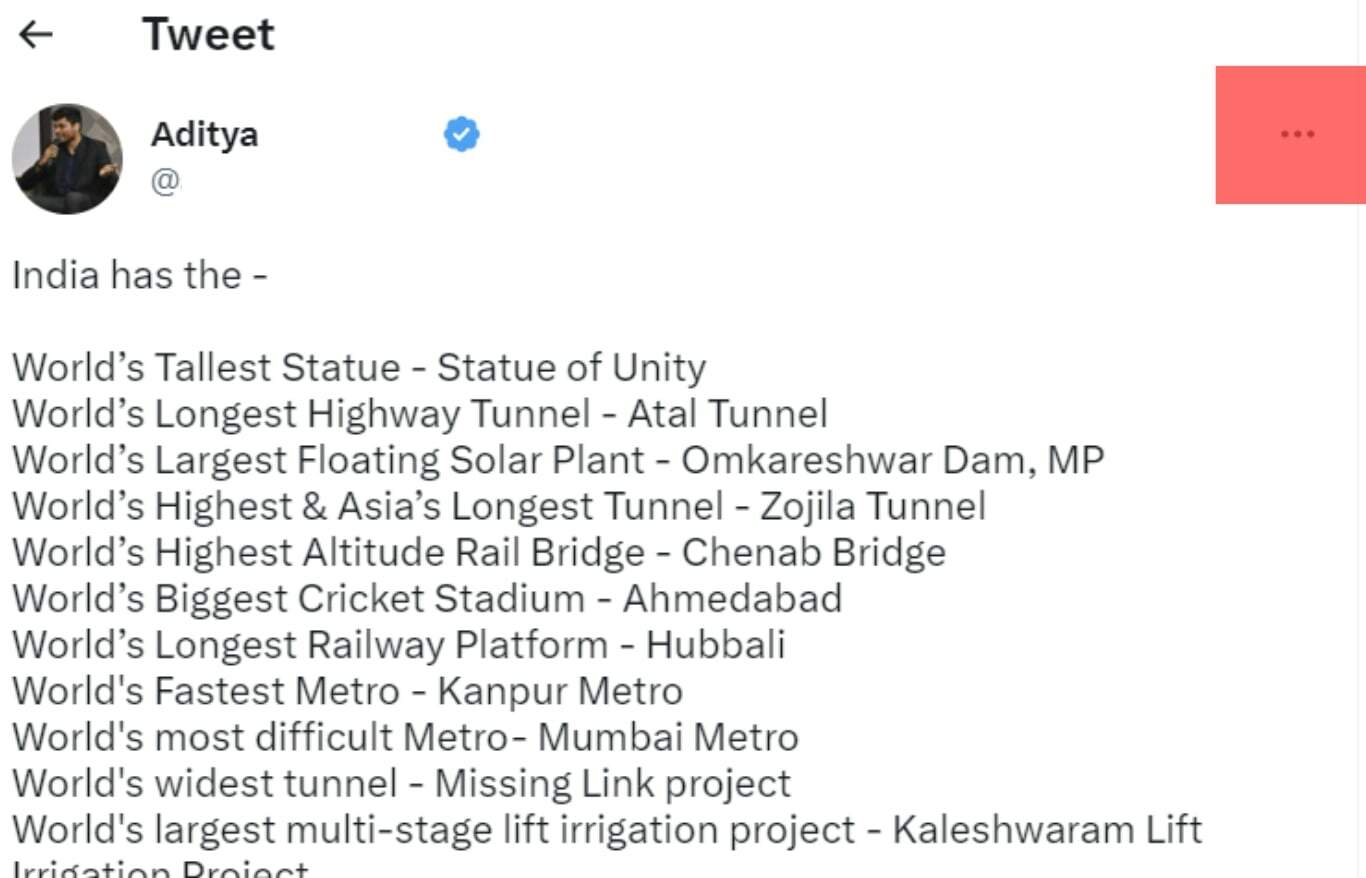
- Find the “View Hidden Replies” option, and click it.
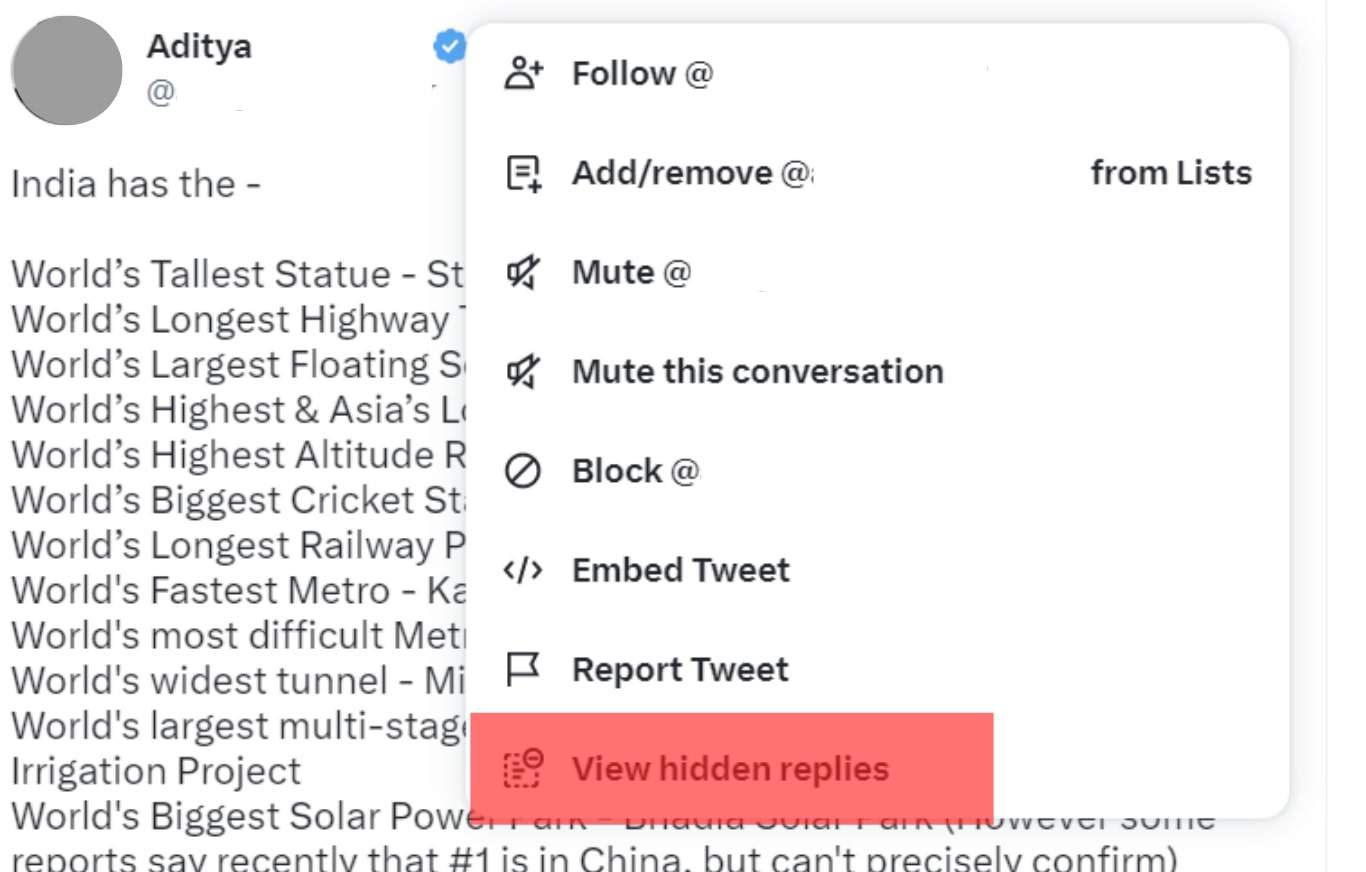
- If there are hidden replies on this post, they will be listed on the open page. If you don’t find any hidden replies, all replies regarding the post are shown on that post, and there are no hidden replies.
If some account has blocked you, seeing hidden replies regarding their post is impossible. You can see a hidden post if it exists and the owner has not blocked you. If the owner has protected their account, you will not see the hidden replies too.
Conclusion
It is not guaranteed that you will see a hidden reply on Twitter because sometimes, if that account has blocked you, it may be impossible.
If a person deletes hidden tweets, they will not be listed either.
If you think a person has not blocked you and has hidden replies regarding a post, follow the simple steps written here to check the hidden replies.
Frequently Asked Questions
If the account owner of the post blocks you, you will not see hidden replies. Also, if the owner deletes the hidden replies, they will not be accessible. If you know the account owner has not blocked you, maybe there are no hidden replies.











