
When you post something on Facebook, you expect the amazing emojis to clearly show people what you mean, but what if that does not happen?
What would you do if the platform is not on the same page as your emotions and swaps the icons by replacing them with a dotted box saying ‘OBJ’? When this happens, you are left wondering what OBJ means on Facebook and why this happened to you!
First off, it’s not an uncommon occurrence, so you can rest assured that there are people who have been through the same thing. Seeing OBJ on Facebook instead of emojis is ordinary enough to get Facebook users looking for answers, and luckily, we have found them!
In this article, we’ll help you understand why OBJ appears in your posts; then, we’ll see if there is a way to remove it.
What Does OBJ Mean on Facebook?
OBJ in a dotted box is a symbol that represents ‘object replacement character.’ It may look weird since it’s not precisely an abbreviation, but Facebook uses OBJ to state there’s an ‘object.’
If we look at it from a technical perspective, everything we see on a webpage is an object. However, the OBJ symbol specifically represents those objects that Facebook cannot display on your screen.
OBJ in Unicode
Unicode is the Universal Code of Character Sets. It’s the language that makes computers understand each other. Unicode represents the various symbols, including emojis, and makes them usable across different devices, platforms, and operating systems on the internet.
When you see OBJ on Facebook, it’s working as a placeholder in Unicode. Usually, Unicode can interpret millions of symbols and emojis, but it shows a placeholder like OBJ if there is an incompatibility. It brings us to our next point—why do you see OBJ on Facebook?
Reasons for Obj To Appear on Facebook
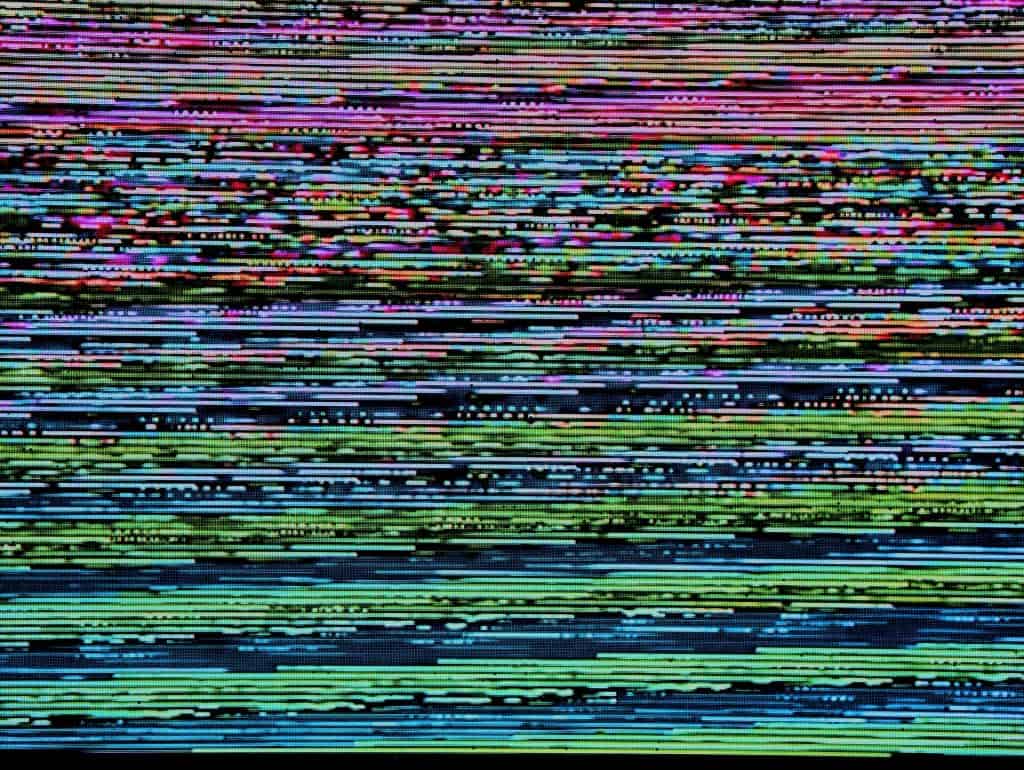
You must wonder why do you see OBJ on your Facebook screen if Unicode is supposed to interpret the emojis. You are correct—OBJ is not supposed to show on your screen. Not unless your device has a software update where Unicode can’t display a particular symbol or emoji from another software.
When you are trying to understand what OBJ means on Facebook, it’s essential to know its technical details. Otherwise, it will be difficult to figure out why you are seeing OBJ on Facebook and find the right solution for the problem.
Let’s go over some common reasons for OBJ to appear on your screen to find the one that fits your situation.
Reason #1: Software Error in Android
Sometimes the fault lies with a bug that corrupts the system and prevents Unicode from interpreting different languages on your device. Thus, the OBJ dotted box on your screen. If you have posted using an Android device and still see the OBJ error, there could be a software bug.
Characters, images, or emojis could have been corrupted due to an error in the Facebook app or an issue with software libraries. It could simply be an issue you can resolve with a system update.
Reason 2: Voice-to-Text in iPhone
Using dictation to compose comments or posts on iPhone can cause OBJ on Facebook. The iOS software is on a different level than Facebook, and what the Apple translator interprets may not be possible for Facebook to display. That’s why it uses OBJ to replace the characters or symbols it can’t show.
Reason 3: Apple’s Emoji Library

iOS updates to the emoji library are helpful to iPhone users, but not so much to the Android ones. The emojis do not have an Android equivalent, so if someone posts an emoji from iPhone, it may appear as an OBJ with a dotted box on Android. Only the Facebook users with an updated Apple emoji library would be able to see them.
Removing OBJ from Facebook Post
If you are looking at OBJ on your screen due to a software bug on the device or Facebook app, you can update your device’s OS. If that is the reason for OBJ, the software update might remove OBJ from your Facebook and replace it with the right emojis.
However, if iPhone’s features and emoji library are the reason your device shows OBJ on Facebook, unfortunately, it can’t be helped. You will have to wait for Android or Facebook to catch up with iPhone’s progress and make the emojis replace OBJ for you!
Summary
We hope this article answers your question, what does OBJ mean on Facebook. OBJ replaces the emojis that Facebook can’t display on your device.
It could be a software bug, iPhone’s emoji library, or speech-to-text feature. If the post you are looking at has been uploaded from the latest version of iOS, and you are using an Android phone, the emojis may appear as OBJ.
FAQs
If your Facebook post says OBJ, a particular object or item can’t be displayed on your screen. It could be a font, character, symbol, or emoji that an OBJ replaces.
OBJ is a placeholder in Unicode that represents ‘object replacement character.’ For Facebook, it means ‘object’ and usually appears when Unicode cannot interpret an emoji icon for devices other than iPhone.
OBJ is a placeholder that replaces an object unable to display on the screen. If there is a character that your device’s software can’t decode, the OBJ placeholder will appear in its place.
Getting rid of OBJ is easy if you can update your operating system and Facebook app. The outdated OS may not identify a new emoji, and that causes the OBJ to appear on your screen. If you can update the system or the app, you may be able to see it. However, if the OBJ occurs due to incompatibility with Android or Facebook (as with iPhone’s updated emoji library), you can’t remove the OBJ.
When you see OBJ in a dotted box appear on your screen, it means that the program cannot interpret the character or emoji. It happens with outdated OS or Facebook. In the case of the iPhone, OBJ occurs when the users post using an updated iPhone emoji library.











