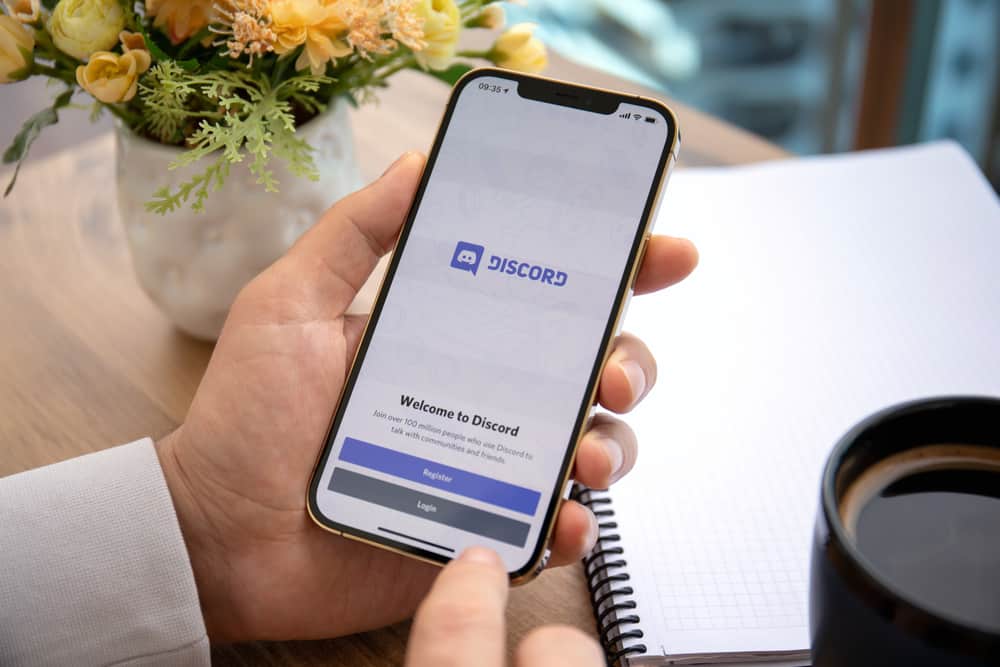When using Messenger, you can quickly call your target friend.
When you call someone, and they pick up, you will engage with them via video or voice call.
Messenger has enhanced how people communicate and is an excellent platform for bringing together your friends.
However, if you call someone and get a “No Answer” reply, it means there is something wrong.
Ideally, when you call someone on Messenger, and they fail to pick up, it will show the “No answer” message. Similarly, if someone has turned off their notifications or activated the DND, they won’t see you calling them on Messenger. Moreover, if someone ignores your call or blocks you, it could explain why you get the “No answer” when you call them.
We will understand what happens when you call someone on Messenger and get the “no answer.” Still, we will see how someone can block you on Messenger and what happens when they block you.
How To Call Someone on Messenger
One lovable fact about Messenger is that you can use it to chat with someone or call the person via audio or video call. Moreover, making a group call is possible in a group chat.
Making a call on Messenger is a straightforward task. To voice call someone, follow the steps below.
On the Mobile Messenger App
Follow these steps:
- Open the Messenger app on your phone.

- Open the “Calls” tab at the bottom.
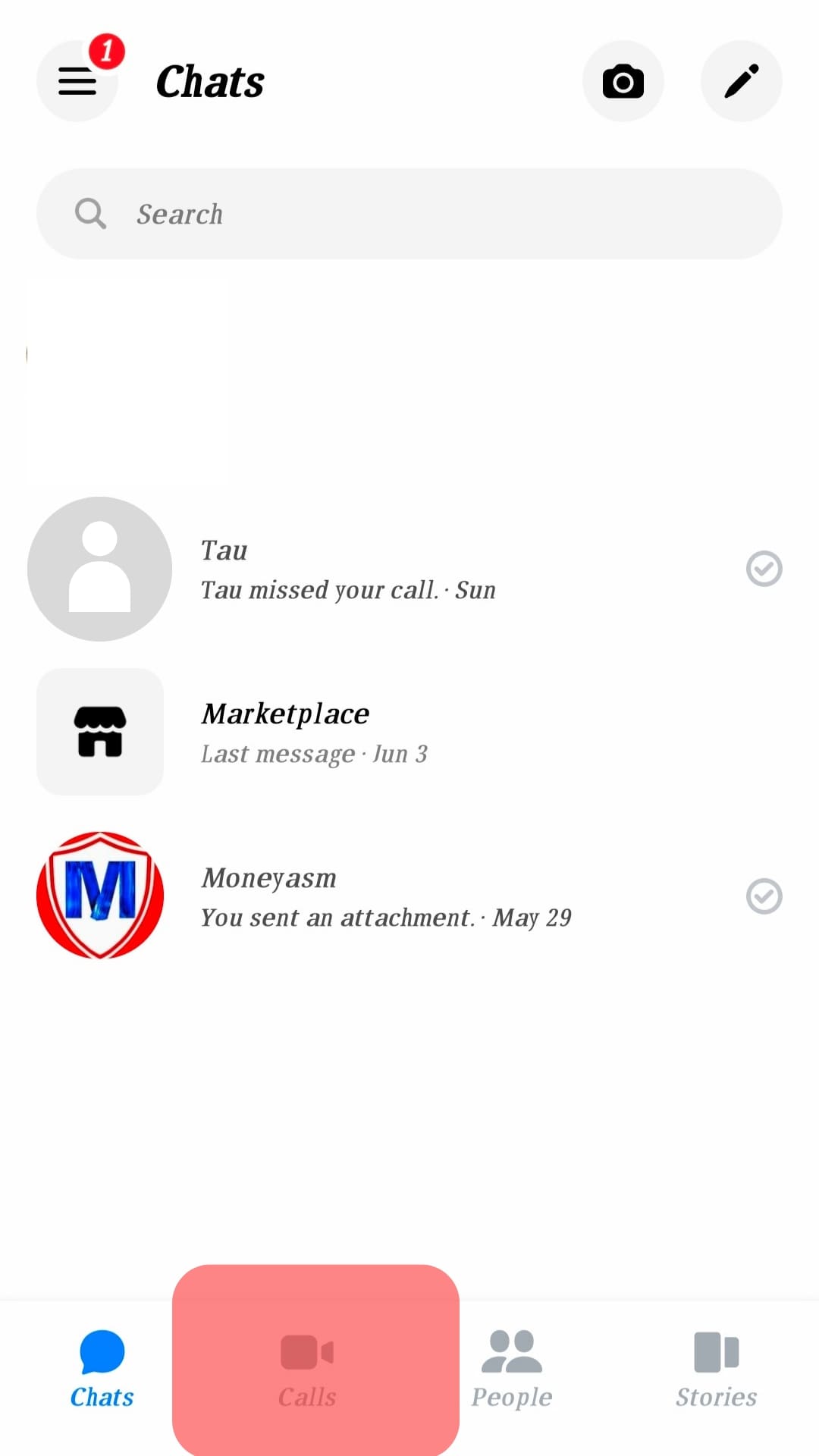
- Find the person you want to call and click the call icon to start your call.
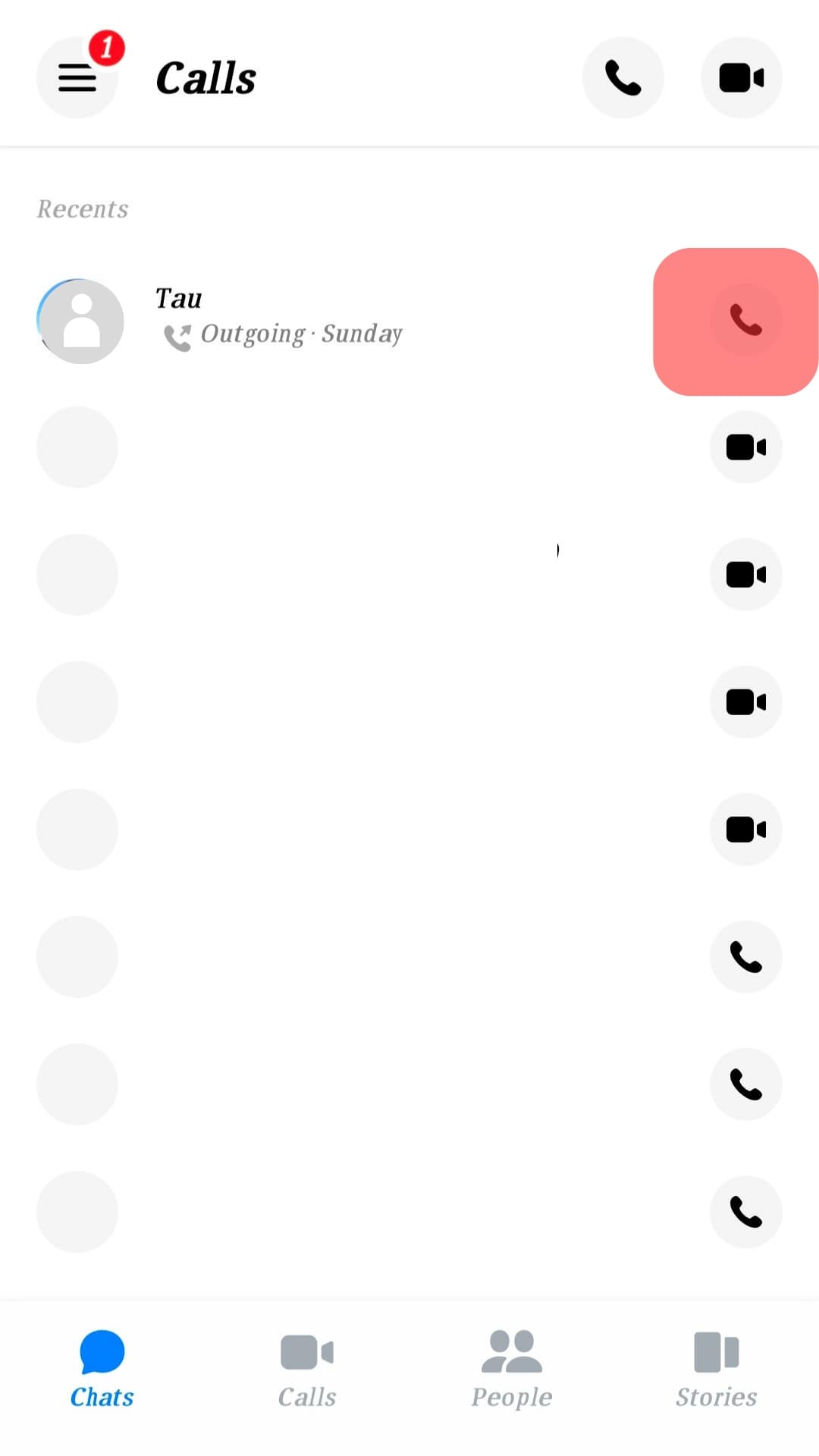
Alternatively, open the target person’s chat and tap the phone icon.
On a PC
Whether using Messenger on the website or its desktop app, you can voice call someone using the steps below:
- Open Messenger.
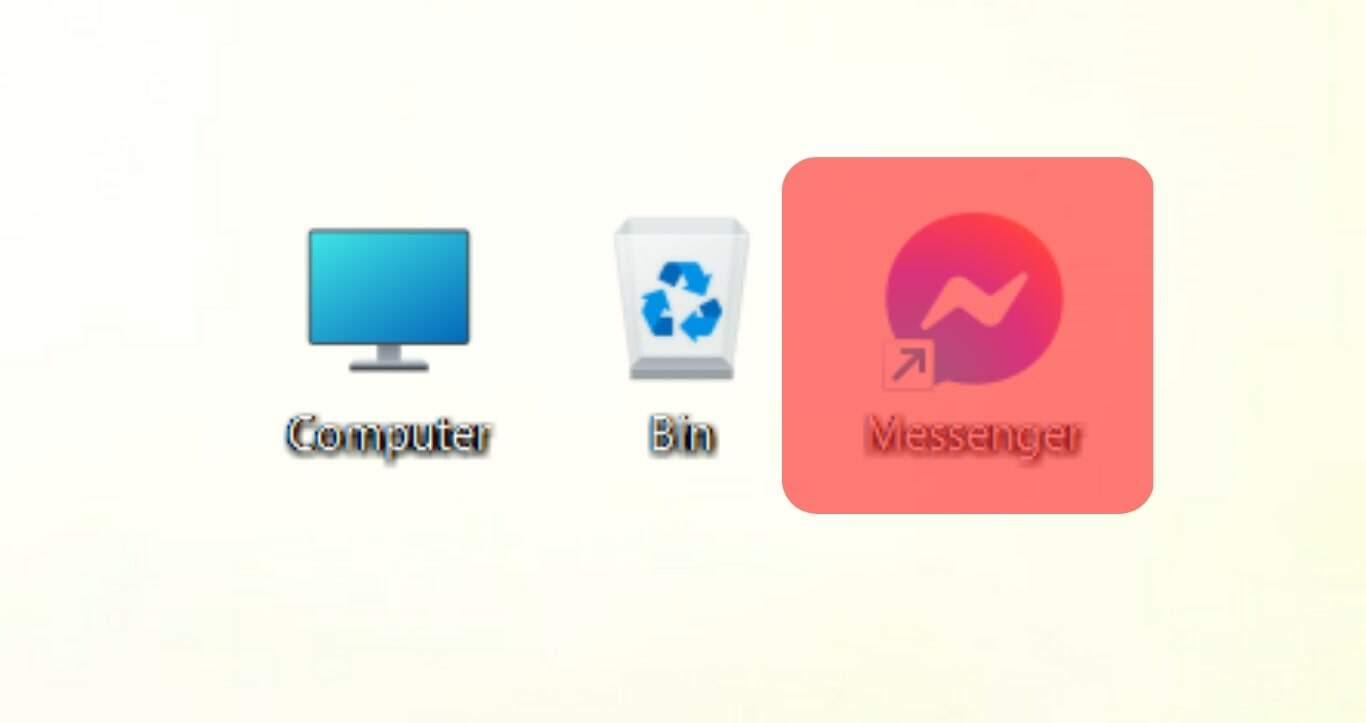
- Open the conversation you have with the person you want to call.
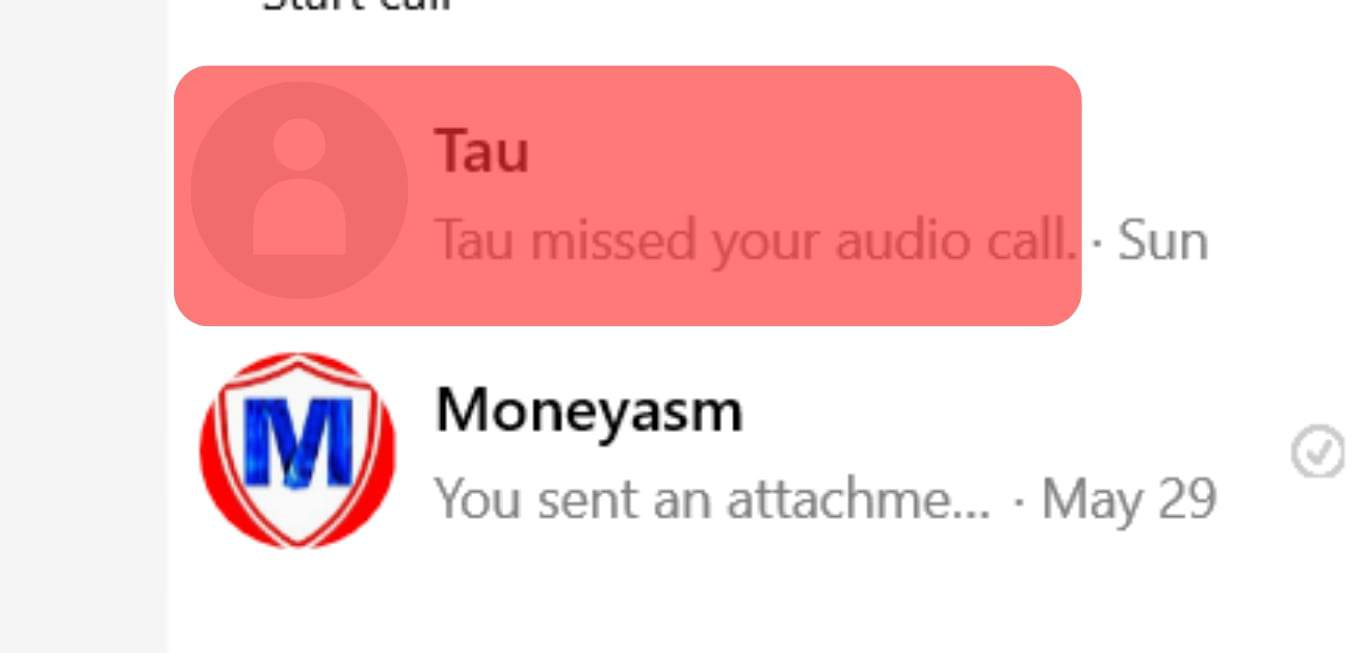
- Click the phone icon and start your call.
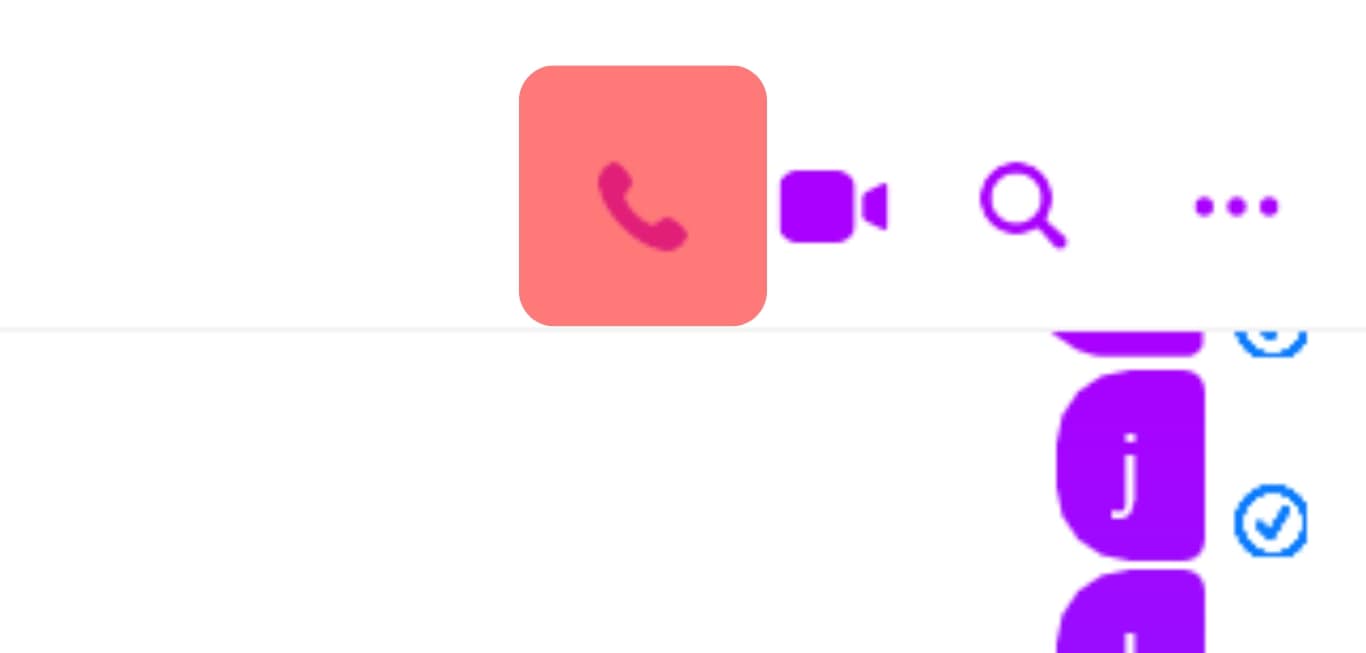
After making the call, you must wait to see if the person will pick up your call or if you will get other responses, such as “No answer.”
What Does “No Answer” Mean on Messenger?
When you call someone on Messenger, the default action is that the person will see an incoming call on their end, and they can hopefully accept the call, and your conversation will start.
However, if you get the “No answer,” there are different explanations. Take a look!
Meaning #1: They Are Offline
When someone is offline, and you try to call them on Messenger, they won’t receive your call.
In such a case, Messenger will ring on your end, but the person won’t see the call on their end.
Messenger will keep ringing until it shows the “No answer” message to confirm your call has not been picked up.
When the person returns online, they will see the missed call and can decide to call you back or ignore it.
Meaning #2: Your Call Was Ignored
When someone is busy or doesn’t want to talk with you, they can ignore your call.
They will see your incoming call and intentionally ignore it.
When that happens, Messenger will ring without anyone picking up the call until it eventually shows the “No answer” message.
Meaning #3: They Have Disable Notifications
It is common for people to enable the “Do Not Disturb” feature, which is an excellent way of turning off notifications on their end.
When someone has enabled DND, they won’t see your incoming Messenger call or get notified.
Thus, they will only see the missed call later, and on your end, Messenger will ring until it shows “No answer.”
Meaning #4: No Internet Connection
Messenger calls require a stable internet connection.
So, if the person you are calling has a network issue on their end, they won’t receive your call, and it may show the “No answer” message, yet the person has not received the call on their end.
Meaning #5: They Might Have Blocked You
Unfortunately, someone can decide to block you on Messenger.
When someone has blocked you, your calls won’t reach them, and every time you call, they will bounce and show the “No answer” as they can’t reach them and they can’t pick up.
If that person is posting to their Facebook Stories, yet when you call them, you get the “No answer,” or they are actively chatting in a group chat where you are a member, they have blocked you.
Conclusion
When you call someone on Messenger, you hope they pick up for you to interact with them.
Unfortunately, you may sometimes get the “No answer” response.
We’ve discussed the main reasons why this happens and explained each in detail.
With that, you now understand why you see the “No answer” on Messenger.