
WhatsApp is a reliable global messaging platform owned by Meta.
With WhatsApp, you need your phone number to register, so anyone with your phone number can message you online.
Besides, you must enter your details, such as your WhatsApp name and about.
The WhatsApp name will be visible to people that haven’t saved your phone number.
Is it possible to hide your WhatsApp name?
When registering for WhatsApp, you must add your WhatsApp name. WhatsApp won’t save the changes if you’ve left the name field blank. Again, it won’t save the changes if you try to edit your name and leave it blank. This trick is copying and pasting a given symbol into the name field. Afterward, delete the symbol, and WhatsApp will accept the changes made to the name. This trick works for most users and is your only chance of hiding your name on WhatsApp.
We will cover how to edit your name on WhatsApp while discussing whether you can make your name invisible. Also, we will give a trick that you can use to hide your name on WhatsApp.
Does WhatsApp Allow Hiding of the Name?
According to WhatsApp, every new user must add their WhatsApp name when registering for an account.
Your WhatsApp name will appear on the right of your profile, such that when someone views your profile or the list of members of a WhatsApp group, they can see your WhatsApp name.
Someone who has saved your contact on WhatsApp won’t see your WhatsApp name when viewing the list of group members. Instead, they will see the name they have saved you with.
The idea behind adding a WhatsApp name is to make it easier to be mentioned on WhatsApp and for people to know who they are interacting with.
You will notice that you can’t leave the WhatsApp name field empty. You must add a name or symbol for WhatsApp to save the changes. Thus, hiding your name on WhatsApp is challenging, but that doesn’t mean it’s impossible.
There is a trick you can use and hopefully manage to hide your name.
How To Hide Name on WhatsApp
WhatsApp doesn’t allow its users to leave their names empty. However, we will see how you hide your name to enhance privacy.
The trick involves adding an arrow symbol as your name on WhatsApp, then deleting it to leave only the space, and saving the changes.
Once that happens, you will manage to keep your WhatsApp name blank.
Follow the steps below and try if it works for your case:
- Open your WhatsApp on your phone.

- Click the ellipsis icon at the top right corner.
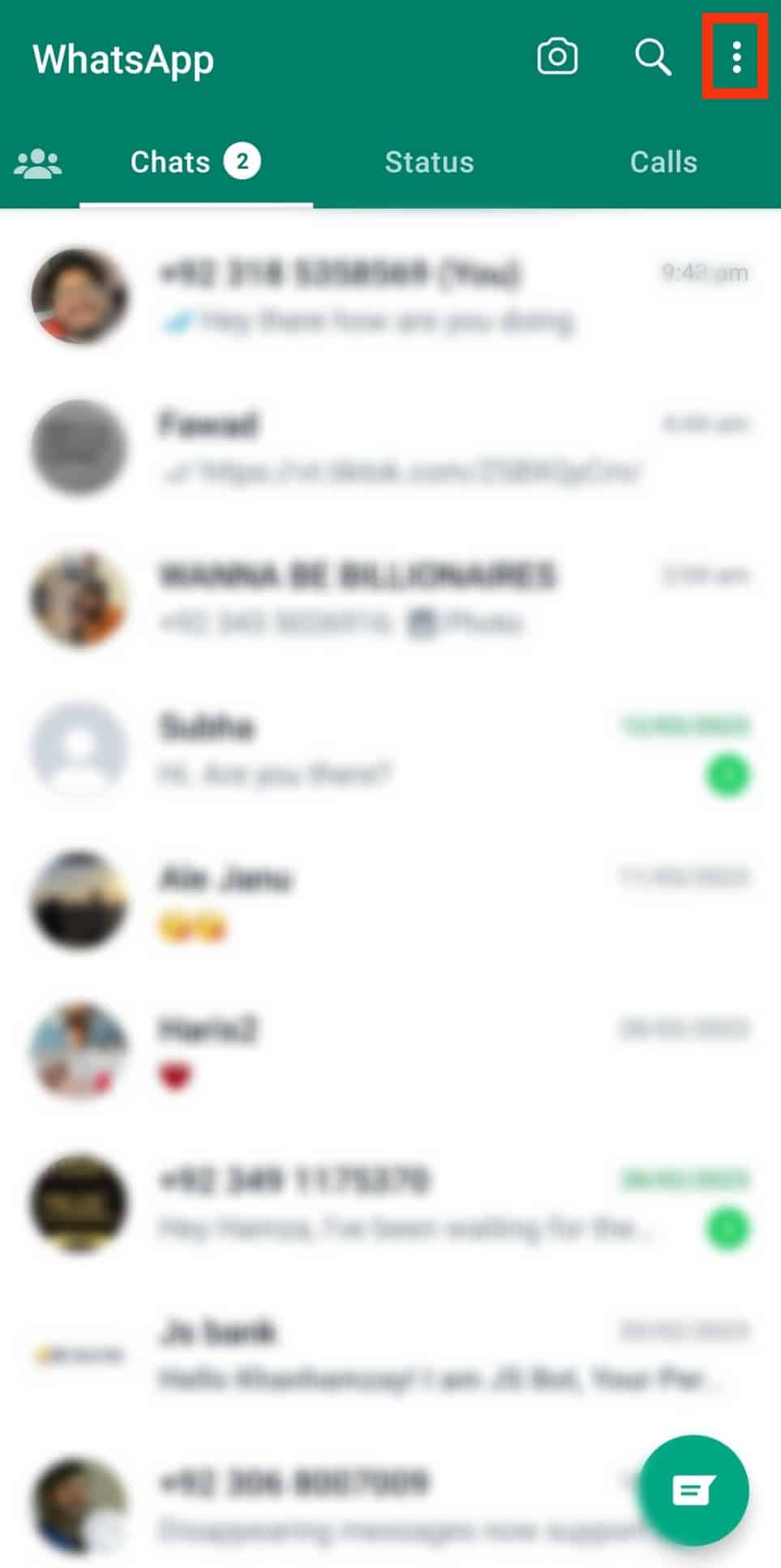
- Tap the option for “Settings.”
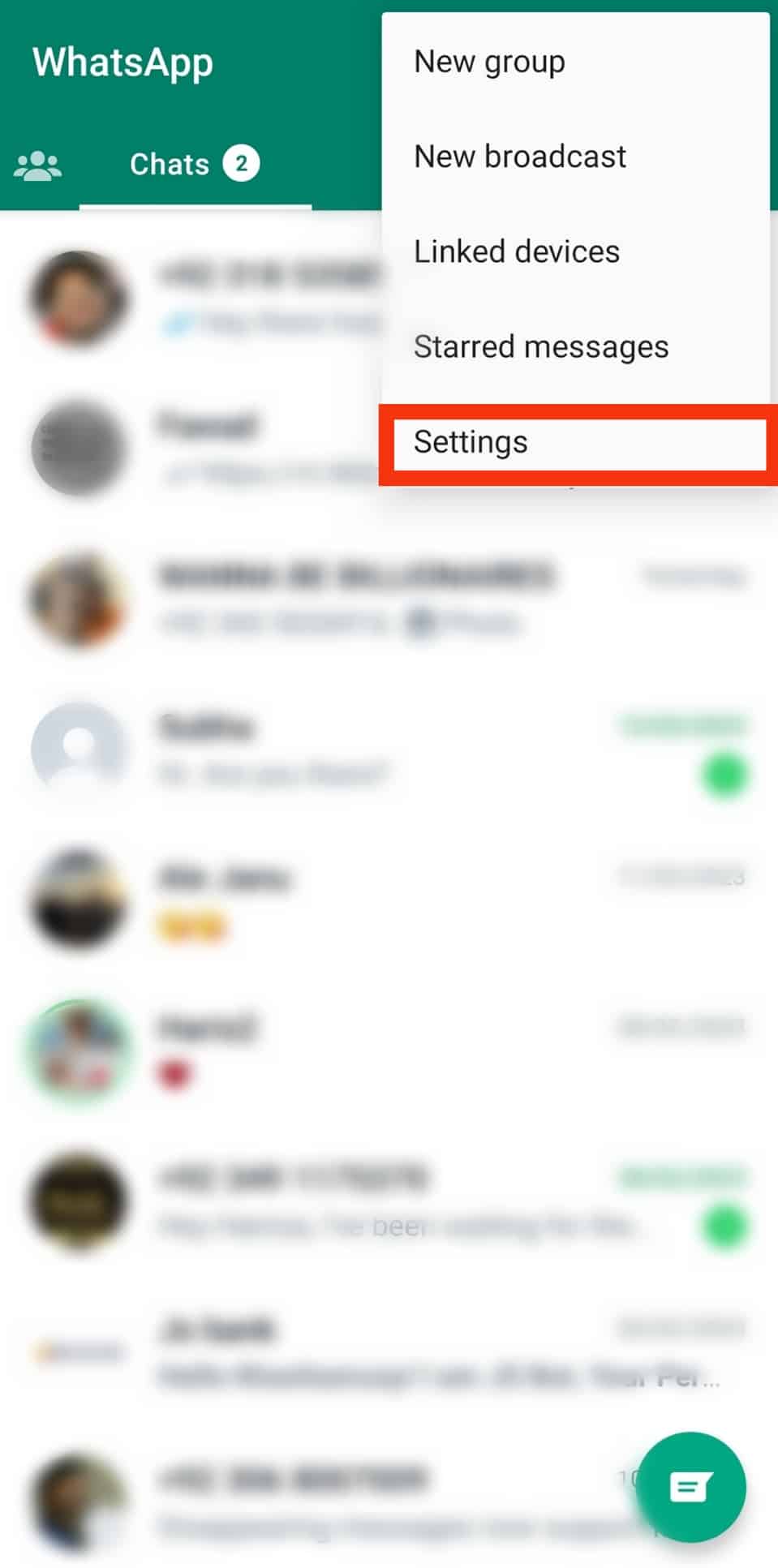
- Copy these symbols (→.).
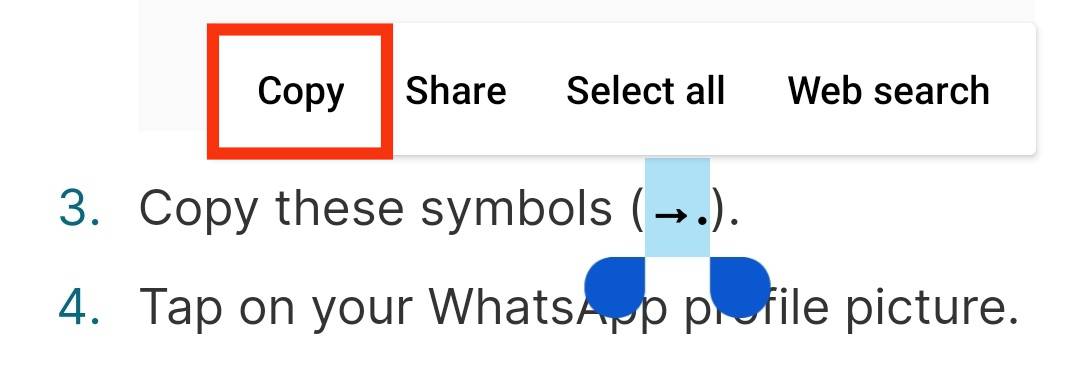
- Tap on your WhatsApp profile picture.
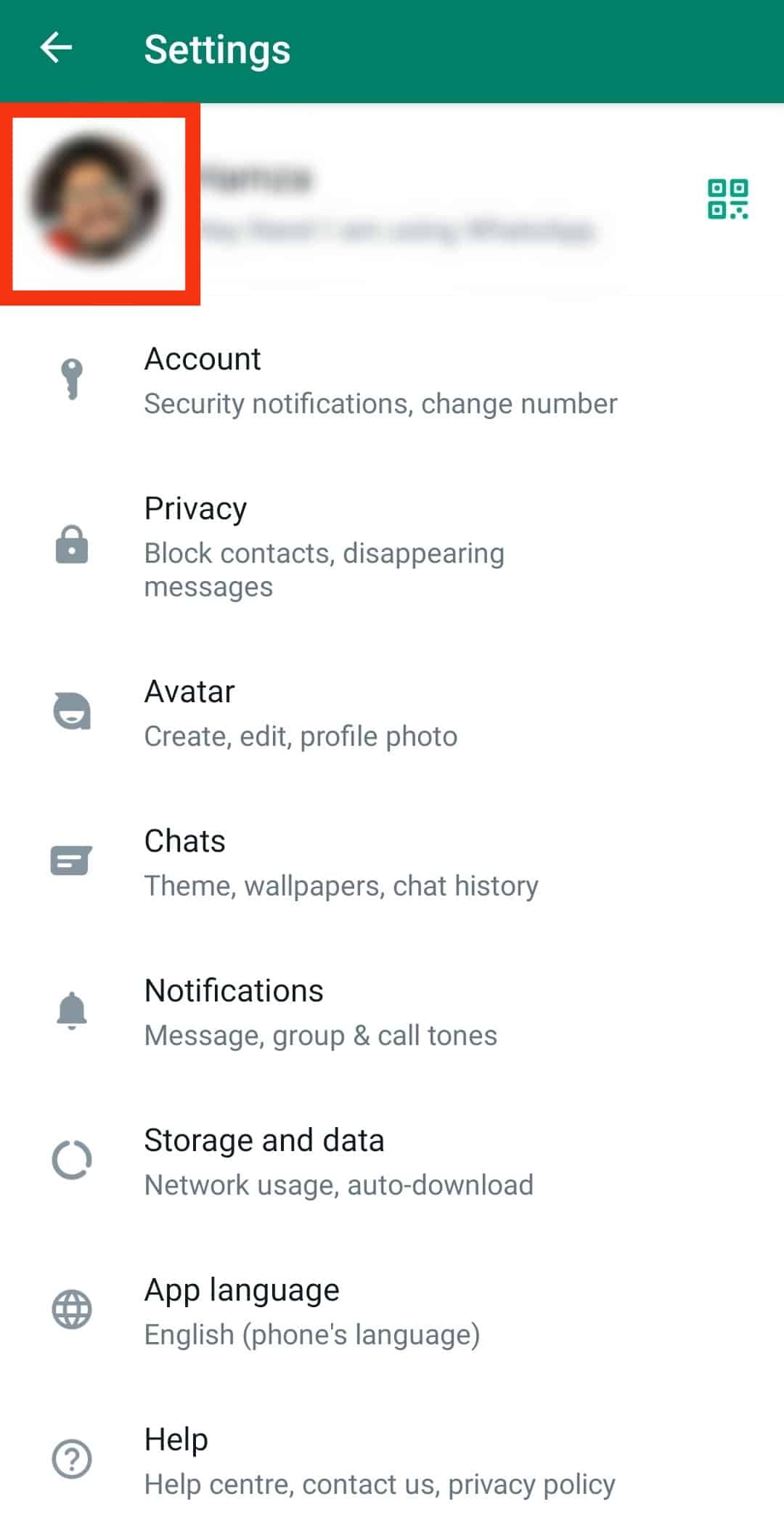
- Tap the pencil icon next to “Name.”
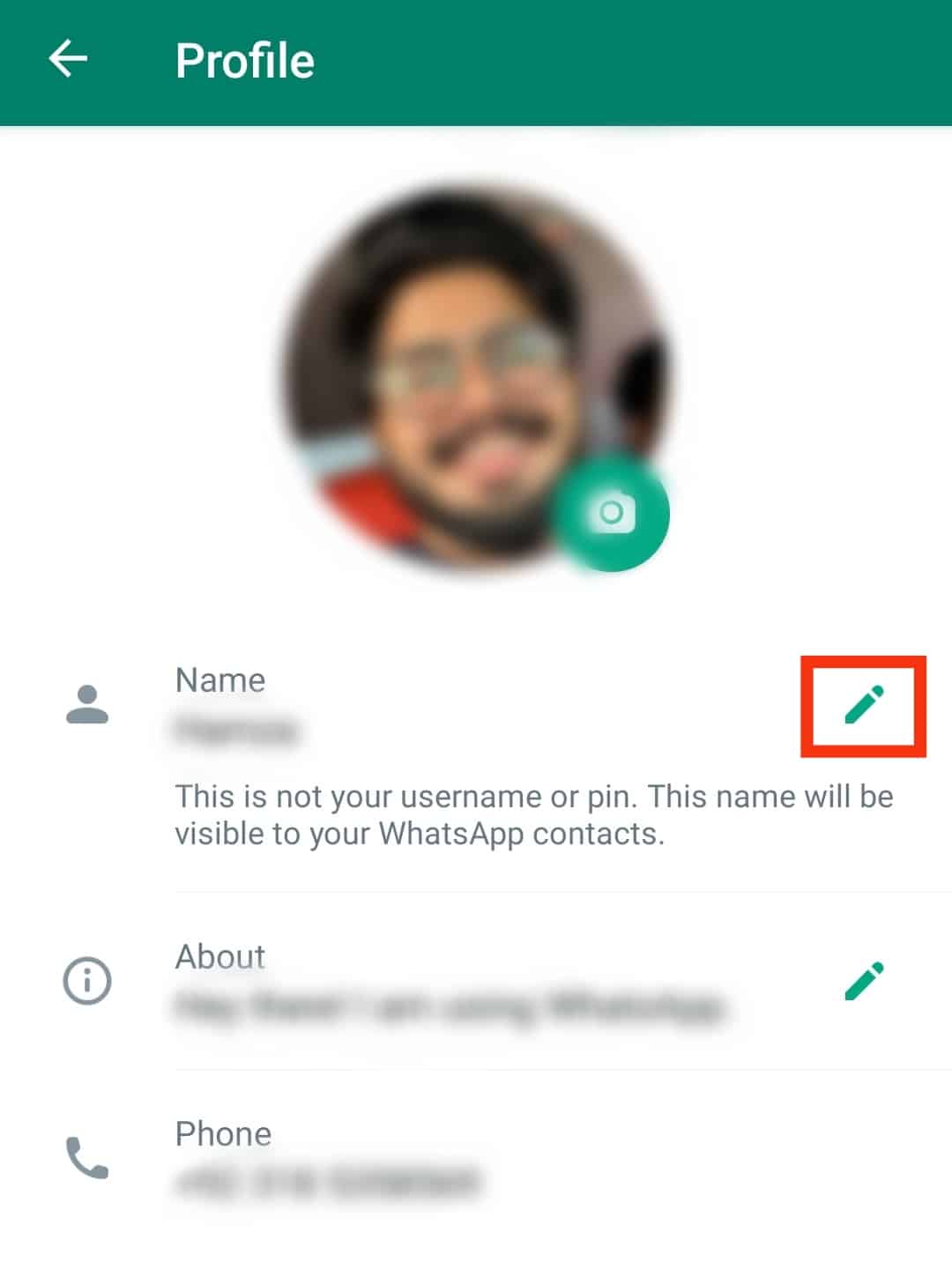
- Remove the current name and paste the copied symbols.
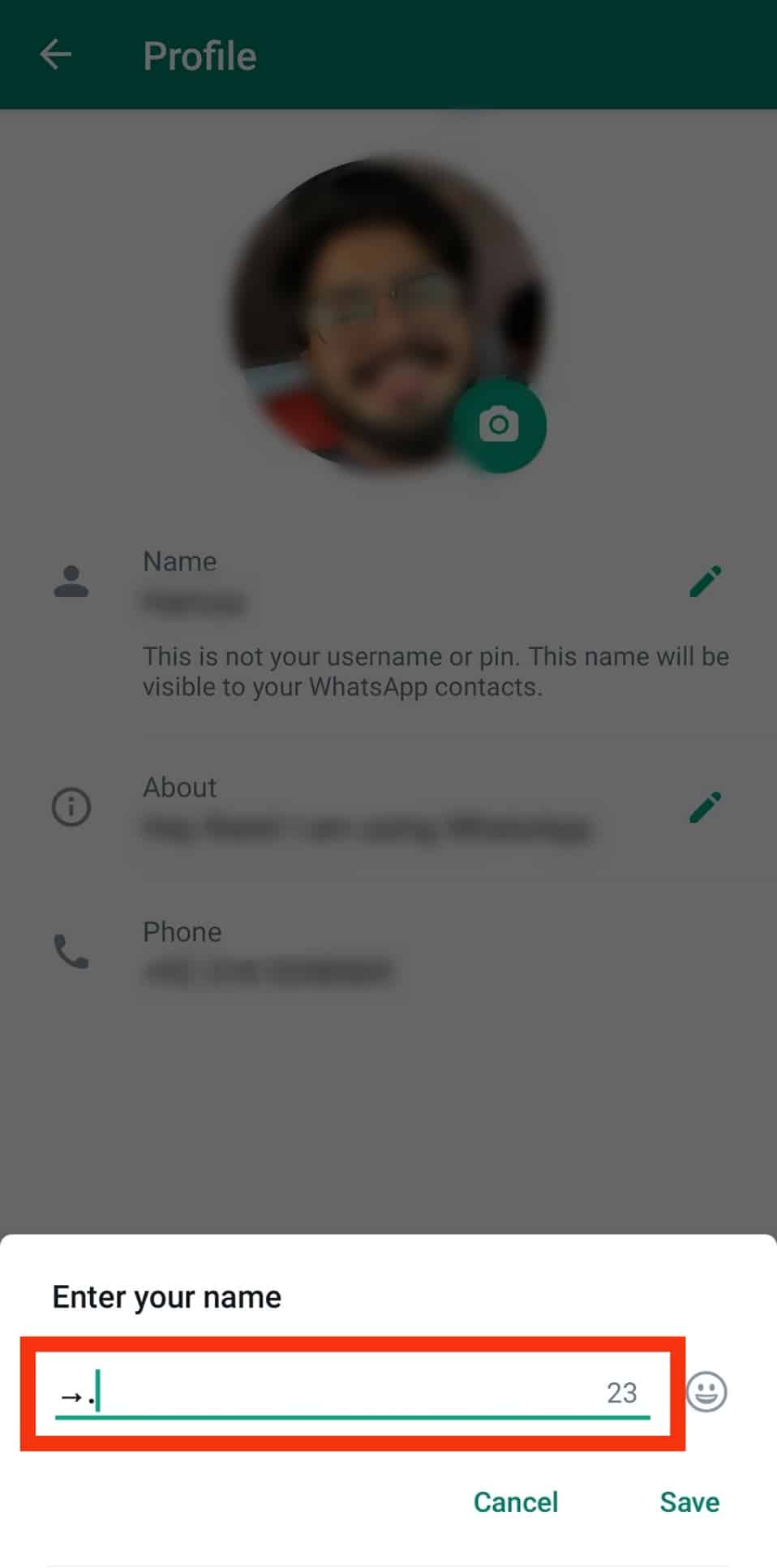
- Remove the arrow symbol and tap the “Save” button.
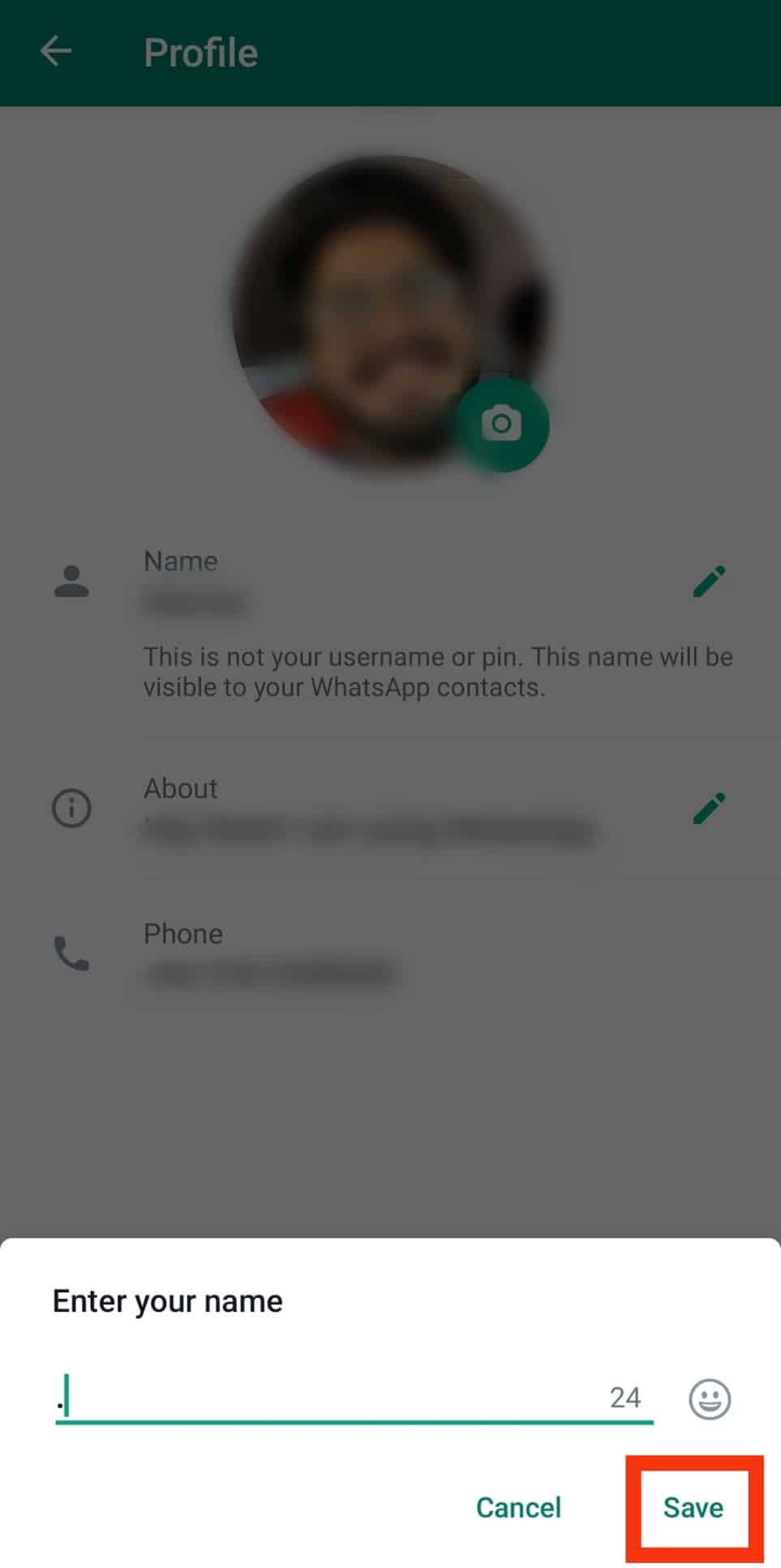
You will note that your name is now hidden on WhatsApp, and when someone views your profile, they will not see any name. Suppose that doesn’t work for your case.
Consider changing your WhatsApp name and replacing it with symbols, such as a comma. That way, you will have a comma as your name instead of an actual name.
When you have a symbol as your name, it becomes a challenge for anyone to identify you.
Furthermore, if you’ve hidden your WhatsApp profile details, such as your profile picture, from people outside your contacts, you will remain hidden from people.
Conclusion
WhatsApp doesn’t allow leaving your WhatsApp name blank.
So, when you want to hide your name, you must use the trick presented in this post.
When you add the symbol shared in this post, you will hopefully manage to hide your WhatsApp name.
Try it out and check if it works for your case.
Frequently Asked Questions
No, you can’t. WhatsApp doesn’t allow users to save their WhatsApp name if it is blank.
A WhatsApp name aims to make it easy for people to identify you when chatting with you on WhatsApp. Someone who has not saved your contacts can use your WhatsApp name to identify you.











