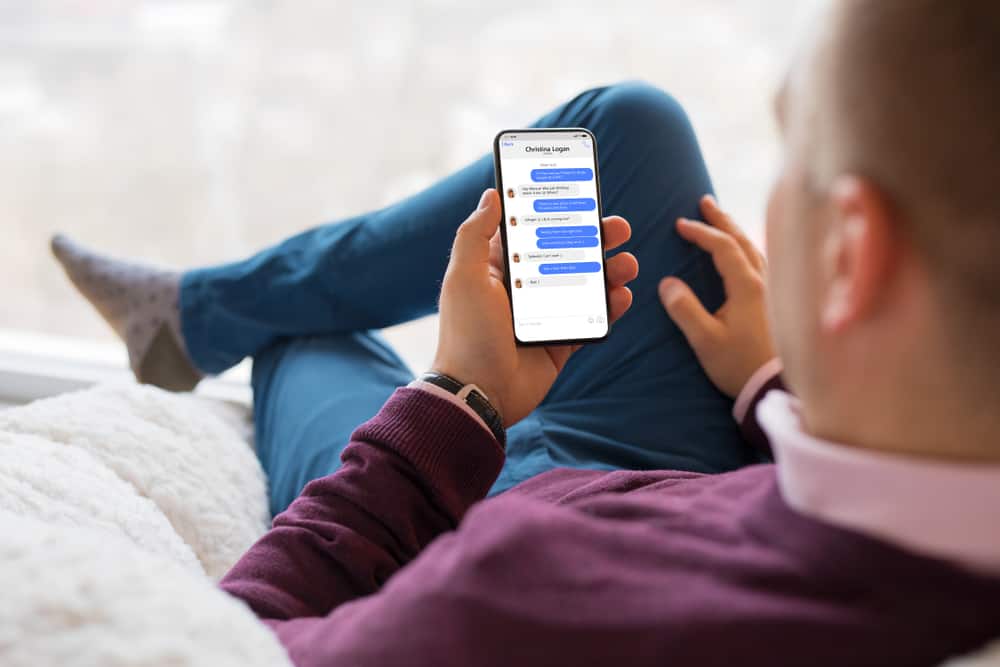As an Apple user, you may want to FaceTime your fellow Apple user.
For that, you need to have an active internet connection, and when your friend picks up the FaceTime call on their end, you will engage in a live audio and video call with each other.
FaceTime is an excellent application for allowing people to connect despite their location distance.
However, if you are using FaceTime and getting the “FaceTime unavailable” error, there is an error.
But what exactly does the “FaceTime unavailable” error mean?
Different factors cause the “FaceTime unavailable” error. If the person you call has turned off their phone or enabled DND, you will get the Facetime unavailable error. Moreover, you may get the same error if their phone rings and they fail to pick up or decline. Still, you will see the error if their phone dies before they pick up or their internet connection fails. If the person is already on another FaceTime call, they will be unavailable.
First, we will understand how FaceTime works. Next, we will understand different reasons why you are getting the “FaceTime unavailable” error. Read on!
How Does FaceTime Work?
Apple introduced FaceTime in their devices to give users a convenient way of keeping in touch with friends and family.
When you want to use FaceTime, you must have an active internet connection, and the target person and your device must support FaceTime.
The person you call must be connected to the internet for FaceTime to connect with them.
Here’s how to use FaceTime with your iOS device:
- Open Settings.
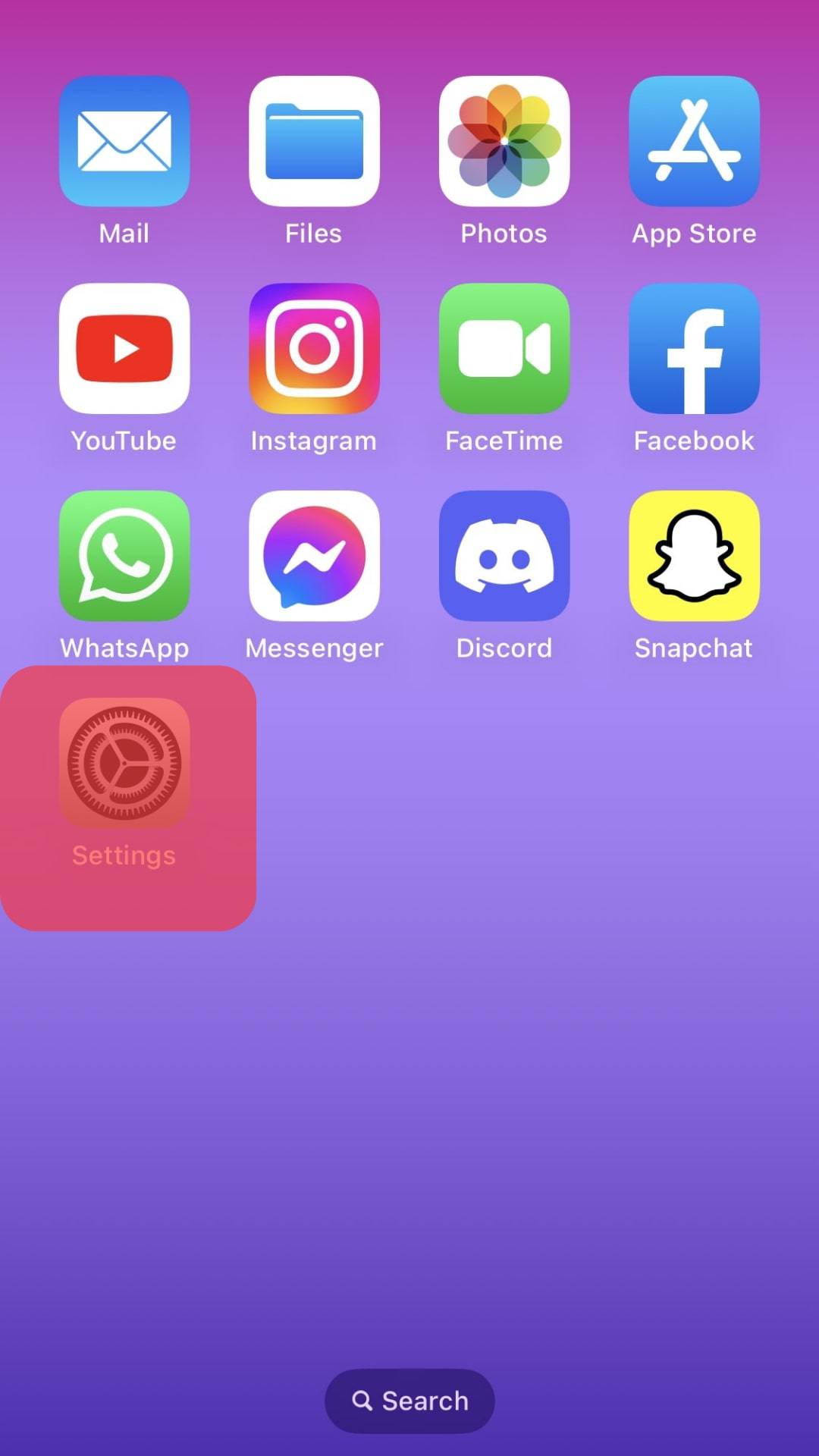
- Tap on “FaceTime” and choose to use your “Apple ID” for FaceTime.
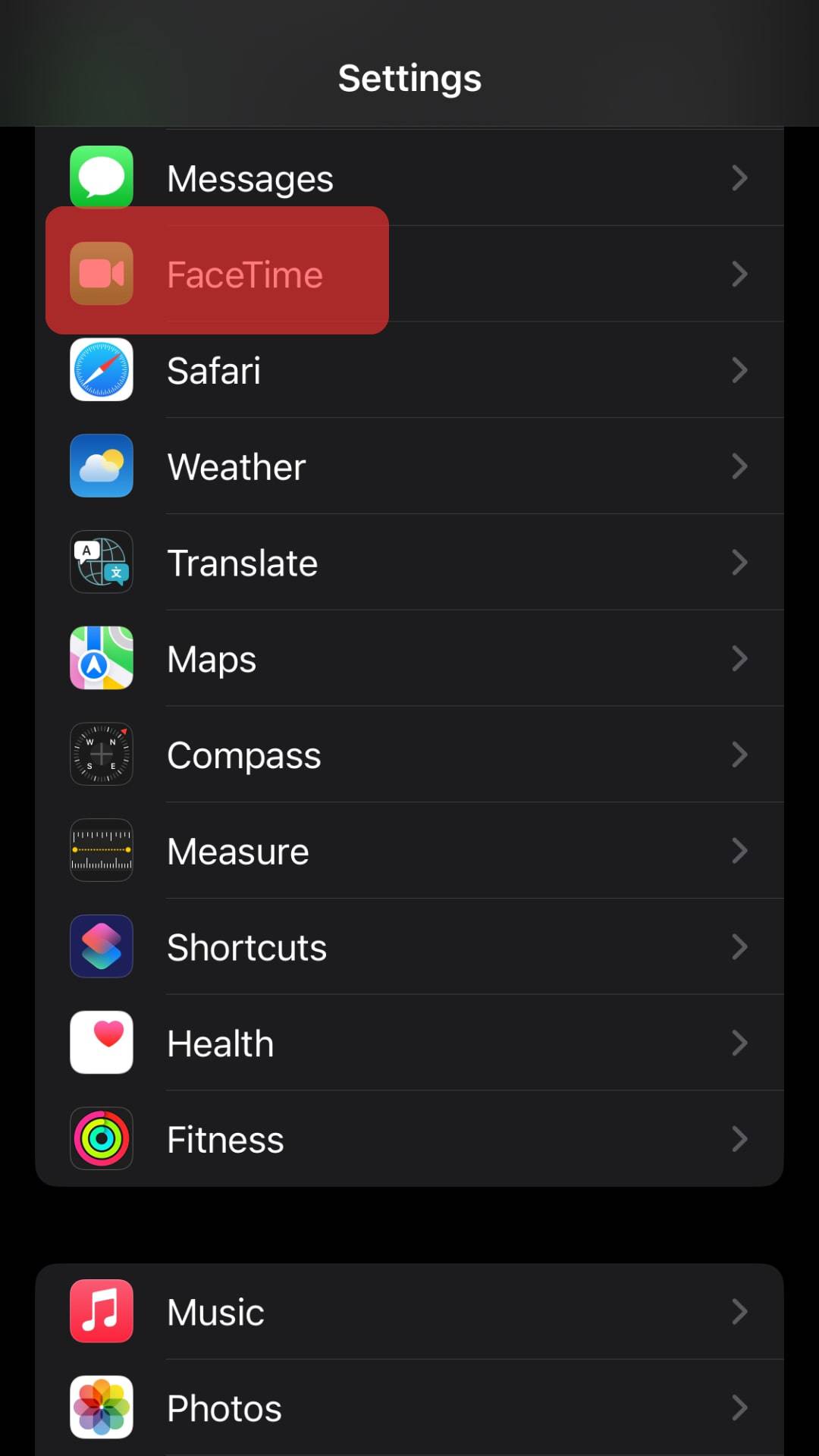
- Enter your Apple ID credentials to authenticate.
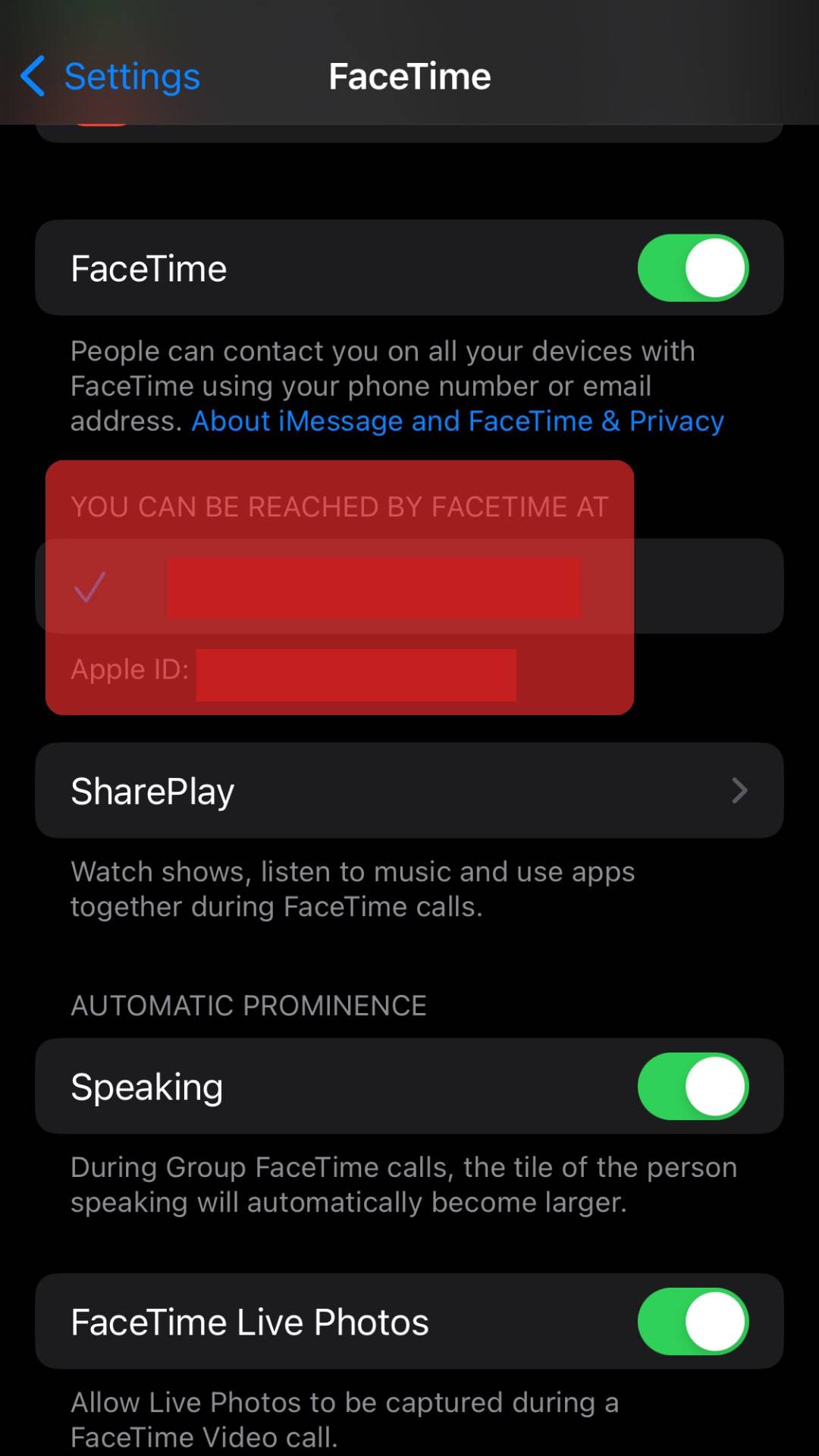
- Open the FaceTime app.
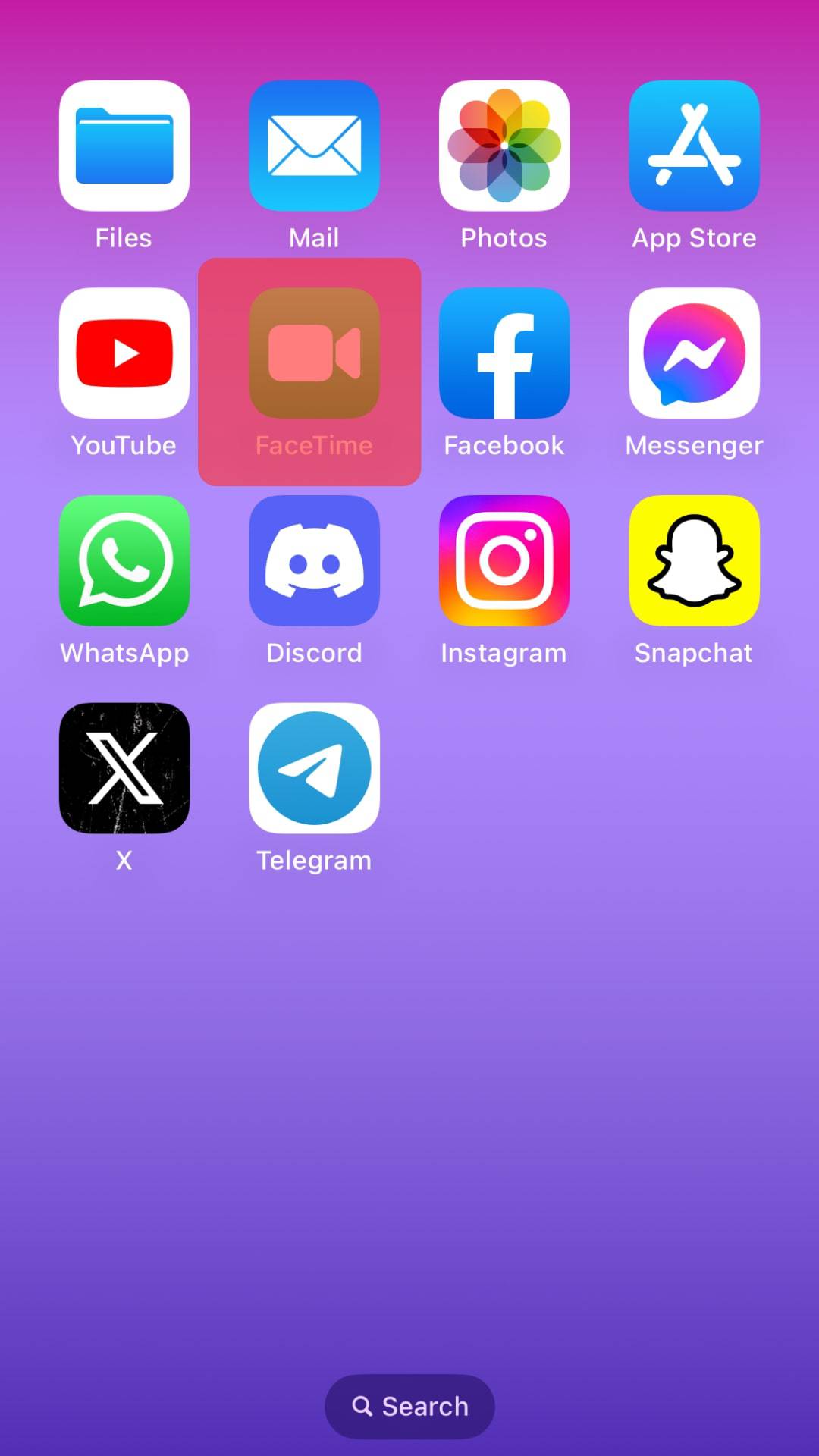
- Tap the “New FaceTime” and type the email address or phone number of the person you want to FaceTime.
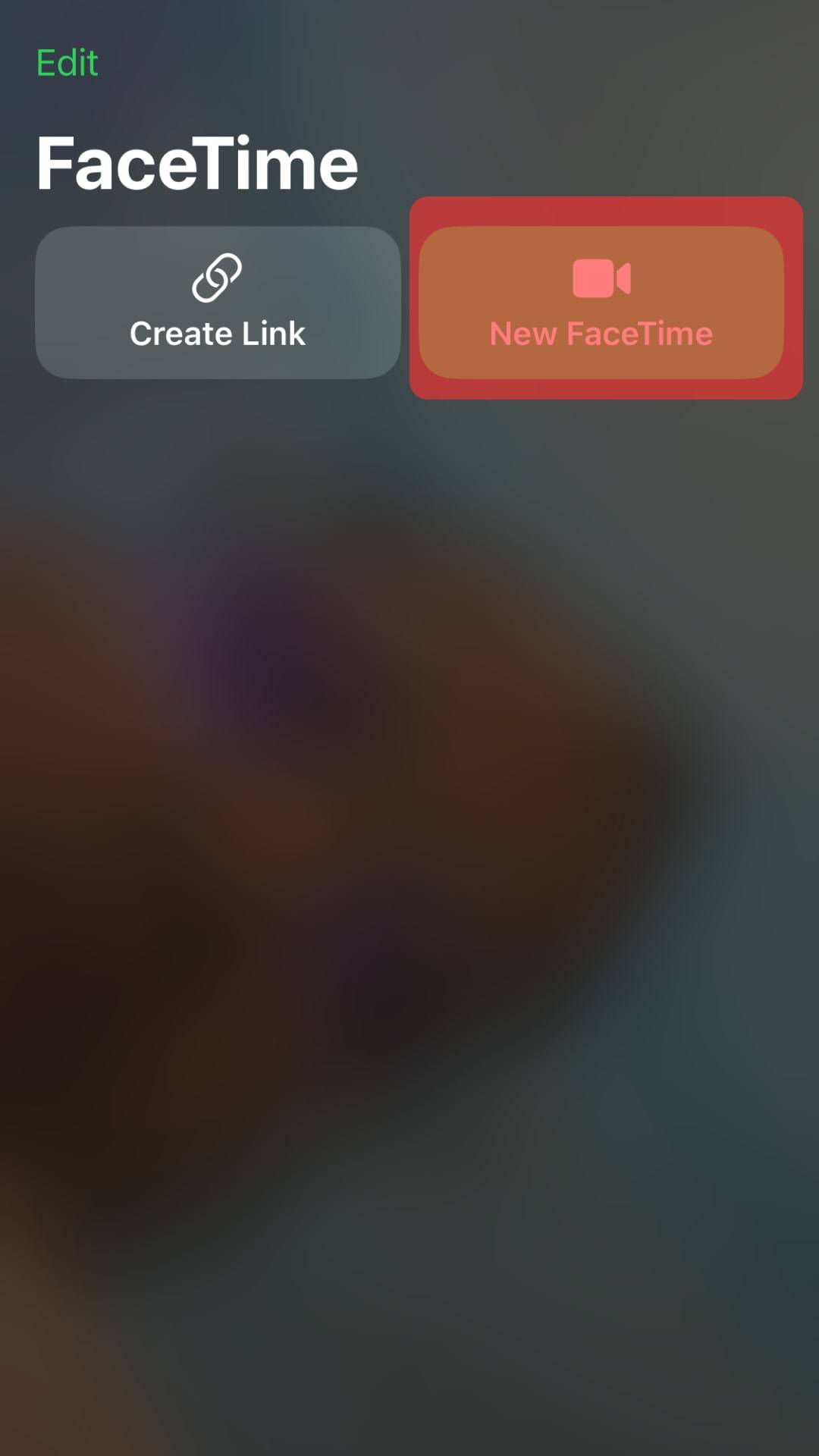
- Select the video or audio call to start FaceTime and wait for the other person to pick up.
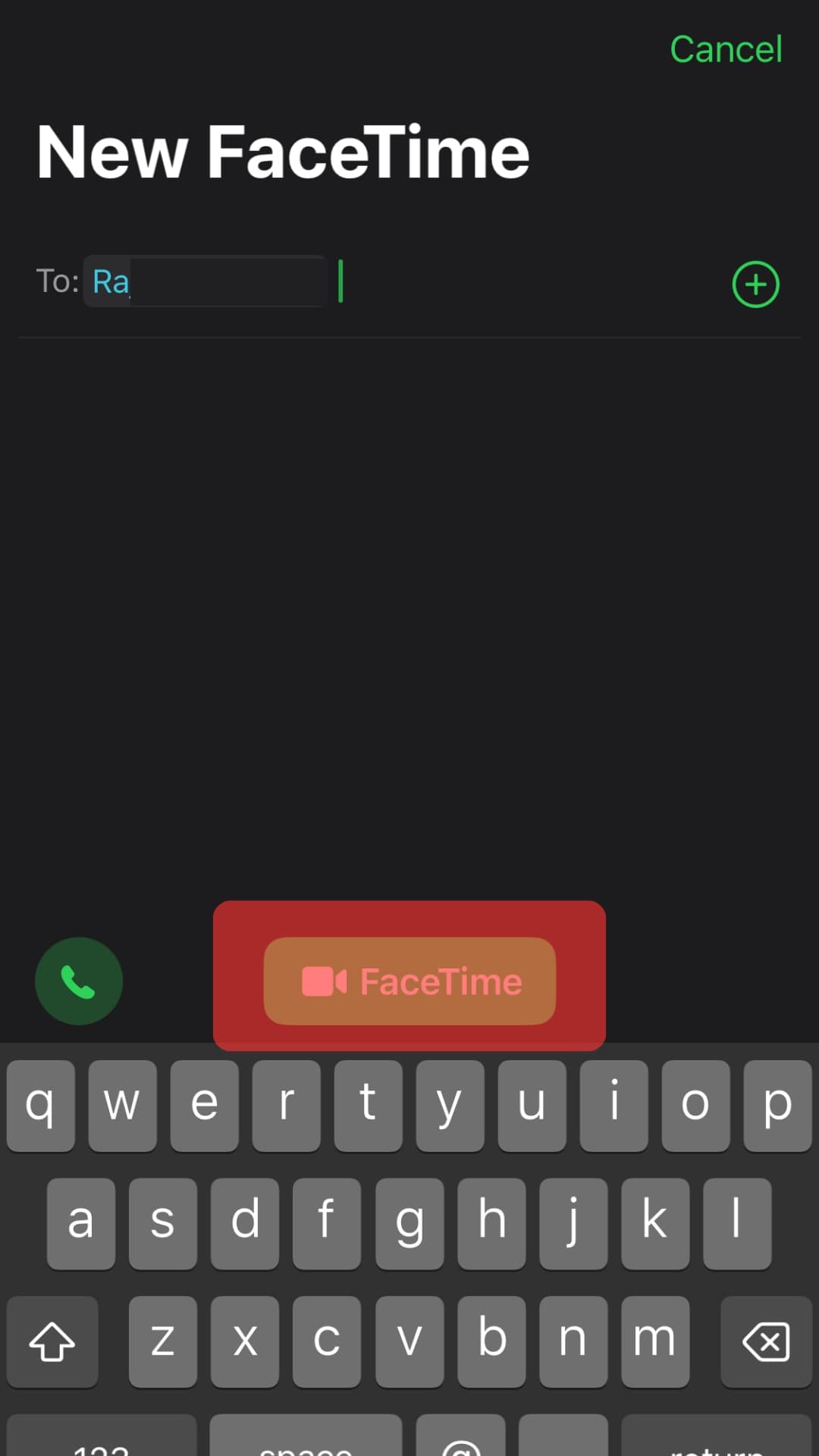
If, after initiating FaceTime, you get a response on your screen stating “FaceTime unavailable,” we will explain different factors that cause this issue.
What Does FaceTime Unavailable Mean After Ringing?
It is unfortunate when you want to link up with your friend, but when you call them, you get notified that FaceTime is unavailable.
When you don’t understand this problem, you will get confused about what it means and how to resolve it. Below are the different reasons why you are getting the error.
Meaning #1: FaceTime is Disabled
When the recipient has not enabled FaceTime on their end, when you try to call them, FaceTime will return an error as it can’t connect with the recipient’s address or phone number as they have not linked it with FaceTime.
Meaning #2: The Recipient Is on Another Call
When your FaceTime call coincides with another, the recipient can’t have two FaceTime calls simultaneously.
Hence, your FaceTime won’t go through and will show it is unavailable.
Meaning #3: No Response on FaceTime Call
When you initiate the FaceTime call and the recipient fails to pick up, you will see the “FaceTime unavailable” error.
It could be that the recipient ignored your call or can’t pick up at the moment.
Meaning #4: The Recipient’s Phone Is Set to DND
Sometimes, you can get a situation where the recipient has enabled the “Do Not Disturb” mode on their end.
In such a case, they won’t hear their phone ringing as you try FaceTime with them.
Consequentially, the phone will ring and eventually hang up as the recipient failed to see their incoming FaceTime call.
Meaning #5: The Recipient’s Phone Is Turned Off
For FaceTime to be successful, the recipient must have their phone turned on.
If, for whatever reason, their phone is turned off, FaceTime won’t connect and will return the “FaceTime unavailable error.”
Meaning #6: Network Error
FaceTime requires an active internet connection for your FaceTime calls to initiate.
So, if the recipient you call is not connected to the internet, they can’t be reached, and FaceTime will show that it is unavailable.
Still, you will get the error if their Wi-Fi was working when you called, but it went out before they could pick up.
Conclusion
When FaceTime shows the “unavailable” error, something has disrupted your FaceTime call.
We’ve discussed six causes of this problem.
Hopefully, the next time you see “FaceTime unavailable,” you will know what it means.