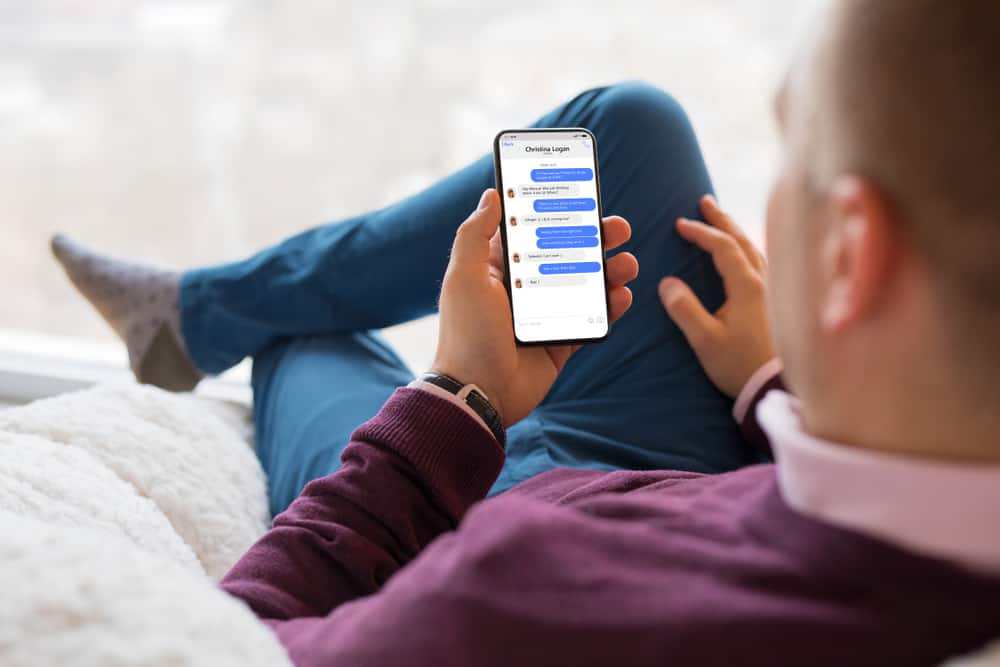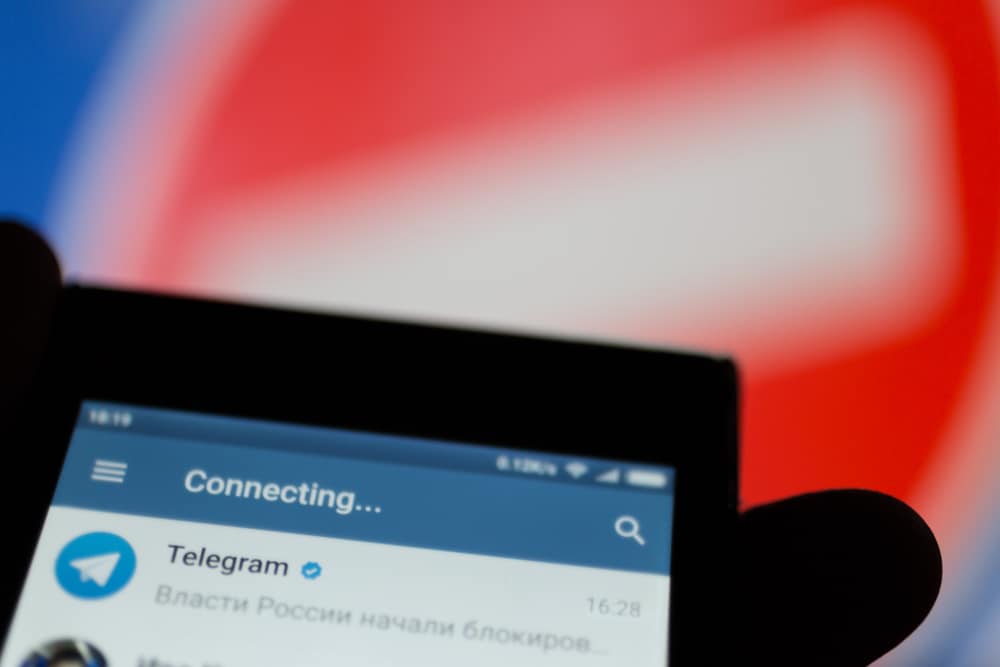When using Facebook Messenger, you must have encountered different symbols representing the status of people or messages you sent.
You might have seen some numbers appearing on Facebook Messenger in other instances.
It could be that you saw the numbers next to the chat you sent, on someone’s profile after opening the conversation, or in the “Chats” tab.
So, what do these numbers mean, and why are they used on Facebook Messenger?
The numbers on Facebook Messenger are timestamps representing the last time an action was performed or someone’s status. Suppose you open Messenger and access the “Chats” tab, the timestamp that appears next to a conversation represents the last time a message was shared in the conversation.
However, if you open the conversation or view someone’s profile, the number displayed on their profile represents the last time they were active on Messenger.
Today’s post discusses what the numbers on Facebook Messenger mean. We will detail where these numbers appear on Messenger and what they mean when they appear. That way, you will comfortably use Messenger and understand all its details.
What Do the Numbers Mean on Facebook Messenger?
Messenger tries to simplify how we use it to achieve satisfaction and activities.
One way it achieves that is by offering different symbols to help users quickly know what is happening at the moment regarding the user activities of their friends.
For instance, Messenger has different status symbols that you can use to check the availability of your friends.
Similarly, you can encounter different numbers which represent timestamps on Facebook Messenger.
What do these timestamps mean? The meaning of the numbers will depend on where you find them.
Nonetheless, there are two main explanations.
First, when you open your Messenger application, you will see numbers on the right side of the chats you’ve recently had with your friends.
You will note that the numbers for different conversations are not the same. For each conversation, the numbers represent the last time you engaged in that conversation.
In this case, the numbers will change whenever someone sends a message. If you send or receive a message for a given conversation, its timestamp will automatically change and update to the new time.
Secondly, when you open a given conversation or check someone’s display picture on Messenger, you will note a number displayed next to the Messenger profile picture.
In this case, the number represents the last time the particular person was active on Messenger.
For instance, if the person was last active two minutes ago, you may note a number appearing as 2m to represent two minutes ago. This timestamp is essential because it lets you know when it’s best to message someone on Messenger.
Besides, when your friend comes back online, you will note that the numbers will change and instead show the “Active Now” status. That way, you can message your friend and engage in a conversation as they are online.
However, not everyone has set their Messenger to show their active status. Some hide their activity, and you won’t see any numbers on their profile.
Other Facebook Messenger Symbols
Apart from the numbers on Facebook Messenger, there are other symbols you will encounter, and it makes sense to understand what they mean.
These symbols mainly relate to sharing of messages on Messenger.
Open Blue Circle
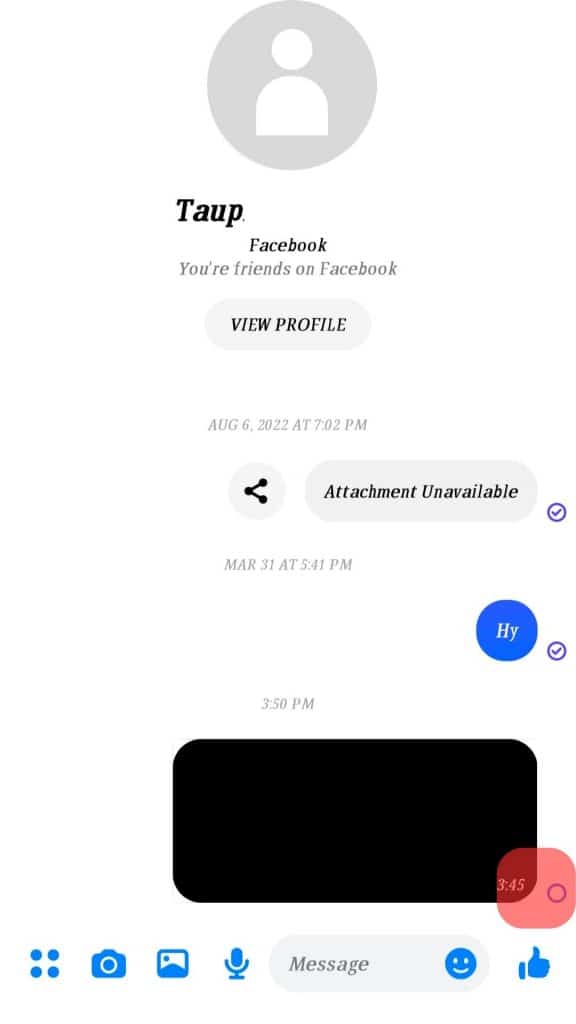
This symbol will appear when you write your text and press the “Send” button.
It appears to show that your message is currently sending and you should stay in the same conversation until it gets sent.
Open Blue Circle with a Tick Inside
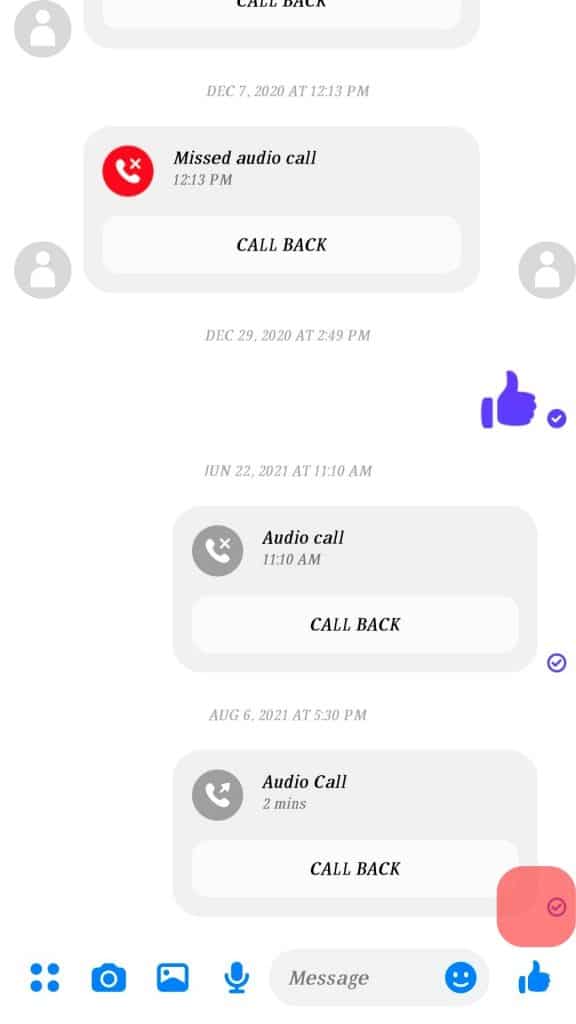
It appears to confirm that your message has been sent. You can now exit the conversation window.
Filled Blue Circle with a Tick Inside
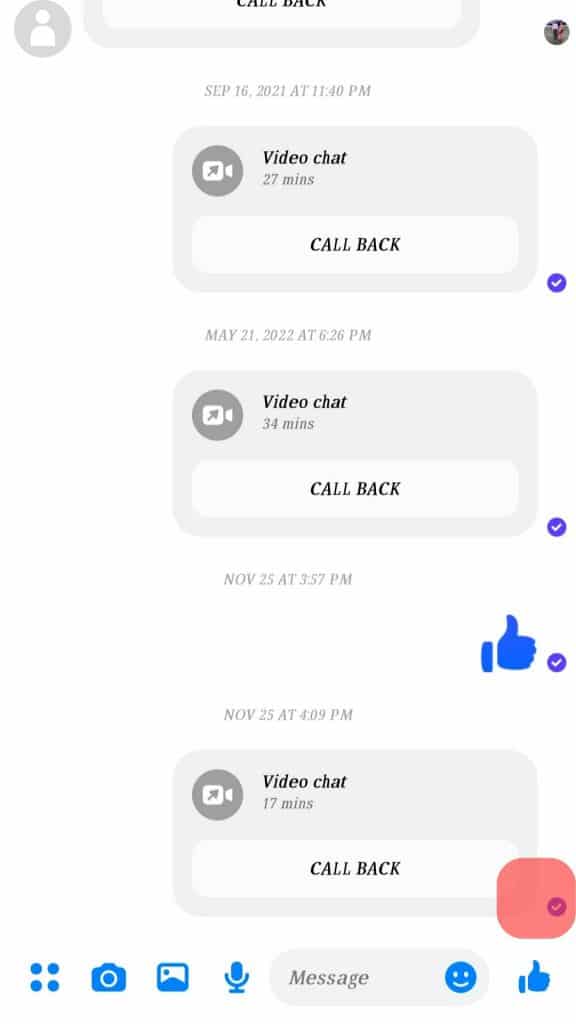
After sending your message, this symbol will appear to confirm the message’s delivery.
The person will find the message once they open their Messenger and hopefully reply.
Conclusion
The numbers on Facebook Messenger represent when someone was last active on the platform or when you last engaged with the person by sending or receiving messages.
We’ve explained everything about these numbers in detail.