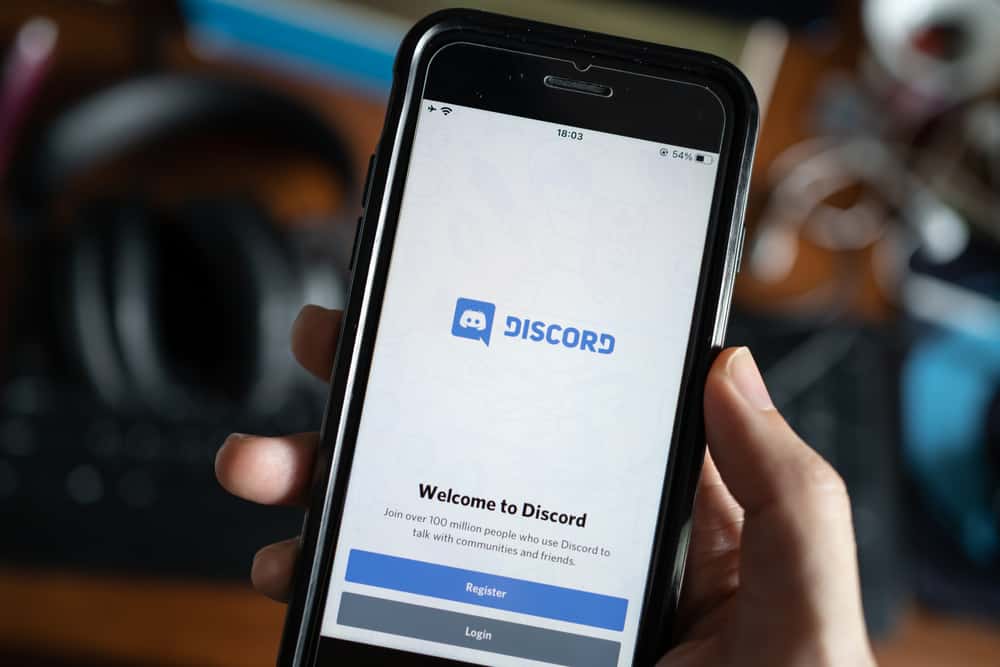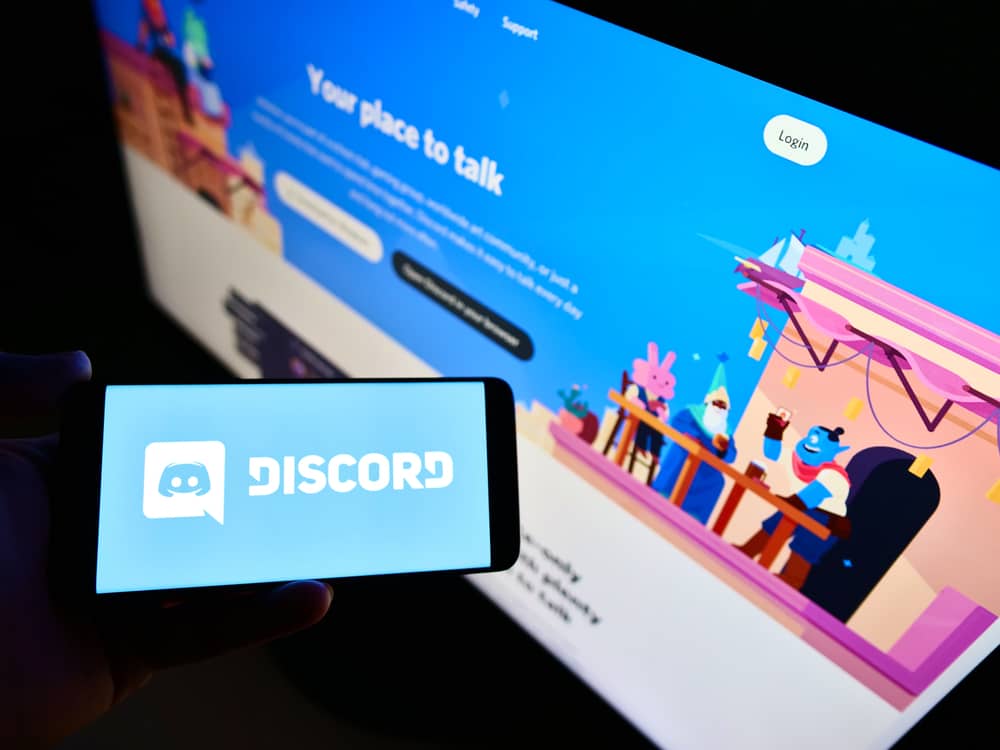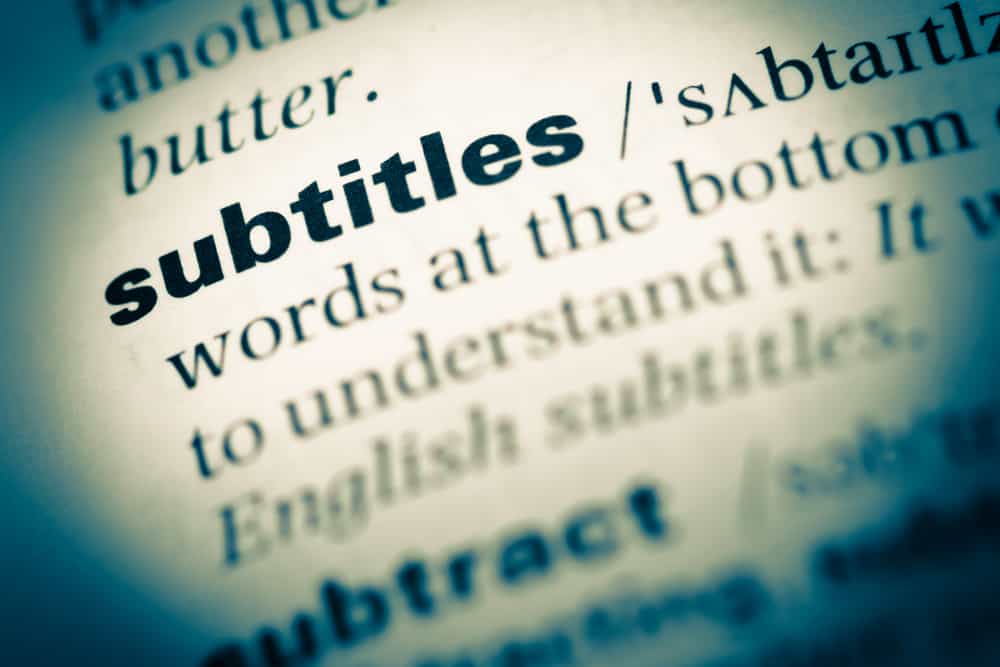
Discord is one of the unique social media platforms where users can form a community dedicated to a specific niche.
It has different features and tools to give users a full experience and create fun and interactive communities.
Some of Discord’s main features include video and in-voice channels. Discord users can stream videos, play games and chat on in-voice channels.
Even though all of Discord’s features are accessible to everyone, people with hearing disabilities need more help interacting with voice and video on the platform.
This is where “CC” come in. So, what does “CC” mean on Discord?
If you’re unfamiliar with “CC,” it refers to “Closed Captioning.” Closed captioning is a synchronized text of audio that displays when you’re watching a video or listening to the audio on Discord. Closed Captions on Discord and other platforms help people with hearing impairments understand, interpret, and respond to audio and videos.
Besides Closed Captioning, “CC” on Discord can also mean “Credit Card,” referring to in-app and gaming services that require purchasing or CC Bot, a moderation bot server admins and moderators use to automate administrative tasks.
You’re not alone if you’re curious about “CC“ on Discord. This post will explore various meanings of “CC“ on Discord and how to apply it in different contexts.
Overview of “CC“ on Discord
As the introduction notes, “CC” can have different meanings on Discord depending on the usage and context.
One of the most common uses of “CC” on Discord is “closed captions.”
Closed captions are synchronized texts that display words from an audio or video.
Closed Captioning is especially helpful to people who are hard of hearing and those with hearing impairment, as it helps them use and interact with others on the platform.
Unfortunately, Discord doesn’t have a native Closed Captioning feature.
This means that users with hearing impairment need to pair Discord with another app with closed captioning capability.
The most straightforward way to add closed captioning to your Discord audio or video is using the Google Chrome web browser.
Here’s how to add closed captioning on your Discord audio through Google Chrome:
- Launch Google Chrome on your PC.
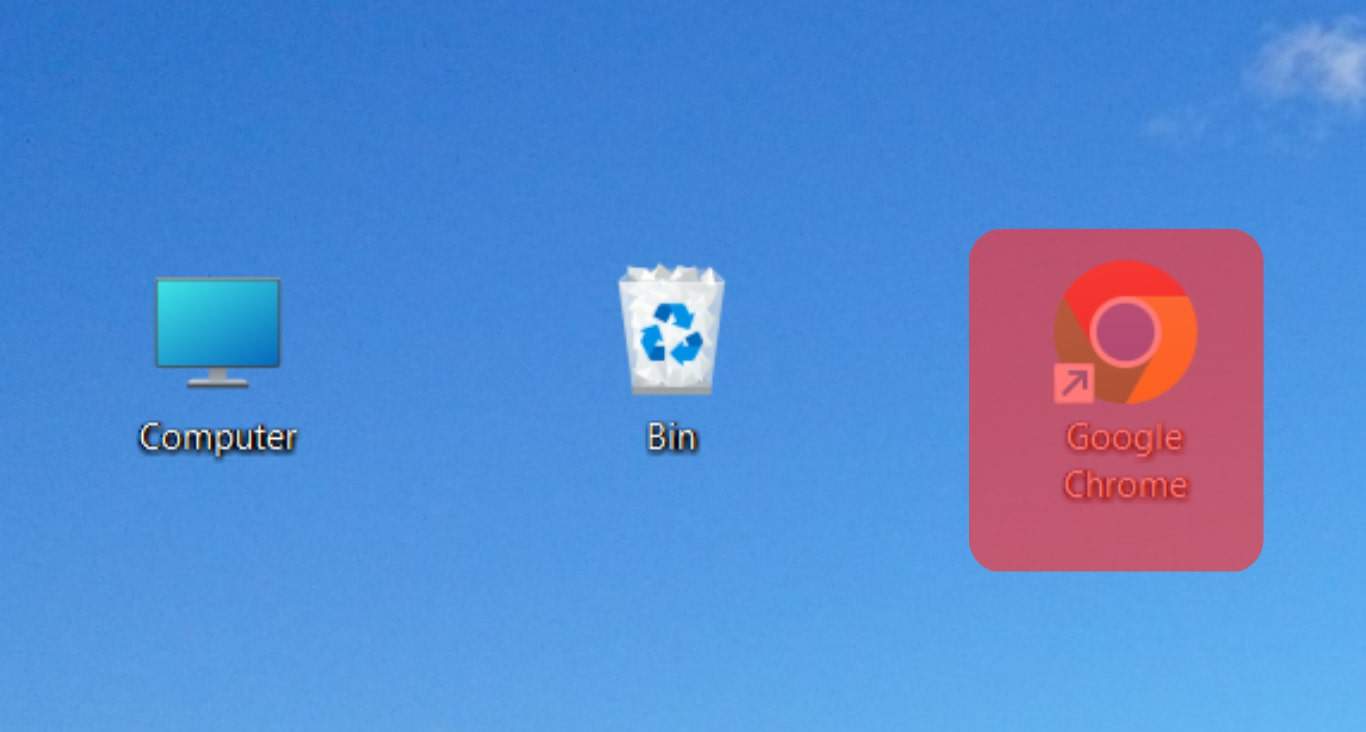
- Click on the three vertical dots at the top-right edge.
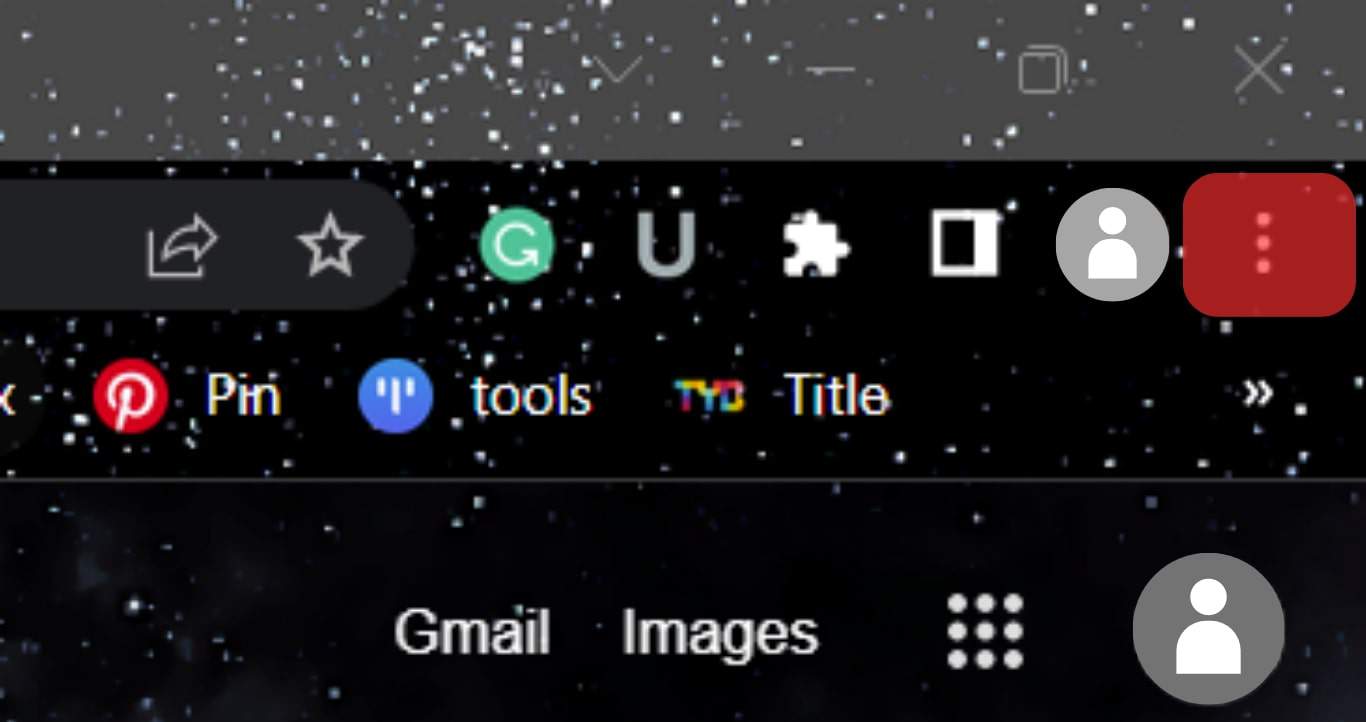
- Select “Settings.”
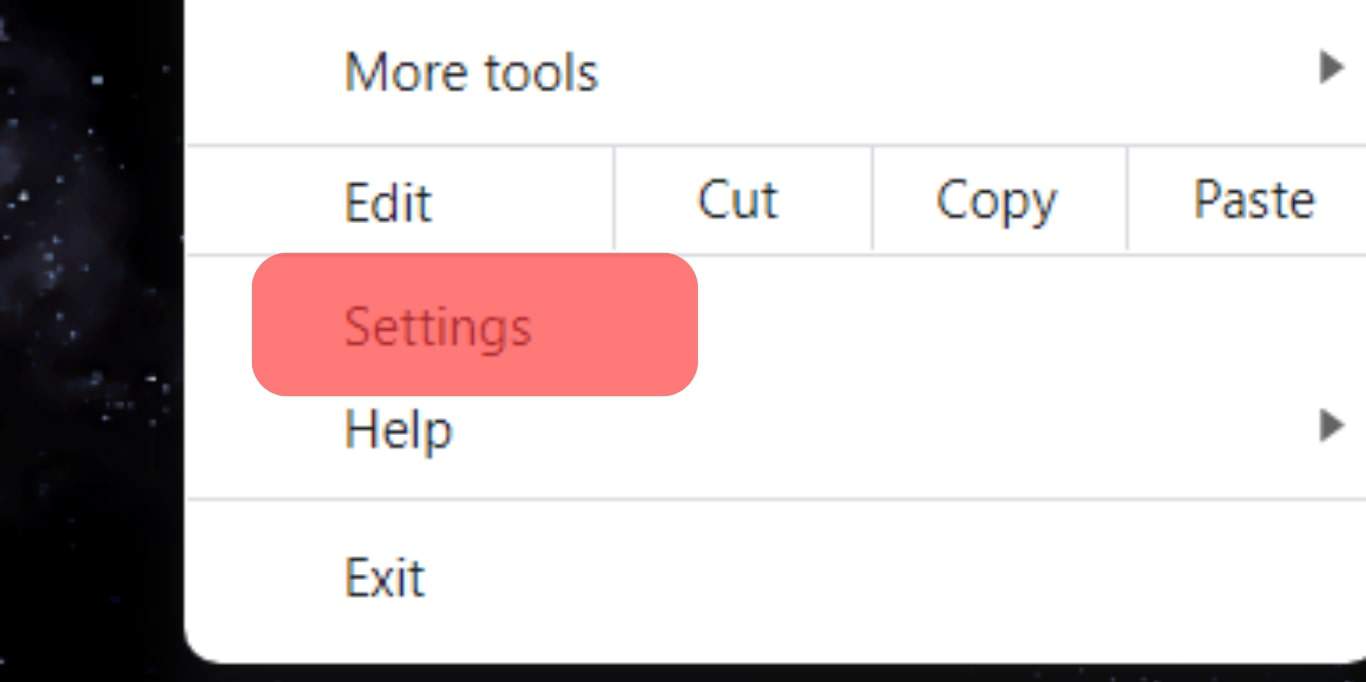
- Select “Accessibility” from the left navigation.
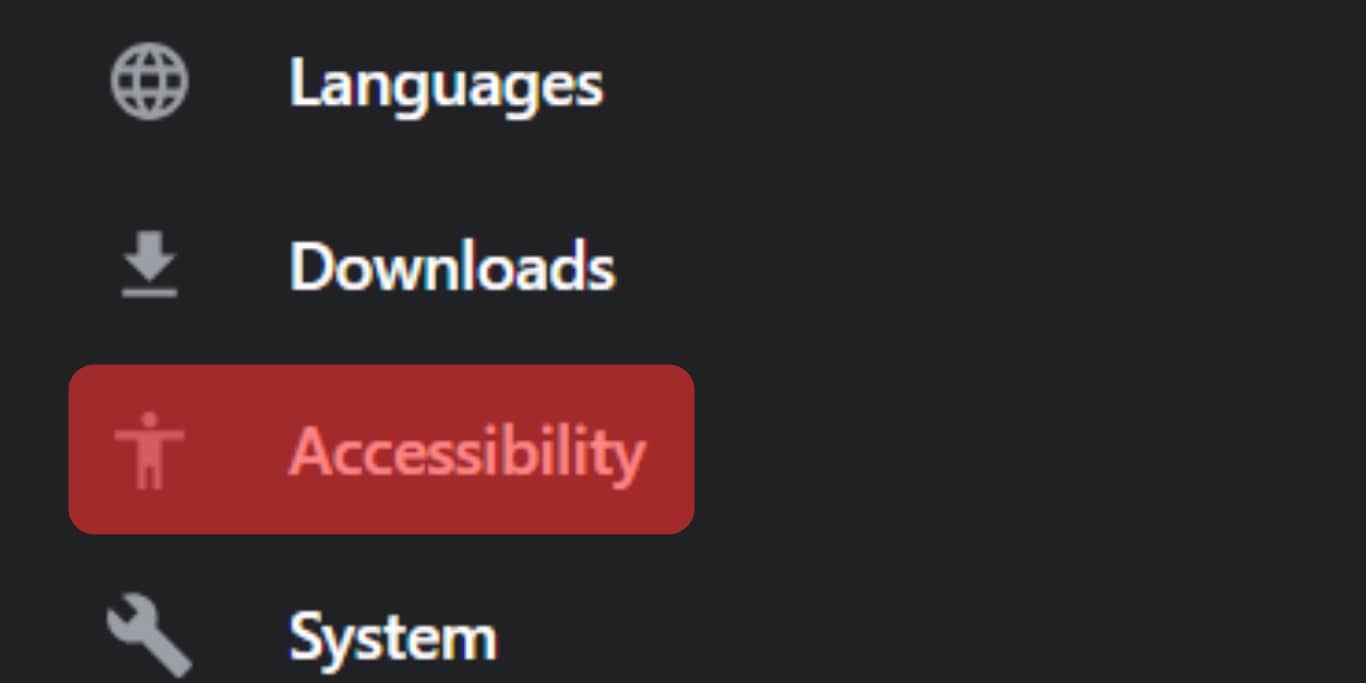
- Slide on the toggle next to “Live Caption.”
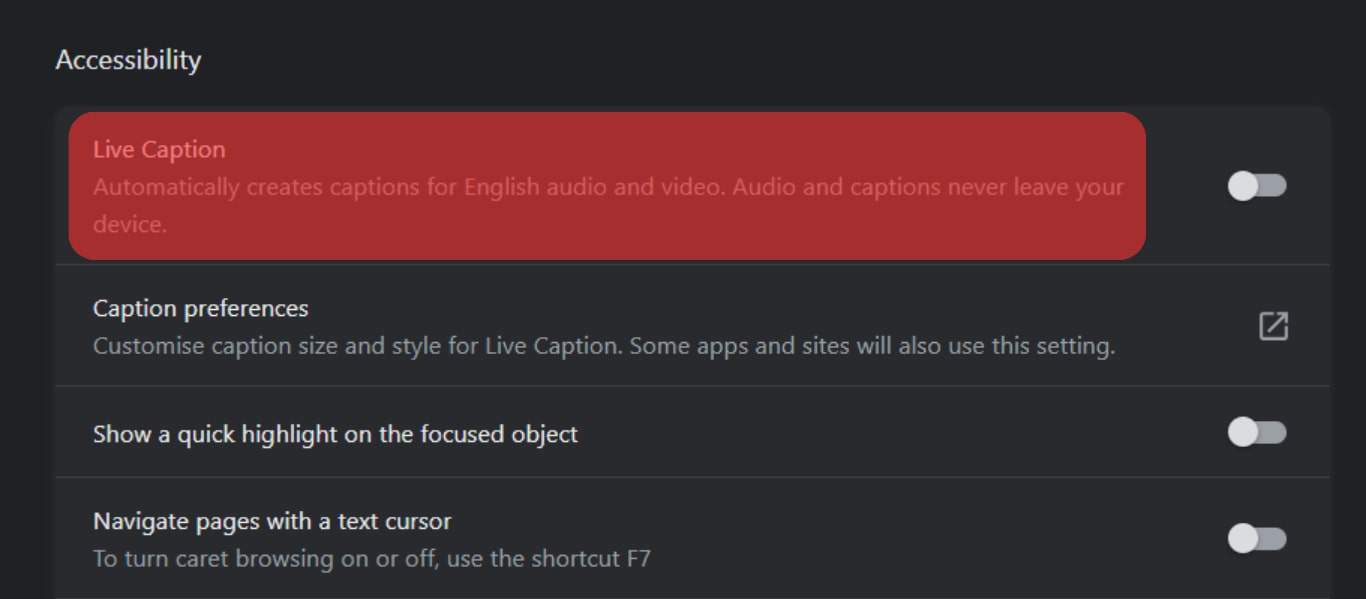
- Log into your Discord using the same Google Chrome web browser.
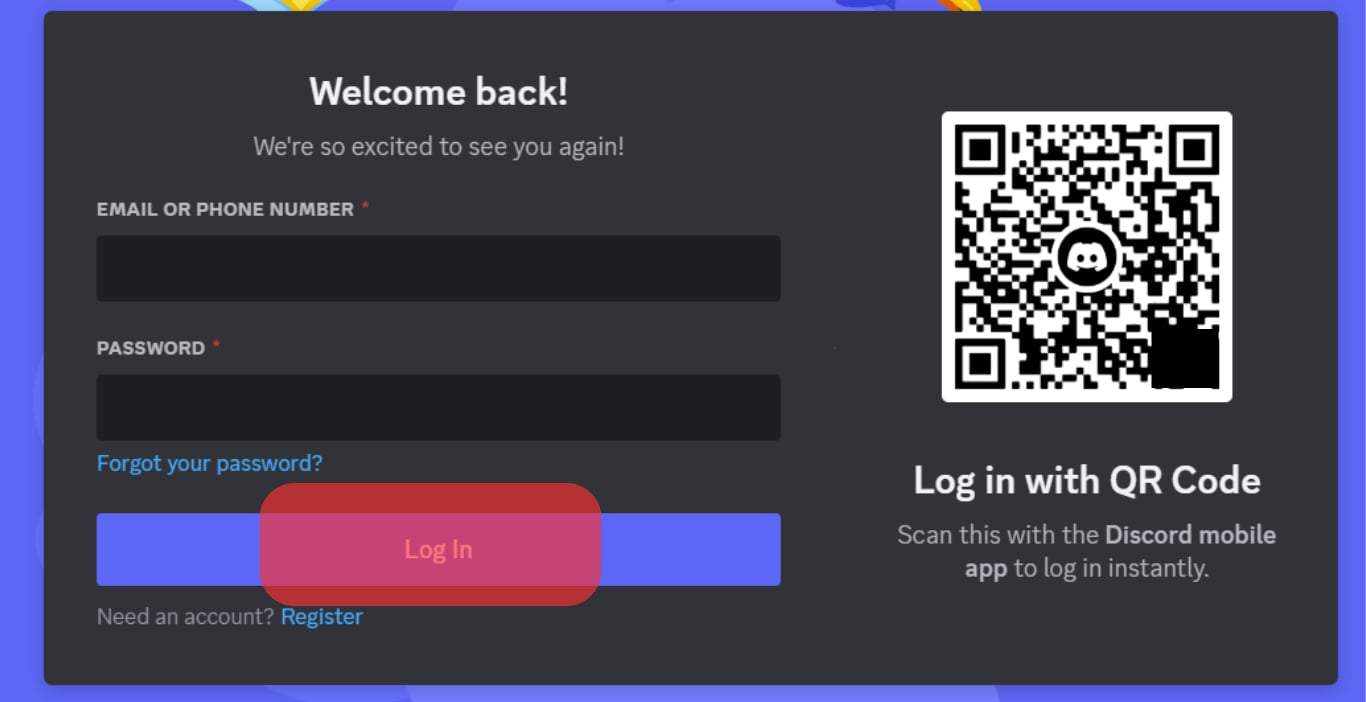
- You will notice active closed captioning for your in-voice channel and videos.
Enabling Live Caption on Google Chrome allows it to live caption any audio or video file you play through it.
This means you’ll need to disable the feature after logging out of Discord to prevent it from captioning other audios you play via the browser.
Other Meanings of “CC“ on Discord
Below are some other meanings for “CC” on Discord.
Alternate Meaning #1: Credit Card
Besides closed captioning, “CC” on Discord may also refer to “Credit Card.”
As you know, banks provide customers with credit cards to allow them to purchase items within a specific pre-approved credit limit.
On Discord, people use credit cards to pay for various services like in-game purchases, exclusive bots, etc. If you encounter the term “CC” on Discord, you must first understand whether it means credit card.
Examples of the use of “CC” when referring to a credit card on Discord include:
“I wanted to buy new shades and gems for my game, but my CC isn’t working. I can’t believe I’ll miss out on all the fun.”
Here’s another example of using “CC” to mean credit card:
“Those gaming features aren’t free. You’ll have to enter your CC details and complete the transactions before they are available.”
Alternate Meaning #2: CC Bot
The other meaning of “CC” on Discord is CC Bot.
CC is a moderation bot that helps admins and servers automate administrative tasks. Examples of CC’s moderation features include kicking and banning users.
Others include muting, force-banning, and purging. Besides moderating CC bot has commands for fun activities like Userinfo and Memes and online games like 8ball, Avatar, Cat, and Dog.
Here’s an example of using CC on Discord to refer to the CC bot:
“Hi, I was just reviewing CC’s new features. They are so cool.”
Summary
Various interpretations of CC on Discord depend on the use and context.
One of the primary uses of “CC” is to refer to closed captioning.
Closed captioning is synchronized texts that display what is said in an audio or video. Closed captioning is helpful to people with hearing problems as it helps them understand and respond to audio.
Other meanings of “CC” on Discord include credit card and the CC bot for automating administrative tasks on a server.