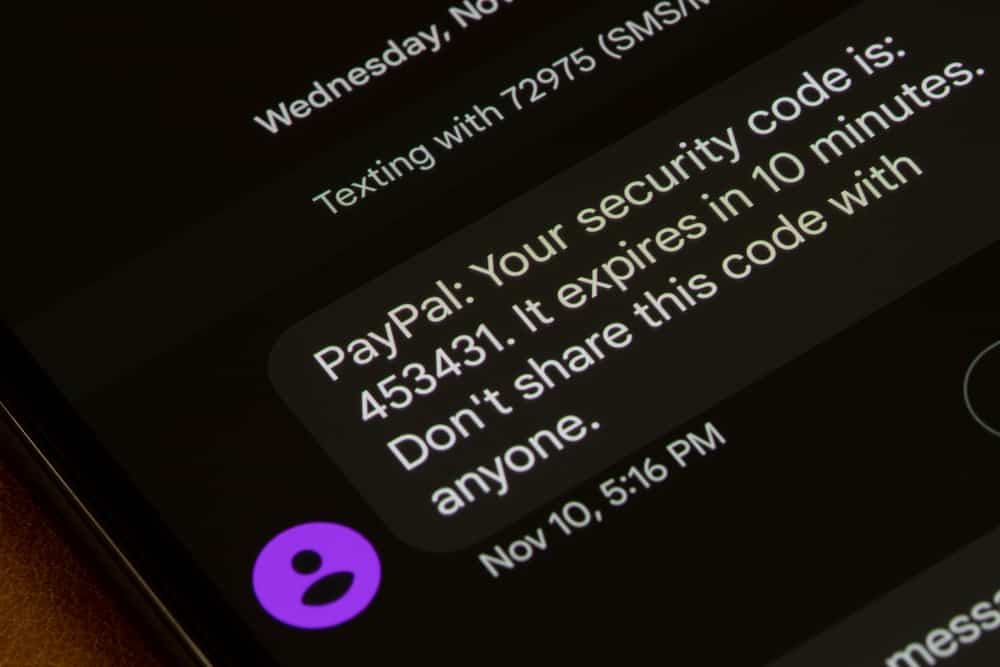Using Zoom is an ideal option when you plan to have a remote meeting. Zoom can be used on mobile, browser, and desktop applications. With Zoom, you will easily create or join an existing Zoom meeting.
When in the meeting, you can add a background for your video feed such that other viewers will see the background you add instead of the actual background of your environment.
Zoom supports virtual backgrounds, which could be pictures or videos. When you find your funny background online that you wish to set as your Zoom background, proceed to upload the background to your Zoom. Open your Zoom application and open settings. On the “Settings” page, click the option for “Backgrounds & Filters,” click the plus icon, and add the background from your device. Once uploaded, you can tap on it to set it as your Zoom background.
We will understand what virtual background is. Next, we will see the steps for uploading a funny virtual background on Zoom. We will see the steps to use for mobile and desktop. Let’s get started.
What Is a Virtual Background on Zoom?
Zoom is a video conferencing platform you can use on the web, desktop, or mobile. When you are using Zoom, there is an option for background filters that users can utilize to enhance their Zoom experience.
Moreover, you can upload an image or video to set it as the virtual background. The virtual background refers to the picture or video you can add on Zoom to cover the background. For instance, when you have a Zoom meeting but your background environment is unpresentable, you can quickly use a virtual background to hide the actual messy background.
You can add any image or video for virtual backgrounds, provided it’s supported. When others view you on Zoom, they will see the virtual background you have added, not the actual background you are in.
How To Get Funny Zoom Backgrounds
Funny Zoom backgrounds are not new. An online search will land you on multiple funny Zoom backgrounds that you can download to your device and use for your Zoom. When you download these funny Zoom backgrounds, the remaining task is to upload the downloaded funny Zoom background to your Zoom account.
So, start by searching for the funny Zoom background online and download it. Once you have your preferred funny picture or video, follow along to upload the funny background to your Zoom.
For Mobile
For Android or iOS, you can also use the funny Zoom background you downloaded. Take a look at the steps below.
- Open your Zoom application and sign in.
- When the meeting starts, click the three dots icon.
- Select the option for “Background and Effects.”
- Click on the plus icon at the bottom.
- Select the picture or video that you wish to set as your background.
- Once it uploads, tap on it to set it as your Zoom virtual background.
- Tap the “Close” button at the bottom to apply the changes.
You now have a funny Zoom background.
For Web
- Join a Zoom meeting via the browser.
- Locate the Settings icon in the toolbar and click on it.
- Find the “Background” tab and click on it.
- Click on the “Virtual Background” checkbox.
- Click the plus icon, select the funny background you downloaded, and upload it as your virtual background.
The funny background will automatically be added as your Zoom virtual background.
For Desktop
- Open the Zoom desktop client and sign in to your account.
- Open “Settings” by clicking the gear icon.
- Select the option for “Background & Filters” from the settings page.
- If you have a physical green screen, click the option for “I have a green screen.”
- You can select the available virtual background images or videos.
- Alternatively, click the plus icon on the right.
- Depending on your funny virtual background, select the option to add an image or video.
- Click the “Download” option if prompted to add the smart virtual background package.
Once you’ve uploaded the funny background, click on it to set it as your virtual Zoom background. This background you’ve added will be used for your meetings, but you can change it whenever necessary.
Conclusion
There are numerous funny Zoom backgrounds that you can find online and use for your Zoom virtual background. Search for the funny background online and download it.
Next, open your Zoom account and locate the option for background in the settings page and upload the funny background. Once uploaded, you now have your funny Zoom background to enhance your Zoom experience.