
Messenger is an instant messaging platform developed by Facebook.
The Messenger app allows you to send and receive texts from friends and family.
You can also make voice and video calls and share media files and documents on the platform.
Why is someone you are not friends with showing up on your Messenger app?
A contact you are not friends with can show up on your Messenger if you have accepted their message request or waved at them in the past. Unfriended contacts can sometimes appear on Messenger, including people with whom you share the same Facebook group.
This article will cover the different reasons why someone you are not friends with can show up on your Messenger chat list. It will also show you how to hide unwanted contacts.
Friends on Messenger
The Messenger app has security features that ensure your safety on the platform. One such feature is the end-to-end encryption that keeps your conversations private.
However, you may sometimes find people who are not your friends on Facebook showing up on your Messenger app. This can be a worrying trend, but there are some reasons for this.
Why Someone You Are Not Friends With May Show Up on Your Messenger
There are a few reasons why someone who is not your friend can show up on your Messenger.
Here are some reasons why people who are not your friends may show up in your Messenger:
Reason #1: People You Have Chatted With, in the Past
It is possible on Facebook to send a message to someone who is not your friend. When you do that, your message is delivered as a message request.
If you have ever sent a message request to someone who is not your friend or have accepted a request from someone who is not your friend, they can show up on your Messenger contact list.
Reason #2: People You Waved At
A wave feature on Messenger allows you to send a gesture to someone. If you have ever sent or received a wave to a contact who is not your friend, they can show up in your chat on Messenger.
This automatically registers them on your list of conversations even though you are not friends with them.
Reason #3: Unfriended Contact
Whenever you unfriend a contact on Facebook, it does not automatically remove the contact from your Messenger app.
You may need to manually remove them from your Messenger app to stop them from showing up on your contact list.
Reason #4: Group Contact
If you share the same Facebook group with someone, they may appear on your Messenger list as a group contact.
How To Stop Someone Who Is Not Your Friend From Showing Up on Messenger?
Hiding a contact through the hidden contact setting is a quick and effective way to hide multiple contacts simultaneously.
Here is how to add a contact to the hidden contact:
- Launch the Messenger app on your mobile device.

- Tap on the hamburger menu icon in the top left corner.
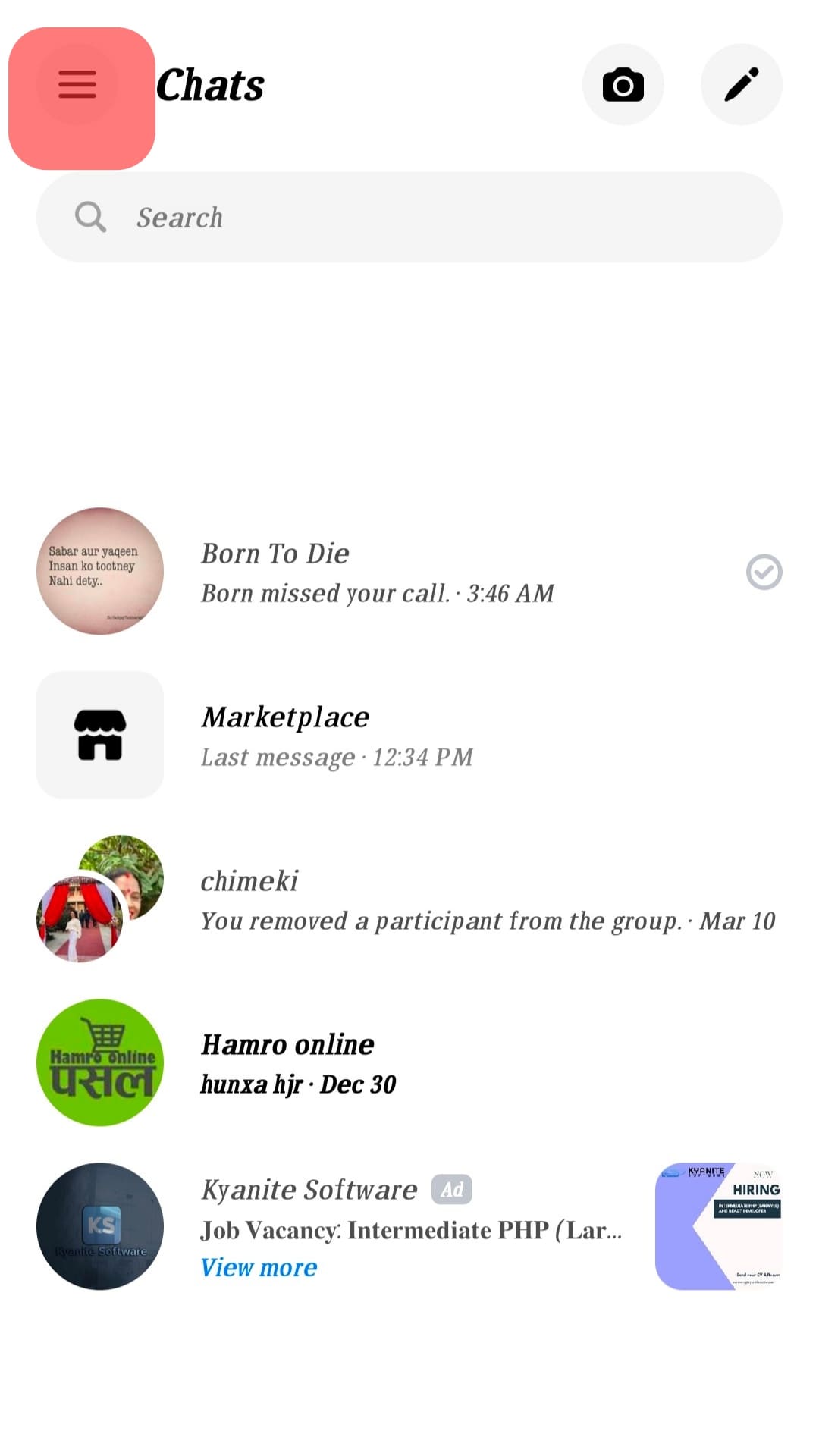
- Tap on the settings icon.
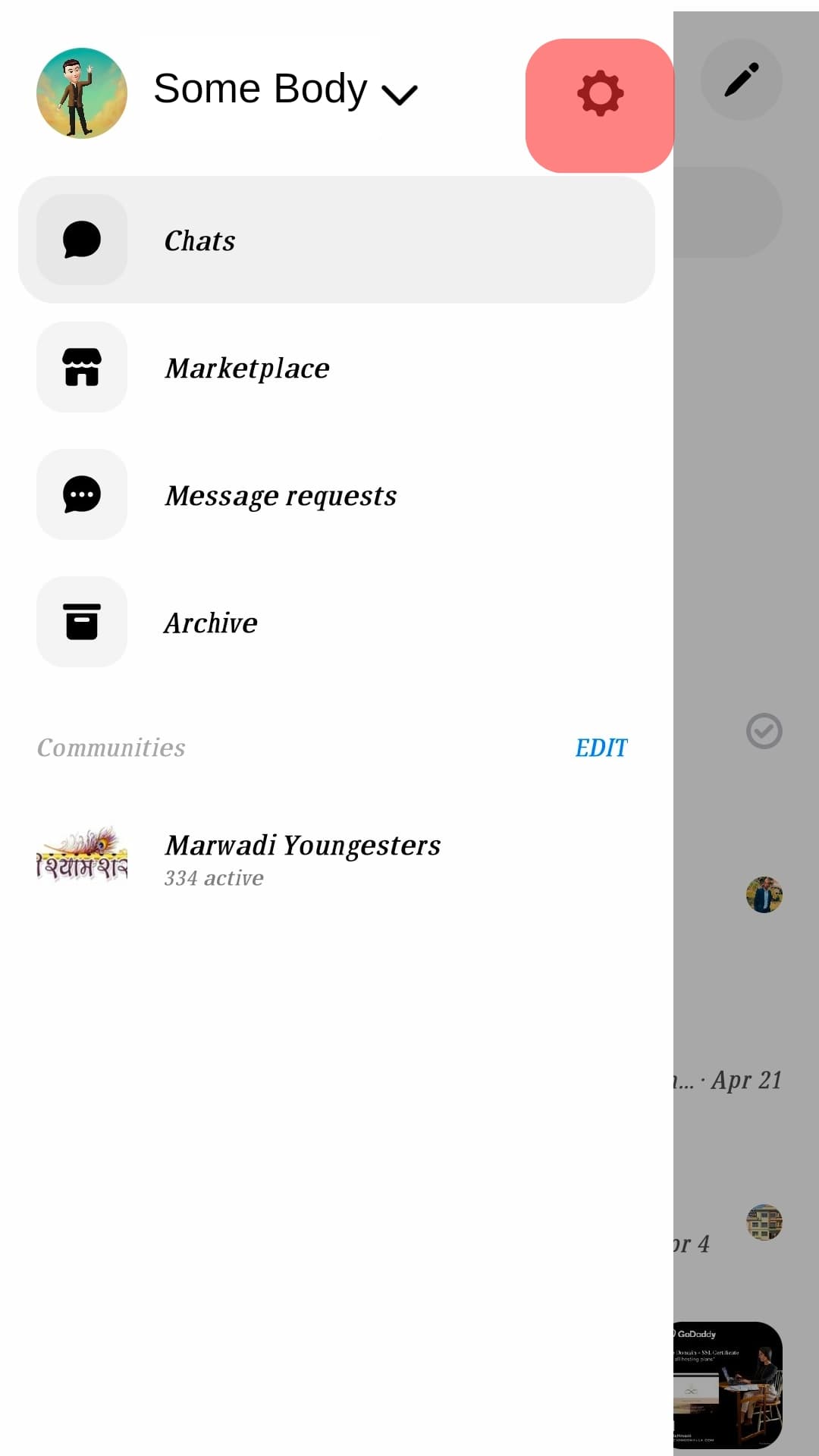
- Navigate to ‘Privacy & safety‘.
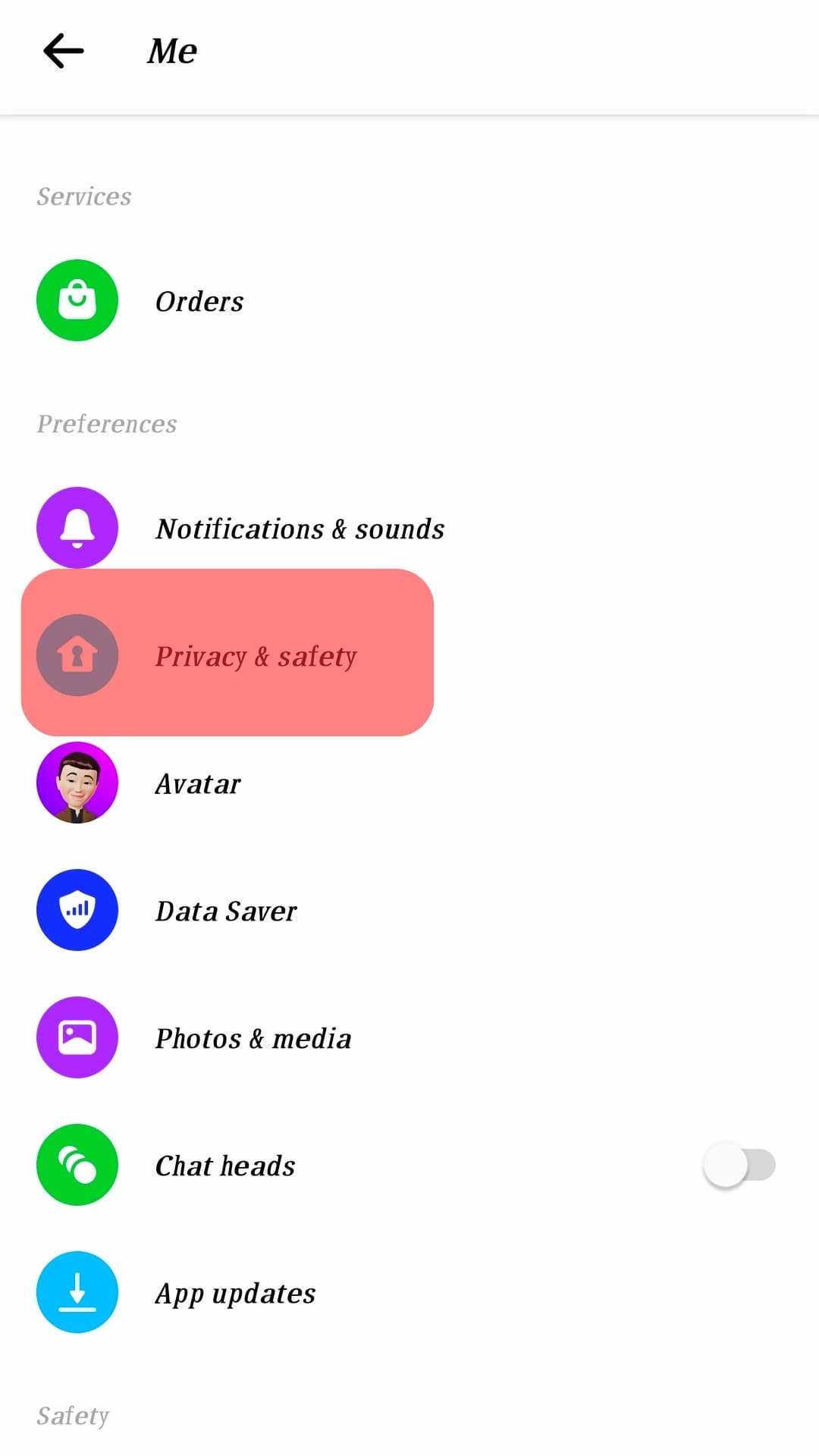
- Tap on ‘Hidden contacts.’
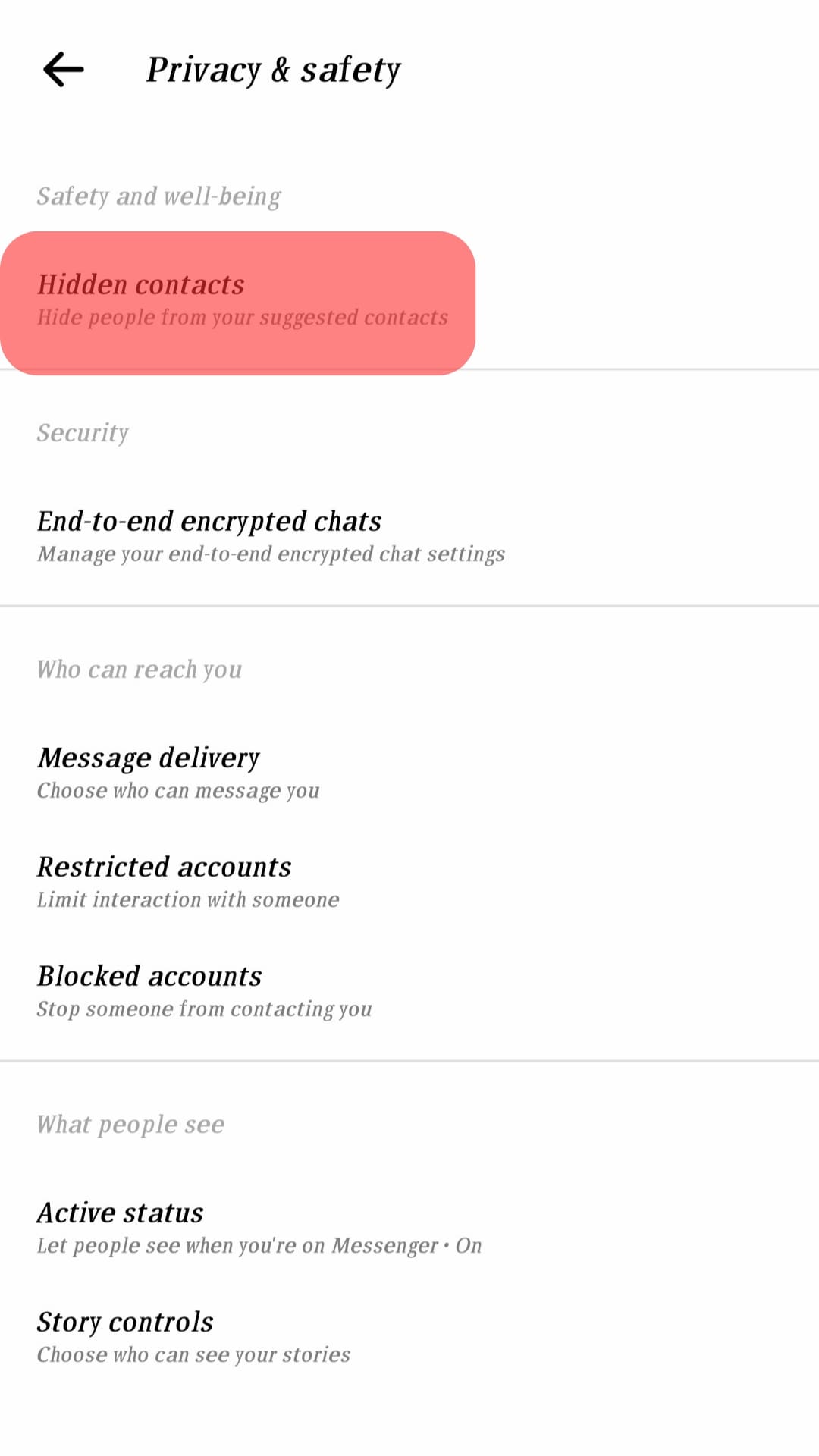
- Tap on the ‘Add‘ option.

- Tap on the contact you wish to hide.
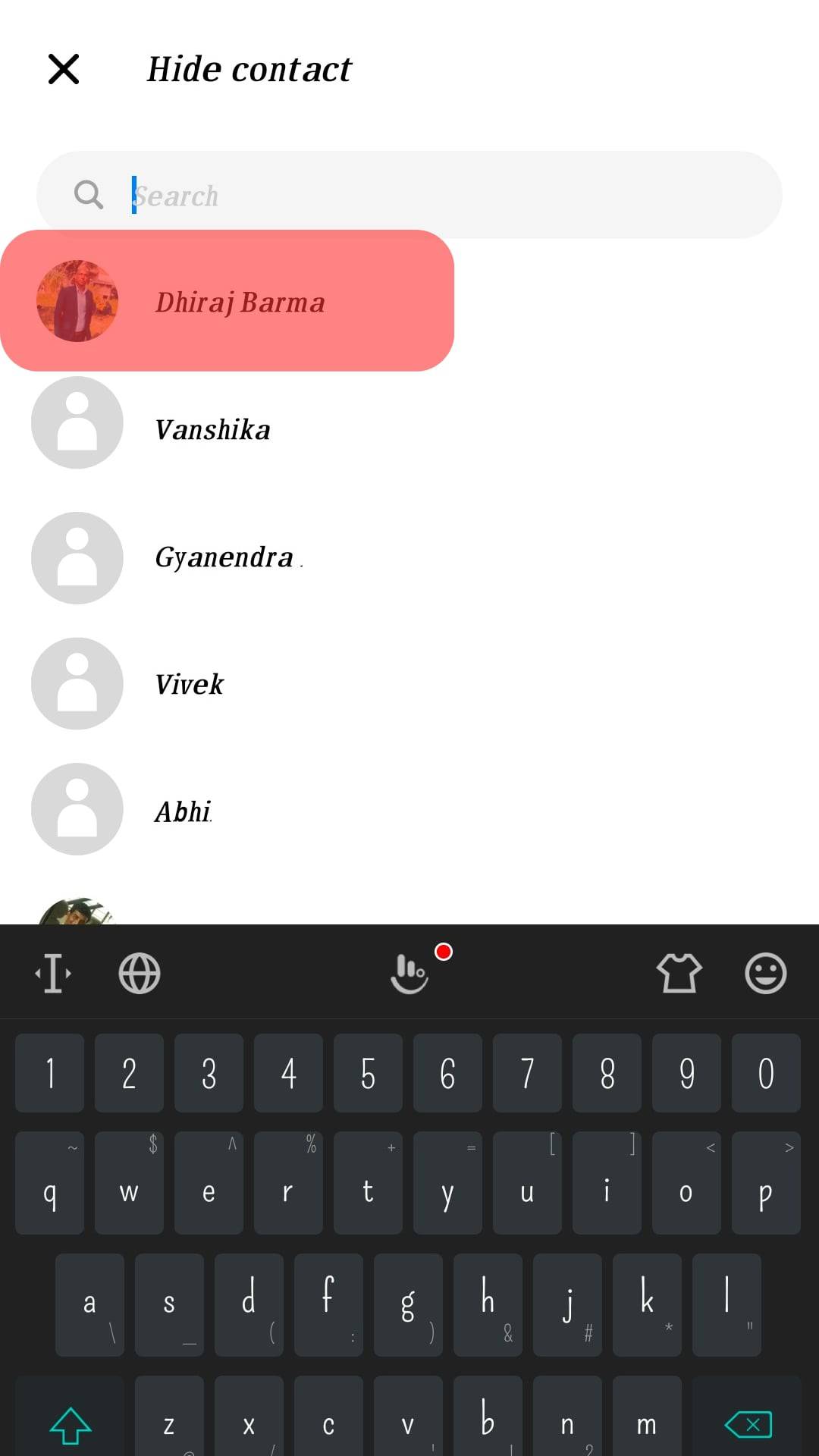
Once you tap on the contact, they will be automatically added to the hidden contacts list and stop showing up on your list.
How To Unhide a Contact on Messenger?
Unhiding contact with Messenger is a simple process. You can unhide a contact at any time without them getting notified.
Here is how to unhide a contact on Messenger on the iPhone:
- Launch the Messenger app.

- Tap on the hamburger menu icon in the top left corner.
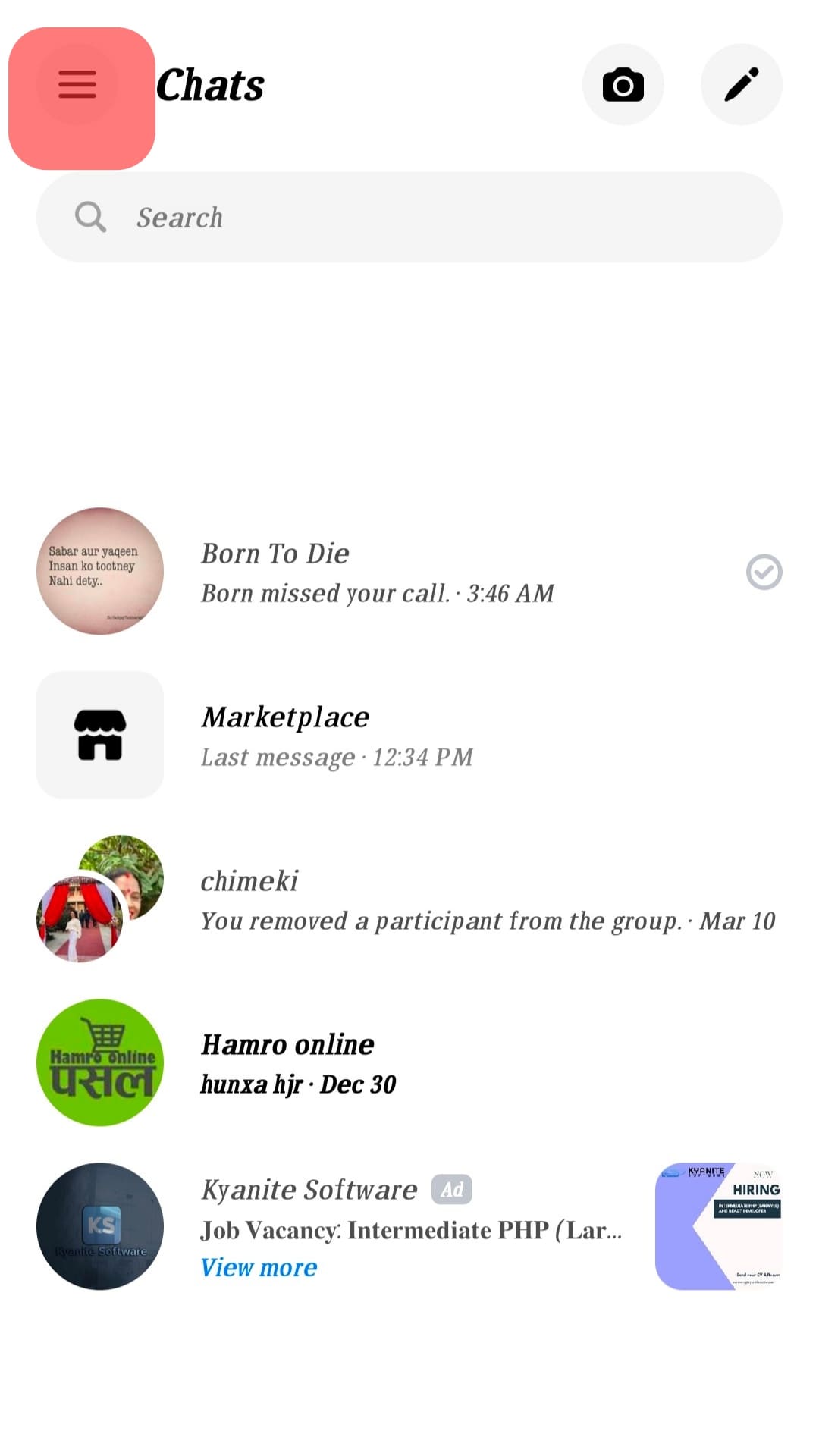
- Tap on the settings icon.
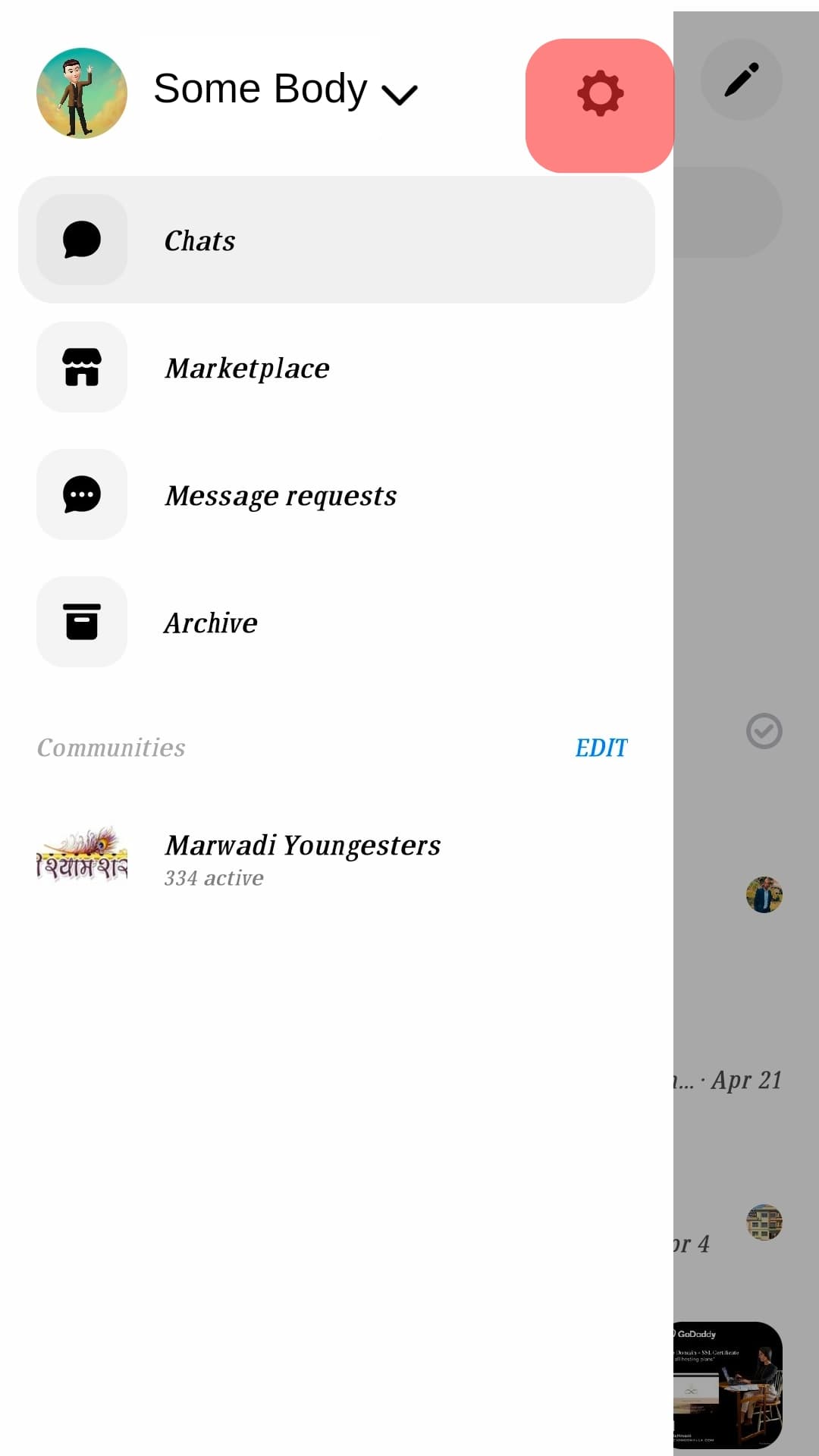
- Navigate to ‘Privacy & safety.’
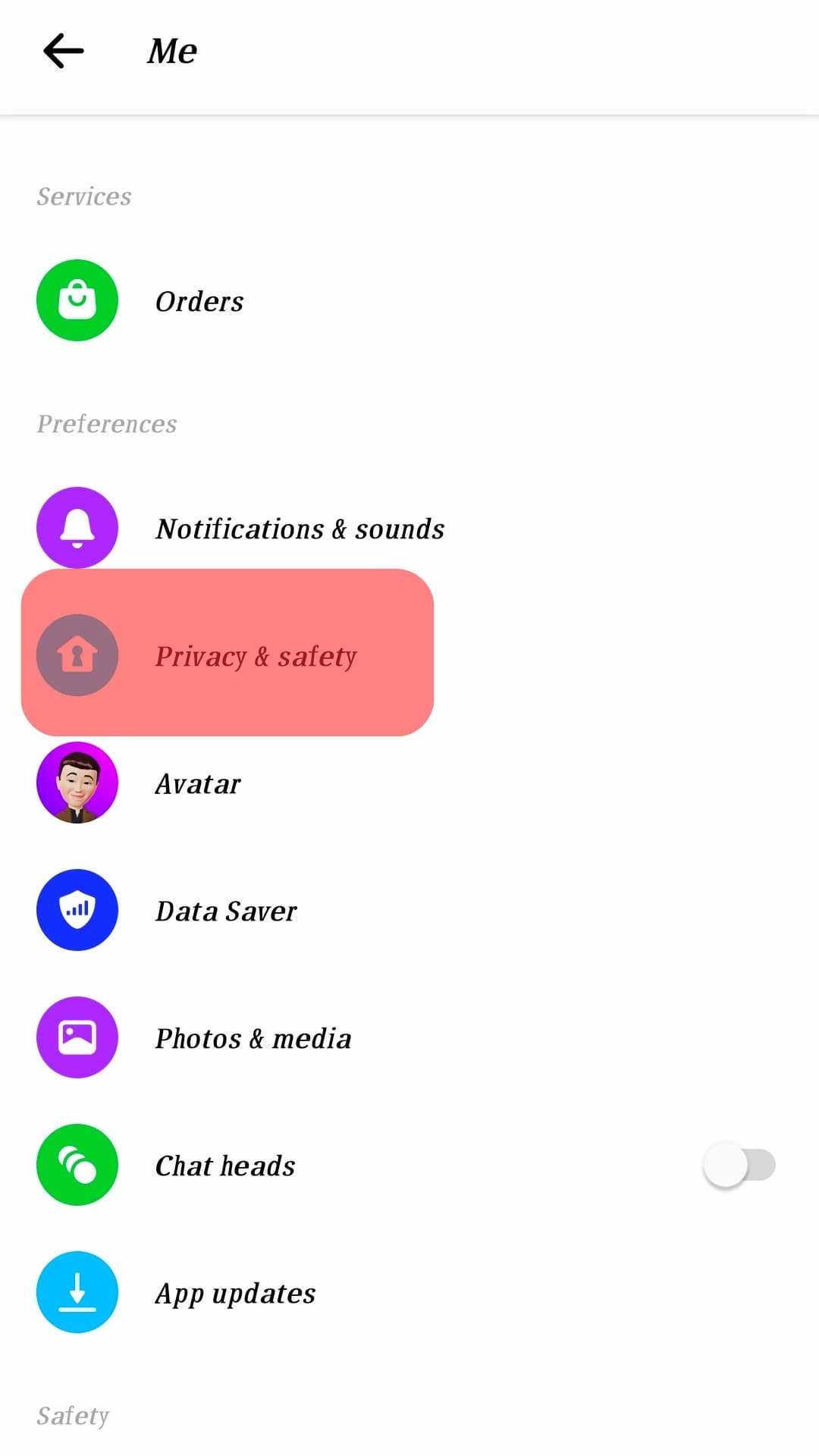
- Tap on ‘Hidden contacts.’
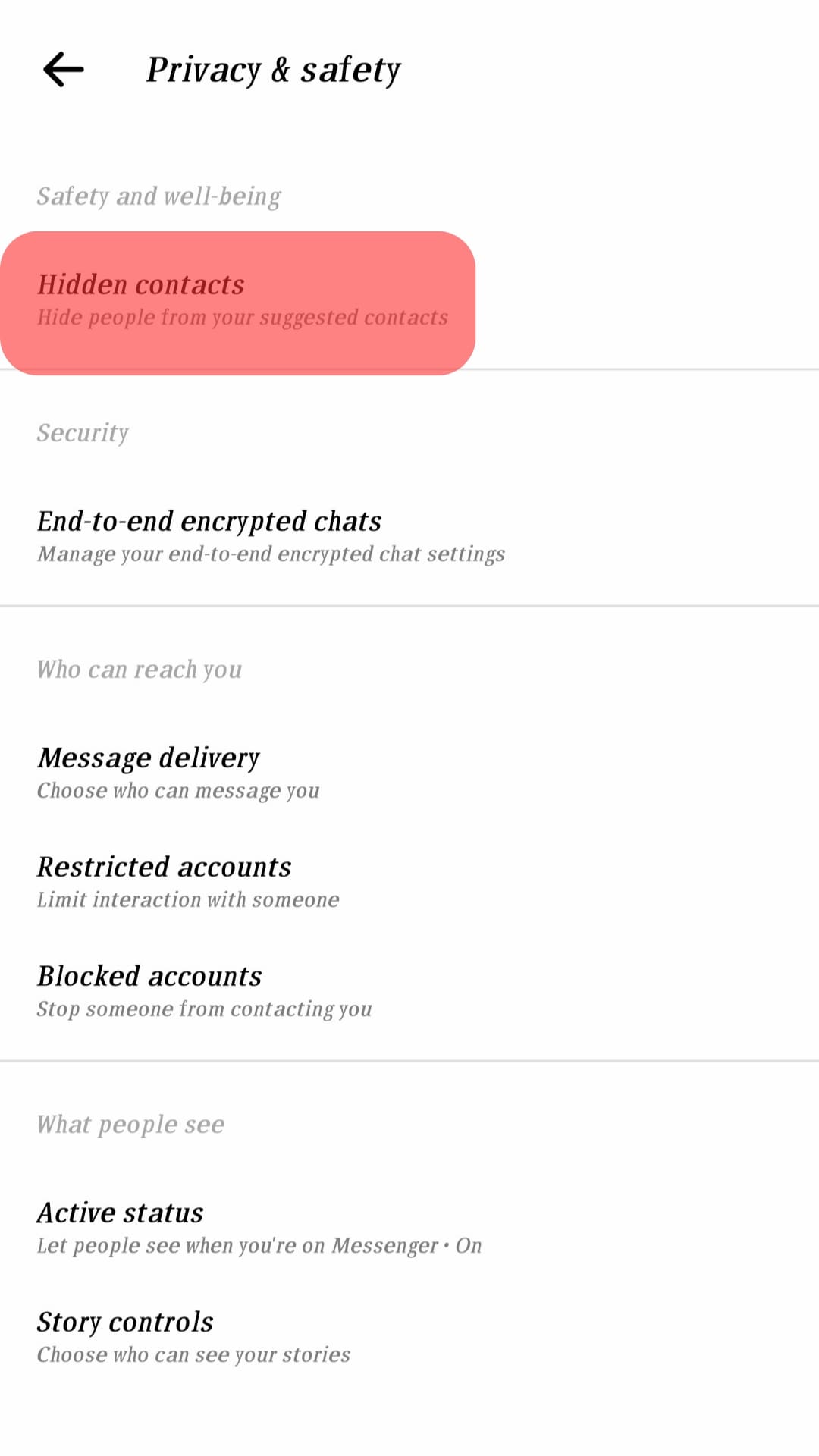
- Tap on ‘Unhide‘ next to the contact.
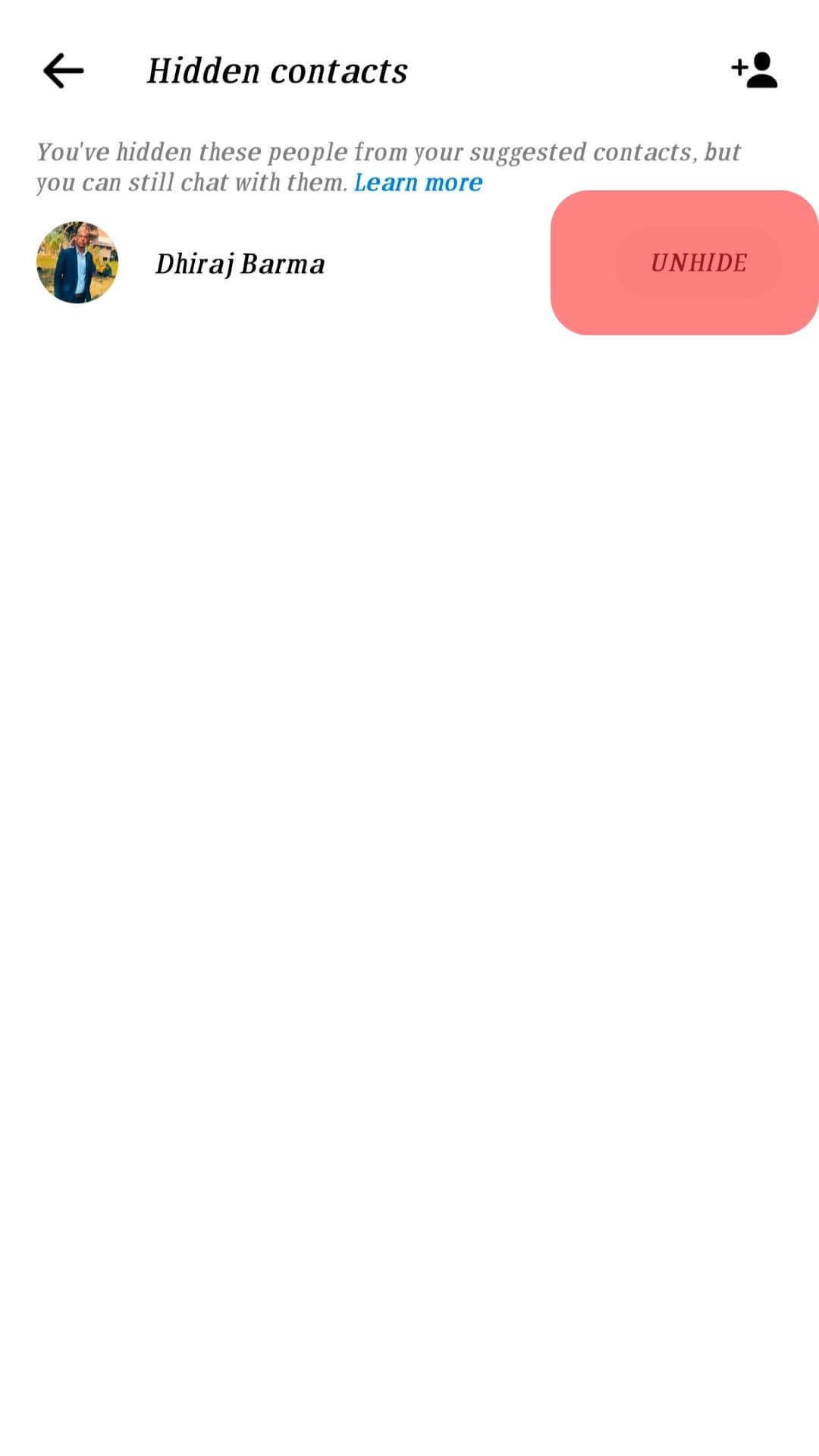
Once you do this, the contact will appear on your active list.
In Conclusion
Messenger is a great platform to connect with friends and family. You can communicate instantly using different means, such as voice and video calls and media files.
But sometimes, contacts with whom you are not friends can show up on your chat list.
No need to worry. This article explains why these contacts might be showing up and how you can stop such contacts from showing up on your Messenger chat list.
FAQs
No. The contact will not be notified that you have hidden them.











