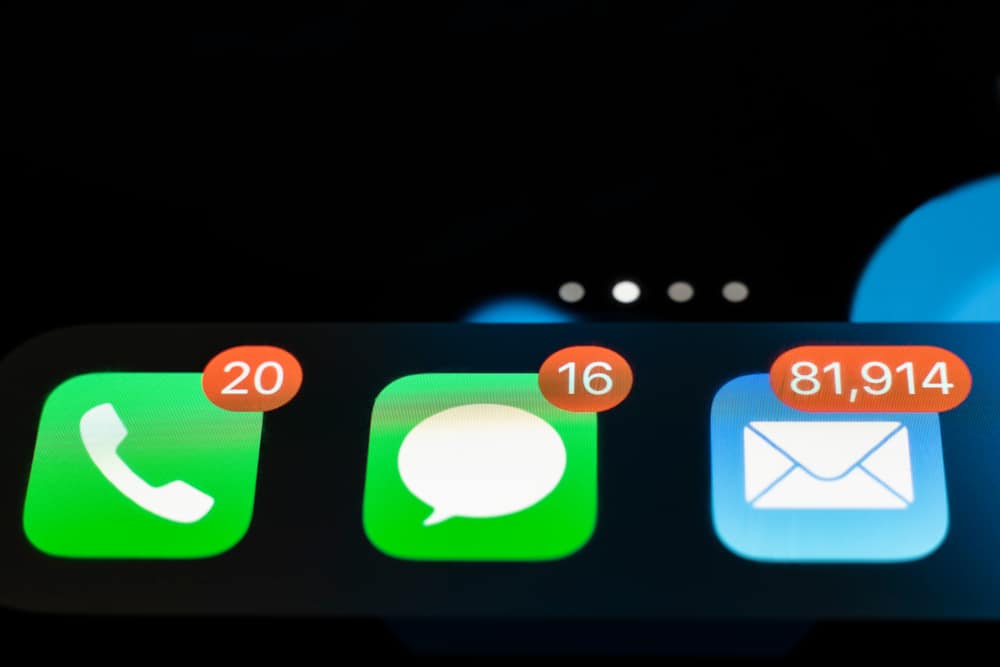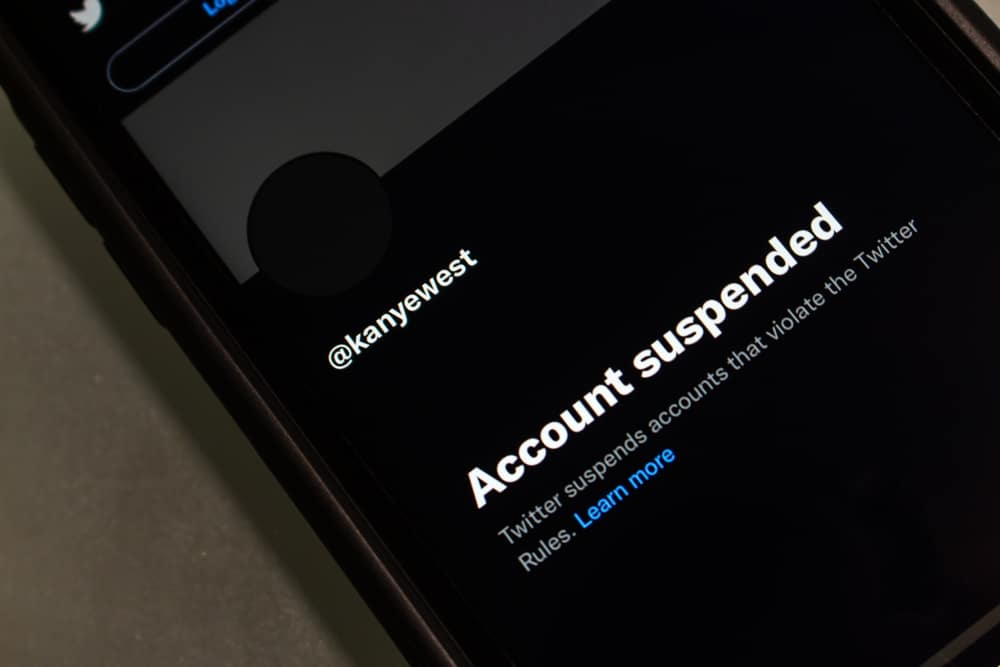
Telegram is among the most popular messaging platforms for many reasons. With Telegram, you can communicate with people if you have their usernames or have saved them as your contacts.
Telegram has different terms of service that every user must follow to continue using it. However, when you fail to stick to these terms, Telegram can ban your account. At times, the ban could be unjustified. So, how can you unban Telegram?
Different reasons, such as sharing of sexual content, spamming, and copyright issues, can make Telegram ban your account. When that happens, and you feel the ban is unjustified, you can try different ways to help unban your Telegram. You can contact Telegram’s support team, email the support team explaining the issue you face, wait for the temporary ban to end, or change your phone number and create another account.
This post will mention why Telegram has banned your account. Also, we will discuss four ways you can unban your Telegram account and regain access to your chat, groups, and channels.
Why Does Telegram Ban Accounts?
Telegram has increased the number of users due to its different features, especially security features. Most people choose Telegram as their messaging platform to enhance their online privacy. When using Telegram, various actions can make Telegram ban your account.
Sexual Content
Telegram is a platform that accommodates users of different ages. When someone reports your Telegram account for sharing sexual and explicit content, Telegram will investigate the case and ban your account. Sharing of sexual content is prohibited on Telegram.
Harassment
If you misuse Telegram’s privacy features to harass others, your risk getting your account banned. Harassment can be in different ways, including blackmail.
When you harass someone, they can report you on Telegram. If you are found guilty, you will be banned from using Telegram temporarily or permanently.
Illegal Activity
Anyone that gets reported or flagged by Telegram for using their account to promote illegal activities risks being permanently banned from Telegram. Prohibited activities include selling drugs and weapons or advocating for self-injury.
Hate Speech
When using Telegram, you should respect everyone’s differences and opinions. However, your Telegram account will be banned if you choose to use Telegram to advocate for hate speech.
How To Unban on Telegram
Is your Telegram account permanently or temporarily banned? Are you looking for an effective way to unban Telegram? Here are four methods that can work for your case.
Contact Telegram’s Support Team
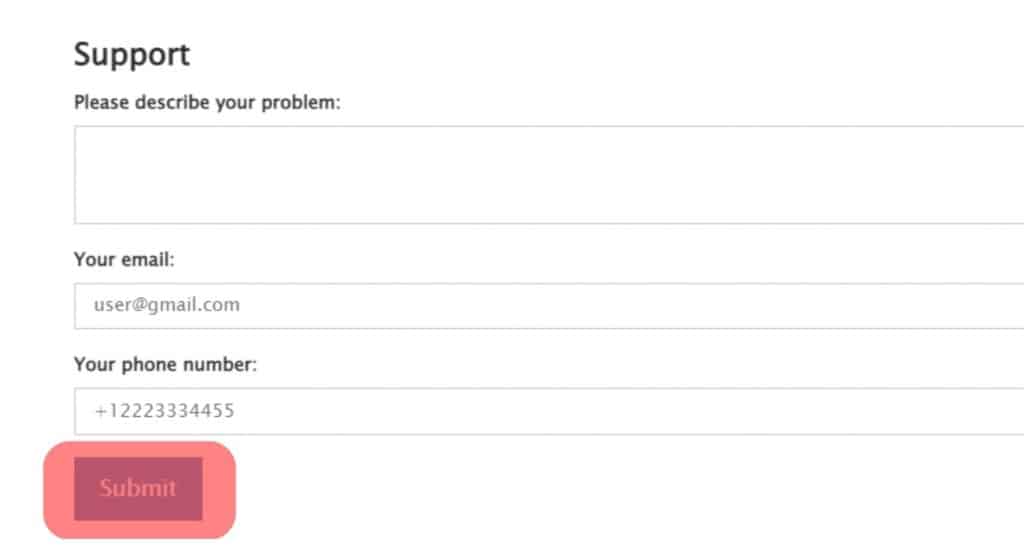
When you are sure that your Telegram account is wrongfully banned, you can reach out to Telegram’s support team and have them review your account.
On your browser, open the Telegram Support Page and detail your problem. Add your email address and the phone number connected to your banned Telegram account, then press the “Submit” button.
Telegram would investigate your case and ask you if it was a mistake. However, if you have violated the terms of service, your account will remain banned.
Email Telegram
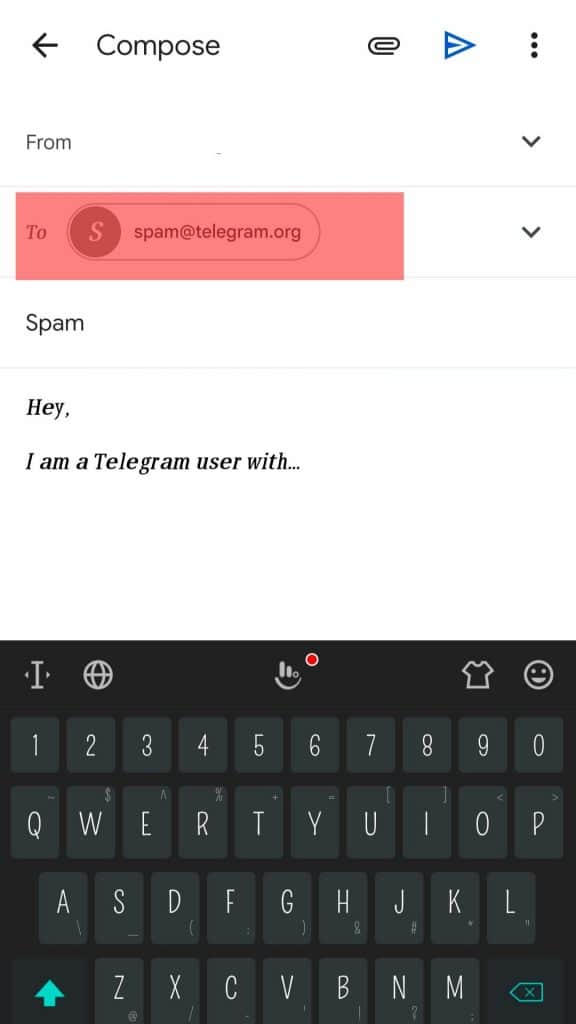
If contacting Telegram via their support page doesn’t work, switch to using email instead. Open your email service and compose an email to [email protected]. Ensure you add a descriptive email subject.
Also, explain your problem and include your details, such as the email and phone number you use on Telegram. Hopefully, Telegram will contact you for more information.
Wait for the Ban to End
As a last resort, you can wait for the temporary ban imposed on your Telegram account to end. In most cases, Telegram will temporarily ban your account depending on the severity of the offense you’ve committed.
If you’ve been banned for a few hours or days, you can decide to wait for the ban to end instead of contacting Telegram’s support.
Create Another Account
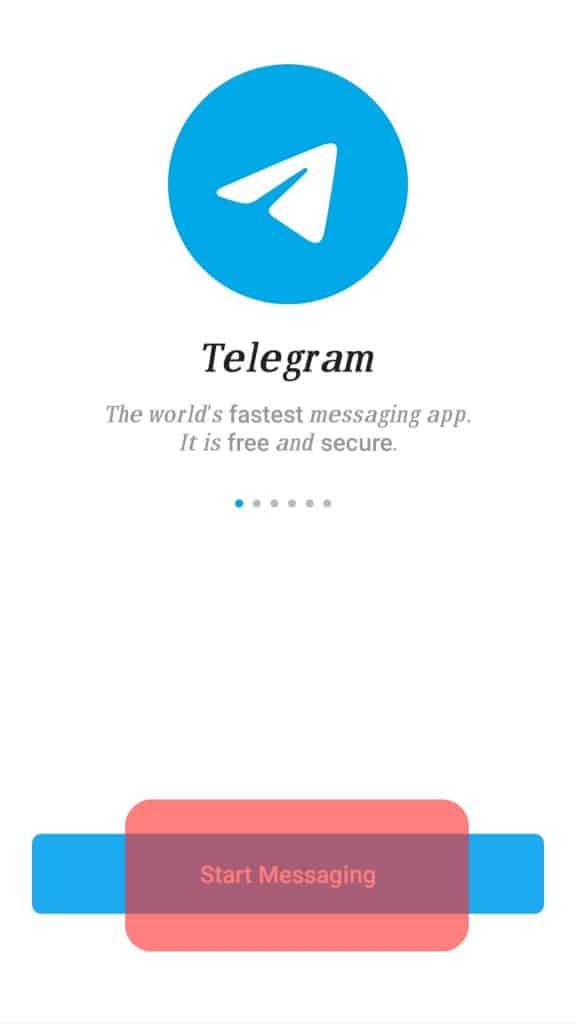
When your account is permanently banned, and no method has worked to help unban it, find a new phone number and use it to register for a new Telegram account. This time, ensure you abide by Telegram’s terms of service to avoid getting banned.
Conclusion
Telegram is strict on keeping the platform safe for everyone. If your account gets banned, contact Telegram or wait for the ban to end. Alternatively, create another Telegram account and use it for your messaging needs.