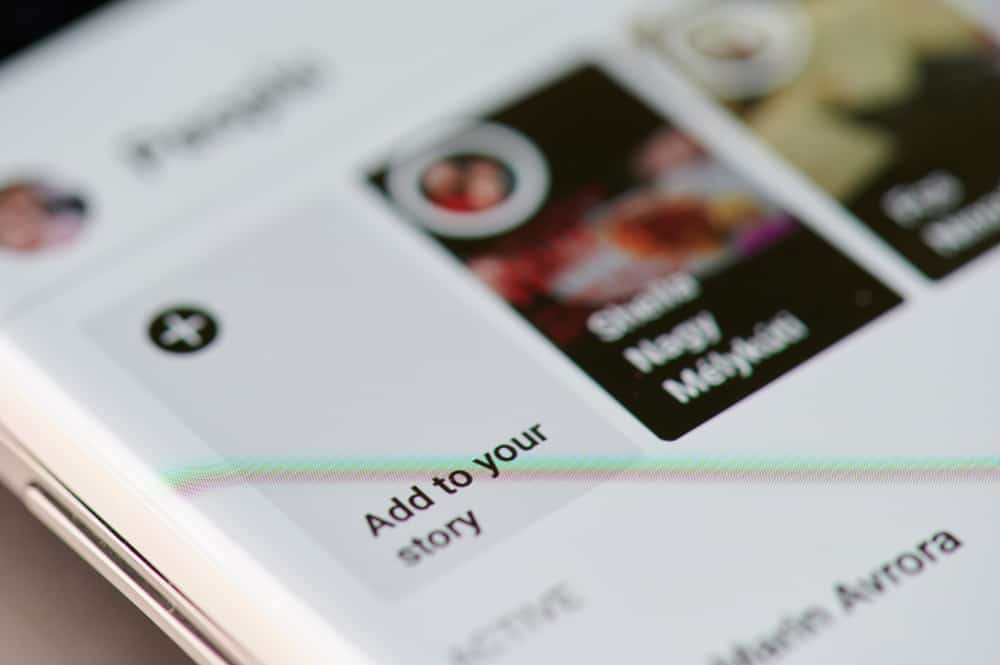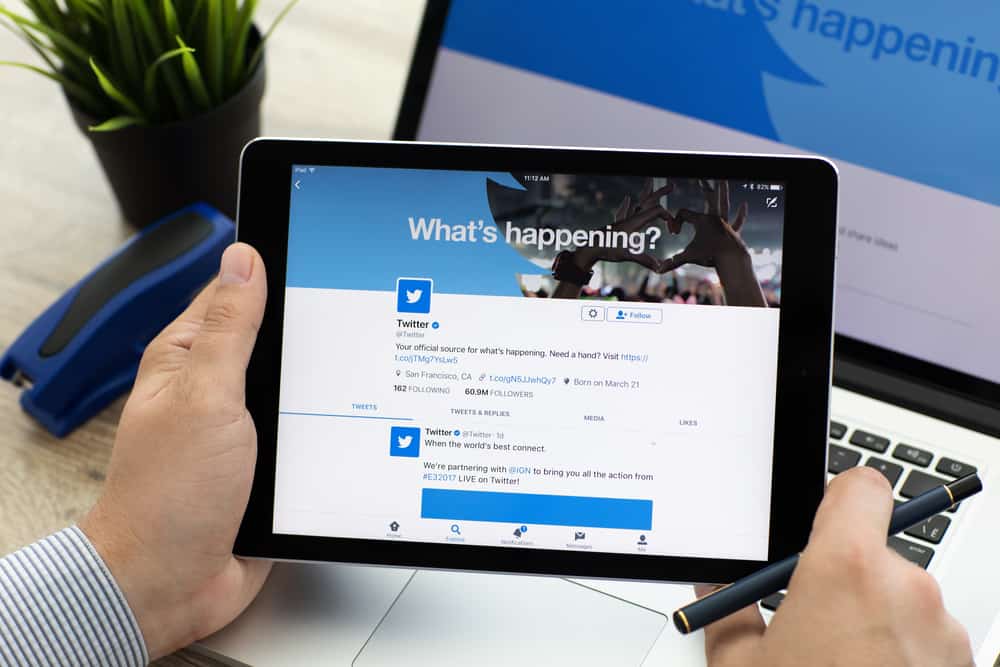
So you want to mention someone on Twitter, but there’s a problem: They aren’t following you. The good thing is that as long as your Twitter account is public, everyone can see your tweets, even those who don’t have a Twitter account.
If you want to tweet someone who isn’t your follower, the process isn’t any different from if you will tweet someone following you. Compose a tweet and mention the person by putting @ at the beginning of their username, then click the tweet button.
Yes, it’s as simple as that. But let’s talk about how you can tweet someone not following you in more detail.
How To Tweet Someone Not Following You
Twitter users have the right to follow, not follow, and unfollow others anytime.
If you want to mention someone in your tweet, but you’re worried that they might not see it because they aren’t following you, here’s the thing: your tweet will appear in their Mentions section. They may or may not be notified, depending on their notification settings.
Without further ado, here’s how to tweet a non-follower.
Step #1: Make Sure Your Twitter Account Is Public
If you want your non-followers to read your tweets, you must make your profile public. If you have a private Twitter account:
- On the browser: click More and go to Settings and privacy. On the app: tap on your profile picture and go to Settings and privacy
- Select Privacy and safety and then Audience and tagging.
- Toggle off Protect your Tweets.
Step #2: Compose Tweet and Choose Your Audience
Click the Compose Tweet button, which is the blue button with a plus sign, and then type your tweet. Once done, you can allow everyone to see the tweet, or you can also choose to show it only to your Twitter circle.
You select the Twitter users you want to be part of that circle, and you can add any user even if they aren’t following you or you aren’t following them. You can add only the person you want to mention in the tweet if you don’t want anyone else to see it.
Step #3: Select Who Can Reply
If the tweet’s audience has been set to Everyone or Public, you may want to control who can reply, so you don’t deal with unnecessary conversations on Twitter. You will find “Who can reply?” under the text area. Select from these options: Everyone, People you follow, or Only people you mention.
You won’t be able to stop the person you mentioned from responding to your tweet, so there’s no “No one” option.
Step #4: Click the Tweet Button
When you’re done composing your tweet and mentioning the user in it, it’s time to publish your tweet. Click the Tweet button. You won’t know once the person you mentioned sees the tweet, so you can only hope for the best.
If you’re mentioning a public figure such as a celebrity or influencer with lots of followers and people mentioning them in their tweets, it’s safe to assume that you won’t receive any reply from them as they are busy.
Conclusion
What many people love about Twitter is that it helps them simplify how they express themselves and interact with others because they are allowed to type a maximum of 280 characters per tweet, so there’s no beating around the bush here. You can even make a thread (add another tweet to a tweet) if you have a lot to say, though!
The conversations on Twitter are similar to how people talk in real life: You’re going to call them by their name to get their attention, and then you’re going to say what you want to in a few sentences – or just one. They can respond anytime.
Mentioning someone on Twitter has the same purpose as calling someone’s name: it is to get their attention.
If you want to talk directly to someone on Twitter without sending them a direct message, simply type @theirusername, and the tweet will appear in their Mentions tab when they check their Twitter notifications.
Whether or not they will receive a notification regarding that depends on their notification settings. Twitter users can enable or disable the Unread notification count badge and their push, SMS, and email notifications.
If all of those are disabled on their account, they won’t be notified about your and other people’s tweet mentions.