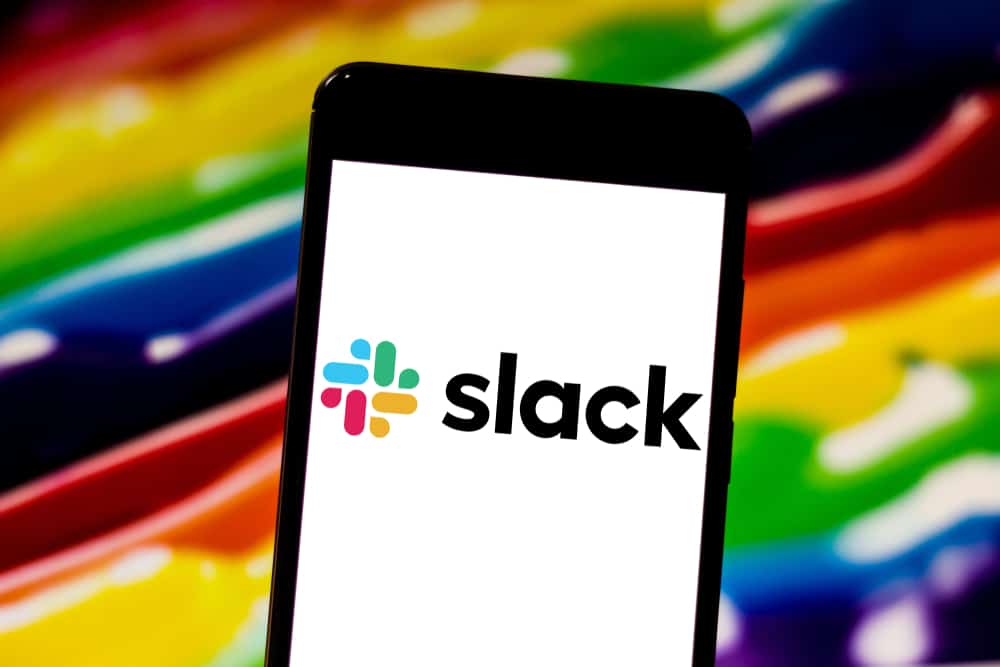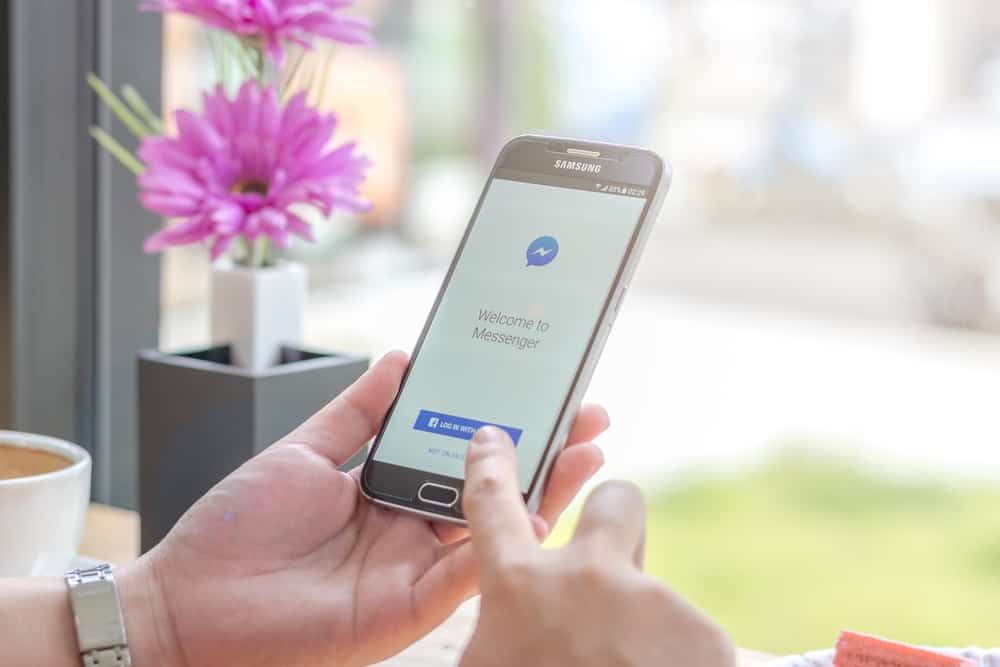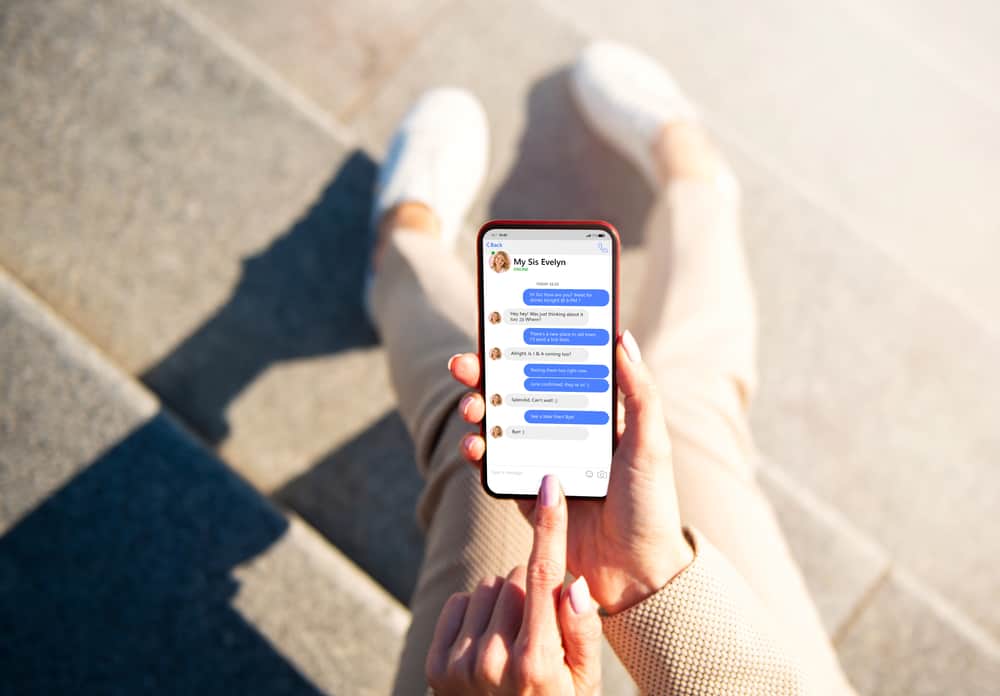Telegram has made sharing of files easier. But, because sometimes you may find a channel has been banned, you need to transfer some files to Google Drive for easy accessibility.
Whatever motivates you to transfer Telegram files to Google Drive, the good news is that it is possible.
Although there is no direct feature in Telegram to achieve that, the guide has explained two methods many Telegram users have used.
Transferring Telegram files to Google Drive is now possible thanks to third-party tools that have been developed.
Telegram bot is one way of transferring files to Google Drive, making automation possible so that you don’t have to repeat the same process every day. If you are looking for more ways of transferring Telegram files, continue reading the guide!
When you are a regular Telegram user, you may need to transfer Telegram files to your Google Drive. If you are one of those looking to achieve that, this guide has explained two methods you can use!
How To Transfer Telegram Files to Google Drive in 2 Ways
Telegram has not created a direct way of transferring files from the platform to Google Drive.
Thankfully, the existence of third-party tools has made that possible.
Method #1: Using a Telegram bot
Telegram bots have been developed to transfer files to Google Drive easily. The advantage of using the bots is that they automate the process, meaning you can transfer files to Google Drive without involving yourself much.
The steps for using the Telegram bot to transfer Telegram files to Google Drive are as follows.
- Create a Google Drive account if you don’t have one.
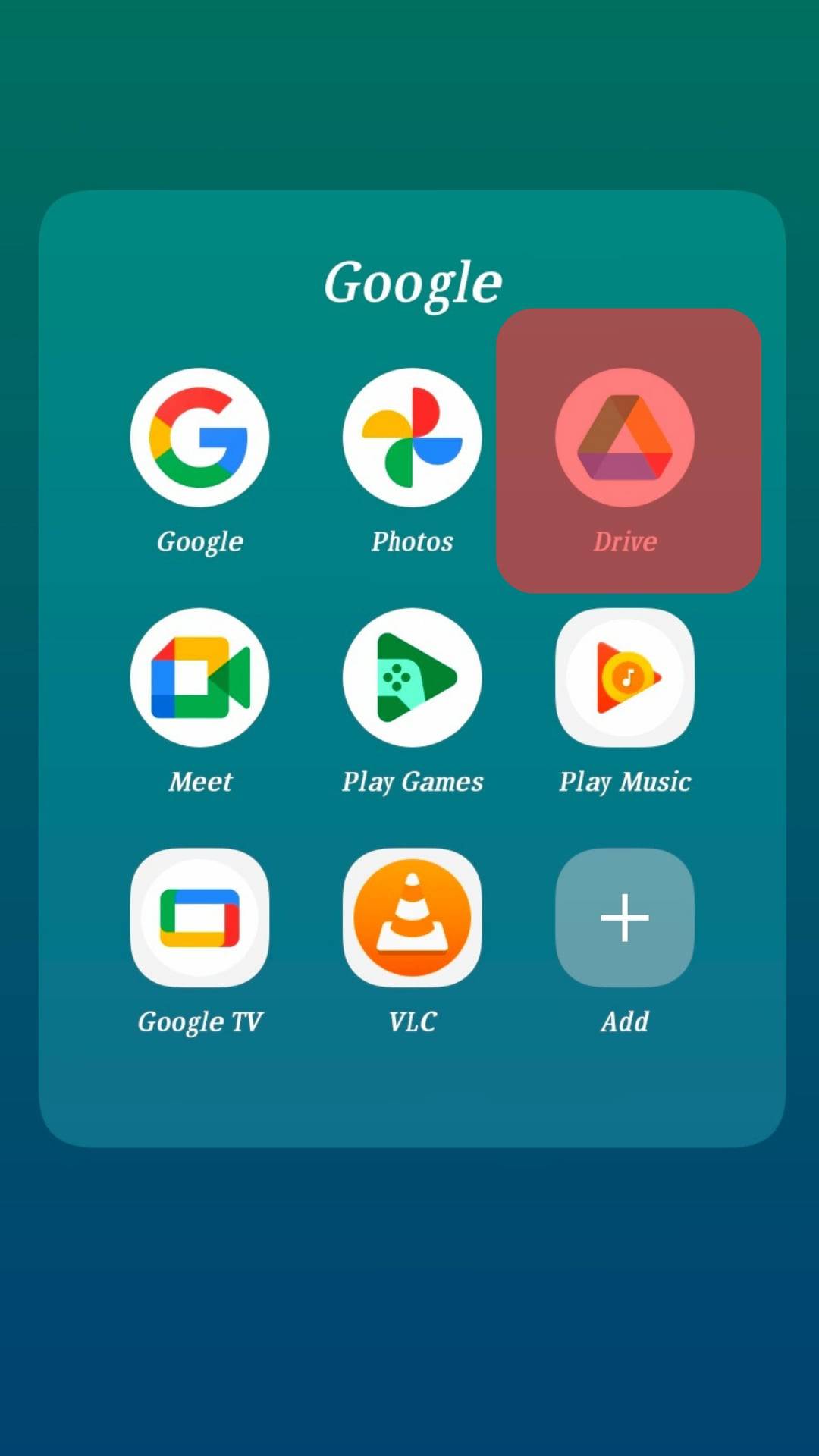
- Open Telegram and access your account.

- Search for the @googledriveit_bot in Telegram.
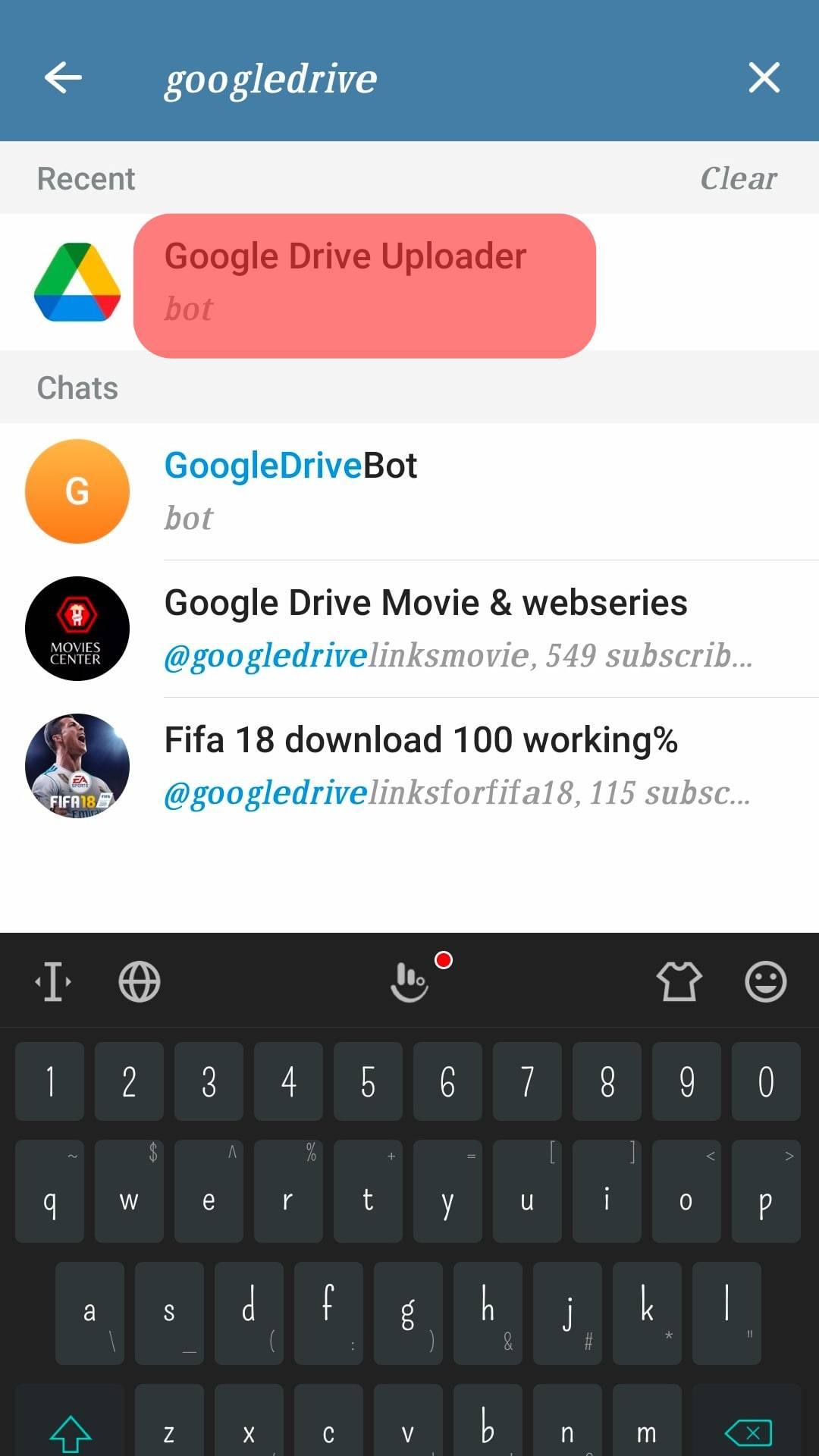
- Start chatting with the bot by clicking on “Start”.
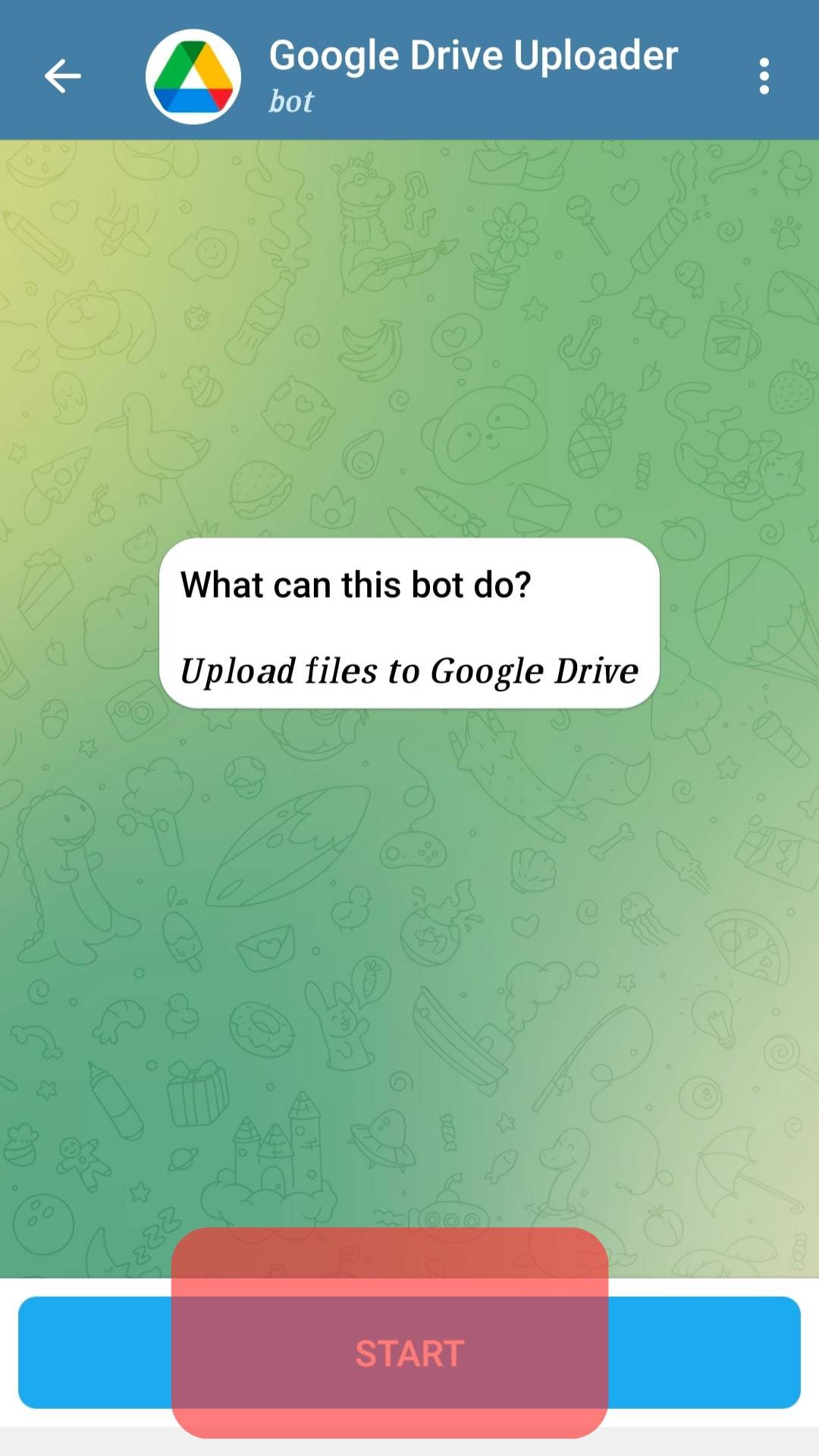
- Type /help if you want to learn more about the bot.
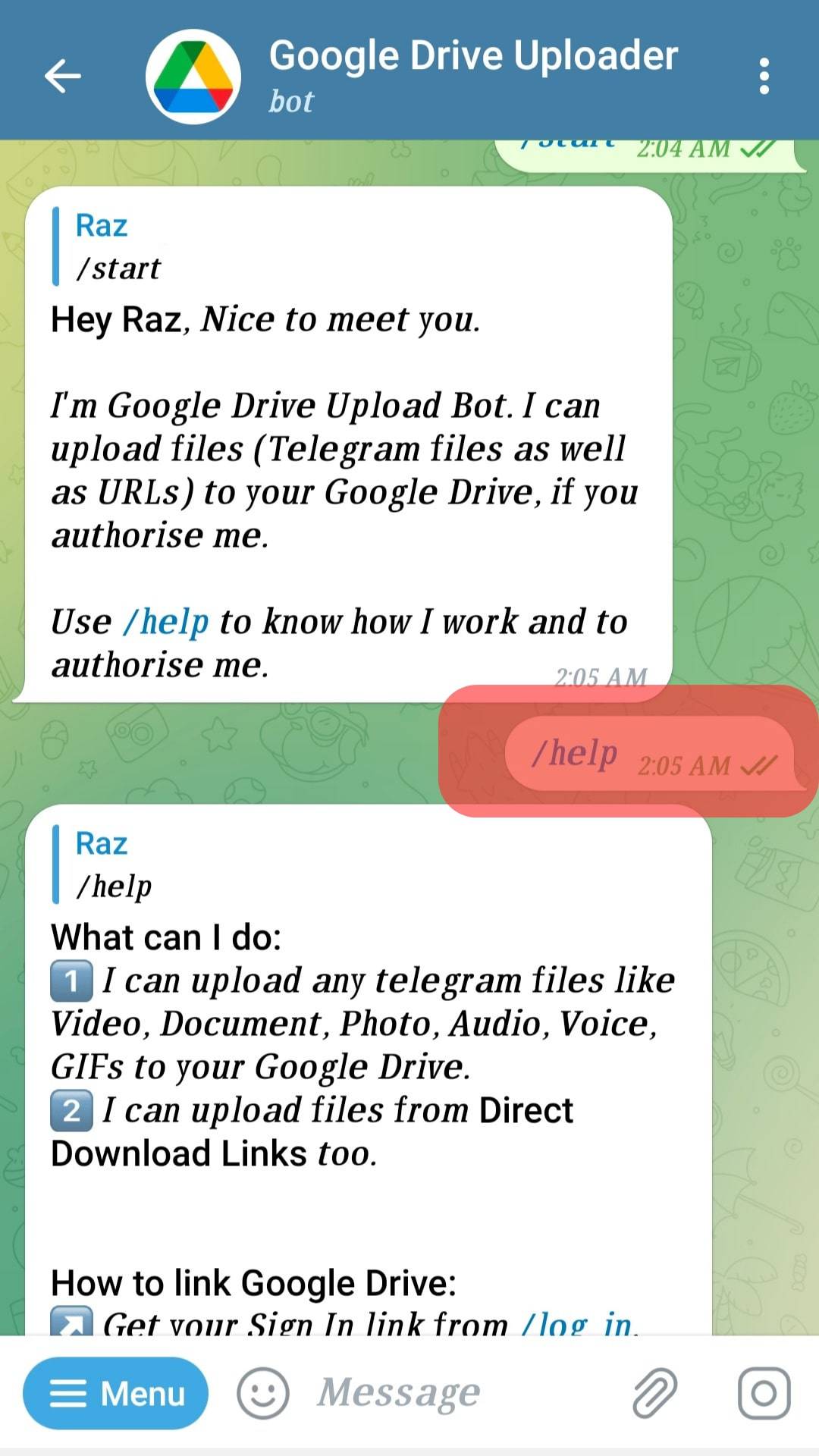
- Sign in to @Googledriveit_bot with /log_in.
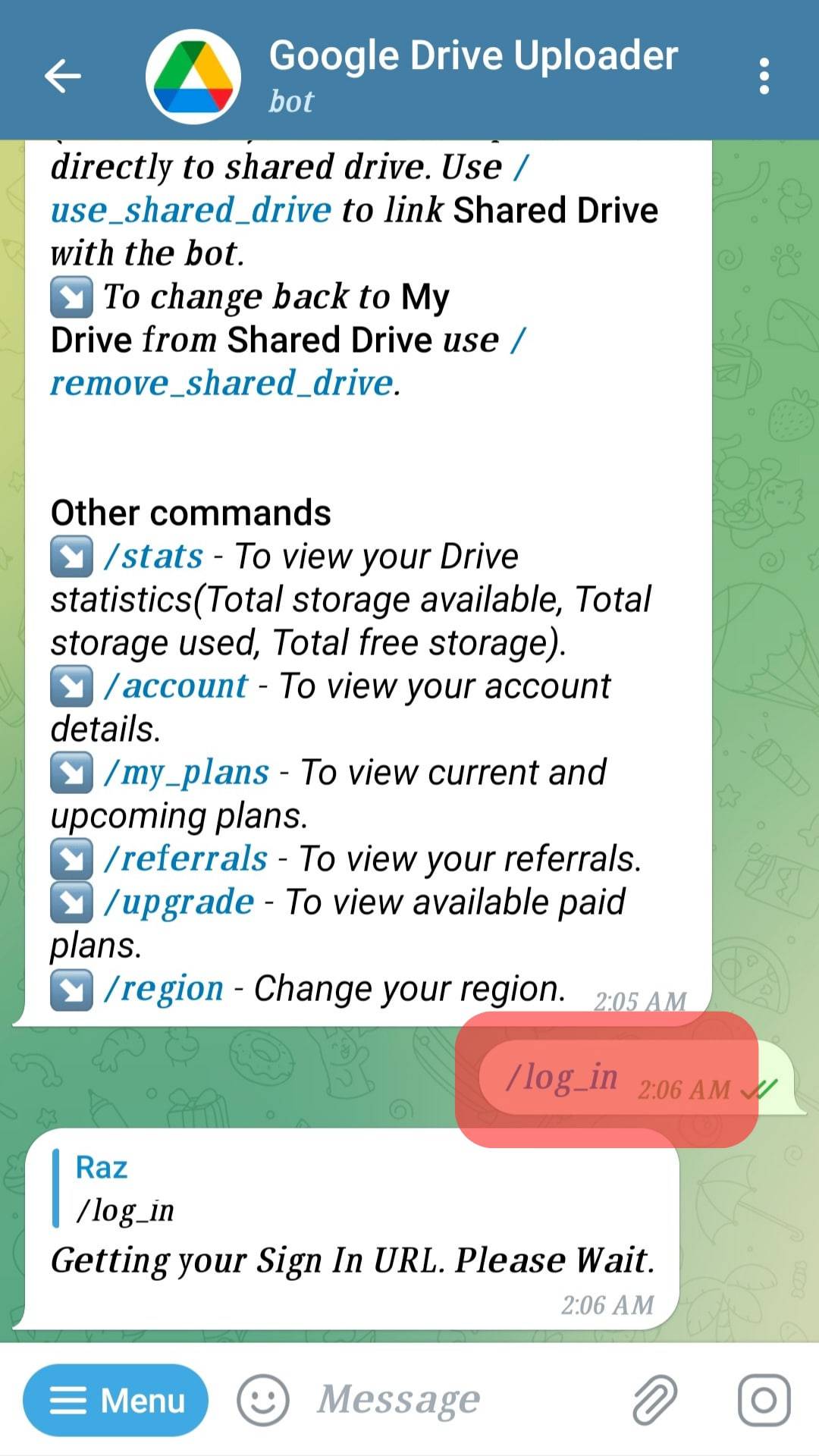
- Select the “Go to Login Page” option to connect the services.
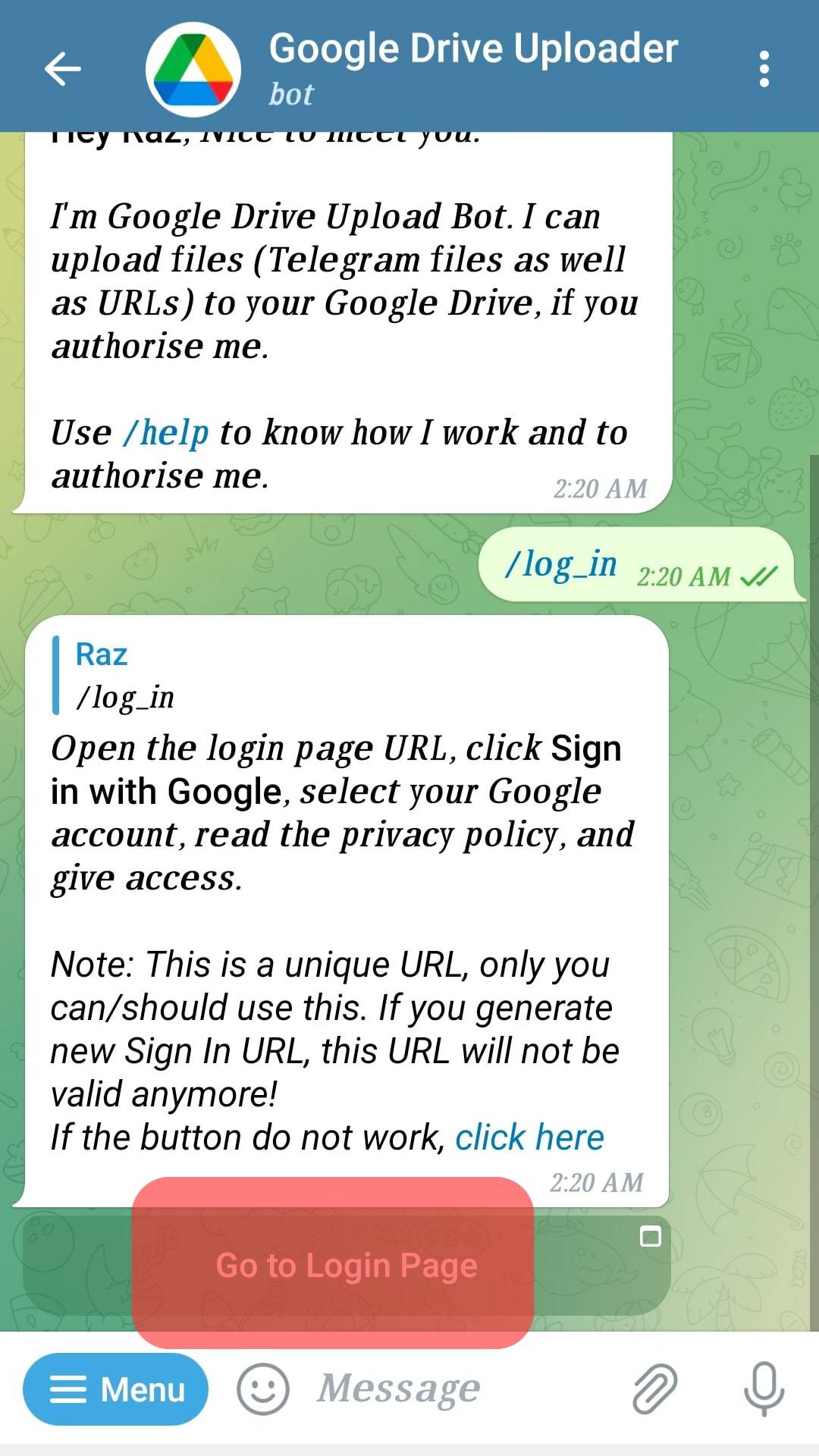
- Sign in to your Google account in the browser that opens up.
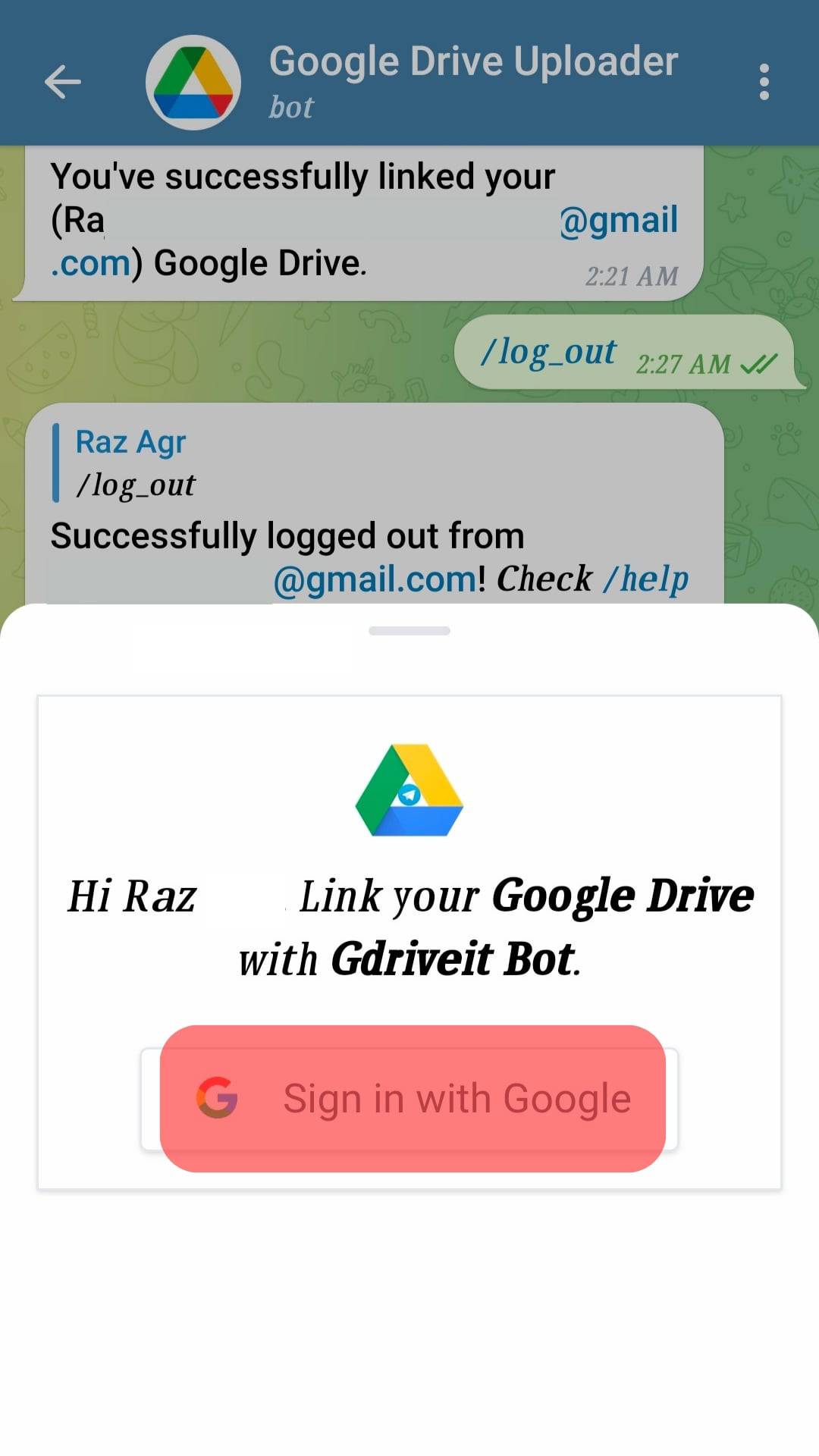
- “Select All” and tap on “Continue”.
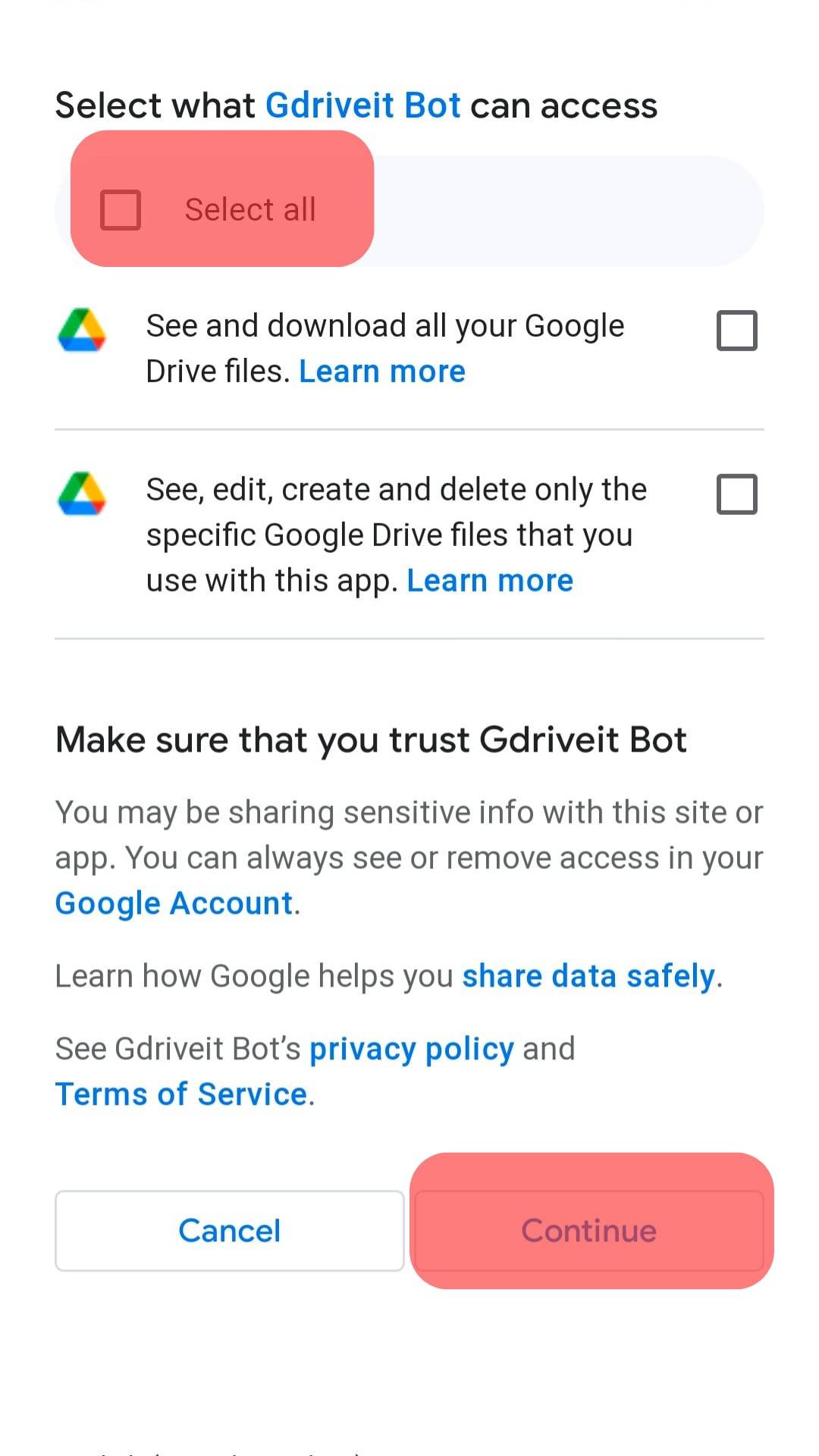
- After successful authorization, you can start transferring files by forwarding the direct download link or the files to the chats by the bots.
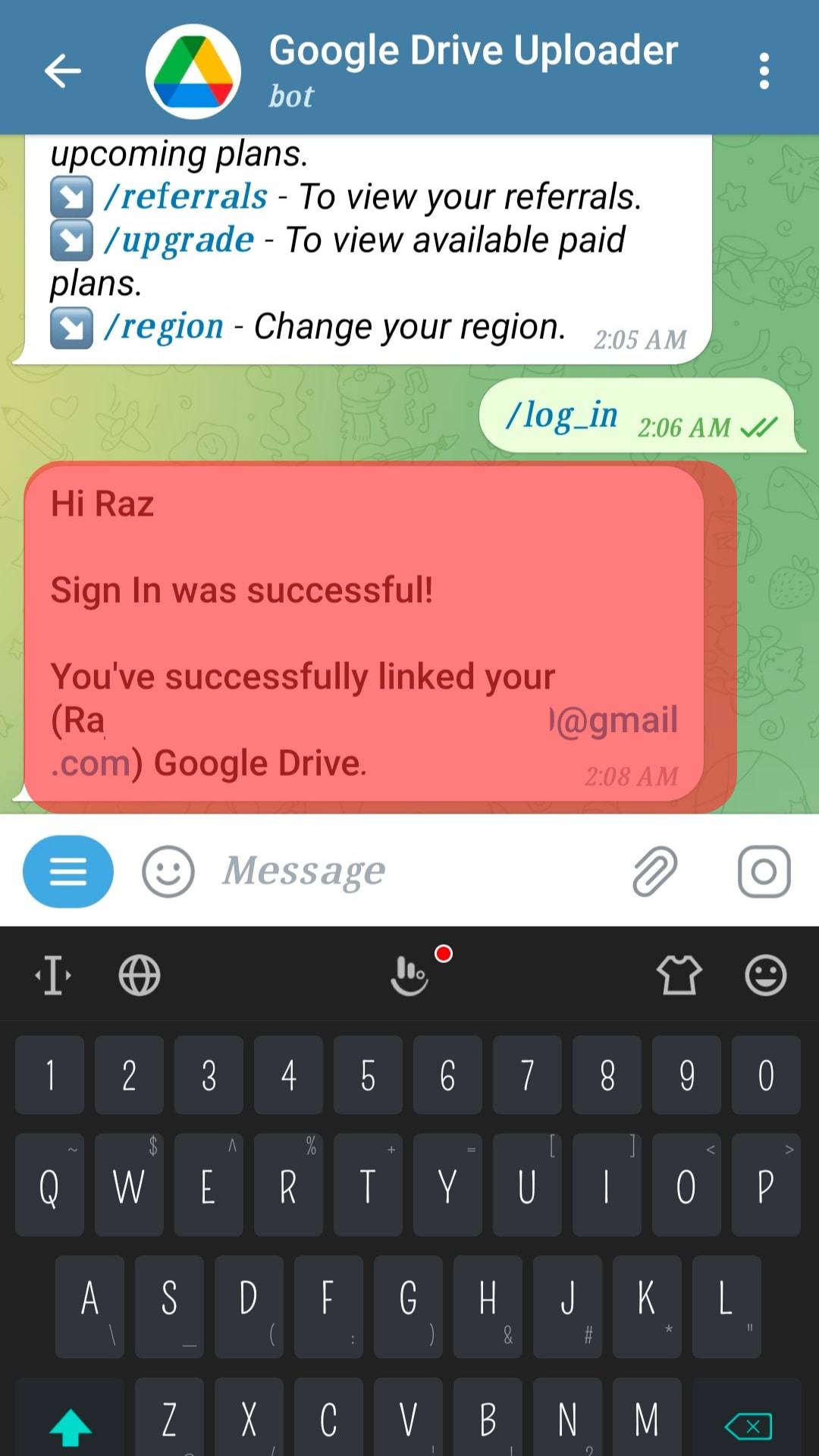
Once you complete the steps above, you will have authorized the bots in Telegram, and when you forward a file link, the bots will automatically transfer it to your Google Drive account.
You can use several bots to transfer Telegram files to Google Drive. It is recommended to choose a suitable bot after reading reviews to decide on the best one to use.
Method #2: Using a Web Application
Web applications have been developed to transfer telegram files to Google Drive. Like many Telegram bots developed for this purpose, the web applications are also many, and you can choose the one you find suitable.
The web applications also work the same way as the bots and offer a way of transferring Telegram files by automation.
Some web applications you can use include Multcloud and Make. You must research the tools before using them and choose the most suitable one to create an account.
Conclusion
The transfer of Telegram files to Google Drive is an issue that has stressed many users because there is no direct feature in Telegram to achieve that.
The good news is that you can use the ways explained in this guide to achieve your aim.
But before you execute the above steps, research suitable Telegram bots you can trust.
Frequently Asked Questions
Transferring Telegram files to Google Drive can be achieved using third-party tools. Telegram bots have been introduced to help in the process, and you can use web applications designed for that reason. Bots are easy, and they require you to authorize them; then, you can paste a link or file that you want to transfer to Google Drive to achieve your aim.