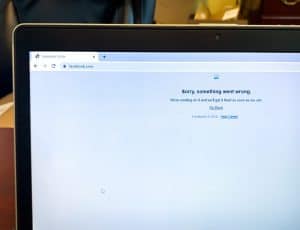Birthdays are meant to be memorable, and having a way to set a reminder about your birthday is helpful for many of us. When using Discord, there is a birthday bot you can use to set your birthday.
The Birthday bot will announce your birthday on every server you’ve joined and where the bot is a member. That way, members will help celebrate the birthday with you. How, then, do you set your birthday on Discord?
Start by adding the Birthday bot to your server to set your birthday. You can invite it from its official website. Once added, navigate to the text channel of the specific server. Type the “/set” command there, prompting the bot to ask for your details. Specify your time zone, add your birthdate using the MM/DD format, and confirm the details collected by the bot. The bot will handle the rest and announce your birthday in any mutual server you’ve joined with the bot.
Discord supports a birthday bot. We will discuss how the Birthday bot works, how to add it to your server, and how to use it. By the end of this post, you will know how to set your birthday using the Birthday bot.
Does Discord Have a Birthday Bot?
Yes, it does. Discord supports numerous bots created by various developers. There is a Birthday bot whose task is to announce your birthday. It will announce it in every server where you’ve joined, and the bot is also a member. That way, members will get informed about your birthday and congratulate you.
The bot will share an announcement message containing your name or nickname in the server and, optionally, your age. Everyone on the server will see the announcement. Note that the Birthday bot will only share announcements in the servers where you share membership.
You can achieve more than just making birthday announcements with the Birthday bot. You can see any upcoming birthdays due in less than 30 days. You can check the birthdays that fall in a given month, view any recent birthdays that don’t exceed 30 days ago, and check the birthdays’ statistics of the given server.
All birthday announcements for a given day are made in the announcement channel, where the bot can share messages, and announcements are made at noon based on the time zone.
How To Set Birthday on Birthday Bot on Discord
A birthday bot handles tracking of the birthdays of server members. When you are a member of a server where a birthday bot has been added, it’s possible to set your birthday using the bot.
We will detail the steps to set your birthday using the Birthday bot, from inviting the bot to your server to setting your birthday. Take a look!
- Visit the top.gg Birthday bot website on your browser.
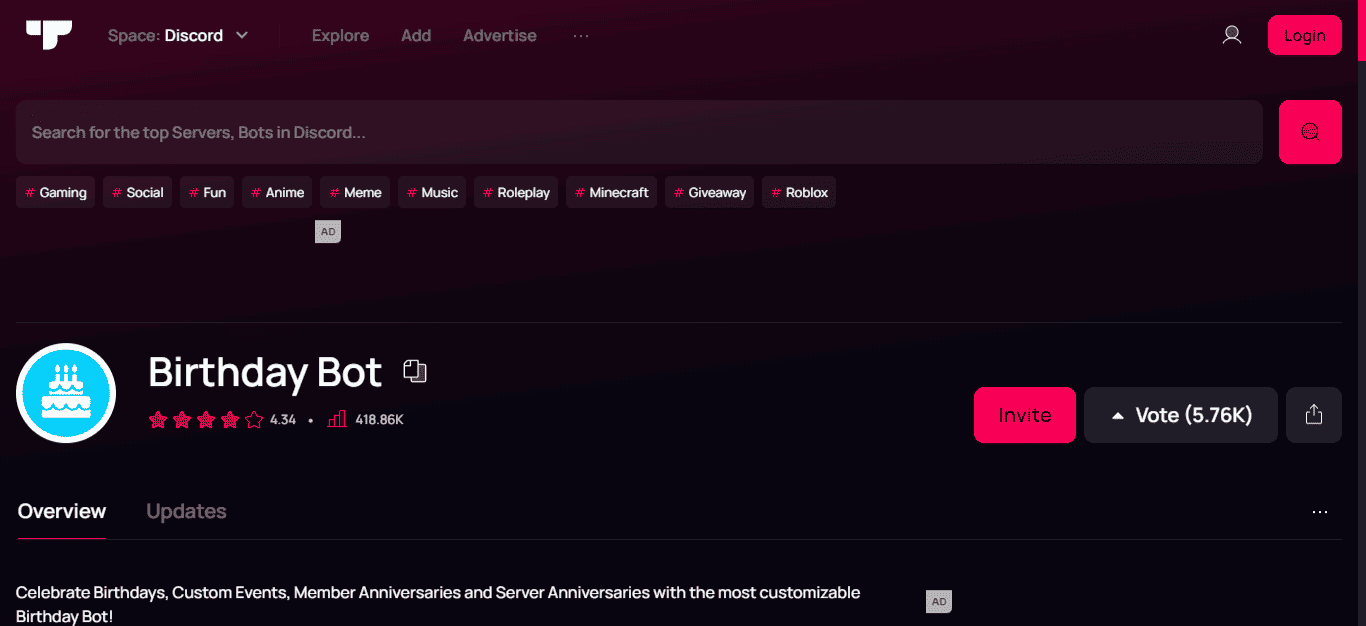
- Click the “Invite” button.
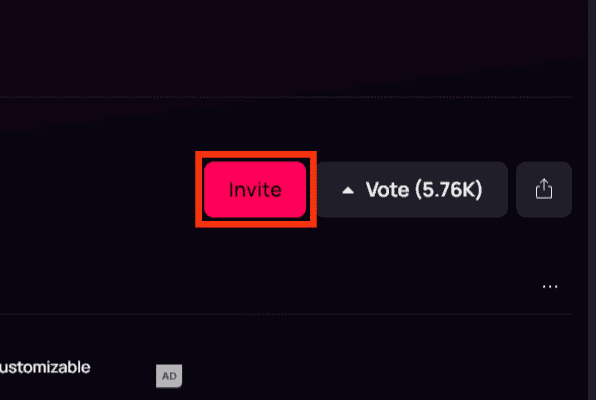
- Choose your Discord server.
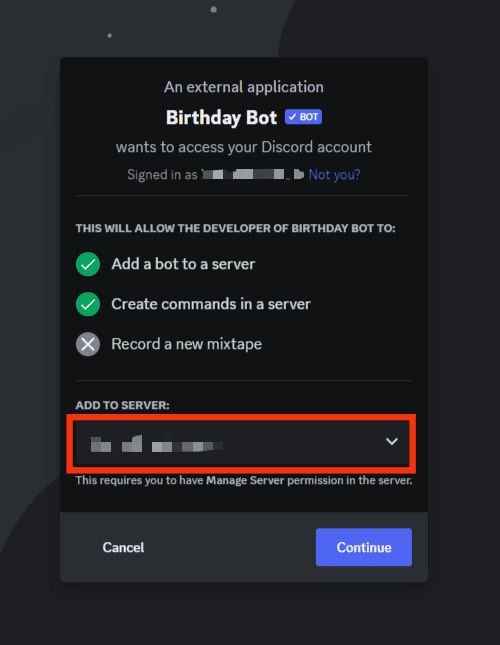
- Click the “Continue” button.
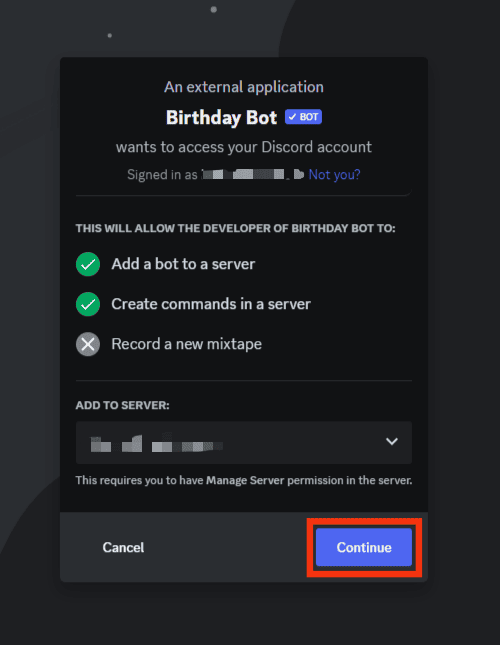
- Tap the “Authorize” button to grant the Birthday bot the required permissions.
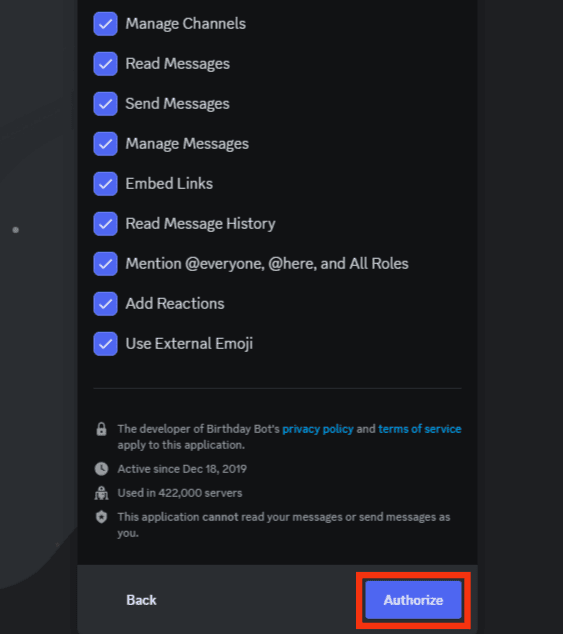
- Mark the Captcha to complete adding the bot to your server.
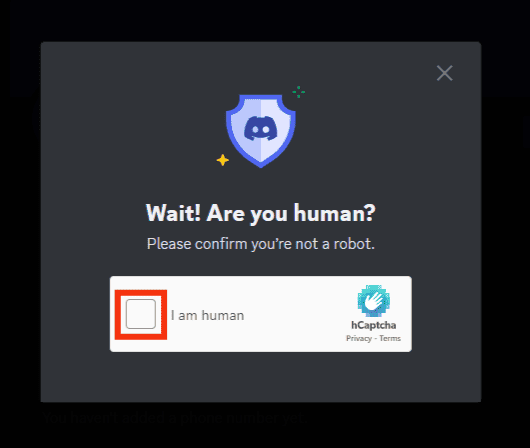
- Open the Discord app.
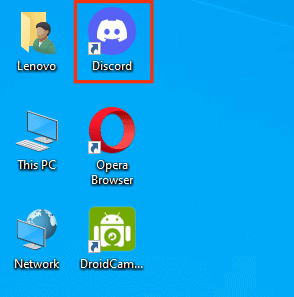
- Navigate to the server containing the Birthday bot.

- Type the “/set” command in the text channel to initiate the Birthday bot.
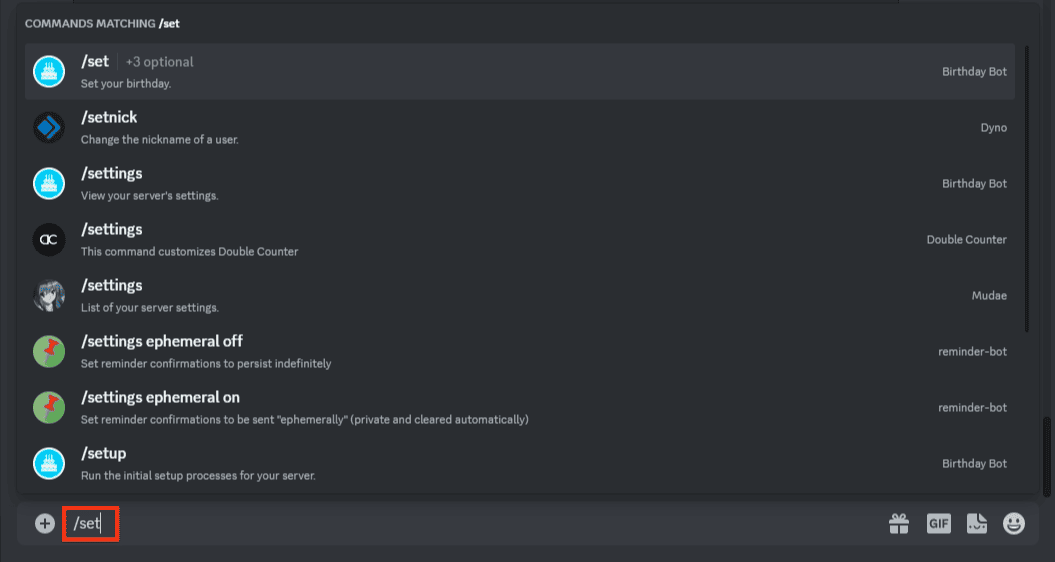
- Click on time zone from the options above.
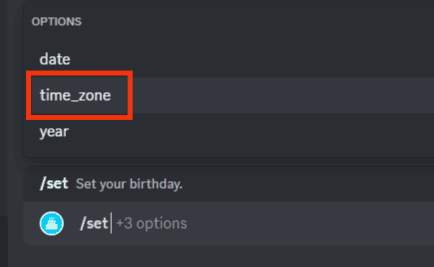
- Add your time zone by manually setting it or using the timezone picker website.
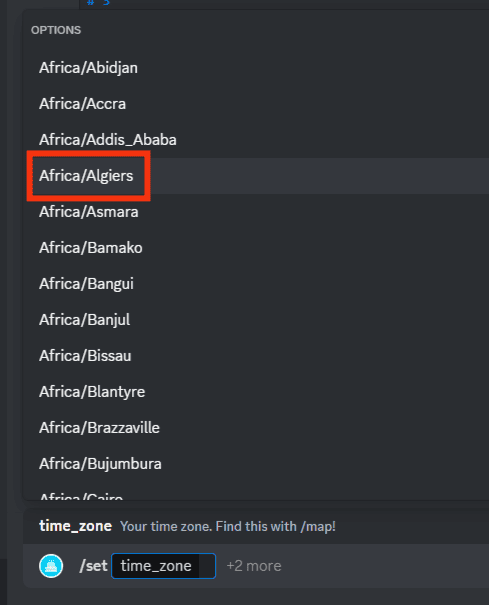
- Now, click on the date option above.
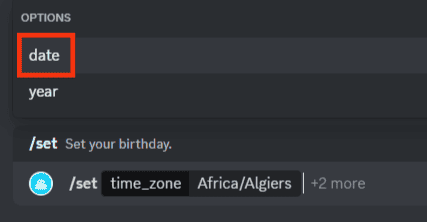
- Set your birthday date using the DD/MM format. For instance, if your birthday is Jan 24, set it as 24/01.
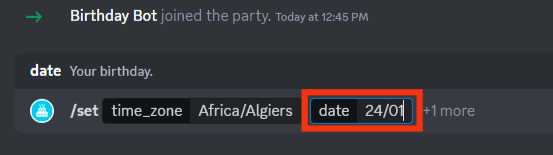
- Send the command/message click the “Yes” or green tick button to save the changes.
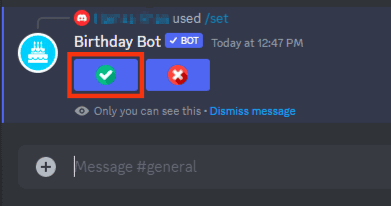
Your birthday is now set using the Birthday bot. The bot will announce your birthday on the set date. You can use other commands to enjoy using the bot for different activities.
Conclusion
You can set your birthday using the Birthday bot. We’ve discussed the bot and steps to follow when you want to use the Birthday bot to set your birthday on Discord.