
If you’re a member of a Discord server, you might be wondering who owns the server and who can make changes to it.
Whether you’re a new member looking to understand the server’s hierarchy or an experienced member looking to contact the server owner for a specific reason, this information can be valuable. But how do you go about that?
Generally, the best way to see who owns a Discord Server is by using the members’ section. Open the member list and look for the crown icon next to the username. The user who has the crown is the owner of the server. If you cannot locate anyone with the crown, you need to request access to this information.
That’s just a brief of what it takes to see who owns a Discord server, as there’s more you need to know. Hence, in this blog post, we will show you how to see who owns a Discord server and how to find out more about the server’s administrators and moderators. So let’s get started!
Why See Who Owns a Server?
There could be several reasons why you might want to find out who owns a Discord server. For instance, you might have a question or issue you would like to address with the owner or be interested in knowing more about the person who created and is responsible for managing the server.
Additionally, understanding the owner’s identity can provide context and background information about the server and its purpose or community. All this is why it’s important to find out who owns a Discord server.
How To See Who Owns a Discord Server
To check who owns a server, you can try using the members’ list or contacting the server administrator. Let’s have a look at them in detail below.
In Discord, servers are typically owned by one person or a group of people, known as the server owner or server administrator, respectively. Keep in mind that if the server is large and has multiple server administrators, it can be hard to tell who the owner is just by looking at the members’ list. But you may reach out to those with an administrator role, asking them for contact information for the owner.
Method #1: Using the Server Member List
The easiest way to see who owns a server is by checking via the member list.
The Discord team understands that you may need to contact the owner of a server for help. Therefore, they have made it easy to identify the owner by adding a crown icon next to their name.
Here are the steps to follow to check using the member list:
- Open Discord on your PC.

- Select the particular server from the left navigation.
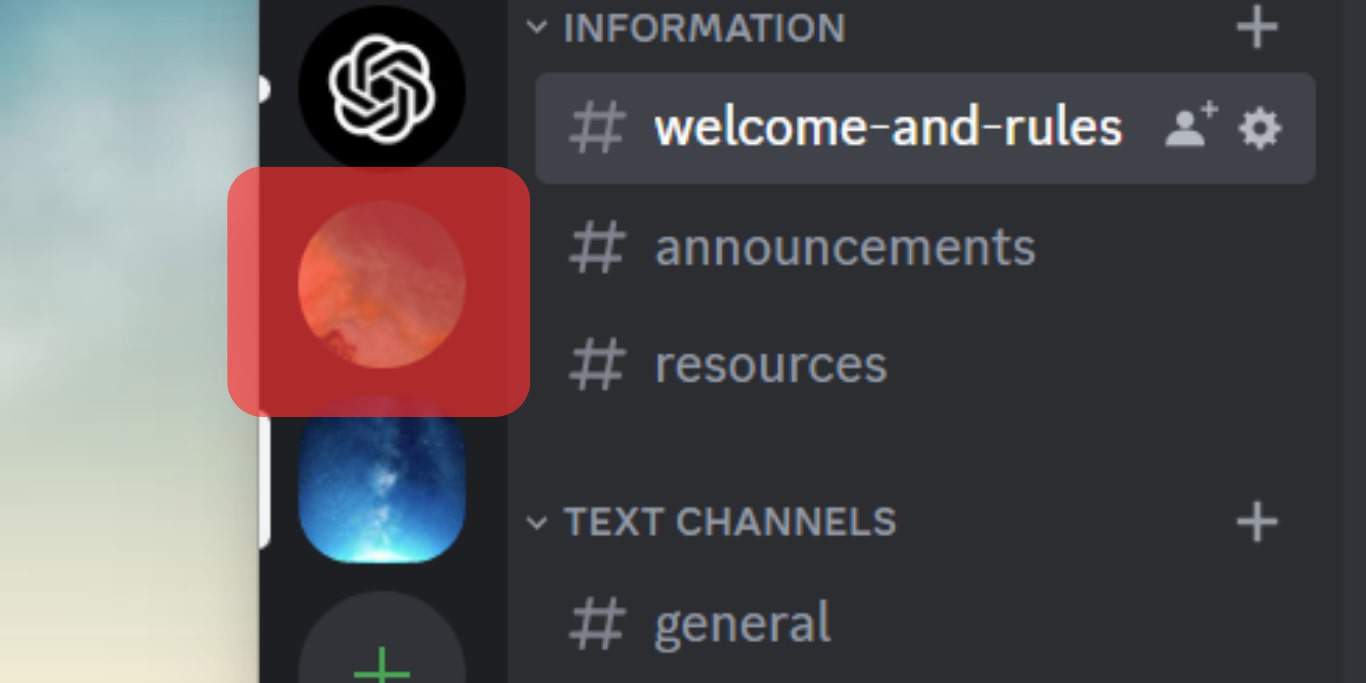
- Click the people icon at the top right to open the member list.
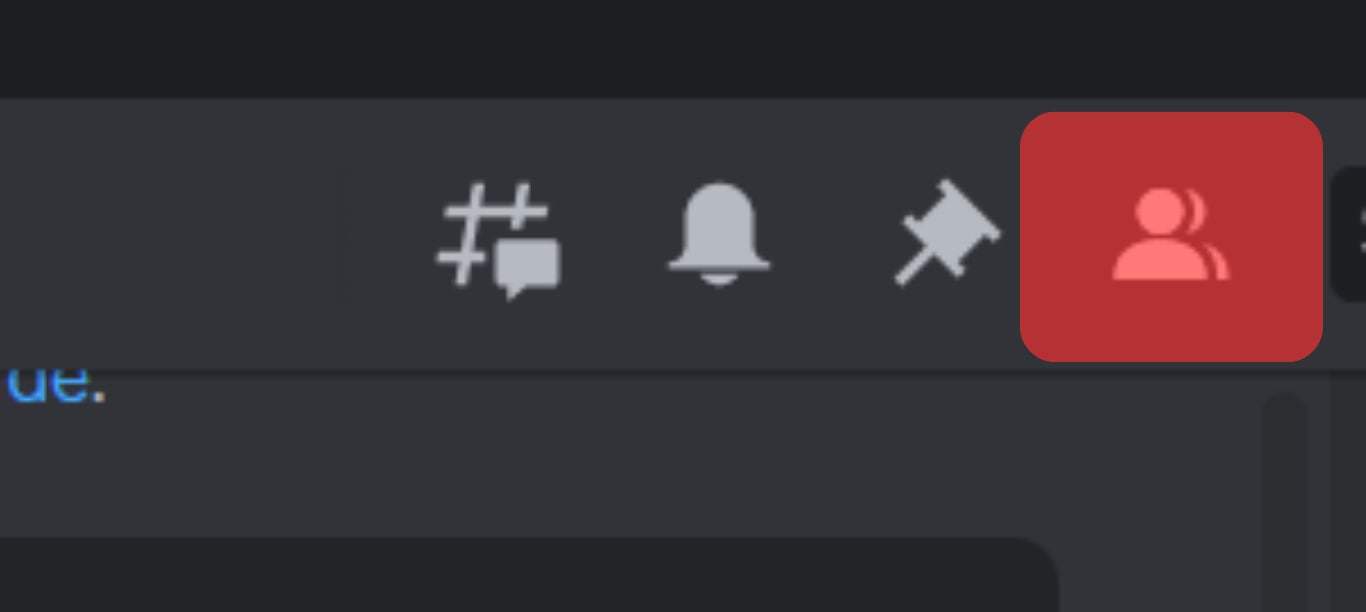
- Look for the user with the crown icon next to their name. That’s the owner of the server.
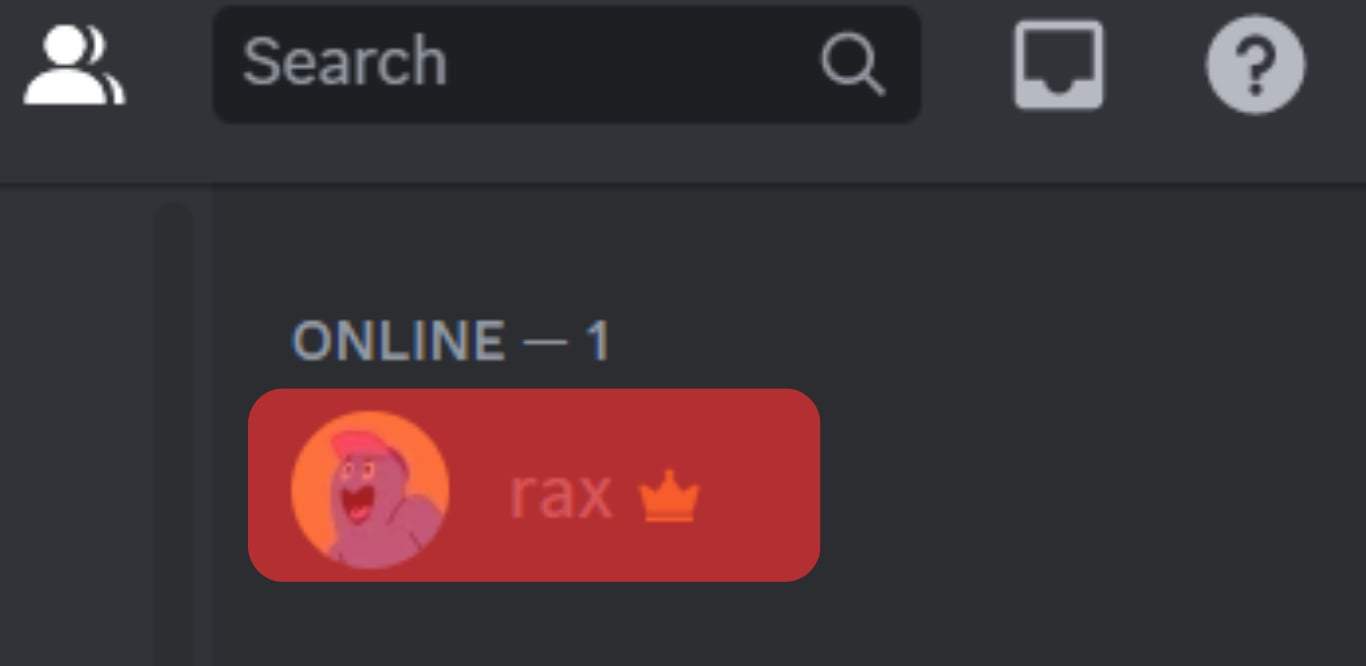
If you cannot find anyone with the crown icon, the admins have disabled the option on the server. Therefore, you cannot use this method.
Method #2: Making a Request
If you want to find out who owns a Discord server, but the owner has chosen to give up the visual indication (the crown), it may be difficult to identify them. However, it is still possible to determine the owner’s identity.
You’ll need to message one or more of the server’s administrators and ask them for the information.
To send a direct message to an admin, click on their username. Next, click on their avatar and hit the “Send Message” button, and you can privately chat with them.
If you are lucky, you may even be able to get the attention of the owner directly. Remember that even if the owner has given up the crown, they still have administrative rights on the server and will be listed as an administrator.
Conclusion
Understanding who owns a Discord server can be useful for several reasons, such as addressing questions or issues with the owner or gaining more information about the server and its community.
By following the tips above, you should be able to find out who owns a Discord server, even if the owner has chosen to give up the visual indication (the crown).
FAQs
Yes, you can still find out who owns a Discord server, even if you are not an admin on the server. You can check for the visual indication (the crown) via the member list or ask an admin for the information.
If the admins are not able or willing to provide you with information about the owner, you may want to consider other options for finding out who owns the server. This could include reaching out to other server members or researching to find the information.
It is not possible for the owner of a Discord server to completely hide their identity from everyone on the server. However, they may choose to give up the visual indication (the crown) that shows they are the owner, making it more difficult to identify them. Even if the owner has given up the crown, they will still be listed as an administrator on the server and can be identified through other means.











