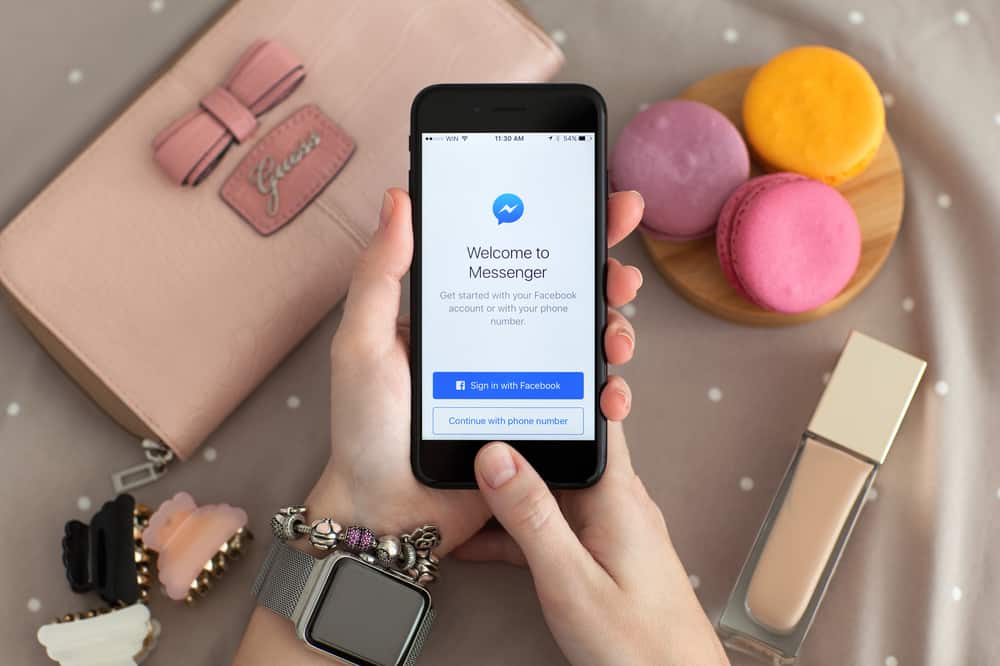When you use Messenger to communicate with your friends, you need to scroll up and down to access messages or chats.
For instance, when you are in a conversation window, you can scroll down to access older chats. However, you can sometimes find a situation where your Messenger fails to scroll as expected.
What causes this, and how can you fix it when your Messenger doesn’t scroll?
Messenger should allow you to scroll comfortably. However, various factors can hinder this. If you don’t have an active internet connection or are using a VPN, Messenger may fail to load data and affect the scrolling effect. Again, if you use an outdated Messenger version, it could be a bug. Still, if you are experiencing a bug with your Messenger application or Facebook Messenger servers are down, you may experience a case where scrolling fails.
We will discuss issues that can cause your Messenger not to scroll as you would expect. Moreover, we will see various tips you can use to fix this problem and have your Messenger work as expected.
Why Won’t My Messenger Scroll?
Facebook designed Messenger to be an instant messaging application for its users to communicate via chats or calls.
You can interact with friends and share media files via Messenger. When you have multiple chats with many friends, the chats may not fit in the main chats window.
In such a case, you must scroll up and down to find specific chats. Similarly, when you open a chat window with someone, you can scroll when you want to access older messages in the conversation.
If you can’t scroll, it means your Messenger has an issue. Possible causes of this problem include the following.
Reason #1: Technical Glitch
Mobile applications often face issues with their functioning.
These glitches can make Messenger function differently.
While most glitches automatically fix themselves, you can get a case where the Messenger fails to scroll, yet it’s a small problem affecting it.
Reason #2: Network Issues
Messenger must have a stable internet connection for you to use it.
When you have issues with your internet connection, it may cause Messenger to fail to scroll, especially when you want to access older messages.
Still, you can’t access Messenger and scroll through if your cellular data is depleted. If you are using a VPN with your internet connection, the VPN will make your network speed lag.
The result is that Messenger will fail to load data and hinder your scrolling.
Reason #3: Outdated Messenger Version
When your Messenger application faces a bug due to an outdated version, the bug could be the reason why you can scroll as you should.
Most applications, including Messenger, often release updates that come with patches for bugs in older versions.
You will keep using a bugged Messenger version unless you update your application.
Reason #4: Messenger Server Error
Sometimes, Messenger could experience an issue with its server causing it to be unavailable.
When such a case happens, all the application features will be affected, including scrolling.
Although Facebook having an issue with its server rarely occurs, if it happens, it will affect all Messenger users.
When Messenger has an issue with its servers, the much you can do is to let Facebook fix the server on their end and resume using Messenger after the server has been restored.
How To Fix Messenger Not Scrolling
Scrolling is a helpful feature when you are using Messenger. We’ve seen the causes why you can’t scroll on Messenger.
So, how can we fix this problem?
Method #1: Fix Your Internet Connection
The first thing to check is whether you have an active cellular subscription. Also, check the speed of your Wi-Fi to ensure your application can connect to the Messenger server.
Once you fix your internet connection, try scrolling again and check if you will succeed.
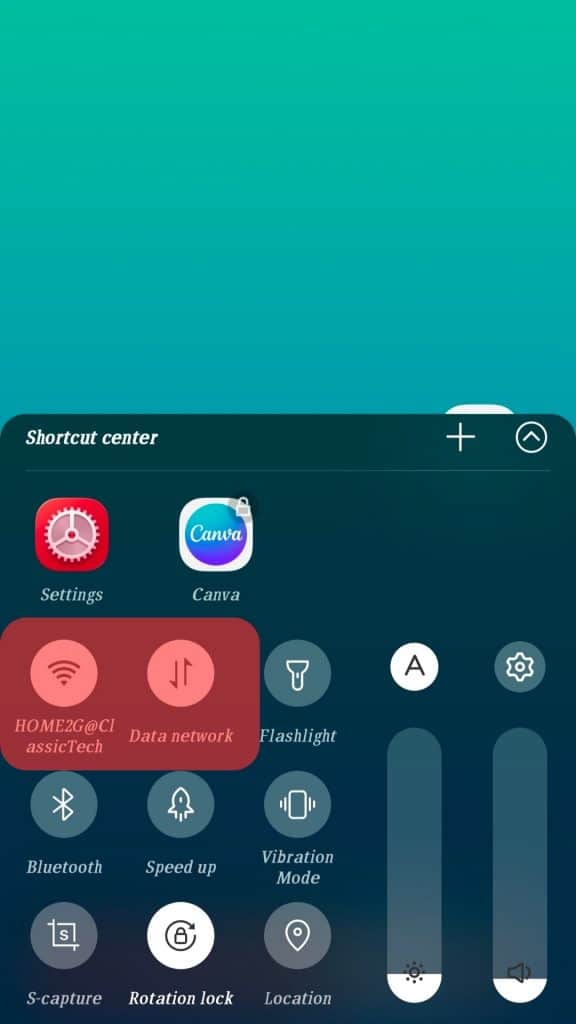
Method #2: Disable VPN
Suppose you are using a VPN to tunnel your network’s traffic.
Disable the VPN to avoid lagging your internet connection, then open Messenger and enjoy scrolling.
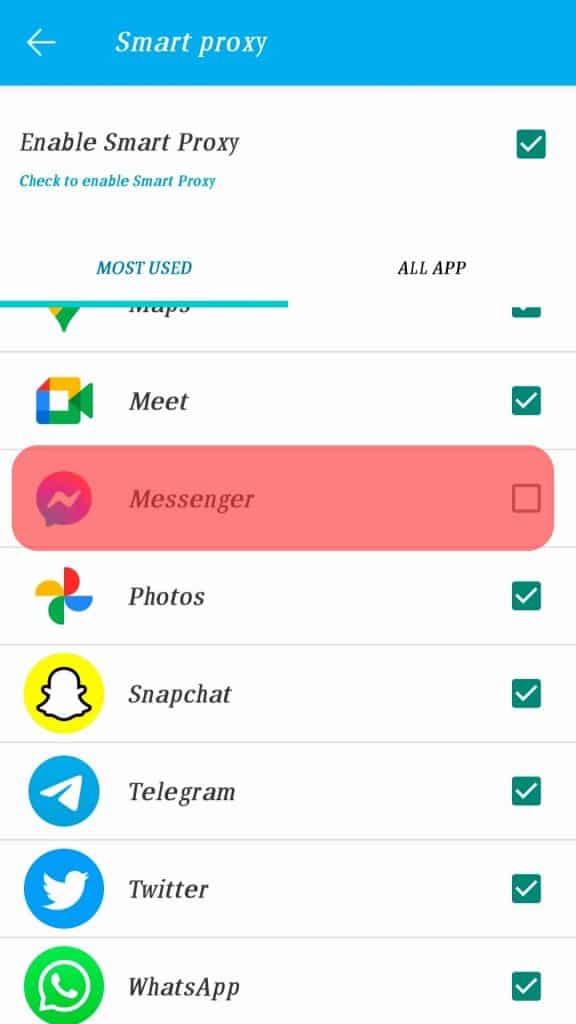
Method #3: Restart Messenger
When your Messenger application has technical glitches.
A quick fix for this problem is to restart the Messenger application or log out. When you access Messenger again, the glitch will have been fixed.
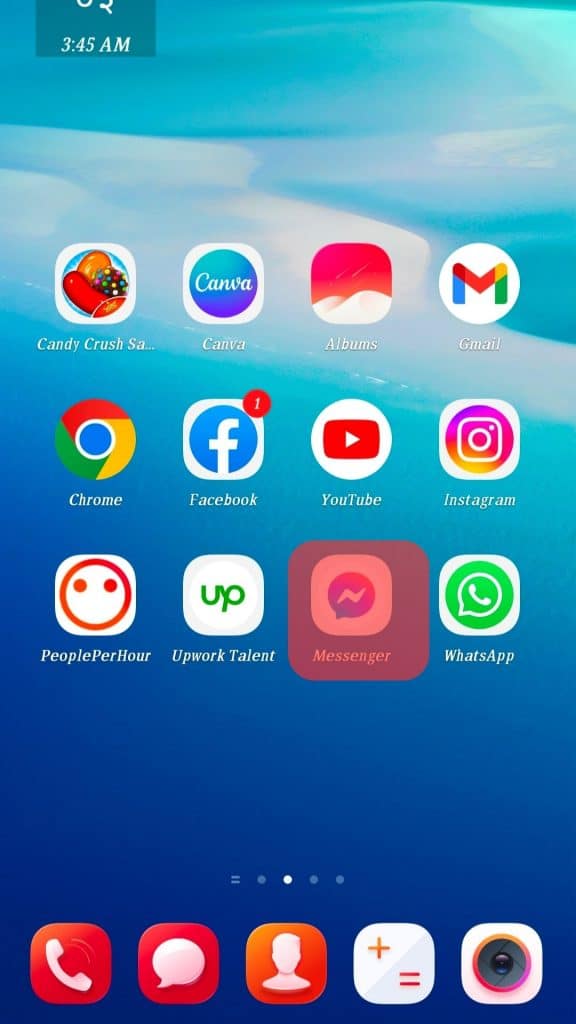
Method #4: Update Messenger
Having an updated Messenger application works in your favor.
So, update your Messenger application for Play Store or App Store for Android and iOS, respectively.
Once updated, you can now resume using it.
Hopefully, the Messenger application will resume normal operation after the update.
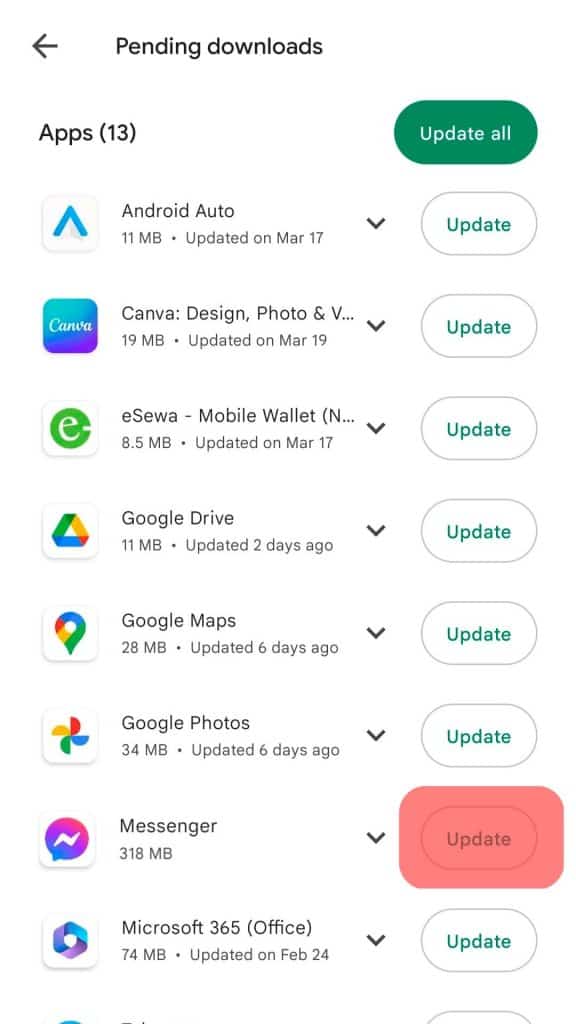
Conclusion
Messenger should scroll normally. If you have issues with scrolling on Messenger, you likely have an issue with your Messenger application or the internet connection.
We’ve discussed the causes and fixes for Messenger failing to scroll.