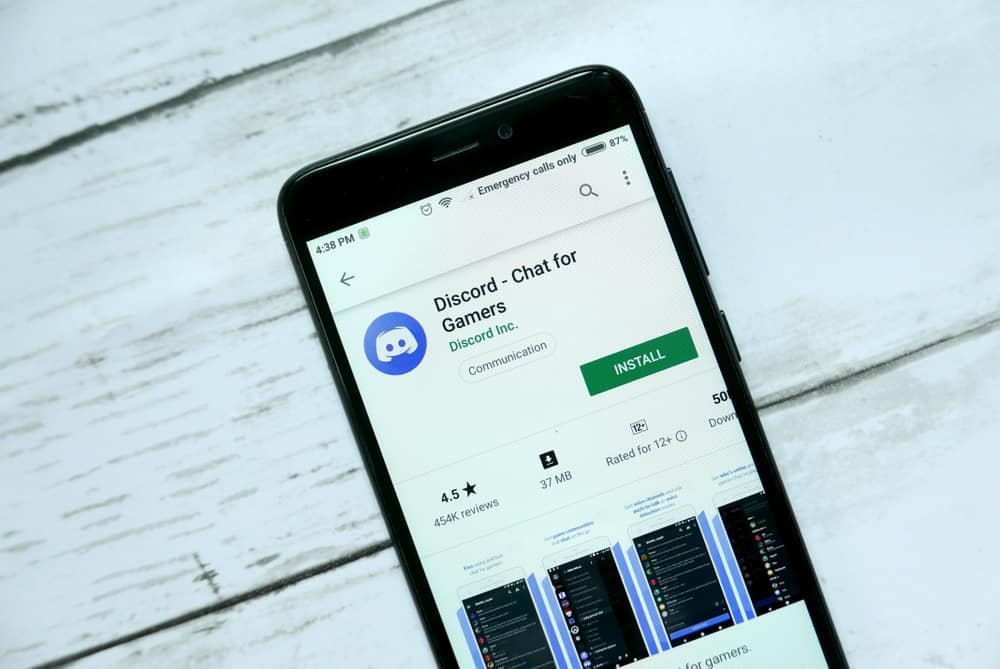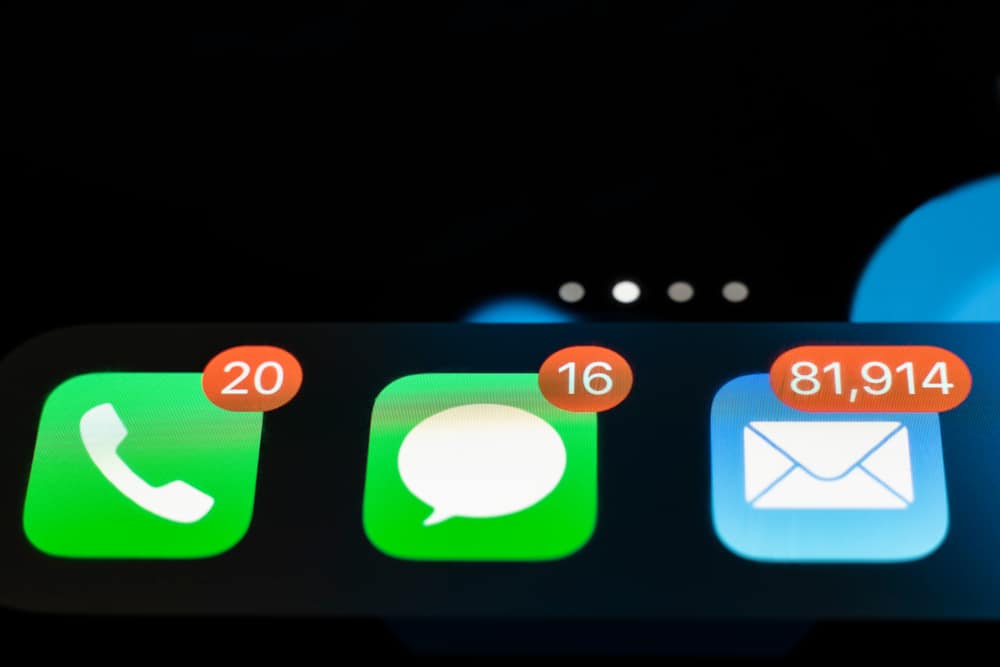When you create a server on Discord, you may want to enhance engagement among the server members. One way to achieve that is by using ranks to strengthen how people actively participate in the server.
Ranks act as rewards you give your server members without spending a dime. Members can then check their position in the particular server to see who has the highest XP points.
You must have a rank bot added to your server to award XP points to members based on their activeness. When you have the bot in place, checking the Discord rank requires you to execute the rank command associated with the bot. If using MEE6, you can check the Discord rank with the “/rank” command in the text channel. The bot will display your rank. To check the Discord rank of another user, use the “/rank” command and tag the particular server member.
This post introduces Discord ranks. We will see how ranking works and how you can check it using the MEE6 bot. Let’s get started!
What Are Discord Ranks?
Discord is a free account, and you aren’t rewarded for having a Discord account. However, when someone creates a Discord server, they can add a rank bot, such as MEE6, enabling leveling to reward active members.
Whenever server members share messages in a particular server, they will gain XP points. These XP points are rewarded every minute to ensure members don’t spam the bot. These XP points have a threshold that can be used to check who ranks higher in the given server.
Anyone can check their or other server members’ Discord ranking on a particular server. These ranking helps engage the server as members strive to get more XP points, meaning they will be more active.
How To Check Discord Rank
You can only check ranking in a Discord server where the rank bot has been added and leveling enabled. If you meet these criteria, you can comfortably check Discord’s rank on the server with a simple command.
Different rank bots can help reward server members and allow them to check their rank. For our case, we will work with the MEE6 bot. It is the most popular rank bot, and adding it to your server is easy.
The ranking also helps the server admins or owners check active server members. Assuming you are in a server where MEE6 is added and leveling enabled, follow the guide below to check the Discord rank.
- Open Discord and access the particular server.
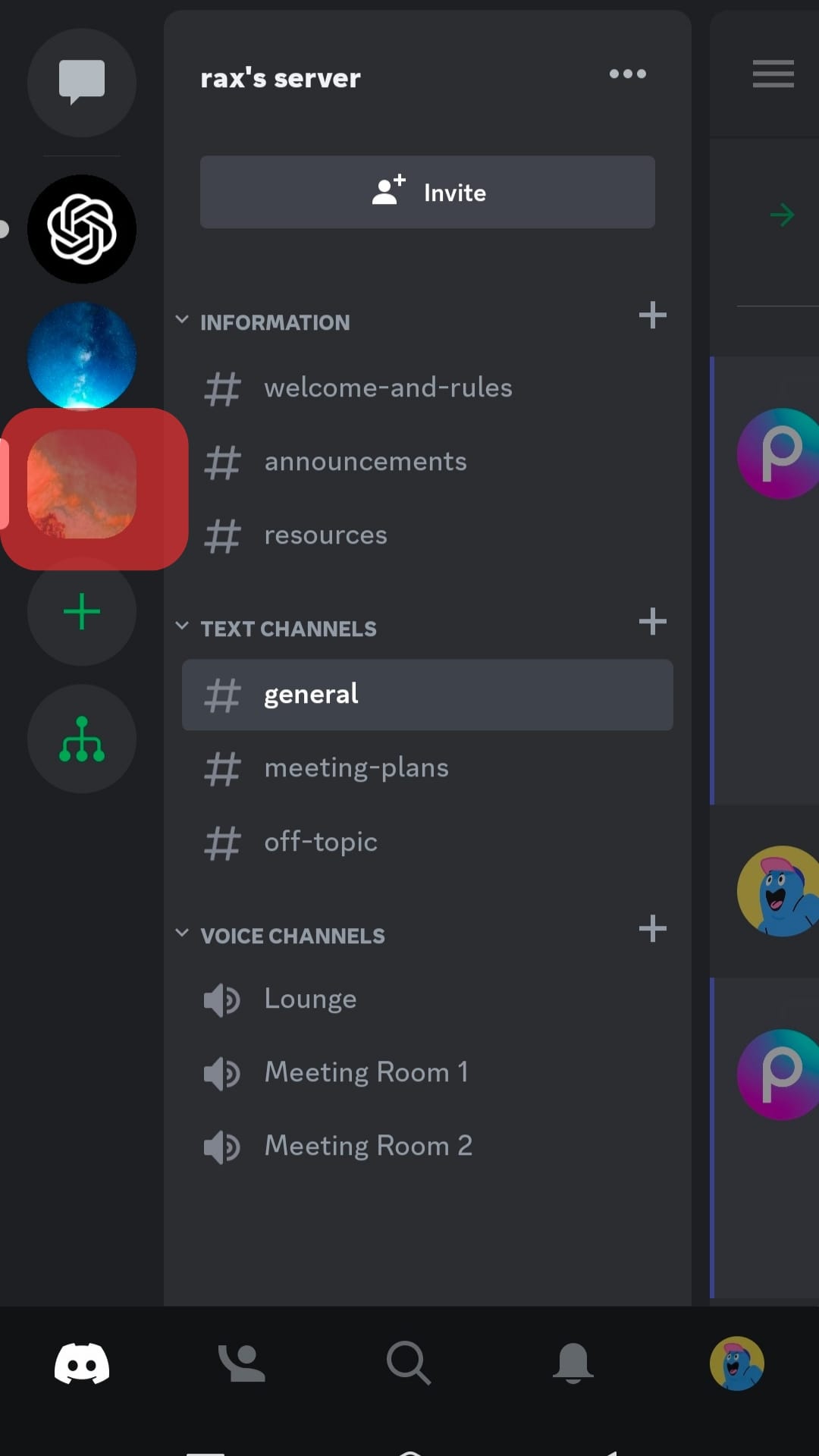
- Join its text channel.
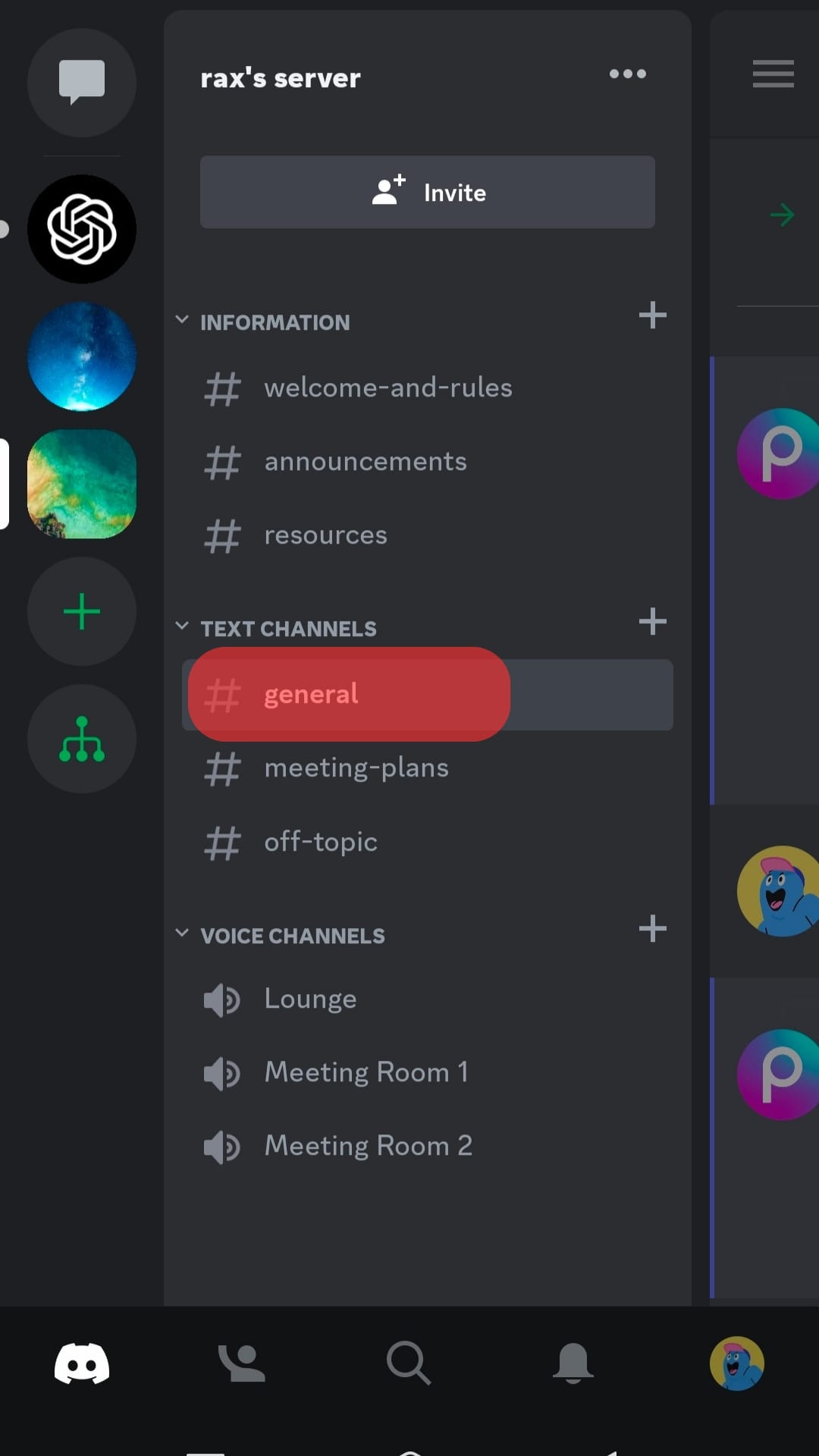
- Type the “/whatsmyrank” command to check your Discord rank.
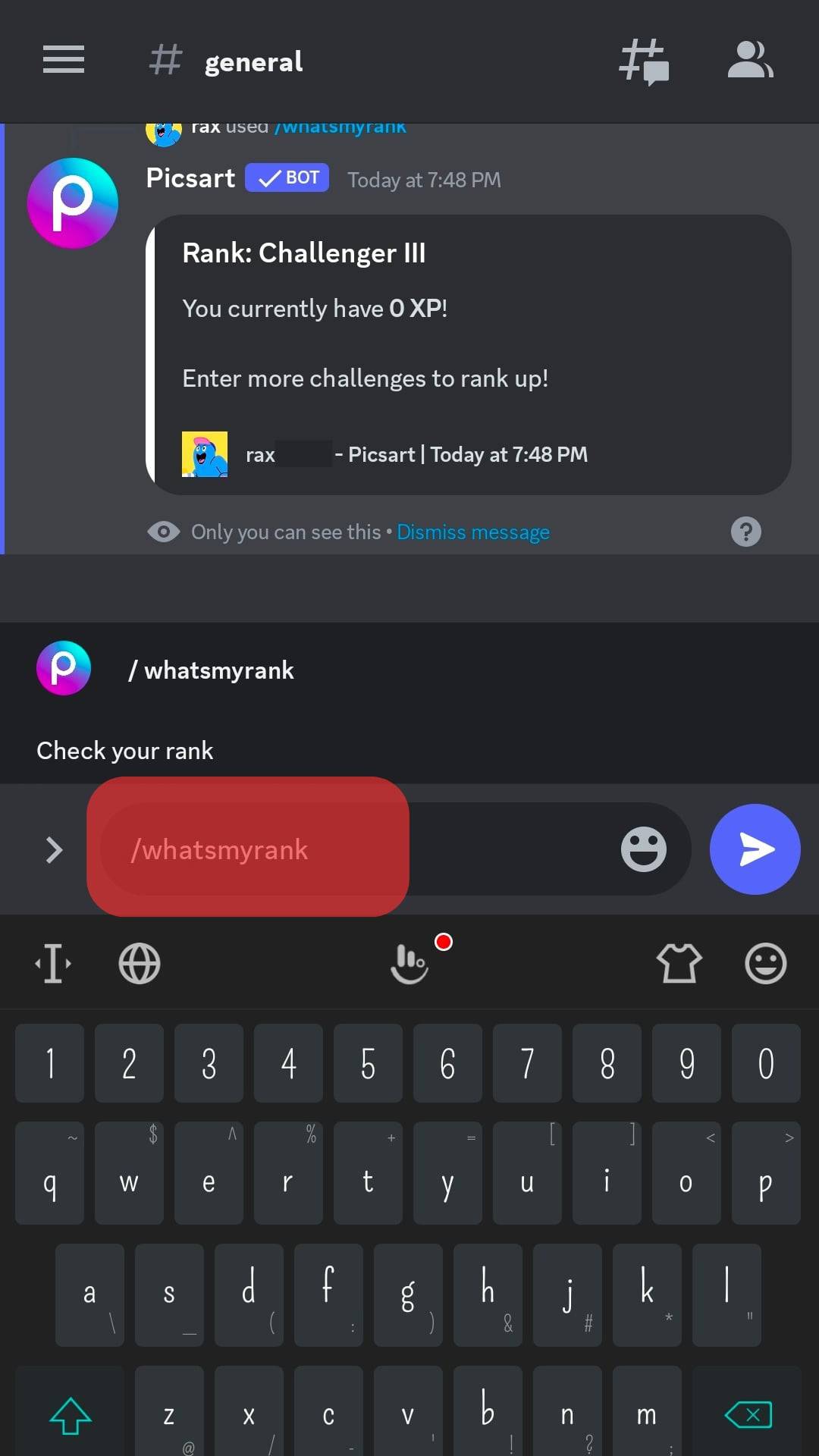
- Type the “/rank @username” to get the Discord rank of another member.
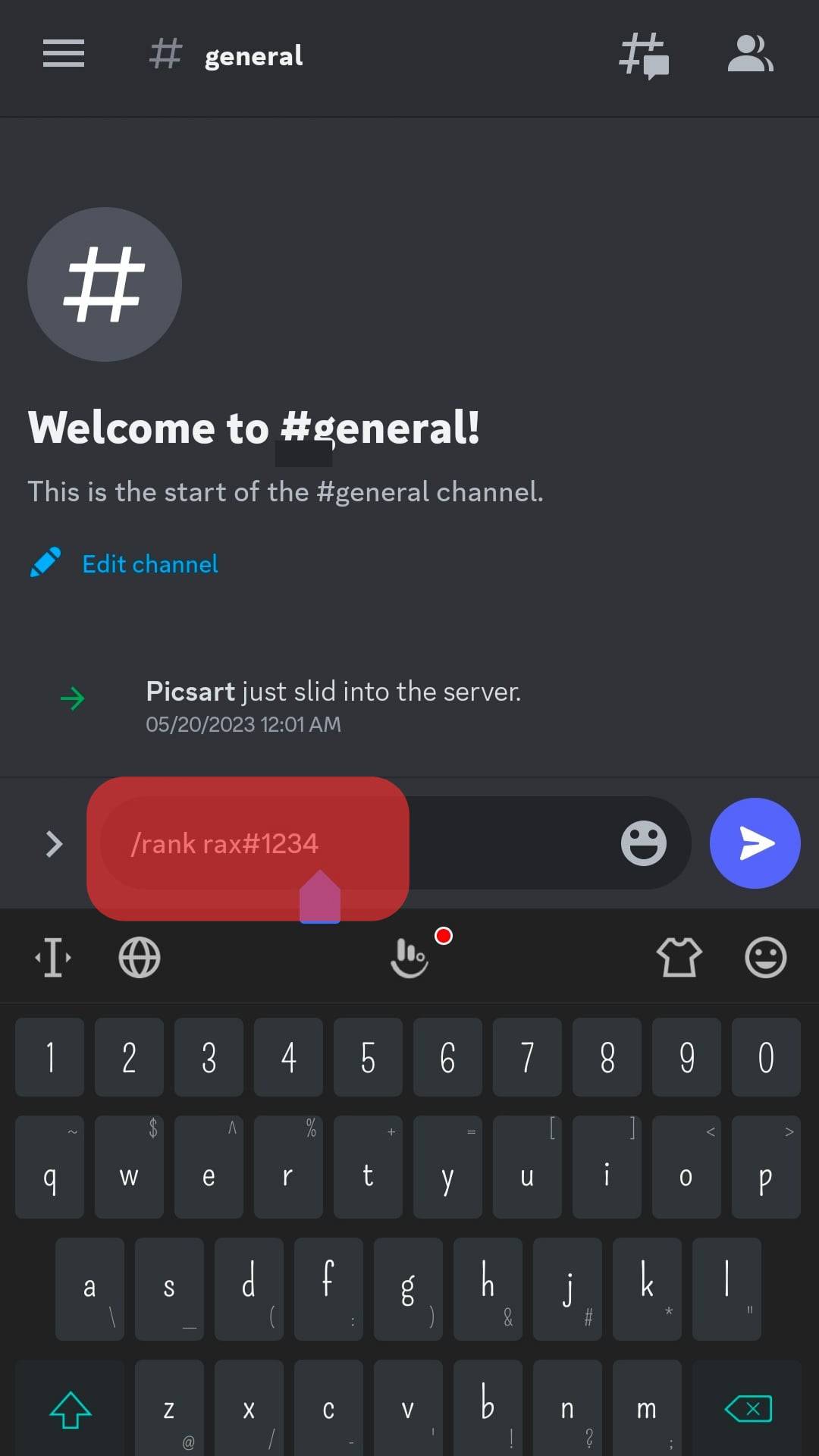
The bot will give your rank details or that of the specified server member. You can then check the XP points and the rank level. If you are the admin or server, these rank details help check how members are active on the server.
Suppose you have a low Discord rank and want to increase your ranking; the trick is to message more on the server. That way, you will earn XP points every minute you share a text on the server.
Conclusion
Discord ranks show the number of XP points someone has gained for being active on a given server. With a rank bot added to a server, you can quickly check your or another member’s Discord rank. We’ve discussed Discord rank and how to check the rank using the MEE6 bot.
Frequently Asked Questions
Yes, they do. A high Discord rank means you are highly active in the particular Discord server. Besides, it adds to your reputation in the given server, and you can easily get selected to become a mod for being the most active member.
To earn XP points, ensure you are active on the server. XP points are awarded every minute you send a message to the server. Thus, ensure you share a text every minute to earn more XP points.