
One of the perks of social media platforms is the rewards you get for having fun and creating beautiful connections. Discord is no different from others. From giving exclusive privileges to server admins to motivating long-time users, Discord ensures users keep returning to its community.
The Crown badge is a special present you get on Discord as the creator of a server. It indicates specific roles that help the members of a server know who is in charge. As such, both old and new Discord users have asked how to get a crown on Discord.
You must be the server’s owner to get a crown on Discord. If you are not, you need to create your own server. If you are the server owner, go to the server settings of a server where your crown disappeared and select the “Roles” tab. Click on each role and turn off the “Display role members separately from online members” option.
Discord crown is more than an exclusive offer to the admin of a server. It has several advantages and functions that might help you enjoy the platform more.
Learn all about these and how to use Discord Crown to your advantage in this guide.
What Is Crown on Discord?
Discord is one of the world’s biggest gaming communities, allowing users to build meaningful connections. It ultimately does this by allowing you to create small groups called channels and servers.
As an admin or creator of a community, you are the leader. And the King of your servers.
Consequently, this position comes with a lot of responsibilities. From designating roles to moderating the group, there are enough activities to ensure the server runs smoothly.
When members have an issue in a particular server, it helps to direct it to the admin.
Therefore, Discord ensures members know who to meet, not just because of the name but through a unique identity. This special symbol is called the crown. The crown icon on Discord is a small badge next to your name.
It indicates that you are the creator and owner of a particular server. By default, you get a golden crown when you create a new server.
The Golden crown icon allows server members to quickly identify who to message should there be a problem in the server. Since the crown comes with responsibilities, leaders sometimes assign certain roles to worthy members if they have other engagements.
This helps to keep the server organized in the absence of the admin. In the process of designating roles, your crown may disappear. Thankfully, it’s possible to get your crown back on Discord.
How To Get Crown Back on Discord?
Discord designates roles to users to ensure organization in the server. Notably, the roles specify the power each member has in the group.
The crown next to your name stands you out. Therefore, if you notice it disappears, you may wonder how to get it back.
The process of getting your crown back is straightforward. Follow the following steps to get your crown back:
- Open Discord on any device.
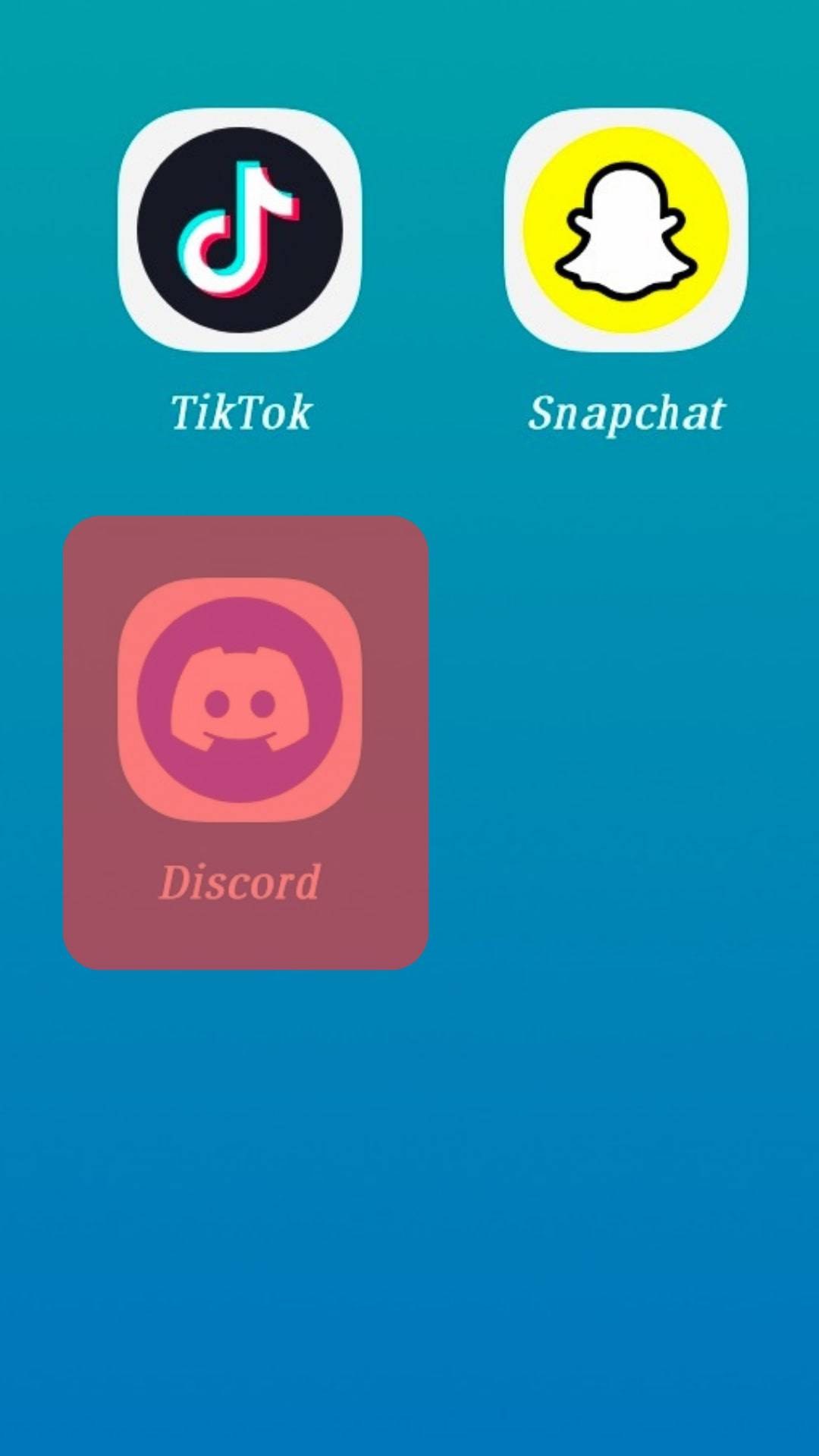
- Head over to the server where your crown disappeared.
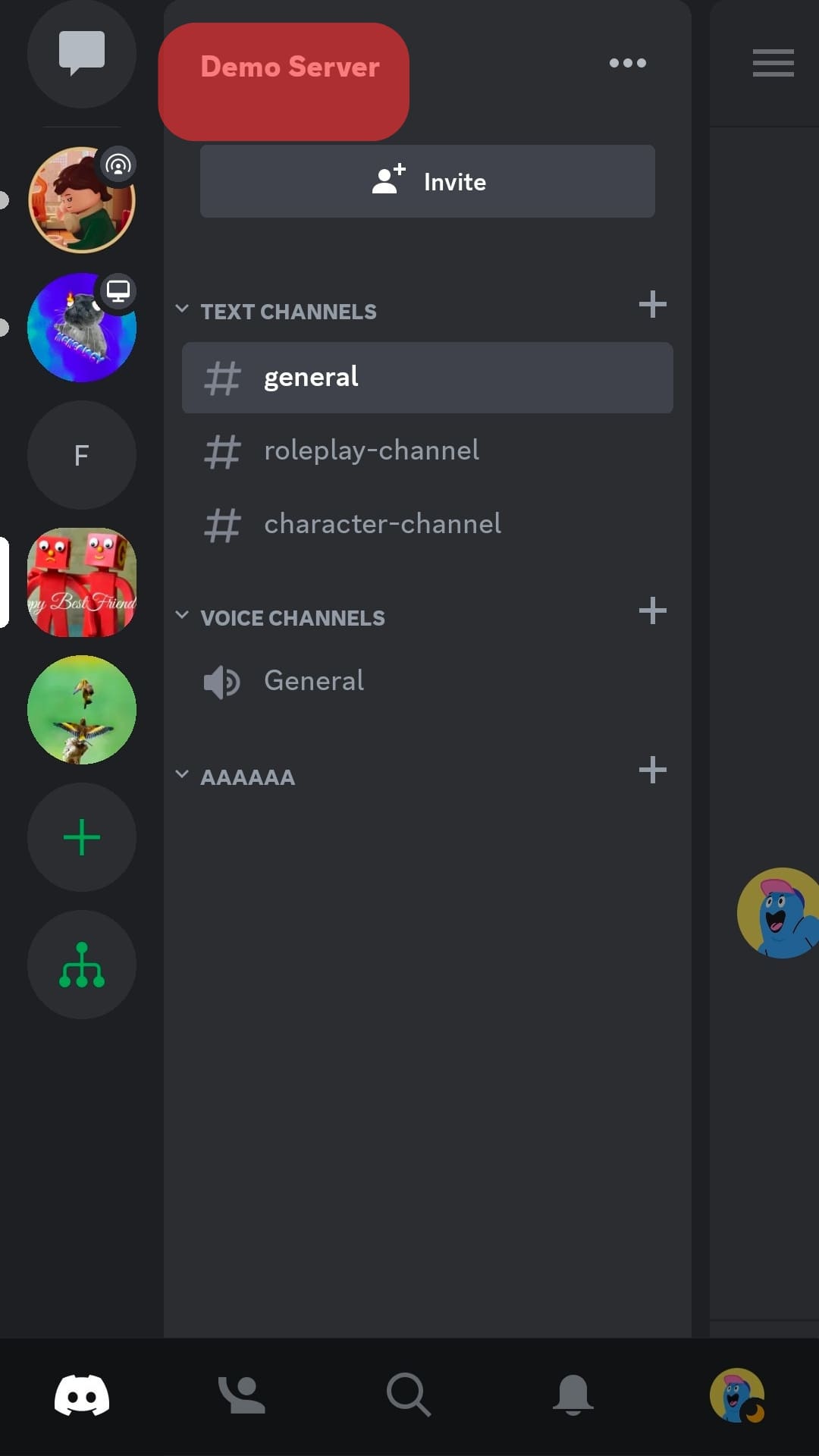
- Click on the menu icon next to the server name at the top.
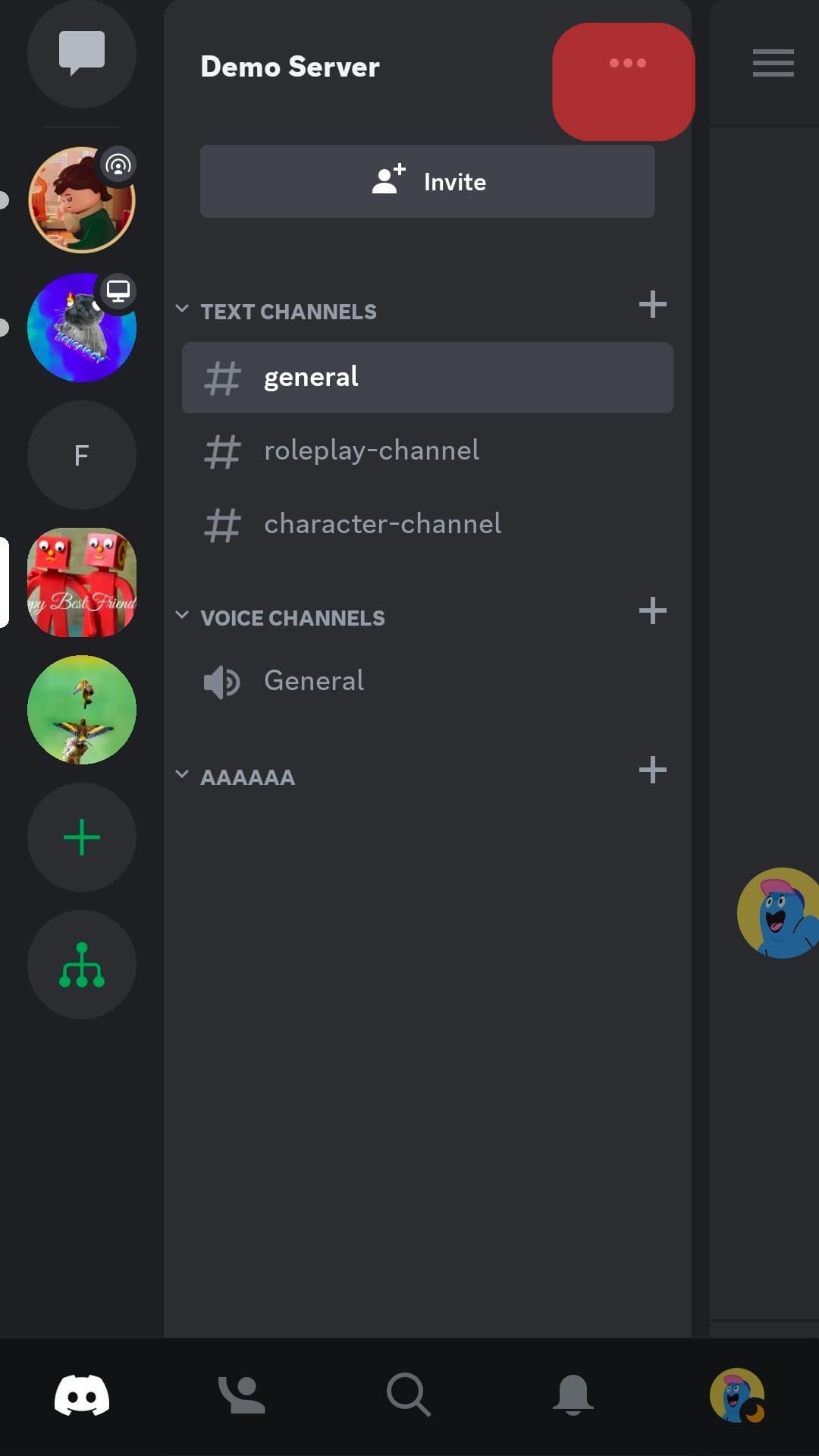
- Select “Server Settings.”
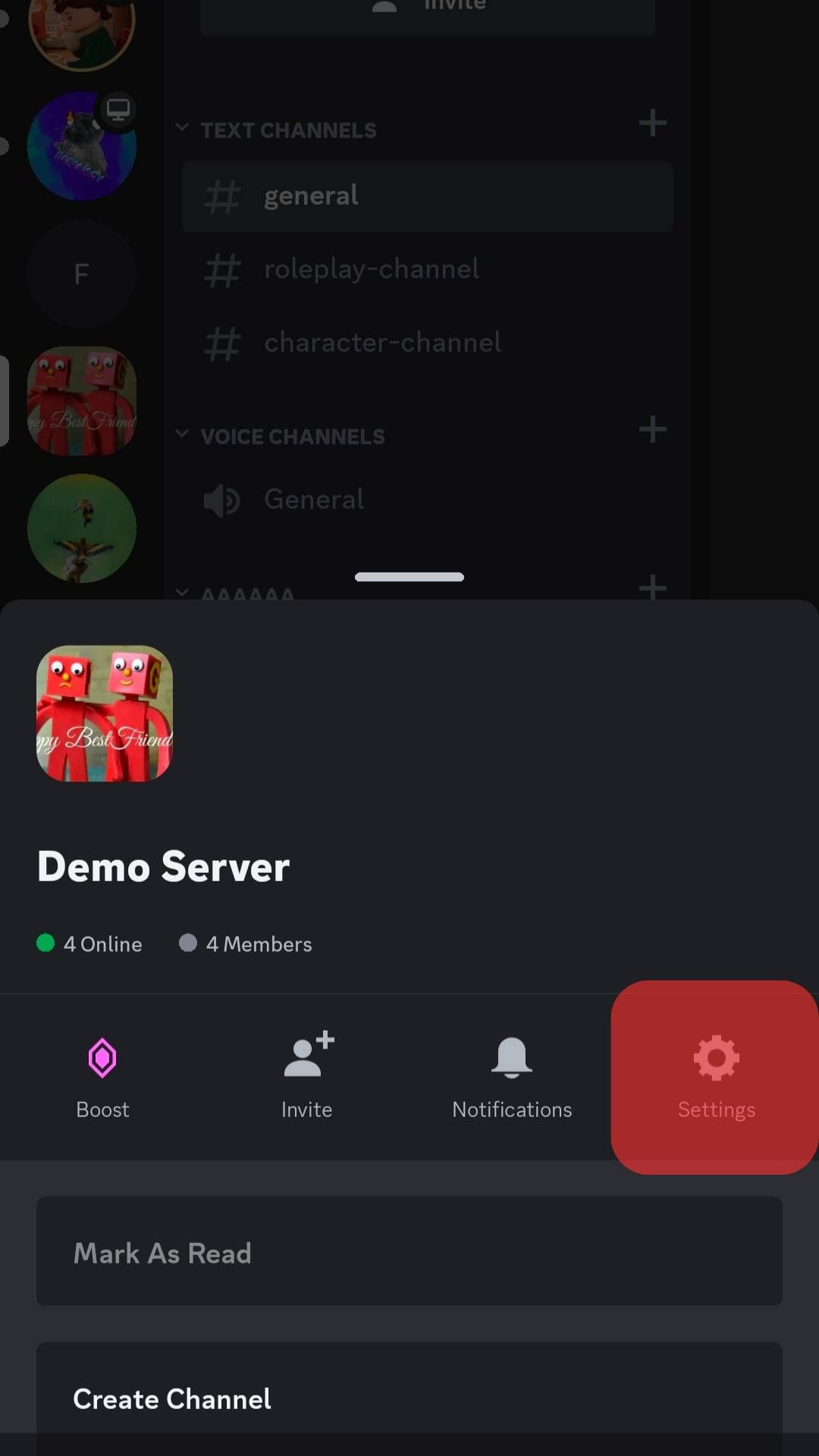
- Select “Roles” to view all the roles created in the group.
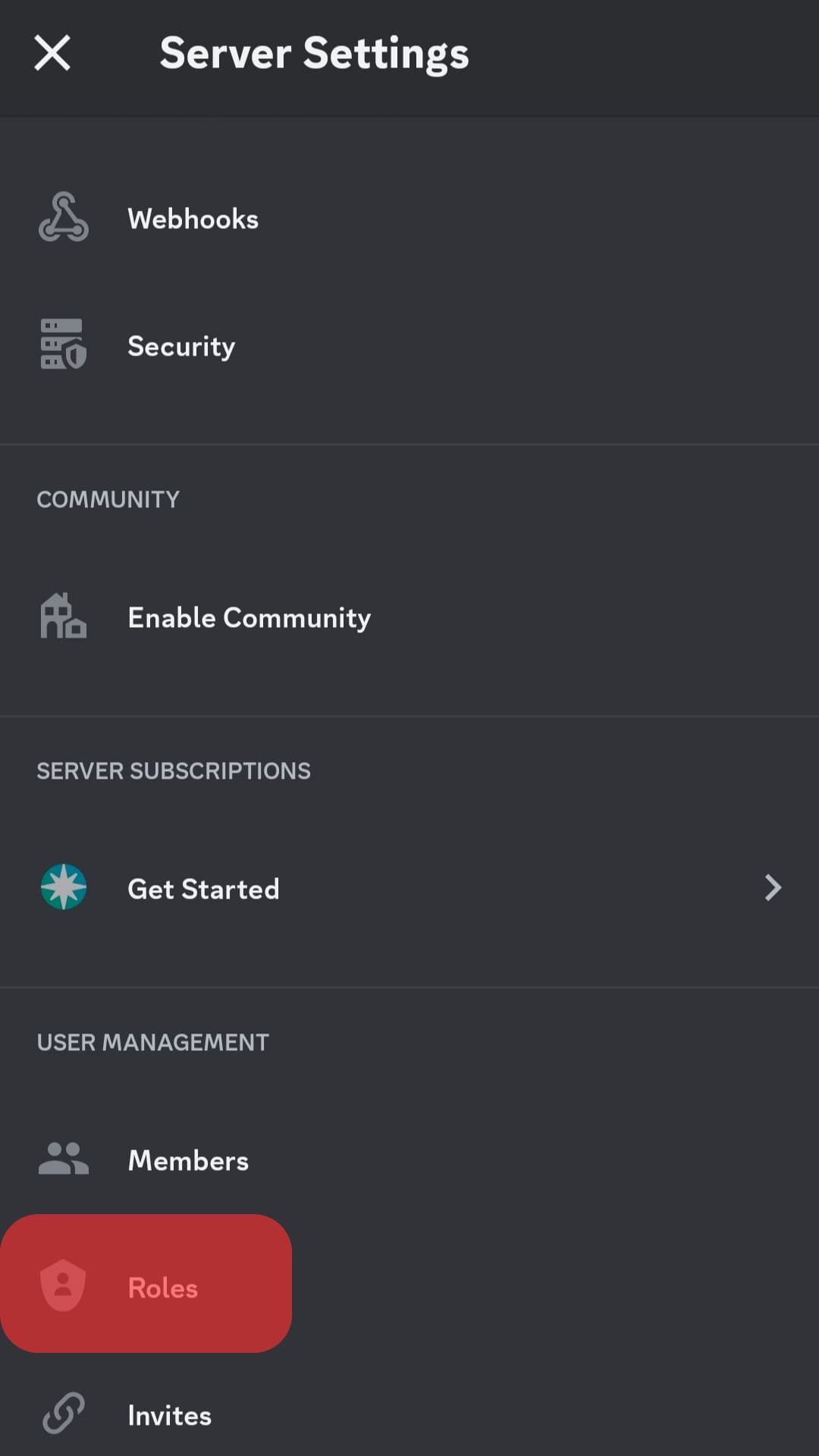
- Tap on any to view the role settings.
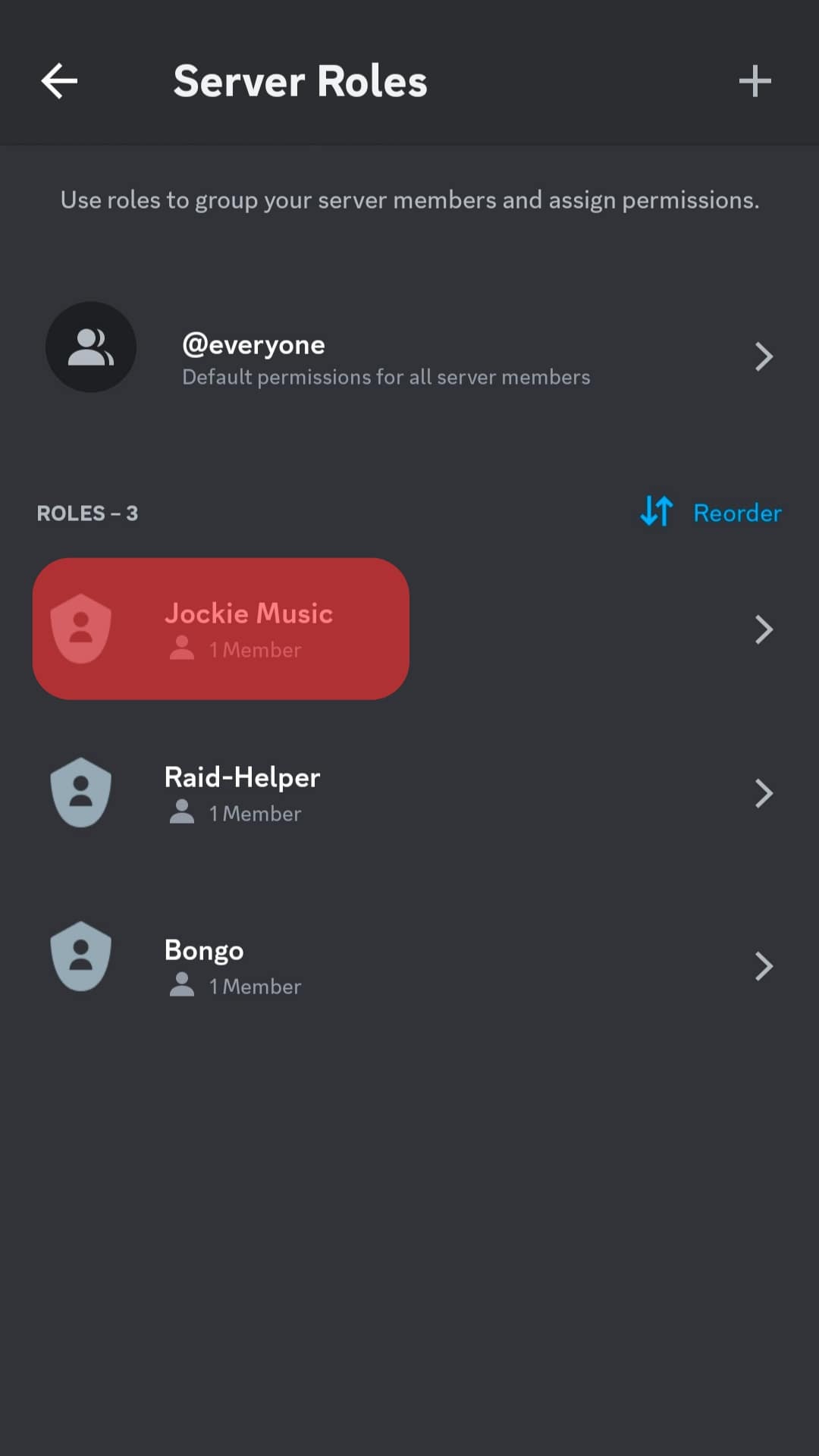
- Scroll down and turn off the “Display separately” option.
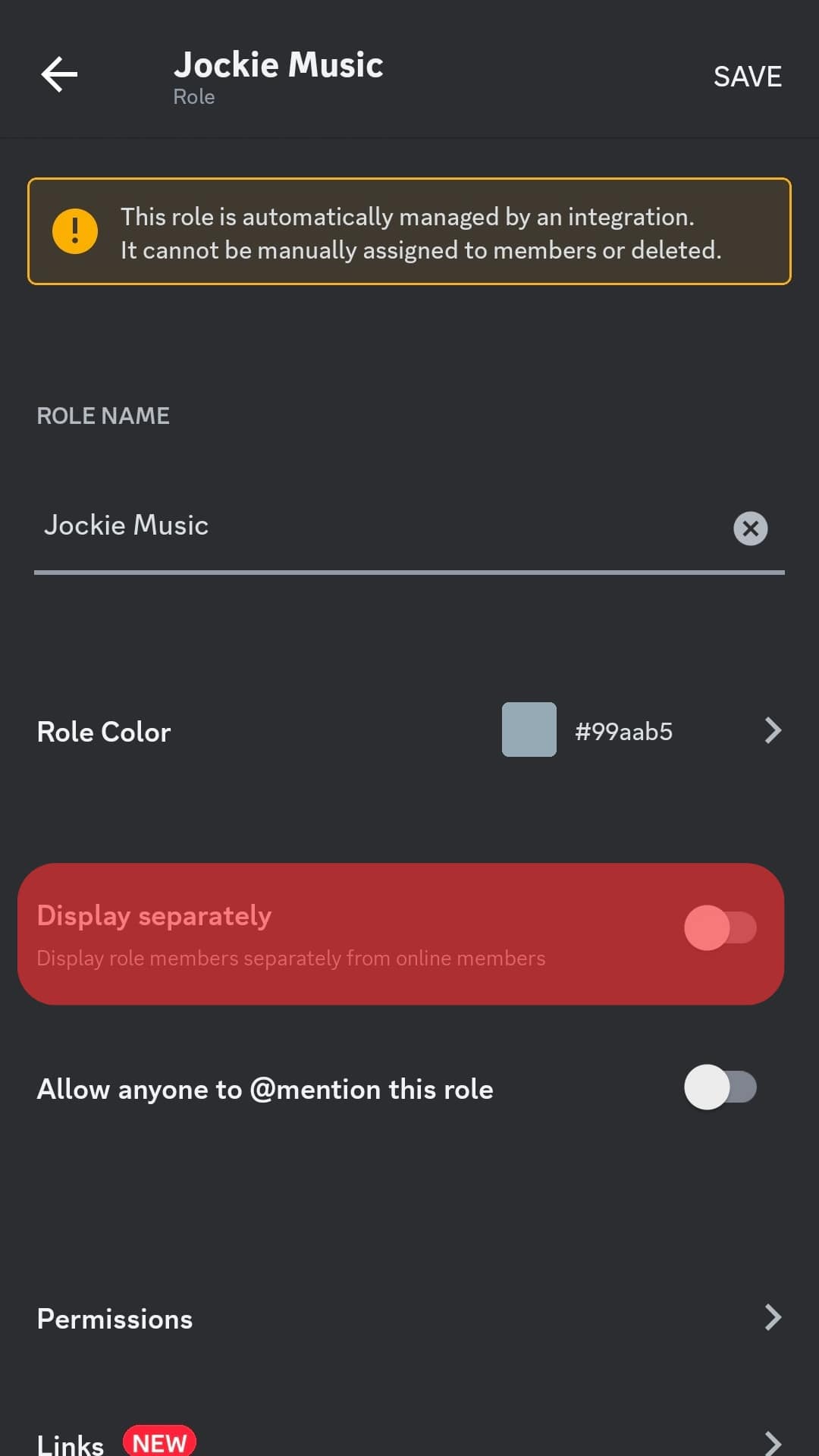
- Click the save button.
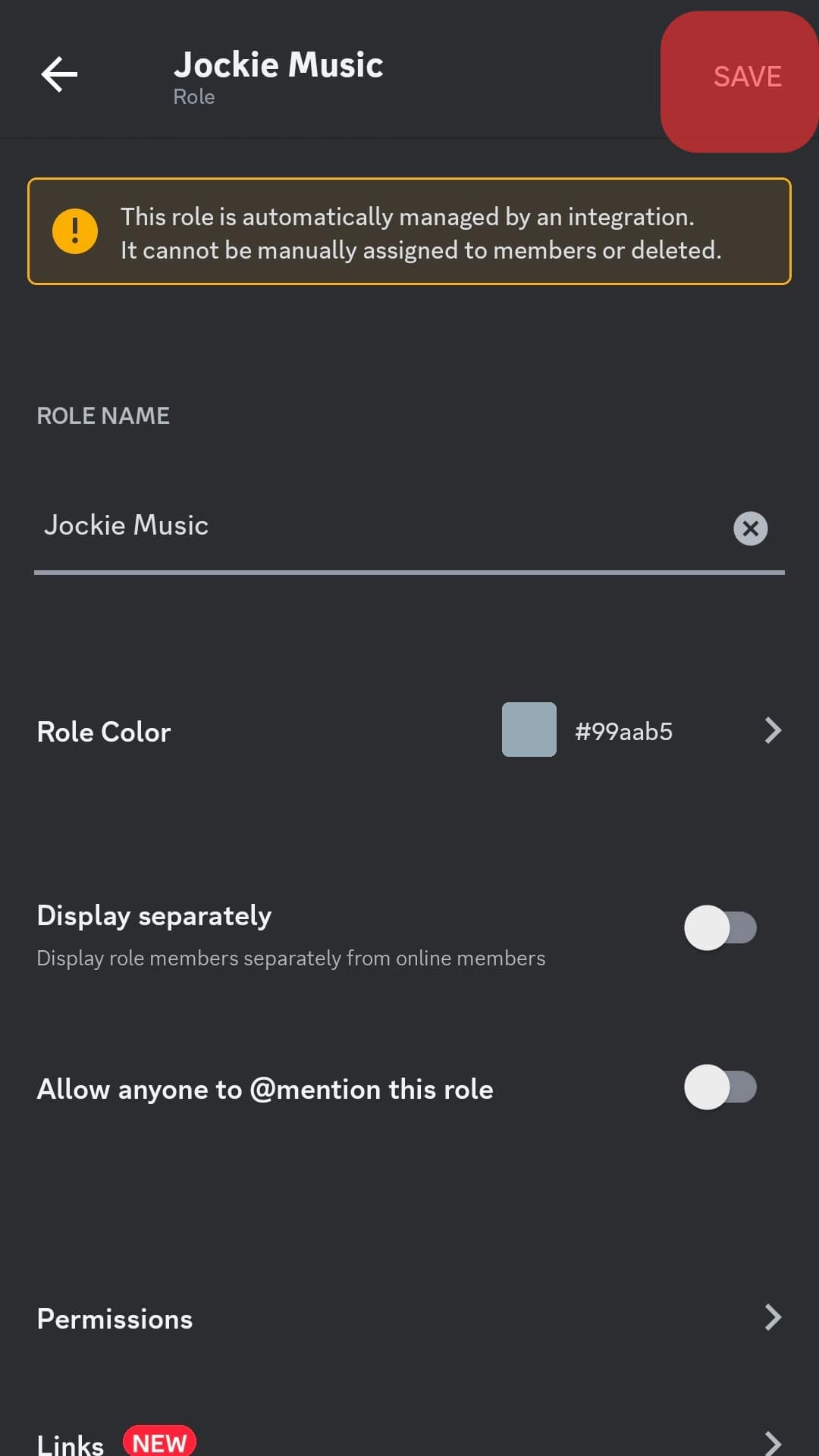
- Repeat steps 6 and 7 for each role. Refresh the page, and your crown badge will reappear.
How To Remove the Crown From Your Name?
The presence of the crown on your name shows others who control the server, even if you have assigned roles to some members.
If you wish to remove the crown to relieve yourself of any responsibility, there are ways to go about it. Follow the instructions below:
- Open Discord on any device.
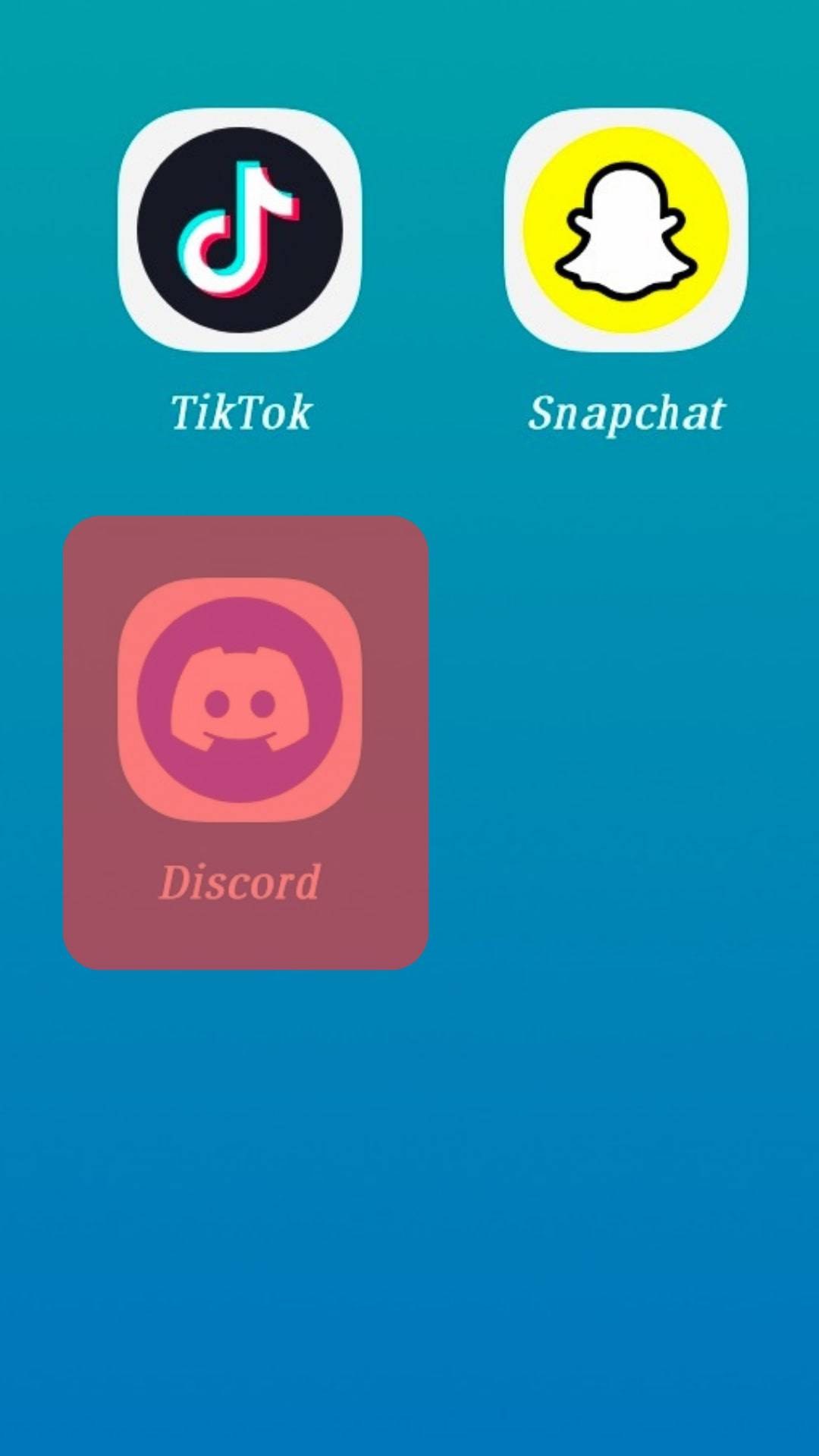
- Navigate to the particular server.
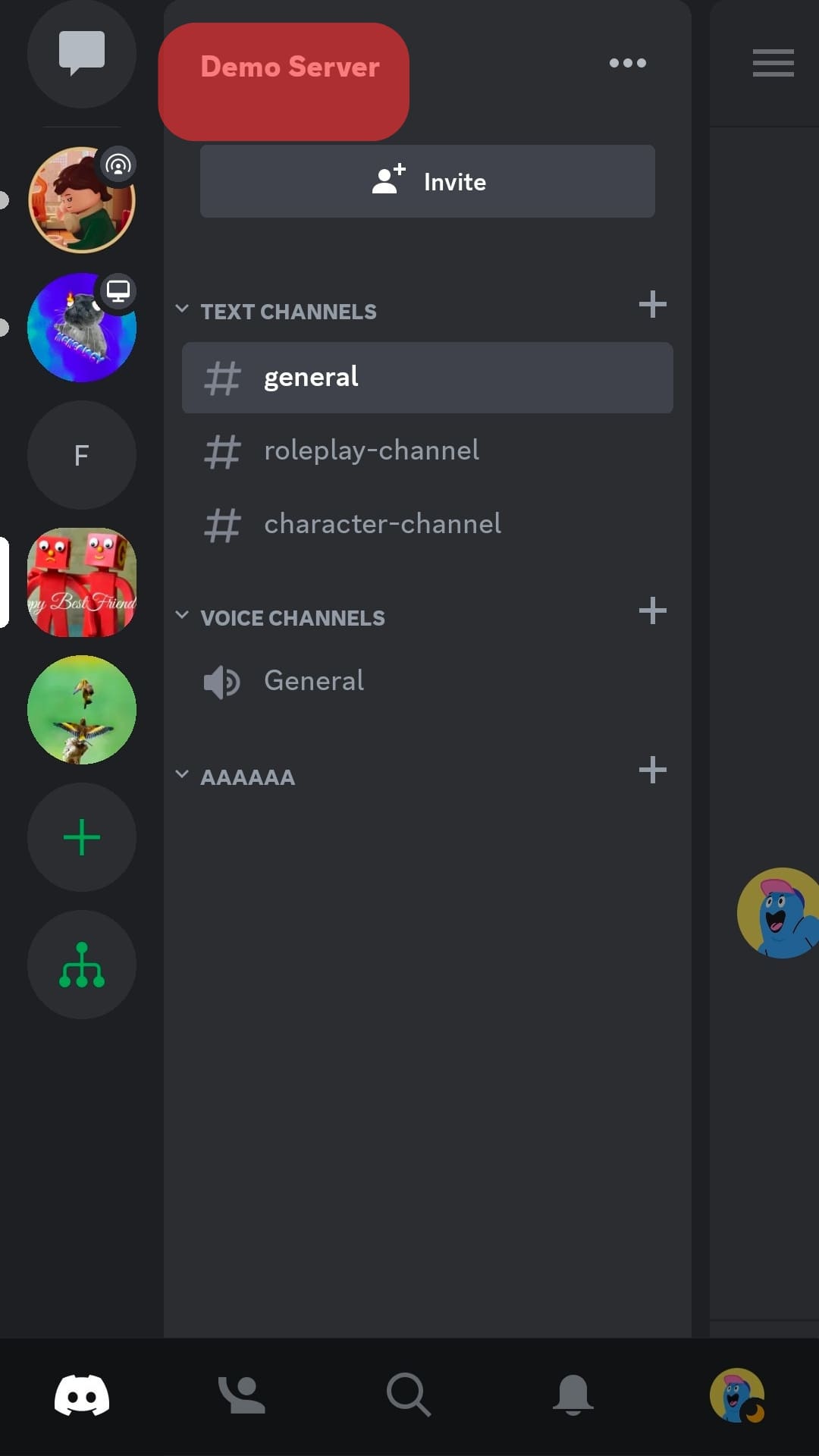
- Click the menu icon next to the server name.
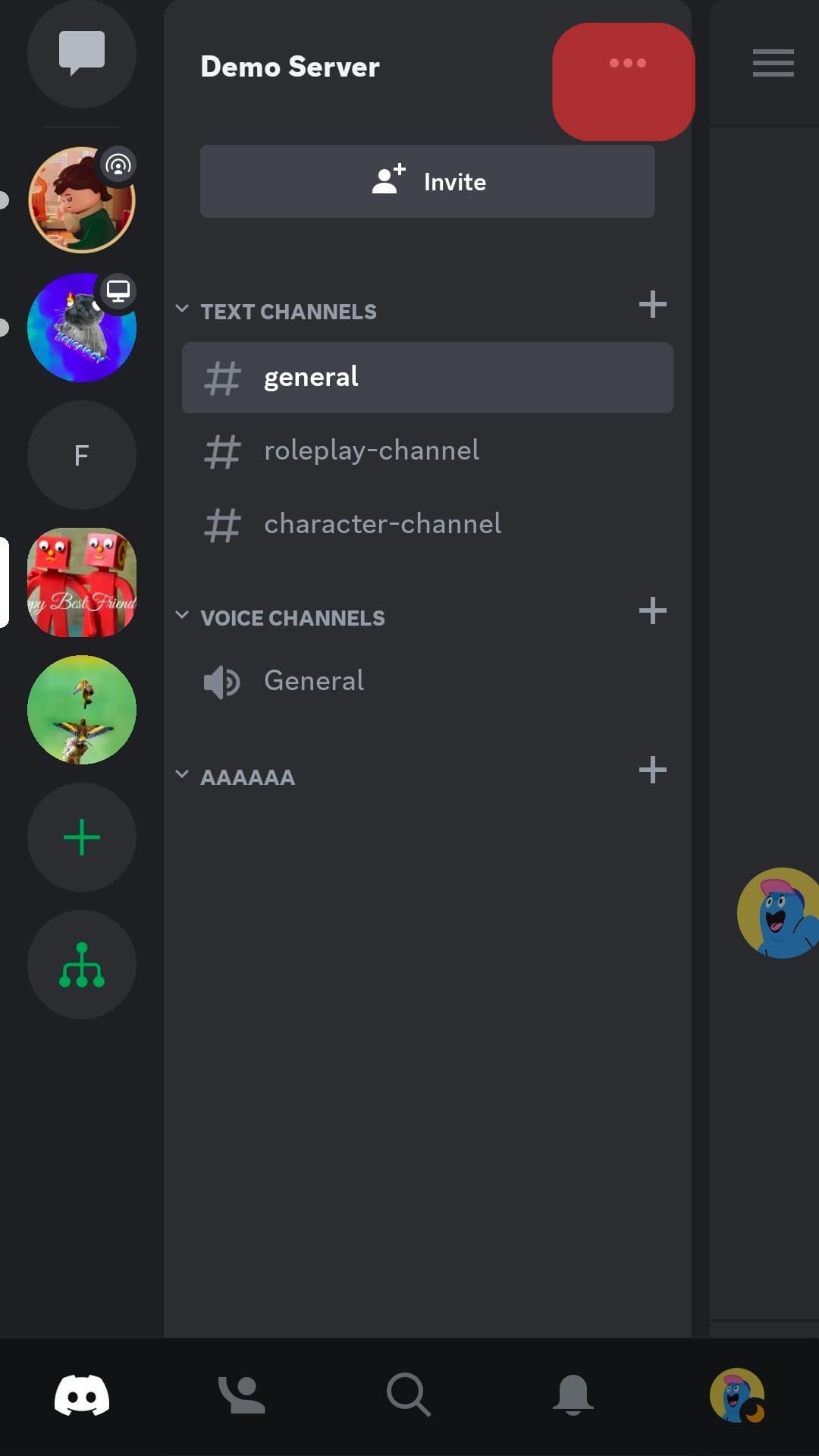
- Select “Server Settings.”
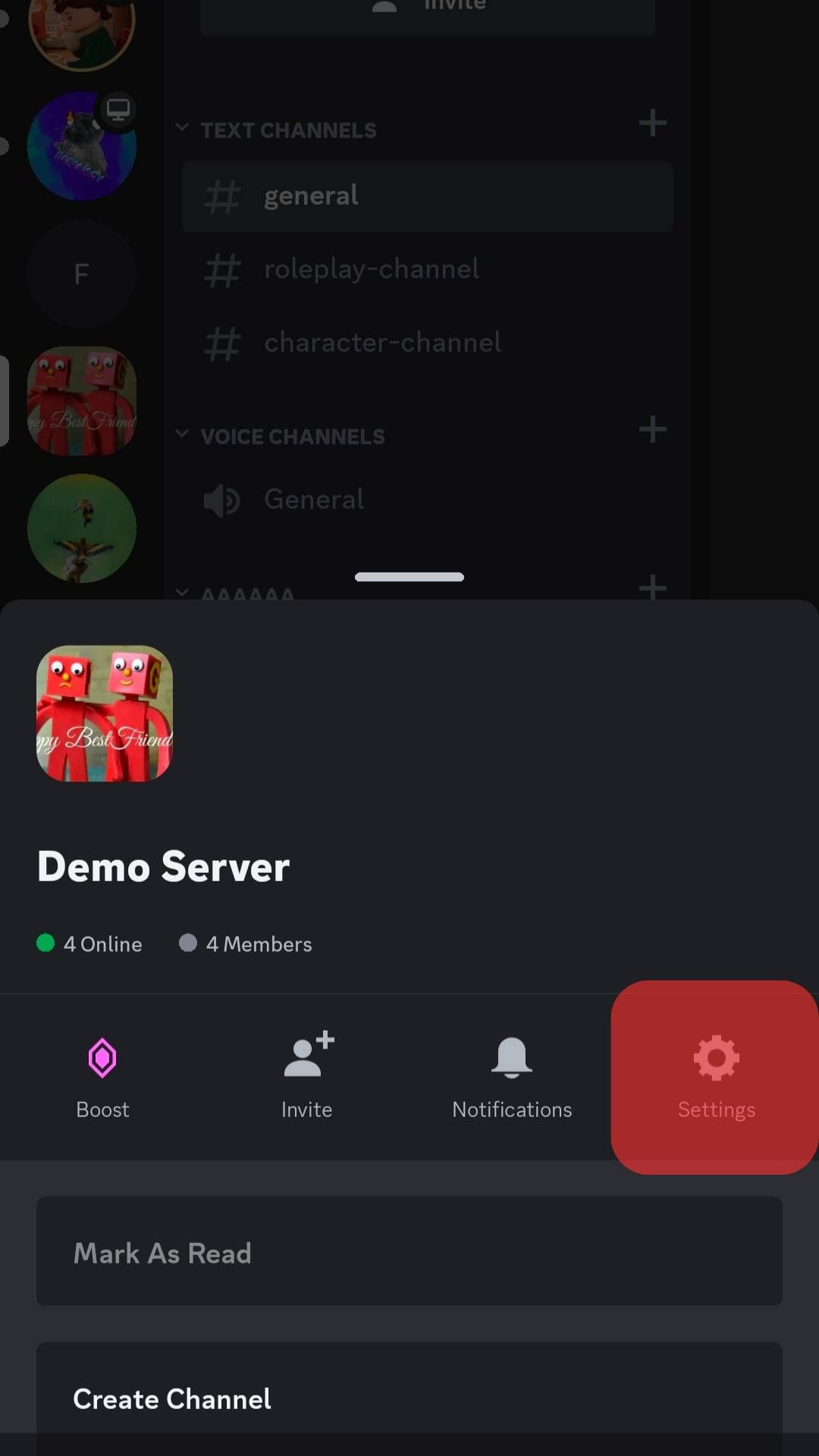
- Choose “Roles” from the options.
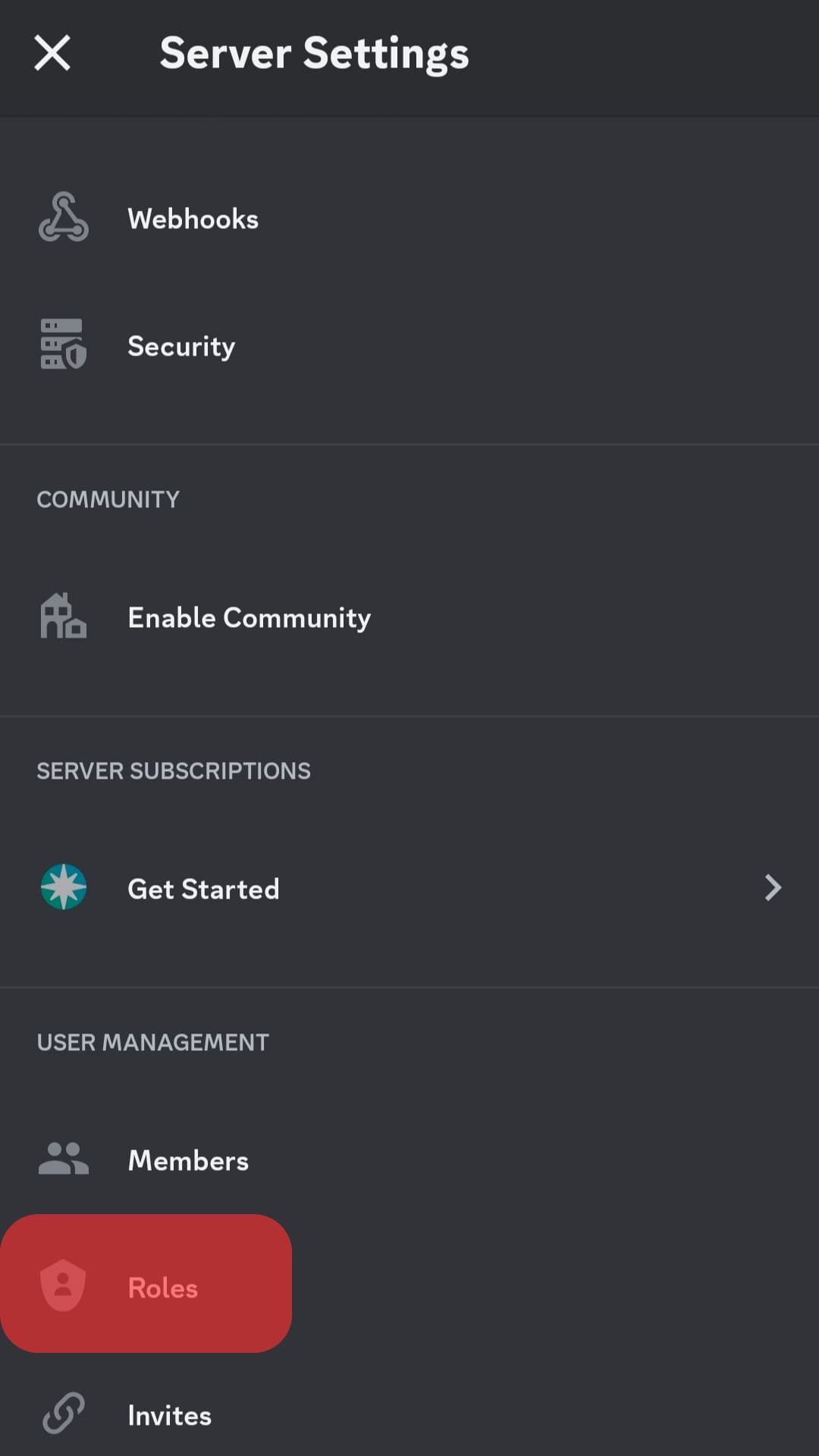
- Click on any of the roles.
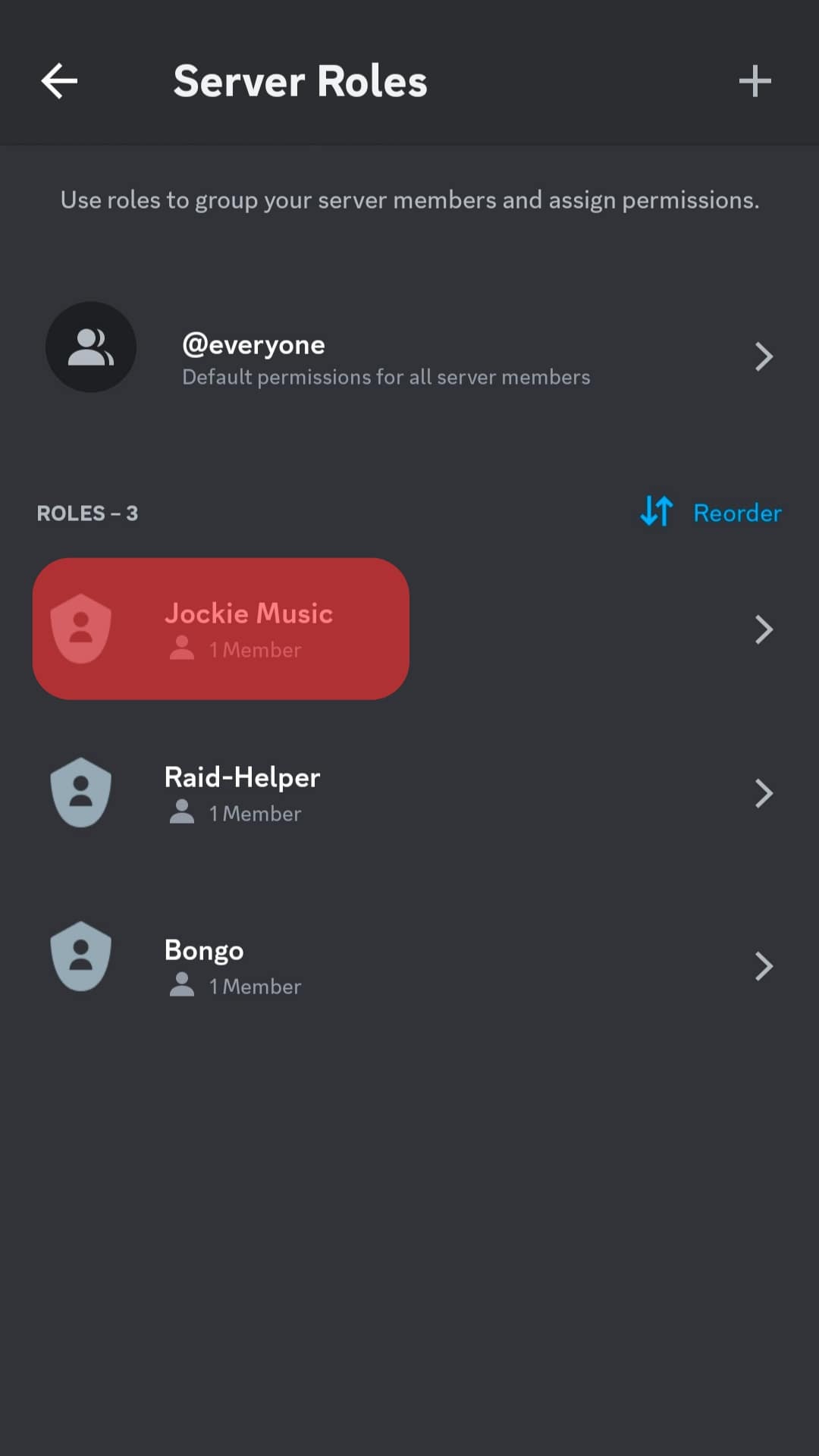
- Scroll down and toggle on the “Display separately” option.
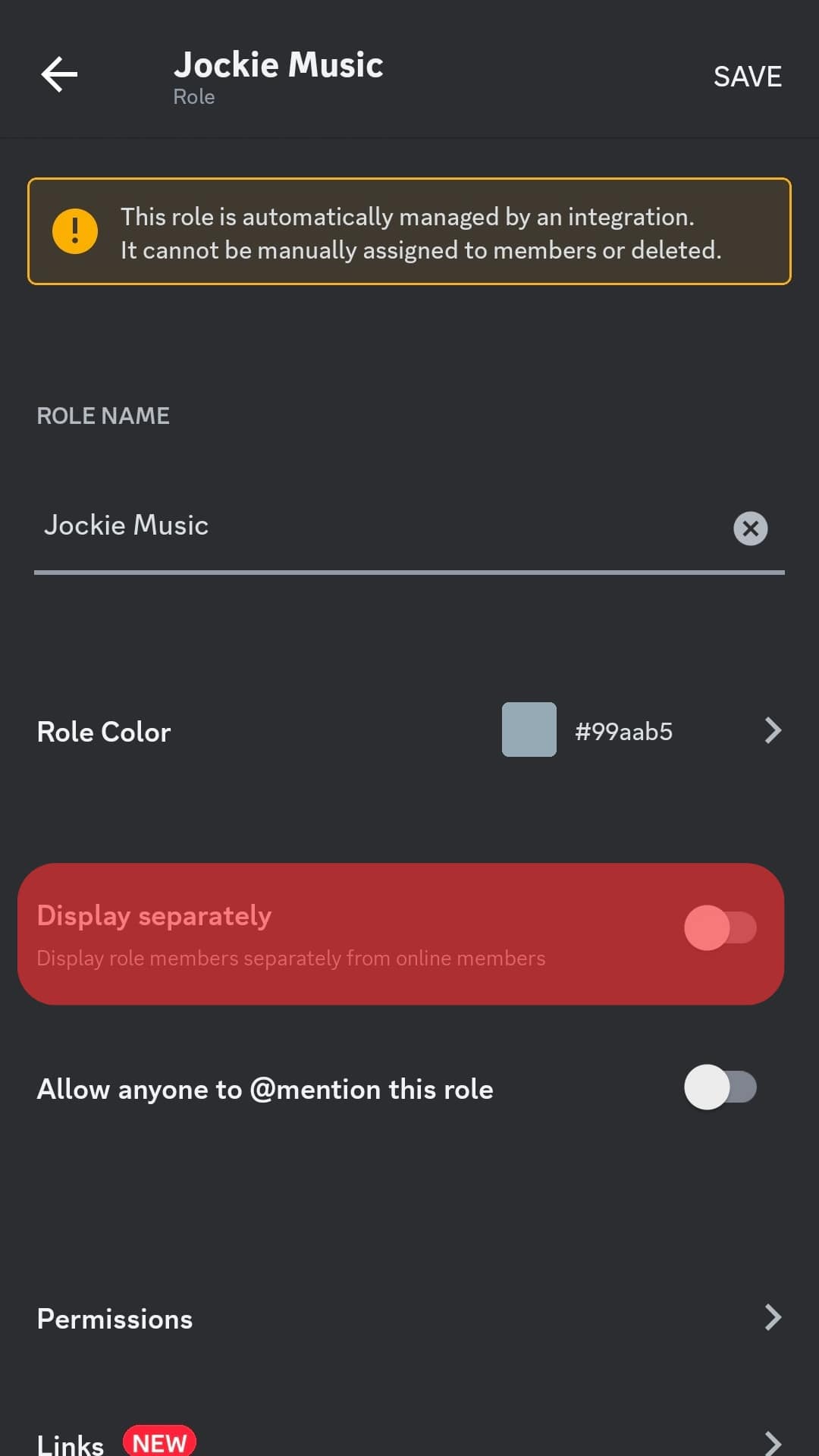
- Click the save button.
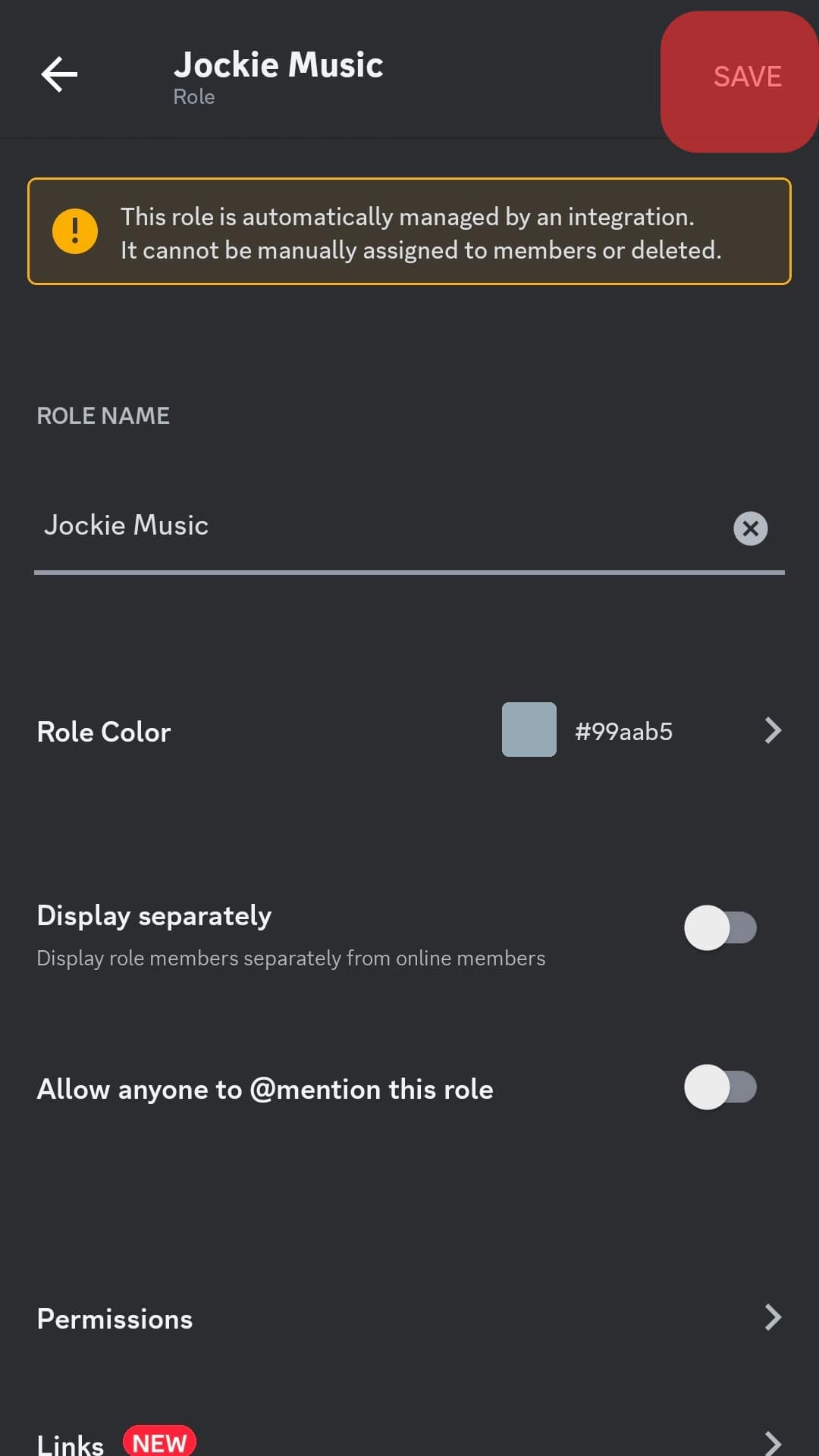
- Refresh the page, and the crown will no longer appear.
Conclusion
The crown on Discord sets you aside as the owner and moderator of your server. Without introduction, members know who to meet for help on the server. You may assign roles to different members to ensure the smooth running of the server.
If you notice your crown disappears, it’s expected that you want to get it back. Fortunately, this guide shows the simple steps you can follow to make your crown appear back in minutes.
FAQs
The creator’s crown icon often disappears when the owner designates roles on the server. Nonetheless, the crown badge could still be visible regardless of roles and settings.
Yes, you can remove the Discord owner crown by creating a new role or role for members.











