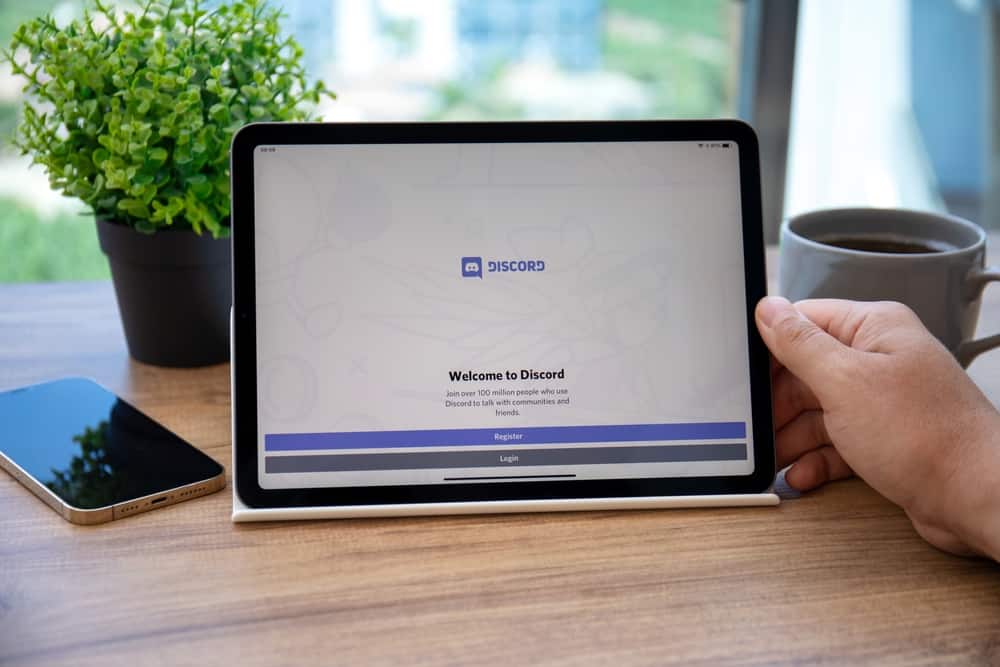There are different ways to grow your server and boost engagement. One perfect way is through giveaways and leveling.
For instance, you can use the MEE6 bot to award XP points that increase a user’s rank in the server, consequentially increasing their level in the server.
That way, members will engage more in your server to increase their XP and rank higher.
What if you want to reset someone’s rank?
When an admin realizes a given user has spammed others, yet they rank high on the server, they can reset their rank.
The MEE6 offers a reset option where the admin can remove XP points from a member. That way, the member’s rank will reset.
To reset someone’s rank, type the !remove-xp @username. Once you press the enter key, the MEE6 bot will remove the XP points for the specified user, resetting their rank in the server.
We will understand what ranks are in Discord and how you can increase your XP on the Discord server. Also, we will see how to reset someone’s rank in Discord. Stay tuned!
What is a Discord Rank?
When you have a Discord server, you can implement an XP system where members are awarded XP depending on their activeness and levels. The more XP points a user has, the more likely they will get more levels and roles in the Discord server.
XP points are awarded in a server that uses the MEE6 bot. Users will get more XP depending on the set period.
For instance, if the admin has set users to earn one XP per minute, you will get an XP for engaging in chats every minute. Besides, you will earn XP by avoiding spamming others on the server.
Ideally, a Discord rank refers to the awards admins and moderators award members of their server by being active.
The Discord ranks act as a way of finding the most active server members and increasing engagement as people compete to get the highest rank in your Discord server.
How Do People Earn XP on Discord?
To use the XP system on your Discord server, you must have the MEE6 bot added to your server.
There are two main ways members of your server earn XP.
Being Active
You can set your MEE6 bot to award XP to members for actively participating in the channel. Members who join your text channels and are in your voice channels stand a better chance of earning more XP.
Members who post messages on the channel earn XP at a defined rate, such as 1 XP each minute.
Furthermore, the MEE6 ensures people don’t spam and try to gain more XP than they should by enforcing the time frame of how much XP you can earn per a given duration.
Not Spamming Others
Spamming members risk you getting banned from a given channel. The members that refrain from all spamming activities earn more XP than spammers.
Now that you understand how people earn XP on Discord, how can you reset someone’s rank in your Discord server?
How To Reset Someone’s Rank in Discord
Only a server admin can reset someone’s rank and achieve that by removing XP from the member to affect their ranking.
So, if you are a server admin or moderator, type the !remove-xp @username and replace the username with that of the person you want to reset their rank in your Discord server.
Once you press the enter key, Discord will automatically reset the member’s rank, as they won’t have enough XP to support their previous level or rank.
Conclusion
The MEE6 bot is excellent for increasing your Discord server’s engagement.
You can use it to award members XP points based on how active they are on your server.
The more XP points a member has, the more they rank.
So, to reset someone’s rank, remove XP points from them, and Discord will reset their rank.
Frequently Asked Questions
To quickly get more XP and boost your rank on Discord, ensure you engage more in the server by chatting every minute.
For the MEE6, the admin or moderator can use the !remove-xp @username to remove XP points from a member and lower their rank.