
Do you know you can add notes on someone’s Discord profile?
Discord understands that you interact with numerous people on the platform, and keeping a tab on everyone is challenging.
For instance, keeping track of every member is difficult if you are a Discord mod.
However, you can utilize Discord notes to assist you with that.
We will detail how notes work on Discord.
Discord has a note feature that lets you add a tag on someone, so you will see it when you view their profile. These Discord notes are only visible to the person who added them, and you can have a maximum of 500 notes on Discord. The notes section lets you add a brief description to help you remember something about the person. It is limited to 256 characters and will remain until you delete it. The person won’t know you added a note about them.
This post focuses on Discord notes. We will discuss what notes mean on Discord. We will understand how you use notes on Discord and the steps to follow when you want to make a note on Discord mobile and desktop.
What Are Discord Notes?
If you manage a Discord server or have numerous Discord friends, keeping a tab on every person is not easy. You will easily lose track of something that links you to someone.
For instance, as a mod, you may want to keep track of server members with things related to them. That way, you can easily remember a creepy or abusive member using a note you added earlier.
When you view someone’s Discord profile, you will see a text box where you can type a note. These text boxes are the Discord notes.
They help you add a personal description related to that person. When you interact with them again, you can check the note you added to remind you of something about that person.
Discord described these Discord notes as personal tags only visible to the person who created the Discord notes.
How Do Notes Work on Discord?
Notes are the best option when you want to keep track of something connecting you with someone. When you create a Discord note, you will see it whenever you view someone’s profile.
However, the person won’t know that you’ve created a note on their profile, as the created note is only visible on your end.
When you are on a large server, keeping track of every member is impossible. However, when interacting with someone, you can create a note, such as “gamed together.”
When you access the person’s profile later and see the note, you will remember what connects you with the person.
You can add a note on anyone’s profile even if you are not friends with the person. When you search for random people on Discord, you can use a note on them.
You should note that Discord only allows you to add a maximum of 500 notes at any time. Moreover, each note has a maximum of 256 characters.
Whether you have Nitro or are a mod, the limit applies to every Discord user with no exceptions. The Discord notes you created will remain until you delete them.
How To Create Discord Notes
Having understood what Discord notes are and how to create them, the next step is to see the steps to create them.
You can create notes on Discord desktop or mobile.
On Discord Desktop
Follow these steps:
- Open the Discord desktop app.
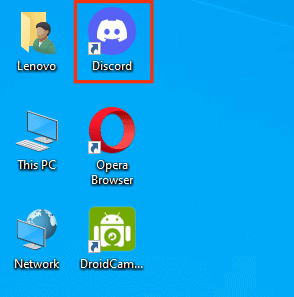
- Find the target user.
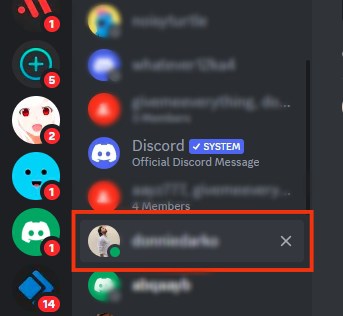
- Right-click on their Discord profile icon or name.
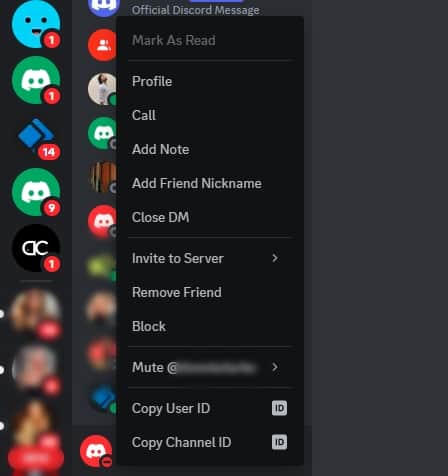
- Select the “Add Note” option.
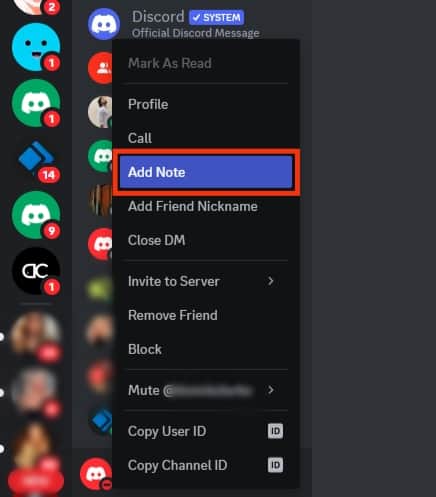
- Add your note and click outside the section.
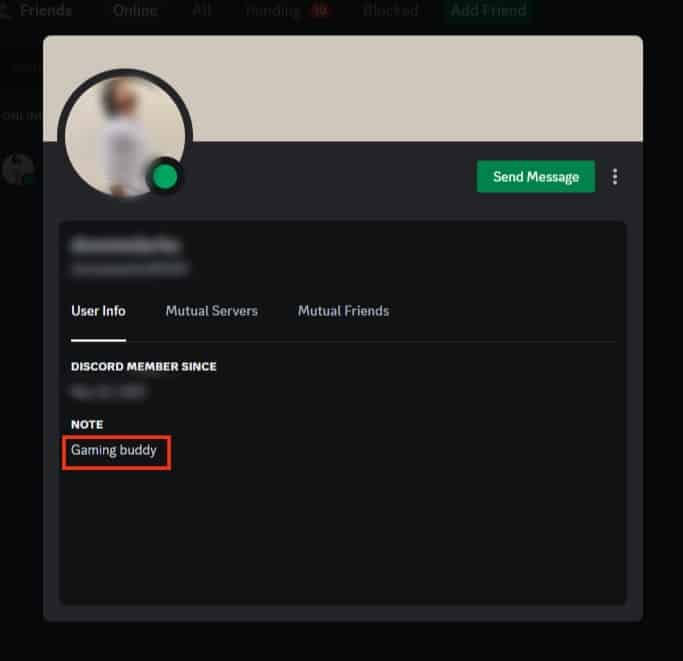
Your note is automatically saved.
On Discord Mobile
Follow these steps:
- Open the Discord mobile app.

- Locate any user you target to add a note for.
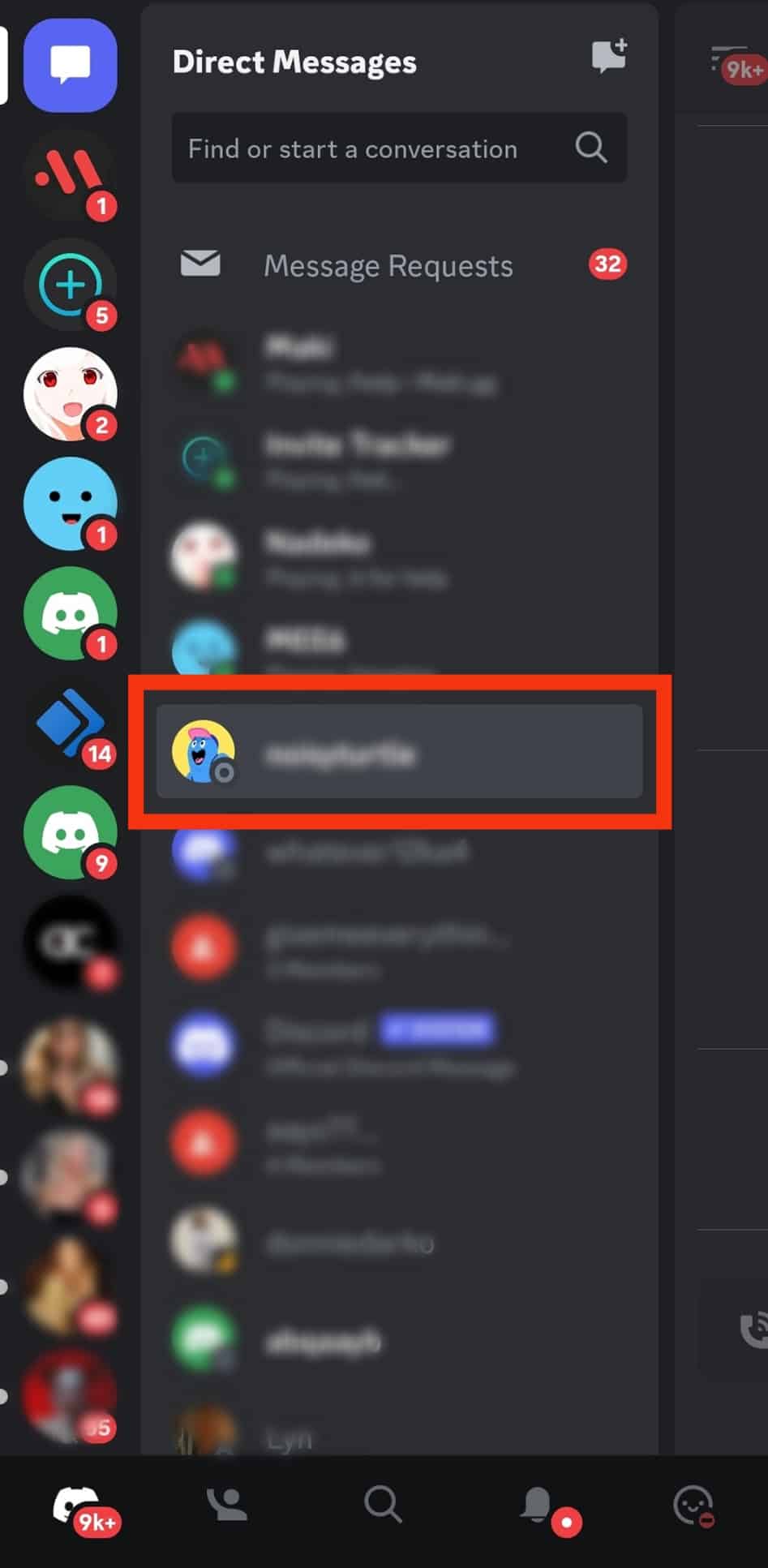
- Long-press on their Discord avatar.
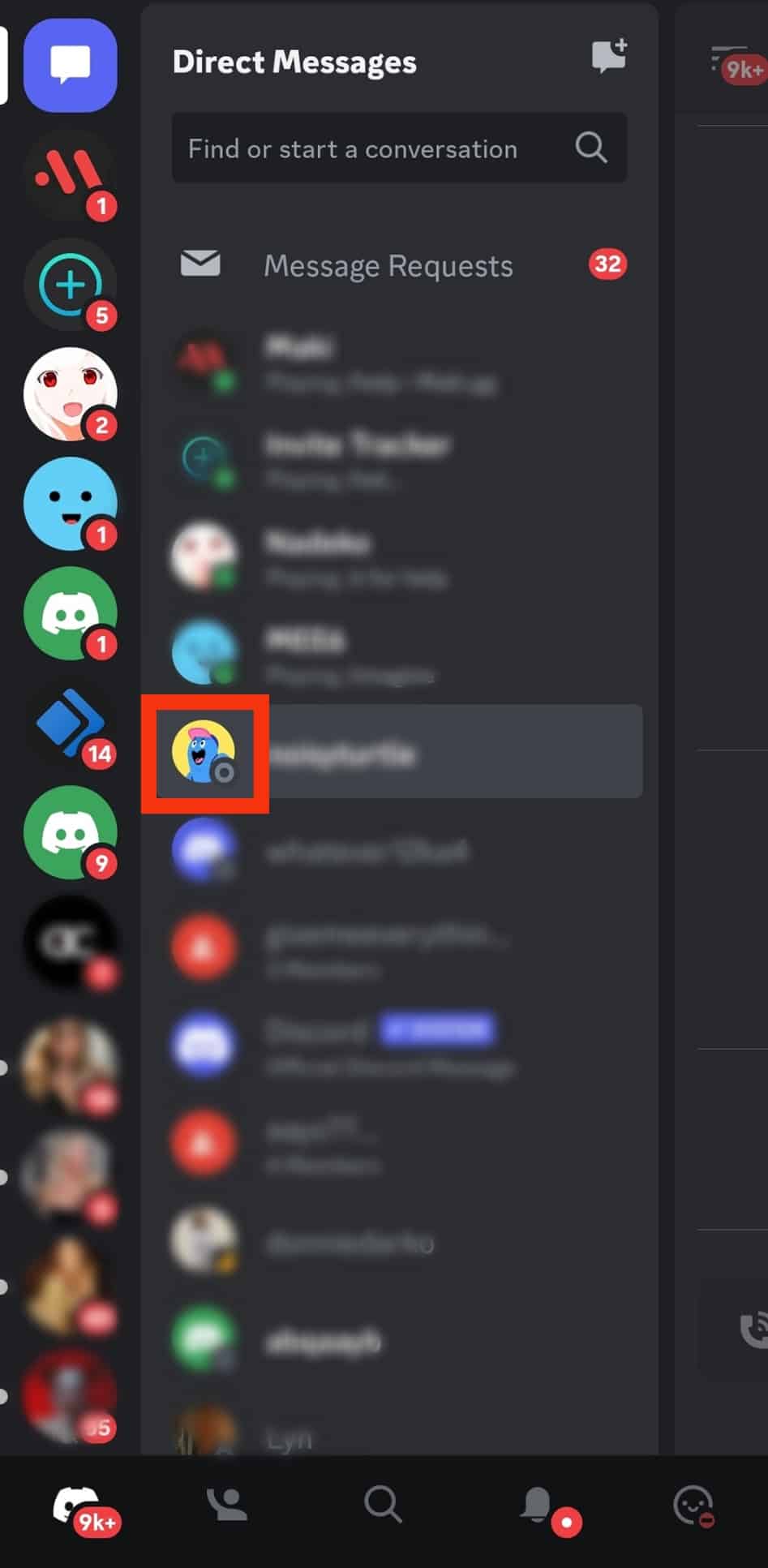
- Tap on “Profile.”
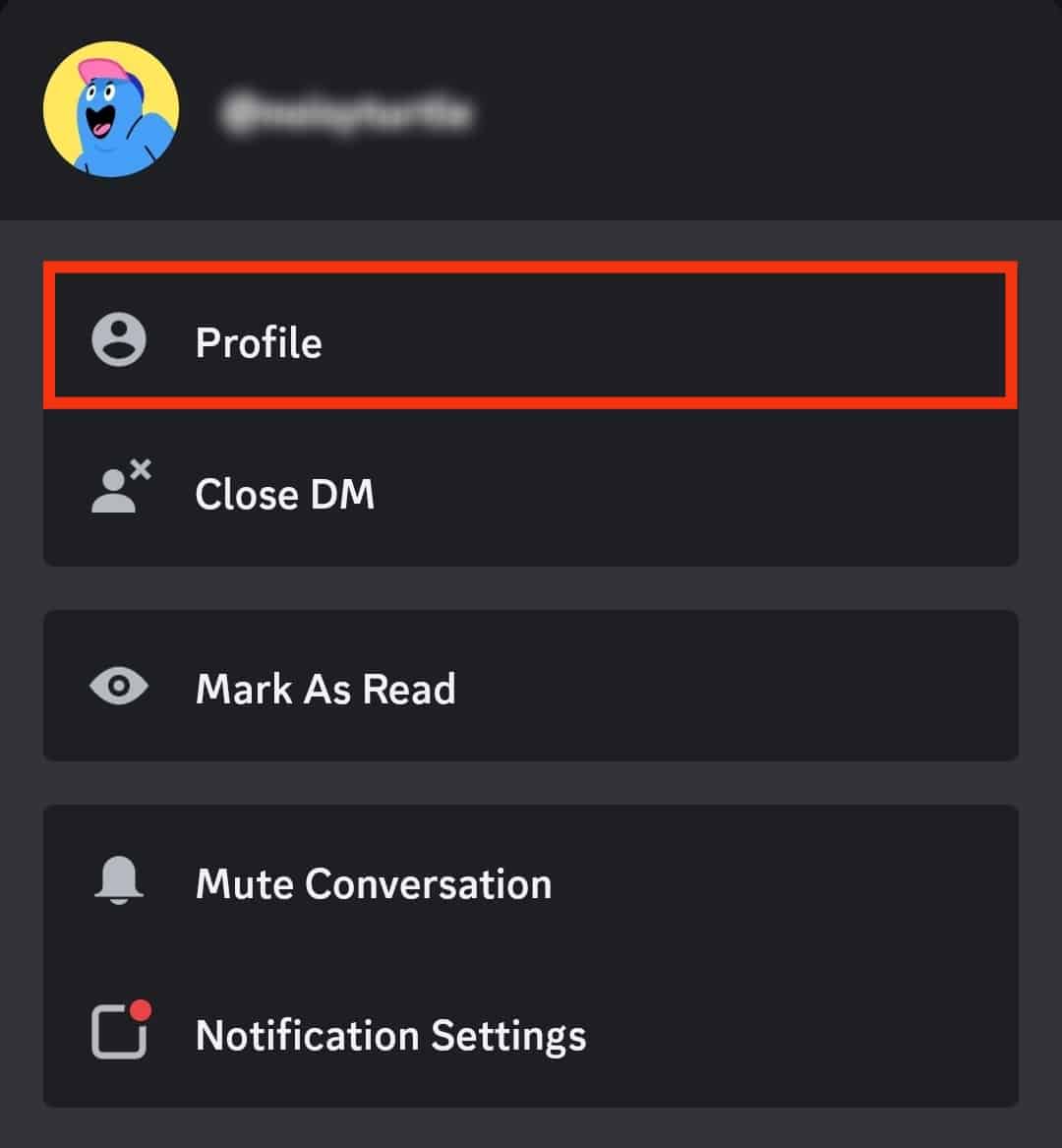
- Navigate to the “Note” section and tap on the text box.
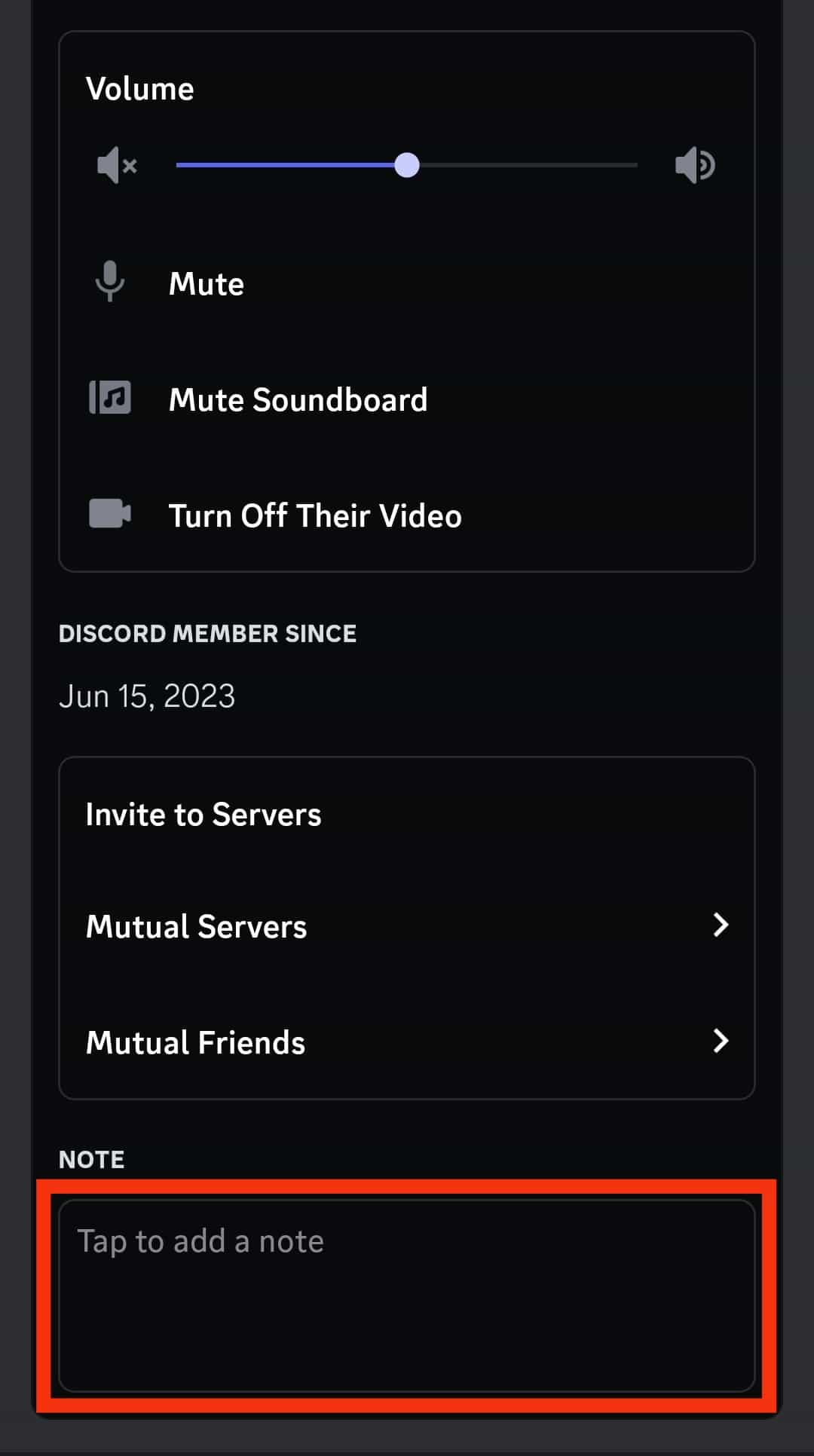
- Type your note.
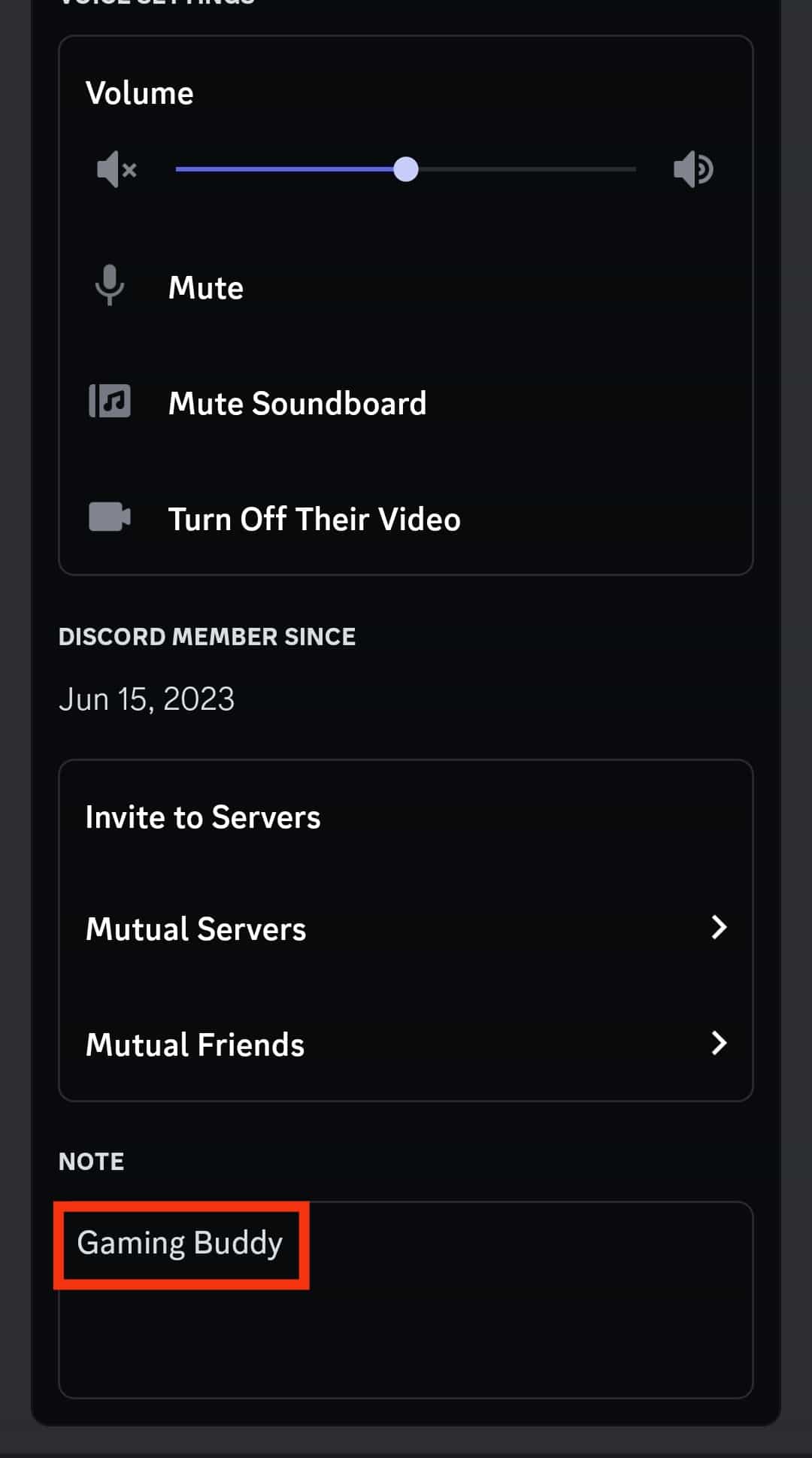
Once you exit the section, your note will be added to that person’s profile.
Conclusion
Notes on Discord offer an excellent way to note something about a person.
We’ve explained everything regarding Discord notes, from what they are and how they work to how to create them.











